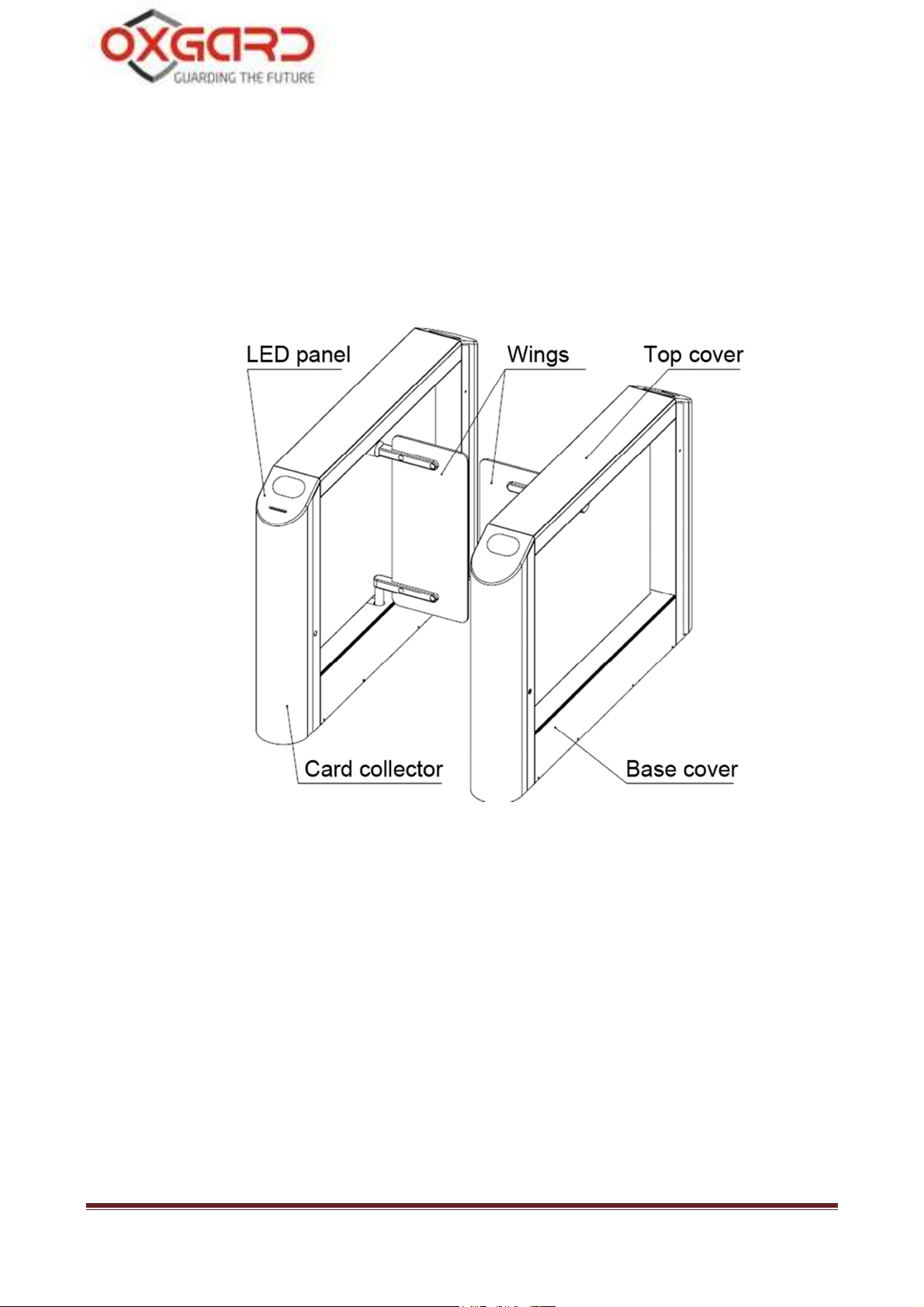Installation guidelines 3
Content
1. Basic specifications.................................................................................. 5
2. Product design.......................................................................................... 6
3. Safety requirements.................................................................................. 9
4. Installation of speedgate......................................................................... 10
4.1. Required equipment........................................................................ 10
4.2. Installation of speedgate.................................................................. 11
5. Connecting speedgate............................................................................. 14
5.1. Connecting power supply................................................................ 15
5.2. Connecting remote control panel.................................................... 16
5.3. Connecting side units...................................................................... 17
5.4. Connecting access control system (optional).................................. 19
6.1. Card collector description............................................................... 24
6.2. Connecting power supply................................................................ 26
6.3. Connecting operating device........................................................... 27
6.4. Connecting ACS controller............................................................. 28
6.5. Installation of proximity card reader............................................... 30
Appendix 1. Summary of the data bus CAN2.0 ........................................ 33
Appendix 2. Block diagram of ACS with using the card reader............... 35
Appendix 3. Location of mounting holes in relation to the overall
dimensions of the
speedgate…………………………………………………….....38
Appendix 4. Block diagram of minimal connections for synchronized
operation of wings with the use of one RC panel...................................... 40