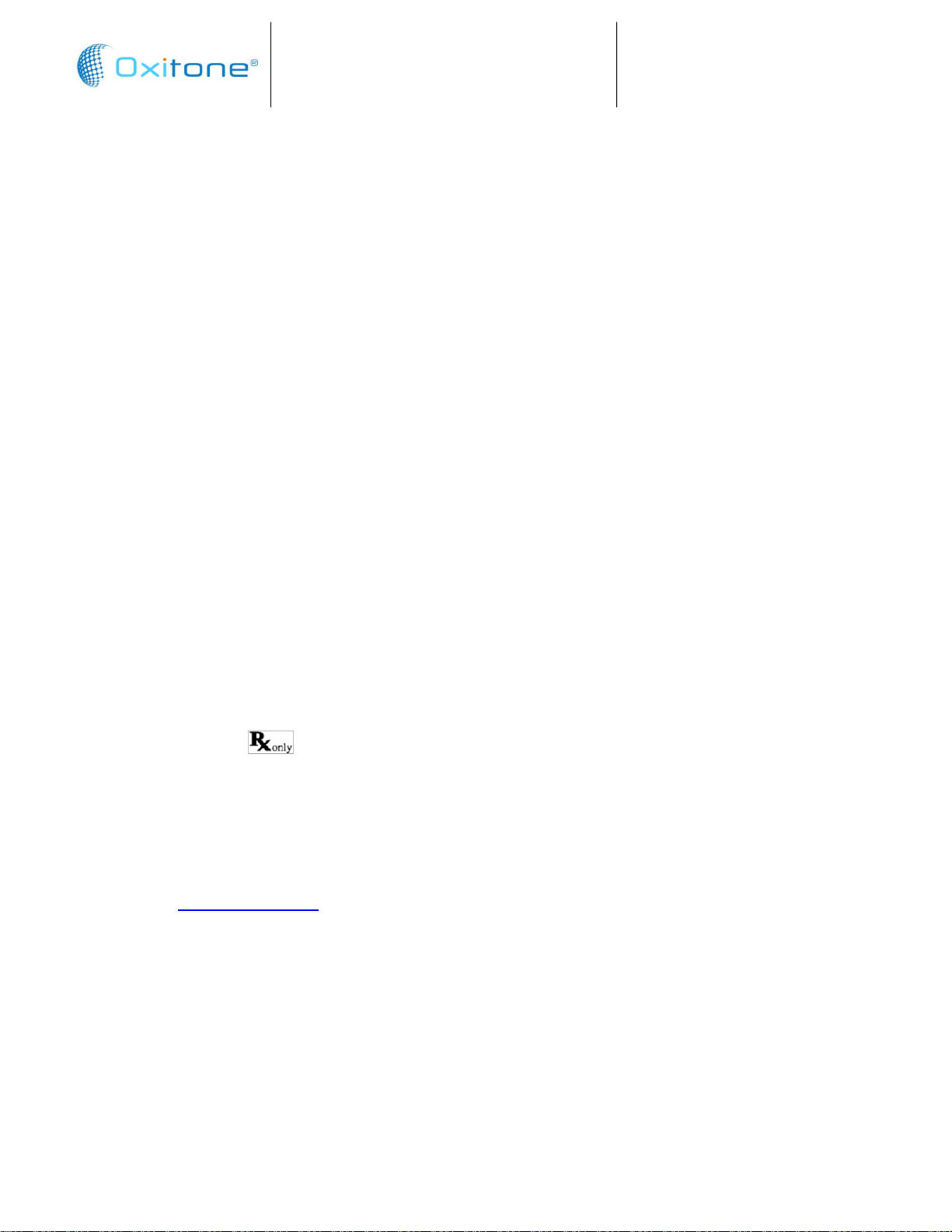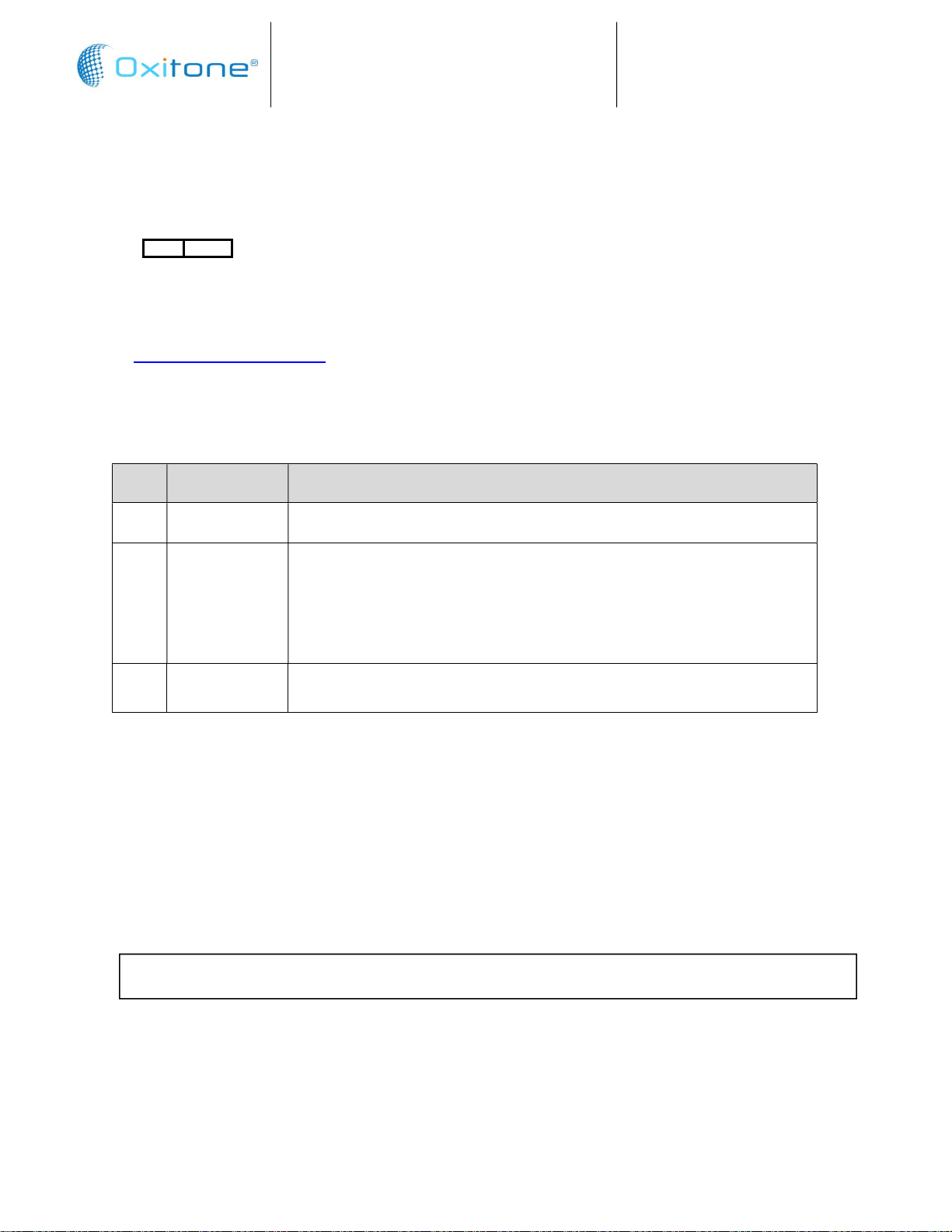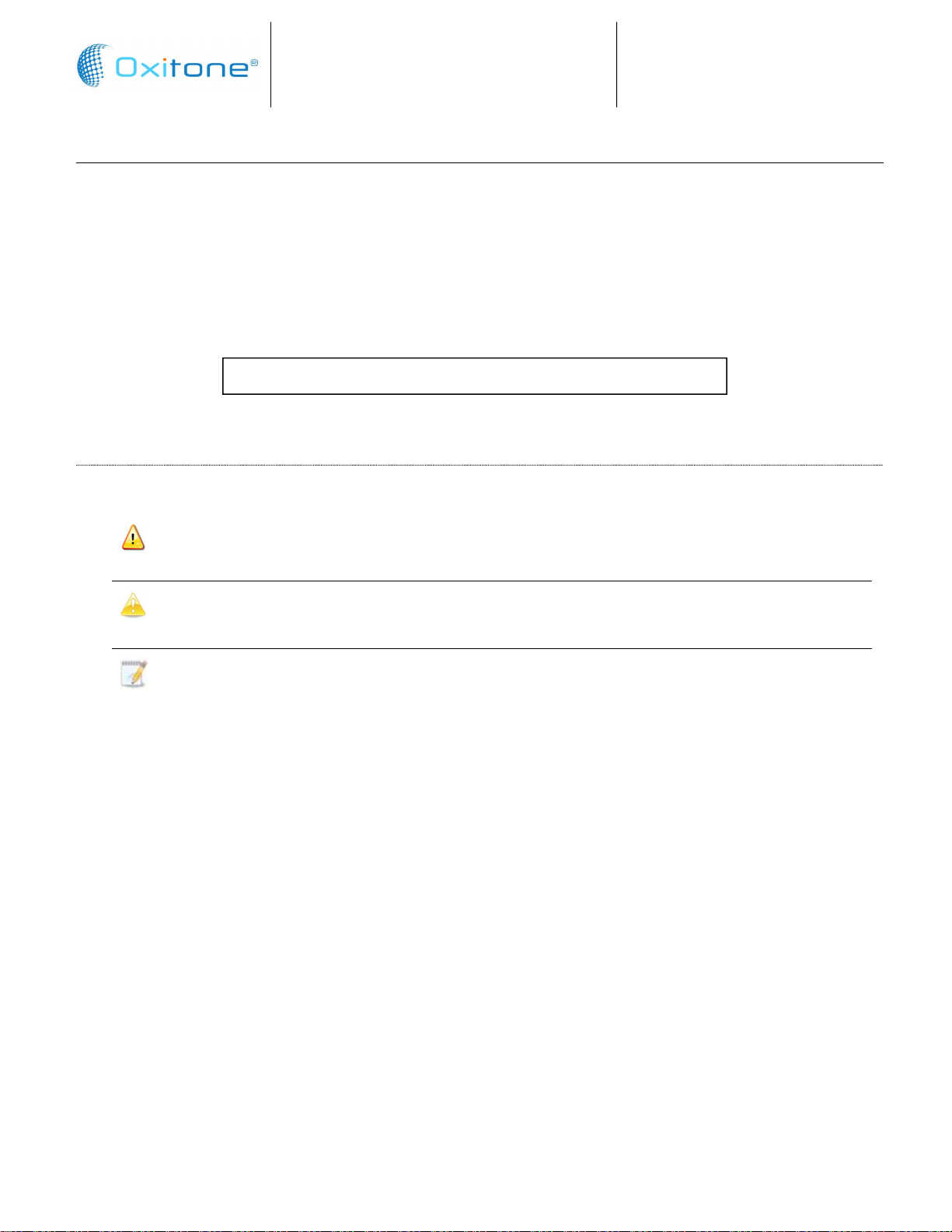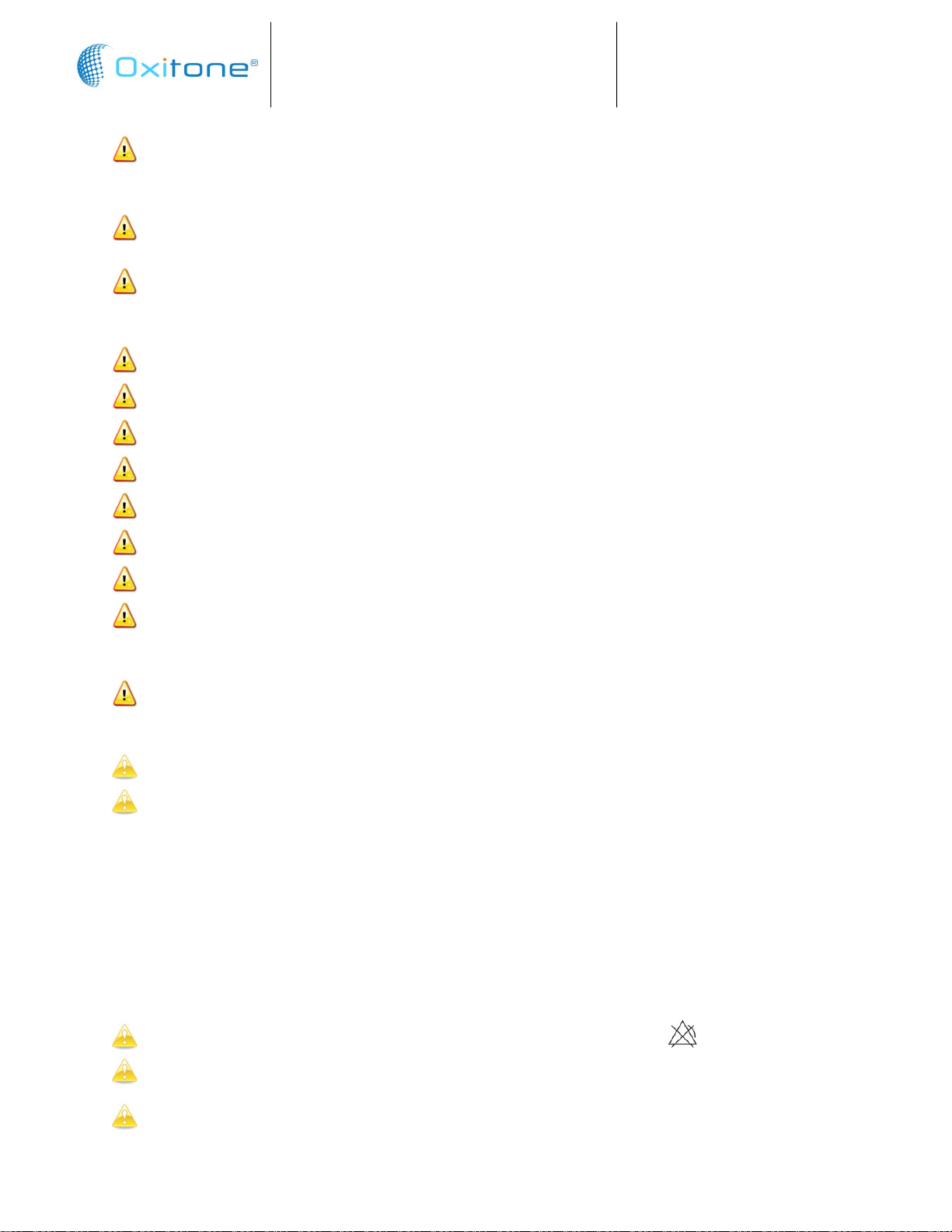Oxitone 1000M
User Manual Rev. 1.
Page 10 of 39
To avoid the risk of confusing or misinterpreting patient data when transmitting data via
Bluetooth, verify the device is paired with the correct display unit.
Clean the device before applying it to a new patient (See section 8. Cleaning and Disinfecting)
Do not sterilize, autoclave, or immerse this device in liquid. Do not pour or spray any liquids
into the device.
Do not use caustic or abrasive cleaning agents, or any cleaning products containing ammonium
chloride or isopropyl alcohol.
Do not use cleaning solutions other than those recommended here, as permanent damage
could result (See Section 8. Cleaning and Disinfecting).
The device should not be used as a replacement or substitute for ECG based arrhythmia.
Pulse rate measurement is based on the optical signal detection of a peripheral blood flow pulse
and therefore may not detect certain arrhythmias.
Do not expose the Oxitone 1000M to excessive moisture such as direct exposure to rain.
Excessive moisture can cause the monitor to perform inaccurately or fail.
This device is a precision electronic instrument and must be repaired by Oxitone qualified
technical professionals. Field repair of the device is not possible. Do not attempt to open the
case or repair the electronics. Opening the case may damage the device and void the warranty.
A functional tester on the market cannot be used to assess the accuracy of the pulse oximeter
monitor.
The equipment complies with IEC60601-1-2 Class B for electromagnetic compatibility for
medical electrical equipment and / or systems. This standard is designed to provide reasonable
protection against harmful interference in a typical medical installation. However, because of
the proliferation of radio frequency transmitting equipment and other sources of electrical
noise in health care and other environments, it is possible that hig
h levels of interference due to
close proximity or strength of a source might disrupt the performance of this device. Medical
electrical equipment needs special precautions regarding EMC, and all equipment must be
installed and put into service according to the EMC information specified in this manual – see
Section 11.1.1. Manufacturer's Declaration (EMC).
Radios and cellphones can affect the device and must be kept at least 10 meters (33 feet) away
from the device.
Portable and mobile RF communications equipment including CT, MRI, diathermy, RFID, and
electronic article security systems can affect medical electrical equipment.
Follow local, state, and national governing ordinances and recycling instructions regarding,
disposal or recycling of the device and device components, including batteries.
In compliance with the European Directive on Waste Electrical and Electronic equipment (WEEE)
2002/96/EC, do not dispose of this product as unsorted municipal waste. This device contains
WEEE materials; please contact your distributor regarding return or recycling of the device. If
you are unsure how to reach your distributor, please call Oxitone Medical Ltd. for your
distributor’s contact information.
Do not disassemble any part from the device.
Do not use if the device casing is damaged.
This monitor is not user-serviceable.