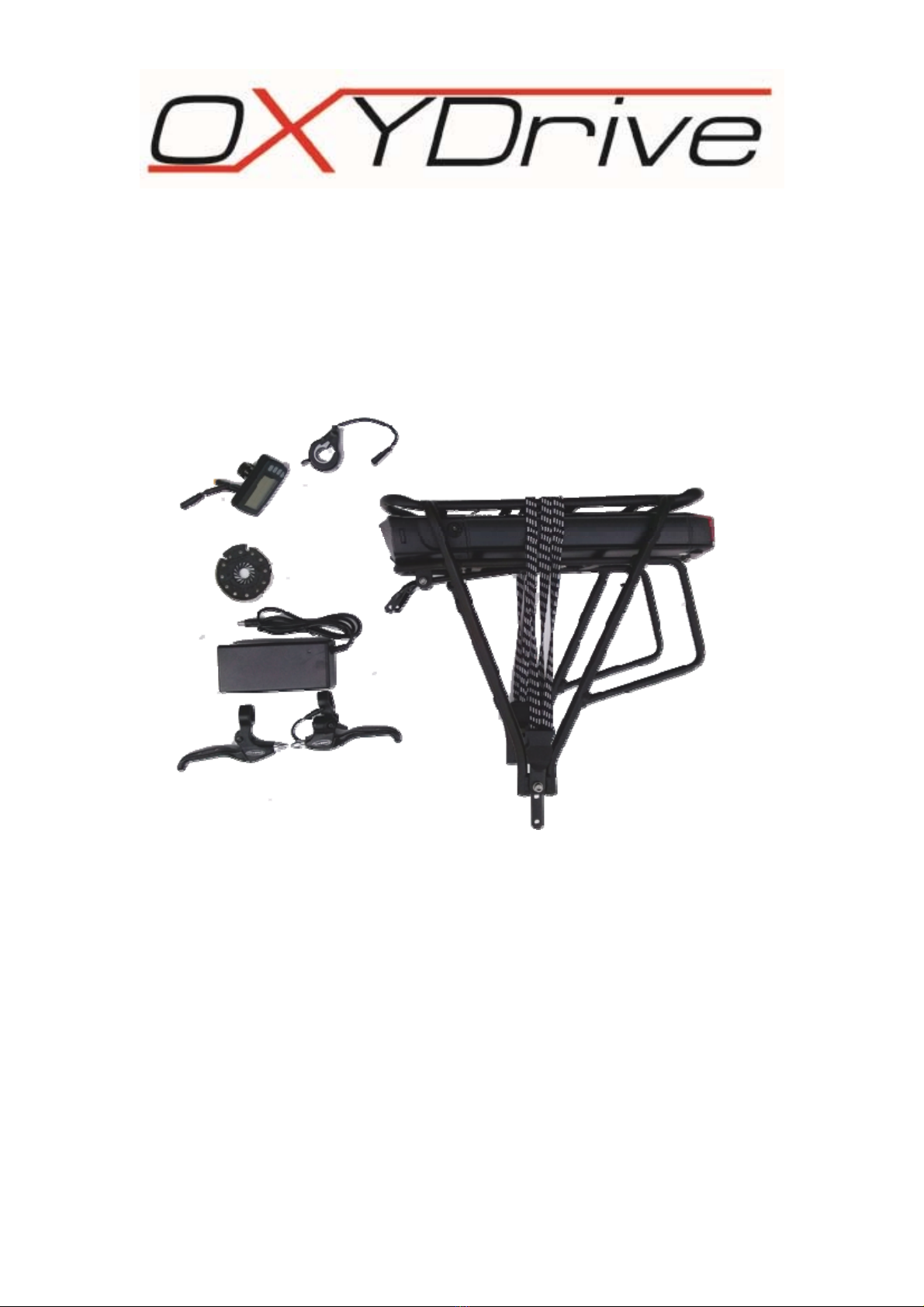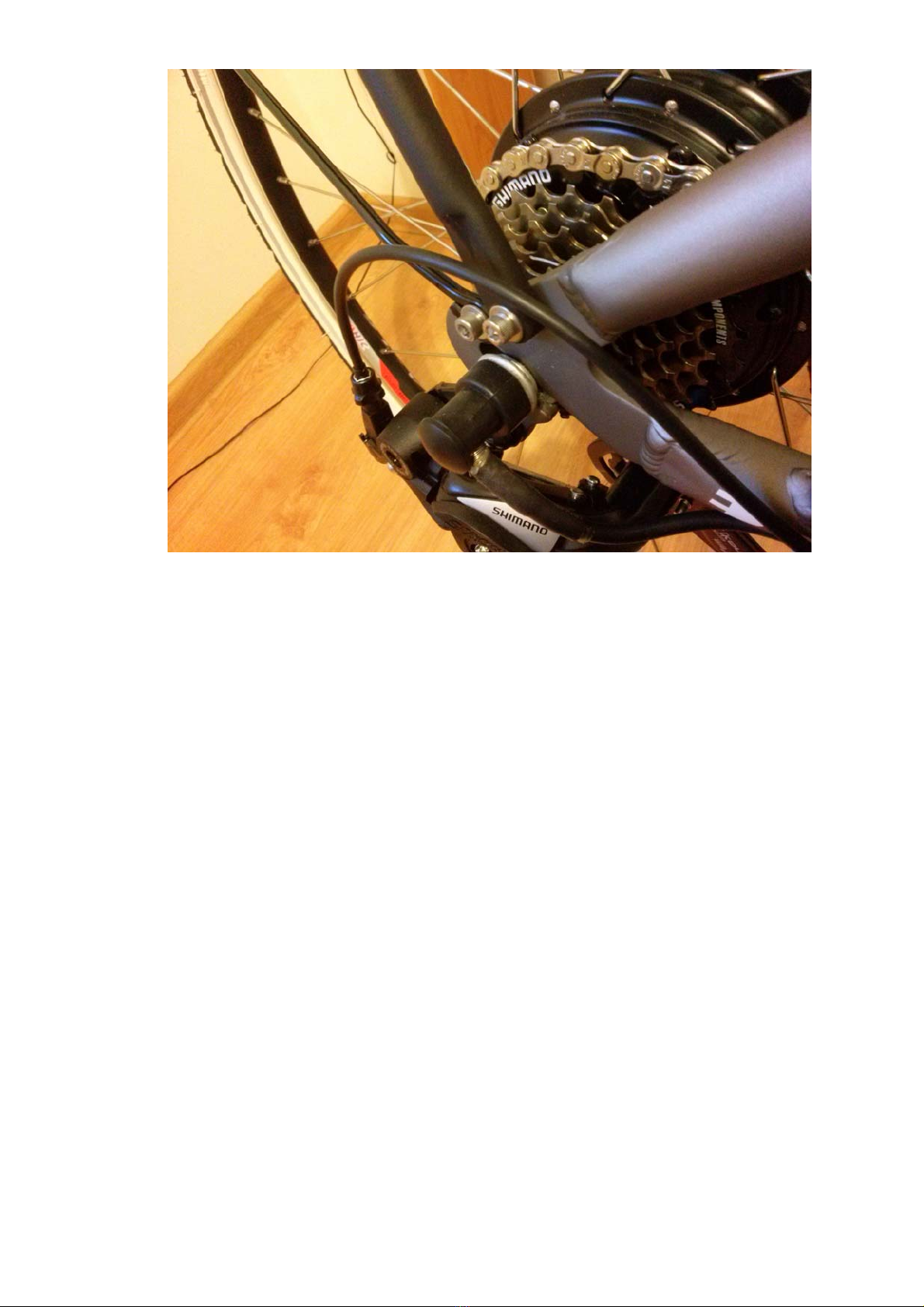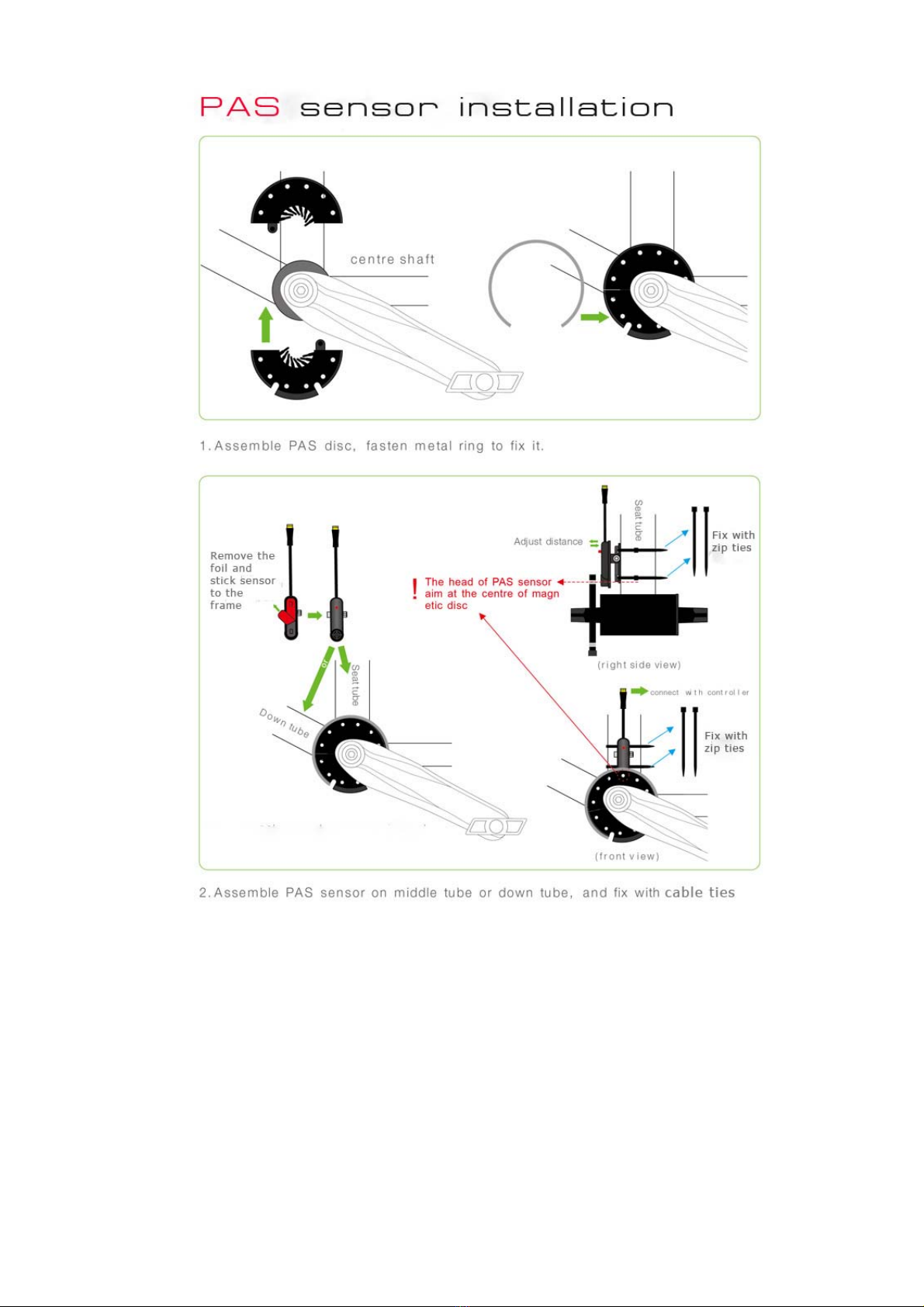3
1. Before installation
Before installing this kit please note that there is a minimum skills
required to run a successful installation. If the end user feels
uncomfortable to carry on the assembly process it is advised to take it
to the nearest dealer or good bicycle shop with workshop facilities. To
run a successful installation the assembler will need the basic
workshop tools too. Please read the next chapter
2. Tools required for installation
All good bicycle workshops will have all necessary tools to carry on the
assembly process:
Tools required for installation:
- Set of allen (hex) keys, 2-6mm
- Cable cutters
- Crank puller
- Bottom Bracket Tool
- 15mm spanner (wrench)
- Set of tyre levers
- Bicycle pump
- Flat and cross screwdrivers
3. Installing the motor
Step 1
Fit the bicycle tyre along with the rim tape to the new OXYDrive wheel.
Step 2 Fitting front wheel motor
Try to slot the motor into the forks drop outs. Please note that some forks may
only have a 9mm drop outs. The motor axle is 10mm and therefore may not fit.
IMPORTANT: The motor’s axle must slot in to the dropouts easily with
no use of any force. If you fork drop out is too narrow please use a file
to file off the surface by 0.5 mm on each side.