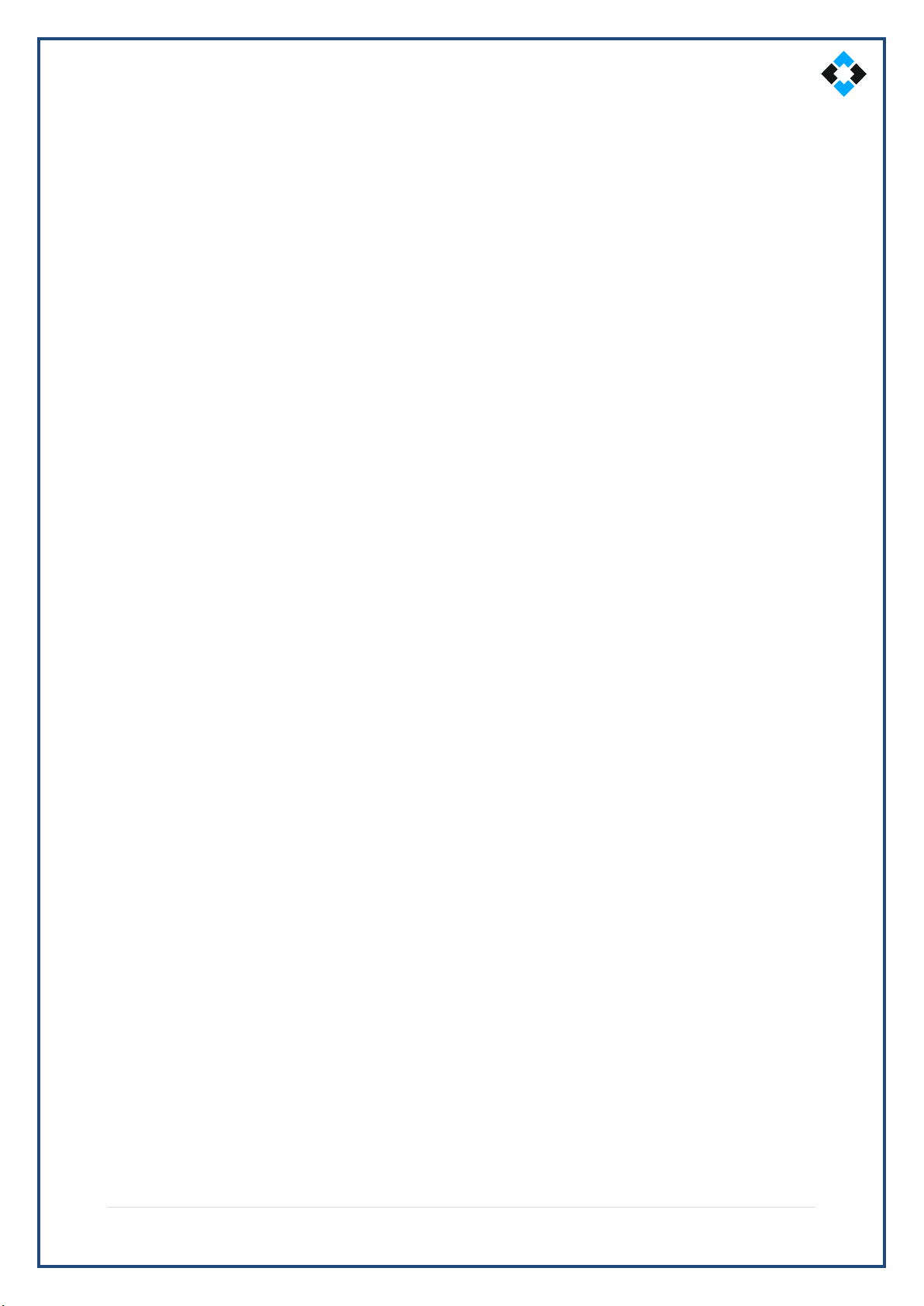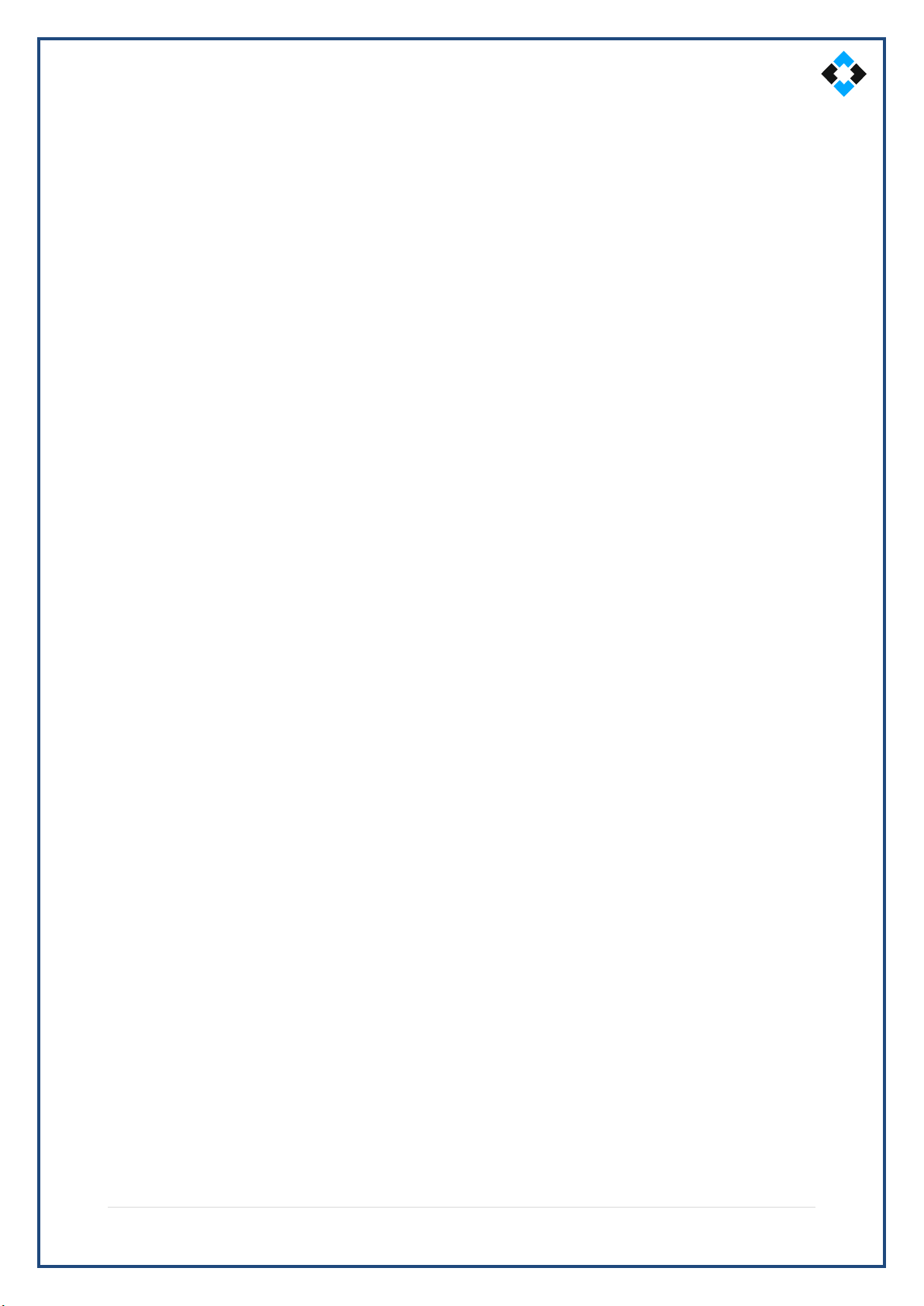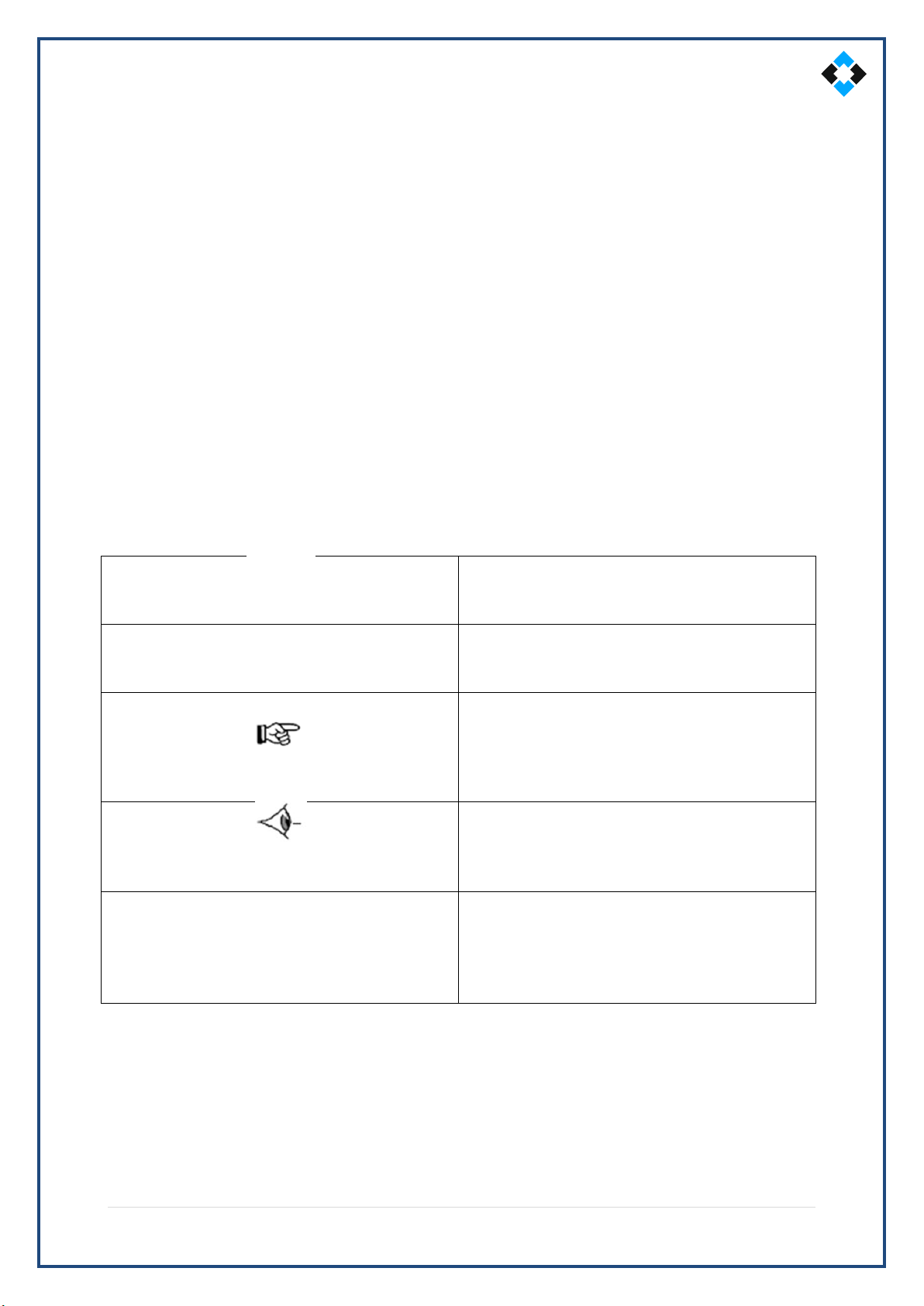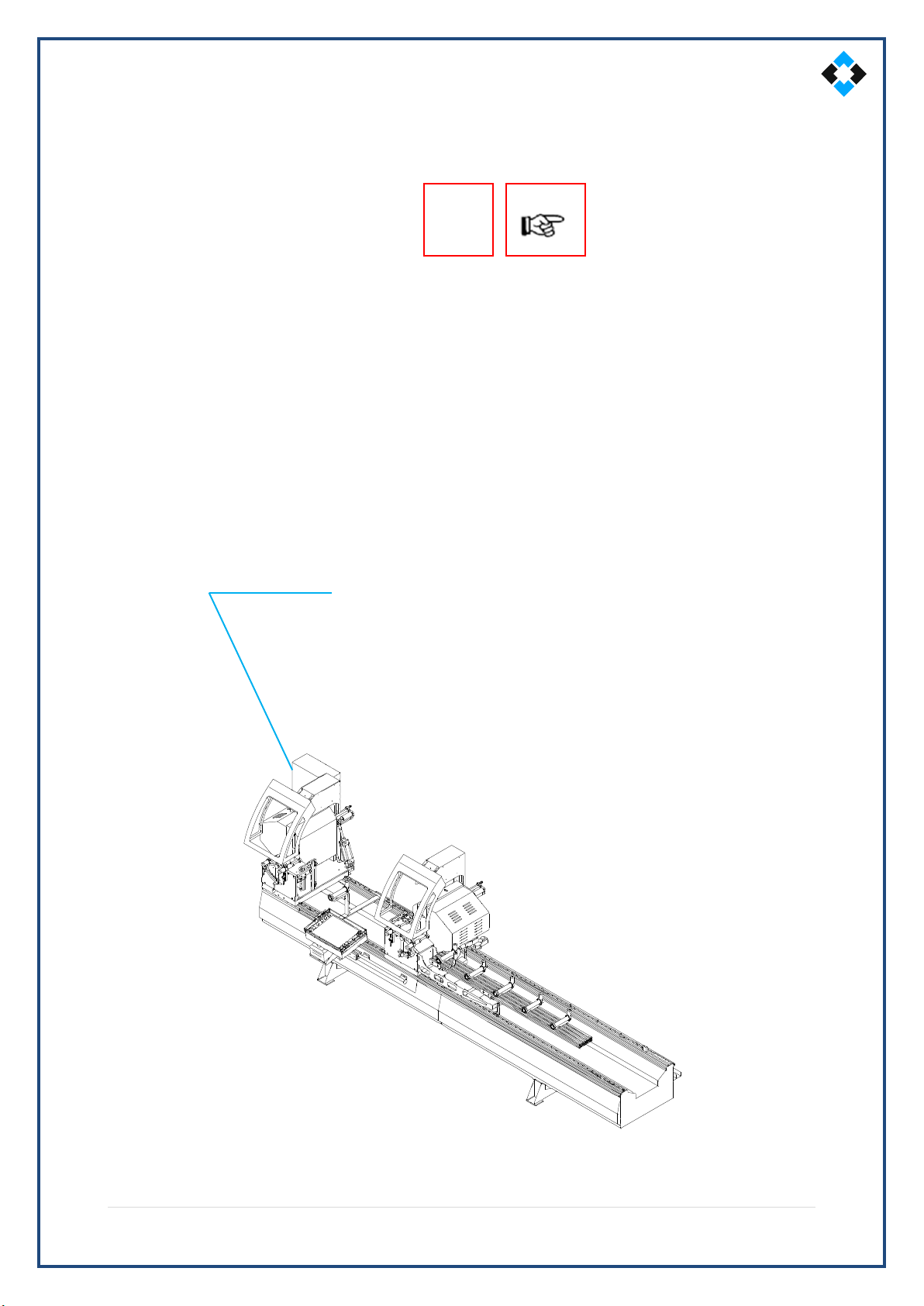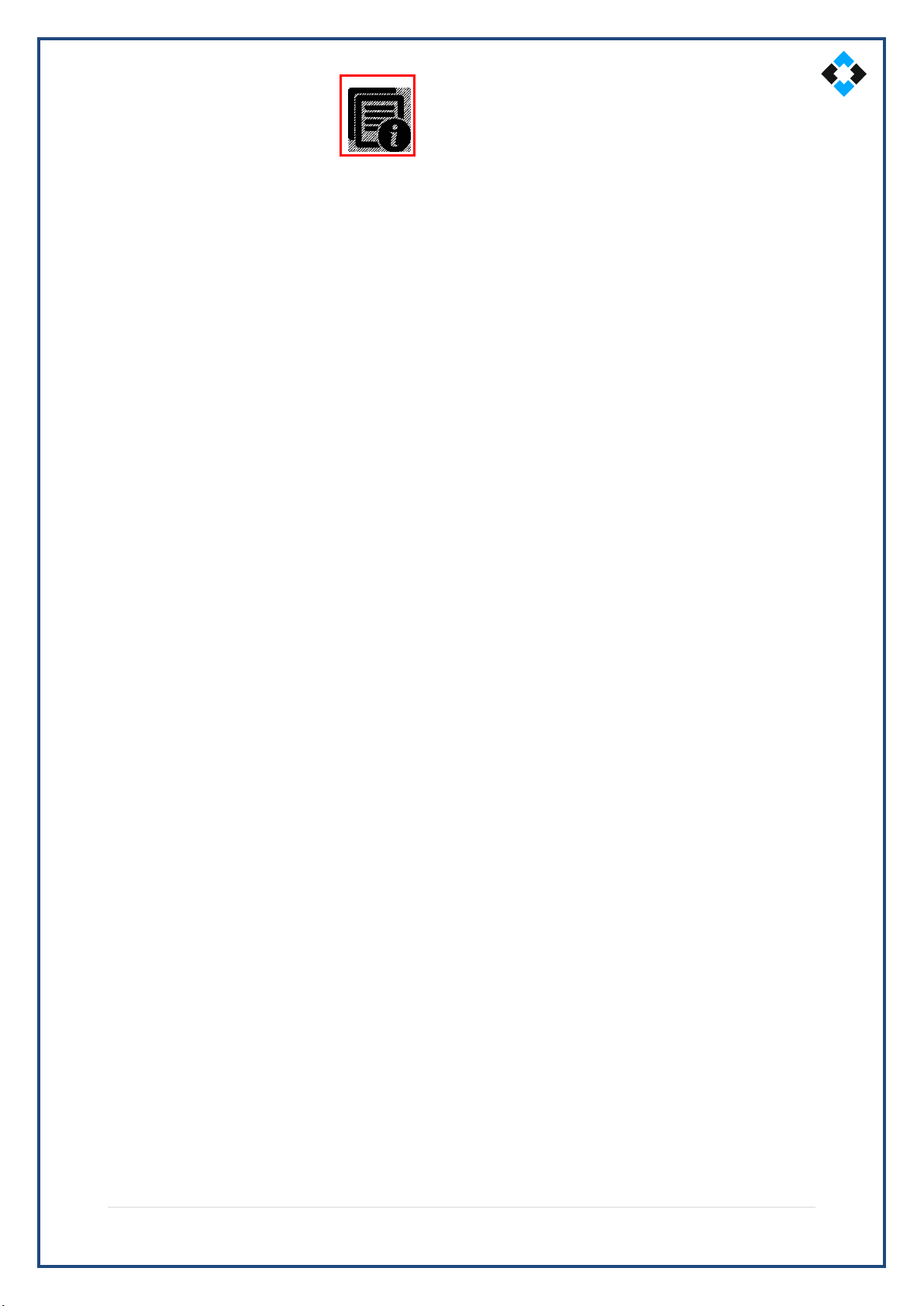OMRM 113 User Manual
3 | P a g e
9. Machine Installation.......................................................................................................................... 31
9.1. Machine Placement.................................................................................................................... 33
9.2 Fixing on Ground ......................................................................................................................... 33
9.3 Start-up Preparation.................................................................................................................... 33
9.4 Electrical Connections ................................................................................................................. 33
9.5 Electrical Panel Scheme and Equipment Structure..................................................................... 34
9.6 Pneumatic Connections............................................................................................................... 36
10. Machine Use.................................................................................................................................... 39
10.1 Machine Start/Stop ................................................................................................................... 39
10.2 Turning on Machine .................................................................................................................. 39
10.4 Moving Equipment on Machine................................................................................................ 49
10.5 Adjusting Profile Press Pistons According to the Profile ........................................................... 51
10.5 Opening and Closing Top Press Pistons..................................................................................... 53
10.7 Tilting Cutting Units in Intermediary Angles ............................................................................. 54
10.8 Adjusting Saw Cutting Speeds ................................................................................................... 55
10.9 Saw Replacement ...................................................................................................................... 57
10.10 Cooling Water Spray Valve Adjustment .................................................................................. 58
10.11 Lubricating Machine Rails........................................................................................................ 61
10.12 Adding Lubricant to Conditioner............................................................................................. 63
10.13 Features and Use of Control Unit............................................................................................ 65
10.13.1 Manual Cutting Mode ...................................................................................................... 67
10.13.2 Cutting in Manual Cutting Mode...................................................................................... 71
10.13.3 Cutting Short Pieces in Manual Cutting Mode ................................................................. 76
10.13.4 Printing Barcode in Manual Cutting Mode....................................................................... 80
10.13.4 Cutting in Automatic Operation Mode............................................................................. 83
10.13.5 Automatic Operation Mode Screen ................................................................................. 84
10.13.6 Loading New Order in Automatic Operation Mode......................................................... 88
10.13.7 Loading Cutting List Using Load CSV Command in Automatic Operation Mode ............. 89
10.13.7 Profile Cutting in Automatic Operation Mode ................................................................. 93
10.13.8 Profile Cutting in Long Cutting Mode............................................................................... 95
10.13.9 Profile Cutting in Wedge Cutting Mode ........................................................................... 98
11. Calibrating the Machine ........................................................................................................ 101
11.1 Barcode Printer Settings and Operation Manual ............................................................... 106
11.2 Servo Alarm Codes and Meanings...................................................................................... 107