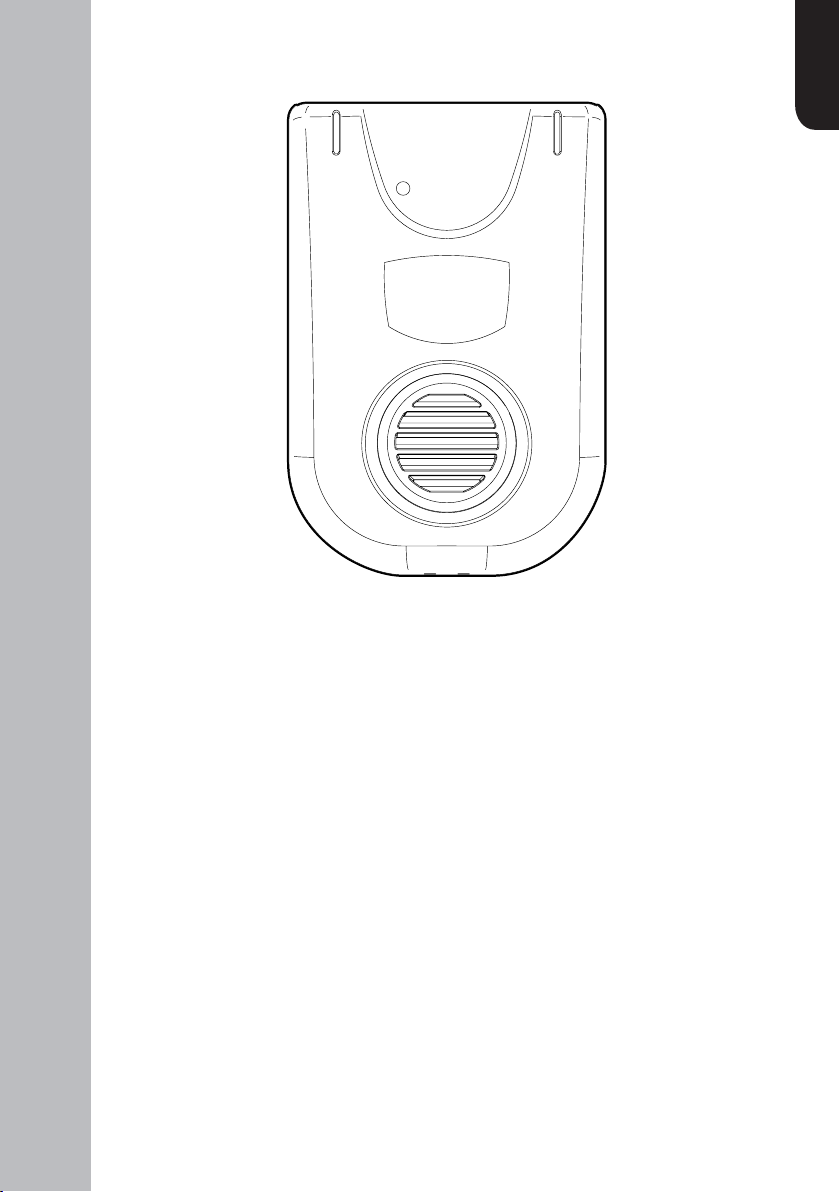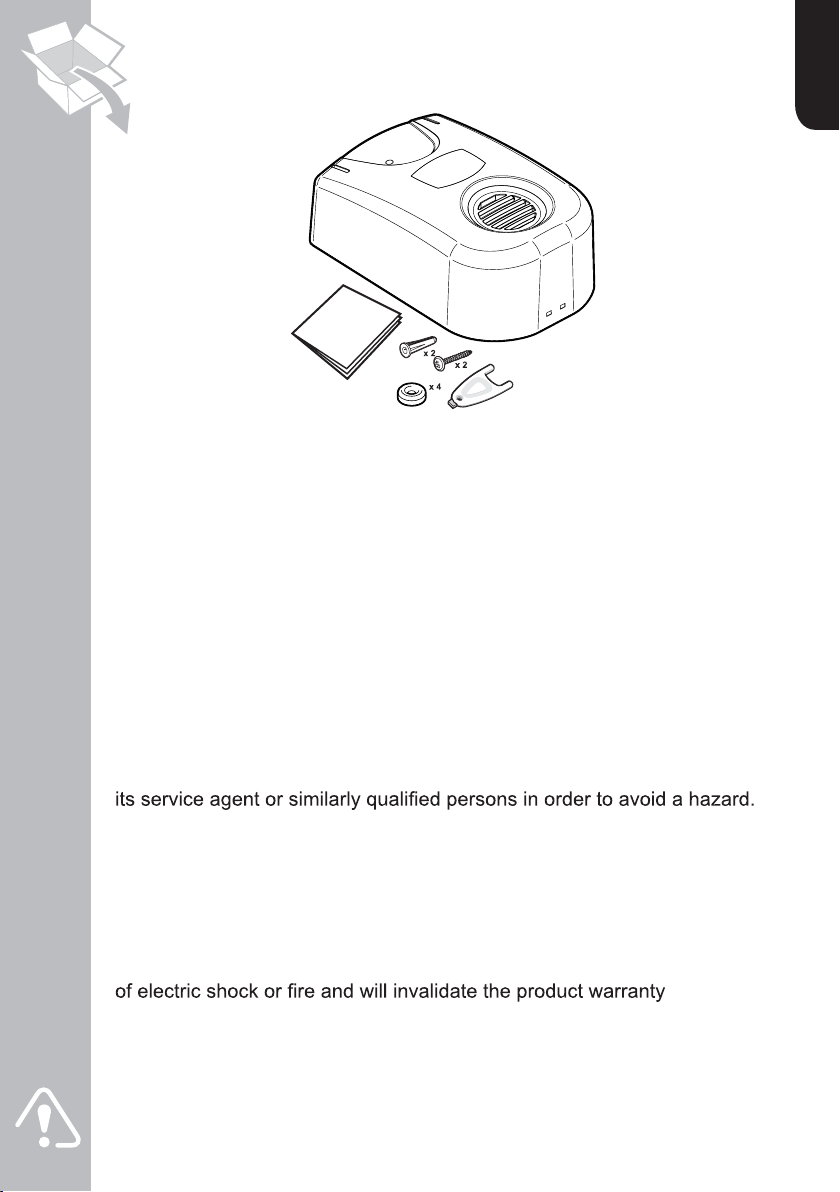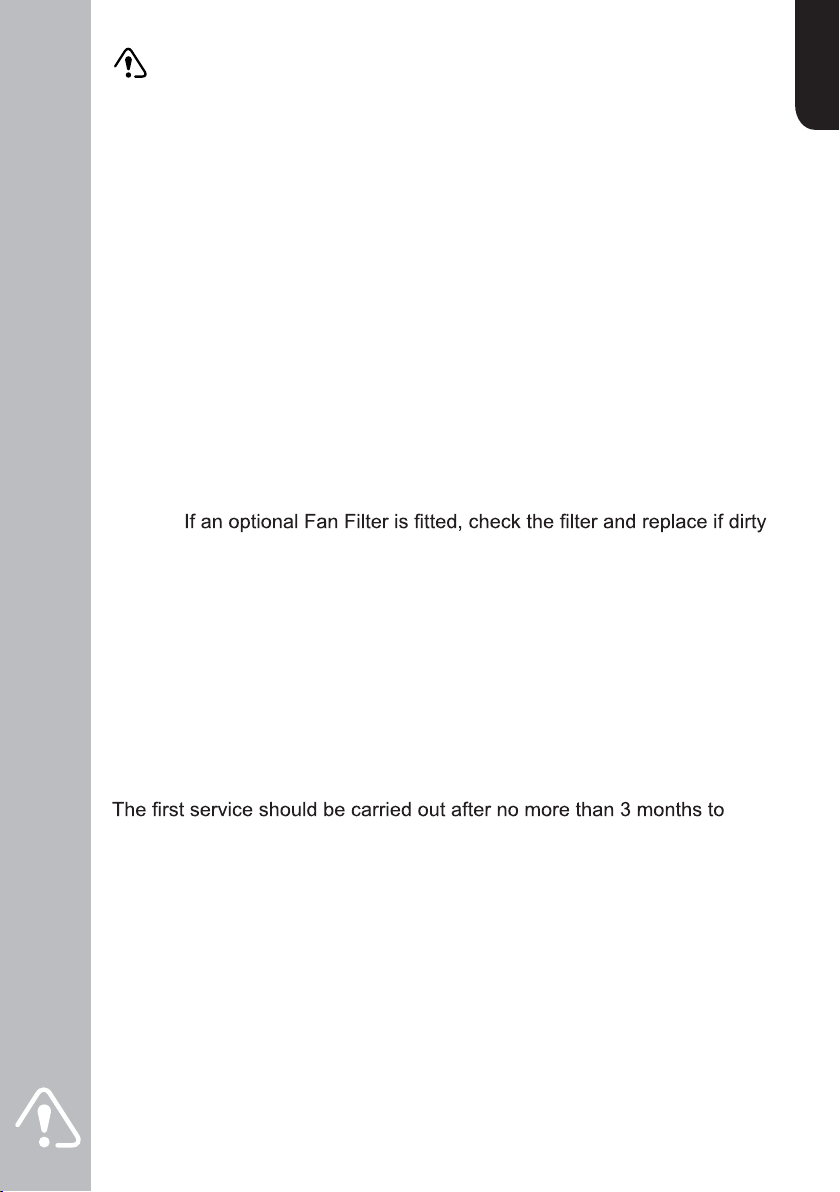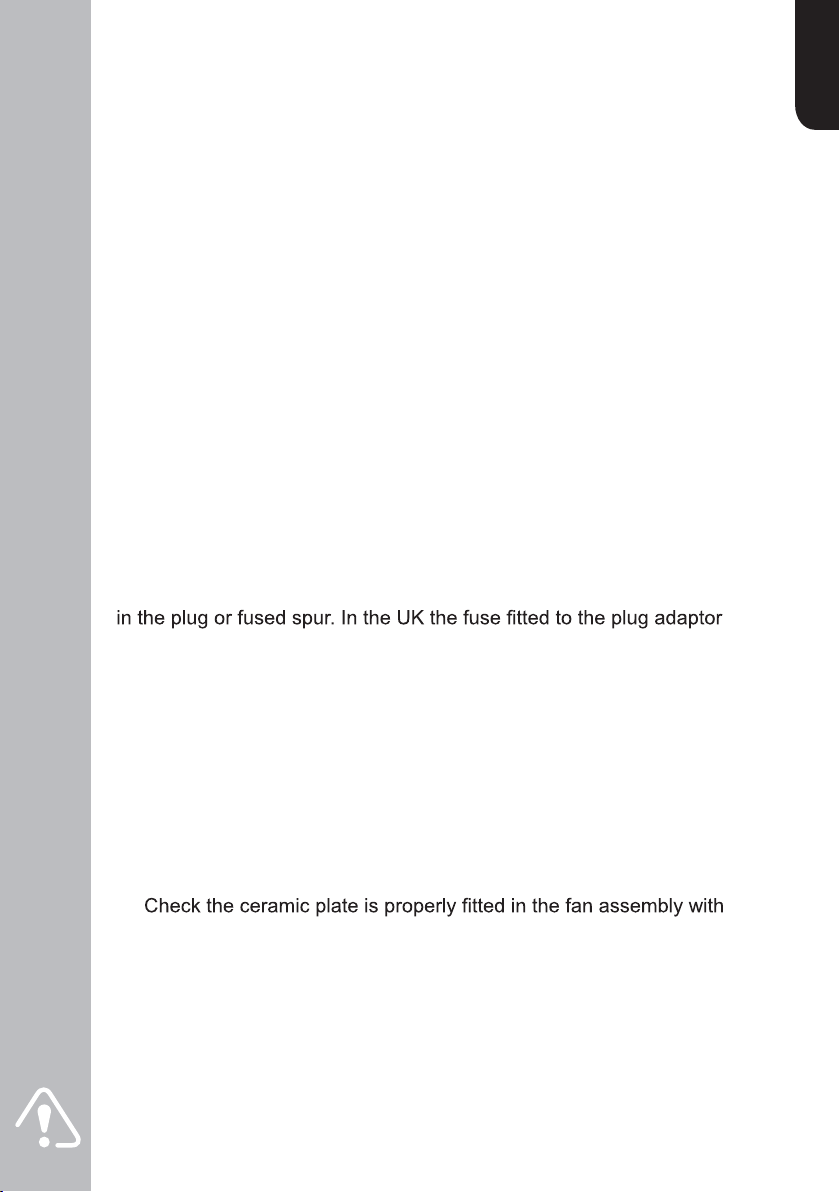FAULT FINDING
In order for the unit to operate it must be connected to a supply and the
front cover must be in the closed locked position.
In order for the OZOFRESH AURA (Product code: OZO-0008)
to operate its internal battery must contain some charge. If the unit has
been out of service for some time its internal battery may be discharged.
Unlock the front cover and observe the LCD display of the Timer. If the
LCD is blank this indicates that the internal battery is discharged. If so
connect the unit to a supply and, with the front cover closed, allow 15
minutes for the battery to receive some charge and check that characters
are visible on the LCD. It may be necessary to press the small round
reset button (see page 14).
Diagnostic Procedure
1. Check that the green indicator on the front cover of the unit is
illuminated. If not check that the switch on the wall outlet or switched
spur, is switched on.
2. If the green indicator is not illuminated as step 1 above check the fuse
must be approved to BS 1632 and rated 5 A.
4. Switch off the electrical supply, unlock and lift the cover.
5. Check the fan assembly is properly located (Fig. 2 - Page 7).
6.
the correct orientation and that electrical contact is made by the spring
contacts (Fig. 3 - Page 7).
7. Close cover and switch on the electrical supply. Check that the fan
is working and that the ceramic plate is operating, i.e., that a light blue
corona discharge can be seen on the plate.
8. If the fault cannot be located return the product to your supplier.
EN
EN
8
3. The generation of ozone is controlled by the Timer. The unit will only
generate ozone if commanded by the Timer. See section ‘Setting a
Timer Program’ on page 12 and check that the timer is enabling ozone
generation.