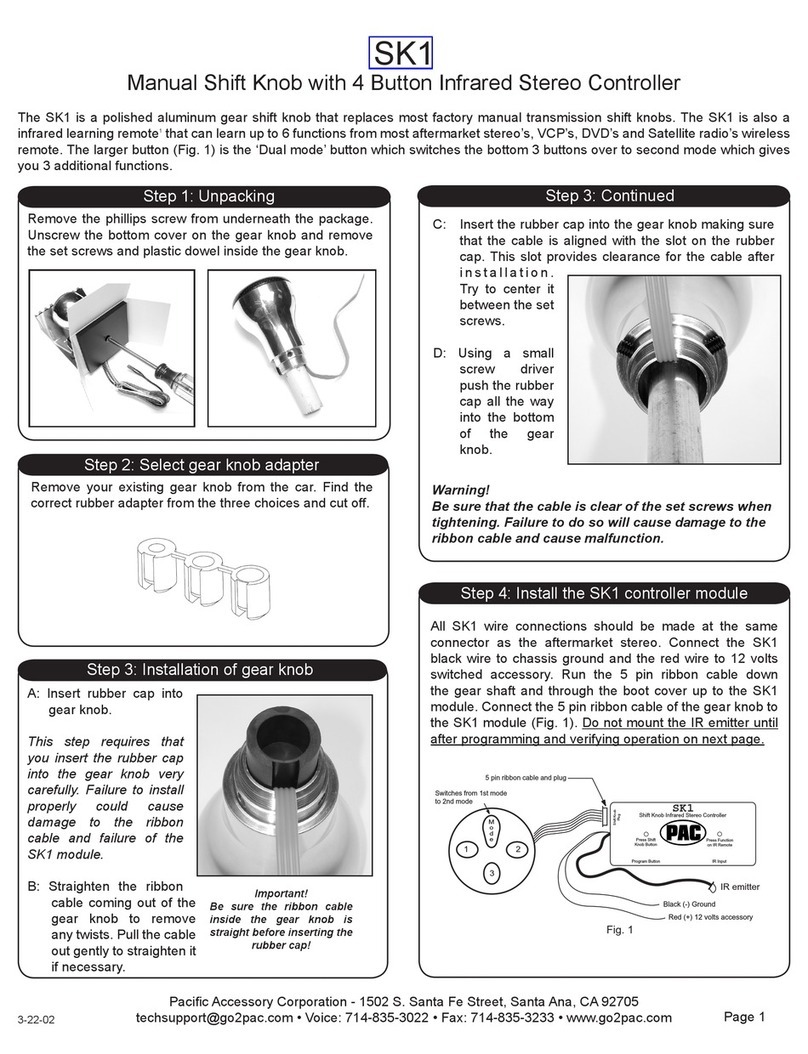FRANҪAIS
Introduction
Ce document est destiné aux techniciens expérimentés
familiarisés avec les produits PAC, ainsi que les
questions de santé et de sécurité.
Pour toute information sur l'installation et l'utilisation du
logiciel, se reporter à la documentation et aux fichiers
d'aide fournis avec le logiciel d'administration.
Remarque: Nous recommandons que tous les
contrôleurs semblables sur le système aient le
même firmware.
Par conséquent, un téléchargement de firmware dans le
contrôleur peut être exigé, voyez le dossier d'aide pour
des détails.
Bornier anti-effraction et de neutralisation
Les connexions de sabotage et de neutralisation sont des
interrupteurs normalement fermés, donc avant la mise
sous tension:
lUtilisez un petit morceau de câble pour relier les
bornes d'autoprotection (TAMP) et 0V.
lConnectez une résistance 2k2 entre les bornes de
dérogation (OVRD) et 0V.
Connexion RS-485
Dans le cas d'utilisation de câbles blindés, connecter
l'écran d'un contrôleur à la mise à terre 'SHIELD'.
lLa diode rouge RS-485 indique que le contrôleur
transmet des données.
lLa diode verte RS-485 indique la présence de
données sur le réseau.
Les premier et dernier contrôleurs de la chaîne (et
aucun autre) on besoin du jumper de terminaison
RS-485 sur IN.
Formation et Support Technique
Des stages de formation couvrant l'installation et
l'utilisation de tous les produits PAC sont organisés
régulièrement chez PAC à Stockport.
Pour plus de détails sur les cours disponibles, ou pour
discuter de vos besoins spécifiques, veuillez contacter le
responsable de la formation à l'adresse ci-dessous.
Il est vivement recommandé à toute personne
chargée de l'installation ou de la mise en service
des produits PAC d'assister préalablement à un
stage de formation approprié.
Le support technique relatif à tous les produits PAC
s'adresse essentiellement aux techniciens qualifiés. Ce
service est disponible pendant les heures de bureau
standard:
>De 8 h 30 à 17 h 30 (au Royaume-Uni) du
lundi au vendredi, à l'exception des jours
fériés.
Les clients utilisateurs de produits PAC doivent
s'adresser en premier lieu à leur société d'installation ou
de maintenance avant de contacter PAC.
Mode de test One-Touch™
Pour accélérer l'installation et les essais, le dispositif
d'essai One-Touch™ permet de contrôler la
fonctionnalité des entrées et des sorties au contrôleur.
Deux modes d'essai sont disponibles:
lLe mode Visualiser est utilisé dans les systèmes
configurés.
lLe mode Actif est utilisé pendant la configuration du
système, pour permettre des essais par une seule
personne. Ces essais sont effectués en verrouillant la
diode d'état qui indique le premier changement dans
la condition de l'entrée.
Touche de test One-Touch ™
La couleur du voyant concerné est indiquée dans le
tableau One Touch ™ à la page suivante.
LED VERTE/ROUGE éteinte.
LED VERTE/ROUGE allumée.
La LED VERTE/ROUGE clignote à un
rythme normal.
La LED VERTE clignote deux fois plus
vite que la fréquence normale.
La LED VERTE clignote quatre fois plus
vite que la fréquence normale.
Clef au Diagramme de Câblage à la Page 2 et
3
1 Connexion RS-485
2 Cavalier de Terminaison RS-485
3 Voyants d'état RS-485
4 Entrées
5 Alimentation auxiliaire
6 Commande de commutation anti-effraction
7 One-Touch™ bouton
8 Voyant d'état du system
9 Batterie de secours
10 PAC Fuente de alimentación
VIN
0V
MSTAT
+
–
EARTH
1 Orange
2 Blanc
3 Rose
4 Rouge
5 Noir
6 Vert et jaune
11 Sorties
12 Commutateur anti-effraction
– Page 10 of 22 –