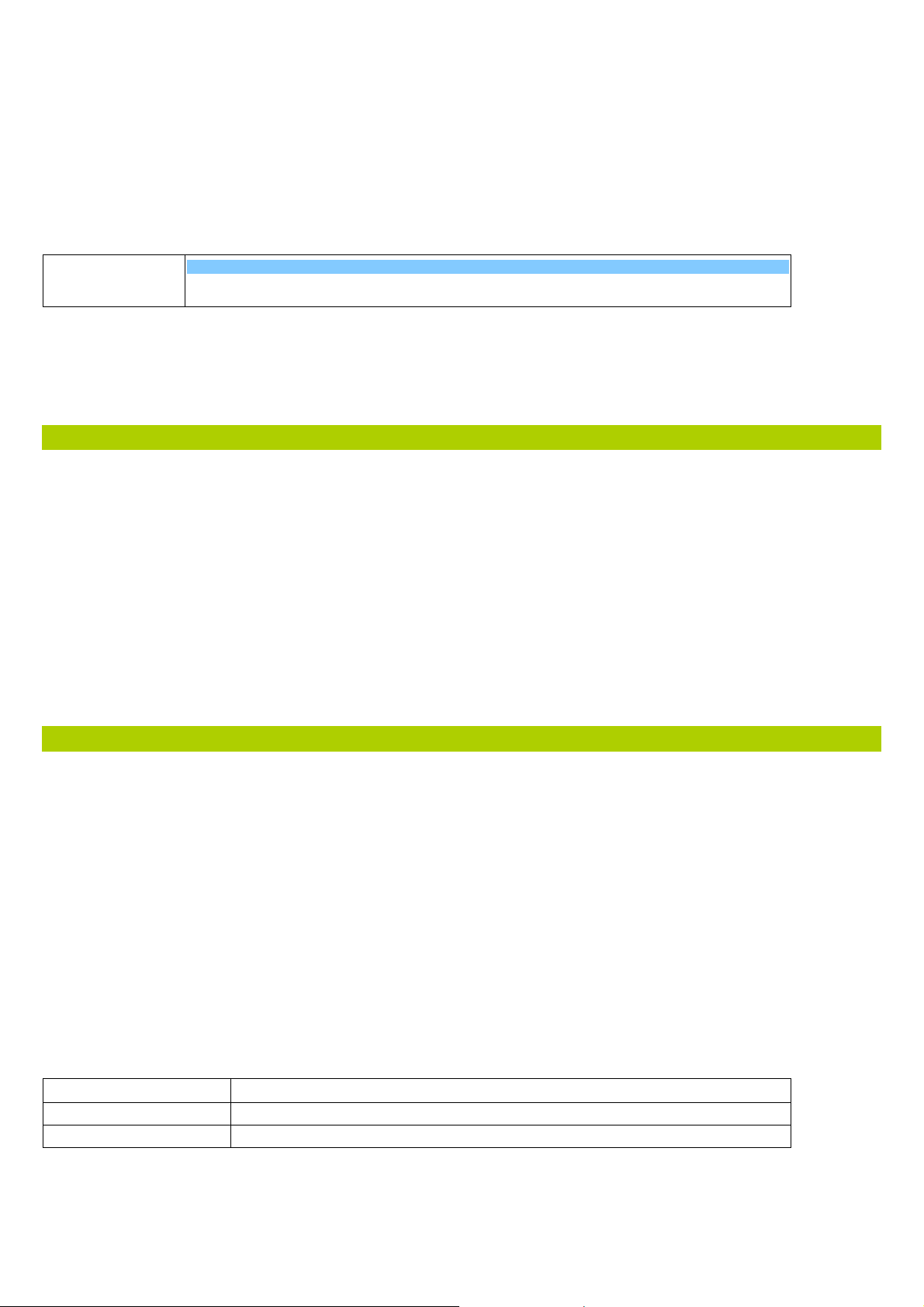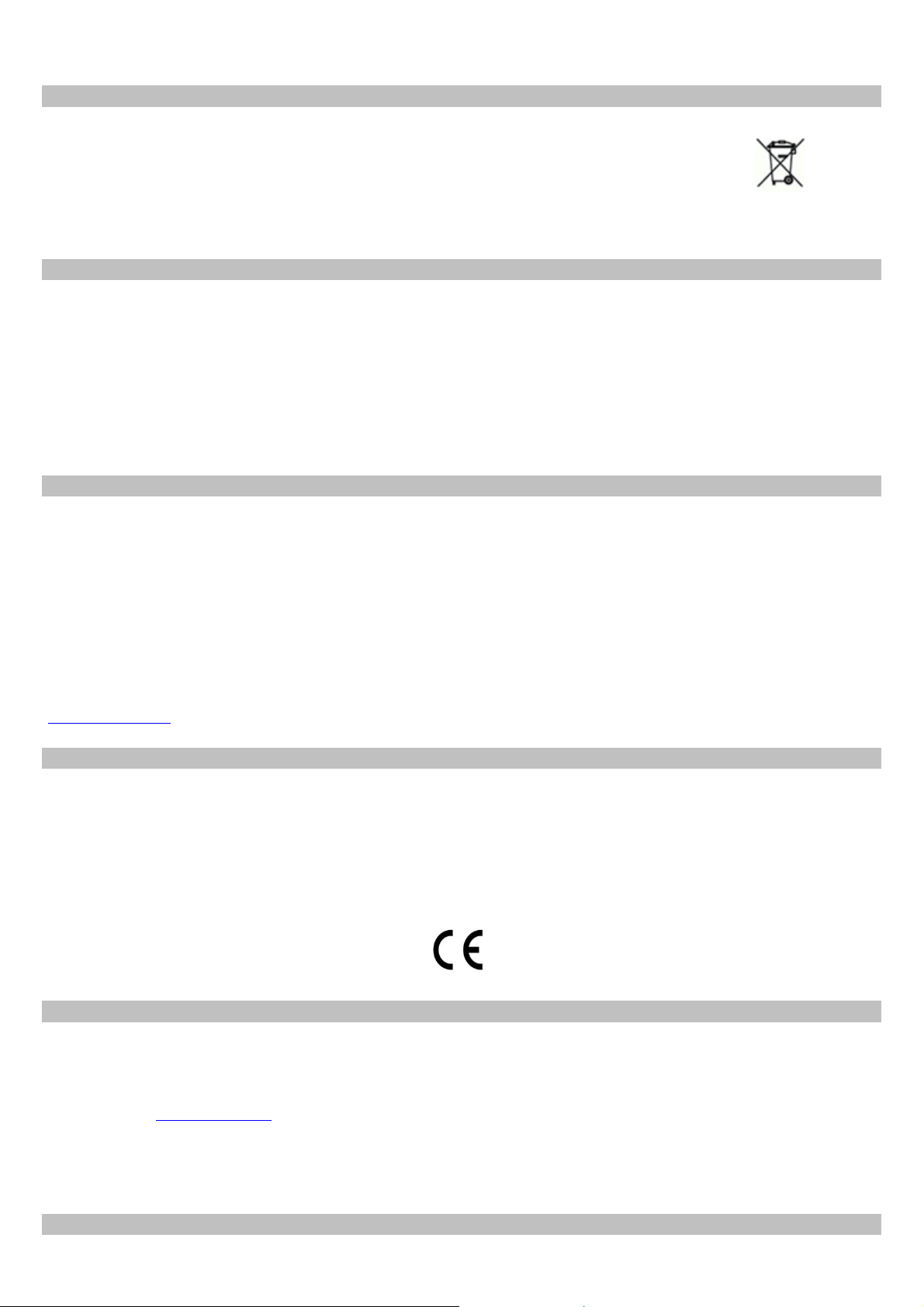3
Disposal of old Electrical and Electronic Equipment:
This symbol indicates that all electrical and electronic equipment included shall not be treated as household waste. Instead it shall be
left at the appropriate collection point for recycling of electrical and electronic equipment. By ensuring this product is
disposed of correctly, you will help prevent potential negative consequences for the environment and human health, which could
otherwise be caused by inappropriate waste handling of this product. The recycling of materials will help to conserve natural
resources. For more detailed information about recycling this product, please contact your local city office, your household waste
disposal service or the shop where you purchased the product.
End User Licence Agreement:
This wireless device, including without limitation any media delivered with the device, (“Device”) contains software owned by Pacific GSM Limited and
its third party suppliers and licensors (“Software”). As user of this Device, Pacific GSM Limited grants you a non-exclusive, non-transferable, non-
assignable license to use the Software solely in conjunction with the Device on which it is installed and/or delivered with. Nothing herein shall be
construed as a sale of the Software to a user of this Device. You shall not reproduce, modify, distribute, reverse engineer, decompile, otherwise alter or
use any other means to discover the source code of the Software or any component of the Software. For avoidance of doubt, you are at all times
entitled to transfer all rights and obligations to the Software to a third party, solely together with the Device with which you received the Software,
provided always that such third party agrees in writing to be bound by these rules. You are granted this license for a term of the useful life of this Device.
You can terminate this license by transferring all your rights to the Device on which you have received the Software to a third party in writing. If you fail
to comply with any of the terms and conditions set out in this license, it will terminate with immediate effect.
Disclaimer:
This device is designed for indoor use only unless protected in appropriate enclosure. The GSM Communicator is reliant on adequate GSM coverage.
In the event of inadequate or no GSM coverage, Pacific GSM Limited cannot be held liable for any damages.
The GSM Communicator was tested with SIM cards provided by “Vodafone Global”. Pacific GSM Limited cannot be held liable for any malfunction with
the use of other SIM cards.
Only use auxiliary equipment tested and approved by Pacific GSM Limited. Do not attempt to take apart, open, service, or modify the hardware device.
Doing so could present the risk of electric shock or other hazard. Any evidence of any attempt to open and/or modify the device, including peeling
punching, or removal of any labels, will void the Limited Warranty.
Never pass security code or the mobile number of the GSM Communicator to an unauthorised third party.
All rights reserved. Except as expressly provided herein, no part of this manual may be reproduced, copied, transmitted, disseminated, downloaded or
stored in any storage medium, for any purpose without the express prior written consent of Pacific GSM Limited.
Information in this document is subject to change without any notice. Pacific GSM Limited reserves the right to change or improve its products and to
make changes in the content without obligation to notify any person or organisation of such changes or improvements. Visit the Pacific GSM Web site
(www.pacificgsm.co.nz) for current updates and supplemental information concerning the use and operation of this and other Pacific GSM products.
Warranty:
Subject to the condition of this Limited Warranty, Pacific GSM Limited warrants this product to be free from defects in design, material and workmanship
at the time of its original purchase by a customer. This Limited Warranty will last for a period of two year as from the original day of purchase and for a
period of one year for all original accessories (such as microphone, GSM aerial).
The warranty does not cover any damages caused due incorrect installation and the use of any auxiliary devices not approved by Pacific GSM
Limited.
New Zealand Supplier Code Number (SCN): Z1262
Technical Support:
Pacific GSM Limited
Contact No: +64 9 948 476 2 +64 21-476747
E-mail: info@pacificgsm.co.nz
Web: www.pacificgsm.com
© Published: 19 July 2013 by Pacific GSM Limited
No part of this booklet may be reproduced without written permission