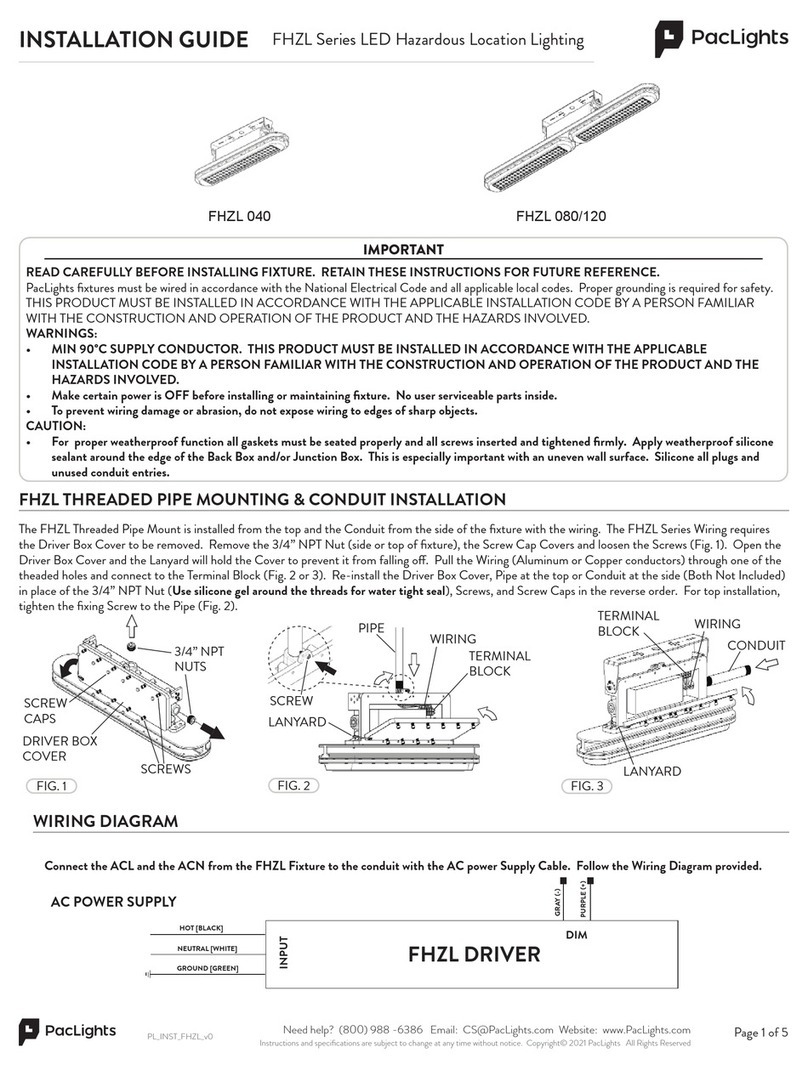CAUTION: PLEASE FOLLOW THIS INSTRUCTION MANUAL CAREFULLY TO
PREVENT ANY INJURIES OR COMPLICATIONS THAT MAY ARISE.
WARNING: Before installing or maintaining the luminary, make sure all power is
TURNED OFF.
Verify that supply voltage is correct by comparing it with the label information on all
fixtures.
Make all connections in accordance with the NEC requirements, and make sure all
luminaries are properly secured to prevent any wire complications. This luminary is
to always be installed with the lens facing down and its not to exceed the maximum
ambient temperature rating noted on the specification sheet.
USHIBAYLxxxWPL Series LED Highbays Installation Guide
196 in. Aircraft Cable pair used to hang the
FLHA Linear High Bay on Various Mounting
Beams.
120 in. Aircraft Cable pair used to hang the
FLHA Linear High Bay on Various Mounting
Beams.
Linear Highbay Cable Mount Kit
Step 1- Wrap two pieces
of cables across a ceiling
beam and extend down to
the required mounting
height.
Step 2- Install a Junction
Box on the ceiling beam
and run down the AC
Power Supply cables
inside a flexible conduit to
approximately the same
height as the chains.
Step 3- Using the shorter aircraft!
cable (with two tabs on both ends),!
insert the two slot-shaped tabs into!
the slots on both sides. This!is
accomplished by first inserting!one
end of the tab and using the slot!to
move the cable as desired to bring in
the second end of the tab.!Once this
tab has been inserted!into the
luminaire, it will be safely!secured
into place for mounting.
Step 4- Here is how the cable kit!
should look once installed.
PUSH
PULL
Step 5- Push in the
shown button on the long
cable member in order to
adjust the length of the
cable, this is used to
adjust the mounting
height of the luminaire.
Step 7- Refer to the wiring diagram!
for the luminaire in order to see!how to
wire the AC Power onto the!lumianire.
Once everything is properly!installed,
This is how the luminaire!should look.
Step 6- Remove the screw on this long cable member using a 3 mm allen
wrench, insert the short cable member inside the two slotted sides and fasten
the set screw. This is to union the two cable members together.
Step 5- Remove the cover plate in
order to access wires required for
installation. Have an AC Power
Supply Conduit with a J-Box
attacked to the ceiling come down
to approximately the same height
of the chains. Use the Wiring
Diagram provided above to
properly wire the luminaire to the
power supply. All wiring
connections must be made either
inside a Junction Box or the back
housing of the luminaire.