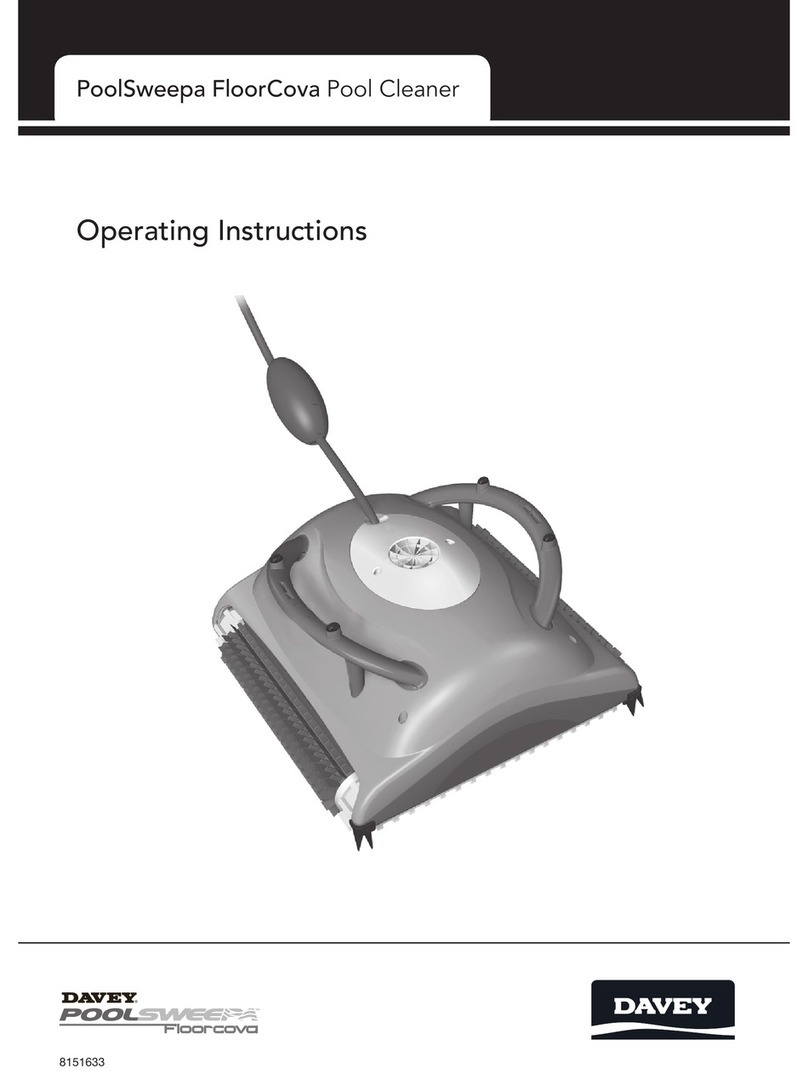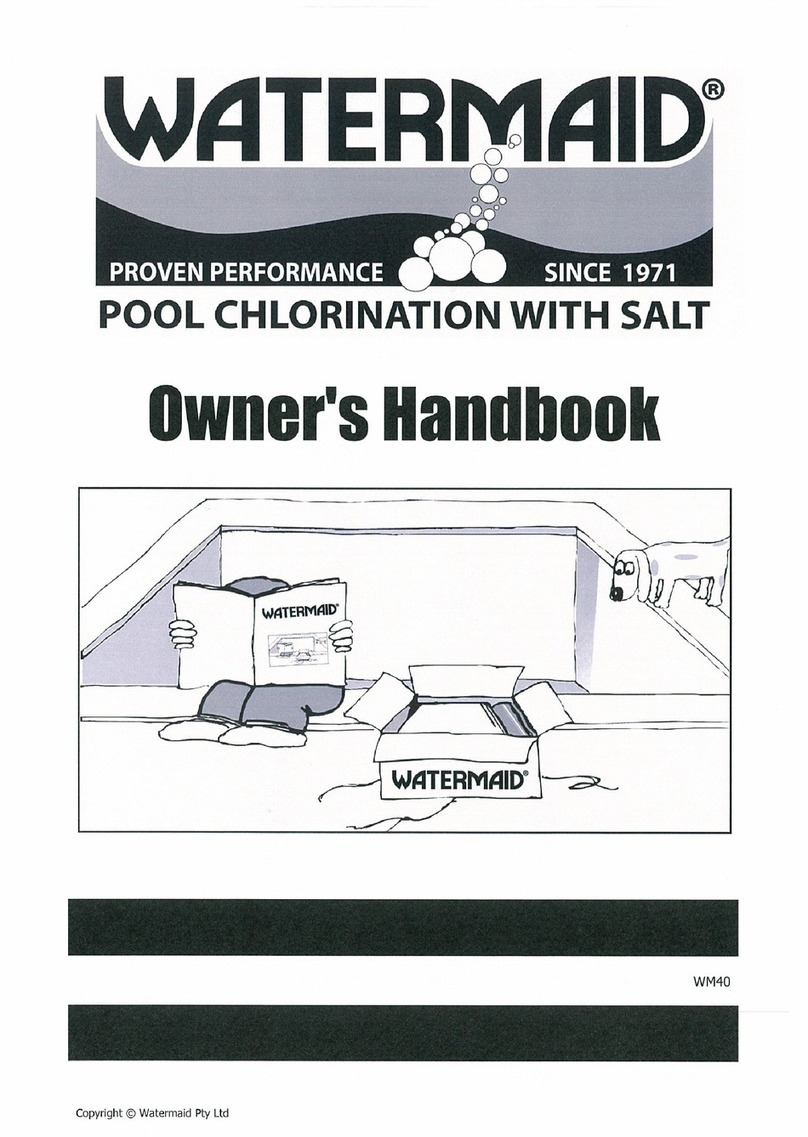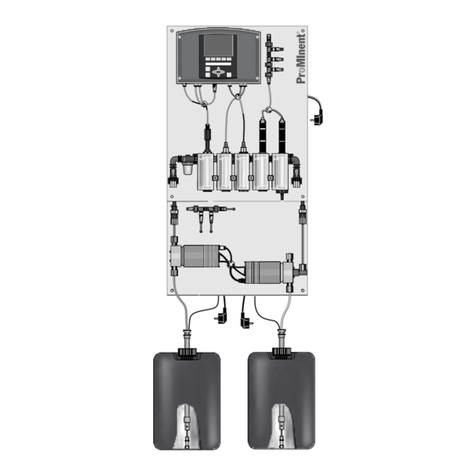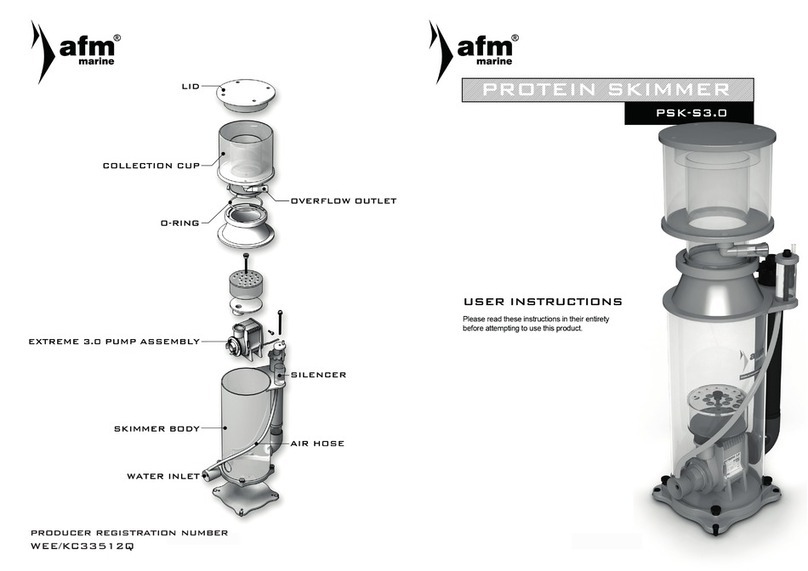16
MiniMaster
MA60-16E
ENGLISH
Dioder
Type of LED signal Meaning
The two red LEDs come on with a steady light The unit is not calibrated - dosing is not possible
The two red LEDs ash alternately Flow too high or too low – dosing shut off.
All red and yellow LEDs ash at the same time Dosing has taken place continuously for 90 mins – dosing shut off.
To restart: see troubleshooting.
Flashing LED, lit for a long period - out for a shorter period Dosing is activated, metering in progress.
Flashing LED, lit for a short period - out for a longer period Dosing is not activated, but metering is in progress.
Rolling LEDs Forced dosing in progress
11. Buttons
E On/Off - activates/deactivates dosing function
F Flow - when pressed, current ow through the MiniMaster tting is displayed.
F+G Calibration
G Forced dosing - when pressed for 3 seconds, this button engages forced dosing for 2 minutes for chlorine and
30 seconds for pH (rolling LEDs). If a forced dosing that is in progress needs to be interrupted: press button (E).
12. Changing factory settings
Time-Out – dosing time exceeded
The Time-Out function is an integrated safety protection function in the software and limits continuous dosing time.
The function is factory set and shuts off dosing and issues an alarm after 90 minutes of continuous dosing. This is to prevent
unreasonable dosing, which may occur, e.g. in the event of leaks or measurement errors.
If the dosing module (e.g. a Salt Chlorinator) requires more than 90 minutes’ dosing to achieve the correct values, the Time- Out
function may be deactivated, see below.
When power to the MiniMaster is switched on, a start sequence begins after about 2 seconds and the LEDs (1-7) come on in
sequence, after which the set mode is displayed (see point 5 below).
Deactivation of Time-Out (chlorine unit only)
1. Switch off the power to the MiniMaster.
2. Turn on the power
3. Press button E when LED 1 comes on, and release when LED 2 comes on (each LED ashes twice/second).
4. Press button E when LED 6 comes on, and release when LED 7 comes on.
5. Once the start sequence is complete, the mode set is conrmed using the following ashing indicators:
‒ LED no. 3, 4 and 6 ashing = deactivated Time-Out (‒ LED no. 3, 4 and 5 ashing = activated Time-Out)
Save the setting by keeping button E pressed for 3 seconds immediately after LED indication conrmation has completed
(ashes 5 times) until LED 1 or 7 ashes quickly.
6. To check the unit’s setting: shut off, wait around 3 seconds, turn power back on to the unit - LEDs 1-7 ash during the start
sequence, with the ashing indications as described in point 5.
7. In order to activated the Time-Out function again, repeat the process from step 1.
NB If Time-Out is deactivated for a longer period of time (and dosing is done using liquid chemicals), an unlimited quantity of
chemicals may be dosed into the pool or leak out into the machine room should a fault occur. Always check hoses, connections
and chemical levels regularly and make sure that Time-Out is activated.
Dosing setting (acid or alkali)
The dosing function for pH reducing agent (acid) is factor set in the pH unit.
When power to the MiniMaster is switched on, a start sequence begins after about 2 seconds and LEDs 1-7 come on in
sequence, after which the set mode is displayed, see point 5 below.
If instead you want to dose an alkali solution in order to increase pH effects, a reset must be carried out as described below:
NB! This only applies to the pH unit, and pH calibration must be carried out before making this change.
Resetting to Alkali dosing (pH unit only)
1. Switch off the power to the MiniMaster.
2. Turn on the power
3. Press button E when LED 1 comes on, release when LED 2 comes on (each LED ashes twice/second).
4. Press button E when LED 6 comes on, and release when LED 7 comes on.