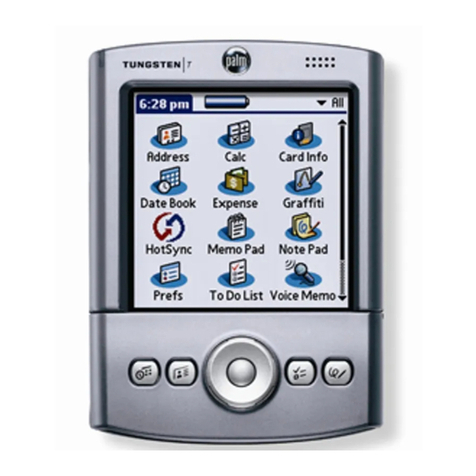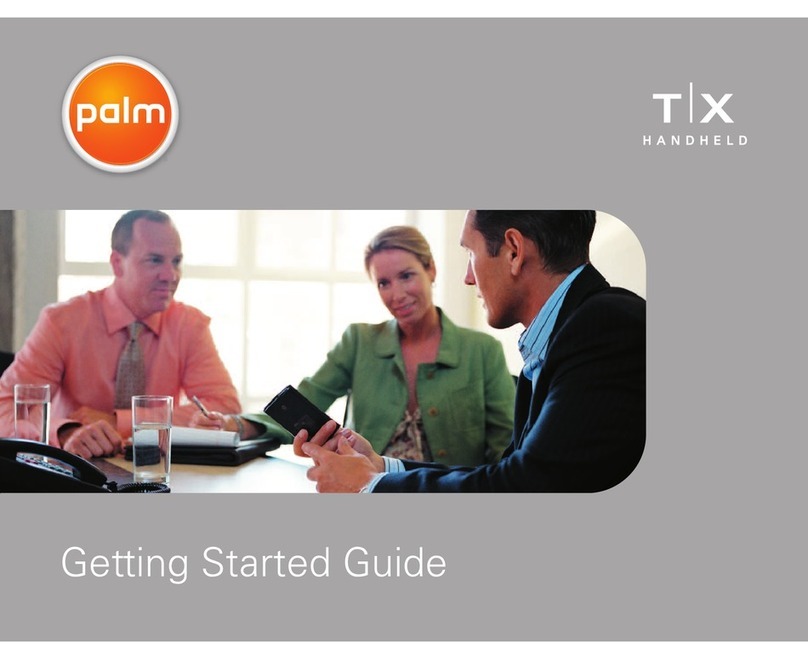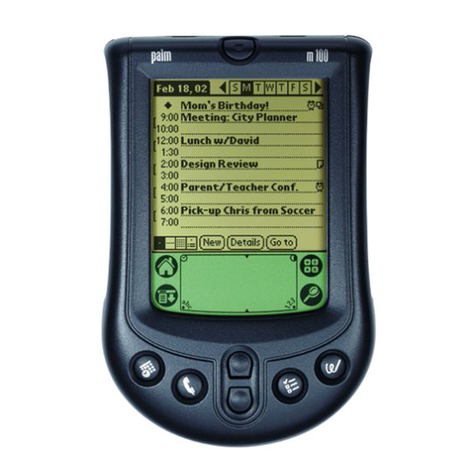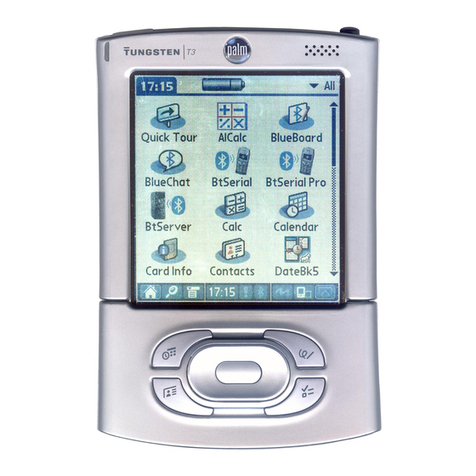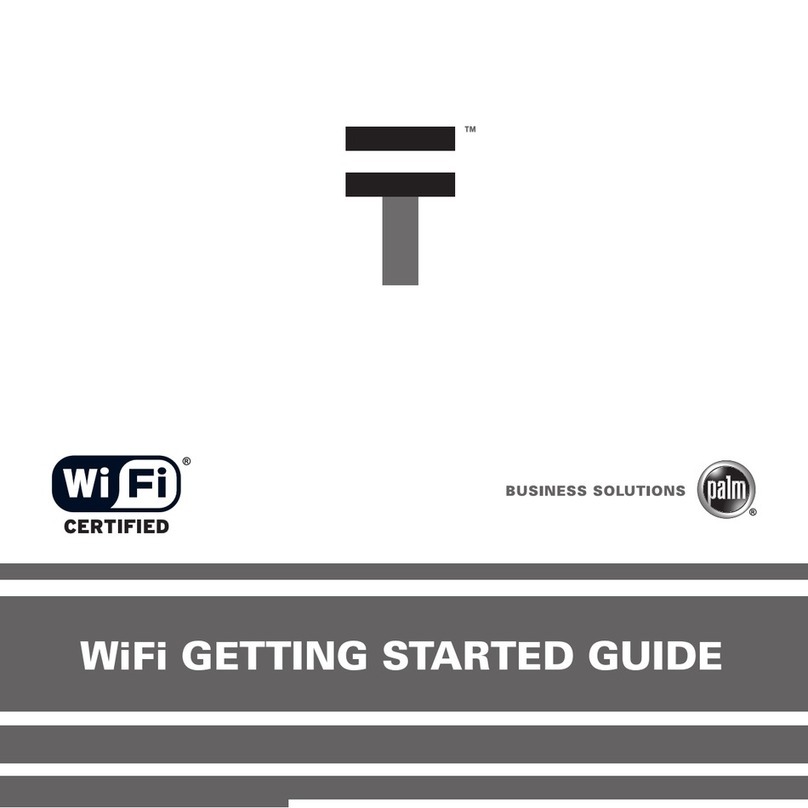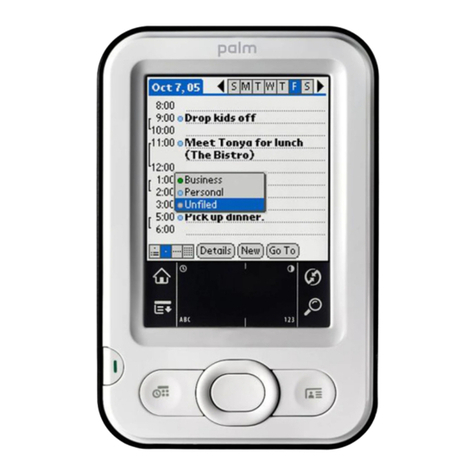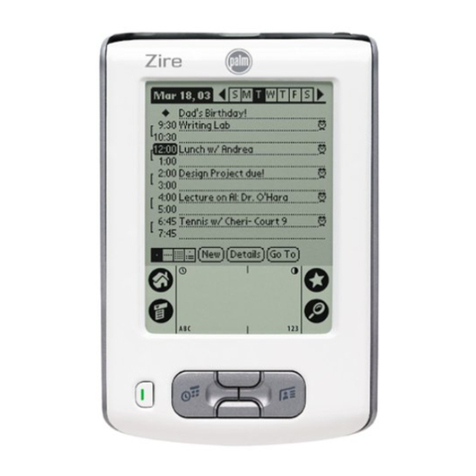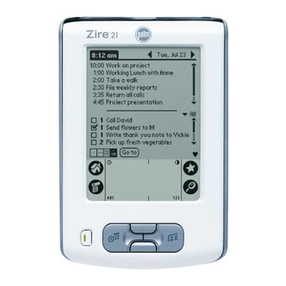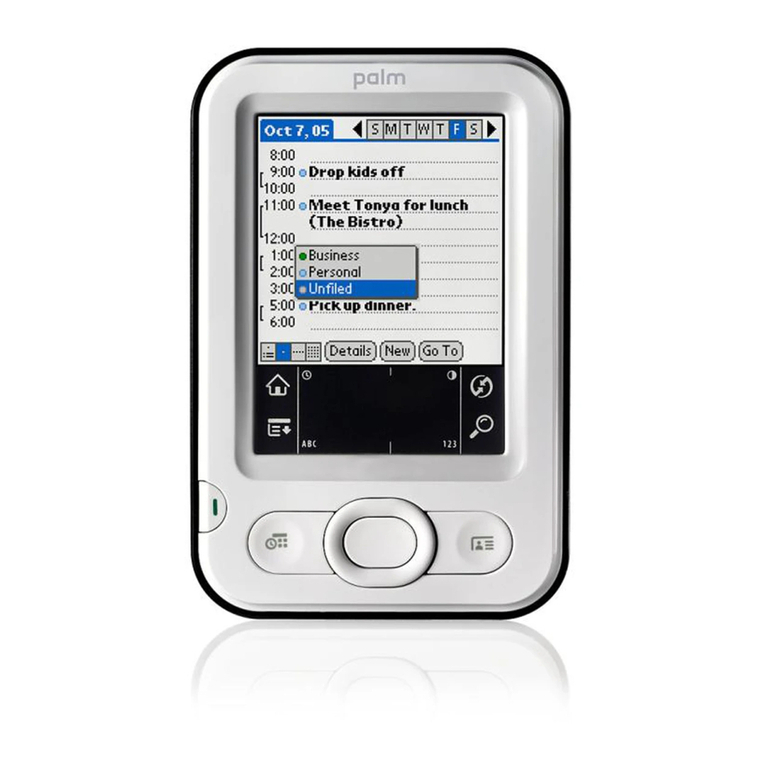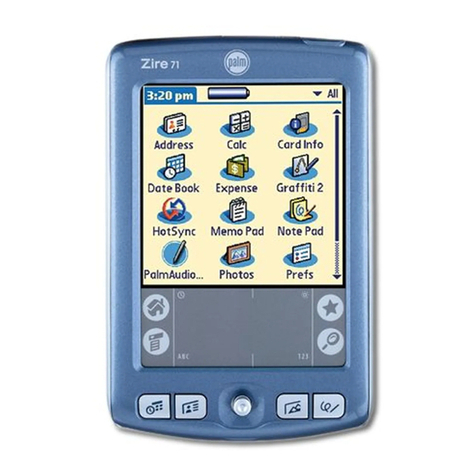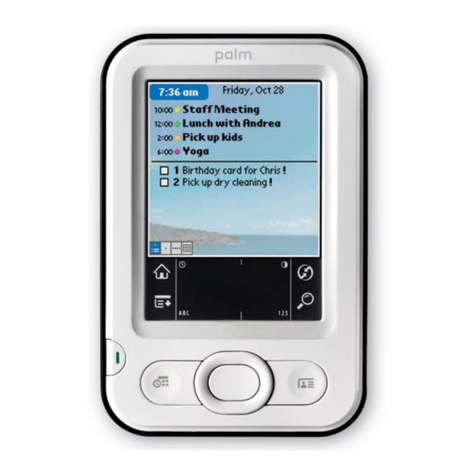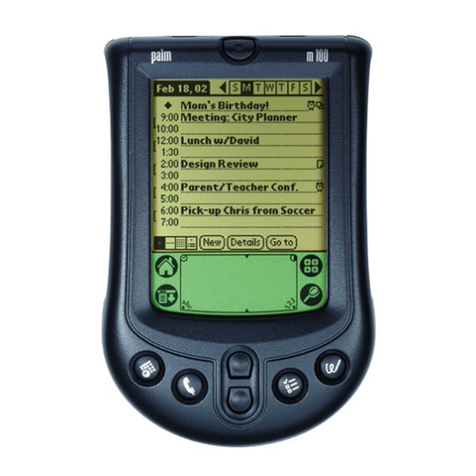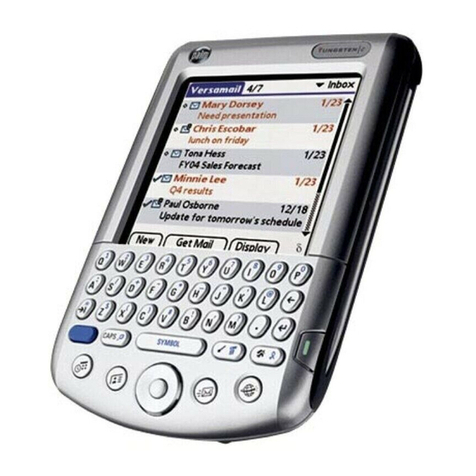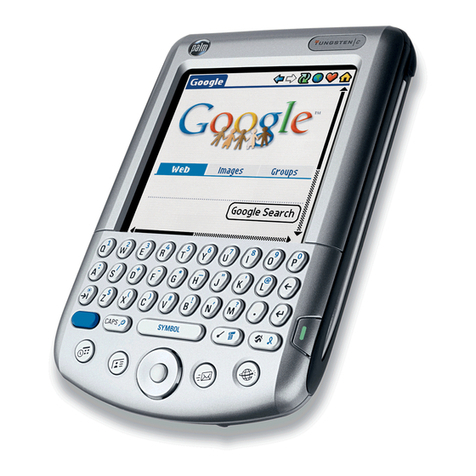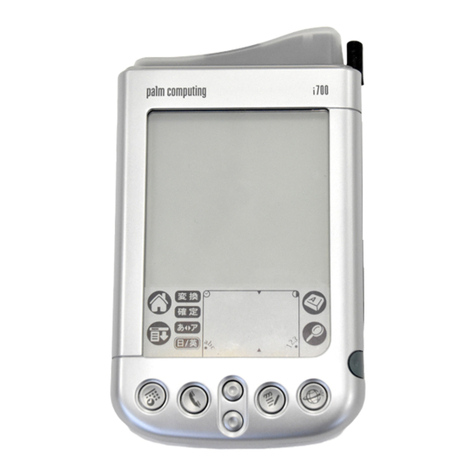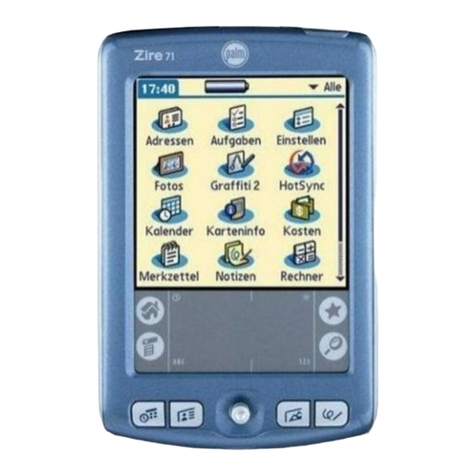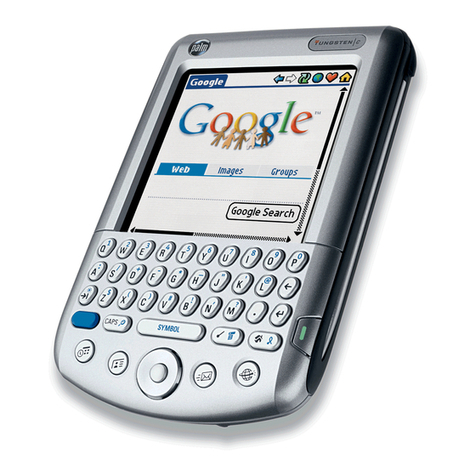Contacts
Multi-connector
Calendar
Infrared port
Headphone jack
Stylus
Compact, portable
3.08"W x 4.76"H x 0.61"D, 5.25 oz
5-way navigator
Web browser
Speaker (back)
Status bar
Home / Favorites
Expansion slot
Specifications
Size &Weight:
3.08"W x 4.76"H x 0.61"D, 5.25 oz.
Memory: 128MB (100MB available)
OS: Palm OS®Garnet v5.4
Screen: 320x480 transflective TFT
with support for more than
65,000 colors
Wireless: WiFi 802.11b and
Bluetooth wireless technology 1.1
Expansion: Card slot supports
MultiMediaCard,SD & SDIO cards
Cable/Power: USB sync cable and
AC adapter (108-32 VAC/60 Hz)
CAUTION: Intended for use in the
U.S. and Canada only.
Processor: Intel 312MHz processor
(ARM-based)
Battery: Rechargeable lithium
Audio: Speaker and standard
3.5mm stereo headphone jack
Desktop Requirements
– One available USB port
– Windows 2000 (SP4), Windows XP,
or Mac OS X v10.2.8 to 10.4
– Windows 2000, XP and Mac OS X
Requires admin rights to install
– Outlook synchronization requires
MS Outlook 2000, 2002, or 2003
– Check www.palm.com for
additional updates &information.
What’s included
Handheld, flip cover, USB sync cable with Multi-connector, AC adapter.
Software built into device: Microsoft Outlook compatibility, Calendar,
Contacts, Tasks, Memos, DataViz®Documents To Go®Professional Edition
for Word, Excel and PowerPoint compatibility, Wi-Fi and Bluetooth®
support, VersaMail®email, SMS, web browser, Pocket Tunes™ for MP3
playback, Media for photos and videos, Note Pad, Solitaire, Security and more.
Software on CD: Palm®Desktop software for Windows and Mac, WiFile
Software, Adobe®Acrobat®Reader®for Palm OS®and more. Some
applications may not run on all supported desktop systems. Outlook
synchronization is Windows only.
For Palm T|X handheld accessories,
visit www.palm.com/accessories
Palm, Inc., 950 W. Maude Avenue, Sunnyvale, CA 94085
All screens are simulated.
© 2005 Palm, Inc. All rights reserved. Palm, VersaMail, Palm Powered, and Palm OS are among the
trademarks or registered trademarks owned by or licensed to Palm, Inc. Palm, Inc. is an authorized
licensee of the MMCA servicemark and SD trademark. Screen image is reproduced with permission of
Yahoo! Inc. © 2005 by Yahoo! Inc. YAHOO! and the YAHOO! logo are trademarks of Yahoo! Inc. Document
compatibility provided by Documents To Go®, a product of DataViz, Inc. All other brand and product names
are or may be trademarks of, and are used to identify products or services of, their respective owners.
P 344 05
320 x 480 Transflective TFT
color display with landscape
and portrait mode
Integrated Bluetooth
(internal)