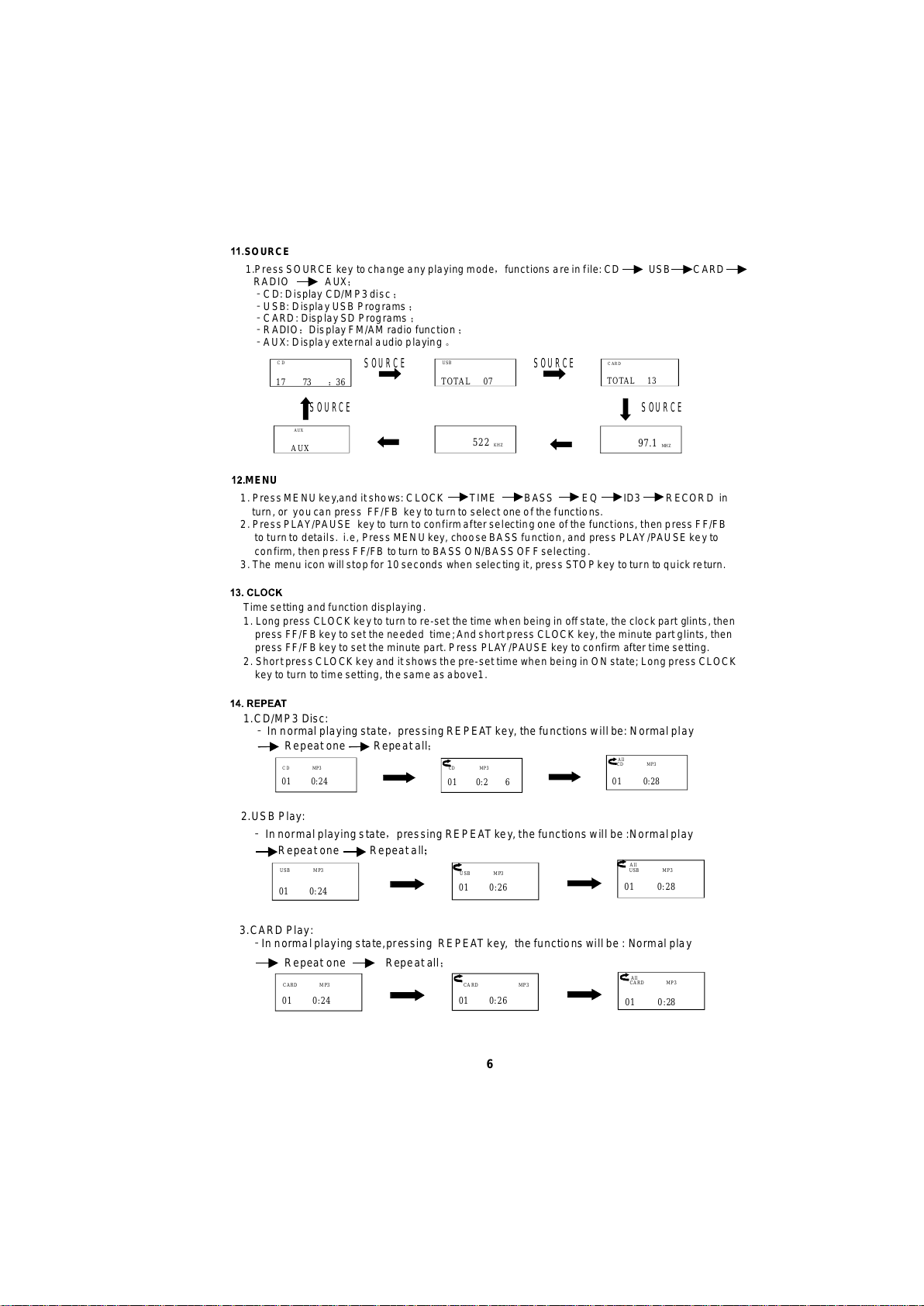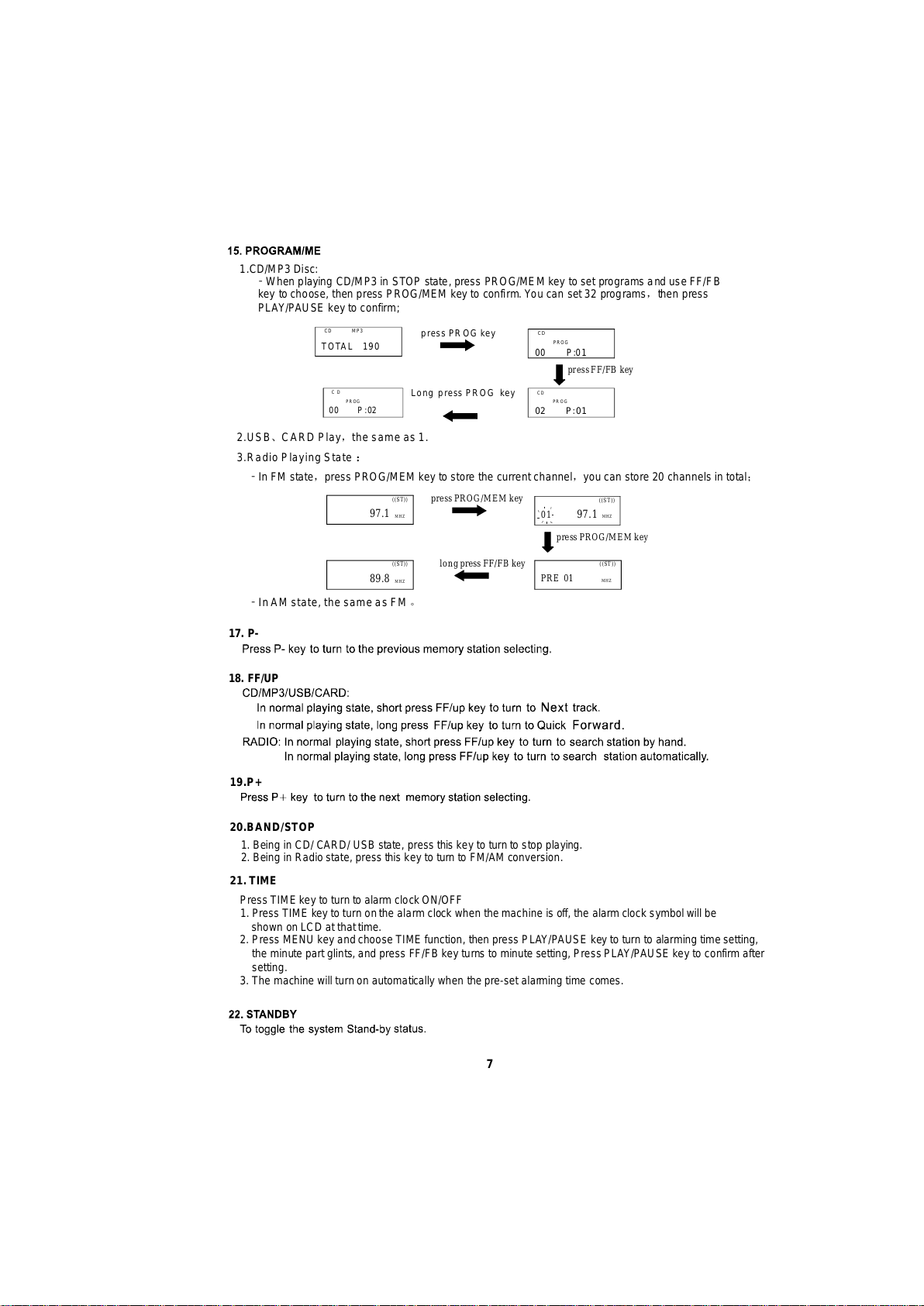1.PressMENUkey,anditshows:CLOCKTIMEBASSEQID3RECORDin
turn,oryoucanpressFF/FBkeytoturntoselectoneofthefunctions.
2.PressPLAYkeytoturntoconfirmafterselectingoneofthefunctions,thenpressFF/FB
toturntodetails.i.e,PressMENUkey,chooseBASSfunction,andpressPLAYkeyto
confirm,thenpressFF/FBtoturntoBASSON/BASSOFFselecting.
3.Themenuiconwillstopfor10secondswhenselectingit,pressSTOPkeytoturntoquickreturn.
/PAUSE /PAUSE
1.CD/MP3Disc:
‐,InnormalplayingstatepressingREPEATkey,thefunctionswillbe:Normalplay
Repeatone Repeatall;
CDMP3
010:2 6
All
CDMP3
010:28
CDMP3
010:24
MENU
Timesettingandfunctiondisplaying.
1.LongpressCLOCKkeytoturntore-setthetimewhenbeinginoffstate,theclockpartglints,then
pressFF/FBkeytosettheneededtime;AndshortpressCLOCKkey,theminutepartglints,then
pressFF/FBkeytosettheminutepart.PressPLAYkeytoconfirmaftertimesetting.
2.ShortpressCLOCKkeyanditshowsthepre-settimewhenbeinginONstate;LongpressCLOCK
keytoturntotimesetting,thesameasabove1.
/PAUSE
1.PressSOURCEkeytochangeanyplayingmodefunctionsareinfile:CDUSBCARD,
RADIOAUX;
‐;
‐;
‐;
‐:;
‐。
CD:DisplayCD/MP3disc
USB:DisplayUSBPrograms
CARD:DisplaySDPrograms
RADIODisplayFM/AMradiofunction
AUX:Displayexternalaudioplaying
SOURCESOURCE
SOURCE SOURCE
CD
1773 :36
USB
TOTAL07
CARD
TOTAL13
97.1 MHZ
522 KHZ
AUX
AUX
SOURCE
6
3.CARDPlay:
‐Innormalplayingstate,pressingREPEATkey,thefunctionswillbe:Normalplay
RepeatoneRepeatall;
CARD MP3
010:26
All
CARDMP3
010:28
CARDMP3
010:24
2.USBPlay:
‐,InnormalplayingstatepressingREPEATkey,thefunctionswillbe:Normalplay
RepeatoneRepeatall;
USBMP3
All
USBMP3
010:26 010:28
USBMP3
010:24