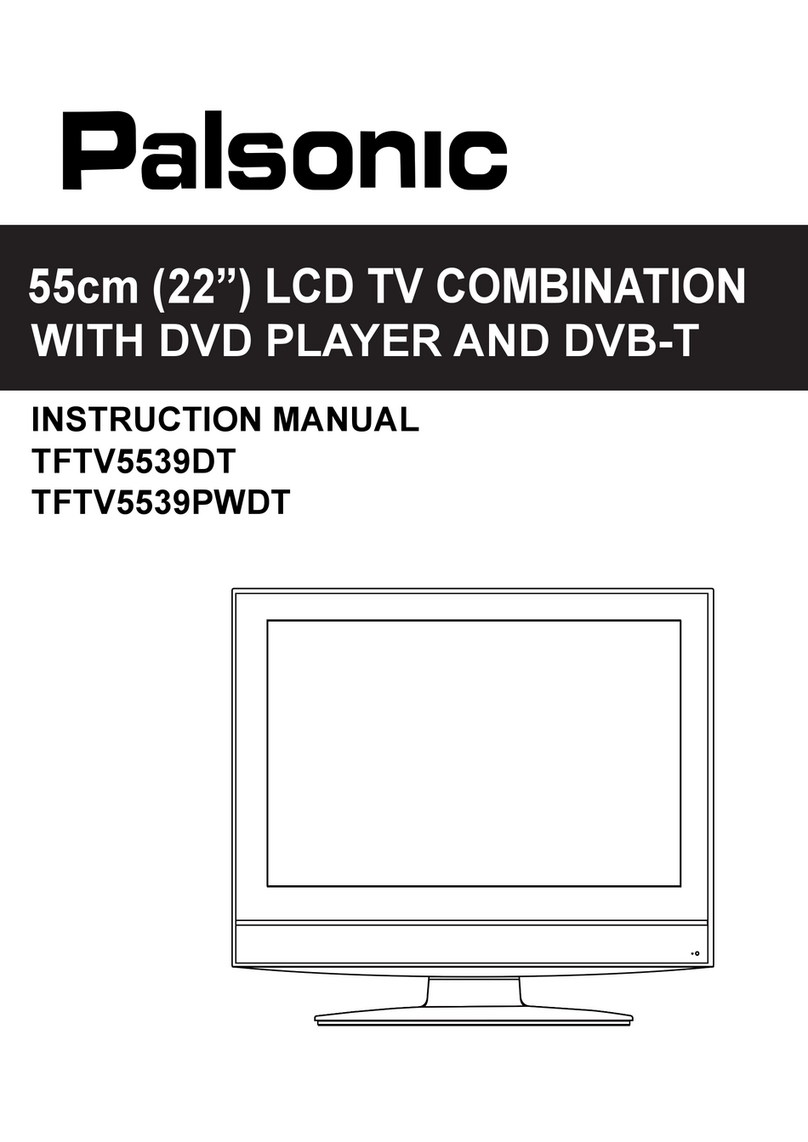Palsonic TFTV2810M User manual
Other Palsonic TV DVD Combo manuals

Palsonic
Palsonic TFTV7450M User manual

Palsonic
Palsonic 3415DVD User manual

Palsonic
Palsonic TFTV3839DT User manual
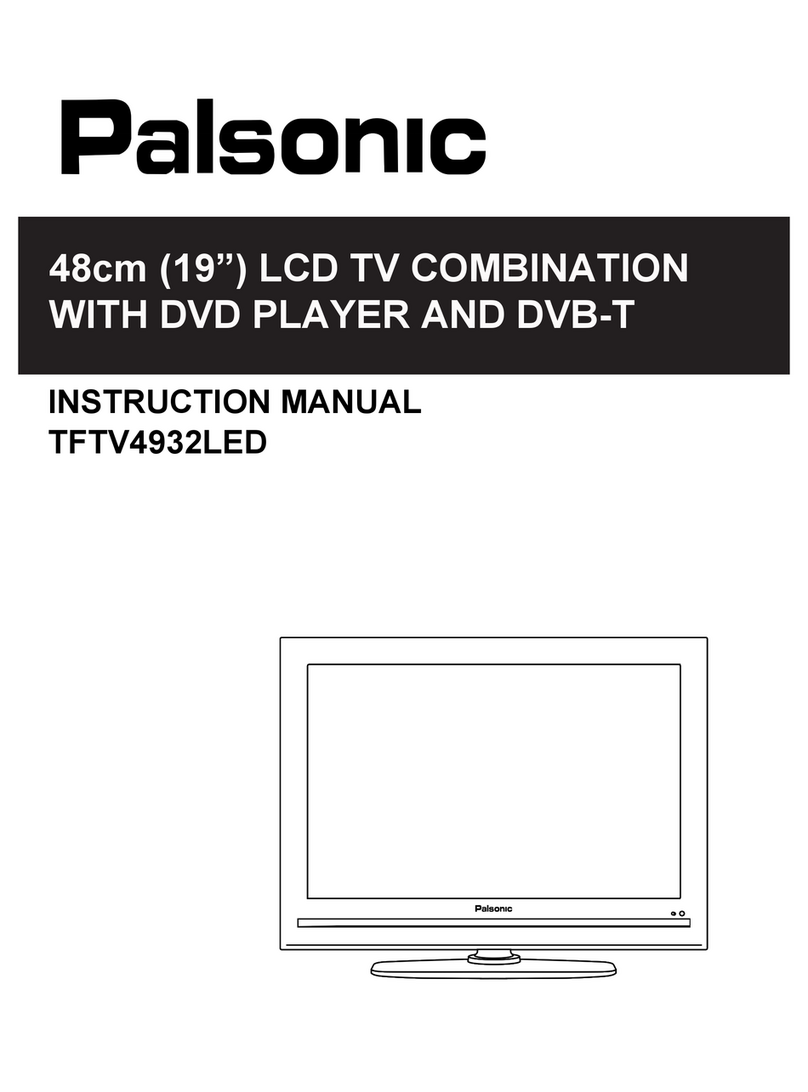
Palsonic
Palsonic TFTV4932LED User manual

Palsonic
Palsonic 5115DVD User manual
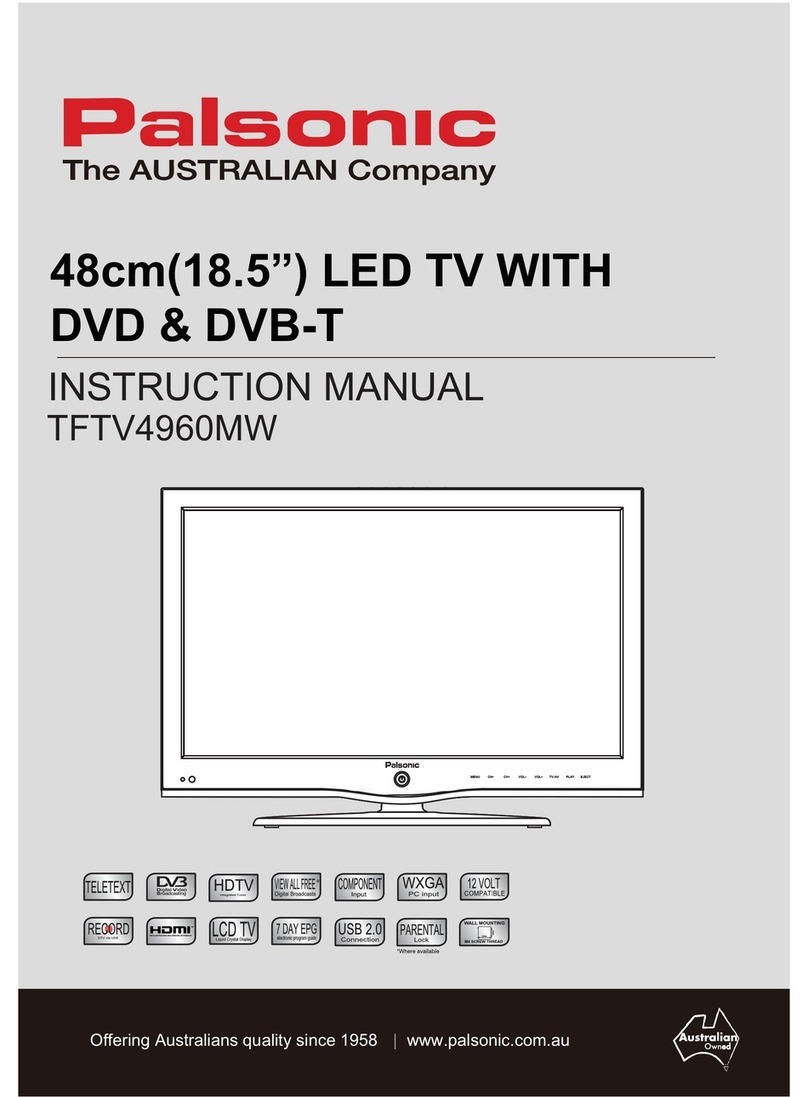
Palsonic
Palsonic TFTV4960MW User manual

Palsonic
Palsonic TFTV1520D User manual

Palsonic
Palsonic TFTV1920D User manual

Palsonic
Palsonic TFTV1950DT User manual

Palsonic
Palsonic TFTV8072M User manual

Palsonic
Palsonic TFTV8140DT User manual

Palsonic
Palsonic TFTV3842DT User manual
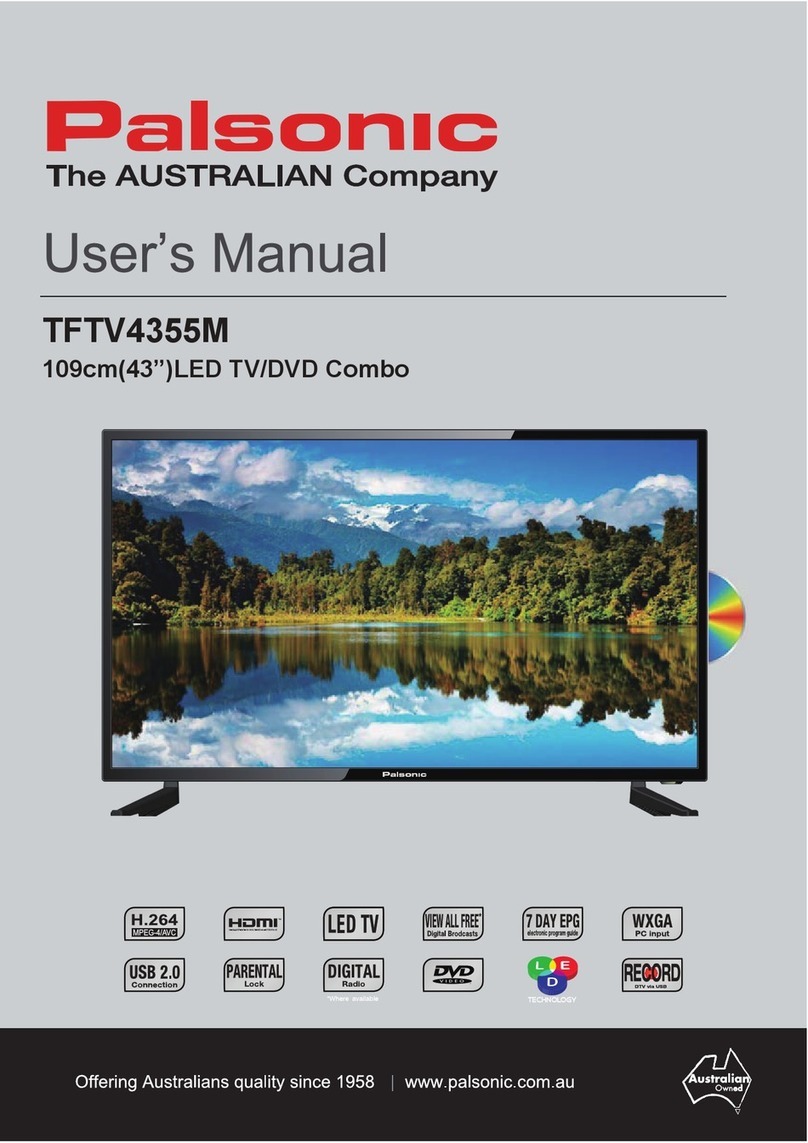
Palsonic
Palsonic TFTV4355M User manual
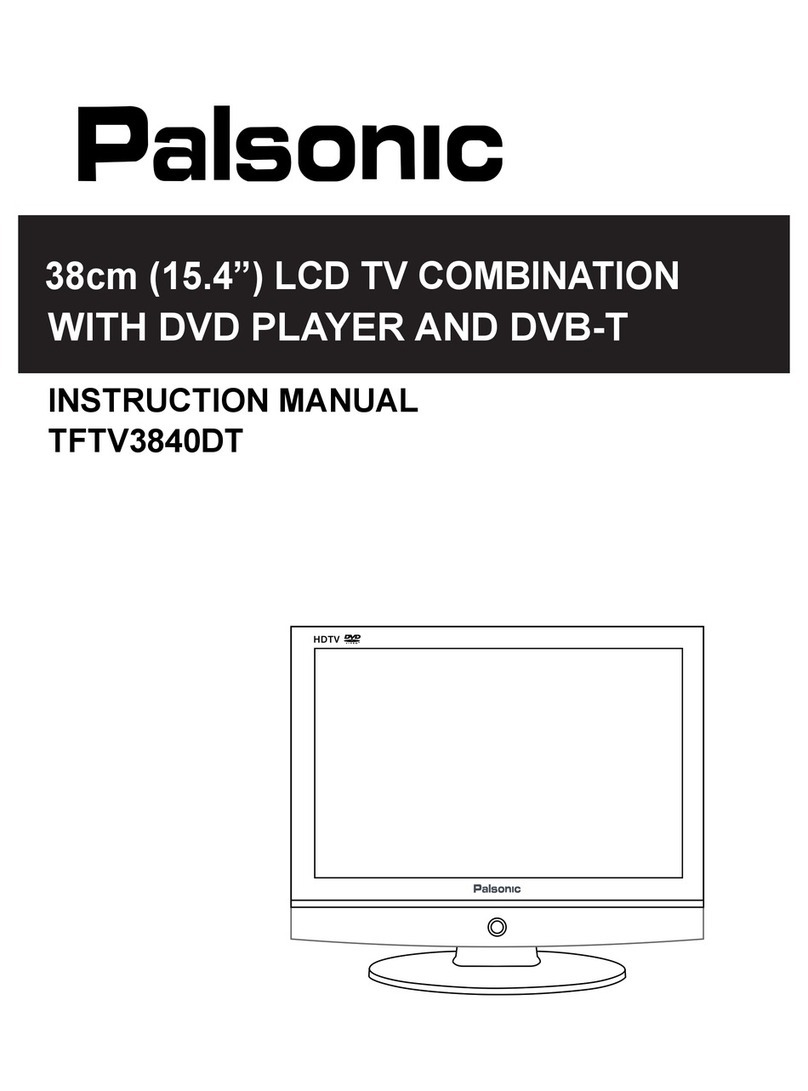
Palsonic
Palsonic TFTV3840DT User manual

Palsonic
Palsonic TFTV4839PWDT User manual

Palsonic
Palsonic TFTV6839DT User manual

Palsonic
Palsonic TFTV6044FHD User manual

Palsonic
Palsonic TFTV3955MW User manual

Palsonic
Palsonic TFTV8060MW User manual

Palsonic
Palsonic TFTV6080M User manual