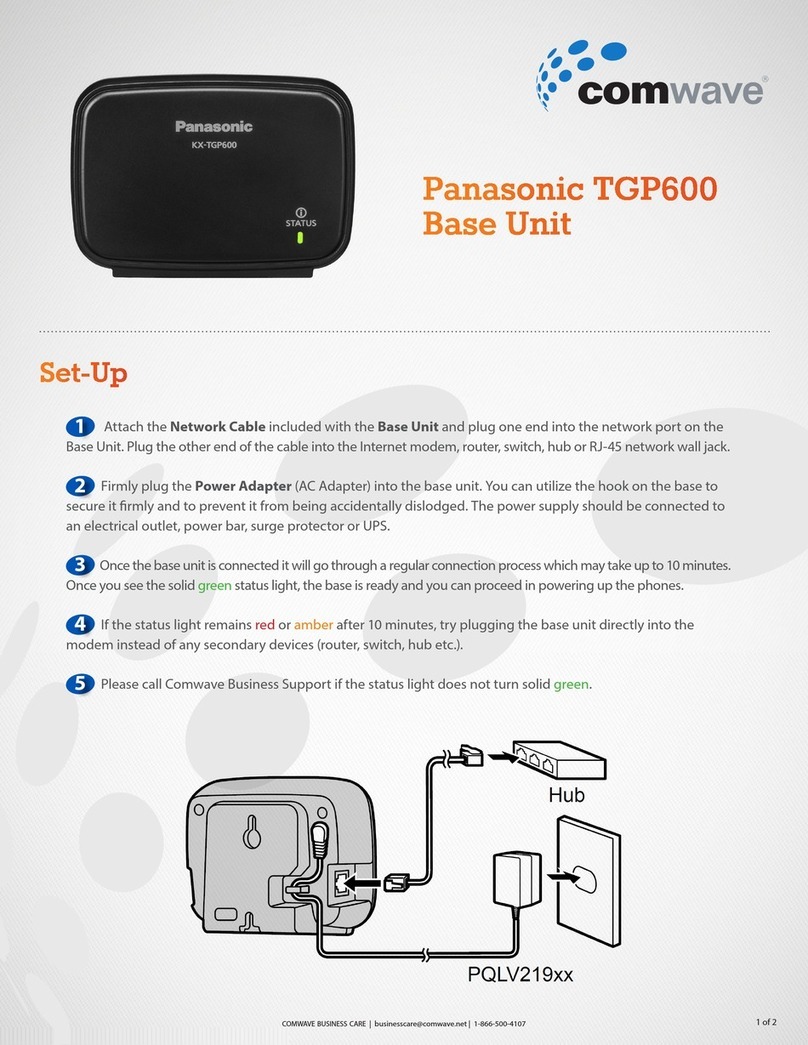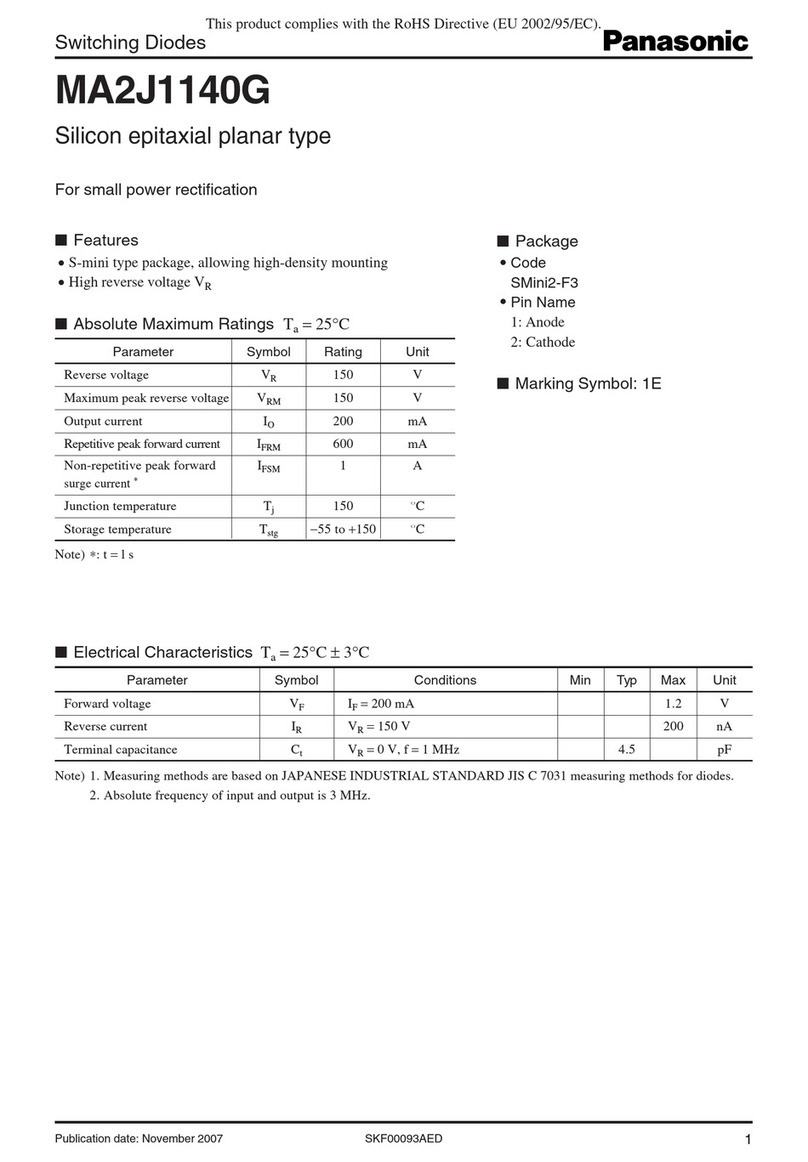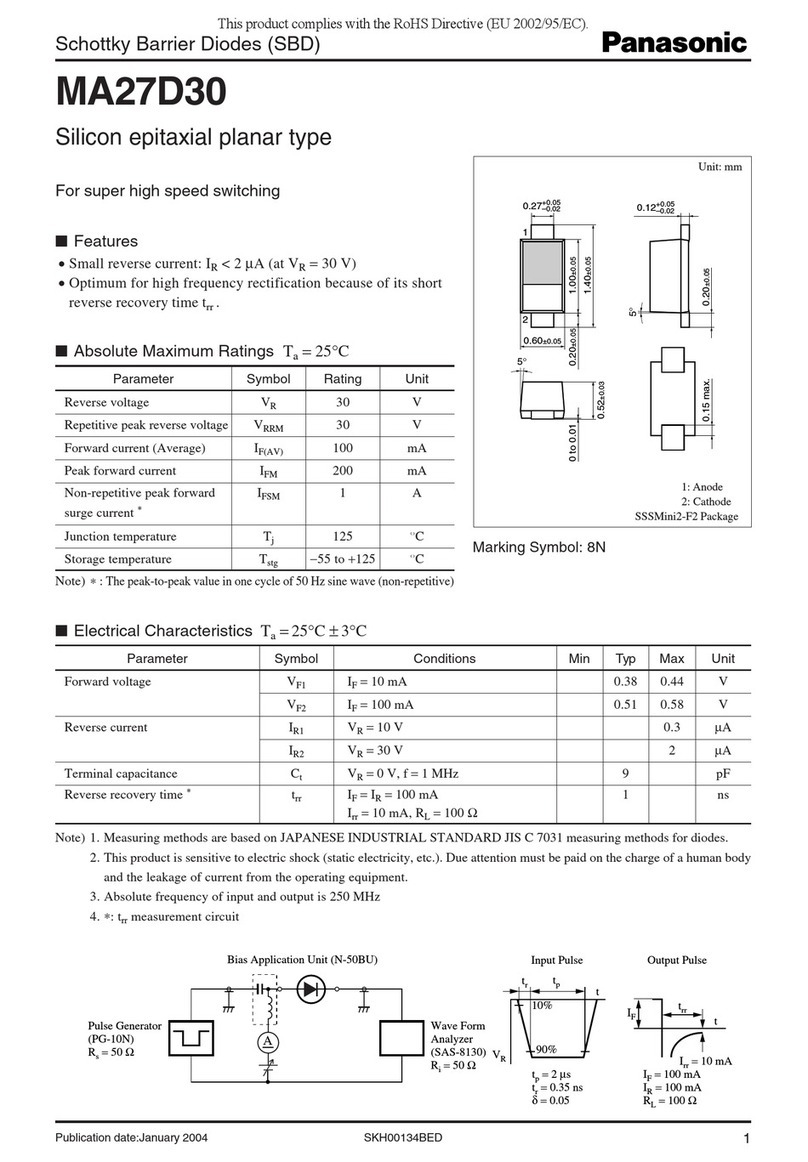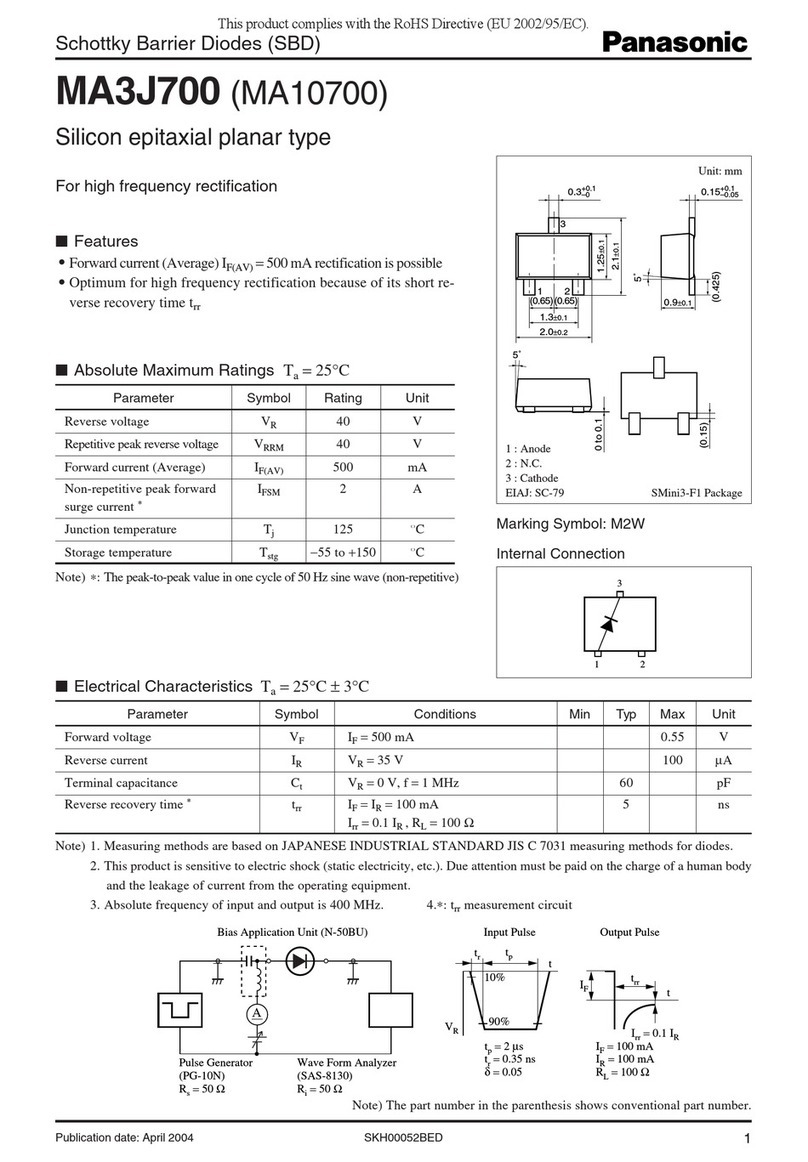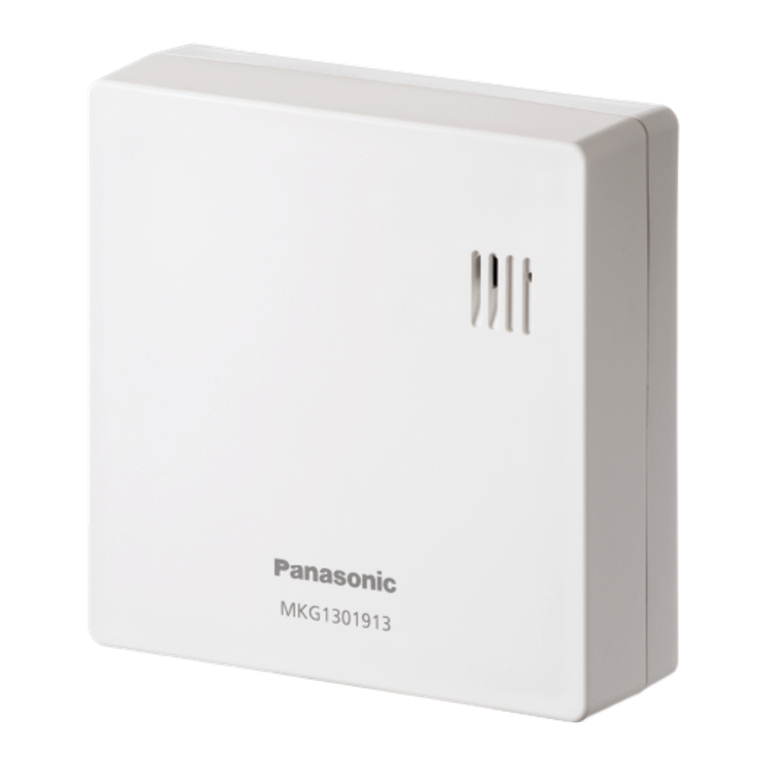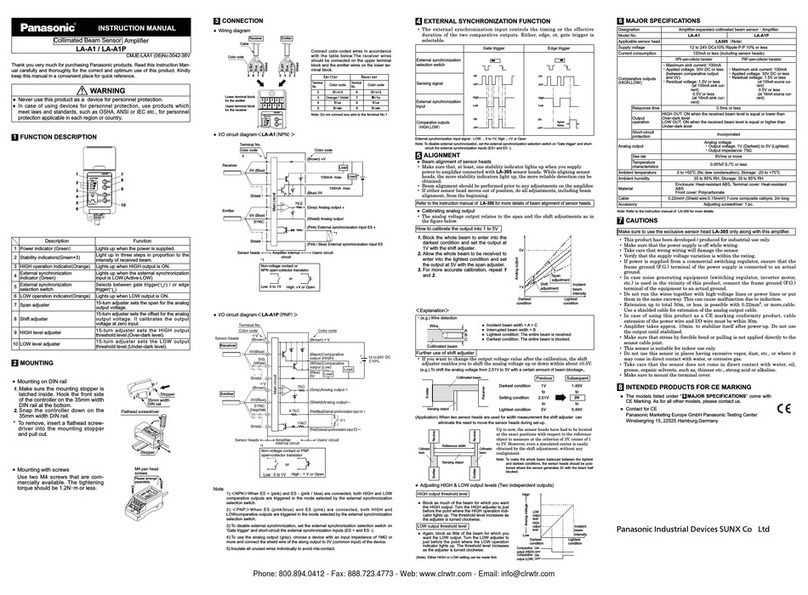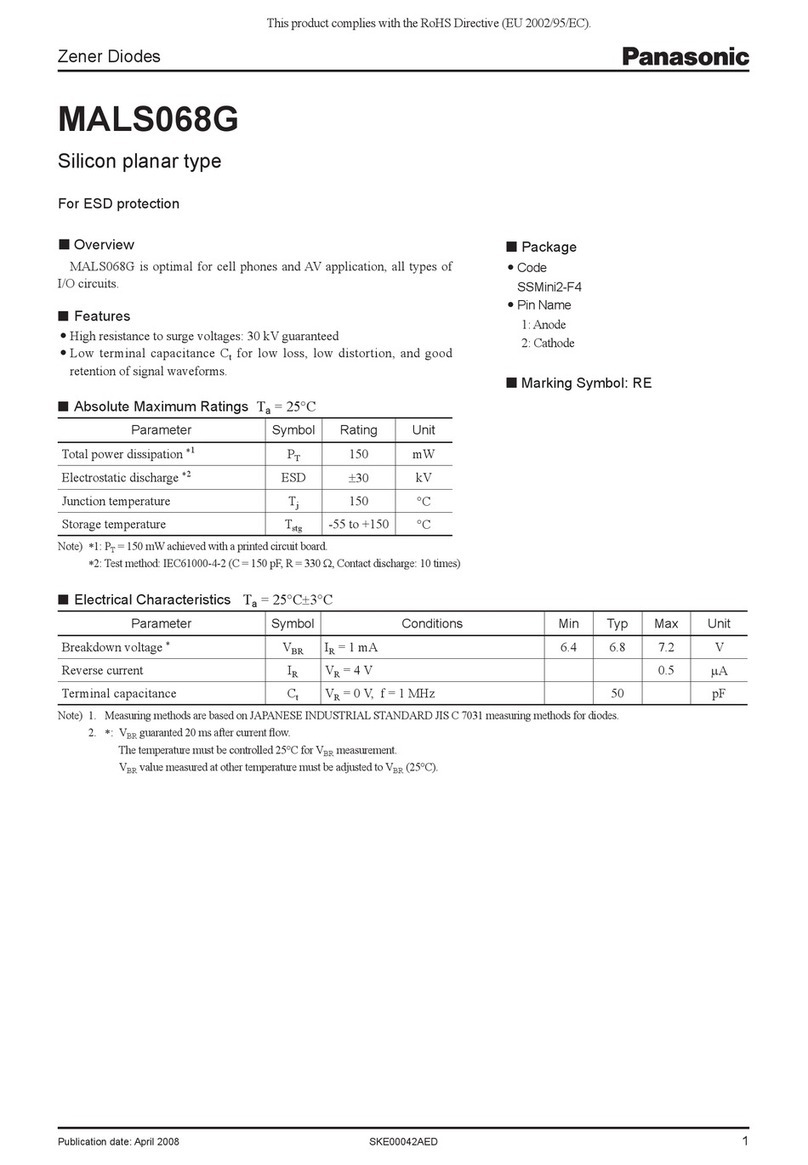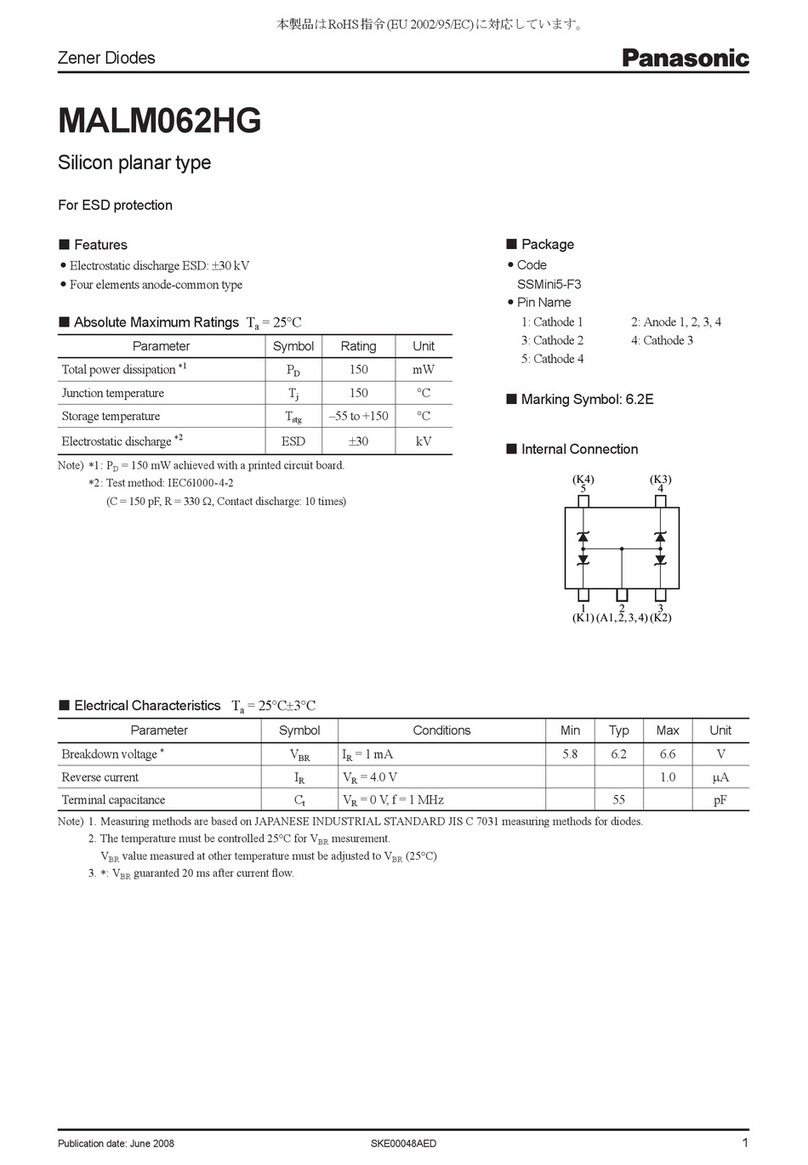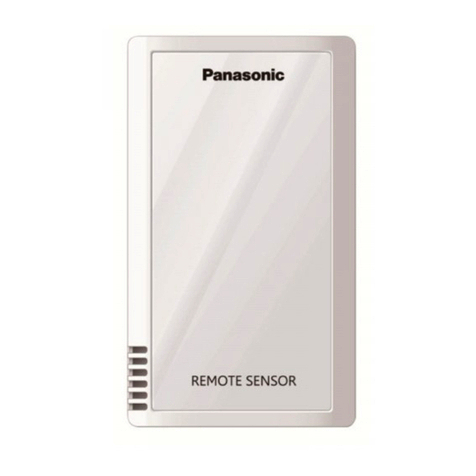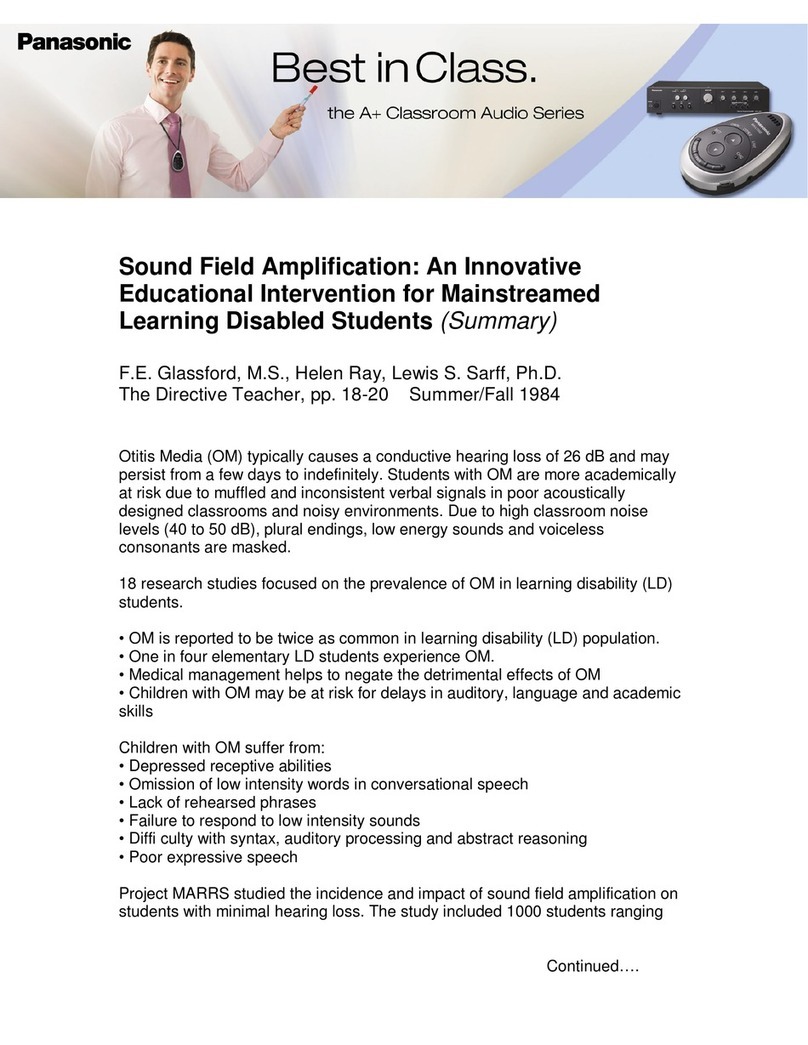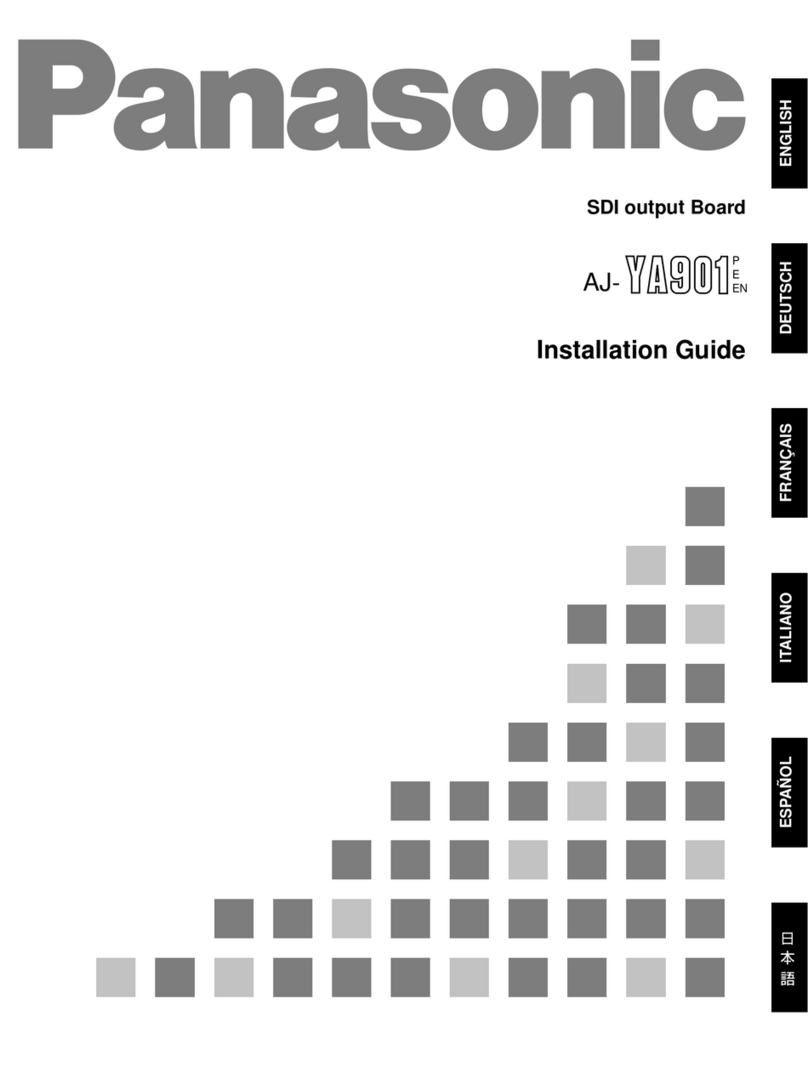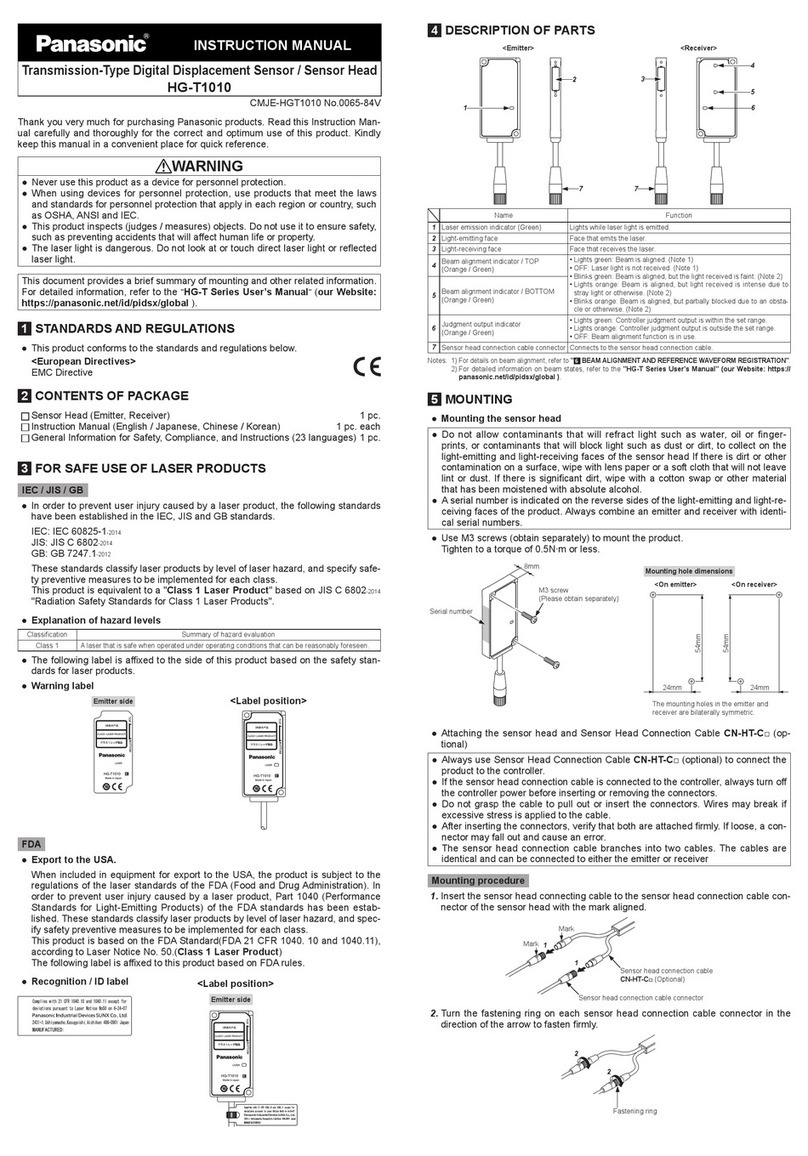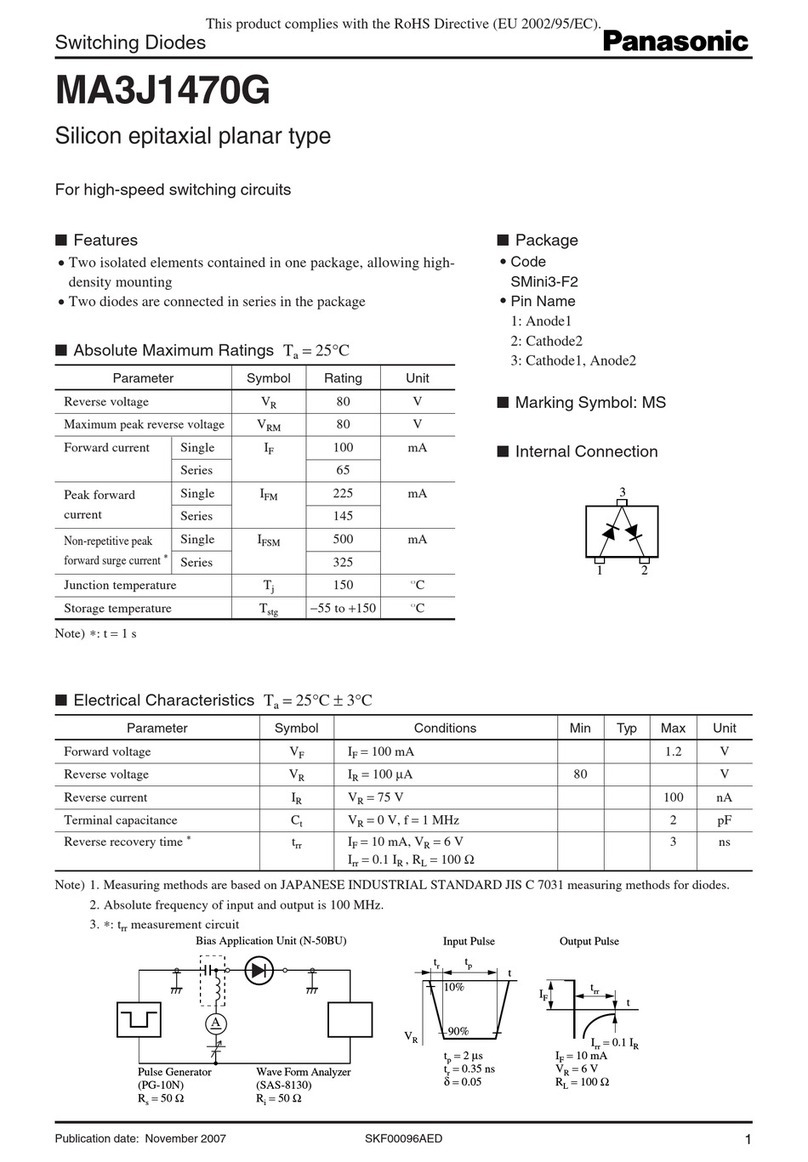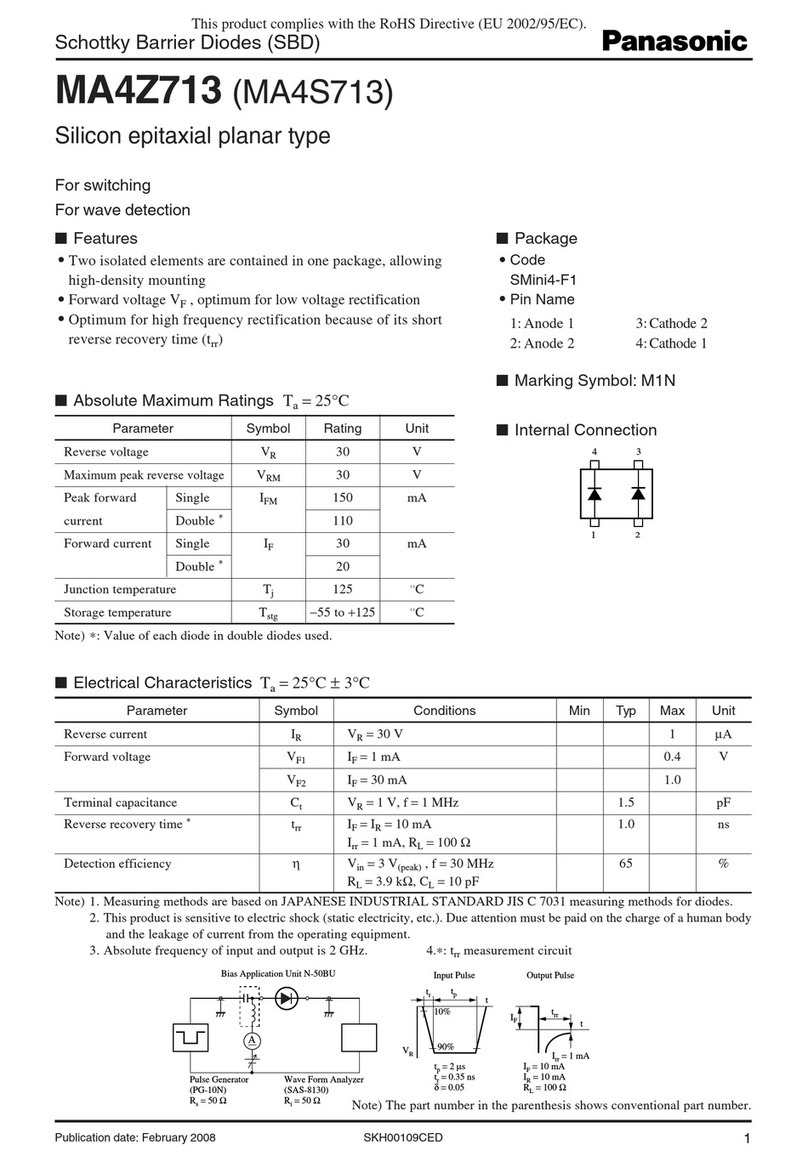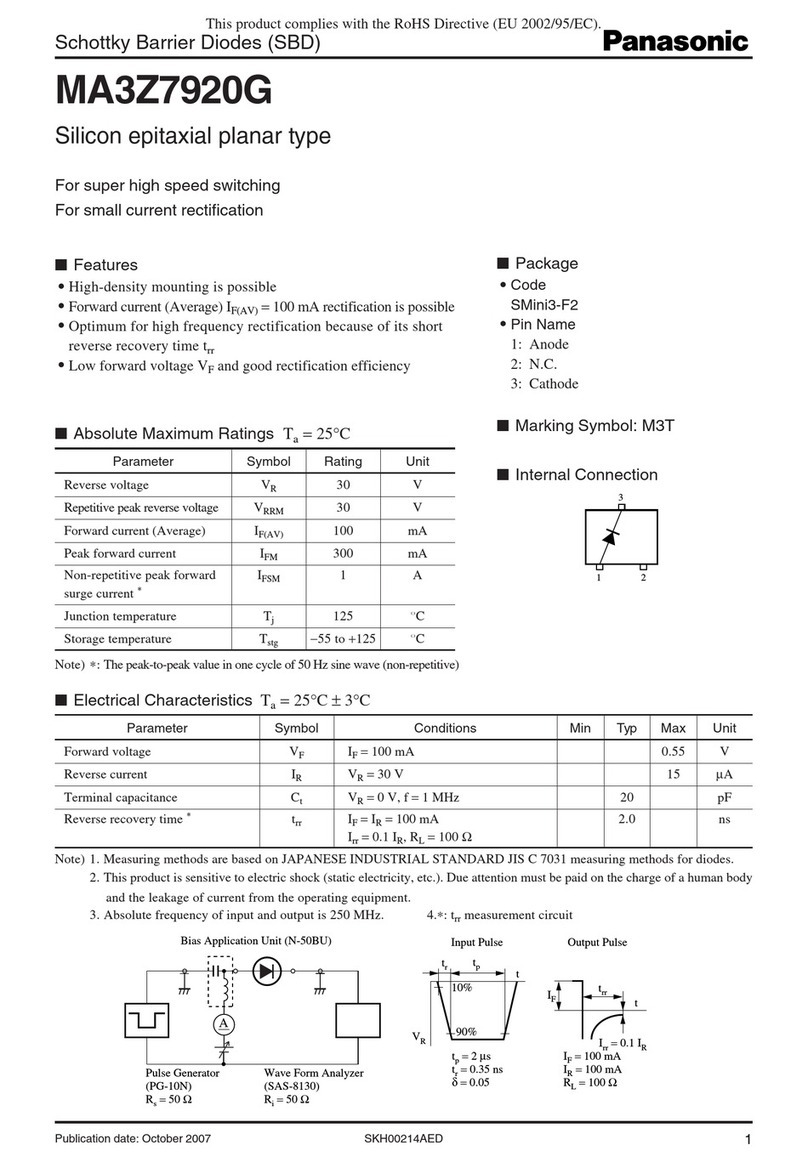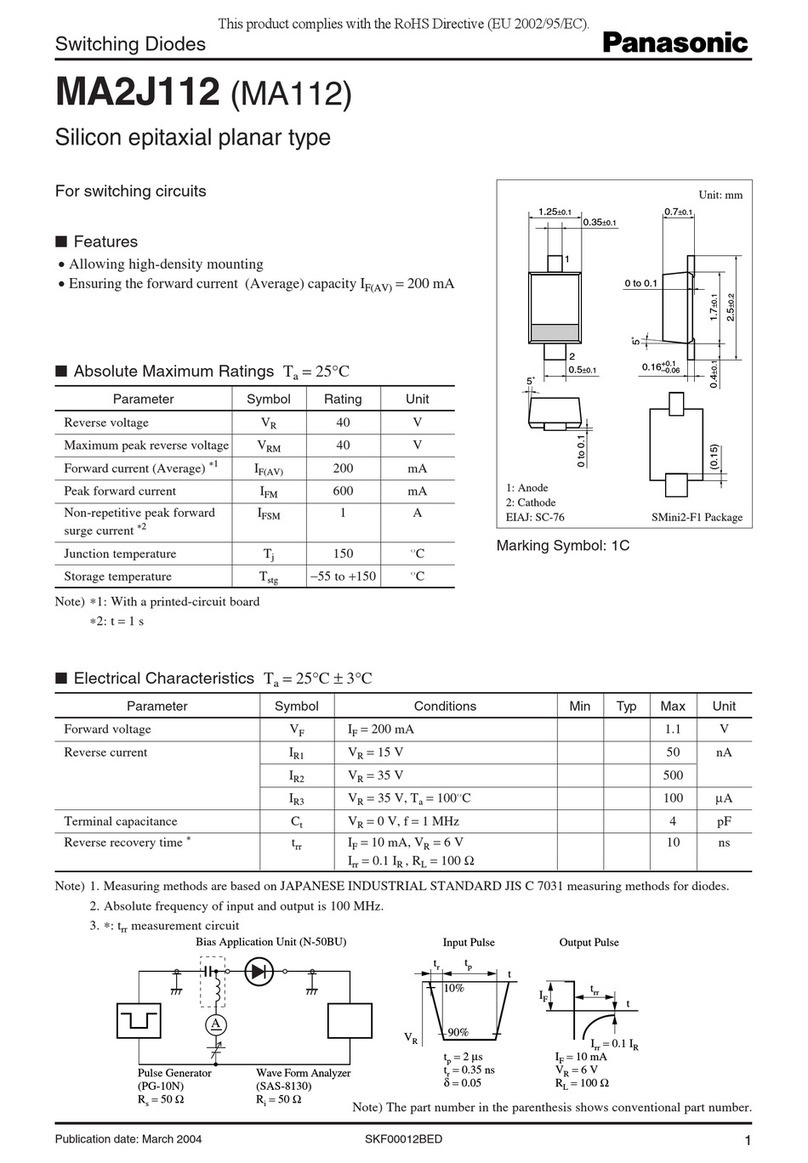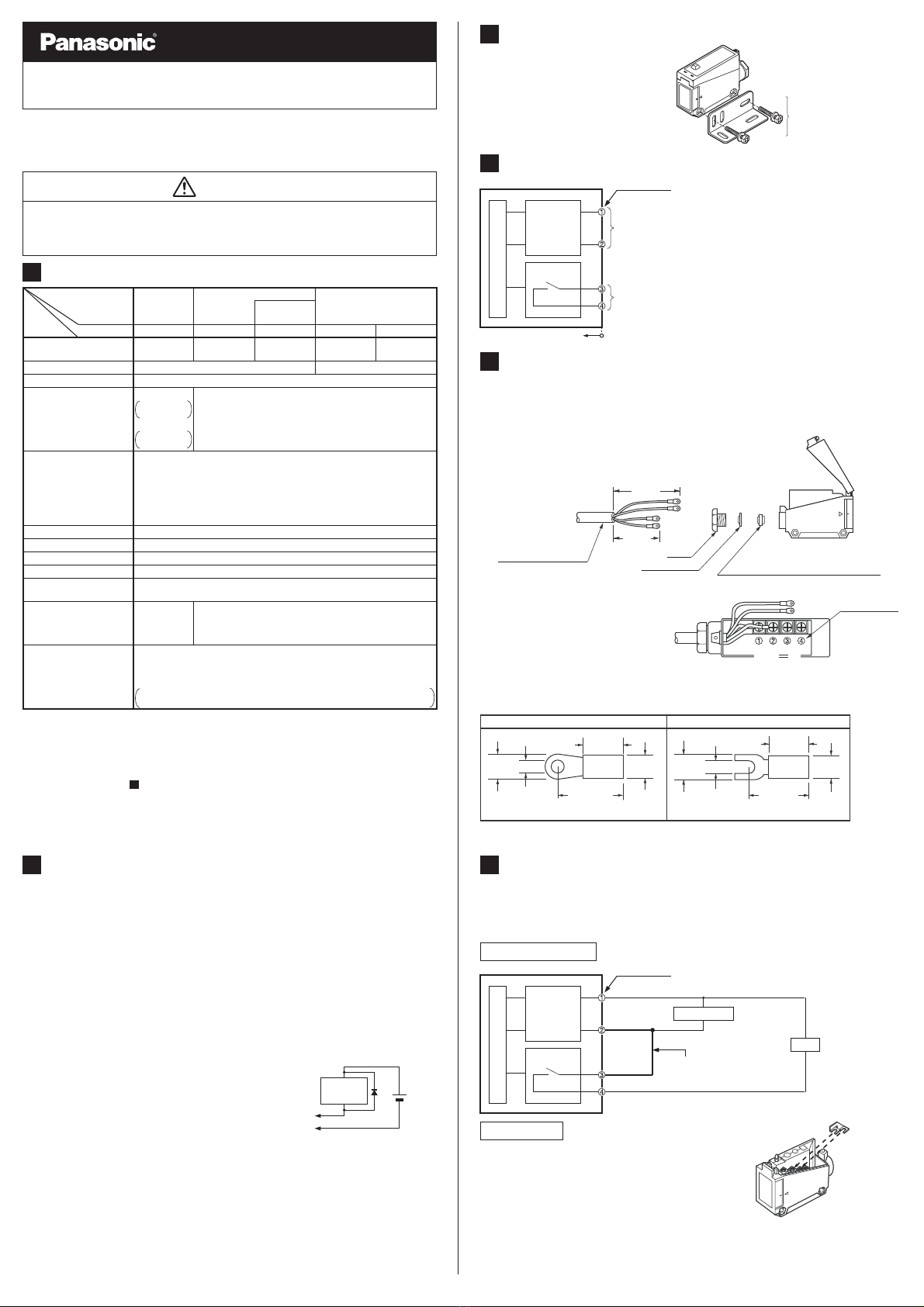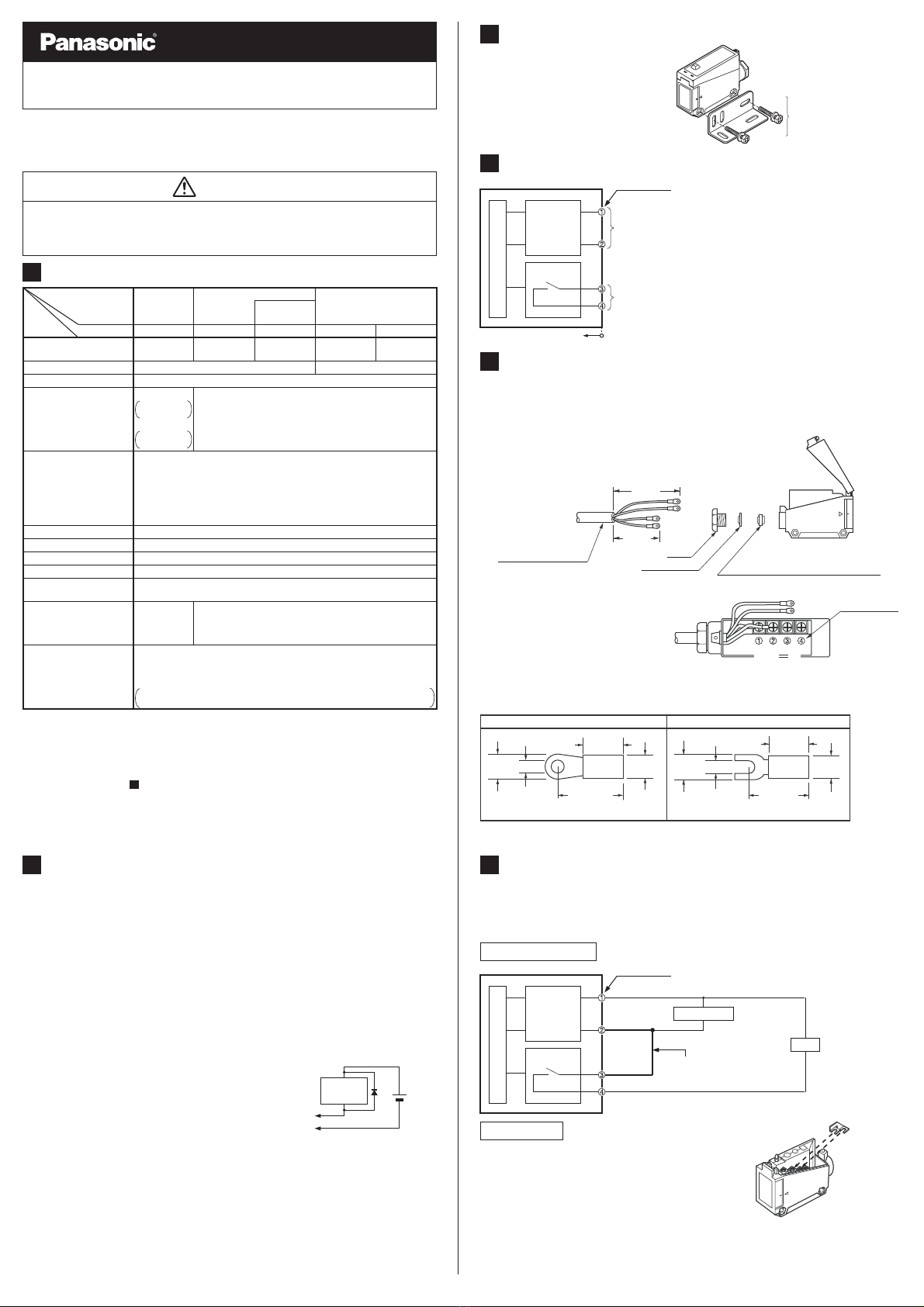
CAUTIONS
2
٨
٨
٨
٨
٨
٨
٨
٨
٨
٨
٨
٨
٨
٨
٨
This product has been developed / produced for industrial use only.
Make sure that the power supply is off while wiring.
Take care that wrong wiring will damage the sensor.
Verify that the supply voltage variation is within the rating.
If power is supplied from a commercial switching regulator, ensure that the frame
ground (F.G.) terminal of the power supply is connected to an actual ground.
In case noise generating equipment (switching regulator, inverter motor, etc.) is
used in the vicinity of this product, connect the frame ground (F.G.) terminal of the
equipment to an actual ground.
Do not run the wires together with high-voltage lines or power lines or put them in
the same raceway. This can cause malfunction due to induction.
Take care that the sensor is not directly exposed to fluorescent lamp from a rapid-
starter lamp, a high frequency lighting device or sunlight etc., as it may affect the
sensing performance.
Do not use during the initial transient time (200ms) after the power supply is
switched on.
The cable length should be up to 100m.
When connecting the induction load for a load,
such as DC relay, the measure against surge
should be done, as shown in the figure right.
This sensor is suitable for indoor use only.
Do not use this sensor in places having excessive vapor, dust, etc., or where it
may come in contact with water, or corrosive gas.
Take care that the sensor does not come in contact with water, oil, grease, organ-
ic solvents, such as, thinner etc., or strong acid, and alkaline.
The following items are required, as conditions for use in order to conform to CE Marking.
The output applied voltage should be the same as the supply voltage of the sensor.
Be sure to add a short-circuit protection (a fuse or a breaker) to the power sup-
ply input and the output.
DC
power
Sensor
output
+
-
DC relay
MOUNTING THE SHORT-CIRCUIT METAL
JOINT (VF-SKG)
6
٨If the sensor and the load are supplied power from the same power supply, the
number of wires can be reduced by one by using the enclosed short-circuit metal
joint.
Loosen the screws on terminals ԙand Ԛ.
Mount the short-circuit metal joint VF-SKG on the
terminals as shown on the right.
How to mount
Short-circuit
metal joint
Connection example
Power supply
Load
Short-circuited by the short-
circuit metal joint (VF-SKG)
Terminal No.
Multi-
voltage
circuit
Output relay
Main circuit
WIRING
5
٨Prepare the cable end as shown below.
To maintain a watertight performance, the cable should have an outer diameter
between Ǿ6 to Ǿ10mm with a smooth covering material that allows the gland to
be securely tightened, however, the tightening torque of the screw should be of
0.96 to 1.44N㨯m.
٨
٨
٨
Check the terminal No. first and
connect from the terminal No. Ԙ.
However, the tightening torque of
the screw should be of 0.48N㨯m or
less.
Fix the cover with the mounting
screw.
However, the tightening torque of the screw should be of 0.48 to 0.76N㨯m.
Dimensions of the suitable crimp terminals
Cable Gland
Gland washer Gland packing (2 Nos. enclosed)
Outer dia: Ǿ6 to Ǿ10mm
Conductor cross section area:
0.25 to 0.75mm2Small hole: For Ǿ6 to Ǿ8mm cable
Large hole: For Ǿ8 to Ǿ10mm cable
80mm
Output
Power
supply
65mm
}
}
Terminal No.
}
}
Power
supply
Output
Note: Use crimp terminals with insulating sleeves.
Recommended crimp terminal: Nominal size 1.253.5
(After crimping)
7
or less
7
or less
10 or less
19 or less
Ǿ3.6 or more
(After crimping)
7
or less
7
or less
10 or less
19 or less
Ǿ3.6 or more
Round type Y-shaped type
(Unit: mm)
MOUNTING
3
٨The tightening torque should be
0.78N㨯m or less.
Sensor mounting bracket
MS-N70
(Accessory)
I/O CIRCUIT DIAGRAMS
4
Note: The emitter of the thru-beam type sensor
has only two terminals for power supply
(terminal No. Ԙand ԙ).
Terminal No.
Multi-
voltage
circuit
Output relay
Main circuit
Relay contact
(1a)
Internal circuit
Power supply
24 to 240V AC %
or
12 to 240V DC %
+10
-
15
+10
-
15
SPECIFICATIONS
1
Notes: 1)
2)
3)
4)
The model No. with suffix 'T' stands for the timer incorporated models.
The model No. with suffix 'P' shown on the label affixed to the thru-beam type sensor is
the emitter, 'D' shown on the label is the receiver.
(e.g.) Thru-beam type sensor emitter: VF-M10P, Thru-beam type sensor receiver: VF-M10D
The retroreflective type sensor with polarizing filters may not stably detect specular or
glossy objects through transparent film since light is polarized by the transparent film. For
details, refer to ' RETROREFLECTIVE TYPE SENSOR WITH POLARIZING FILTERS'.
The sensing range for the retroreflective type sensor are specified for the RF-230 reflector.
Further, the sensing range is the possible setting range for the reflector. The sensor can
detect an object less than 0.1m (VF-PRM3: 0.2m) away.
The sensing range of the diffuse reflective type sensor is specified for white non-glossy
paper (200200mm) as the object.
9
Emitter: 3VA or less
Average:
1.5W or less
Receiver: 3VA or less
Average:
1.5W or less
MS-N70 (Sensor mounting bracket): 1 set, Gland and gland washer: 1 set
Gland packing (large / small 1 pc. each): 1 set, VF-SKG (Short-circuit metal joint): 1 pc.
RF-230 (Reflector): 1 pc. for the retroreflective type sensor
Adjusting screwdriver: 1 pc. for the diffuse reflective type sensor and for sensors with timer functions
2 sets of sensor mounting bracket, gland, gland washer and gland
packing are attached for the thru-beam type sensors.
IP66 (IEC)Protection
15% or less of operation distance
Hysteresis
㧙
10m 0.1 to 5m
(Note 3)
1m
(Note 4)
500mm
(Note 4)
0.2 to 3m
(Note 3)
VF-M10(T)VF-RM5TVF-PRM3 VF-D500(T)VF-D1000(T)
Thru-beam Diffuse reflective
With polarizing
filters (Note 2)
Retroreflective
Sensing range
Type
Item
Model No. (Note 1)
Supply voltage
Relay contact 1a
Switching capacity: 250V 1A AC (resistive load)
30V 2A DC (resistive load)
Electrical life: 500,000 or more switching operations
(switching frequency 3,600 operations/hour)
Mechanical life: 100,000,000 or more switching operations
(switching frequency 36,000 operations/hour)
3VA or less
(Average: 1.5W or less)
Power / Current
consumption
Output
Response time
Emitter:
75g approx.
Receiver:
95g approx.
Accessories
95g approx.Weight
Enclosure: PBT
Lens: Acrylic (front surface of retroreflective type sensor with polarizing filters: Triacetate)
Material
35 to 85% RH, Storage: 35 to 85% RHAmbient humidity
-10 to +60(No dew condensation or icing allowed), Storage: -20 to +70
Ambient temperature
20ms or less
24 to 240V AC % or 12 to 240V DC %
+10
-
15
+10
-
15
٨
٨
Never use this product as a sensing device for personnel protection.
In case of using sensing devices for personnel protection, use products which
meet laws and standards, such as OSHA, ANSI or IEC etc., for personnel protec-
tion applicable in each region or country.
WARNING
Thank you very much for purchasing Panasonic products. Please read this Instruction
Manual carefully and thoroughly for the correct and optimum use of this product.
Kindly keep this manual in a convenient place for quick reference.
INSTRUCTION MANUAL
Multi-voltage Terminal Connection Type Photoelectric Sensor
VF Series