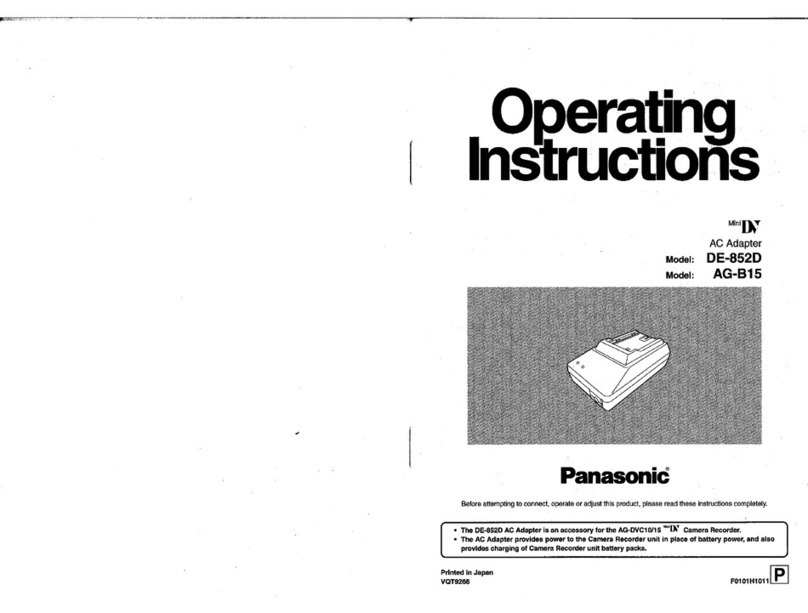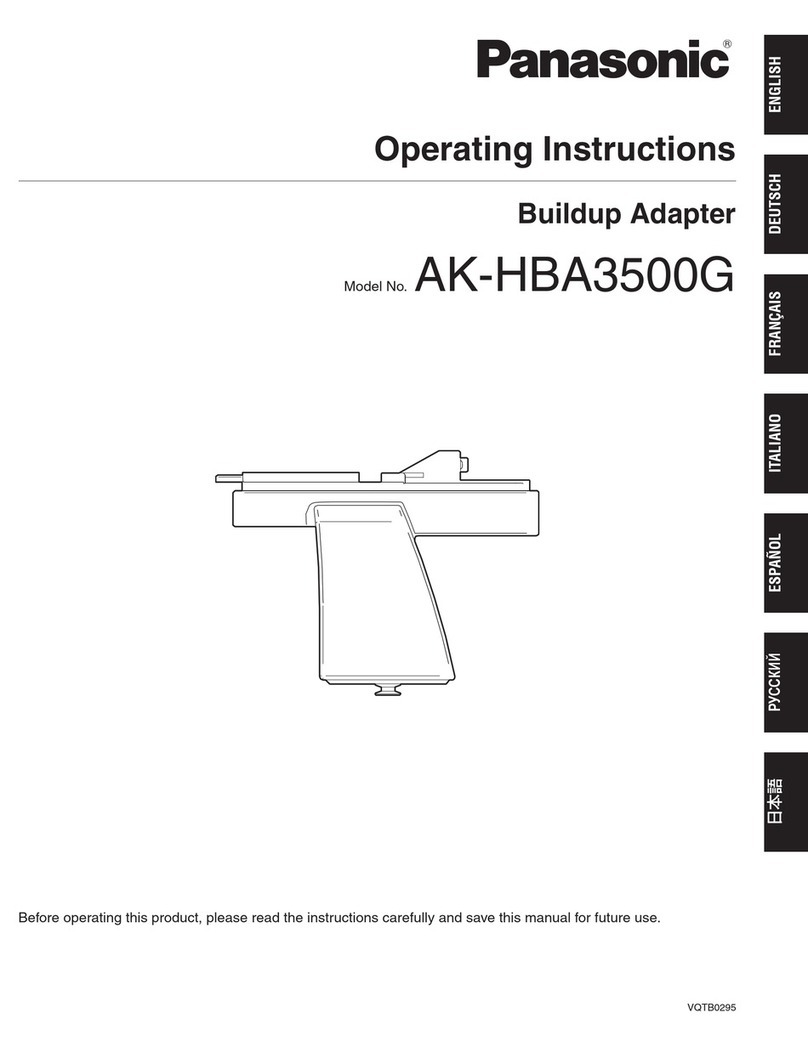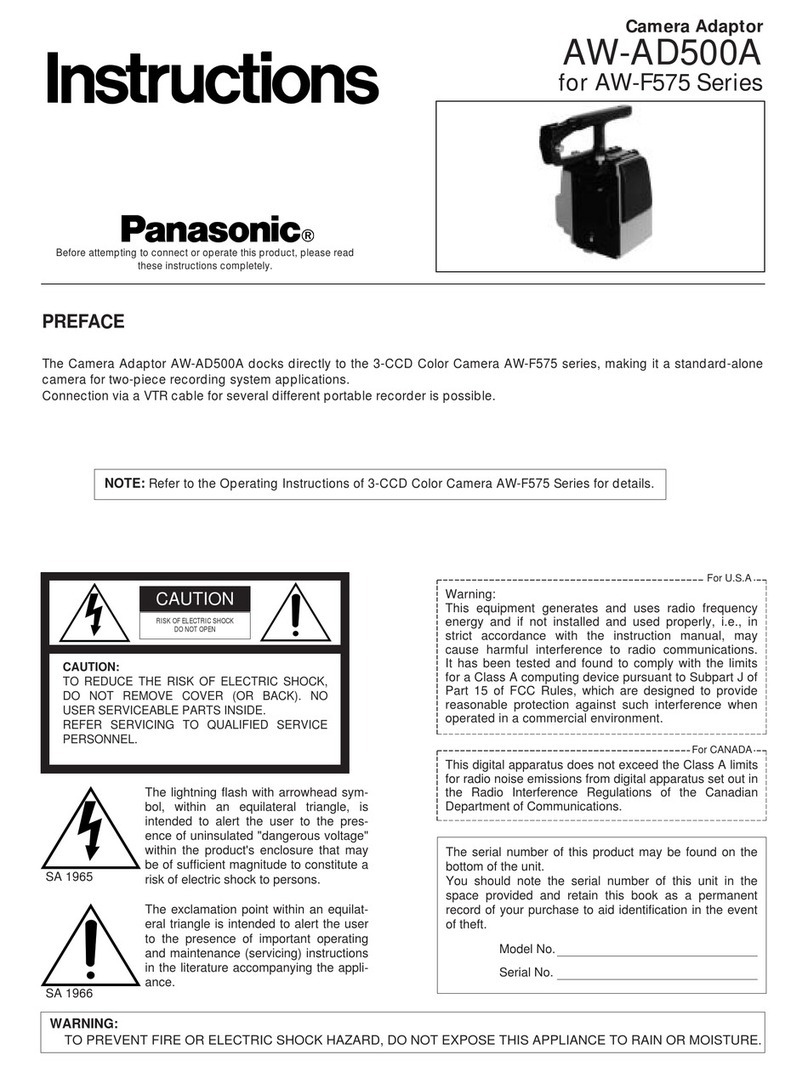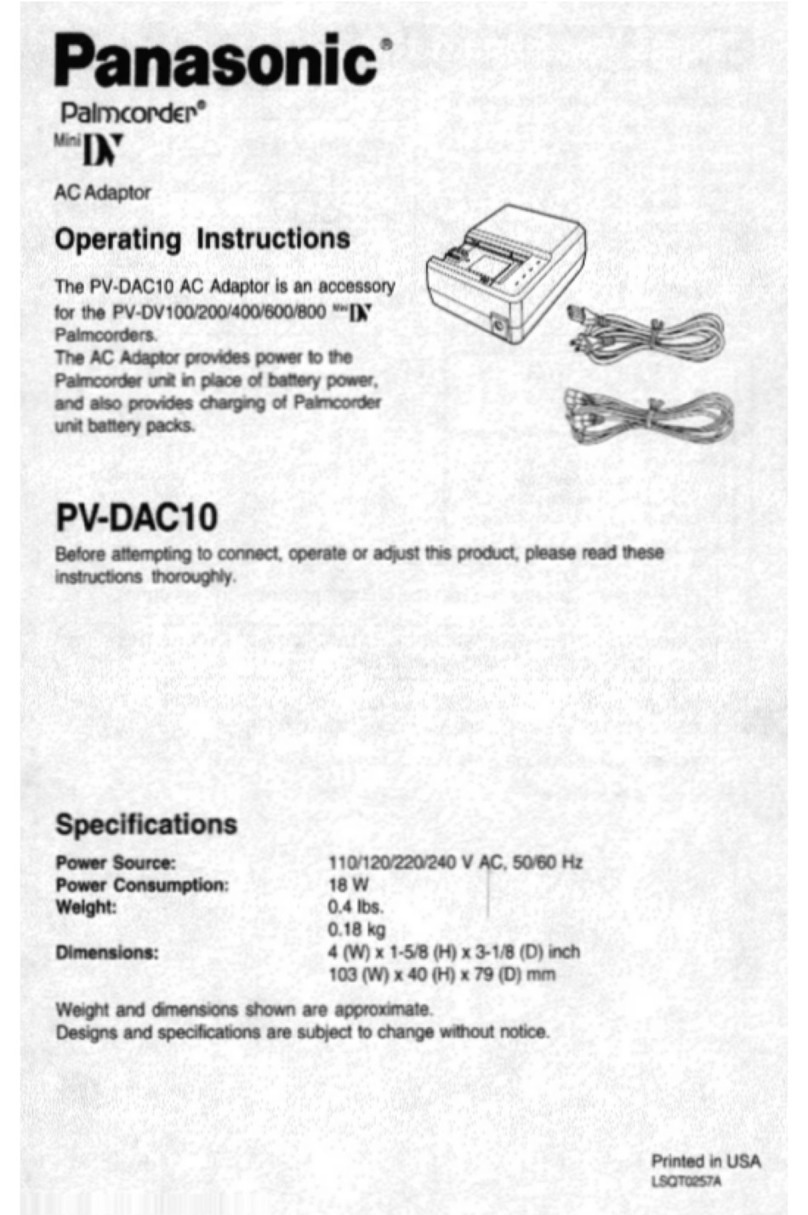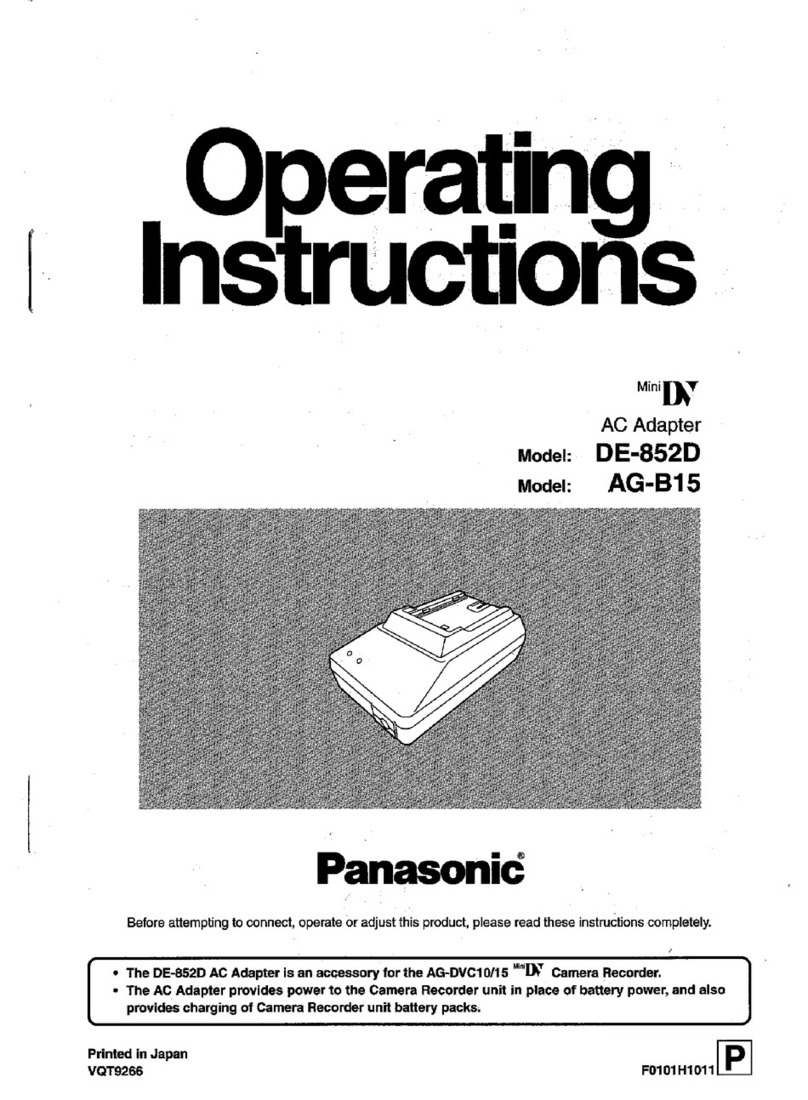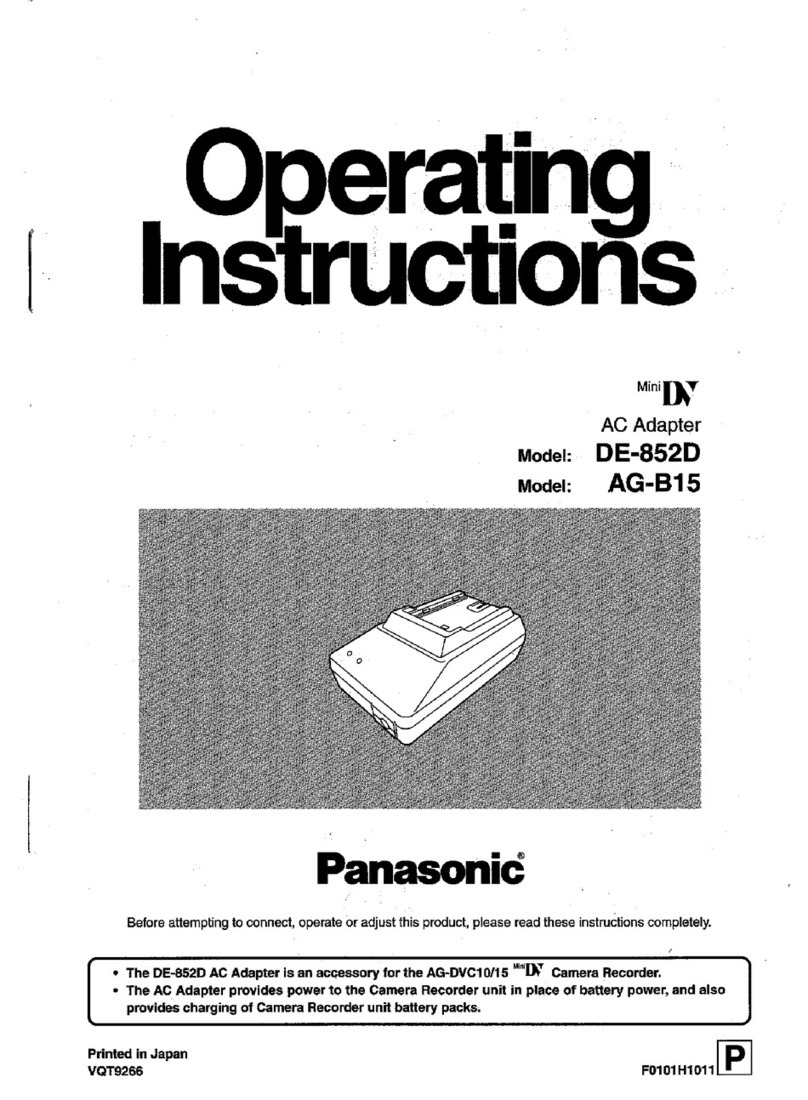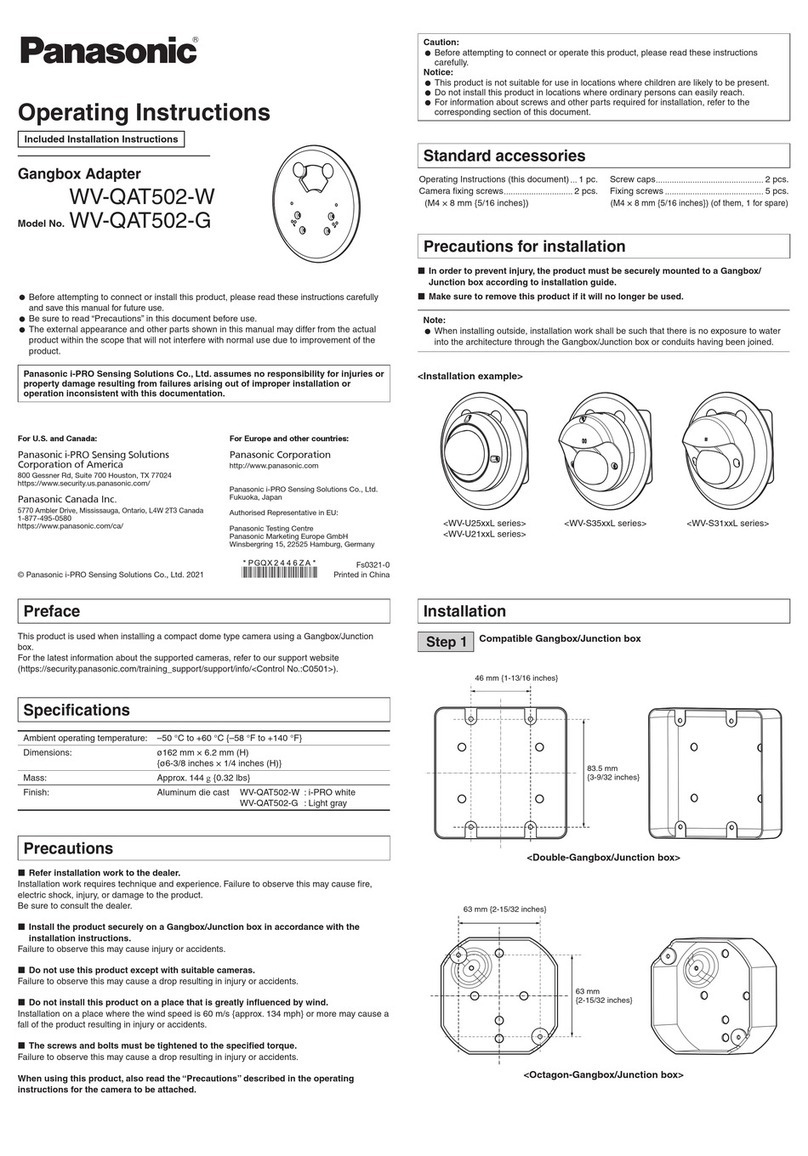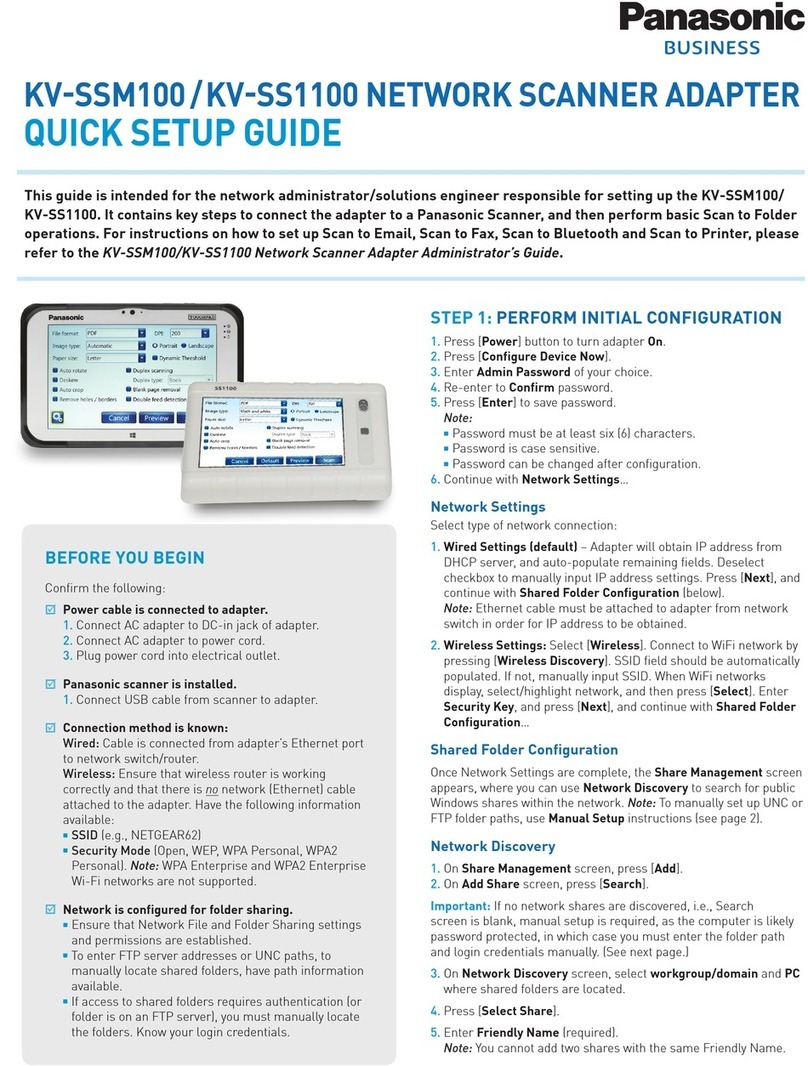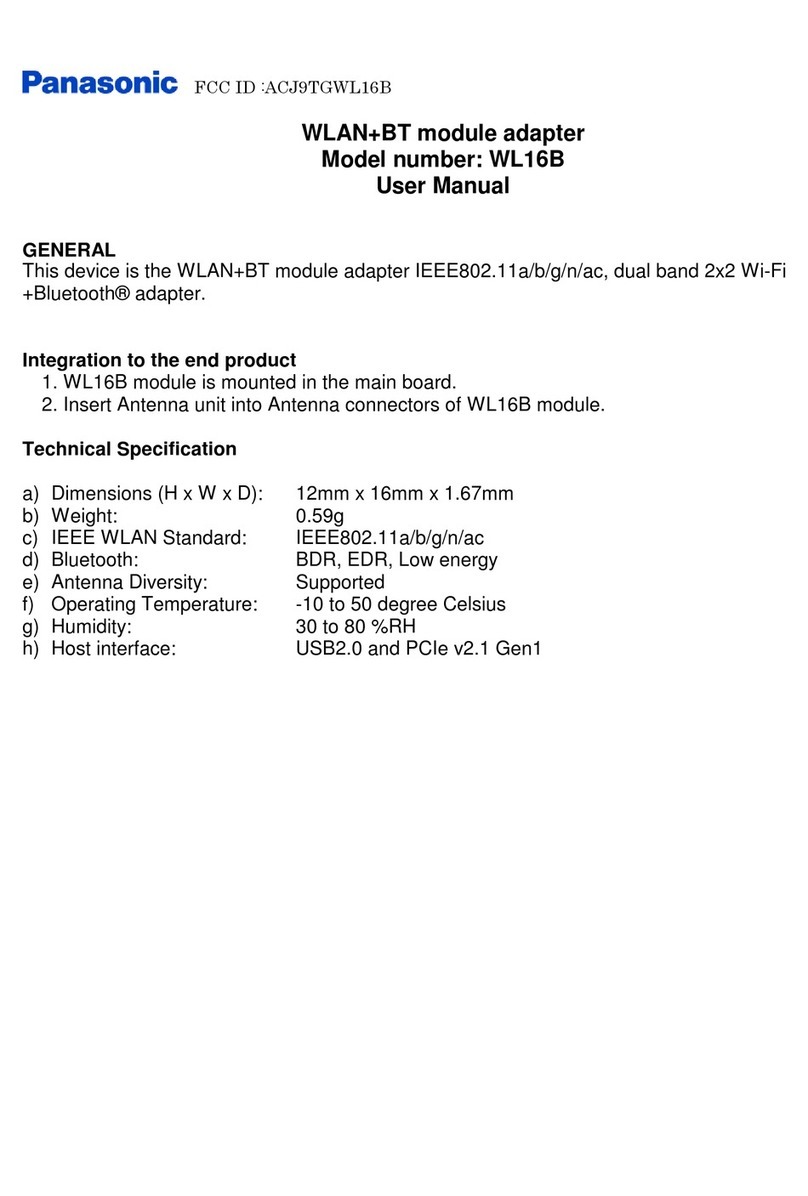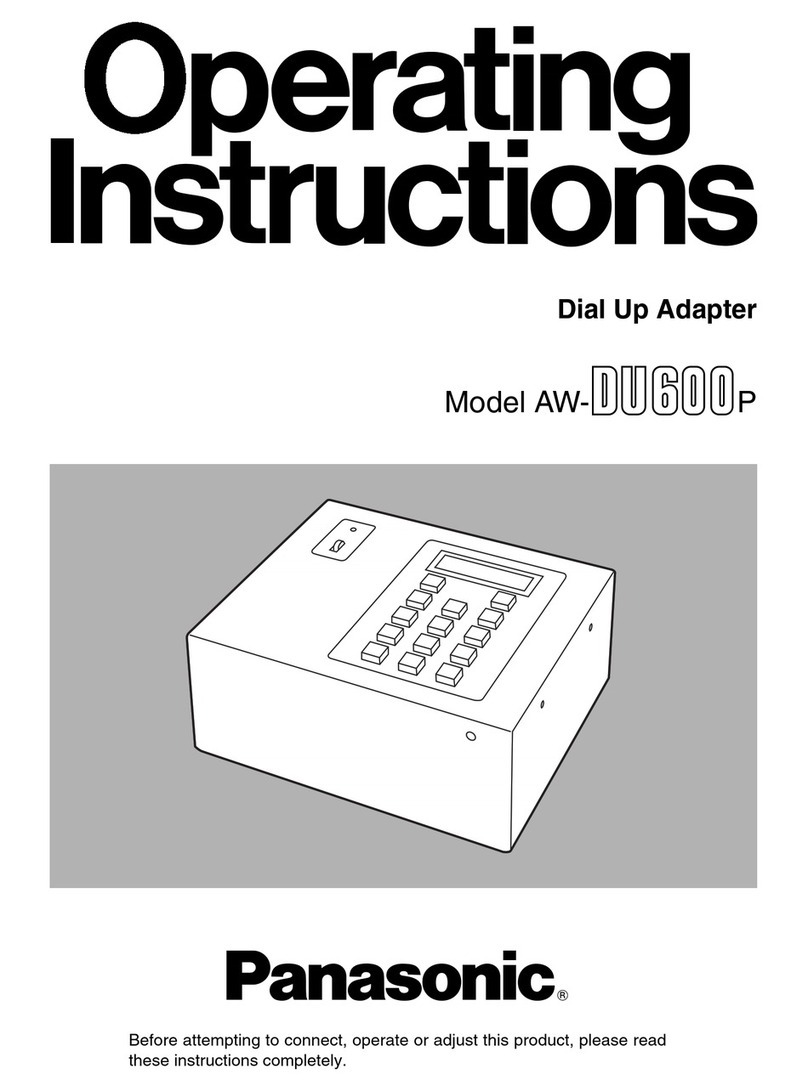How to install the monitor
5U type (tilting type) 4U type (rack-mounted type)
2Separate the main controls from the BT-LH900 series monitor.
(Refer to the instructions in the operation guide of the BT-LH900
series.)
1Remove the eight blind screws from the BT-LH900 series.
(Refer to the instructions in the operation guide of the BT-LH900
series.)
1Remove the eight blind screws from the BT-LH900 series.
(Refer to the instructions in the operation guide of the BT-LH900
series.)
2Secure the main controls at bottom of the BT-LH900 series
monitor. (Refer to the instructions in the operation guide of the
BT-LH900 series.)
5Use the four screws to secure the rear panel and plug the cable
of the main controls into the connector on the monitor. (Refer to
the instructions in the operation guide of the BT-LH900 series.)
4Use the four screws to secure the rear panel.
3Secure the now separated main controls to the adapter.
1Pass the cable of the main controls through the hole
provided.
2Secure the main controls using the screws.
41Remove the four screws and remove the rear panel.
2Secure the monitor to the adapter using the four screws
provided.
31Remove the four screws and remove the rear panel.
2Secure the monitor to the adapter using the four screws
provided.
Installation Guide
Rack mounting adapter for BT-LH900 series
BT-MA900G
The BT-MA900G rack mounting adapter is designed to be mounted
on the model BT-LH900 series, a liquid crystal video monitor used in
commercial applications, and make it possible to install this monitor in
a standard 19-type rack.
By replacing the bottom panel of the BT-LH900 series with the
accessory panel provided with the adapter, this 5U type (initial status)
of video monitor which can be tilted upward or downward can be
turned into a 4U type of rack-mounted stationary type of monitor.
<Note>
Before using the rack mounting adapter to install the monitor, turn off
its power.
How to replace the monitor’s bottom panel
1While referring to the figure on the right, remove the total of 12
screws.
2Loosen the four screws on the top panel, and remove the bottom
panel.
3Replace the monitor’s bottom panel with the accessory panel, and
use the screws removed in step 1to secure it.
4Tighten up the screws which were loosened in step 2.
1
3
2,4
<Note>
Ensure that a temperature from 0 to 40 degrees Celsius is
maintained inside the rack.
Accessory parts:
8 screws for installing monitor
Bottom panel for 4U type (rack-mounted type)
1
2
1
2
2
VQT0G64-2
SE0903AT2031 -FJ @
Printed in Japan
ENGLISH