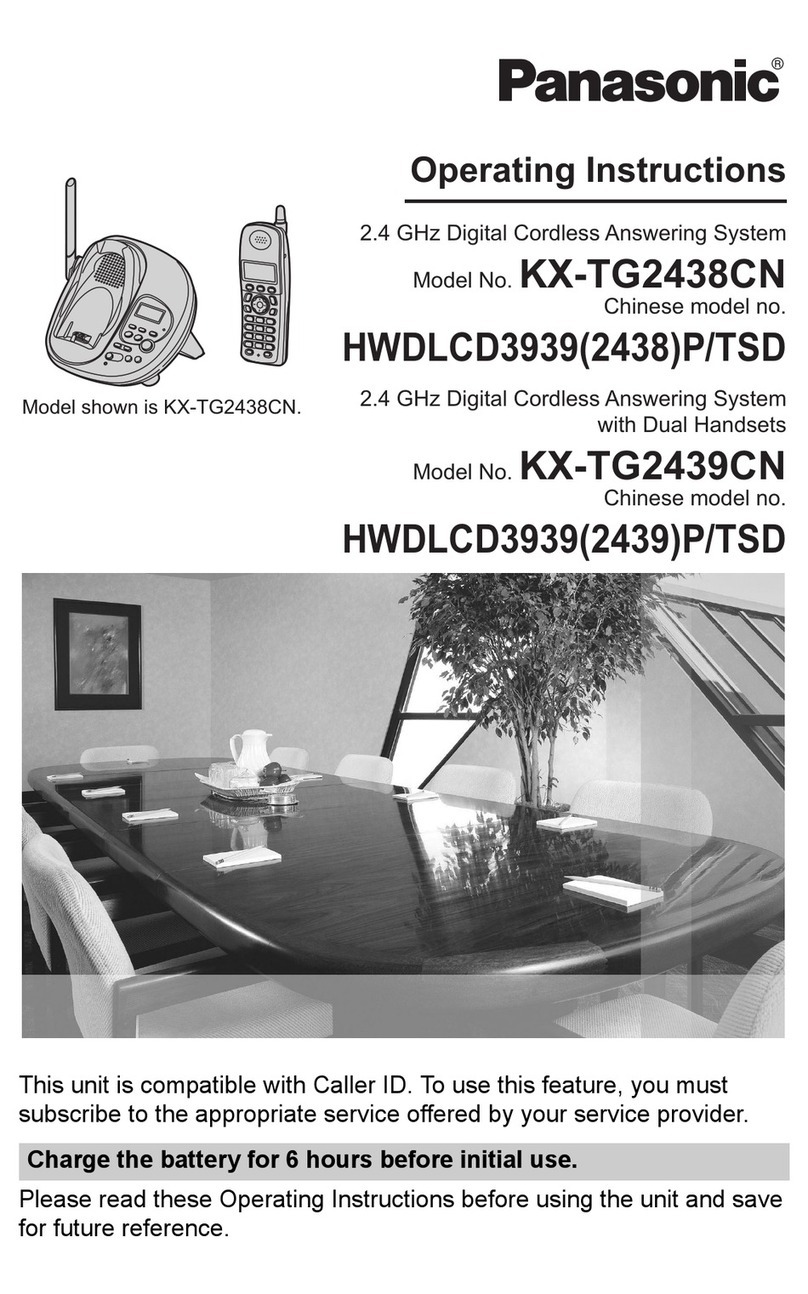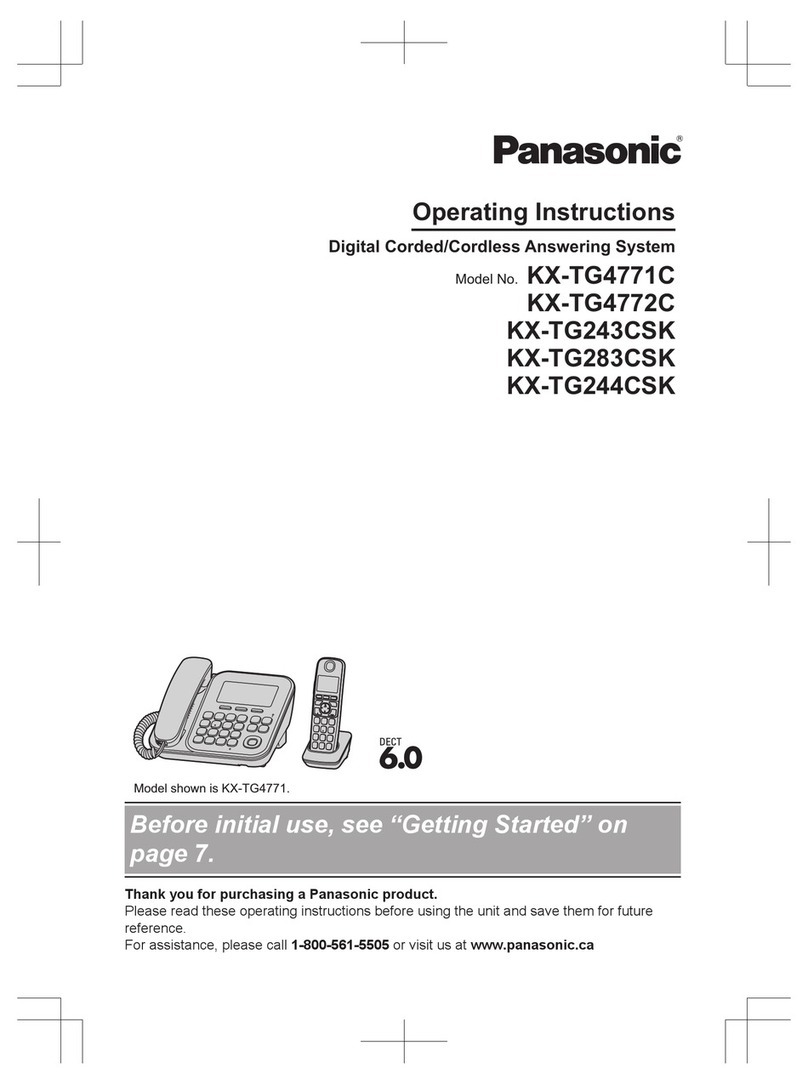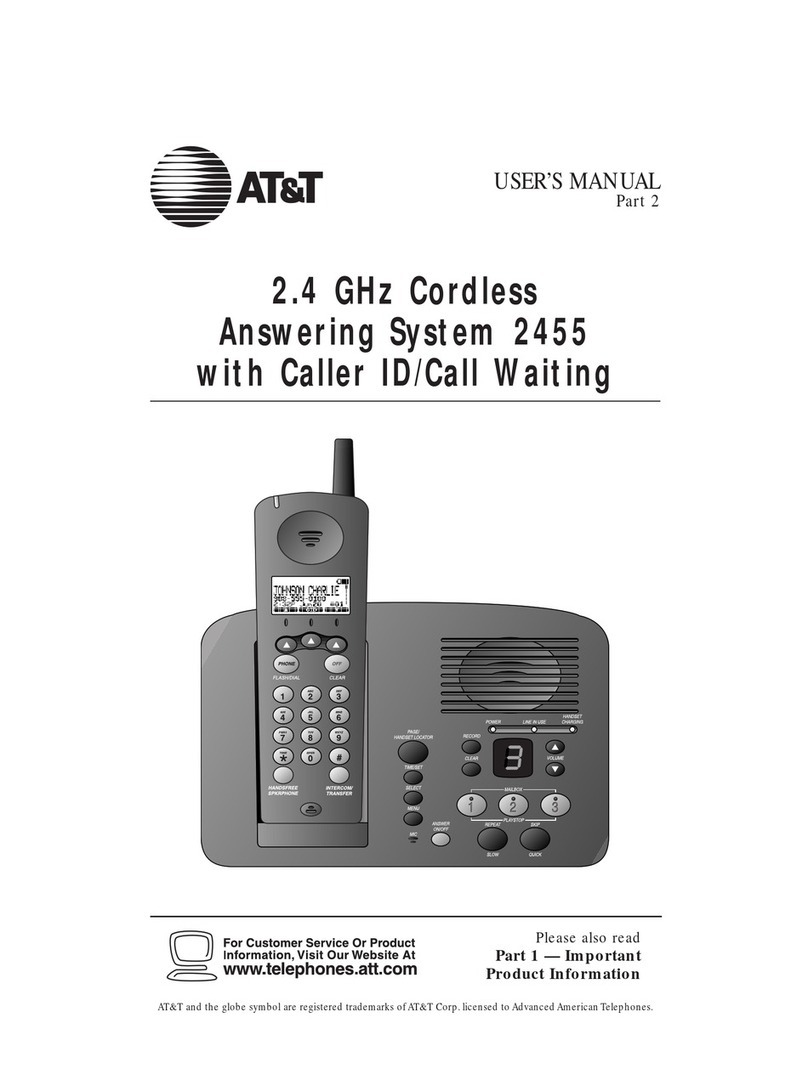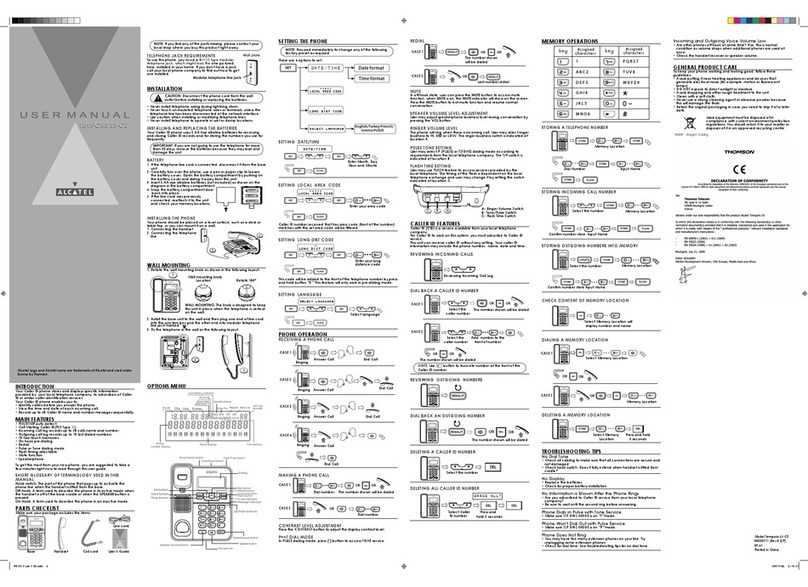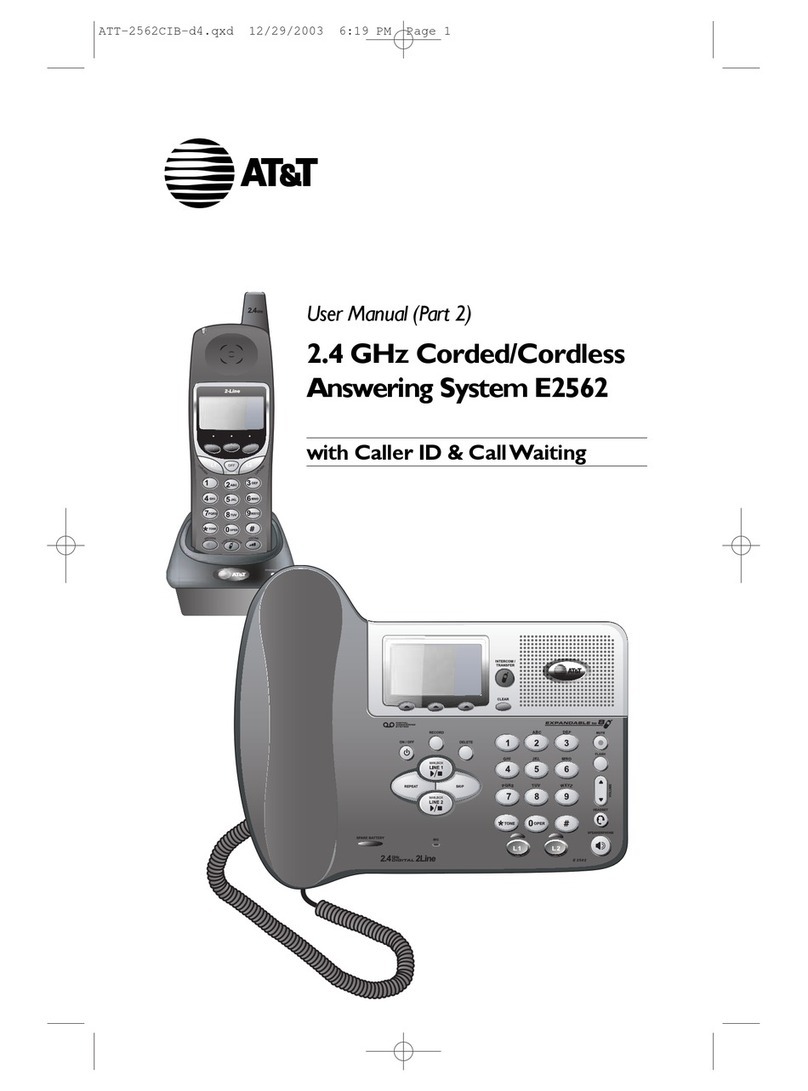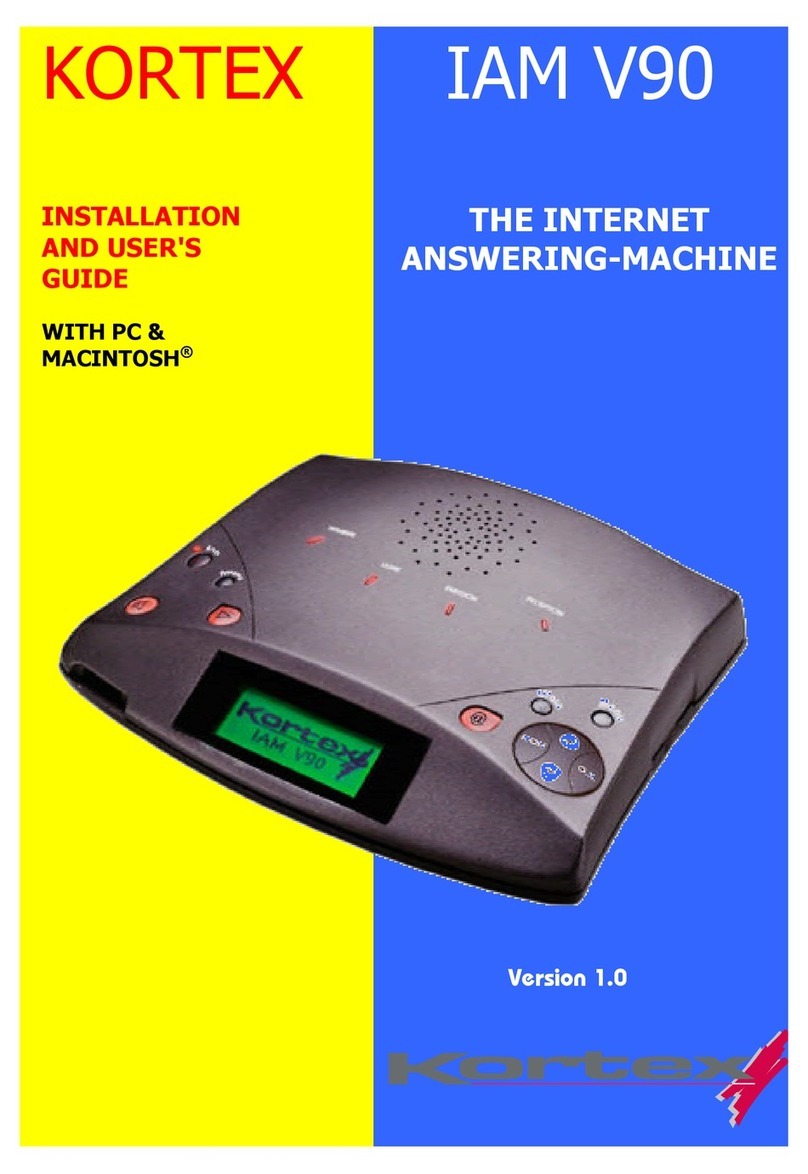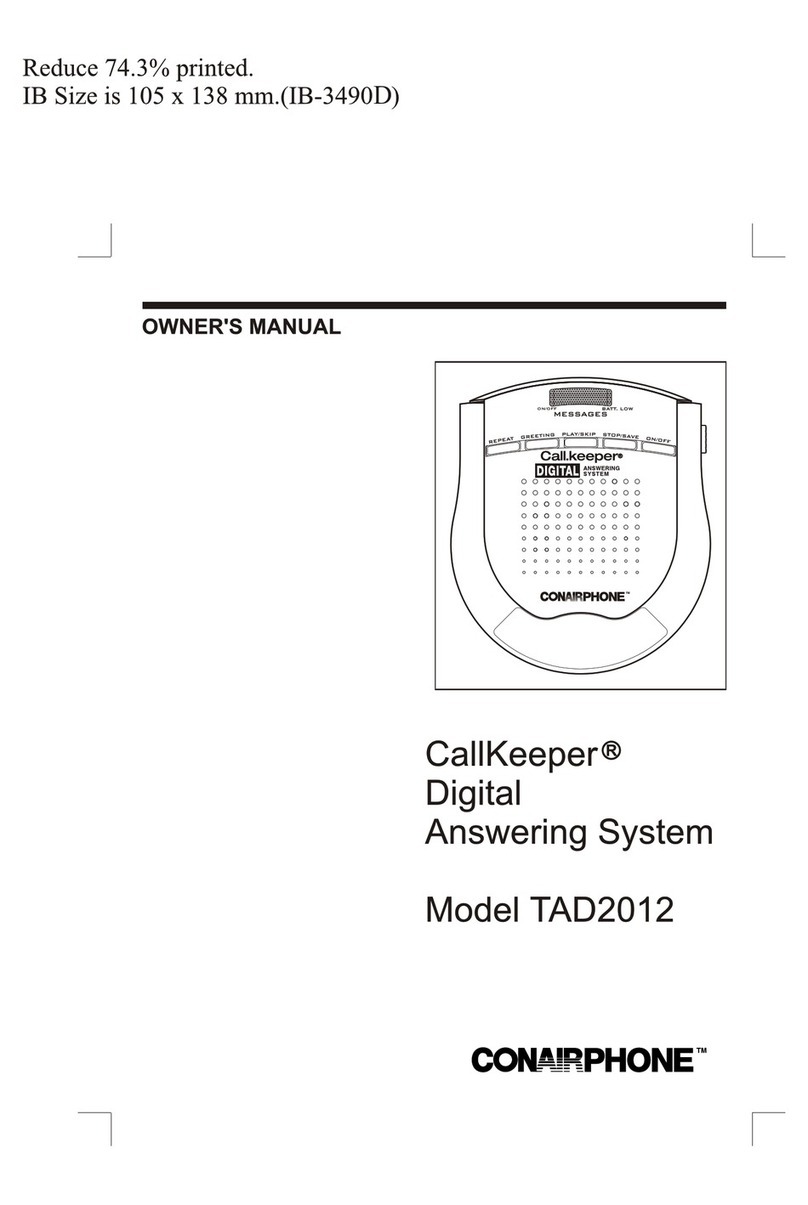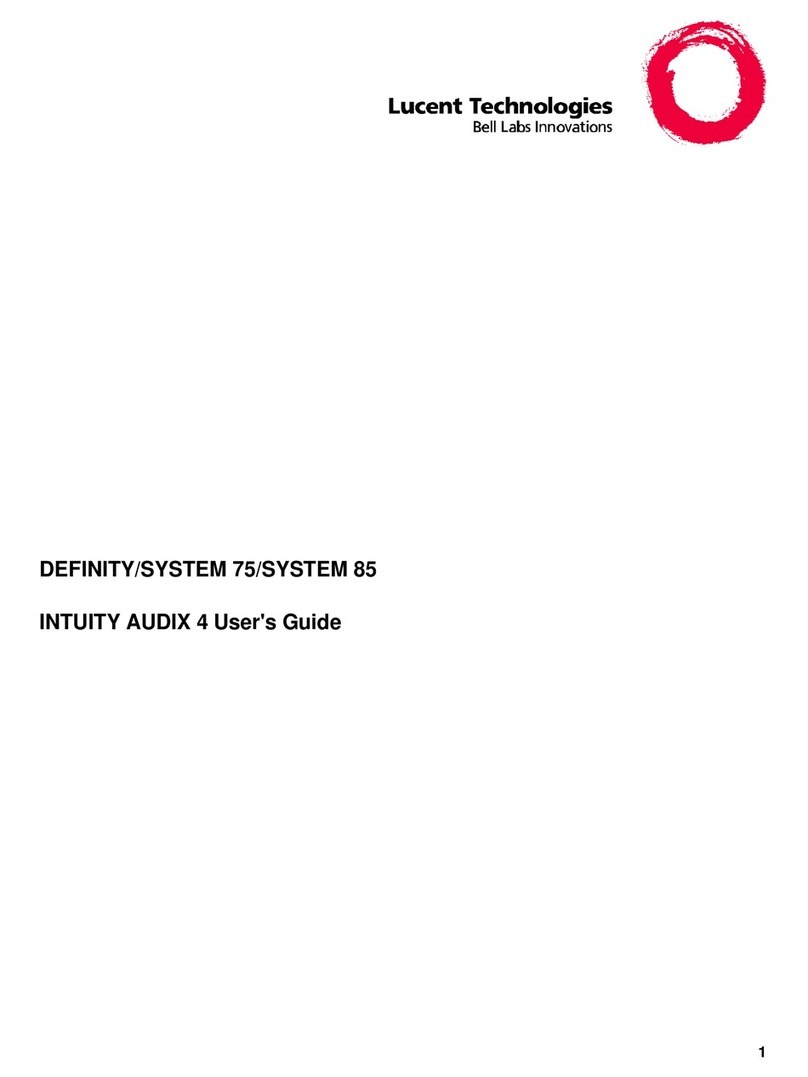Panasonic KX-TG2584S User manual
Other Panasonic Answering Machine manuals
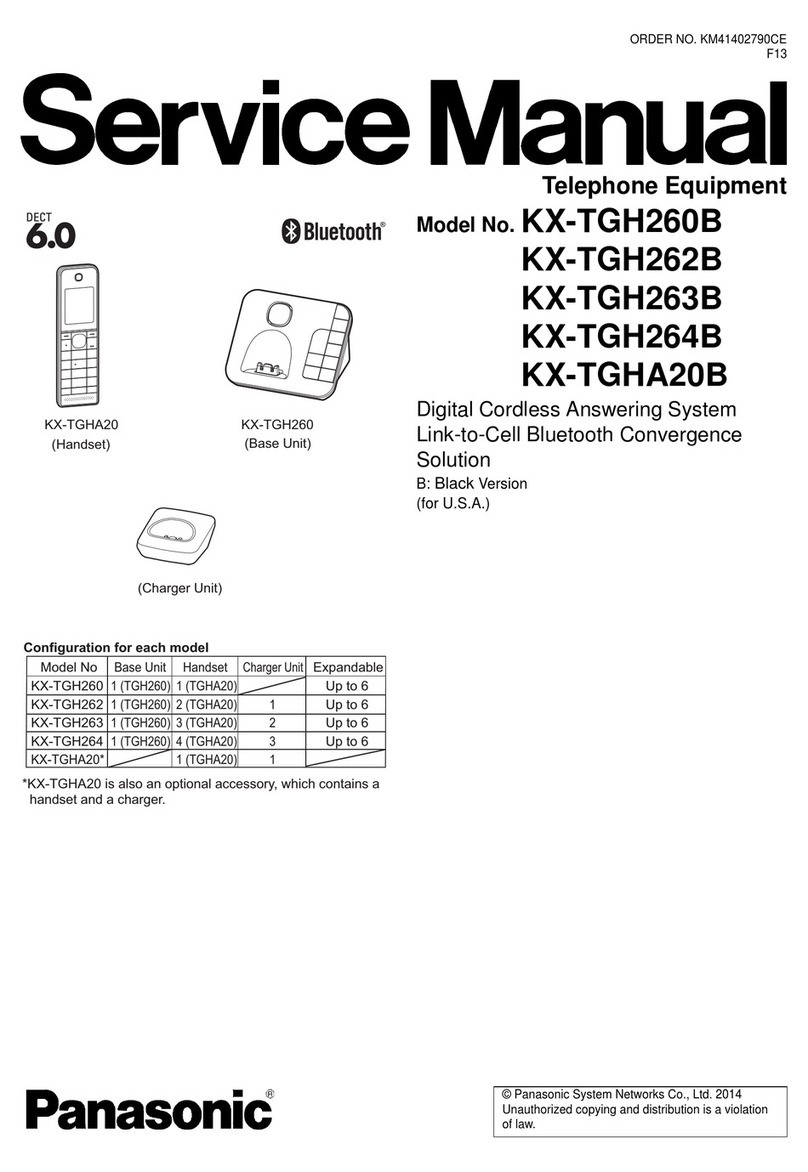
Panasonic
Panasonic KX-TGH262B User manual
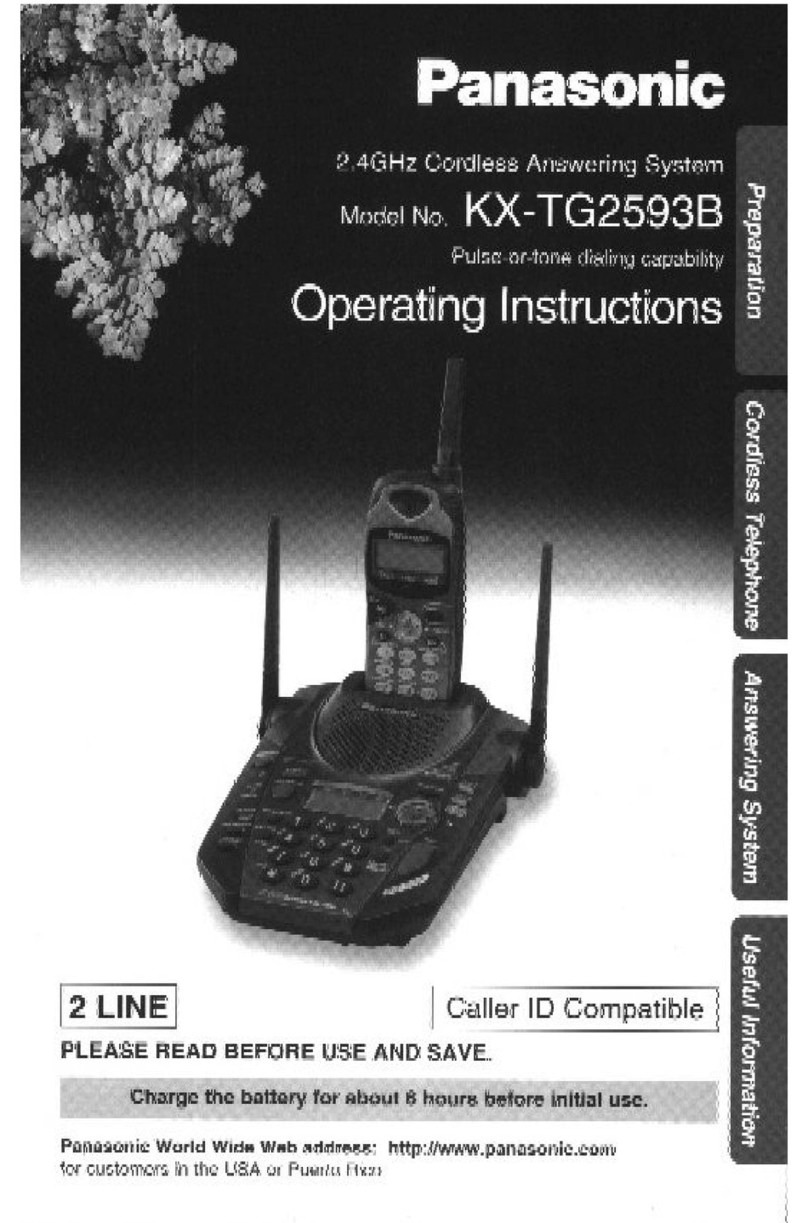
Panasonic
Panasonic KX-TG2593B User manual
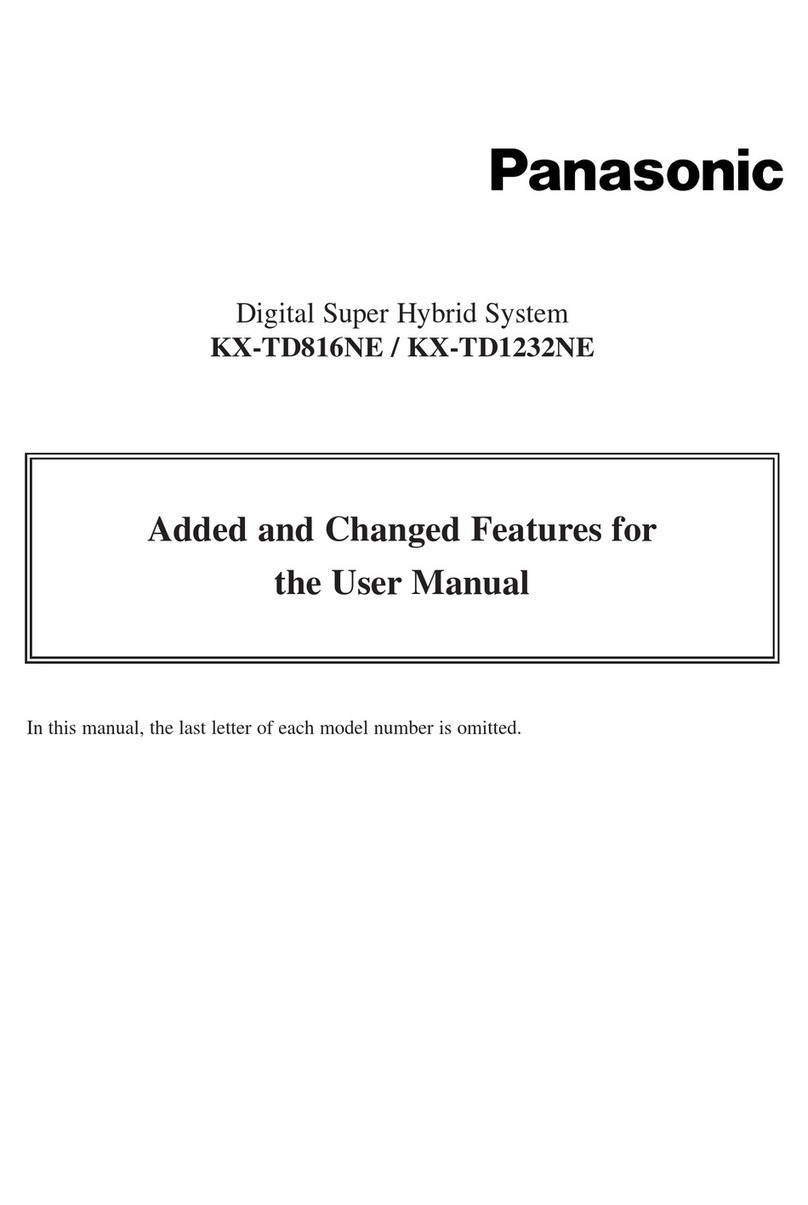
Panasonic
Panasonic KX-TD1232NE User manual
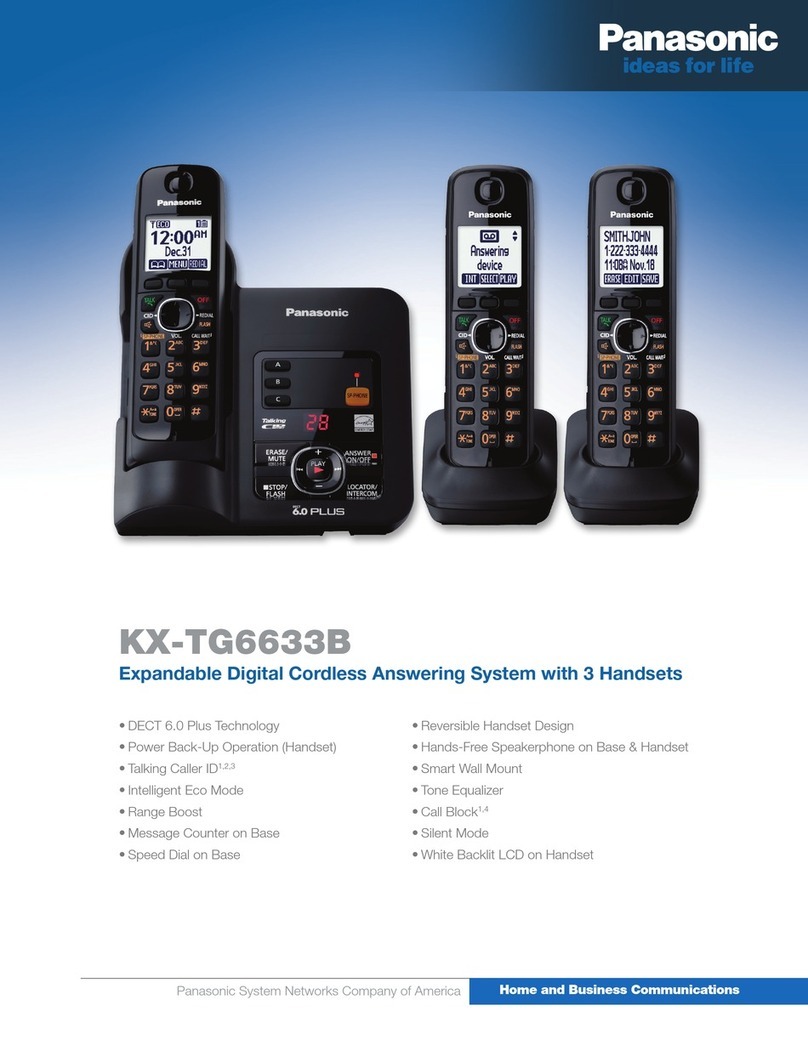
Panasonic
Panasonic KX-TG6633B User manual

Panasonic
Panasonic KX-TG5771 User manual
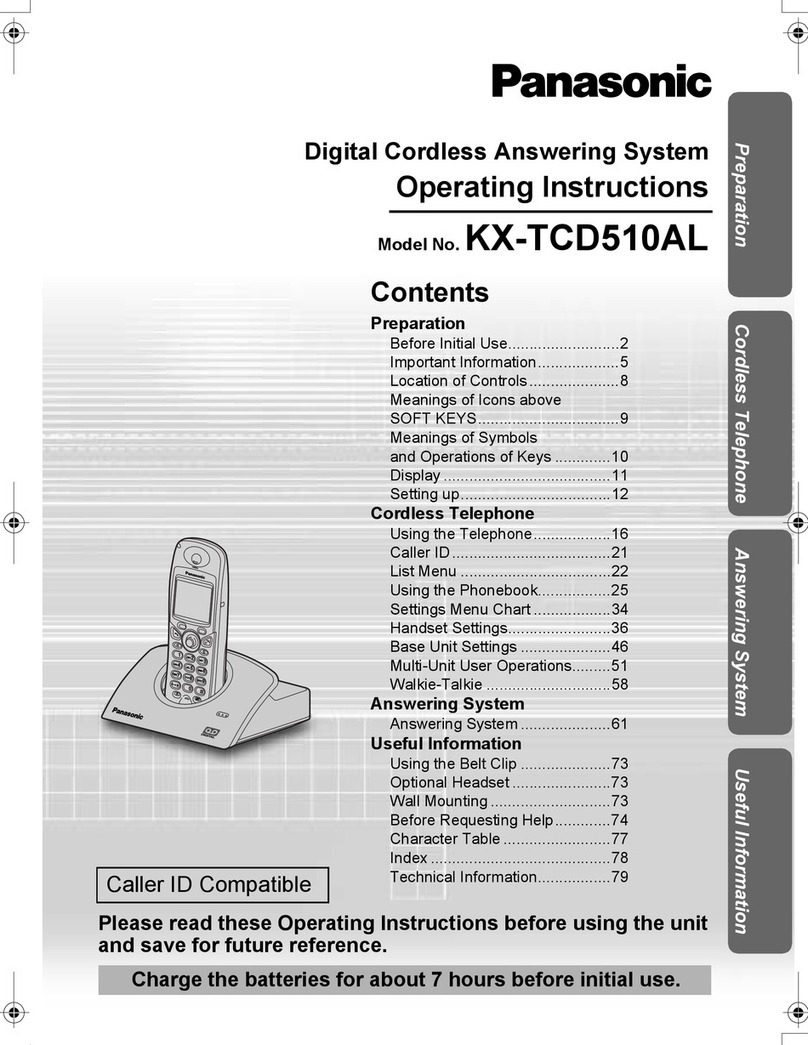
Panasonic
Panasonic KX-TCD510AL User manual

Panasonic
Panasonic KX-TG2360JXS User manual

Panasonic
Panasonic KX-TG7861NZ User manual

Panasonic
Panasonic KX-TGK320AZB User manual

Panasonic
Panasonic KX-TG9341T - Cordless Phone - Metallic User manual
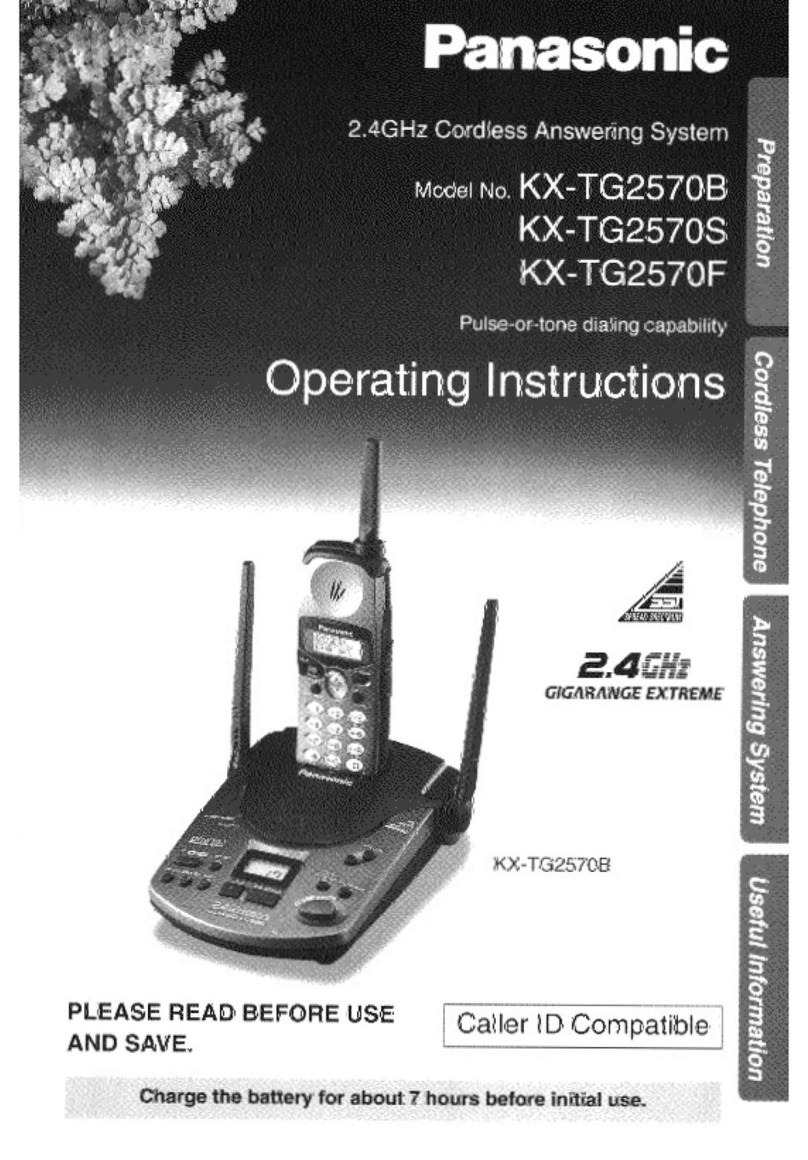
Panasonic
Panasonic KX-TG2570 User manual

Panasonic
Panasonic KX-TG8321AL User manual
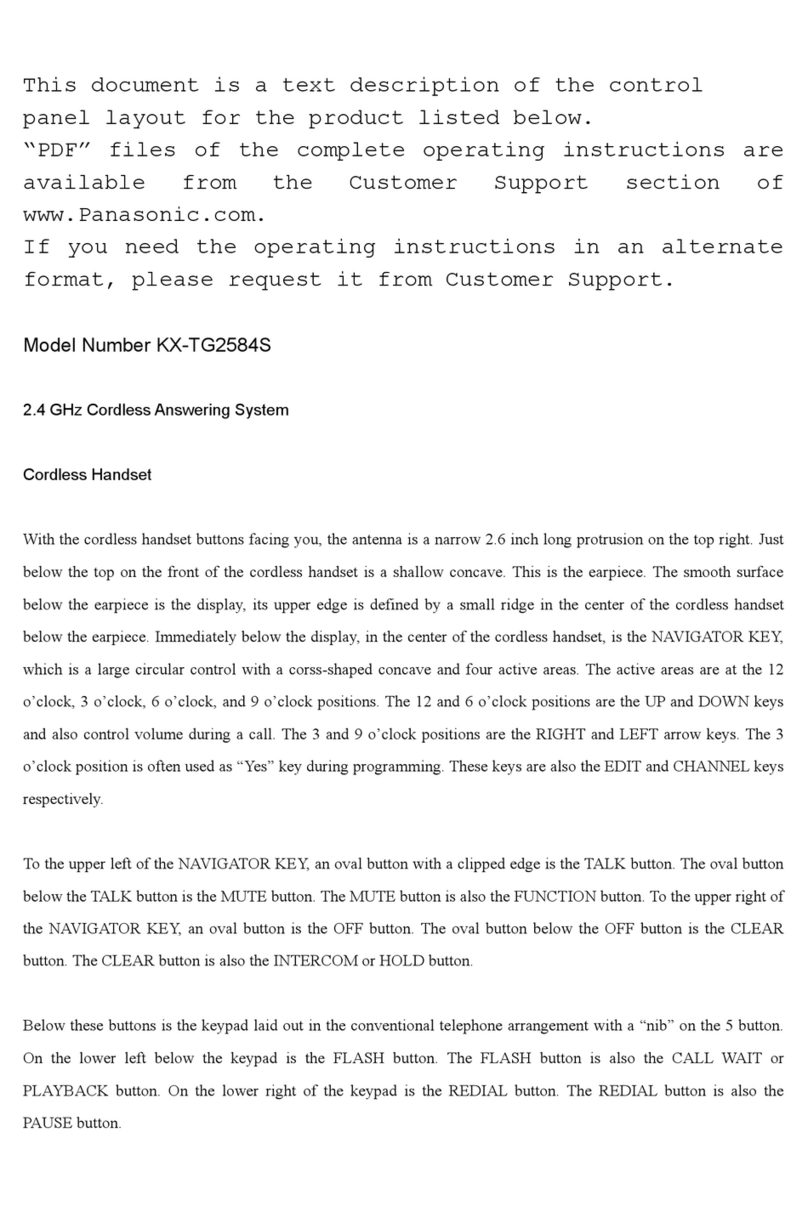
Panasonic
Panasonic KX-TG2584S User manual
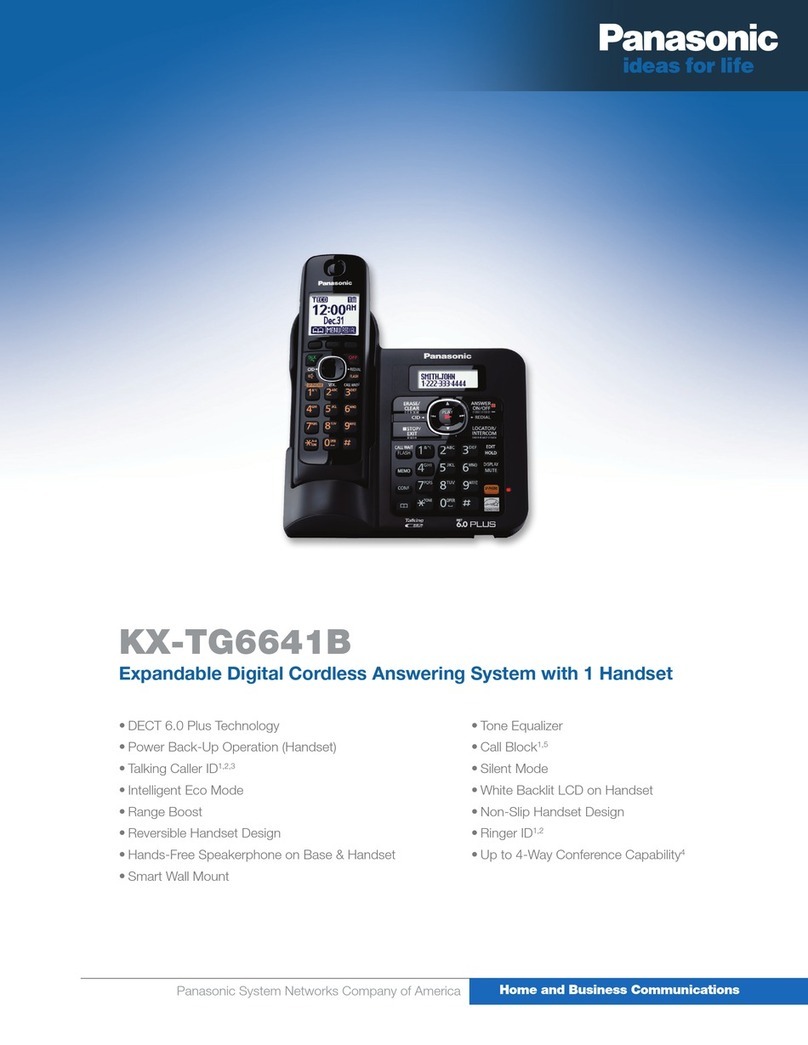
Panasonic
Panasonic KX-TG6641B User manual
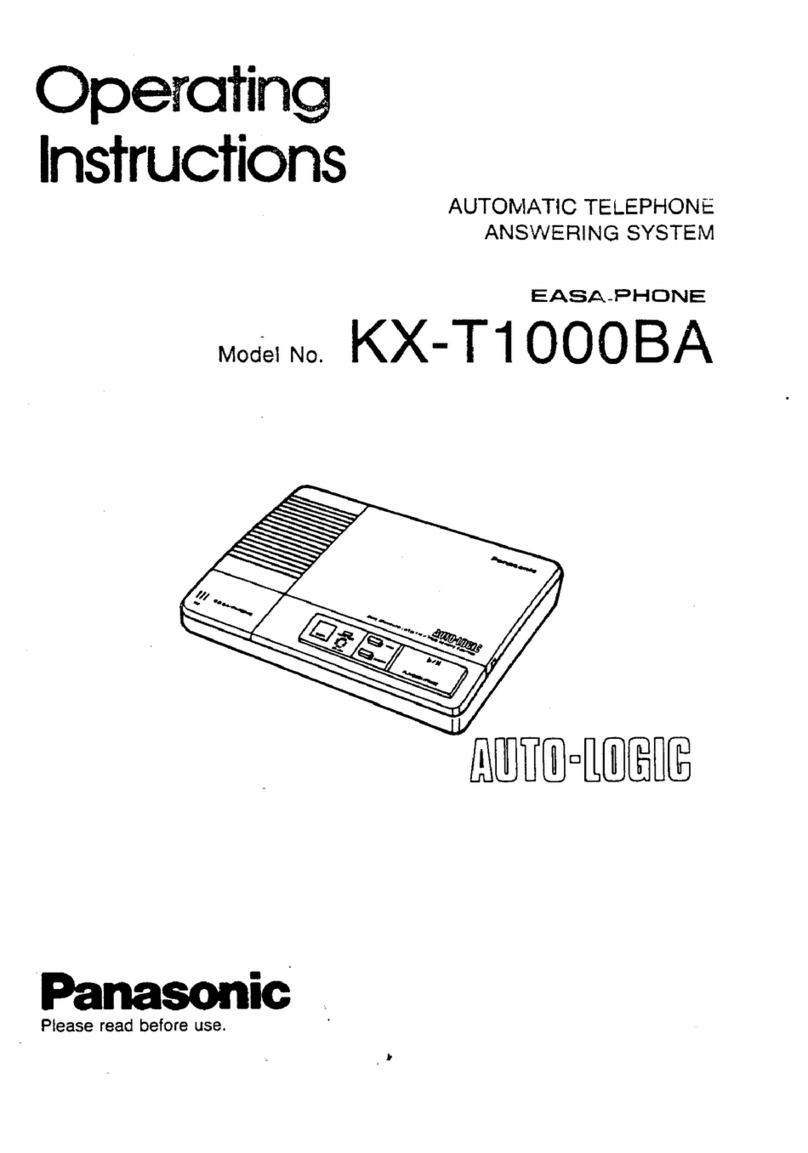
Panasonic
Panasonic EASA-PHONE KX-T1000BA User manual
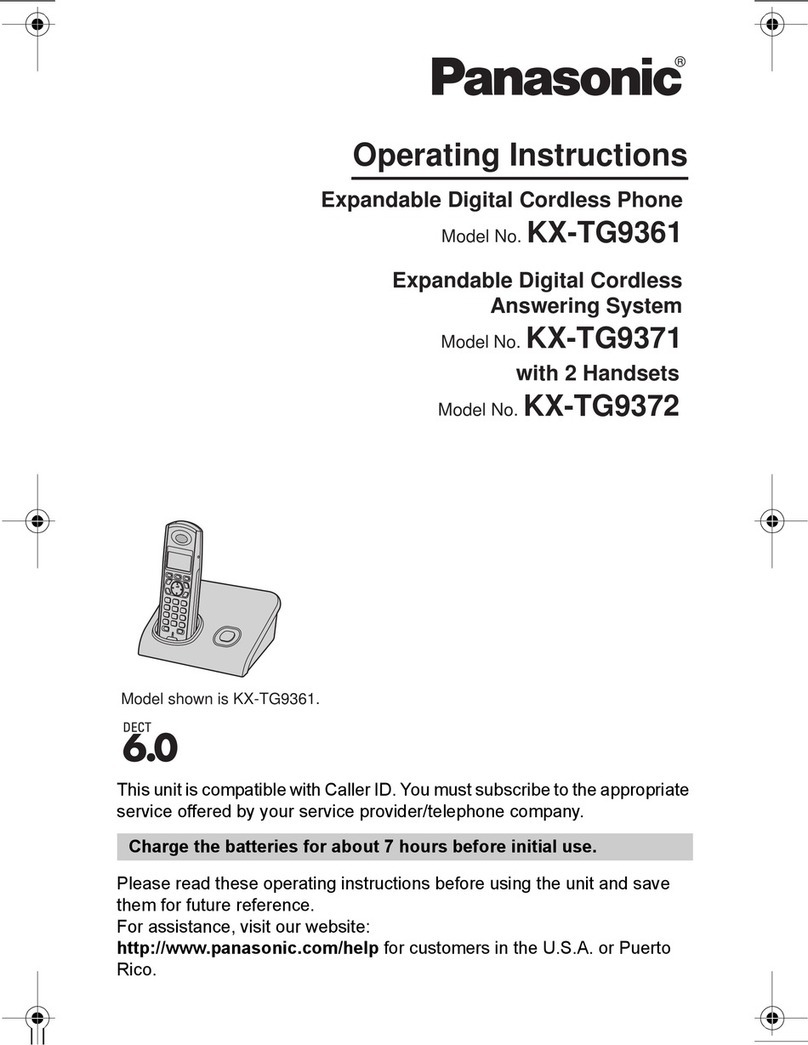
Panasonic
Panasonic KX-TG9361B User manual
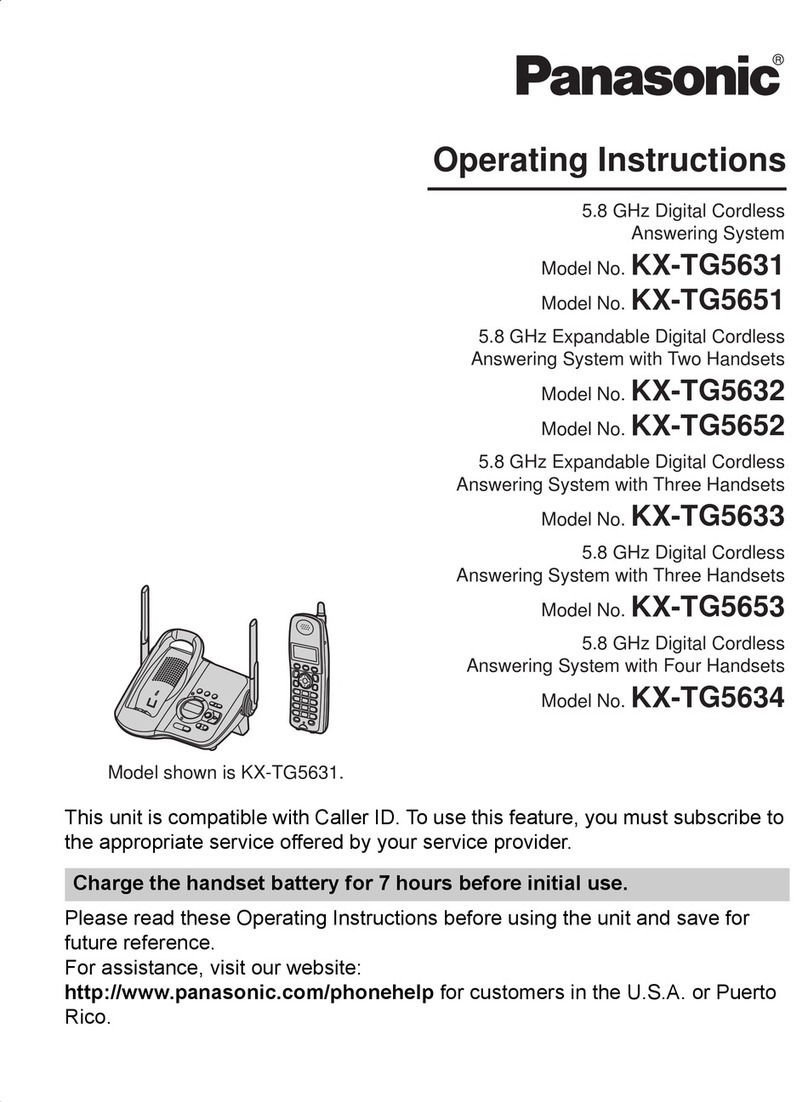
Panasonic
Panasonic KX-TG5631S User manual
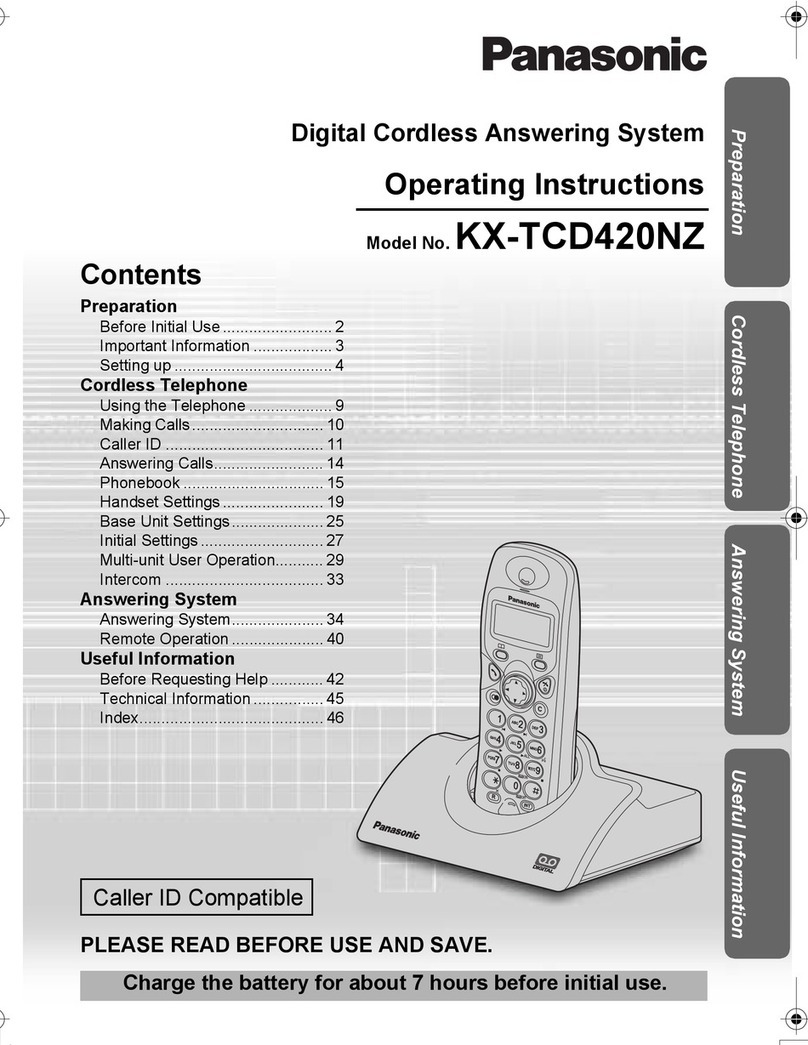
Panasonic
Panasonic KX-TCD420NZ User manual
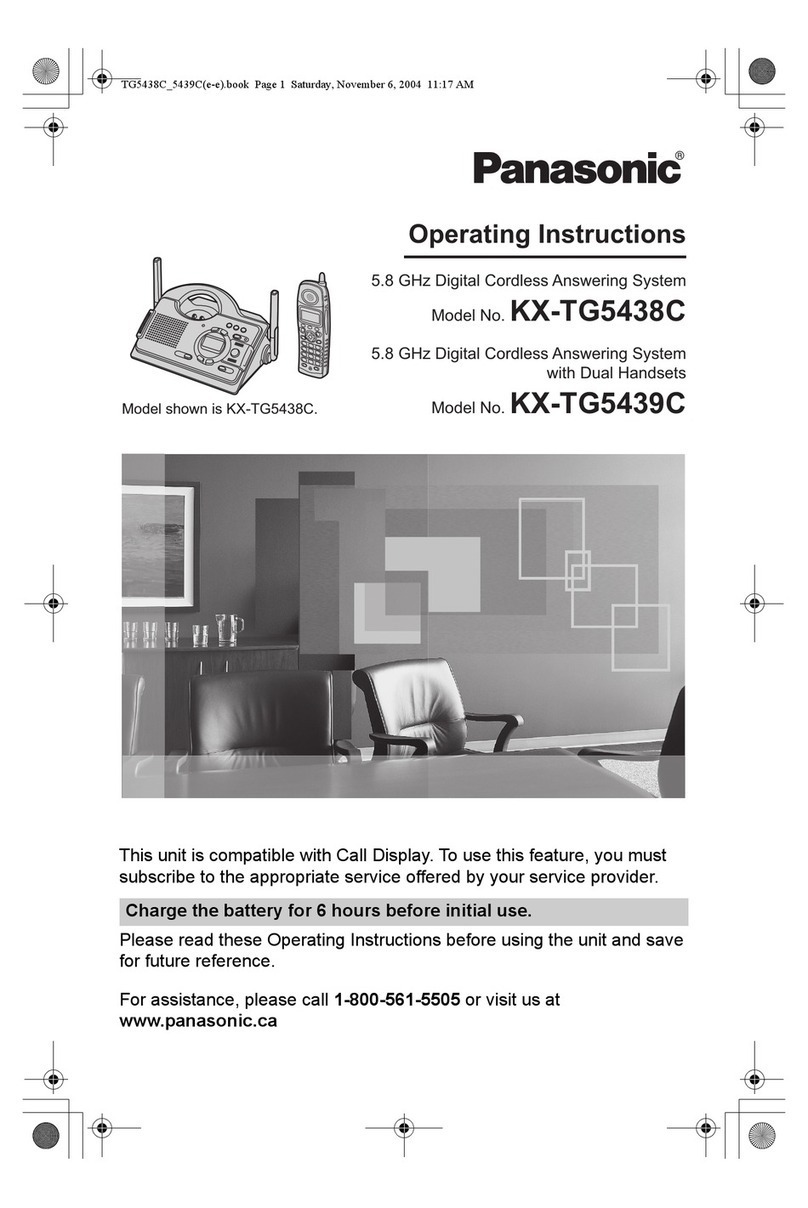
Panasonic
Panasonic kx-tg5438c User manual

Panasonic
Panasonic KX-T8100 User manual