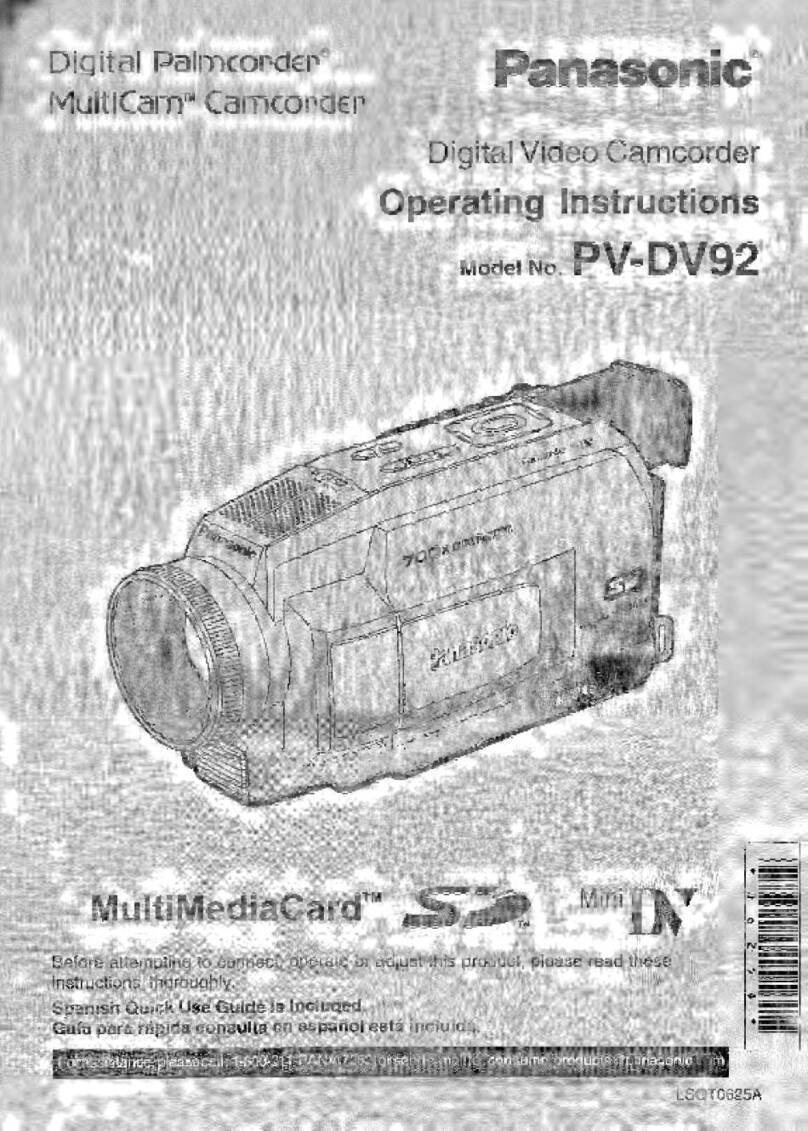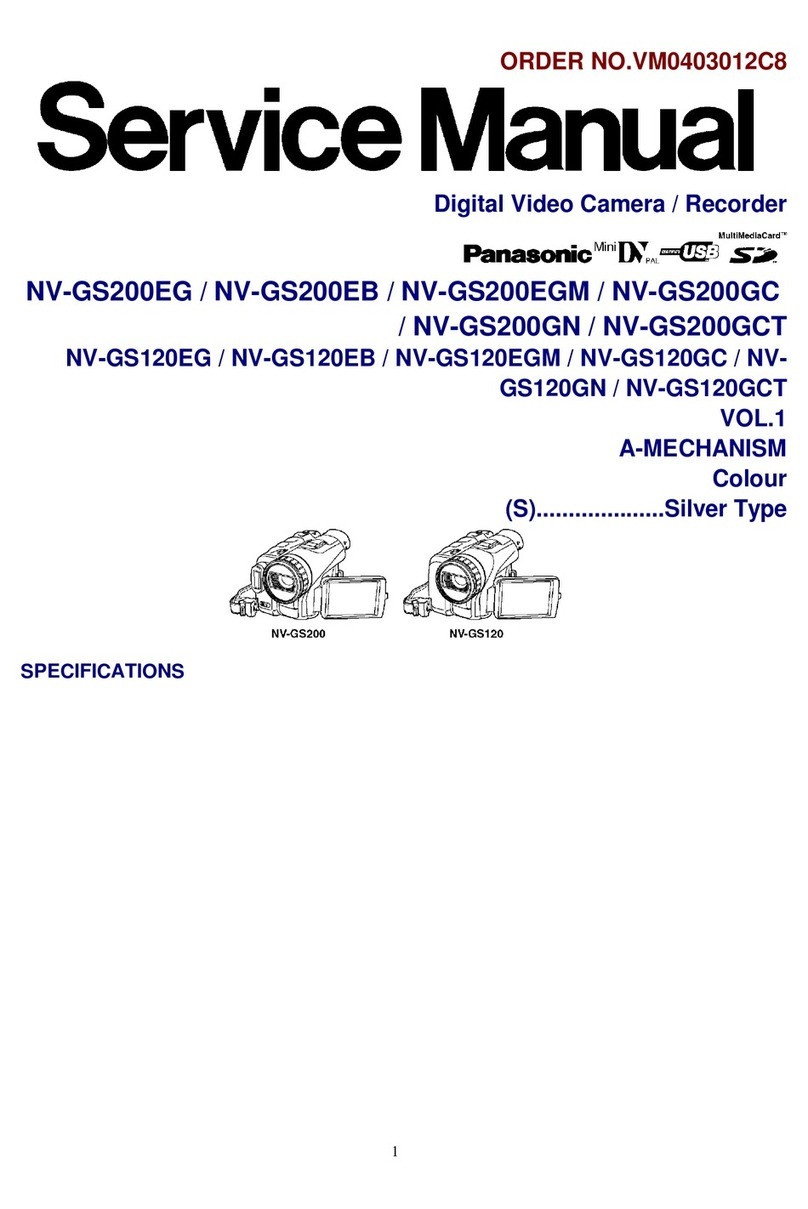Panasonic NV-DS99EN User manual
Other Panasonic Camcorder manuals

Panasonic
Panasonic AG-DVC60P User manual

Panasonic
Panasonic AJ-HDX900 - Camcorder - 1080i User manual
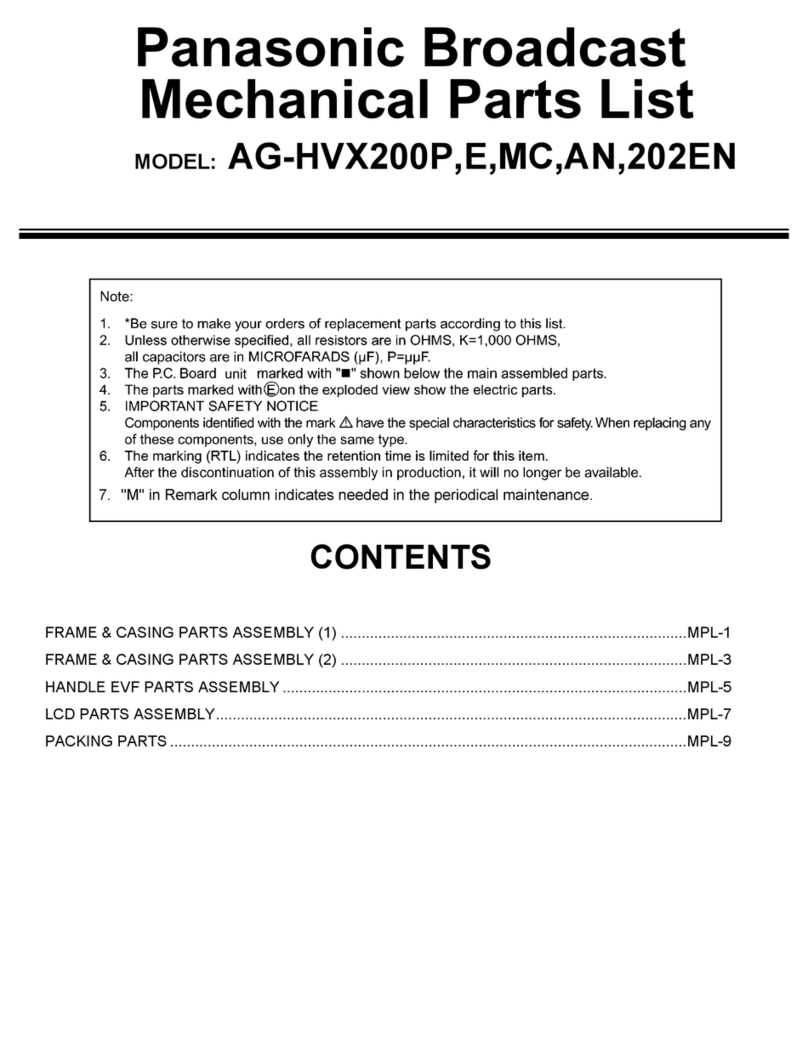
Panasonic
Panasonic AG-HVX200AN User manual

Panasonic
Panasonic Palmcorder PV-L672 User manual

Panasonic
Panasonic NV-EX21B User manual

Panasonic
Panasonic AJ-PX270 User manual

Panasonic
Panasonic HDC-TM20 User manual
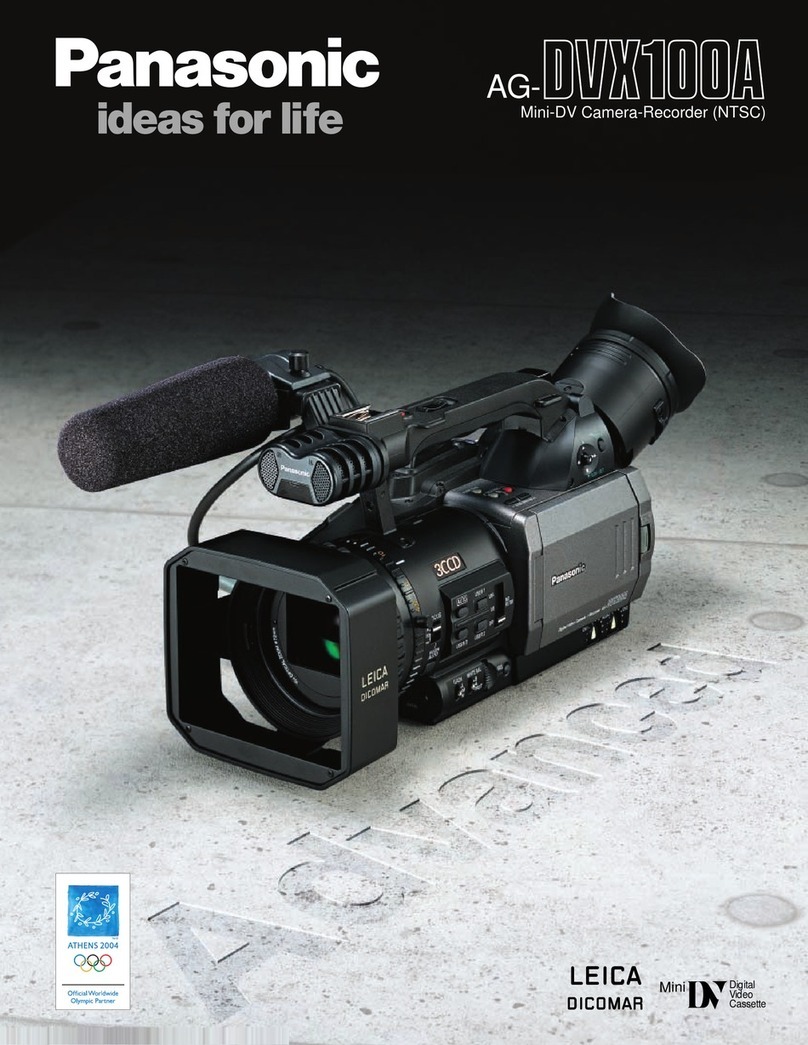
Panasonic
Panasonic Camera-Recorder User manual

Panasonic
Panasonic HDC-TM700P User manual

Panasonic
Panasonic NV-GX7EG User manual

Panasonic
Panasonic NV-GS60GN User manual

Panasonic
Panasonic SDR-H48GK User manual

Panasonic
Panasonic HDCSD100P - HD VIDEO CAMERA User manual

Panasonic
Panasonic AVCCAM AG-HMC41E User manual

Panasonic
Panasonic HX-WA2 User manual

Panasonic
Panasonic Digital Palmcoder PalmSight PV-DV400 User manual
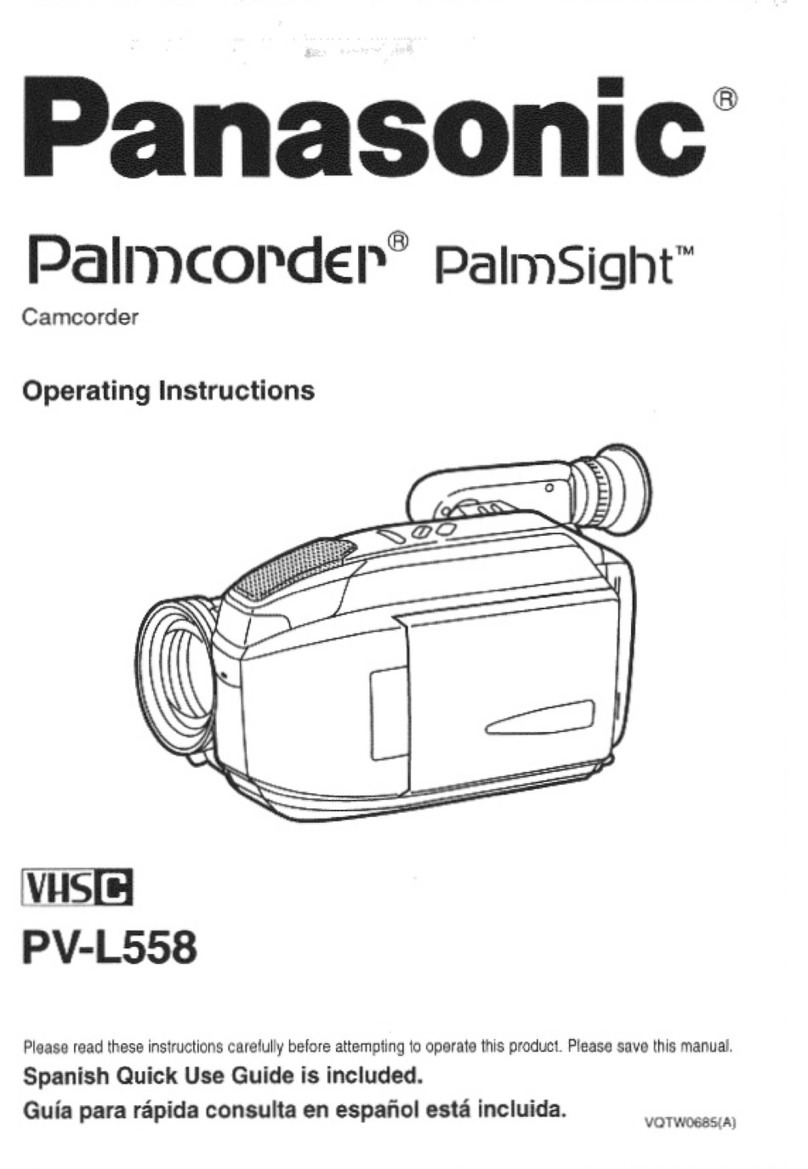
Panasonic
Panasonic Palmcorder Palmsight PV-L558 User manual
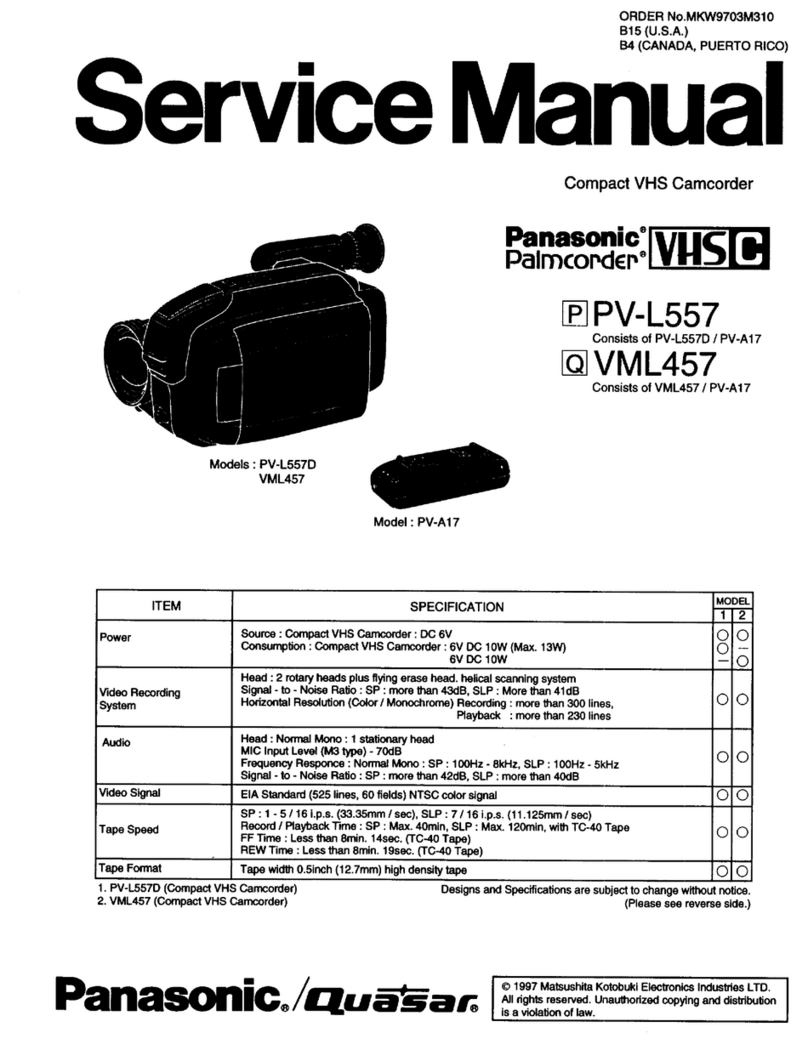
Panasonic
Panasonic Palmcoder PV-L557 User manual

Panasonic
Panasonic HC-V130 User manual
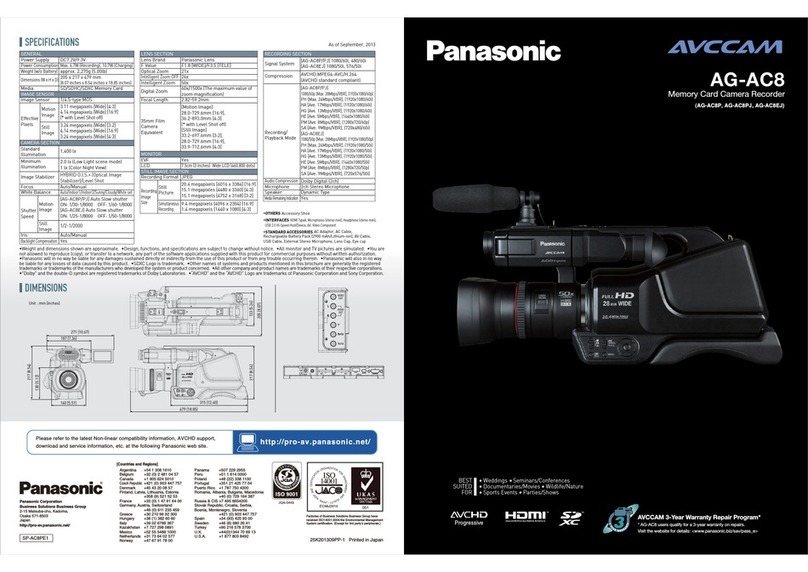
Panasonic
Panasonic AVCCAM AG-AC8PJ User manual