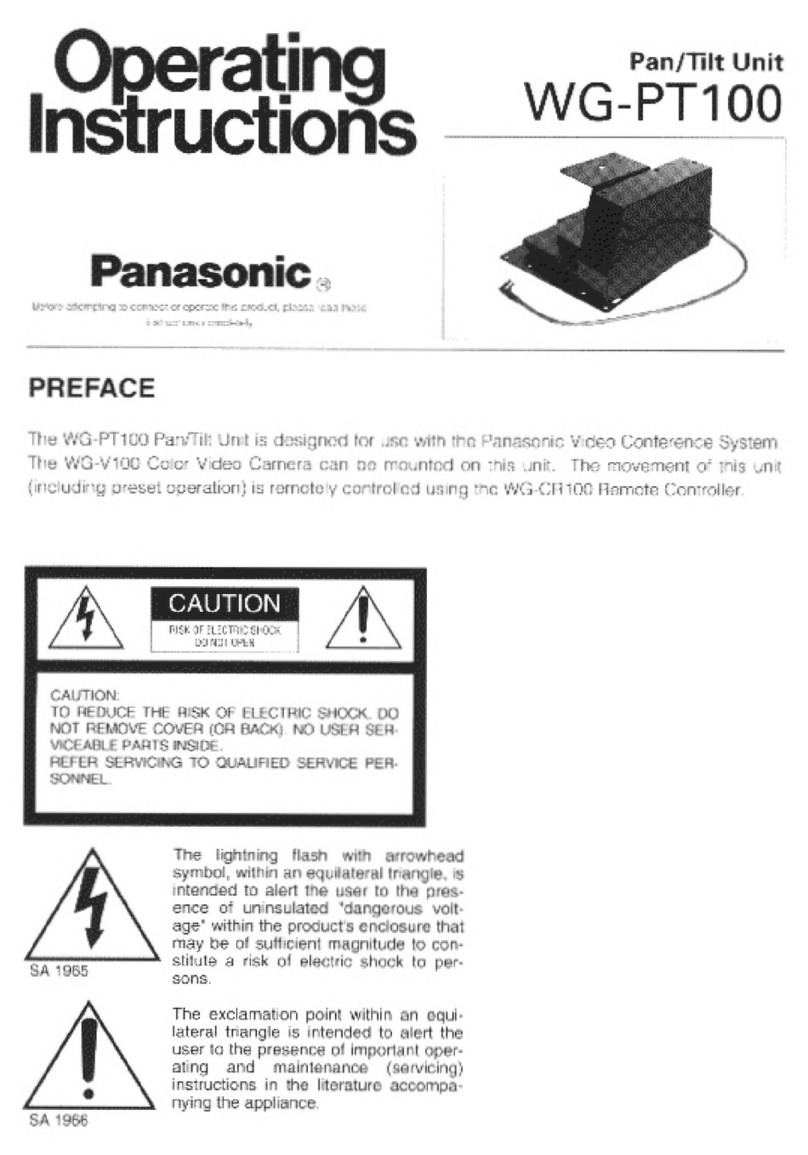Panasonic WV-QDC500S User manual
Other Panasonic Camera Accessories manuals

Panasonic
Panasonic WV-SPN6FRL1 User manual

Panasonic
Panasonic AWPH300 - INDOOR PAN/TILT HEAD User manual

Panasonic
Panasonic DMWVF1 User manual

Panasonic
Panasonic WV-Q116 User manual

Panasonic
Panasonic VW-CTA1 User manual

Panasonic
Panasonic AJ-VF15BP User manual

Panasonic
Panasonic AGVF5P - 1.5" B&W VIEWFINDER User manual

Panasonic
Panasonic WVPS104C - CAMERA DRIVE UNIT User manual

Panasonic
Panasonic AM-2PI User manual

Panasonic
Panasonic WV46KT - CCTV PRODUCTS User manual

Panasonic
Panasonic DMW-DCC11 User manual

Panasonic
Panasonic AG-CVF10G User manual
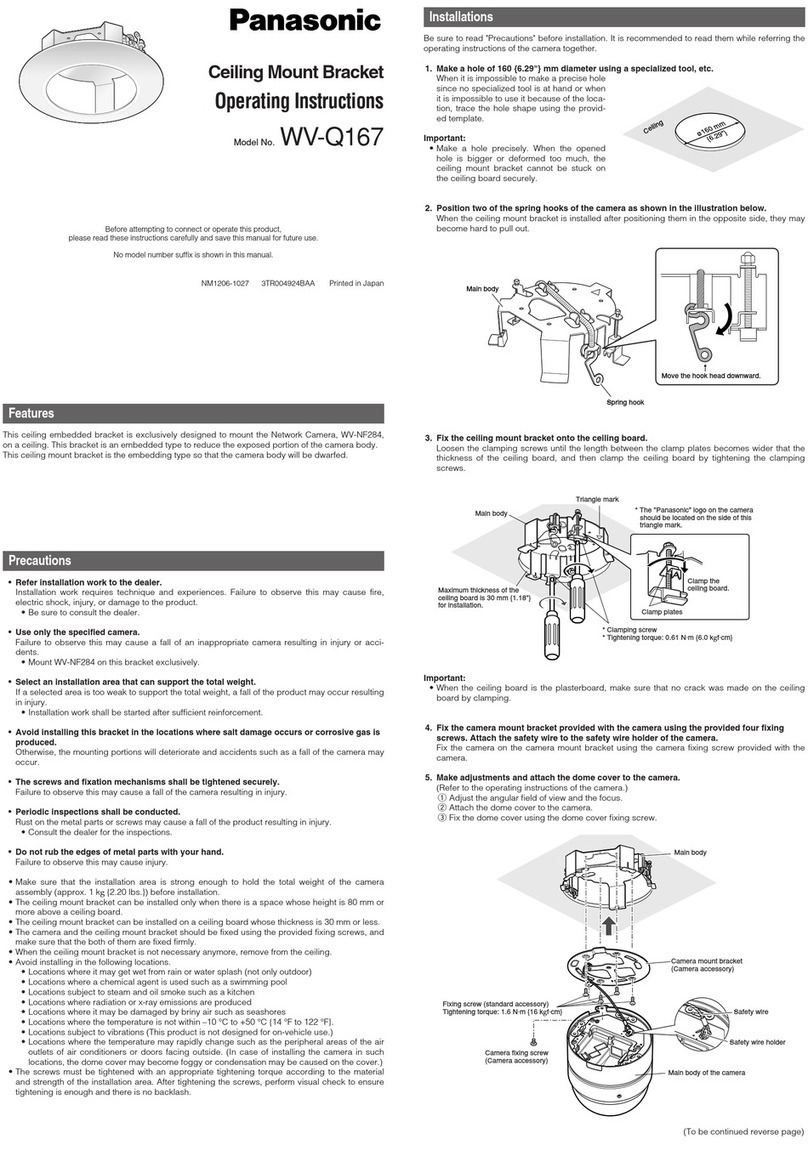
Panasonic
Panasonic WV-Q167 User manual
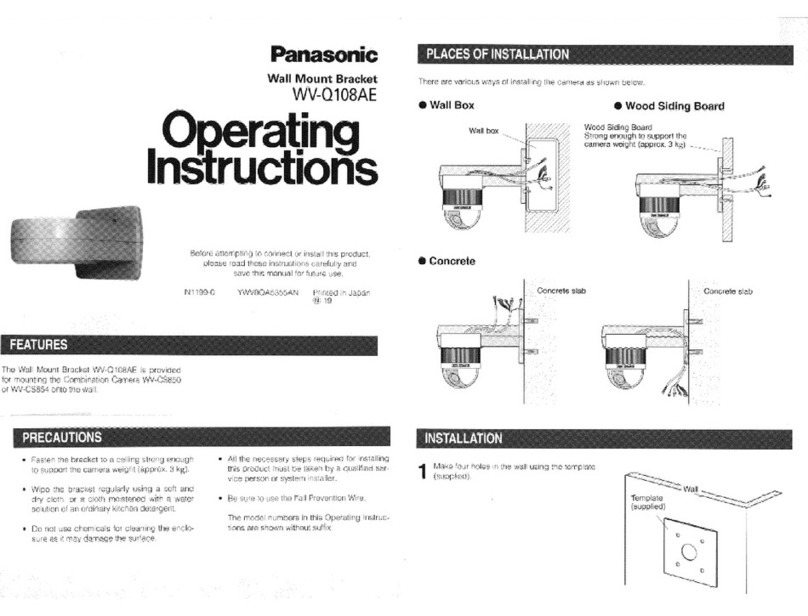
Panasonic
Panasonic WV-Q108AE User manual
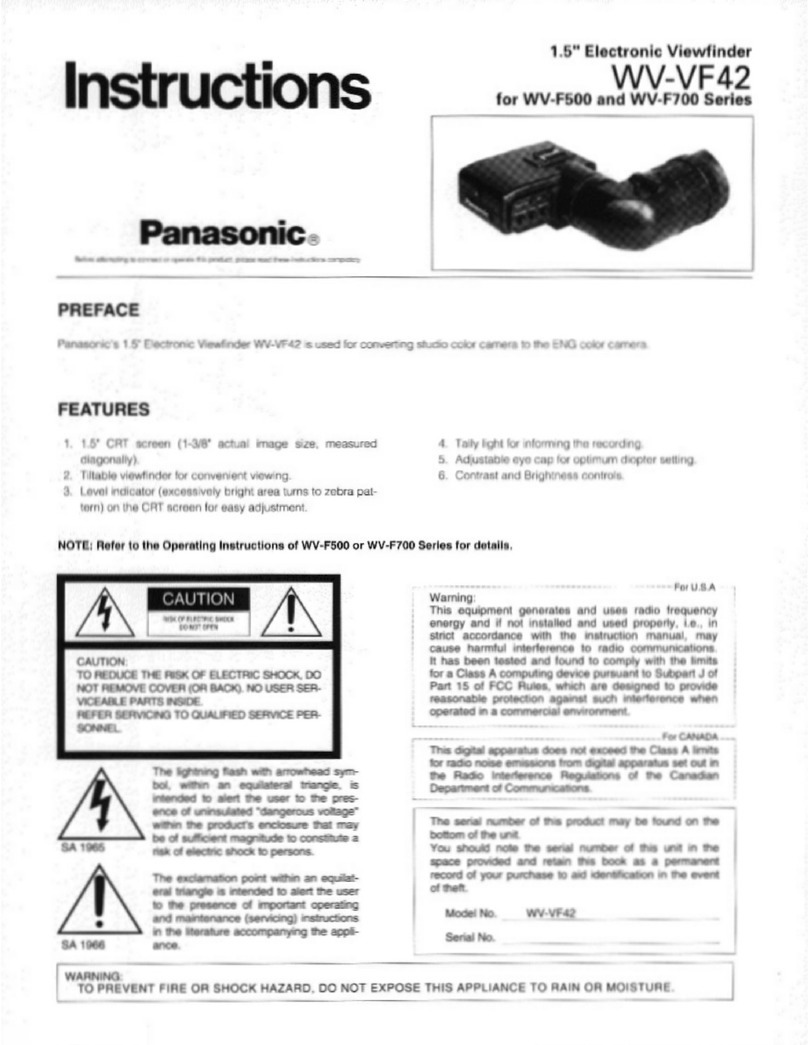
Panasonic
Panasonic WV-VF42 User manual

Panasonic
Panasonic AWPH405N - PAN/TILT CAMERA User manual

Panasonic
Panasonic HX025 User manual
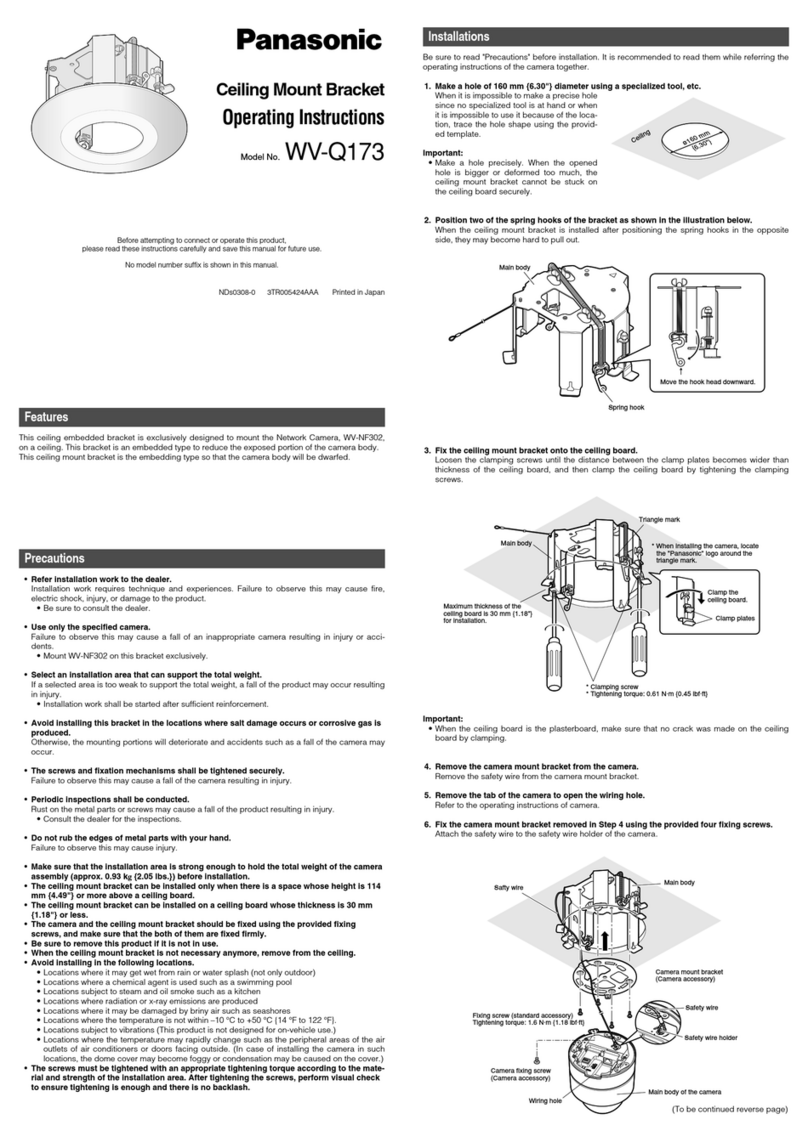
Panasonic
Panasonic WV-Q173 User manual
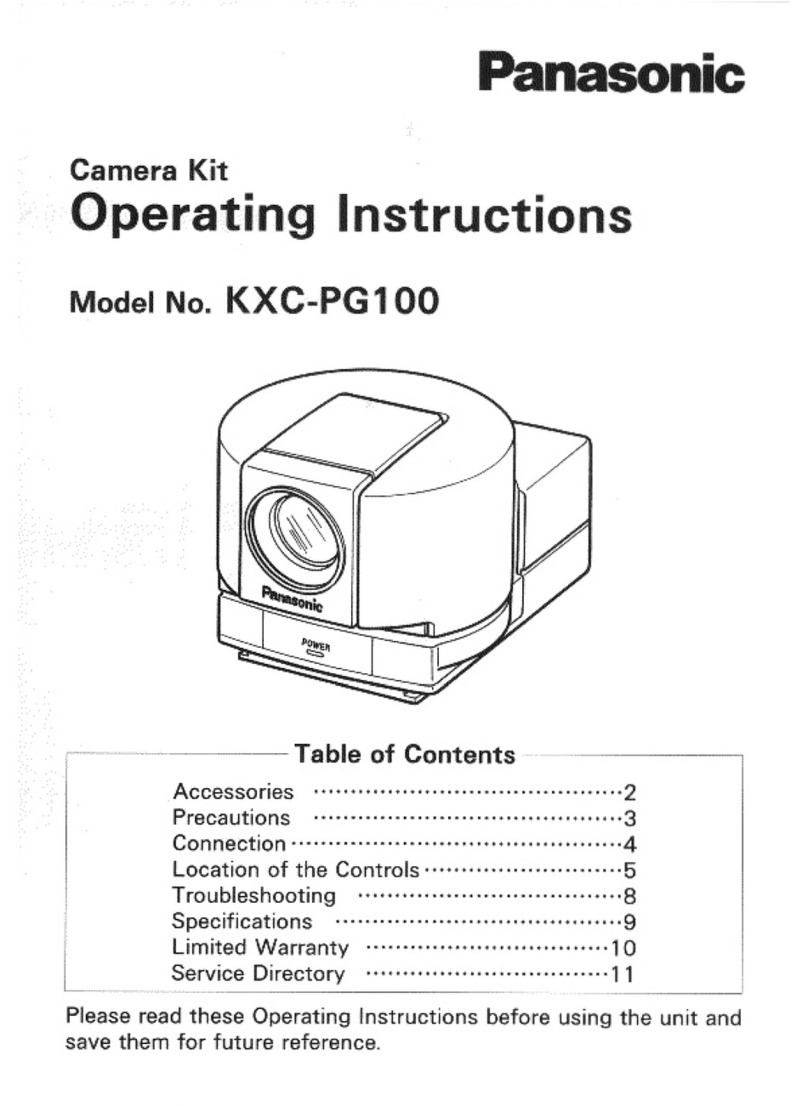
Panasonic
Panasonic KXCPG100 - VIDEO TELECONFERENCI User manual

Panasonic
Panasonic VW-HU1 User manual
Popular Camera Accessories manuals by other brands

Viltrox
Viltrox EF-NEX Mount instructions

Calumet
Calumet 7100 Series CK7114 operating instructions

Ropox
Ropox 4Single Series User manual and installation instructions

Cambo
Cambo Wide DS Digital Series Main operating instructions

Samsung
Samsung SHG-120 Specification sheet

Ryobi
Ryobi BPL-1820 Owner's operating manual