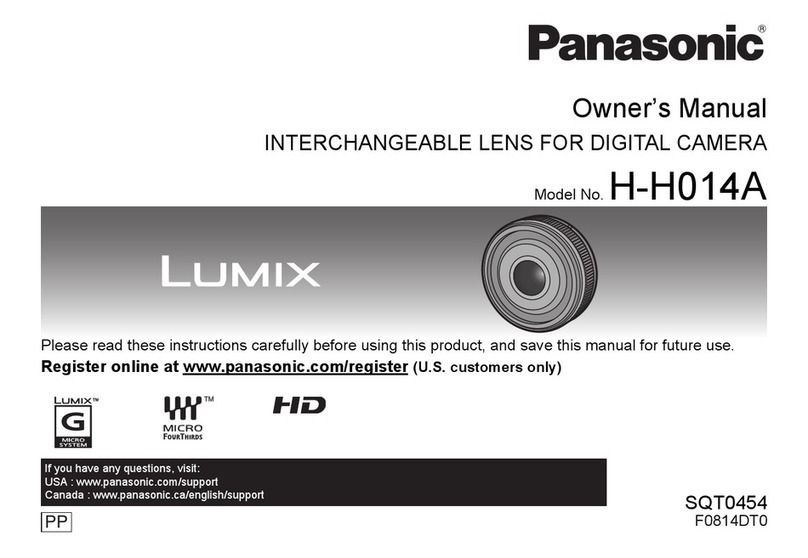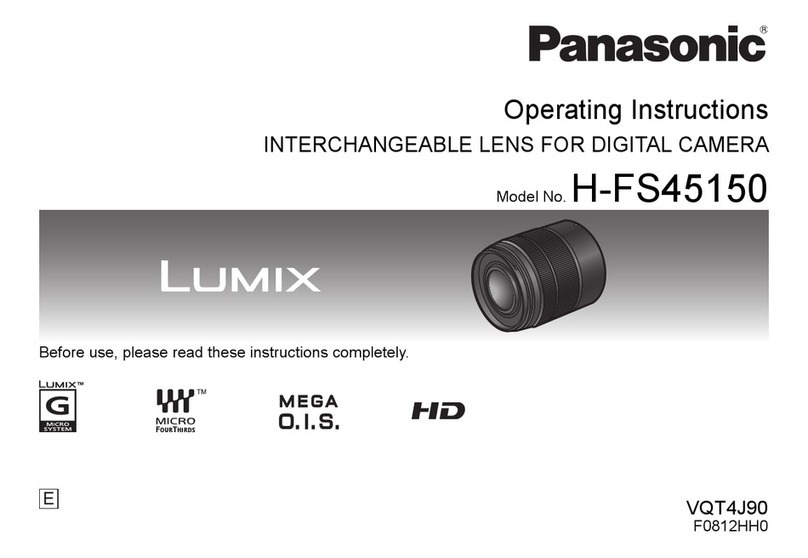Panasonic VW-CLT1 User manual
Other Panasonic Camera Lens manuals

Panasonic
Panasonic LUMIX H-X015E User manual

Panasonic
Panasonic Lumix S Pro S-R1635 User manual

Panasonic
Panasonic DMW-LA7 User manual
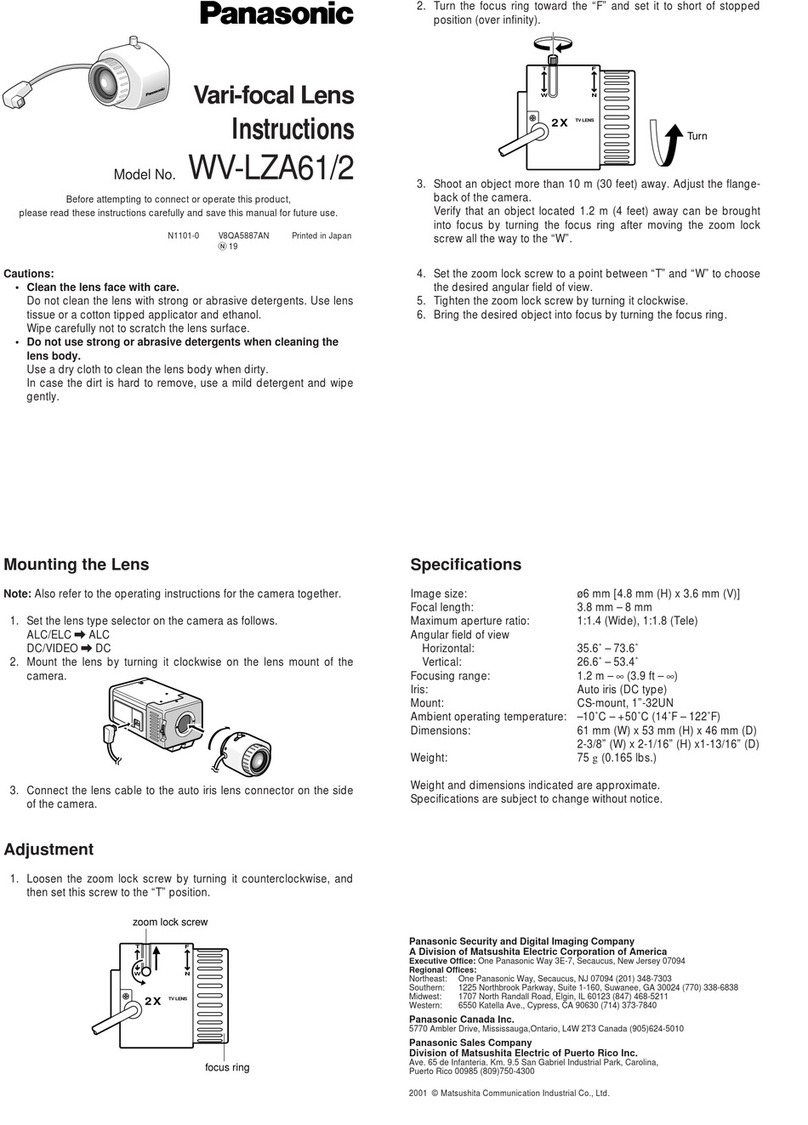
Panasonic
Panasonic WV-LZA61/2 User manual

Panasonic
Panasonic S-S50 Installation guide

Panasonic
Panasonic ET-D3QW300 User manual
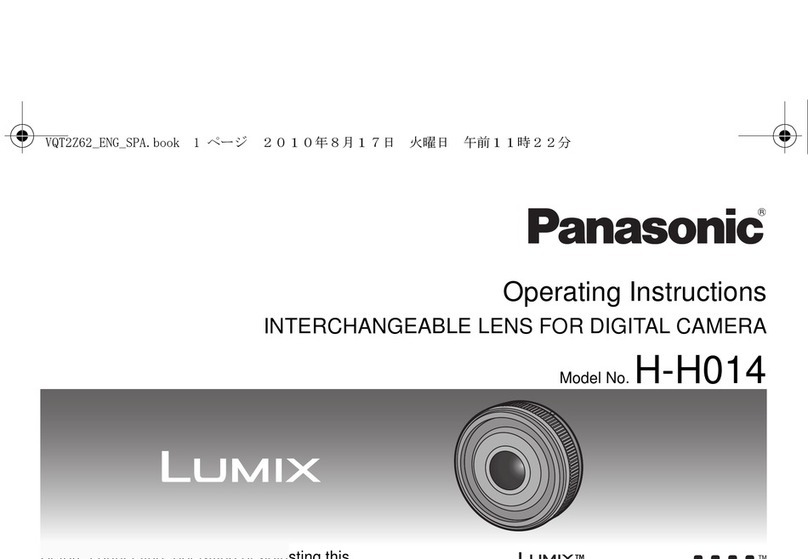
Panasonic
Panasonic Lumix H-H014 User manual

Panasonic
Panasonic H-H025 User manual

Panasonic
Panasonic Lumix S-E2470 User manual
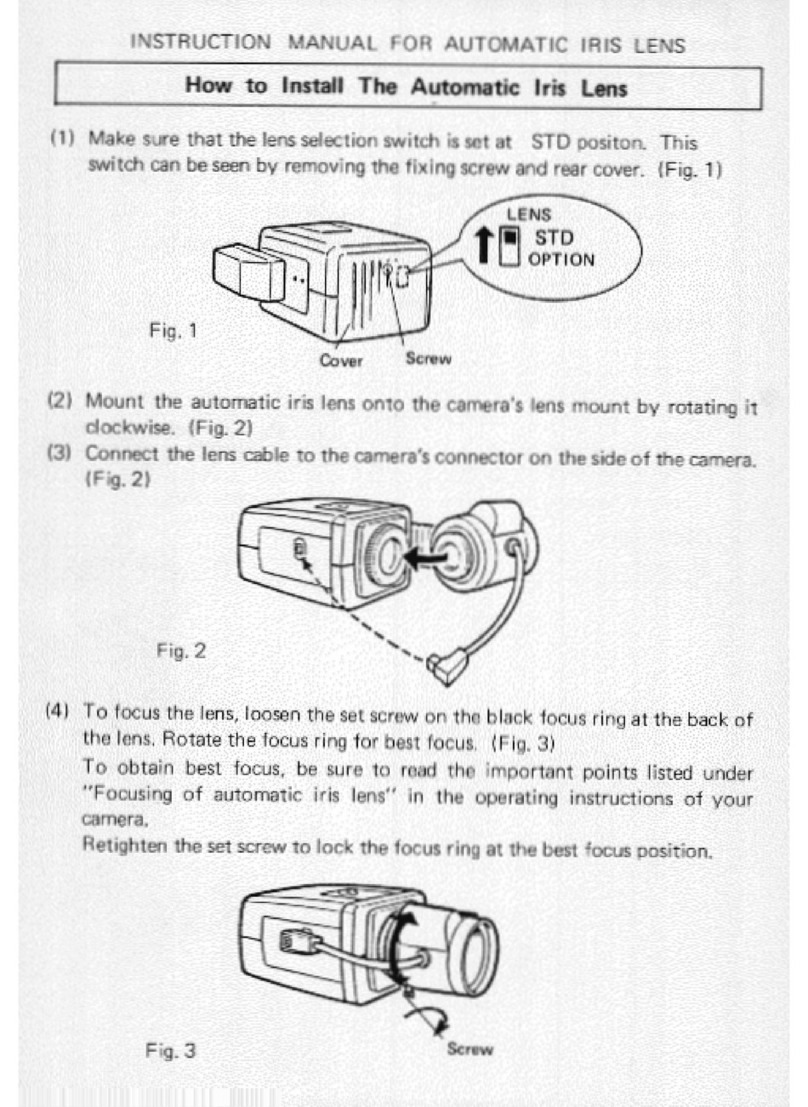
Panasonic
Panasonic WV-LA36 User manual

Panasonic
Panasonic H-FS045200E User manual
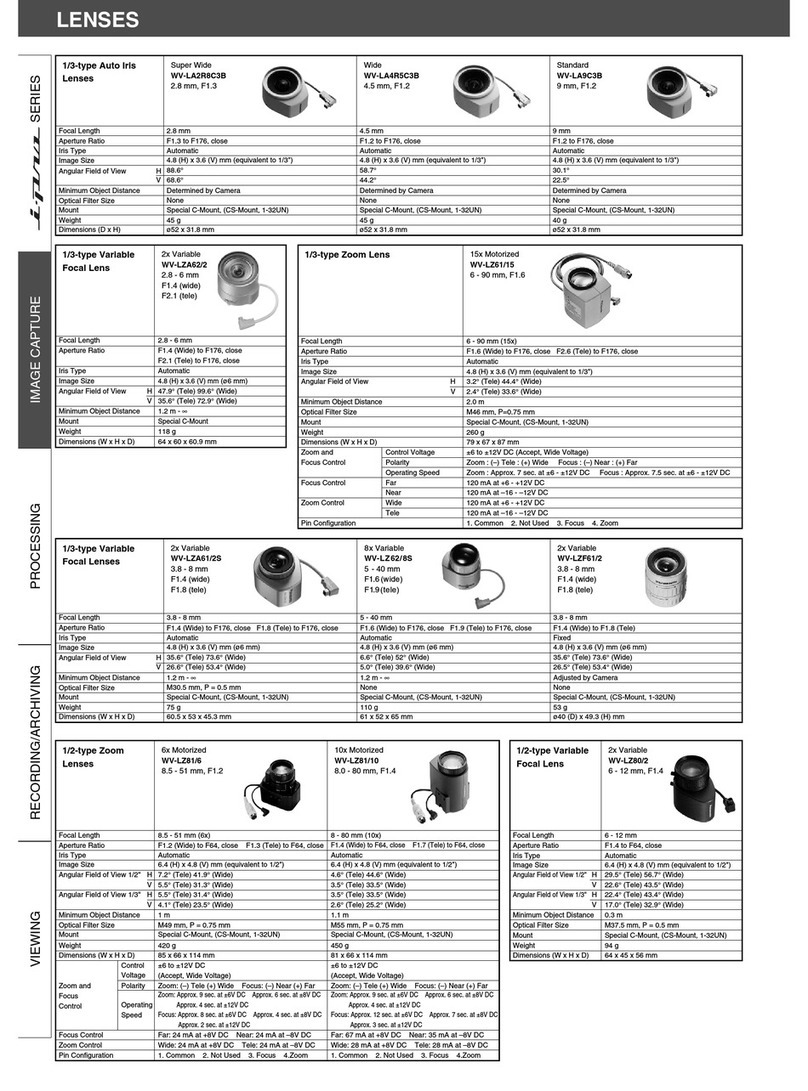
Panasonic
Panasonic WV-LA2R8C3B User manual

Panasonic
Panasonic ET-DLE170 User manual
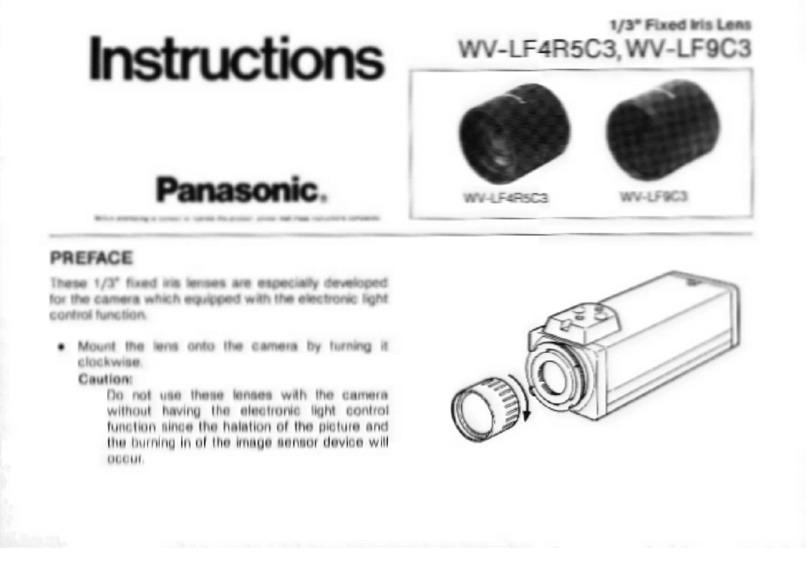
Panasonic
Panasonic WV-LFR4R5C3 User manual

Panasonic
Panasonic LUMIX H-HSA12035 User manual
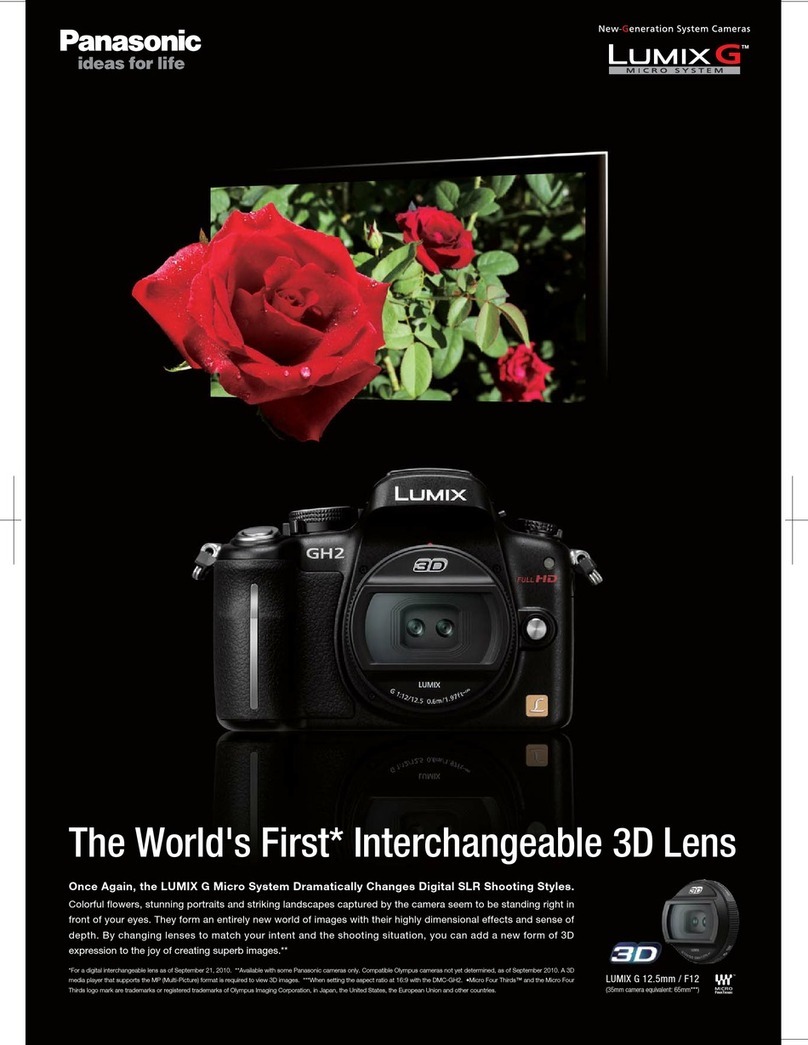
Panasonic
Panasonic Lumix DMC-GH2 User manual

Panasonic
Panasonic ET-ELW22 User manual

Panasonic
Panasonic H-X2550 User manual

Panasonic
Panasonic H-FS12032 User manual

Panasonic
Panasonic Lumix S-R70200 User manual
Popular Camera Lens manuals by other brands

Sony
Sony VCL-ST30 operating instructions

Canon
Canon FD 35 - 70 mm instructions

Sony
Sony SAL-85F14Z - 85mm f1.4 Carl Zeiss Planar T Coated Telephoto... operating instructions

ARRI
ARRI Lenses brochure

Olympus
Olympus M.Zuiko Digital ES 300mm f4.0 IS PRO instructions

Sony
Sony VCL-DE07T operating instructions