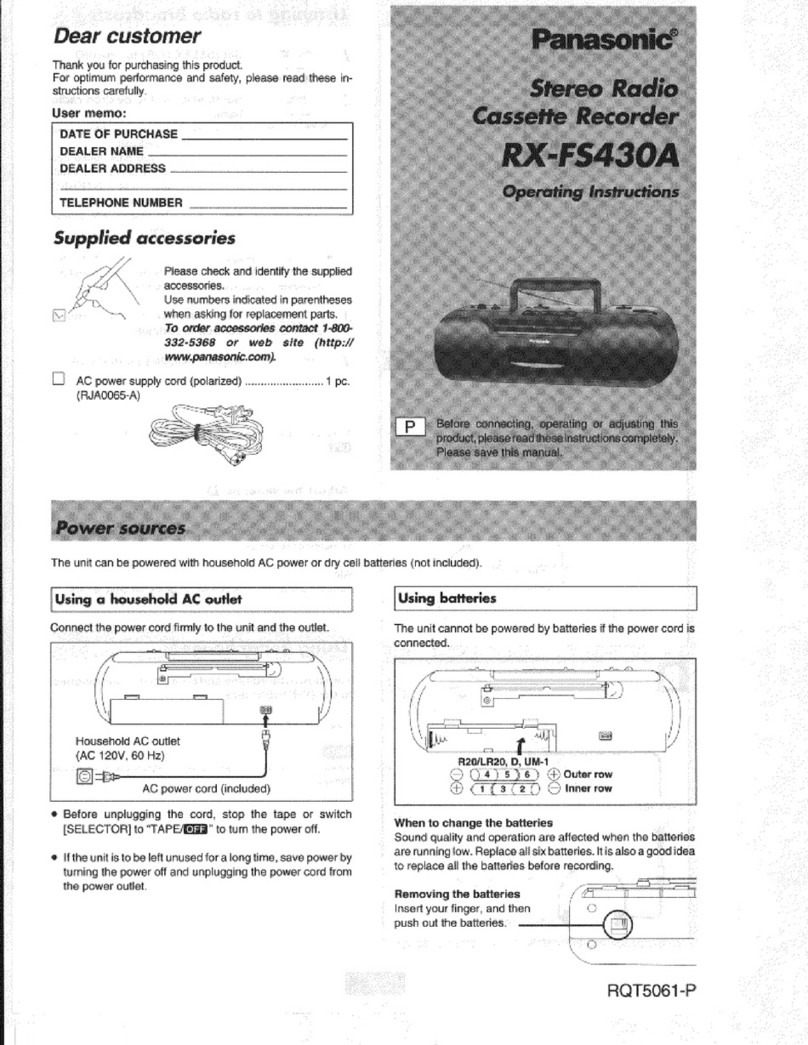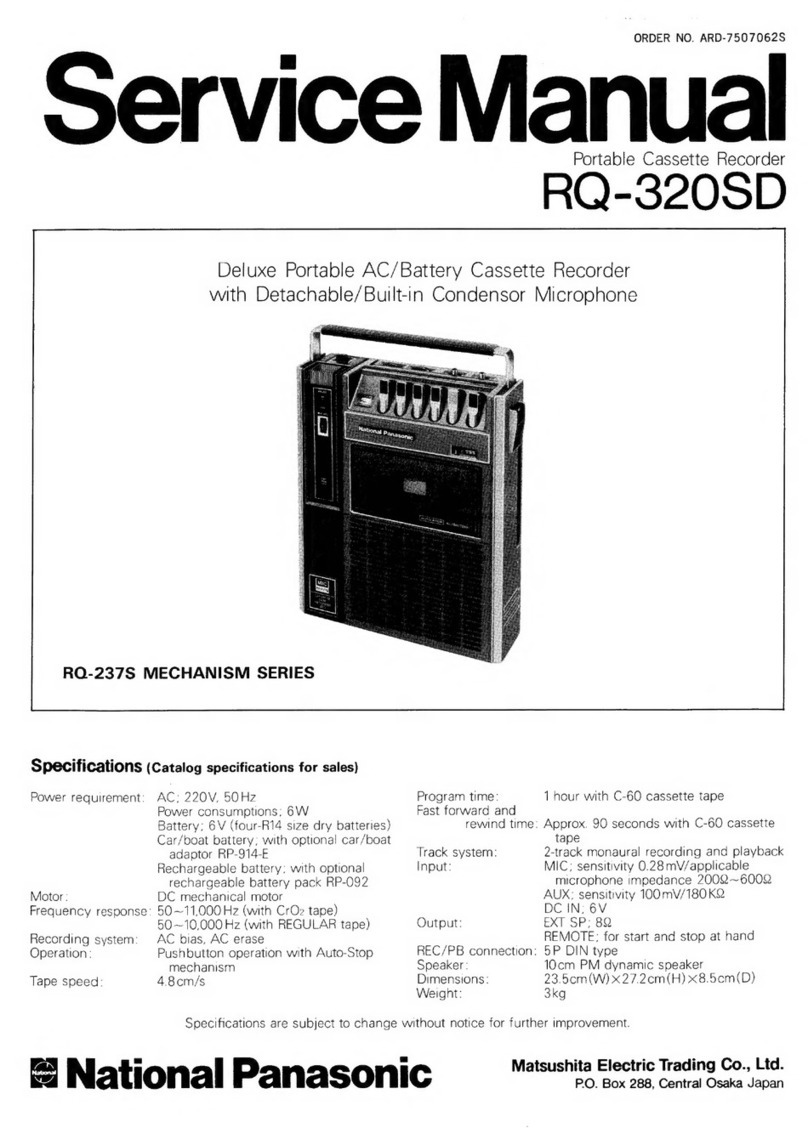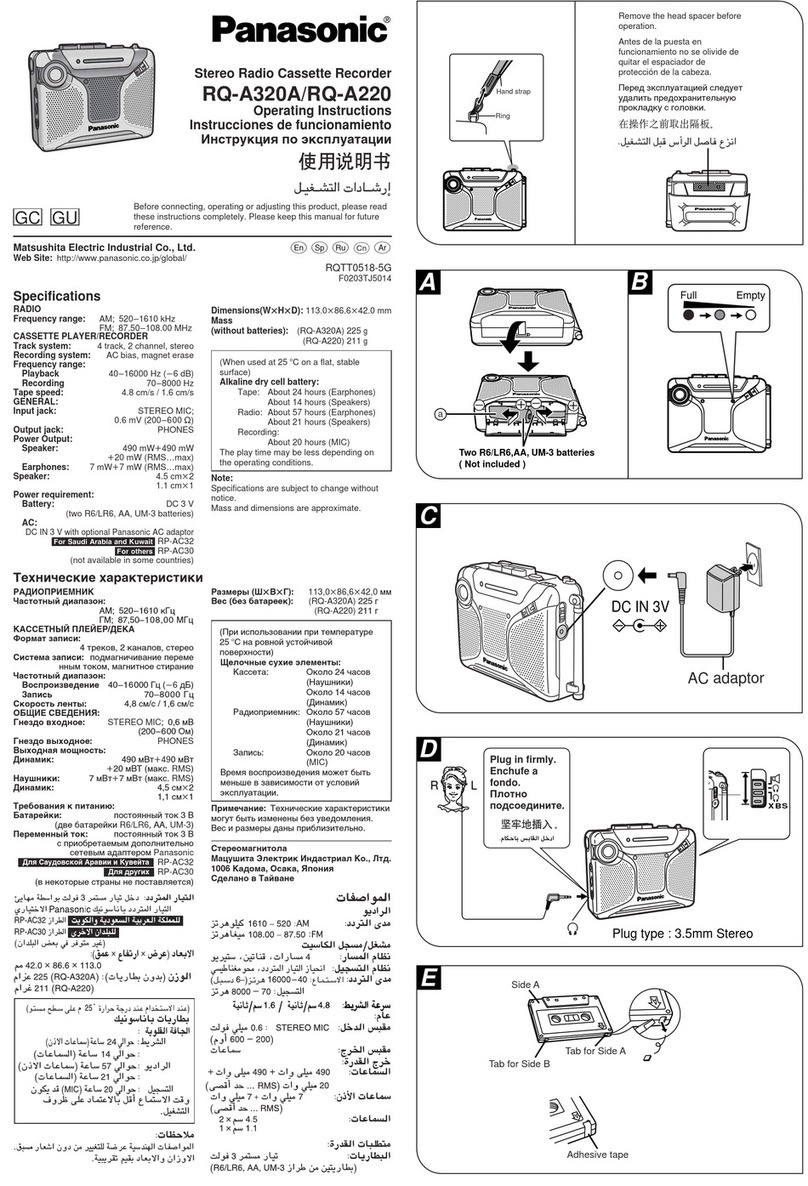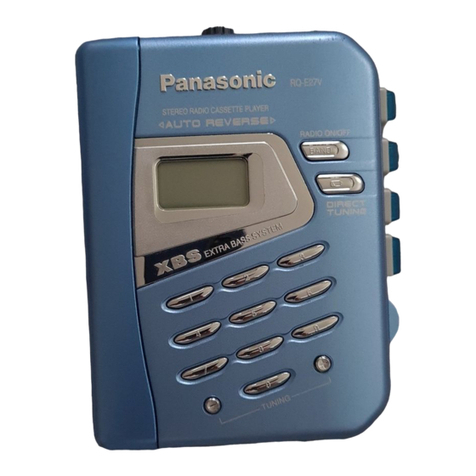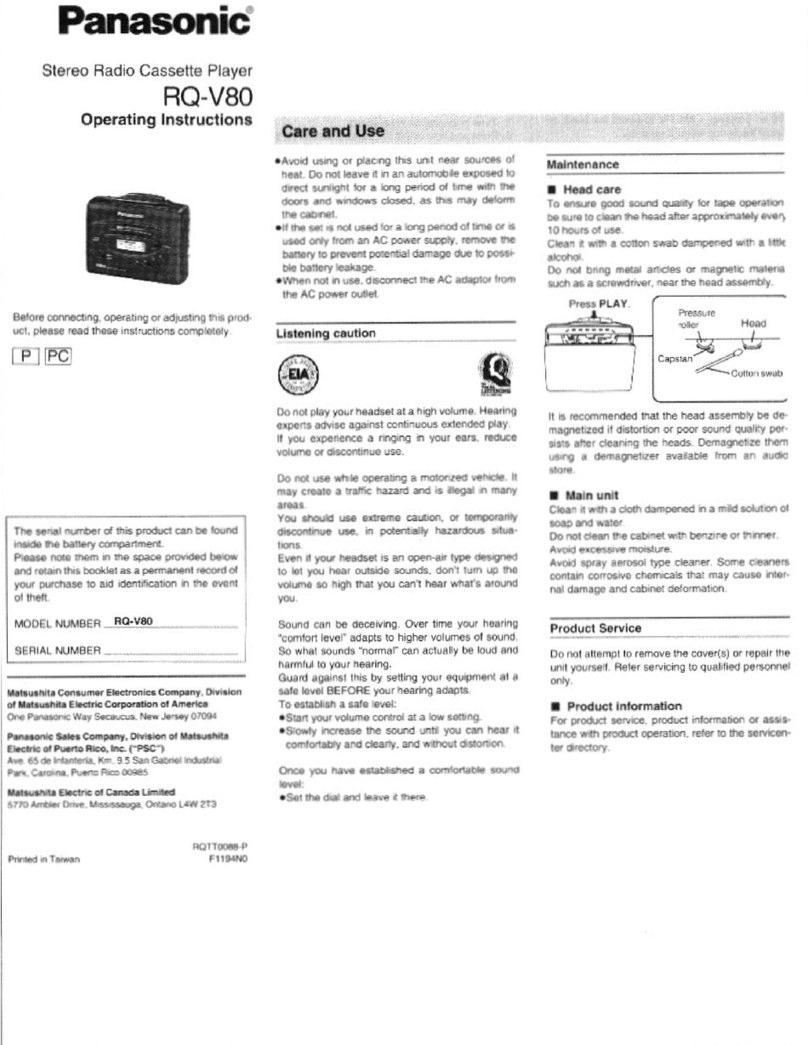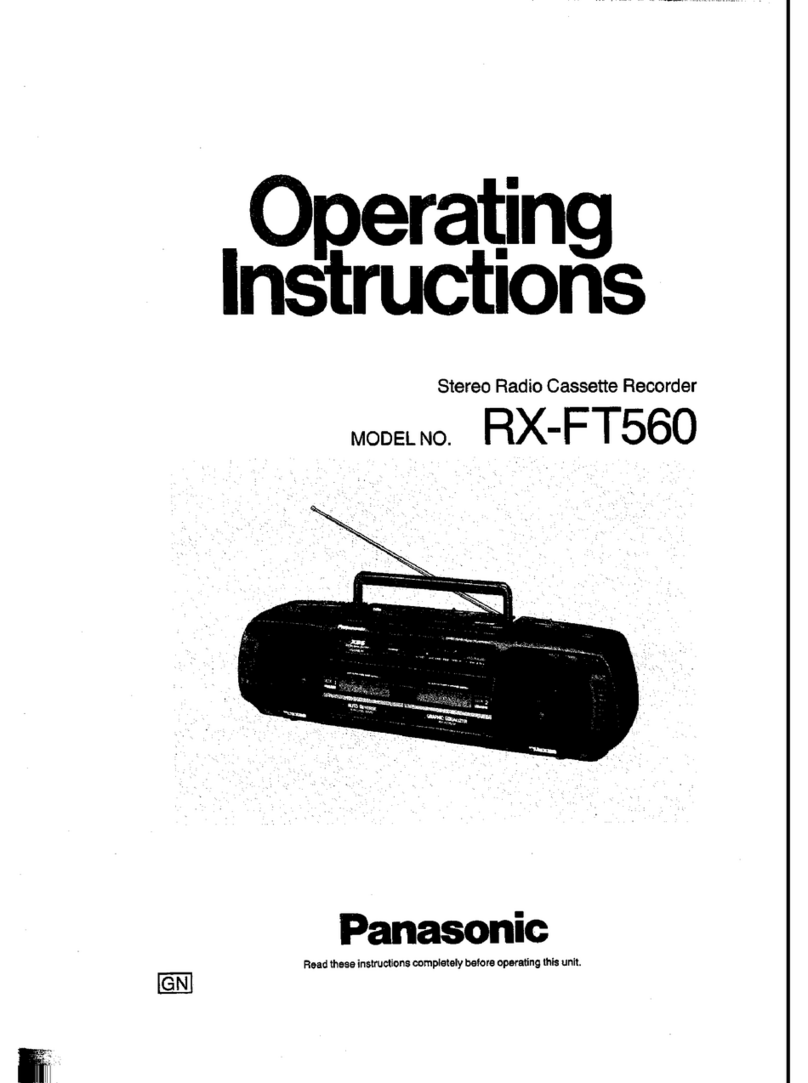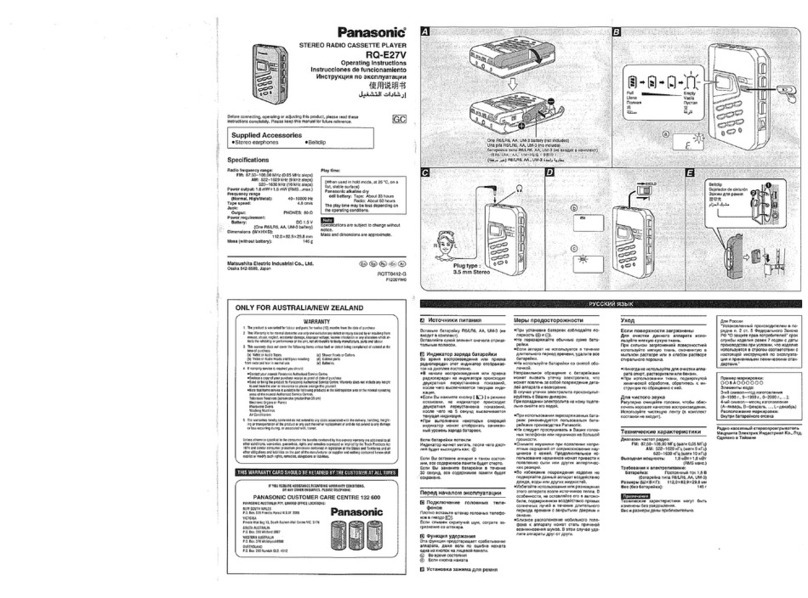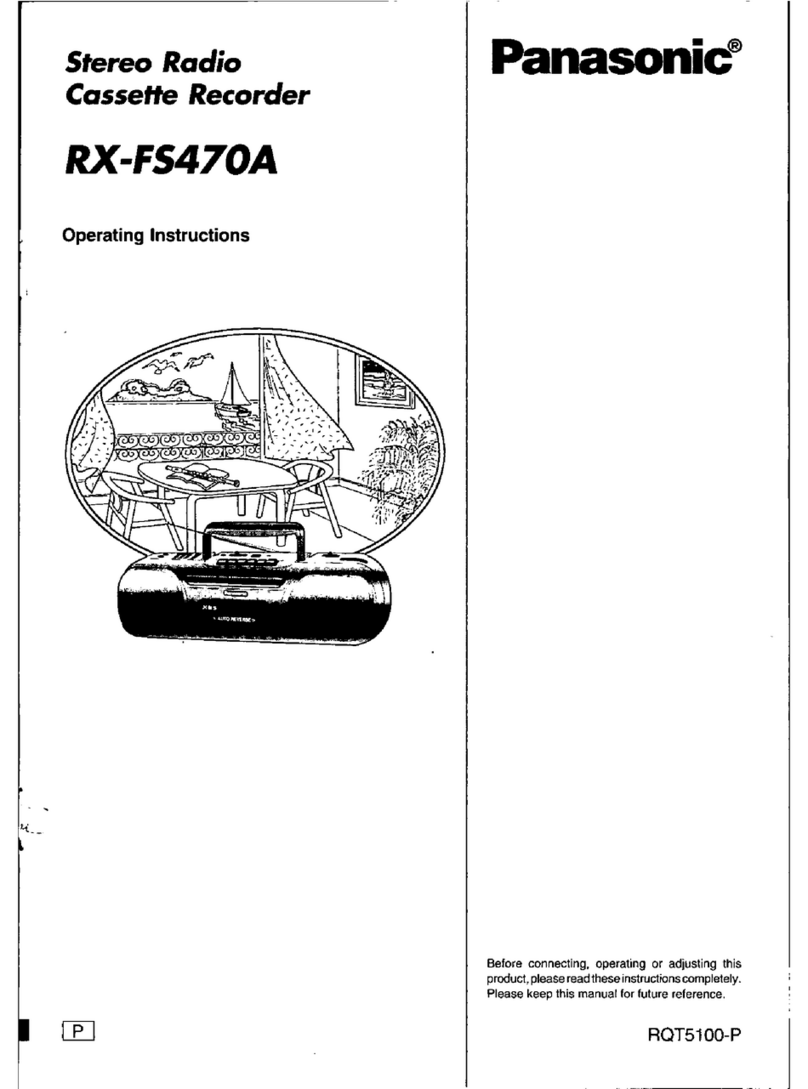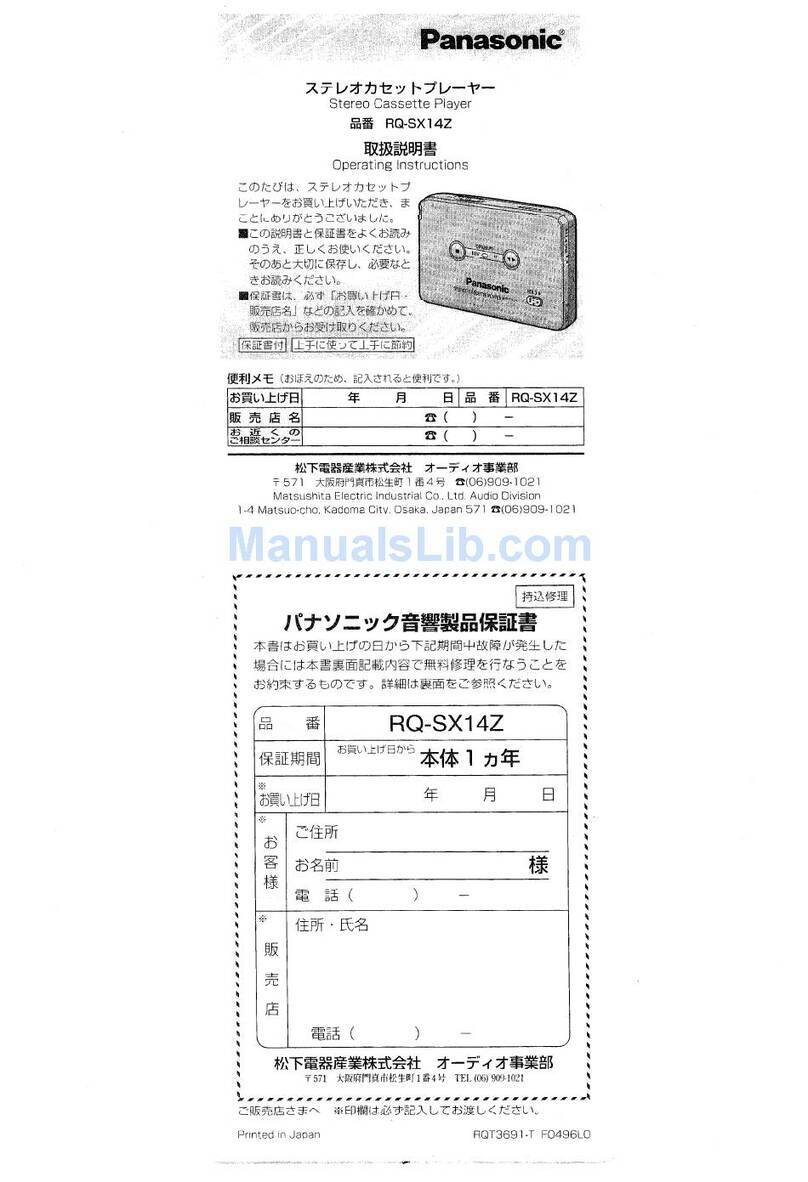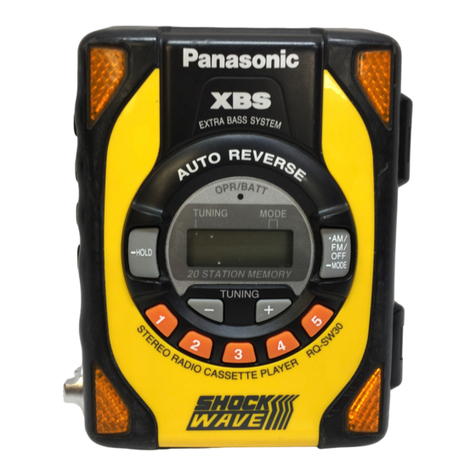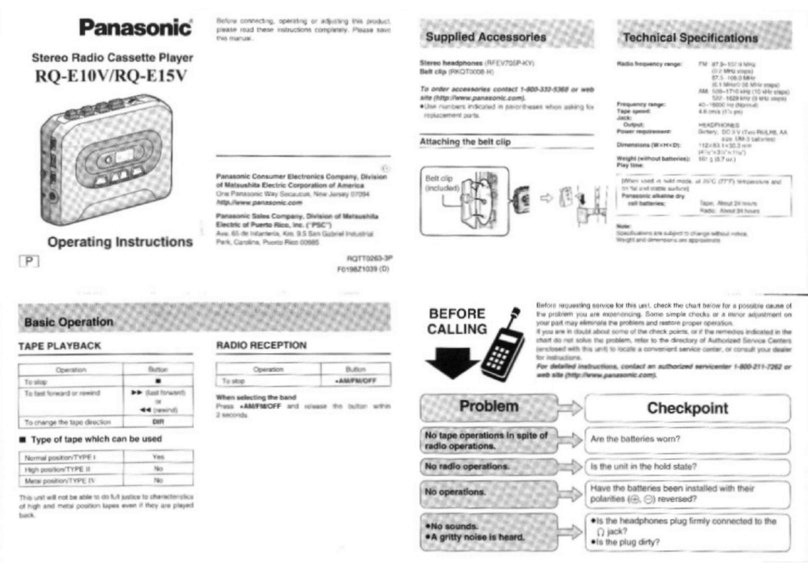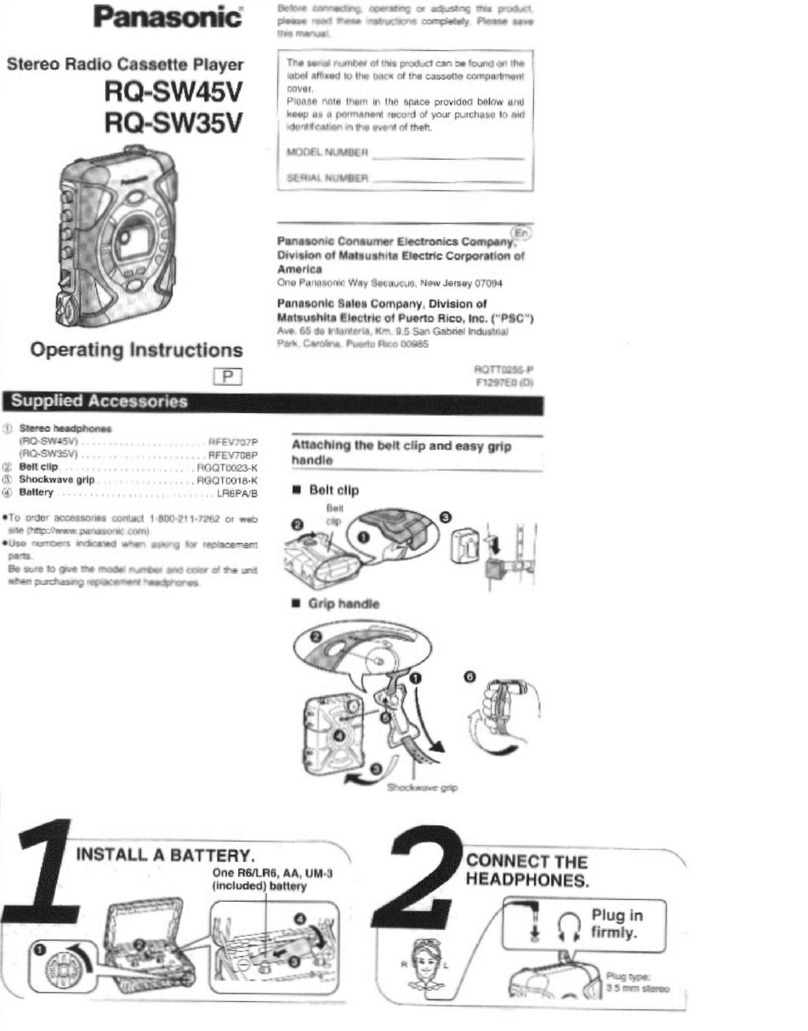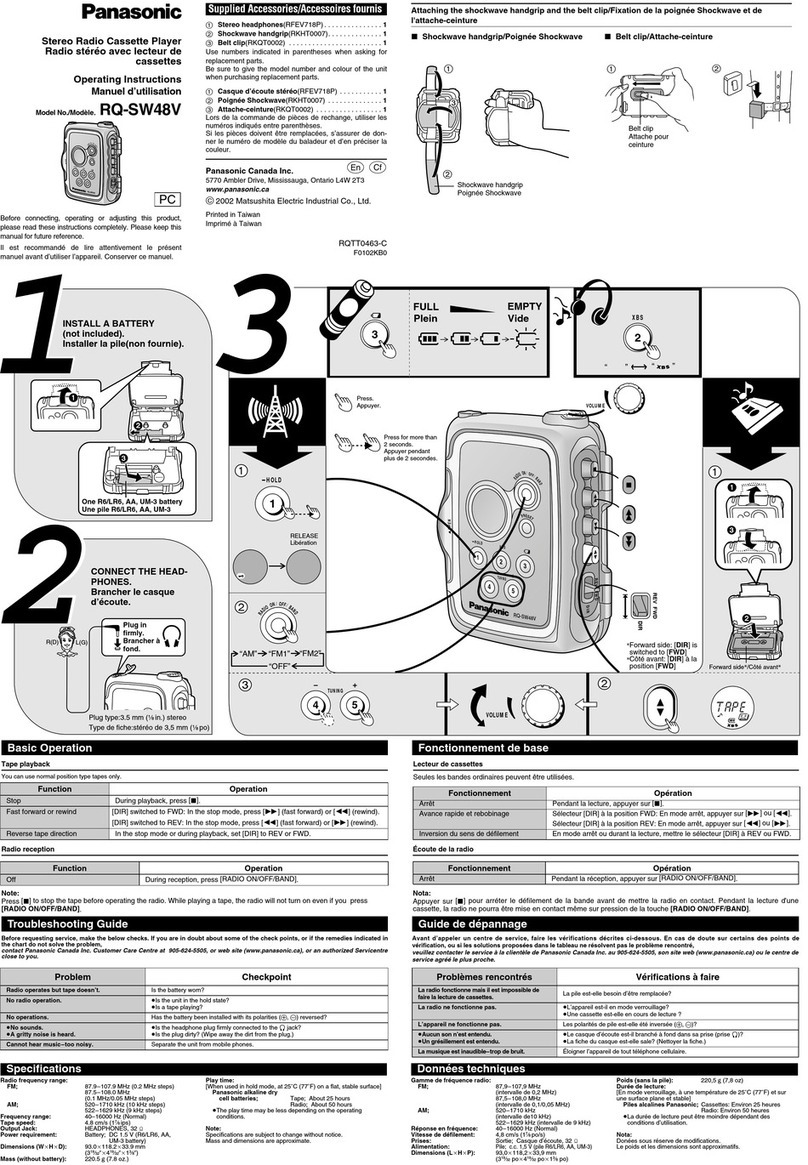■この取扱説明書と保証書をよくお読みのうえ、正しくお使
いください。そのあと保存し、必要なときにお読みくださ
い。
■保証書は、「お買い上げ日・販売店名」などの記入を必ず確
かめ、販売店からお受け取りください。
お手入れ
本体が汚れたら
柔らかい布でふいてください。ひどい汚れは、薄めた台所用洗剤
(中性)を含ませた布でふき、後はからぶきしてください。
●アルコールやシンナーは使わないでください。
●化学ぞうきんをご使用の際は、その注意書に従って下さい。
テープの音をよい音でお楽しみいただくために
定期的に市販のクリーニングテープを使って、清掃されることをおすすめします。
松下電器産業株式会社
AVCネットワーク事業グループ
〒571-8505 大阪府門真市松生町1番4号
MatsushitaElectricIndustrialCo.,Ltd.AVCNetworkBusinessGroup
1-4Matsuo-cho,KadomaCity,Osaka,Japan571-8505
C
MatsushitaElectricIndustrialCo.,Ltd.(松下電器産業株式会社)2003
RQTT0507-SF0103TH0
持込修理
パナソニック音響製品保証書
本書はお買い上げの日から下記期間中故障が発生した
場合には本書裏面記載内容で無料修理を行なうことを
お約束するものです。詳細は裏面をご参照ください。
松下電器産業株式会社
AVCネットワーク事業グループ
ご販売店さまへ ※印欄は必ず記入してお渡しください。
品 番
保証期間
※
お買い上げ日
※
お
客
様
※
販
売
店
ご住所
お名前 様
電 話( ) −
住所・氏名
電話( ) −
RQ-SX46
お買い上げ日から 本体1年間
年 月 日
1 Volume control (VOL)
2 Hold switch (HOLD)
This function prevents the unit from
operating even if one of the buttons is
pressed in error. Use this function to
prevent the following situations:
A. While not in use, playback inadvertently
starts and the battery runs down.
B. Playback is interrupted while the unit is
in use.
To use this function, set the switch to
[HOLD].
Release [HOLD] before using the unit.
Reference:
The main unit and remote control each
have independent hold functions.
3Earphones/remote control jack (Ë)
4 Tone control button (S-XBS)
To change the tone
S-XBS: Boosts the low frequency range.
Press during play so that [S-XBS](5) lights.
●To cancel, press again.(No indicator lights.)
5 Tone control indicator (S-XBS)
6 [OPR/BATT] indicator
7 Cassette holder open knob (OPEN)
8 Rewind, fast forward buttons
(REW, FF)
8 In the stop mode
Rewinds/Fast forwards the tape.
(REW:backwards) (FF: forwards)
In the play mode
You can skip backwards/forwards as many
programs as the number of times (up to 3)
the button is pressed (REW/FF TPS).
9 Play, change direction/stop button (21/■)
Press and hold to change the playback
direction in the play mode.
: Rechargeable battery compartment
cover (See page 4.)
; Connection terminals and holes for
battery case (See page 4.)
< Volume control (VOLUME)
= Hold switch (HOLD)
Release [HOLD] before using the remote
control.(See 2)
> Earphone jack
?Main (play, change direction, stop)
button
Press and hold to change the playback
direction.
@Fast forward, Rewind dial (i, j)
In the stop mode
Rewinds/Fast forwards the tape.
(FF: forwards) (REW:backwards)
In the play mode
You can skip backwards/forwards as many
programs as the number of times (up to 3)
the button is turned (FF/REW TPS).
A B Plug