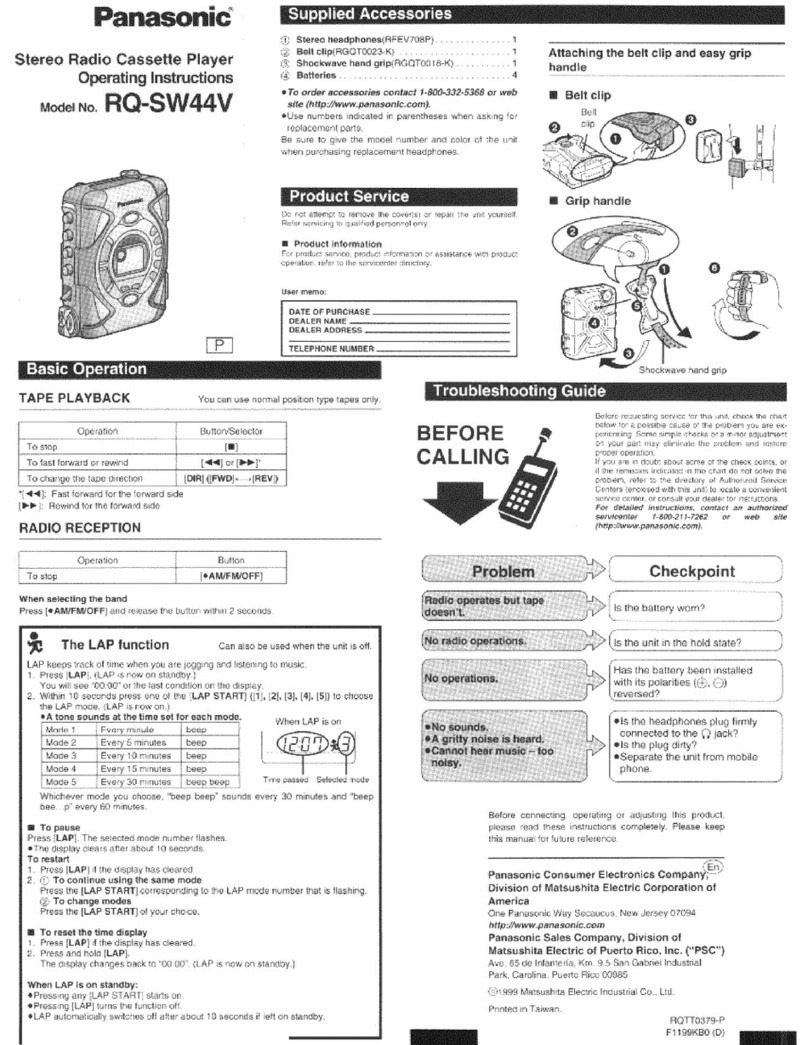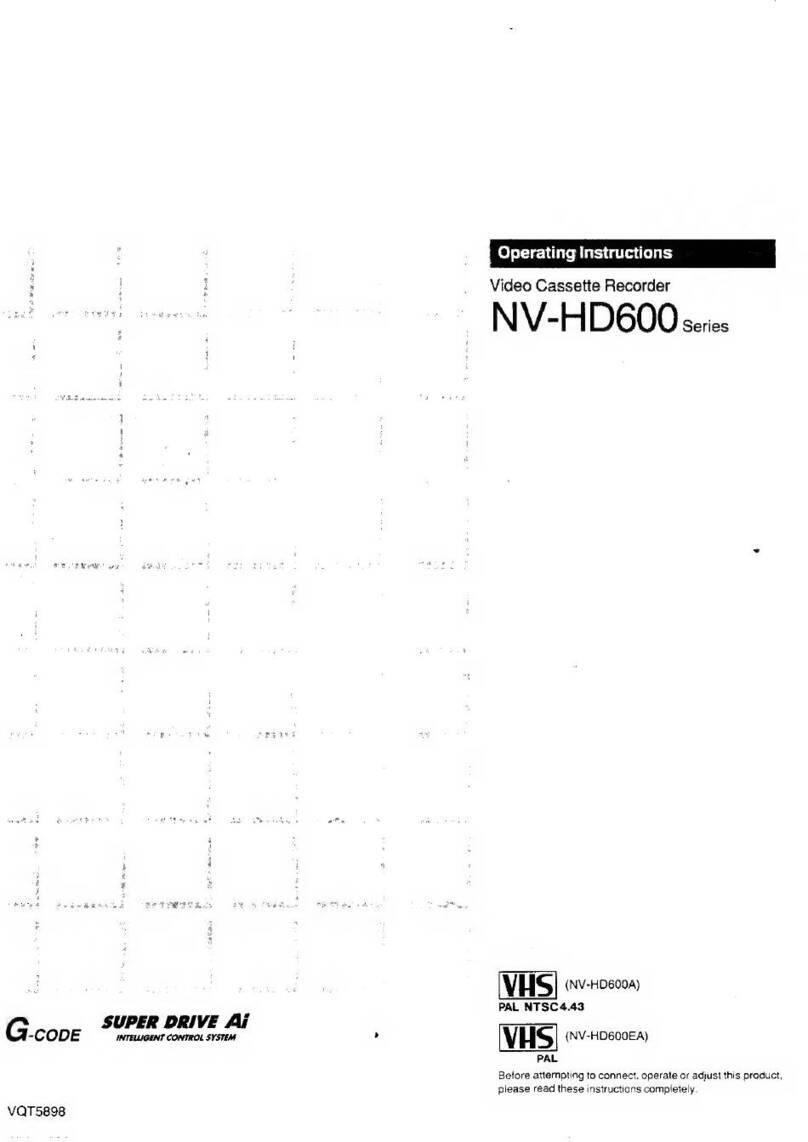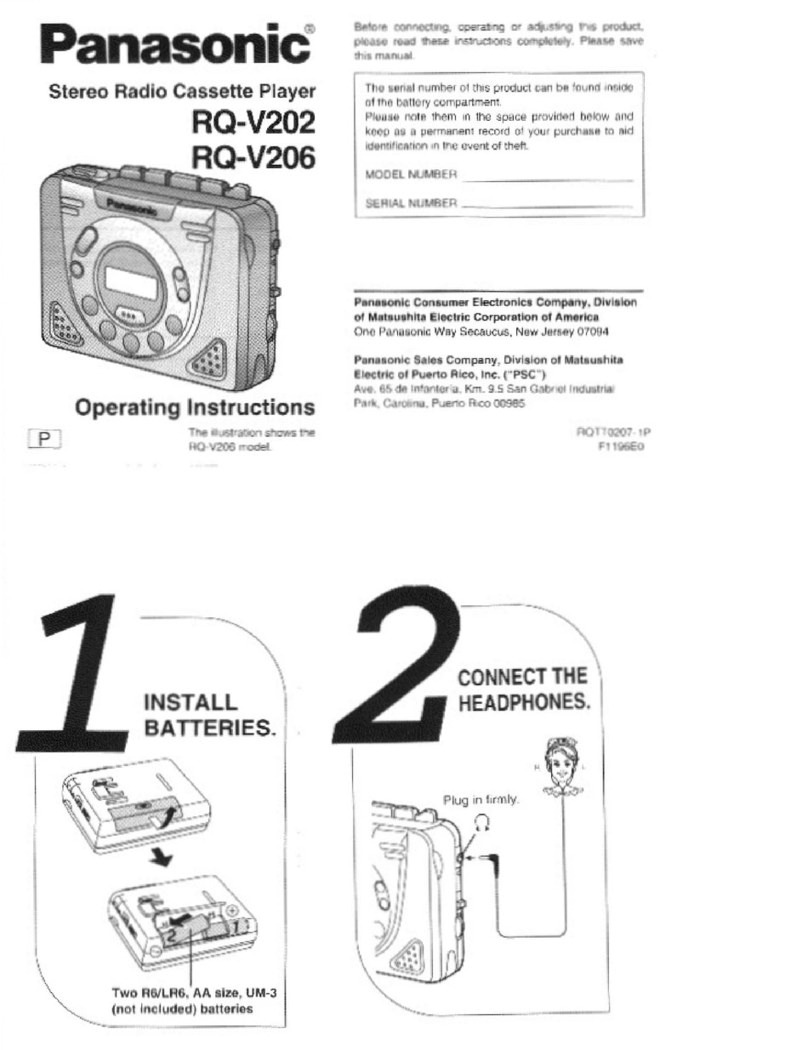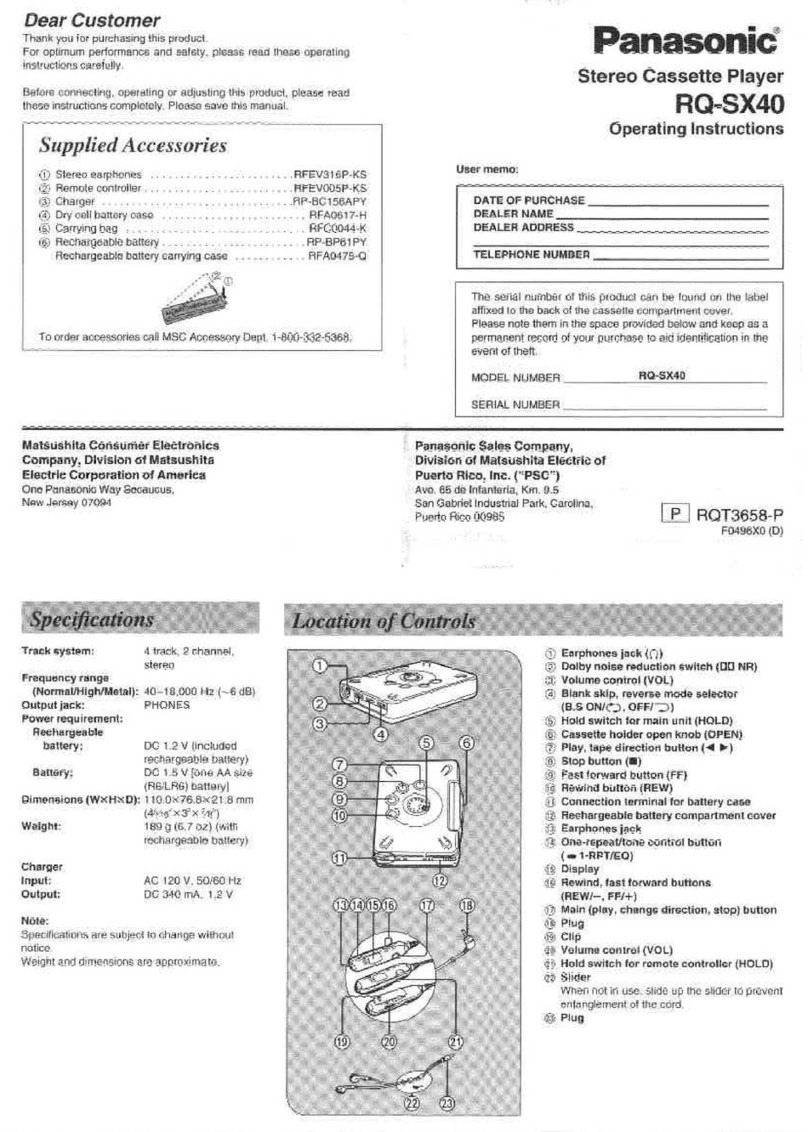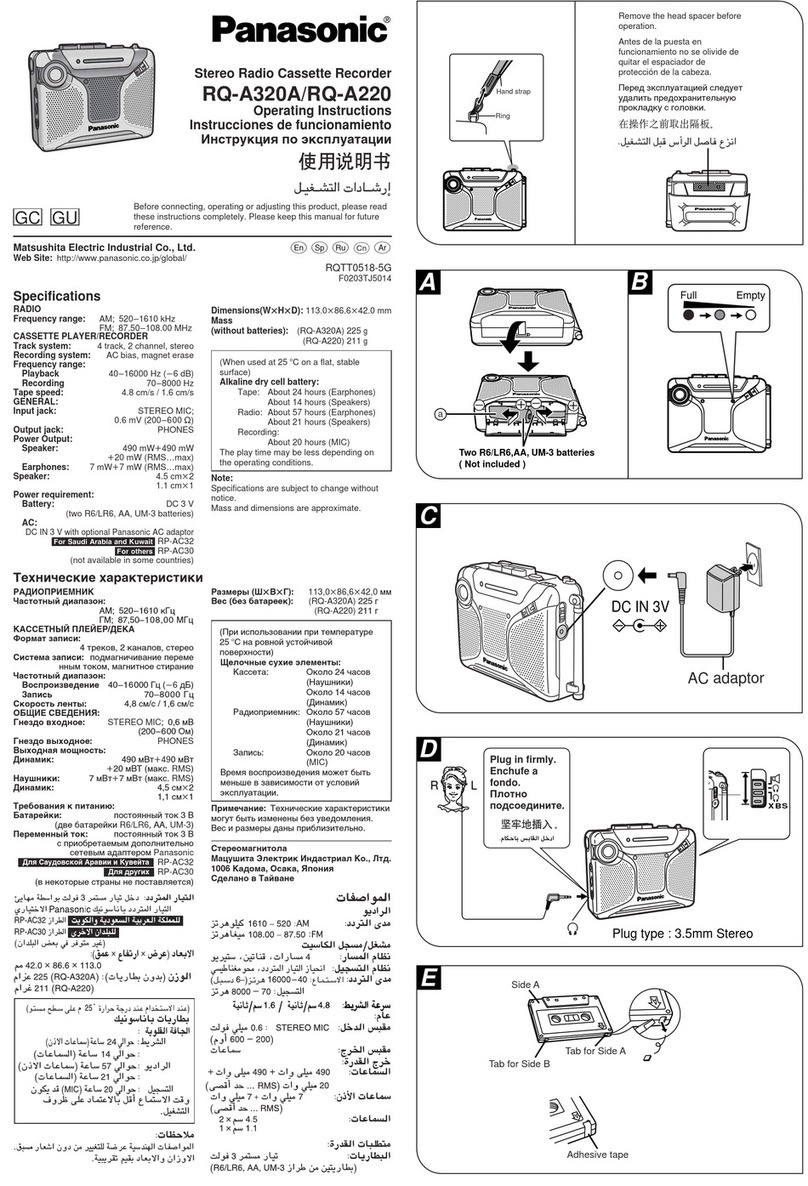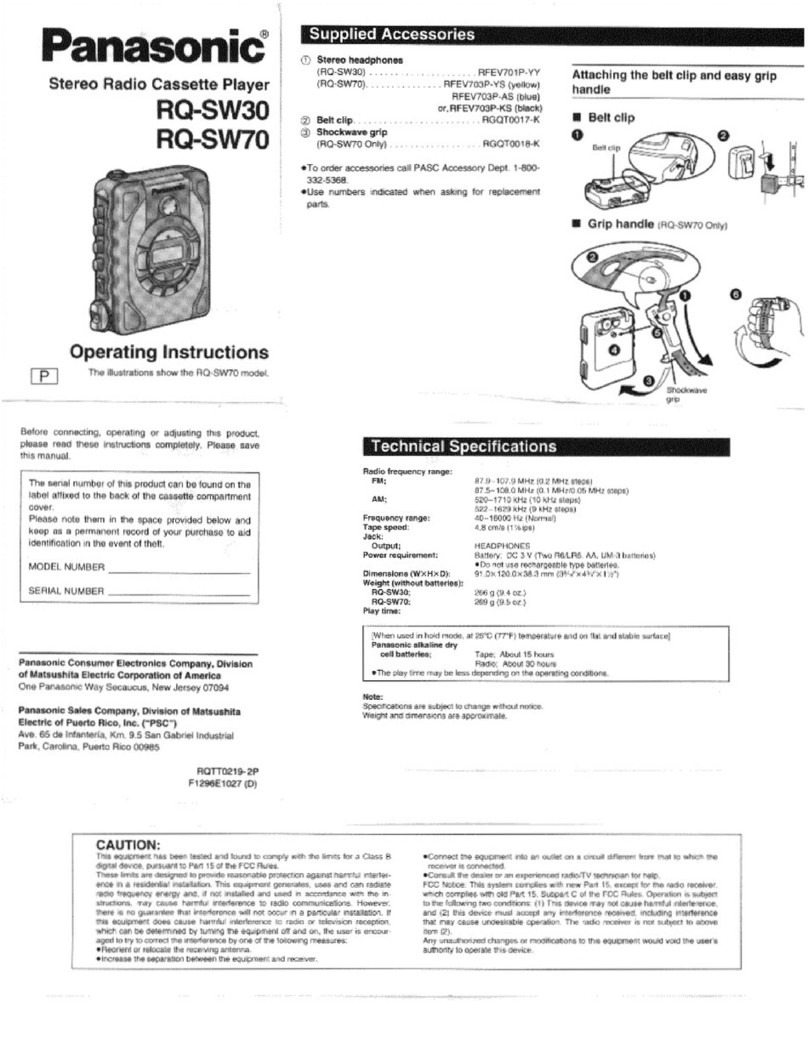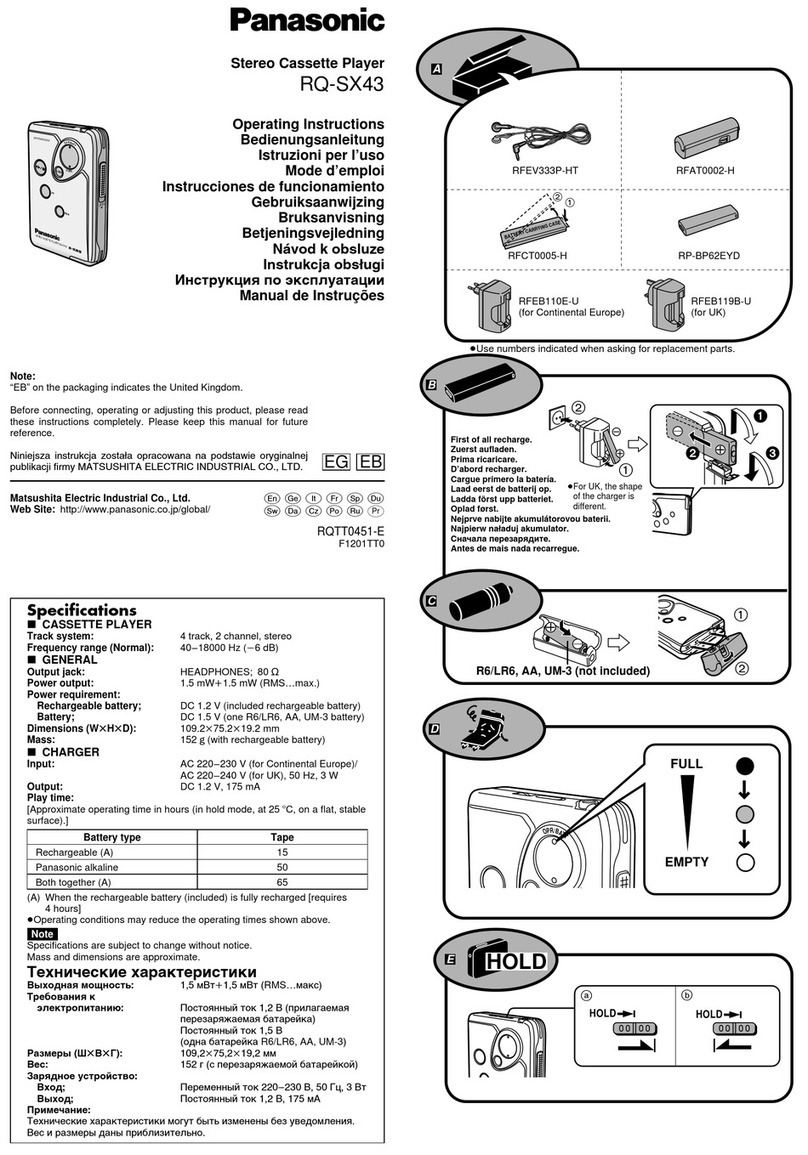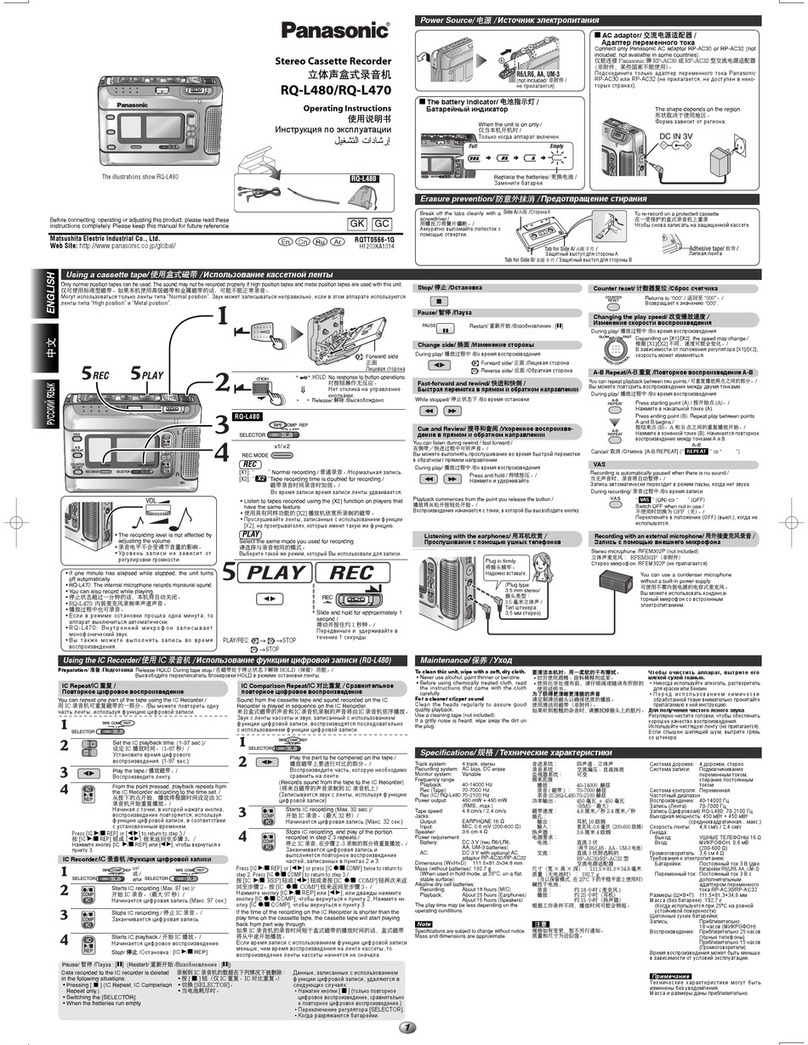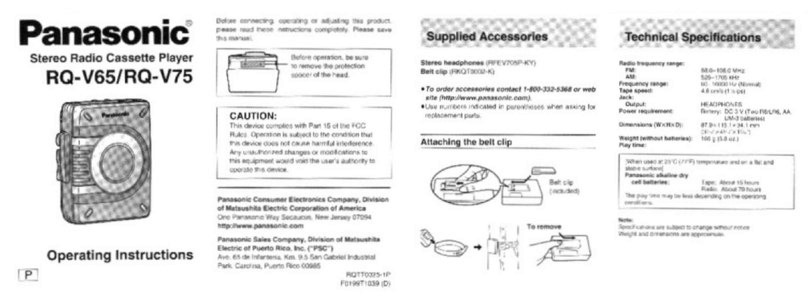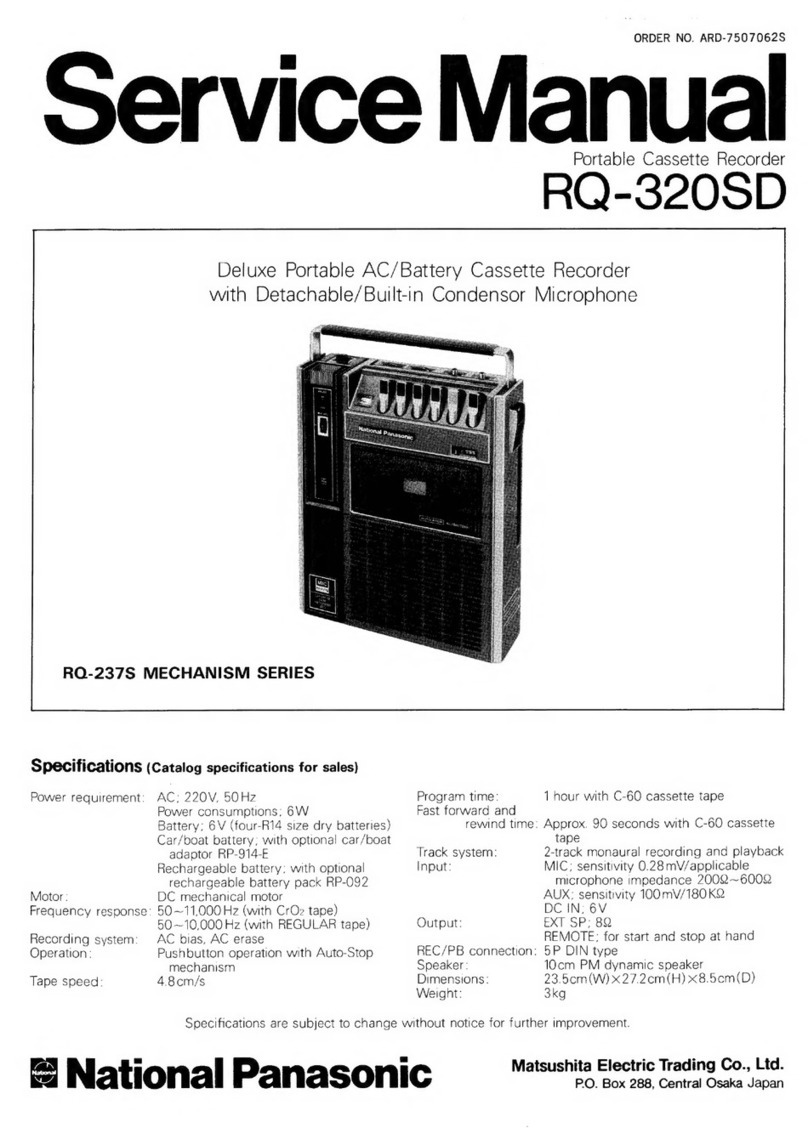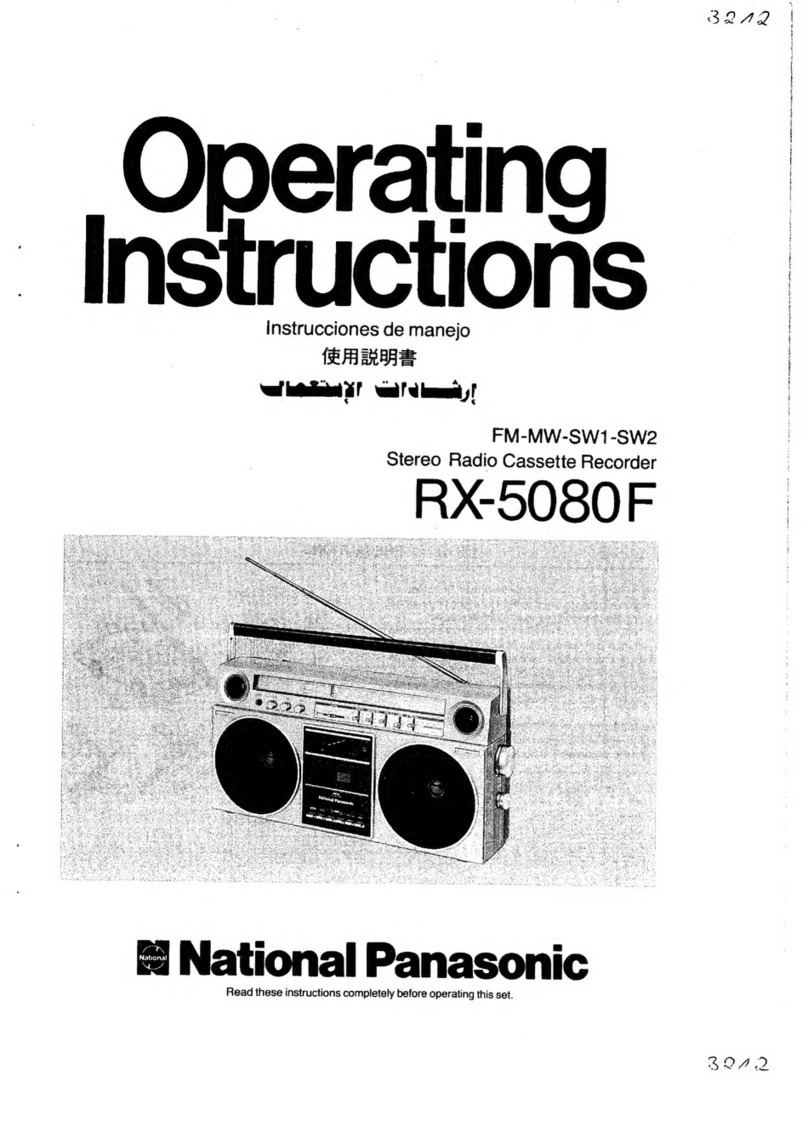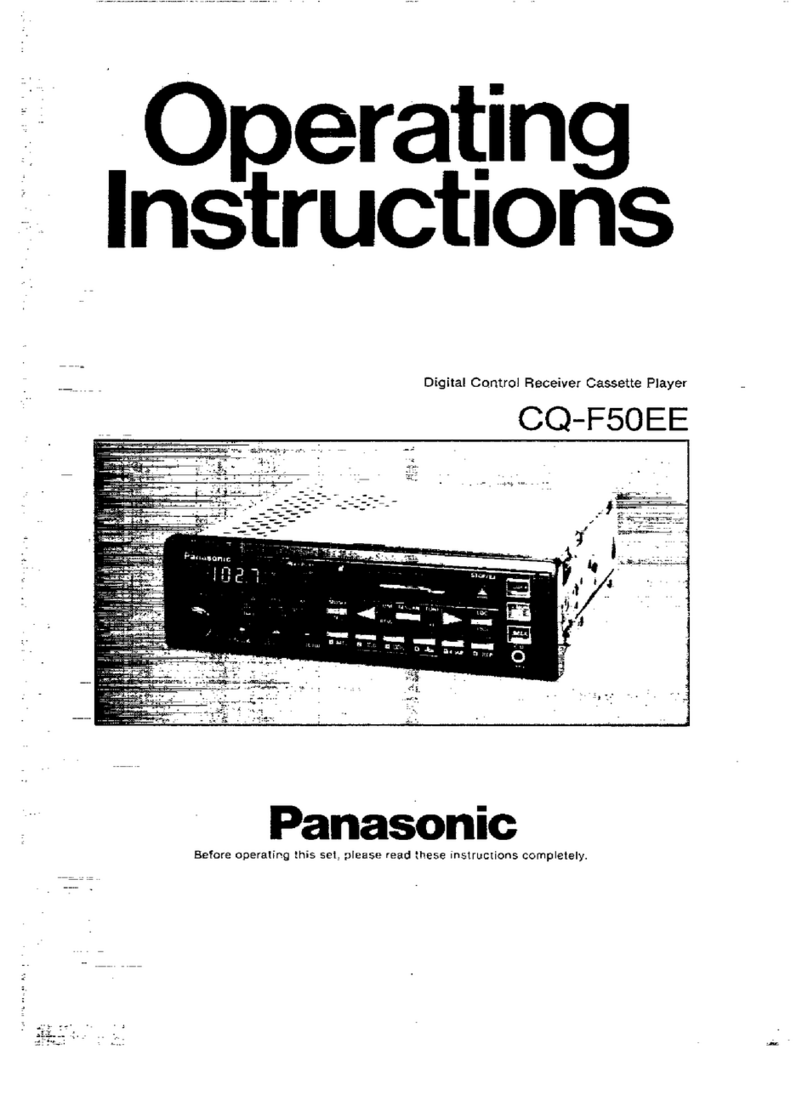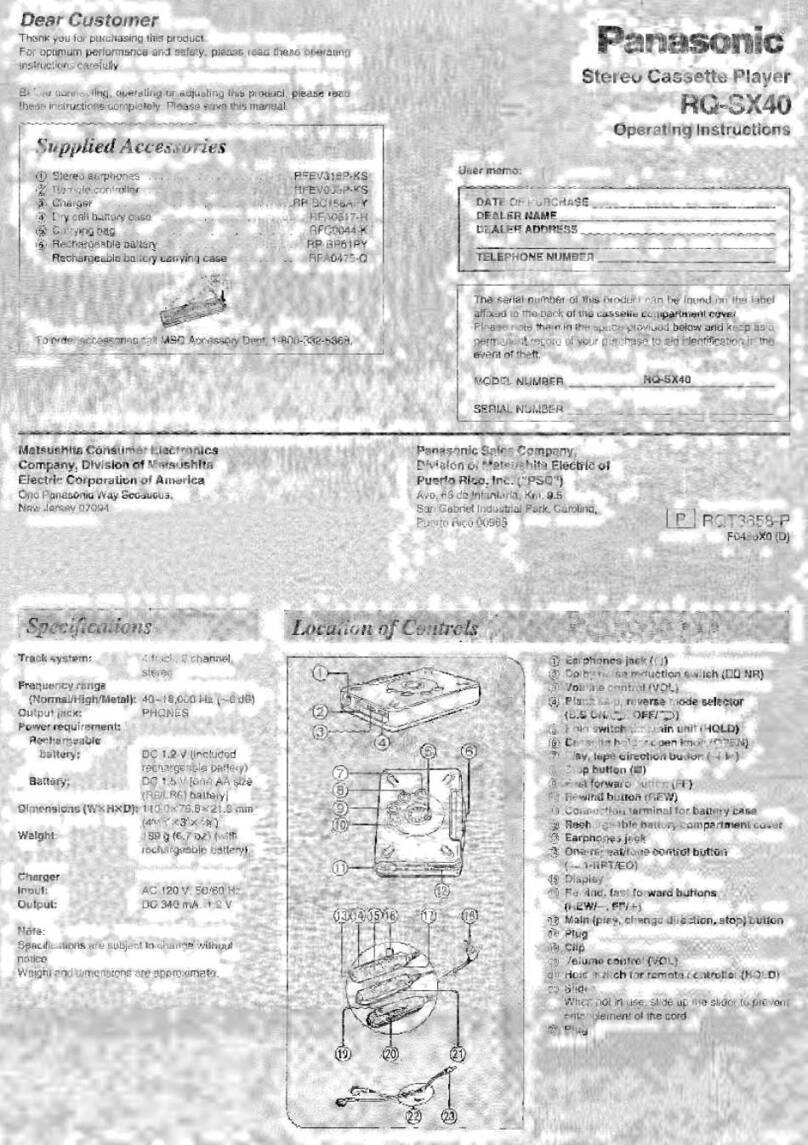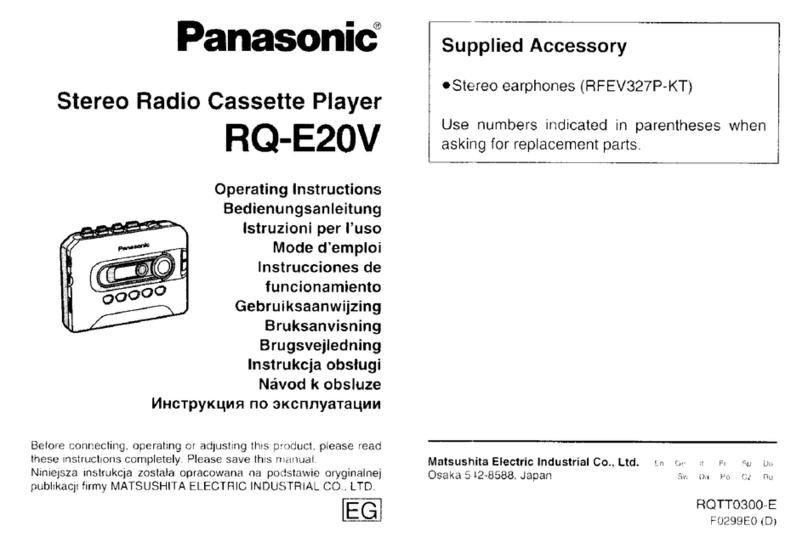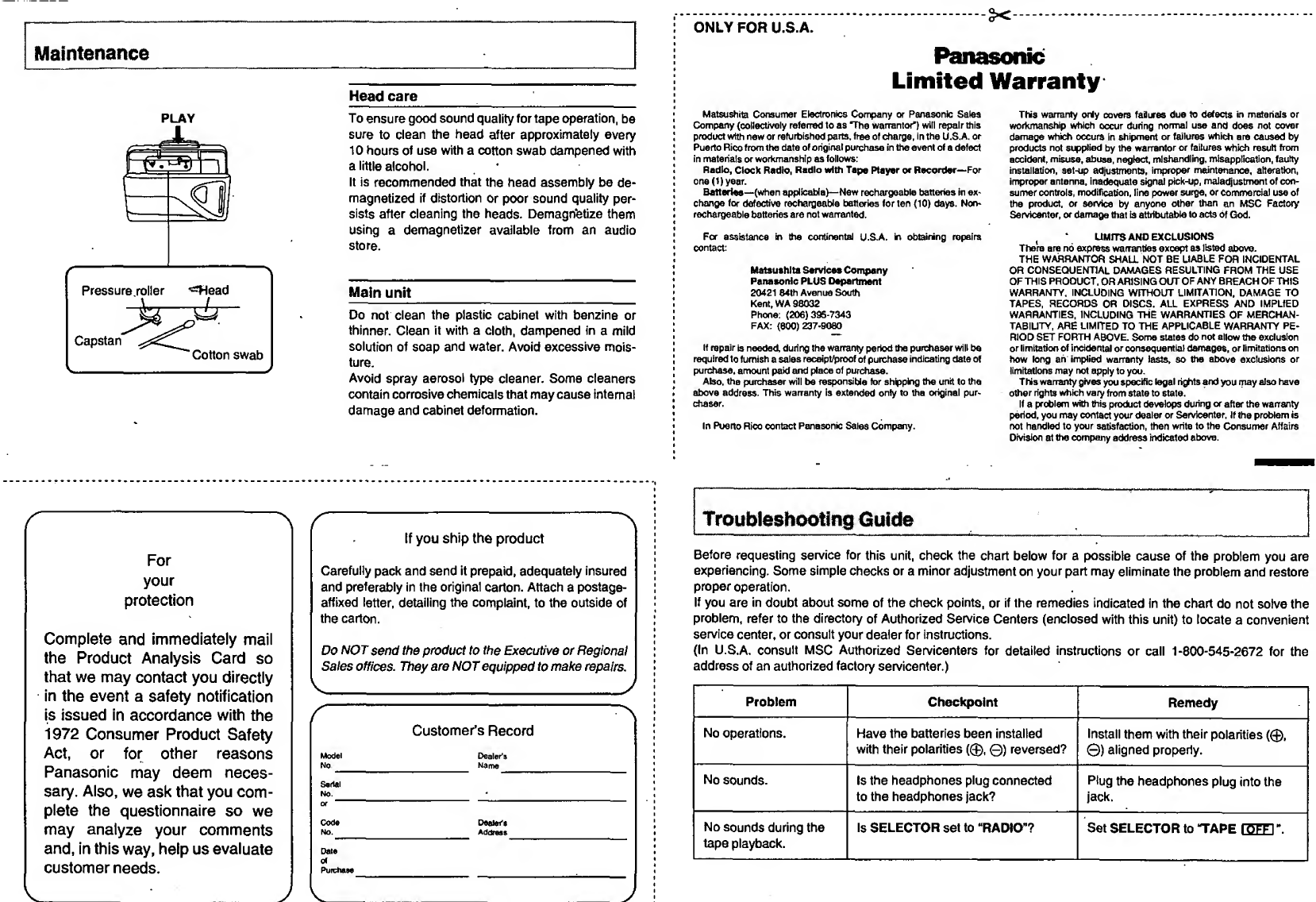Maintenance
PLAY
Pressure.roller ^Head
Capstan Cotton swab
Head care
To ensure good sound quality for tape operation, be
sure to clean the head after approximately every
10 hours of use with acotton swab dampened with
alittle alcohol.
It is recommended that the head assembly be de-
magnetized if distortion or poor sound quality per-
sists after cleaning the heads. Demagnetize them
using ademagnetizer available from an audio
Main unit
Do not clean the plastic cabinet with benzine or
thinner. Clean it with acloth, dampened in amild
solution of soap and water. Avoid excessive mois-
ture.
Avoid spray aerosol type cleaner. Some cleaners
contain corrosive chemicals that may cause internal
damage and cabinet deformation.
For
your
protection
Complete and immediately mail
the Product Analysis Card so
that we may contact you directly
in the event asafety notification
is issued in accordance with the
1972 Consumer Product Safety
Act, or for other reasons
Panasonic may deem neces-
sary. Also, we ask that you com-
plete the questionnaire so we
may analyze your comments
and, in this way, help us evaluate
customer needs.
If you ship the product
Carefully pack and send it prepaid, adequately insured
and preferably in the original carton. Attach apostage-
affixed letter, detailing the complaint, to the outside of
the carton.
Do NOTsend the product to the Executive or Regional
Sales offices. They are NOTequipped to make repairs.
Customer's Record
Model
No Dealer's
Name
Serial
No.
Dale
of
Purchase
JVJ
ONLY FOR U.S.A.
Limited Warranty
Matsushita Consumer Electronics Company or Panasonic Sates
Company (collectively referred to as The warrantor*) will repair this
product with new or refurbished parts, free of charge, in the U.S.A. or
Puerto Rico from the date of original purchase in the event of adefect
in materials or workmanship as follows:
Radio, Clock Radio, Radio with Tape Player or Recorder—For
one (1) year.
Batteries—(when applicable)—New rechargeable batteries in ex-
change for defective rechargeable batteries for ten (10) days. Non-
rechargeable batteries are not warranted.
For assistance in the continental U.S.A.
contact:
Matsushita Services Company
Panasonic PLUS Department
20421 84th Avenue South
Kent, WA 98032
Phone: (206)395-7343
FAX: (800) 237-9080
If repair is needed, during the warranty period the purchaser will be
required to furnish asales receipt/proof of purchase indicating date of
purchase, amount paid and place of purchase.
Also, the purchaser will be responsible for shipping the unit to the
above address. This warranty is extended only to the original pur-
chaser.
In Puerto Rico contact Panasonic Sales Company.
This warranty only covers failures due to defects in materials or
workmanship which occur during normal use and does not cover
damage which occurs In shipment or failures which are caused by
products not supplied by the warrantor or failures which result from
accident, misuse, abuse, neglect, mishandling, misapplication, faulty
installation, set-up adjustments, improper maintenance, alteration,
improper antenna, inadequate signal pick-up, maladjustment of con-
sumer controls, modification, line power surge, or commercial use of
the product, or service by anyone other than an MSC Factory
Servteenter, or damage that is attributable to acts of God.
,UMfTS AND EXCLUSIONS
There are no express warranties except as listed above.
THE WARRANTOR SHALL NOT BE LIABLE FOR INCIDENTAL
OR CONSEQUENTIAL DAMAGES RESULTING FROM THE USE
OF THIS PRODUCT, OR ARISING OUT OFANY BREACH OF THIS
WARRANTY, INCLUDING WITHOUT LIMITATION, DAMAGE TO
TAPES, RECORDS OR DISCS. ALL EXPRESS AND IMPLIED
WARRANTIES, INCLUDING THE WARRANTIES OF MERCHAN-
TABIUTY, ARE LIMITED TO THE APPLICABLE WARRANTY PE-
RIOD SET FORTH ABOVE. Some states do not allow the exclusion
or limitation of incidental or consequential damages, or limitations on
how long ah implied warranty lasts, so the above exclusions or
limitations may not apply to you.
This warranty gives you specific legal rights and you may also have
other rights which vary from state to state.
If aproblem with this product develops during or after the warranty
period, you may contact your dealer or Servteenter. If the problem is
not handled to your satisfaction, then write to the Consumer Affairs
Division at the company address indicated above.
Before requesting service for this unit, check the chart below for apossible cause of the problem you are
experiencing. Some simple checks or aminor adjustment on your part may eliminate the problem and restore
proper operation.
If you are in doubt about some of the check points, or if the remedies indicated in the chart do not solve the
problem, refer to the directory of Authorized Service Centers (enclosed with this unit) to locate aconvenient
service center, or consult your dealer for instructions.
(In U.S.A. consult MSC Authorized Servicenters for detailed instructions or call 1-800-545-2672 for the
address of an authorized factory servicenter.)
Problem Checkpoint Remedy
No operations. Have the batteries been installed
with their polarities (©, 0) reversed?
Install them with their polarities (©,
G) aligned properly.
No sounds. Is the headphones plug connected
to the headphones jack?
Plug the headphones plug into the
jack.
No sounds during the
tape playback.
Is SELECTOR set to "RADIO"? Set SELECTOR to TAPE fOTFI