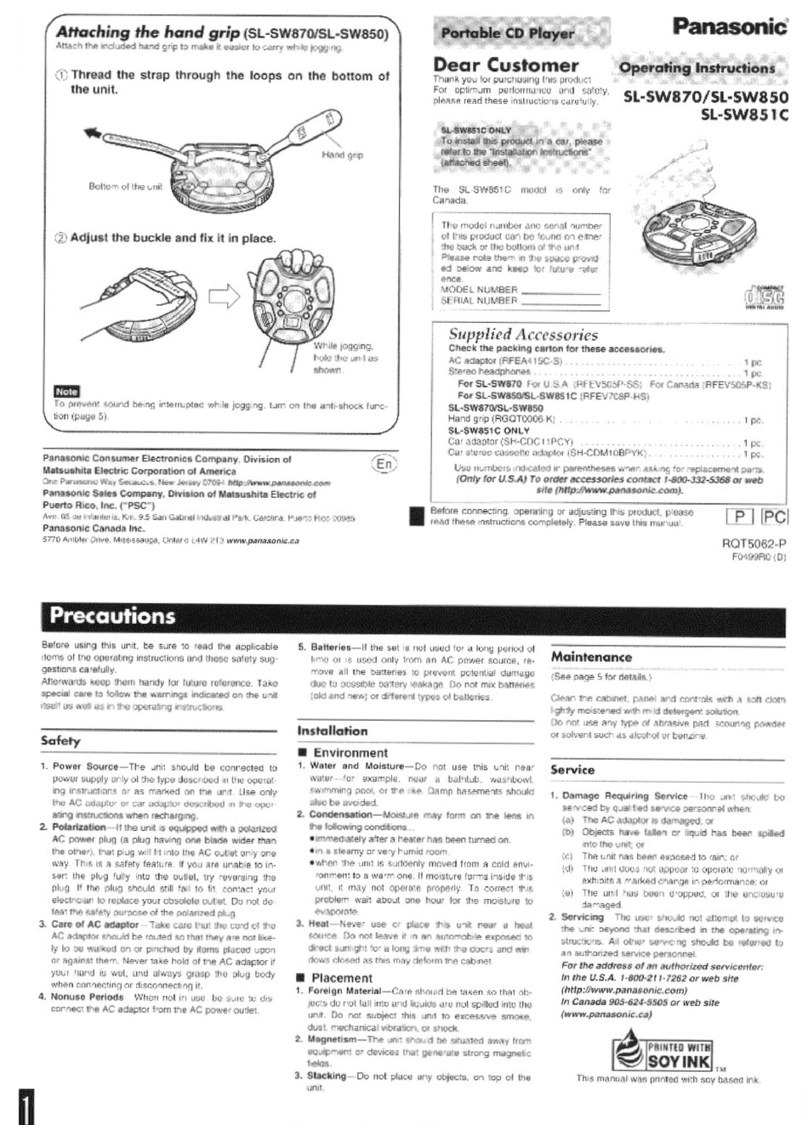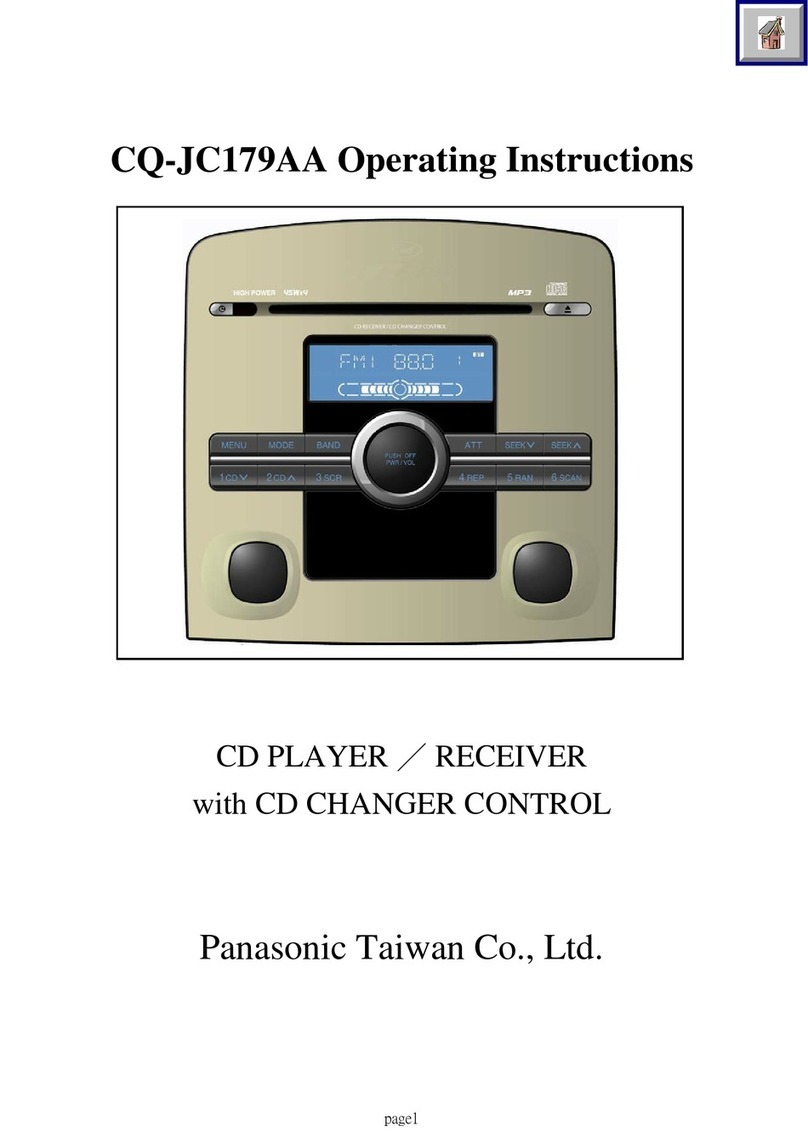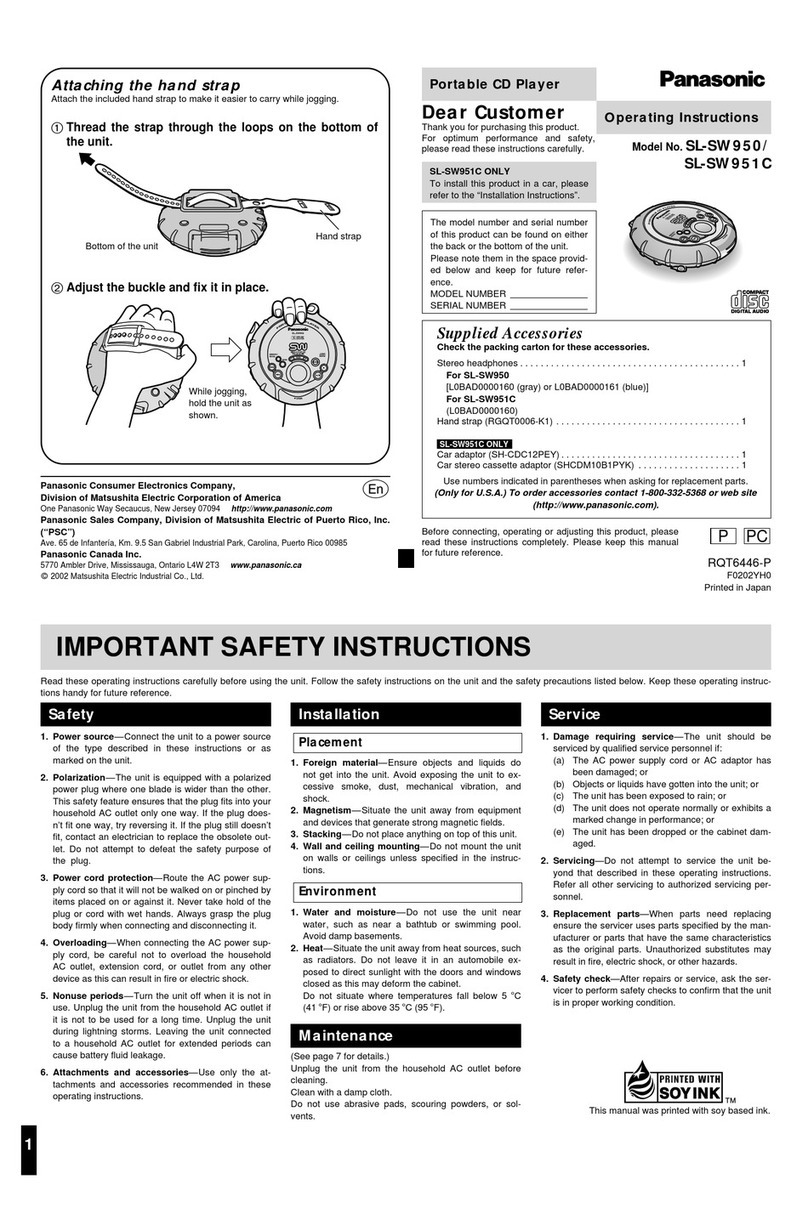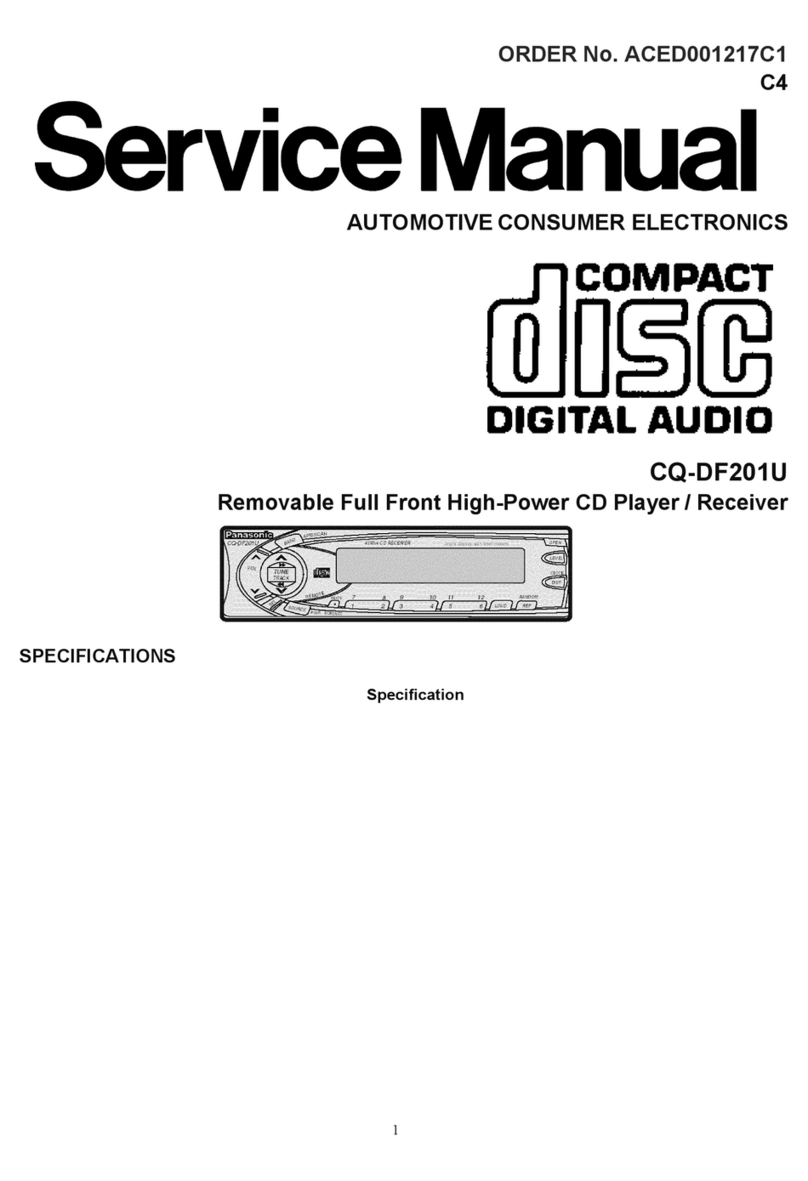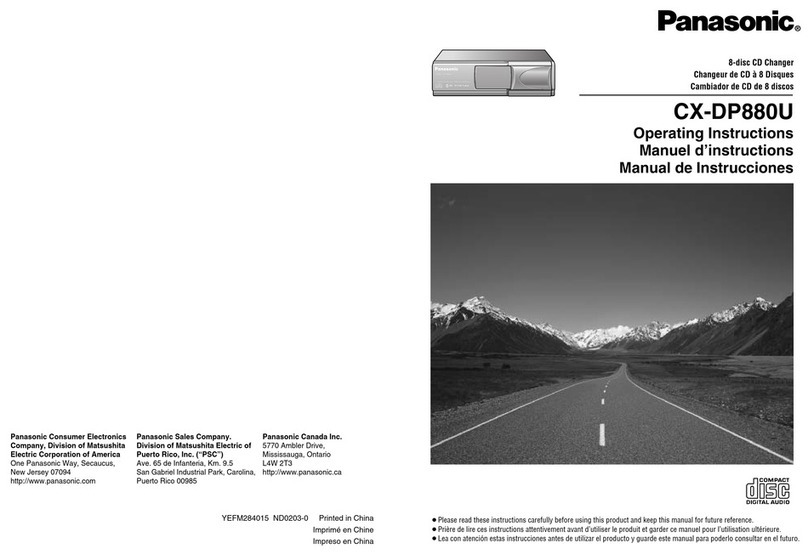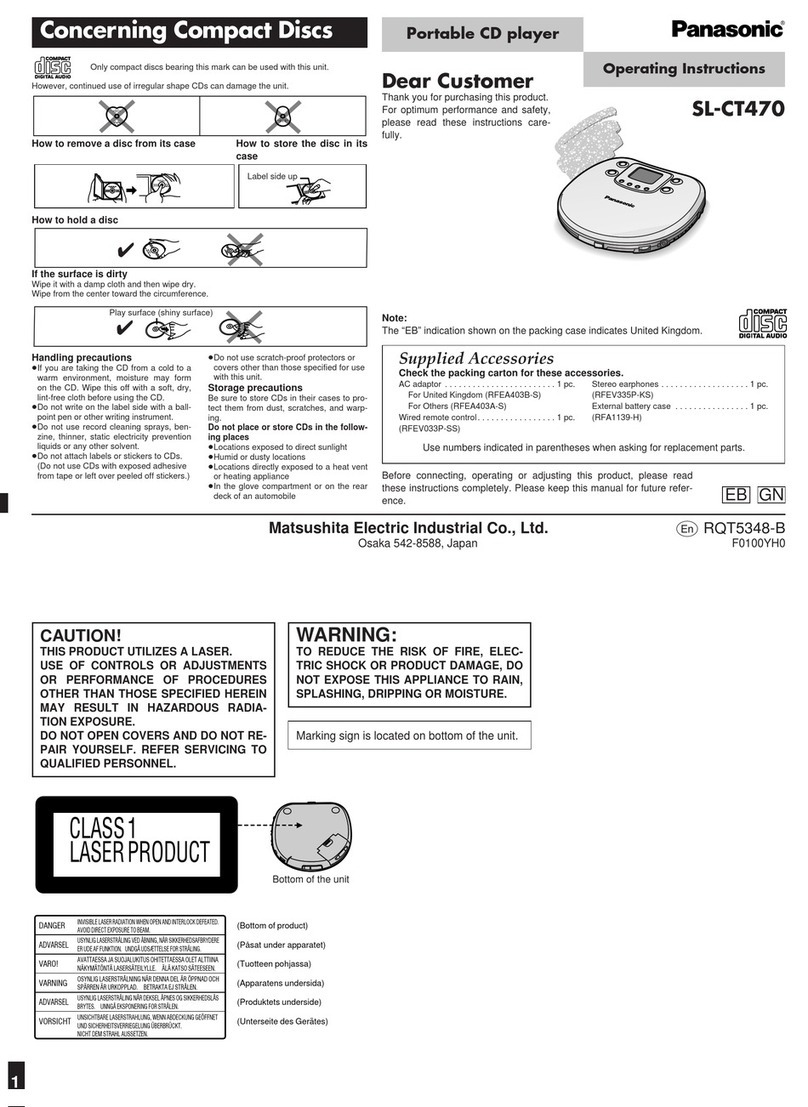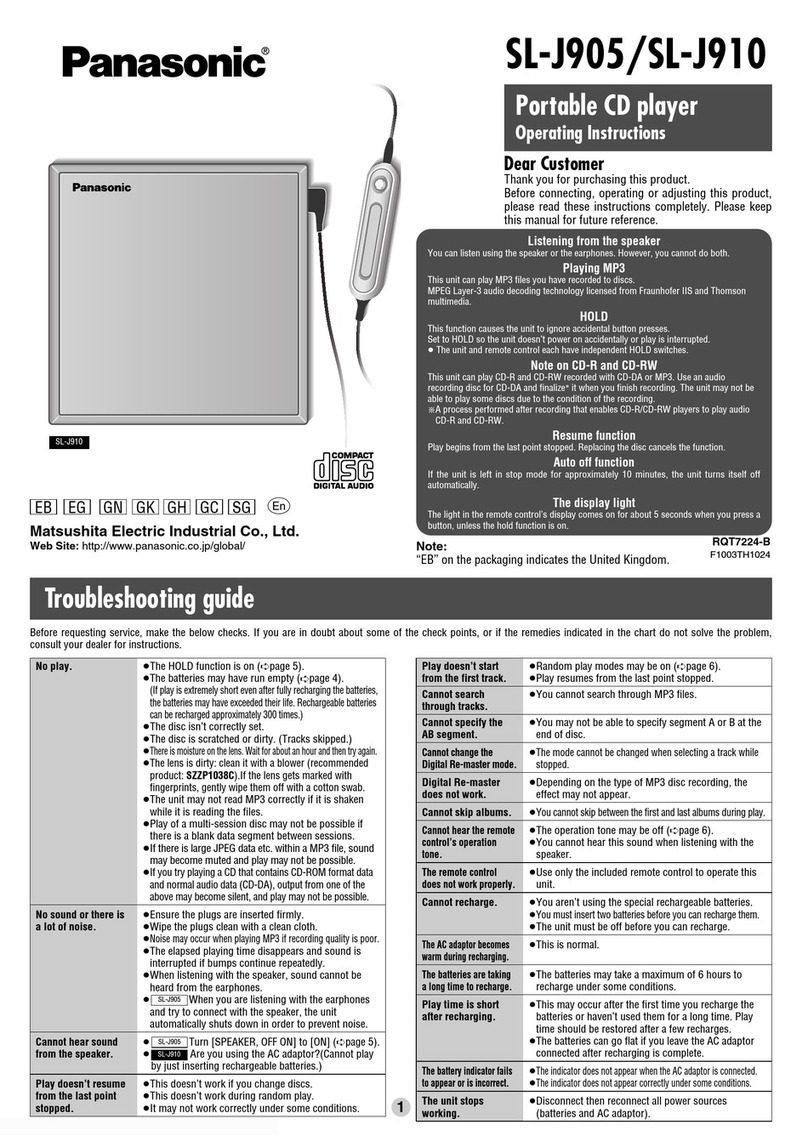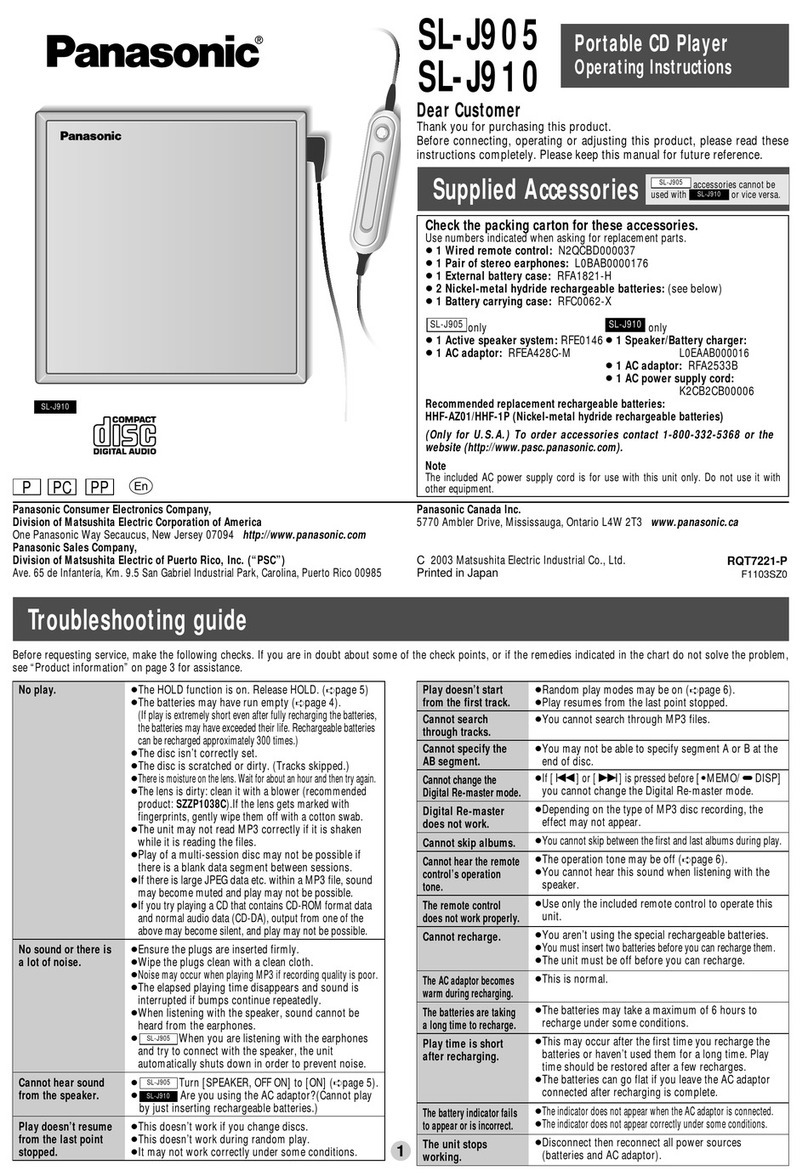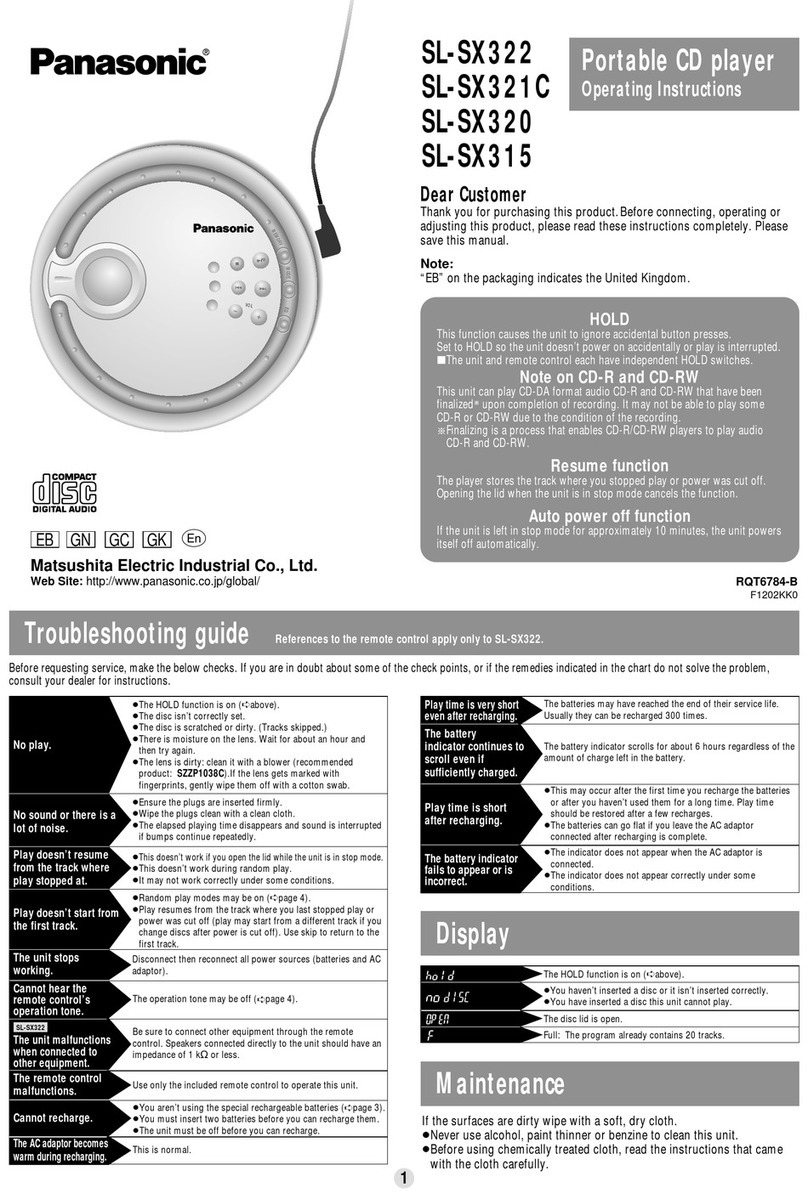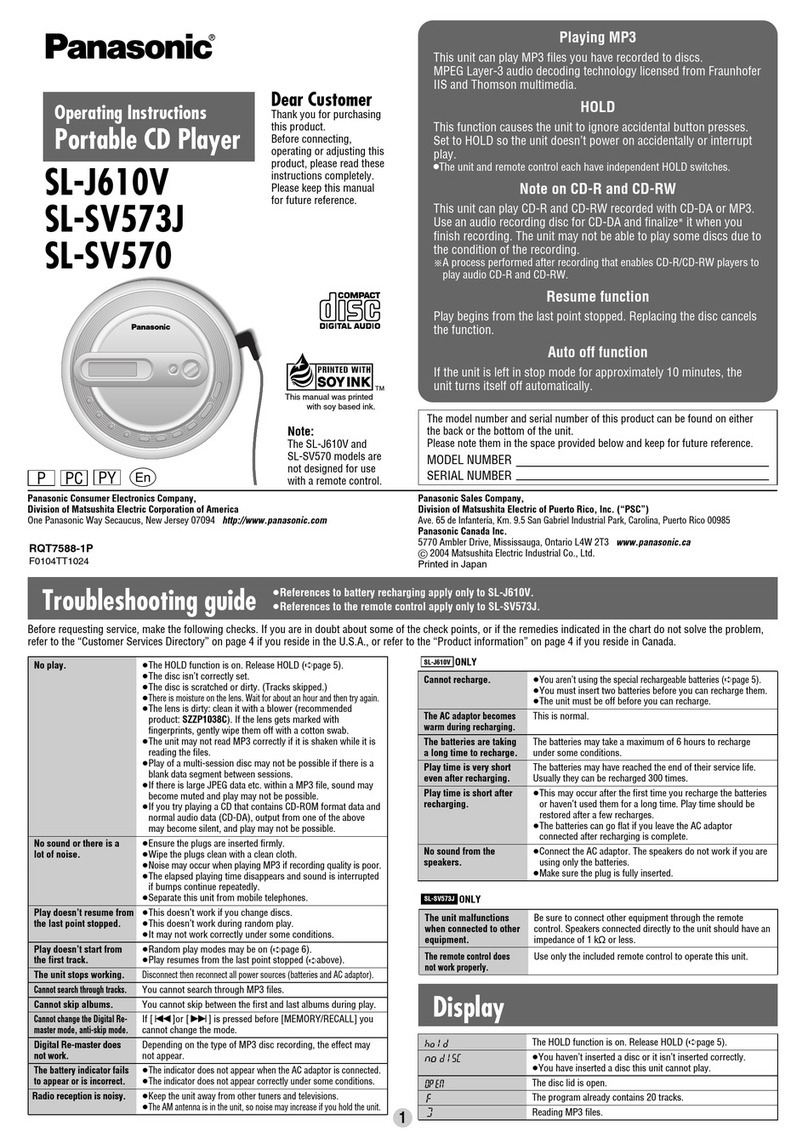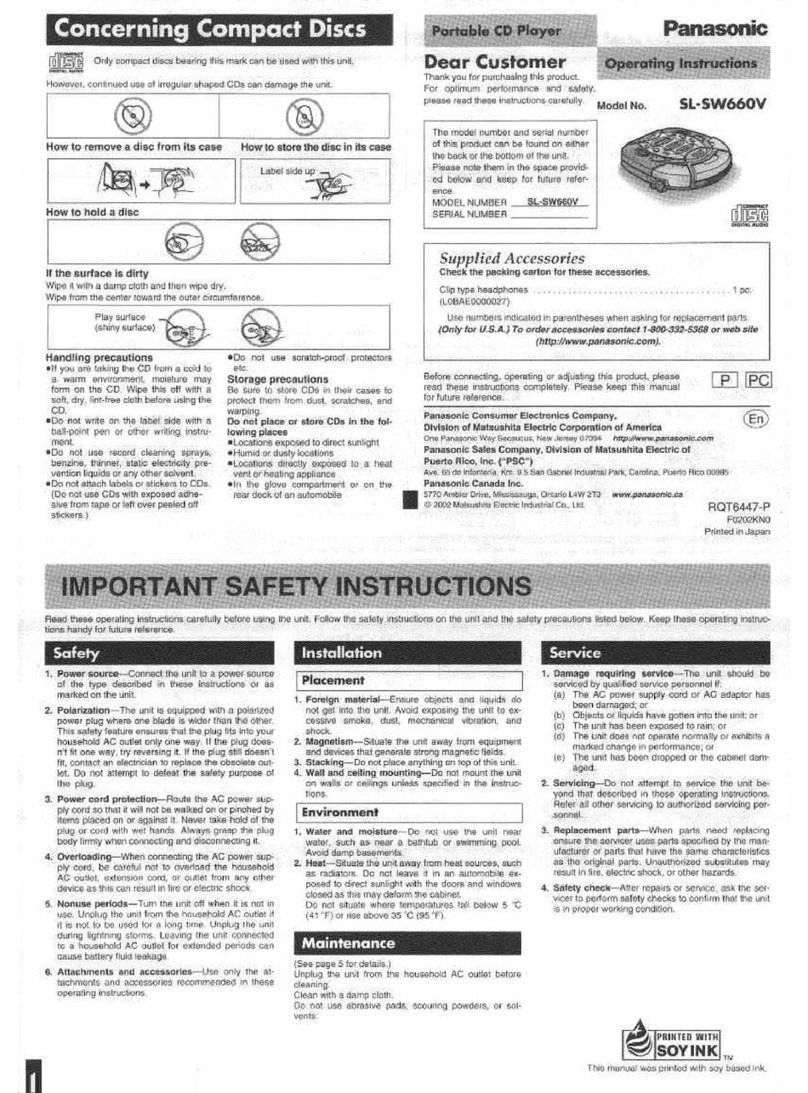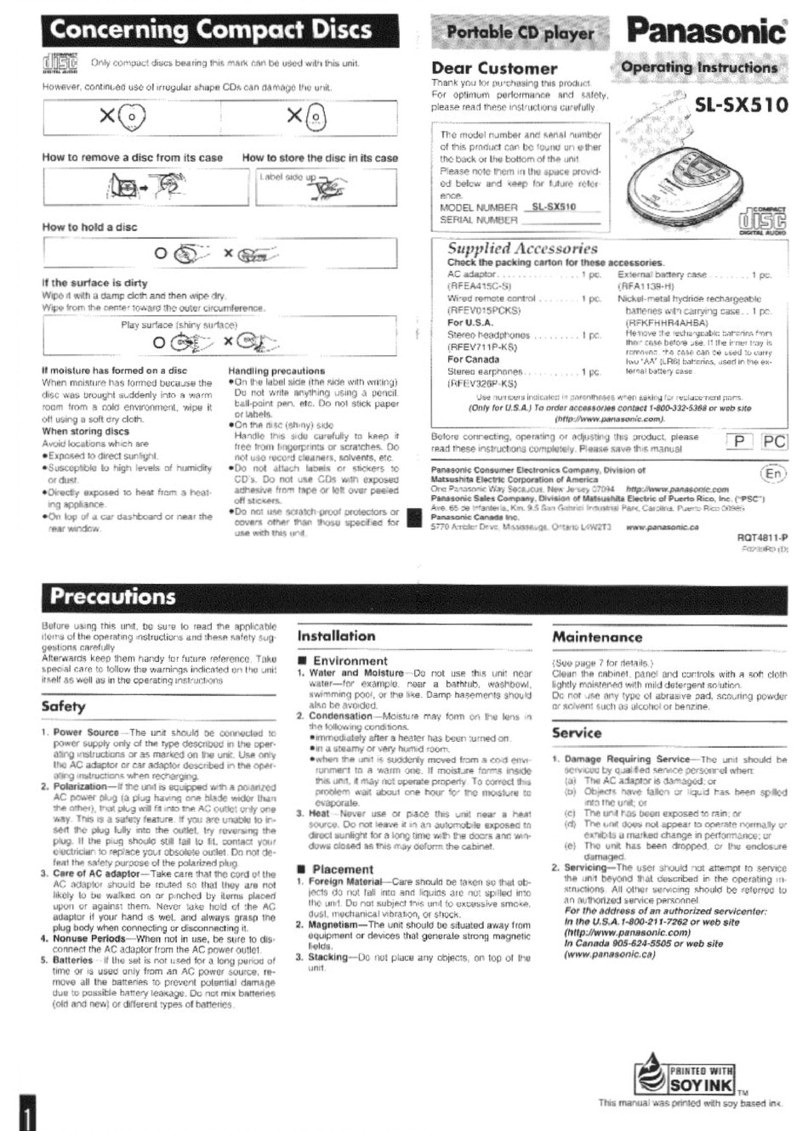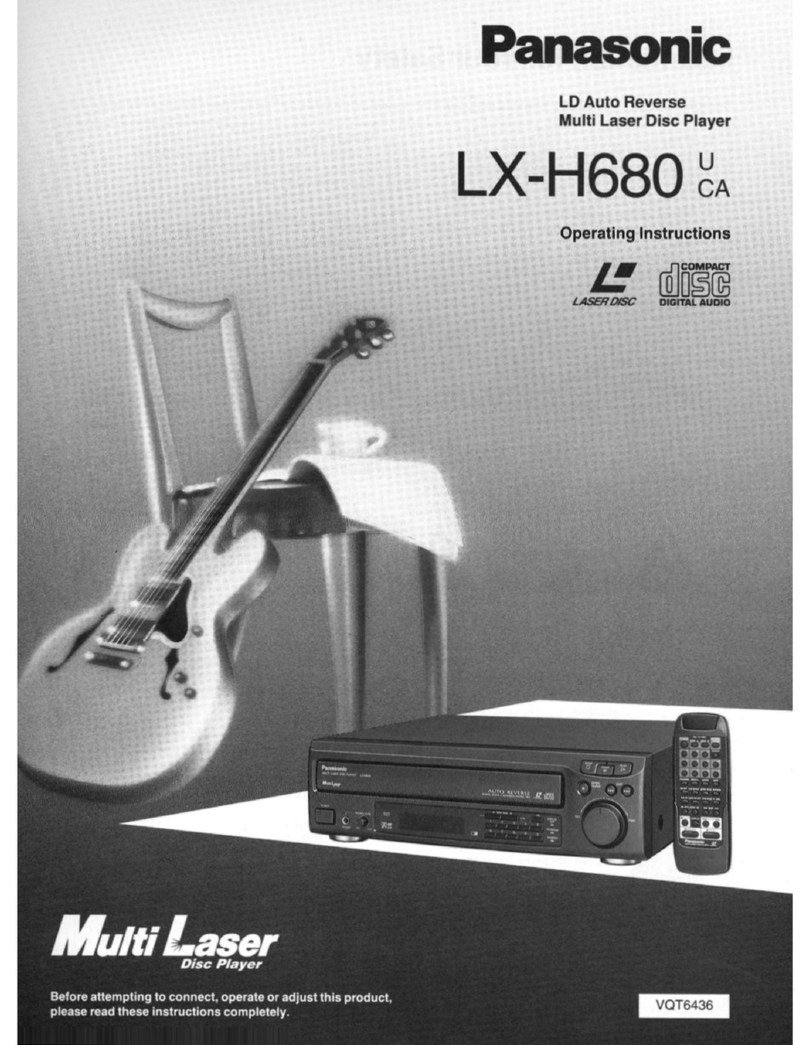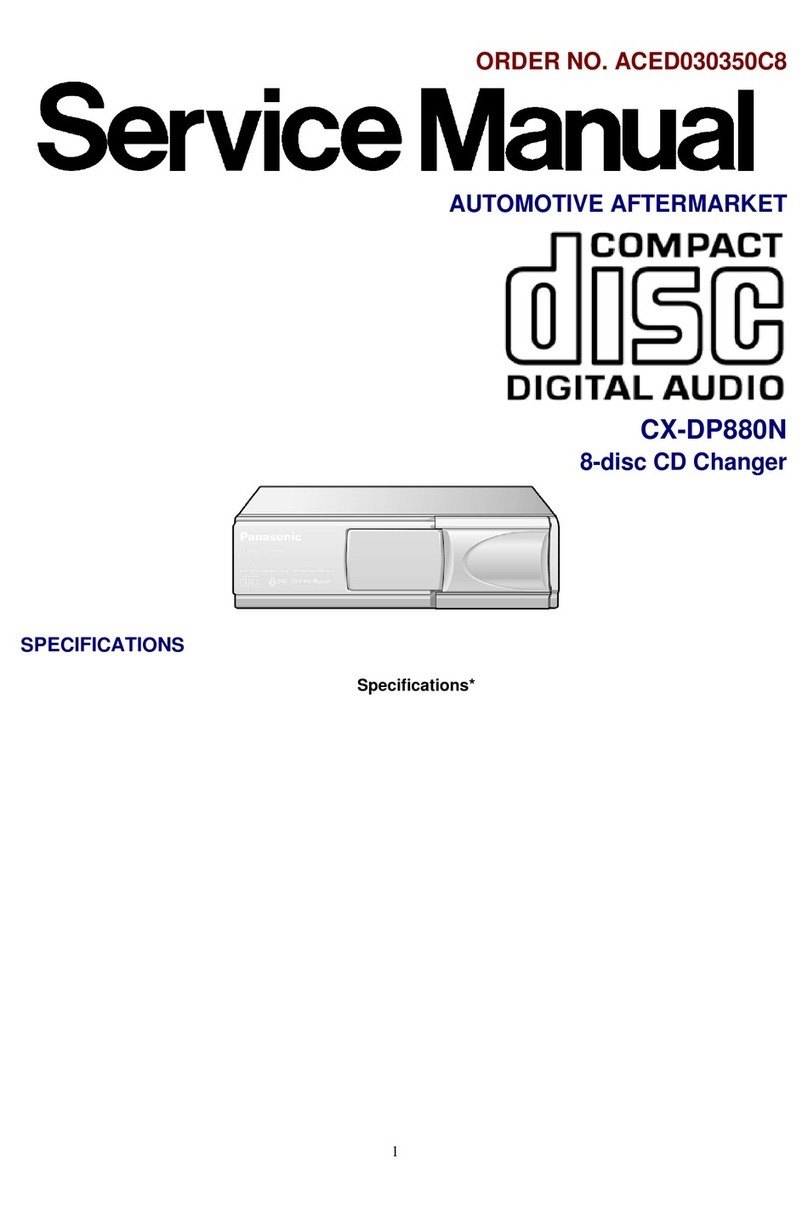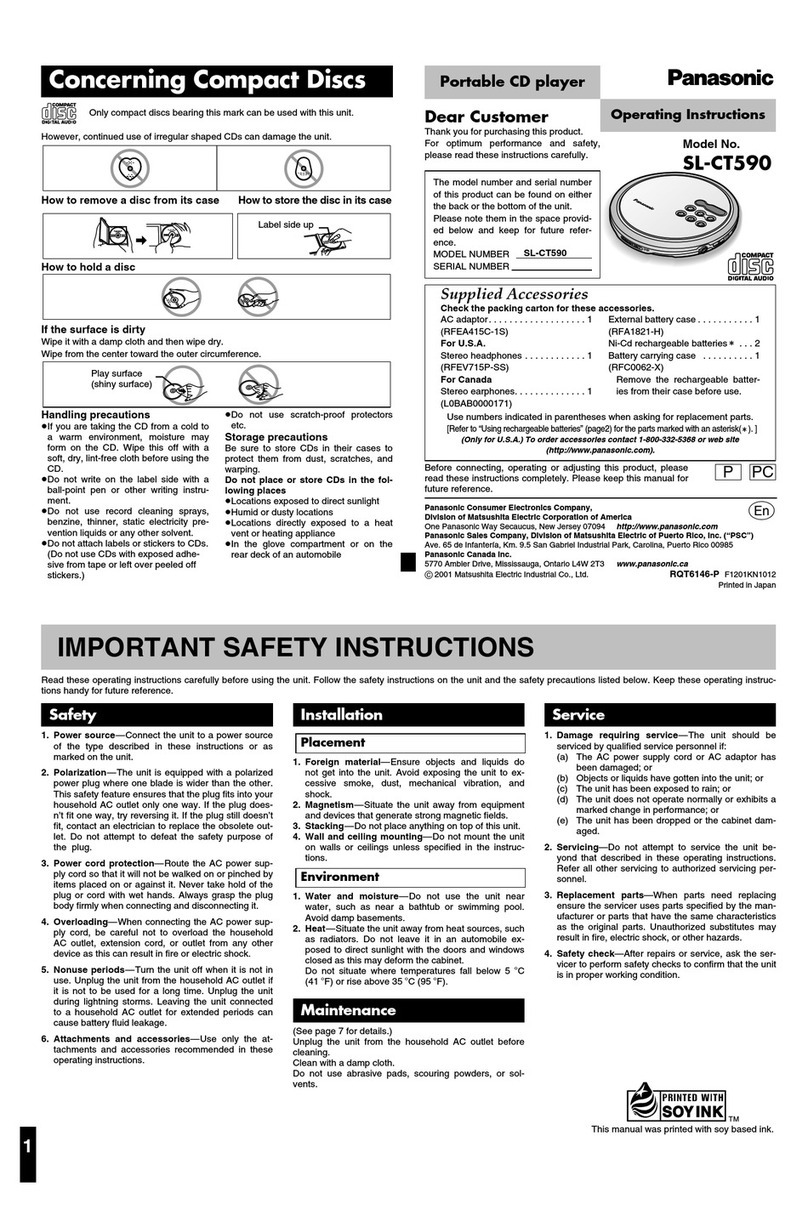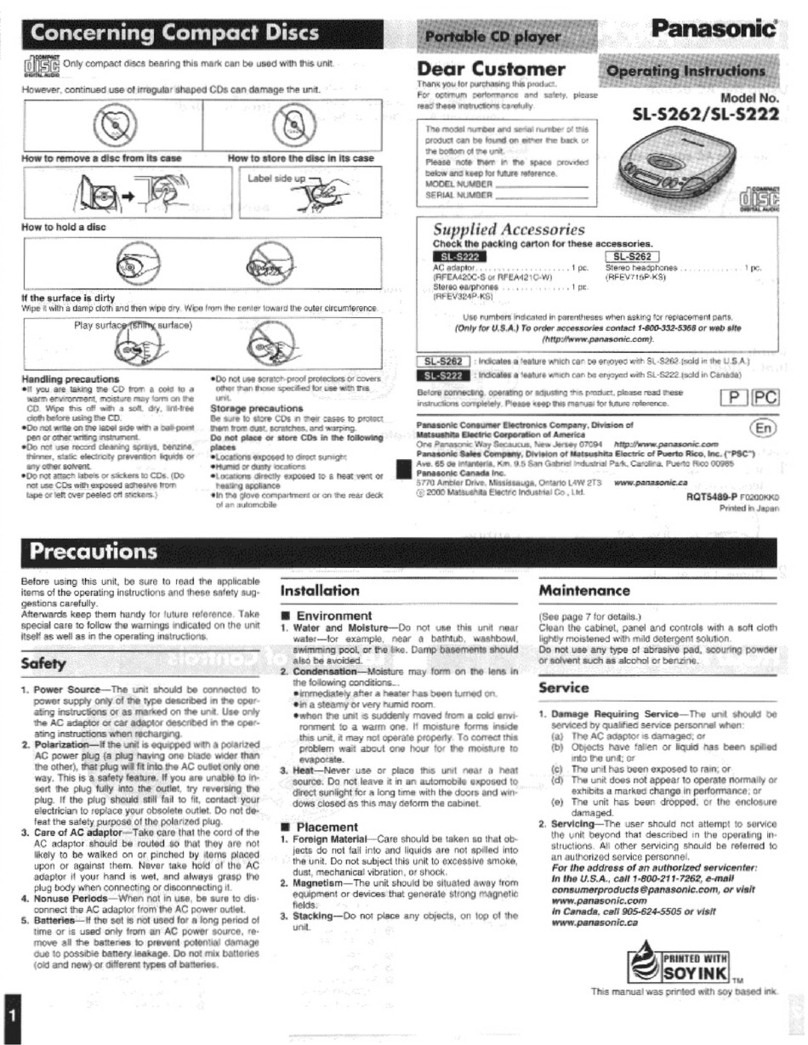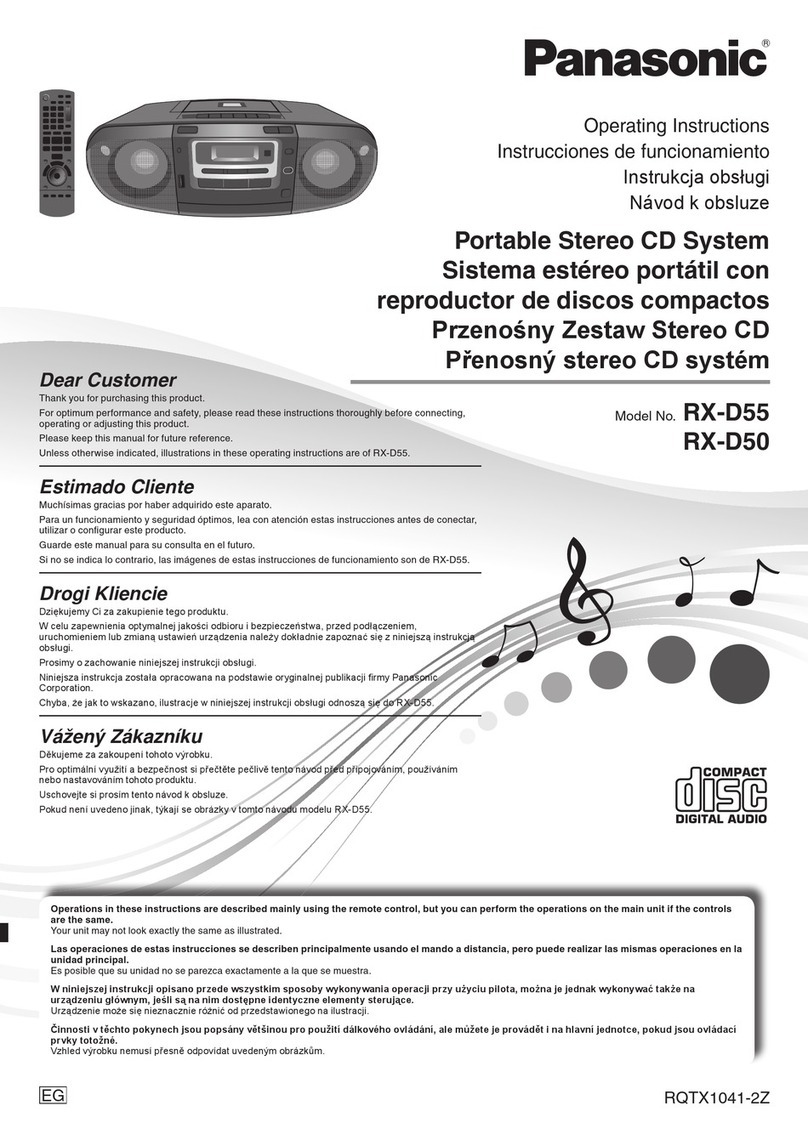Getting
Started
ln
2
RQT5455
Dear
Customer
Thank
you
for
purchasing
this
product.
For
optimum
performance
and
safety,
please
read
these
instructions
carefully.
|
Accessories
|
Please
check
and
identify
the
supplied
accessories.
whe
Use
numbers
indicated
in
parentheses
when
asking
for
replacement
parts.
(Only
for
U.S.A.)
To
order
accessories,
call
PASC
Accessory
Dept.
1-800-332-
5368
or
web
site
(hitp://www.panasonic.com)
(Only
for
Canada)
To
order
accessories,
call
the
dealer
from
whom
you
have
made
your
purchase.
(RAK-DV965WK)
C]
Batteries
cierren
enne
2
for
remote
control
C]
AC
power
supply
cord
........
1
(RJA0065-A)
[_]
Audio/video
cable
............
1
(VJA0788-D)
Optional
accessories
S
video
cable
(=
page
10)
Optical
digital
audio cable
(=
pages
38
and
39)
Coaxial
audio
cable
(=
pages
38
and
39}
@The
included
AC
power
supply
cord
is
for
use
with
this
unit
only.
Do
not
use
it
with
other
equipment.
User
memo:
DATE
OF
PURCHASE
DEALER
NAME
DEALER
ADDRESS
TELEPHONE
NUMBER
—.
The
mode!
number
and
serial
number
of
this
product
can
be
found
on
either
the
back
or
the
bottom
of
the
unit.
Please
note
them
in
the
space
provided
below
and
keep
for
future
reference.
MODEL
NUMBER
DVD-CV50
SERIAL
NUMBER
O
Remote
control
.......
PRES
1-
|
Table
of
contents
|
Getting
Started
Accessories
3.2
222s
Shc
i
naa
a
a
aa
tarde
cuca
2
SAFETY
INFORMATION
............0--cc
eee
e
cece
ae
neces
3
PRECAUTIONS
........ssssssserrorecanrpoersan
ree
4
Remote
control
preparations.
.........
2.
cece
nec
eeees
5
6
8
9
Control
reference
guide
.........--..
cee
e
eect
e
cet
e
renee
Disc
information
...........
002
e
ee
ence
eee
ences
Connection
to
a
television
........
0.000
cc
een
ee
ene
etree
Basic
Operations
Basle
play.
=c
doteha
caiund
tds ere
a
ewe
tees
hale
12
When
a
menu
Screen
appears
on
the
TV
monitor
(only
in
sequential
mode
1)
.......
0.0.0...
e
eee
eee
13
StOpPING
WAY
2
asi
Shae
crea
Goeth
tis
Wg
tah
yee
eee
eee
Se
14
Sequential
mode/Skipping
discs
............0..00
0000
eee
15
Changing
other
discs
during
play/Changing
a
playing
disc
and
Startinig:
play
-e
sete
ok
kOe
Wie
seis
Soe
ale
16
Other
methods
of
play
........-.-
002
e
eee
cece
ees
17
Still
picture
(Pause)/Skipping
chapters
or
tracks/
Frame
advance
(Frame
reverse)...........
0.0.
ee
eee
17
Slow-motion
play/Rapid
advance
(Rapid
reverse)
..........
18
Canceling
playback
control
/Using
menus
to
play
..........
19
Advanced
Operations
Advanced
operations
...........
0.02
c
cece
recente
tence
20
Changing
soundtrack
language
............
0.00.
e
eee eee
20
Changing
subtitle
language
.....
0.0.0.0...
eee
eee
eee
21
Viewing
from
anotherangle............
0.262.
c
eee
eee eee
-21
Repeat
play
sc
cimre
i
es
ees
oe
dao
ah
Ce
T
Eee
Ei
22
Repeating
sections
between
two
specific
points:
(A-B
repeat}
i656
2
aseesen
Se
aoe
eae
ee
eg
Swe
22
Changing
picture
quality
for
movie
viewing.
...............
23
Raising
dialogue
volume
....
6...
6.
cee
eee
23
Programi
play
i
tes.
i
ice
et
cis
Oe
ea
oe
eke
wees
24
Random
play
ii
tea
eens
le
oak
wg
teks
ep
en
OW
a
25
Reproducing
an
advanced
Virtua!
Surround
Sound
(V.S
SJ
effect:
corsie
isuhs
ee
GG
boa
tos
aes
26
Using
On-Screen
Menu
Icons
...........2.0
eee
eee
27
Common
Procedures
«i.
45.2445540%
en
tue
Seiad
ea
eens
27.
Detailed
descriptions
of
each
icon
........
6.0.60.
ee
eae
28
Changing
initial
settings
...........0
cece
ee
eee
eee
eee
30
Common
procédures.
..%
2.06
oon
oi
uurin
aurean
30
1
DiscLanguages...........
Ca
ae
fea
RSG
oe
eS
TT
31
2
Ratings
cere
oree
cation
le
Pact
tea
Wind
ewe
Memo
wiley.
w
Eea
32
3
Menu
Language/4
On-Screen
Messages/5
FL
Display...
33
29.
OME
Settings
a
oa
dak
OU
a
i a
alee
eee
eee
ee
34
How
different
kinds
of
software
appear
on
your
televisio
i
i
cj0jscenai
i
iat
eae
Sones
eee
sae
Seda
35
Home
Theater
Home
theater..
ceed
aana
a
a
aa
a
e
o
a
36
Connecting
an
amplifier
with
5.1-channel
audio
input
terminals
eessen
eu
tino
apia
we
O D
da
a
a
i
37
Connecting
an
amplifier
with
built-in
decoder
..............
38
Connecting
audio
equipment
with
2-channel
audio
input
terminal
E
ein
aai
Pare
39
Connecting
audio
equipment
with
digital
audio
input
terminals
saire
a 5
aE
E
etka
E
E
A
D
aia
EA
a
39
Selecting
digital
output
........sssressssreresrressrre
40
Speaker
Seting:
os.
eceu
Seas
aoe
cee
E
AE
42
For
Your
Reference
Troubleshooting
Guide
...........
cc
cence
ence
nee
nace
44
Product
Service
........
Se
ee
ee
45
Cautions
concerning
the
moving
of
the
unit..............
46
Maintenance
oso
leas
Gai
iess
seas
ers eae
tees
46
Dise
handling.
-si
sce
eee
tienaan
eee
ws
ces
whew
awe
46
Servicenter
List
(US)...
ish
iiaicce
ee
cwe
swe
see
eRe
eae
ys
47
Specifications
<.22.
ics.
exceeen
soho
se
eee.
es
Back
cover