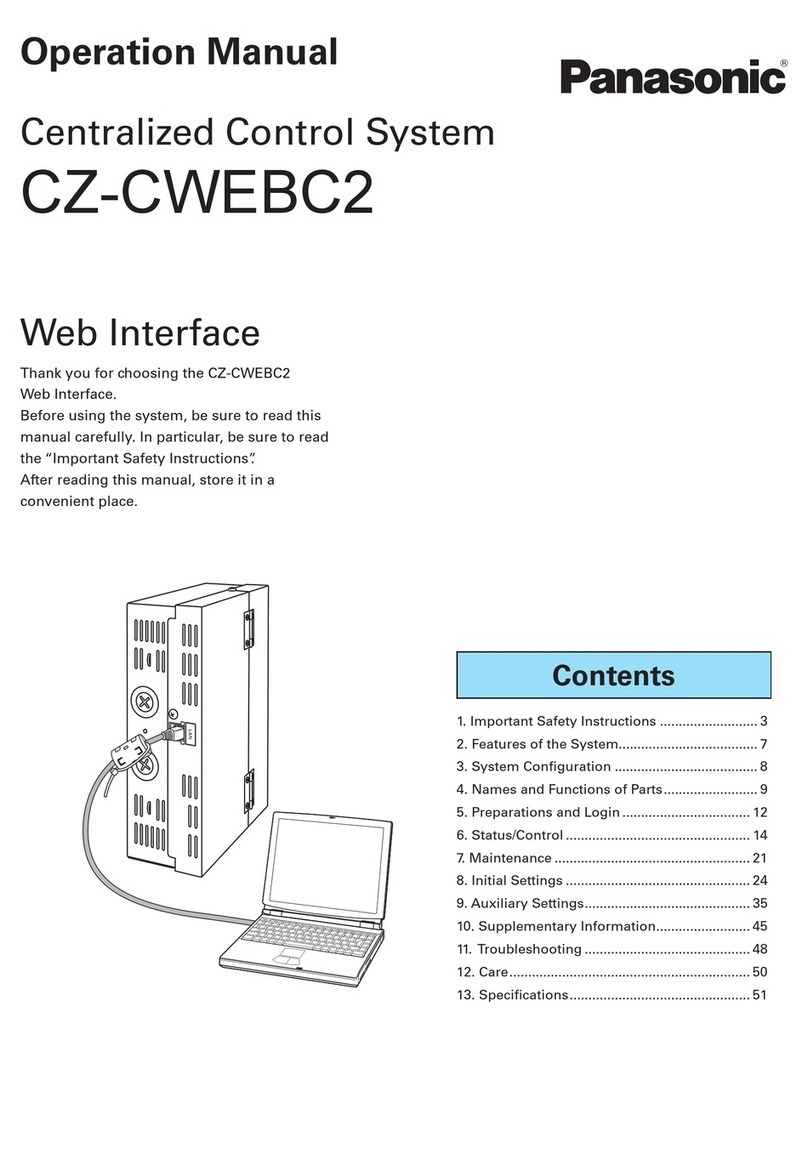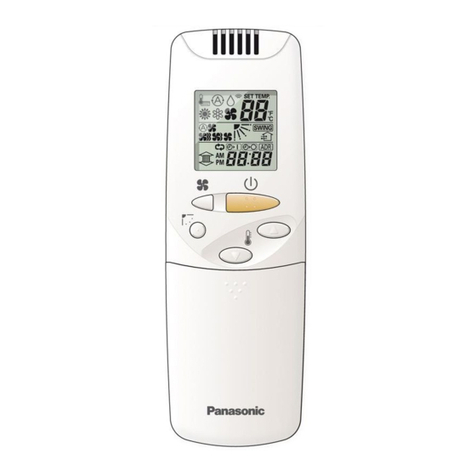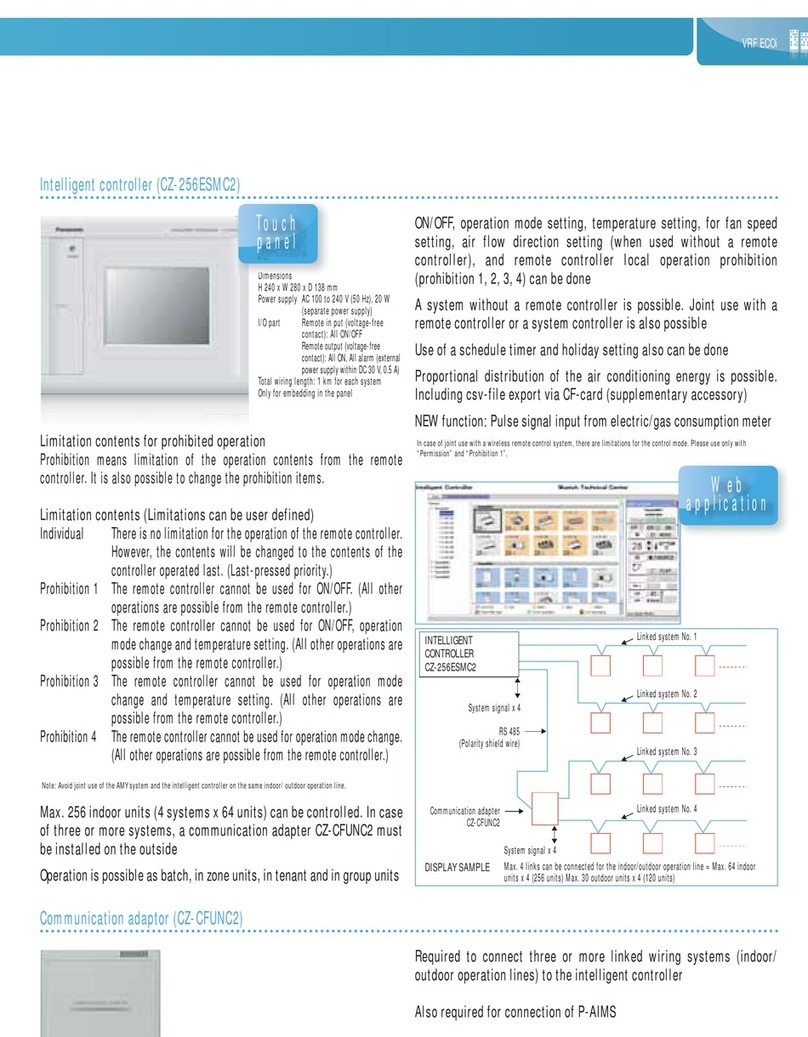2
Panasonic Machine Vision systems
Overview
Vision sensor LightPix AE20
Our newly developed vision sensors combine the ease of
use of an conventional photoelectric sensor with the
inspection possibilities of an entry-level vision system.
They are fast, reliable and cost-effective.
Compact Machine Vision systems
For more sophisticated demands, our compact Machine Vision
systems range bears some impressive devices. A-series
Imagechecker is one of the smallest of its kind and proves
suitable for most of the standard inspection applications. Being
equipped with two CPUs the PV310 sets a new standard with
respect to function and speed.
Speed – Precision – Flexibility
The PV500 is Panasonic’s most powerful stand-alone
Machine Vision system. Its innovative hardware and
software help to increase the efficiency of your automation
and quality-control tasks. The all-round system is suitable
for most of the typical industrial applications.
PC-based Machine Vision
P400MA and P400 Imagecheckers are the next generation of
PC-based Machine Vision.
The systems are user-friendly and offer multiple functions for a
wide range of sophisticated industrial inspection applications.
High-end solutions materialize with a simple mouse click.
One-stop Machine Vision solutions
Thanks to our wide product range, from the easy vision sensor to the high-end system, we can offer you the most efficient
solution for your particular Machine Vision application.