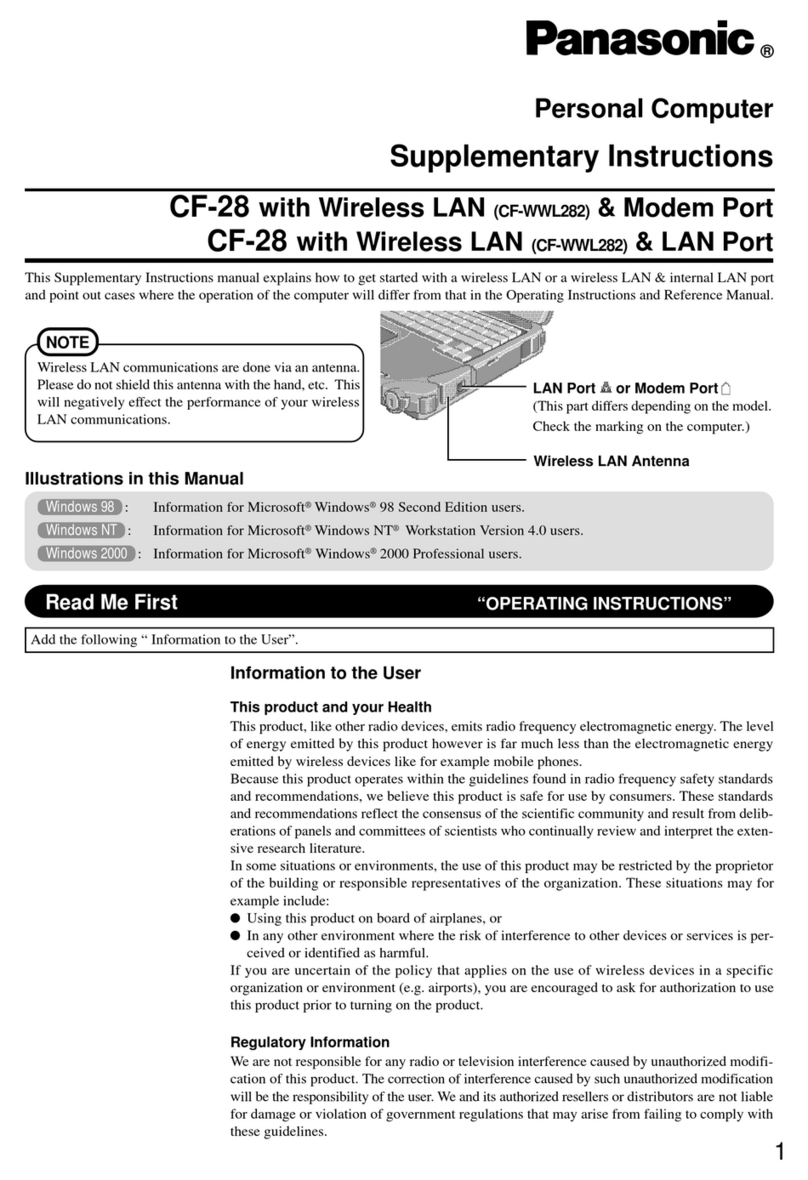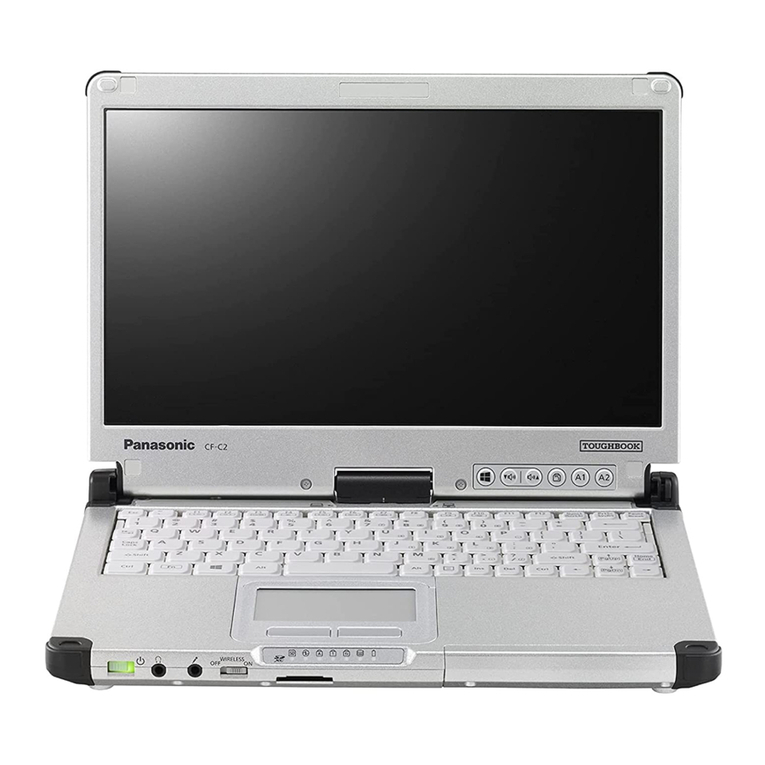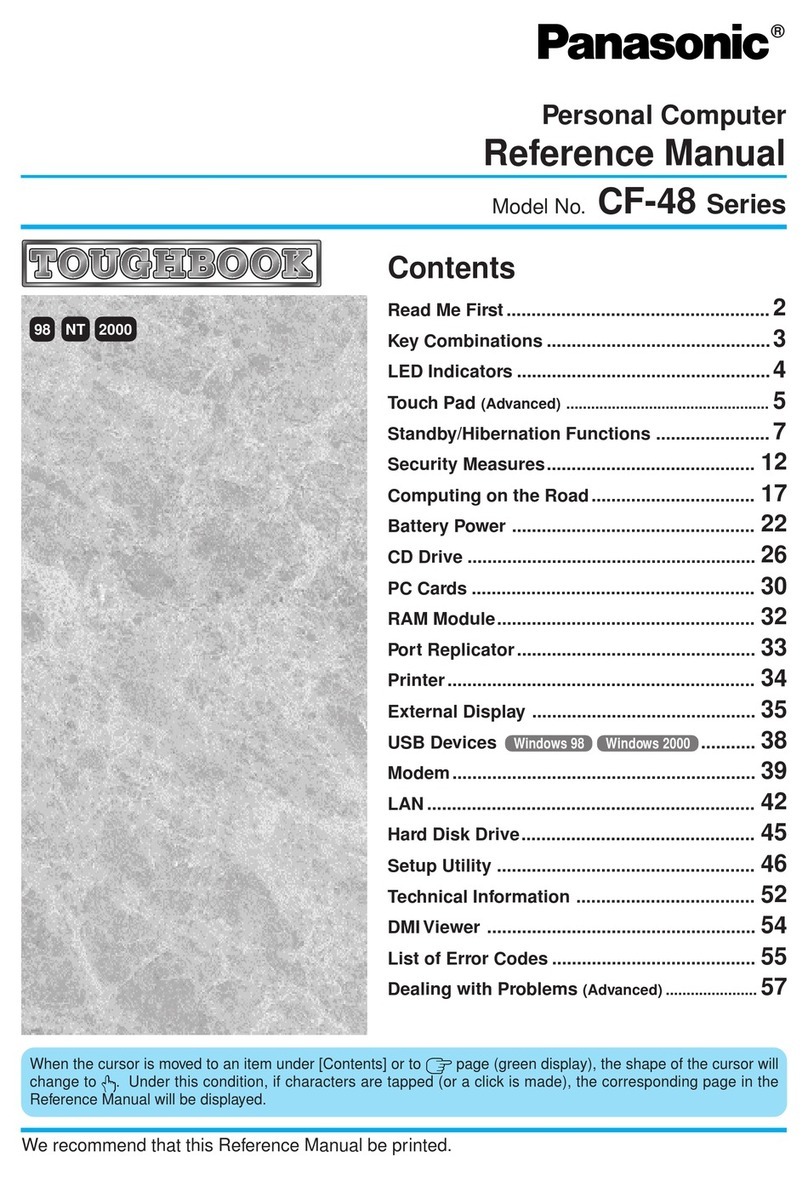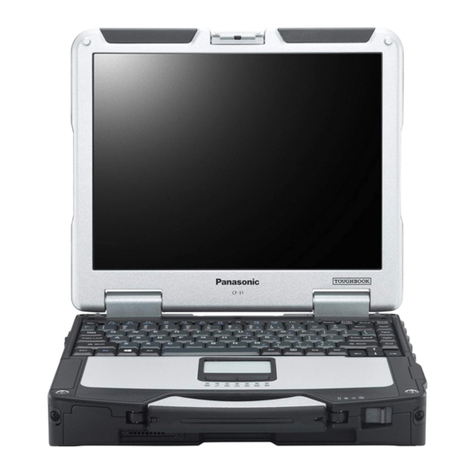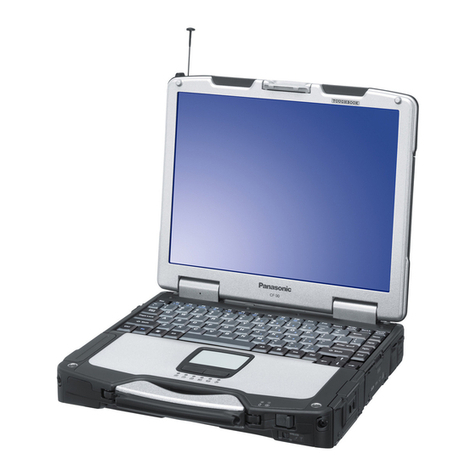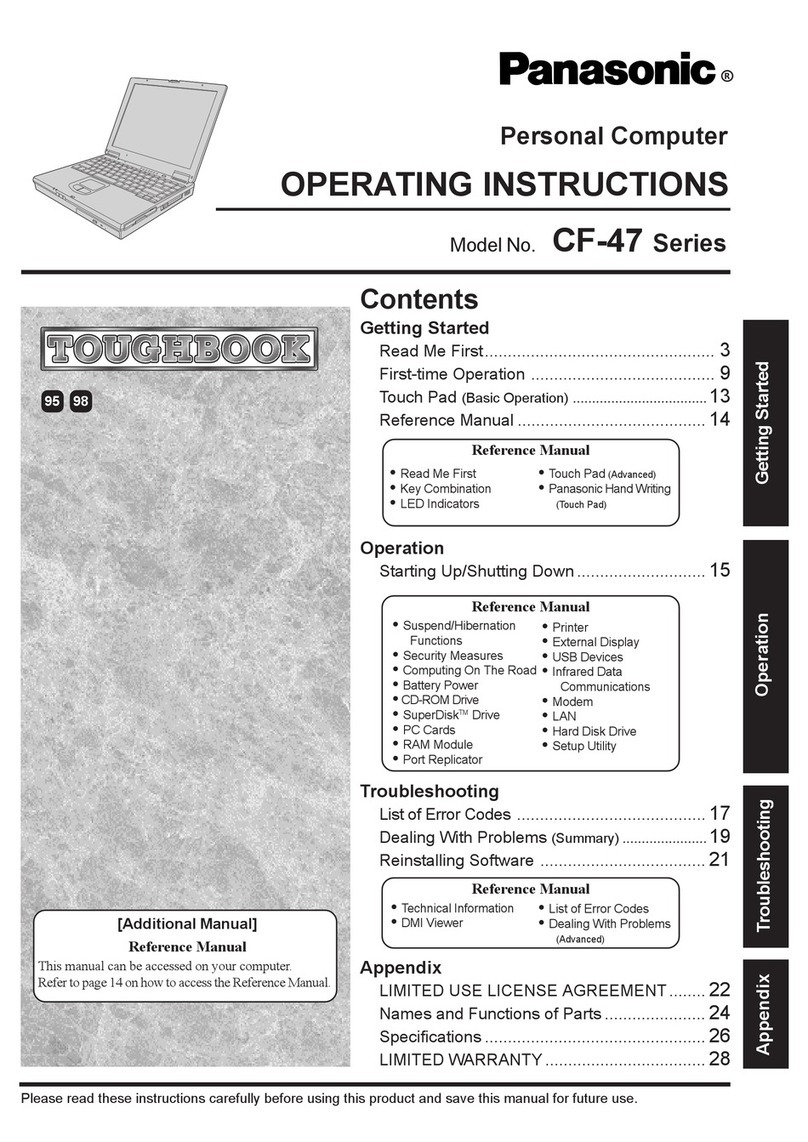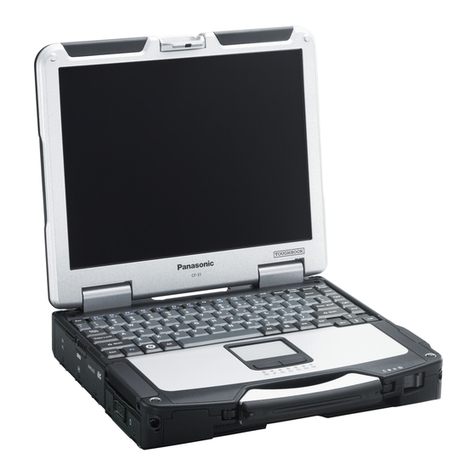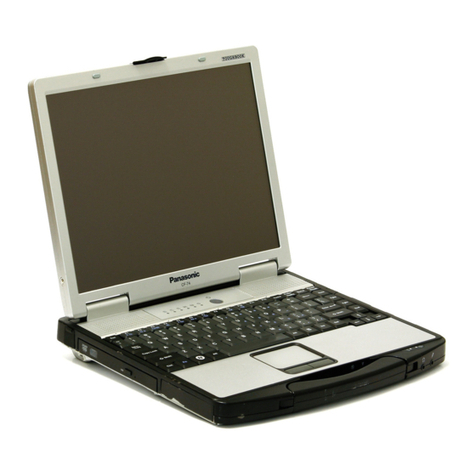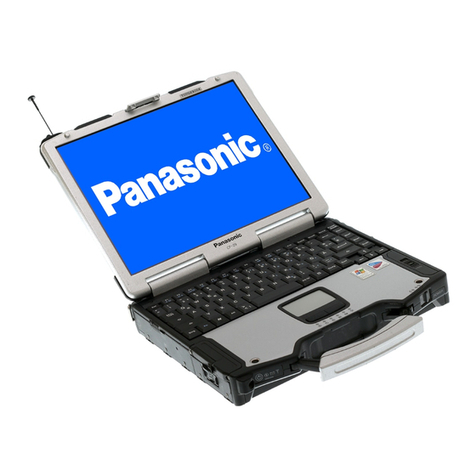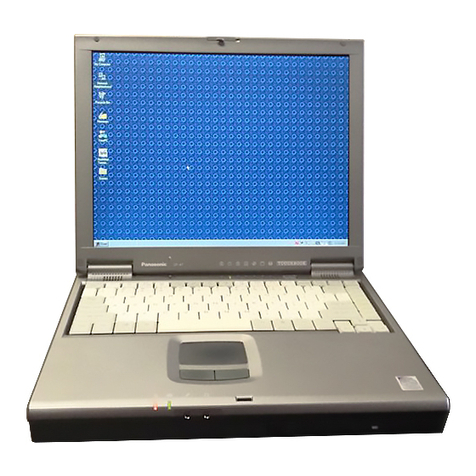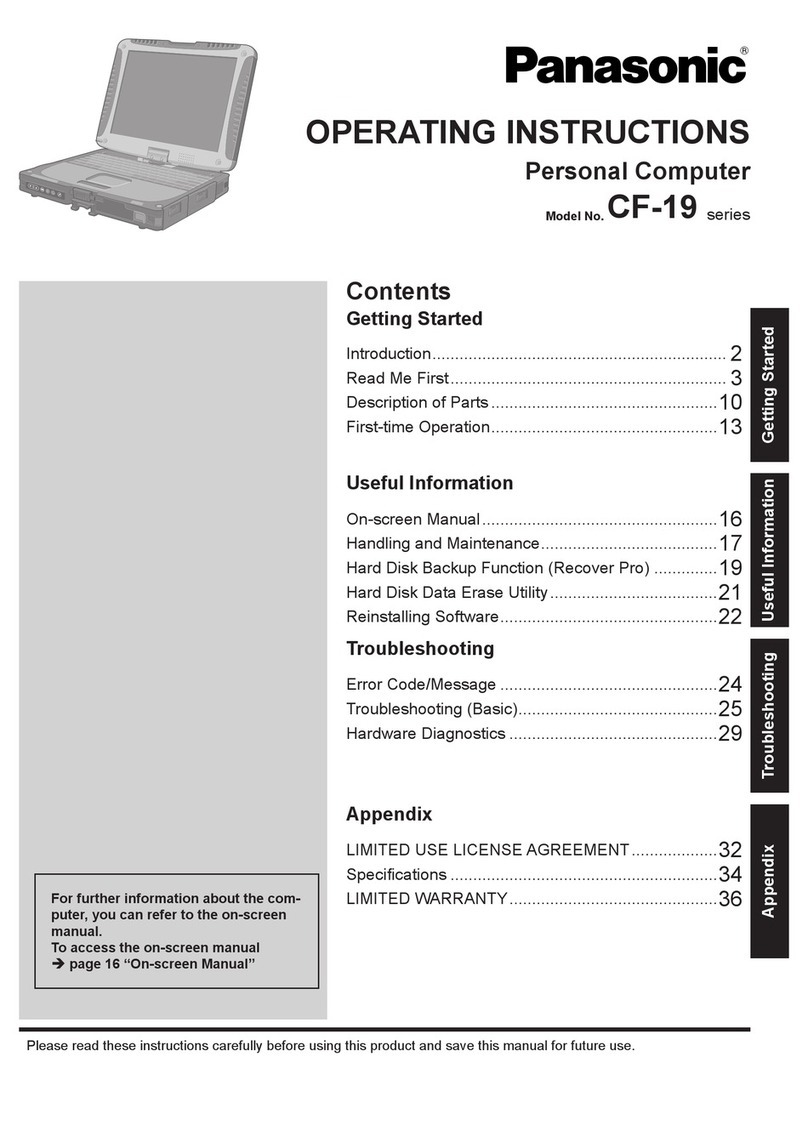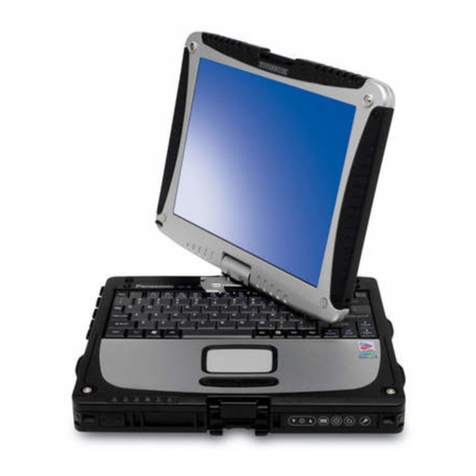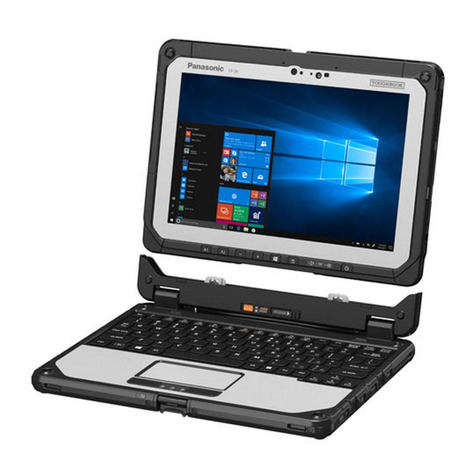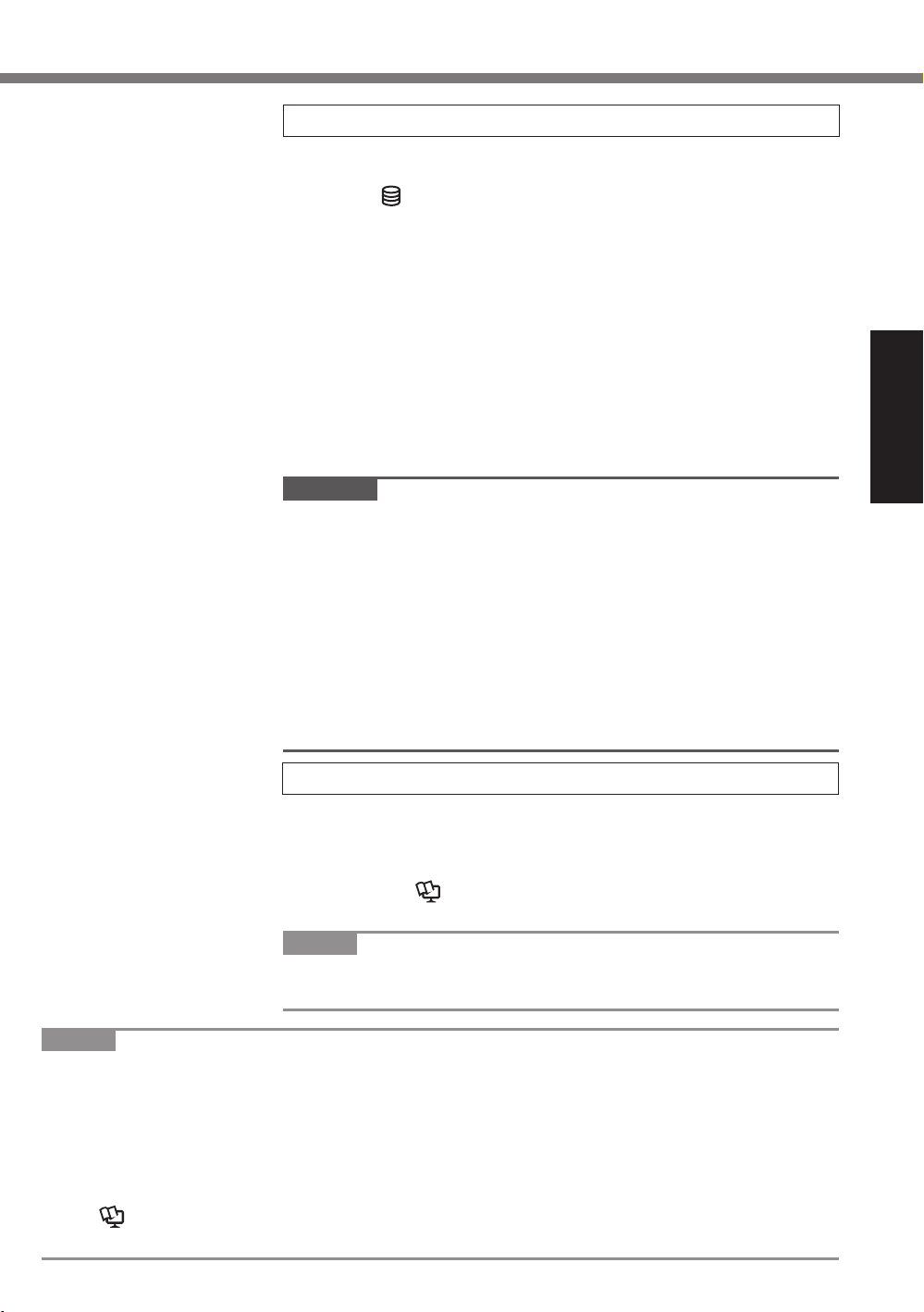7
Getting Started
4 Setup Windows.
Follow the on-screen instructions.
lThe computer restarts several times. Wait until the drive indi-
cator has turned off.
lAfter the computer is turned on, the screen remains black or
unchanged for a while, but this is not a malfunction. Wait for
a moment until the Windows setup screen appears.
lSetup of Windows will take approximately 20 minutes.
Gotothenextstep,conrmingeachmessageonthedisplay.
lFollow the steps below.
A
When “Enable sensors” is displayed, touch [Enable this sensor].
BWhen the [User Account Control] screen is displayed,
touch [Yes].
C
Atthe[DisplayRotationTool]conrmationscreen,touch[Yes].
The computer restarts automatically, and the setting is enabled.
lYou can set the Wireless Network after the setup of Windows
is complete.
CAUTION
lYou can change the user name, password, image and security
setting after setup of Windows.
lRemember your password. If you forget the password, you can-
not use Windows. Creating a password reset disk beforehand is
recommended.
lDo not use the following words for user name: CON, PRN, AUX,
CLOCK$, NUL, COM1 to COM9, LPT1 to LPT9, @, &, space.
In particular, if you create a user name (account name) that
includes the “@” mark, a password will be requested at the log-
on screen, even if no password has been set. If you try to log
on without entering a password, “The user name or password is
incorrect.” may be displayed and you will not be able to log on to
Windows (èpage 22).
5 Create the recovery disc.
A recovery disc allows you to install OS and restore its factory
default condition, in case, for example, the recovery partition
oftheashmemoryisdamaged.Werecommendcreatinga
recovery disc before you begin using the computer.
Refer to èReference Manual “Recovery Disc Creation Util-
ity” about creating the disc.
NOTE
lYou can create the recovery disk of the OS which is pre-installed
at the time of purchase.
NOTE
lPC Information Viewer
Thiscomputerperiodicallyrecordsthemanagementinformationoftheashmemory,etc.The
maximum data volume for each record is 1024 bytes.
Thisinformationisonlyusedforestimatingthecausewhentheashmemorygoesdownby
any possibility. They are never sent to outside via network nor used for any other purpose
except for the purpose described the above.
To disable the function, add the check mark for [Disable the automatic save function for man-
agement information history] in [Hard Disk Status] of PC Information Viewer, and touch [OK].
(èReference Manual “Checking the Computer’s Usage Status”)
lIf the recovery partition is deleted, you cannot create Recovery Disc(s).