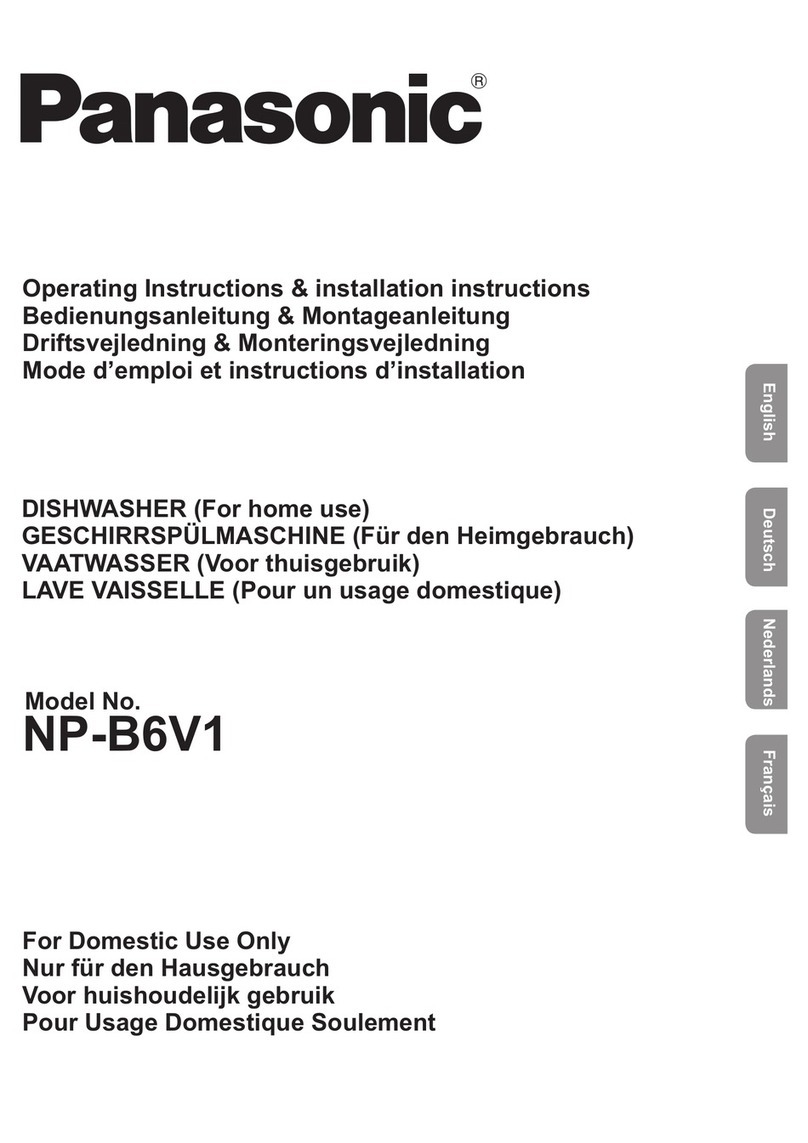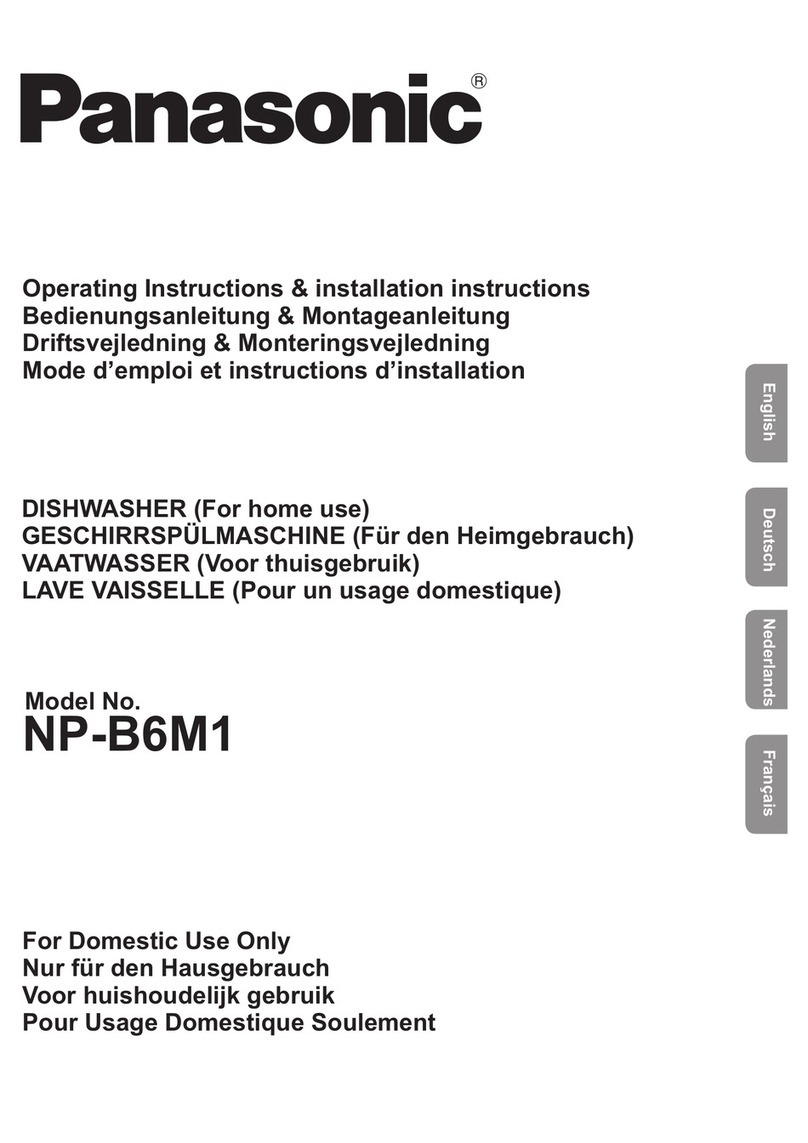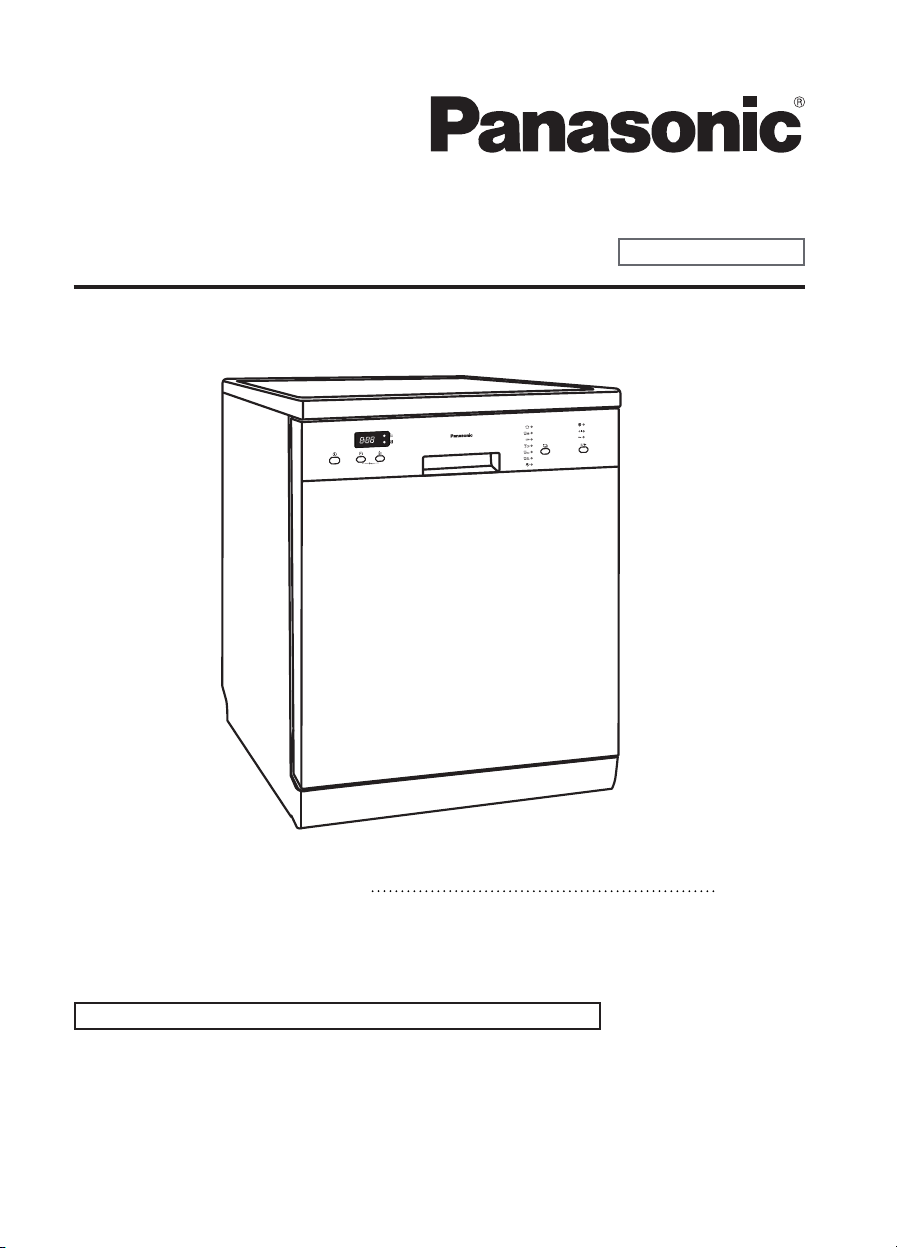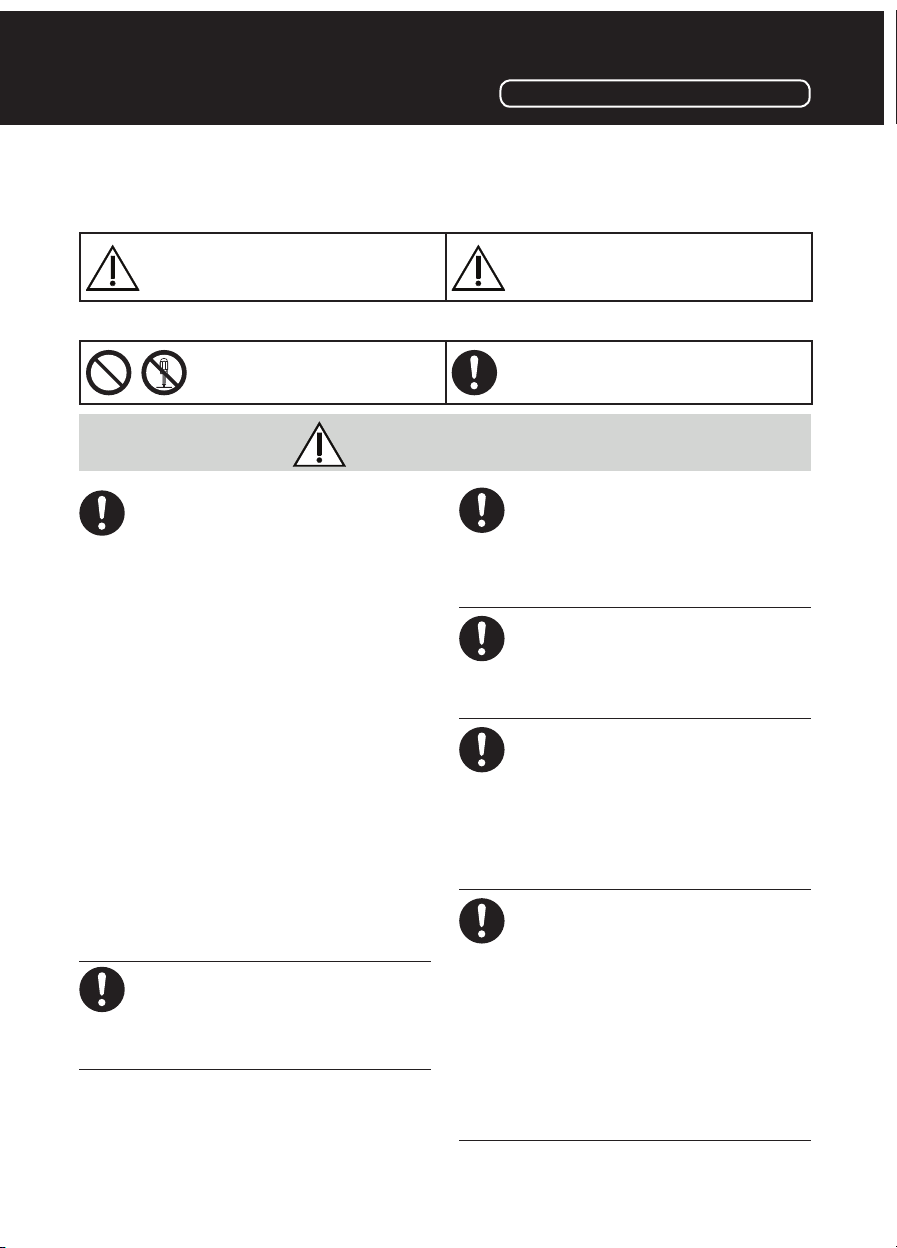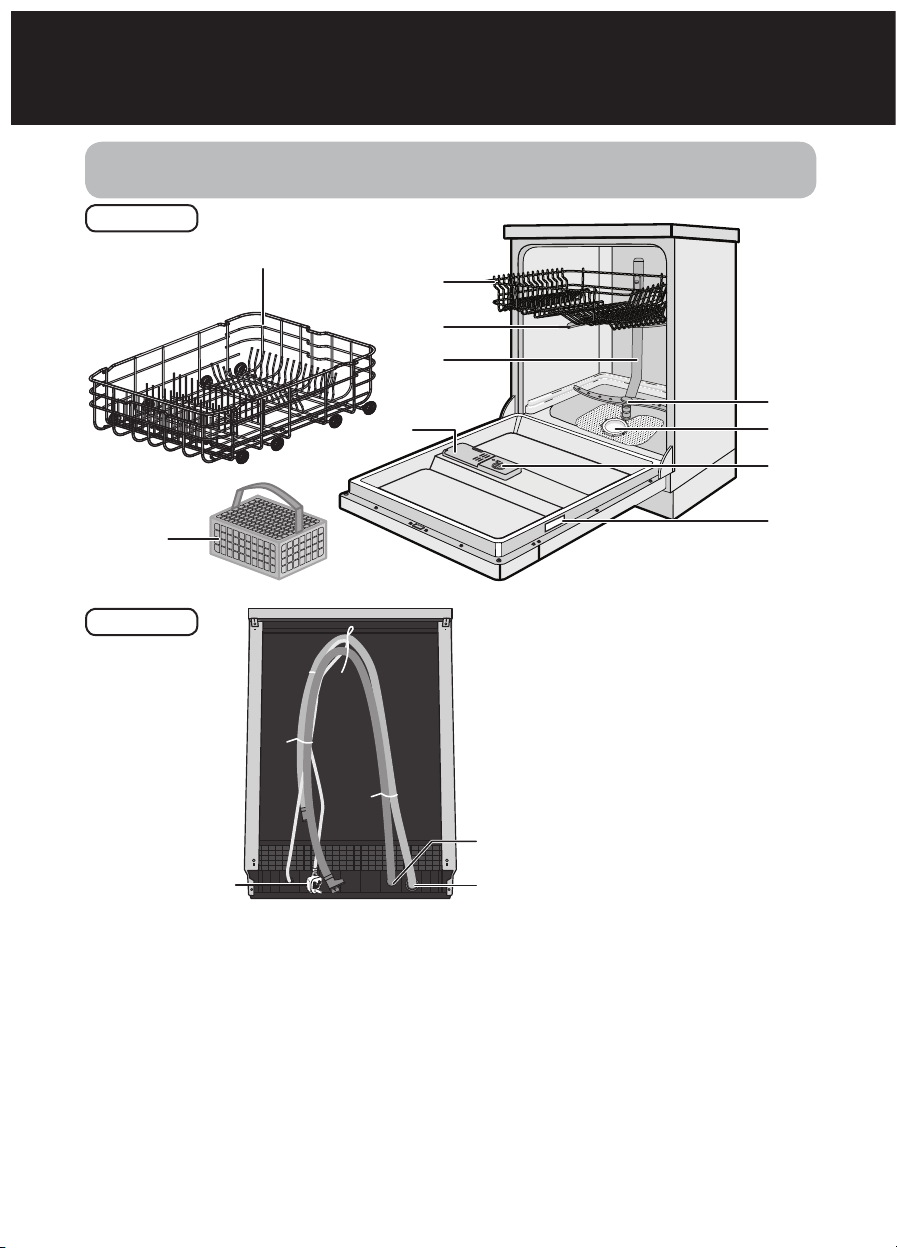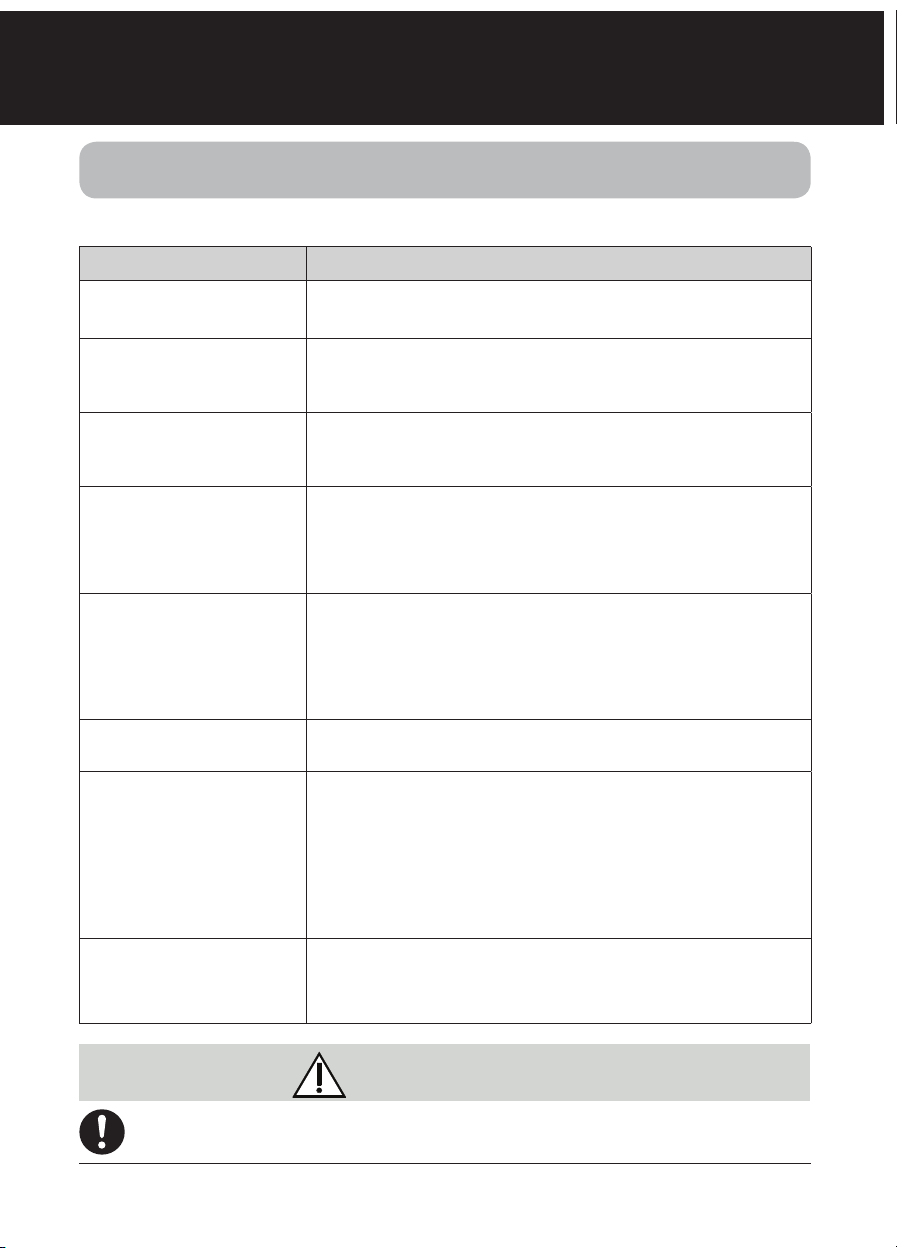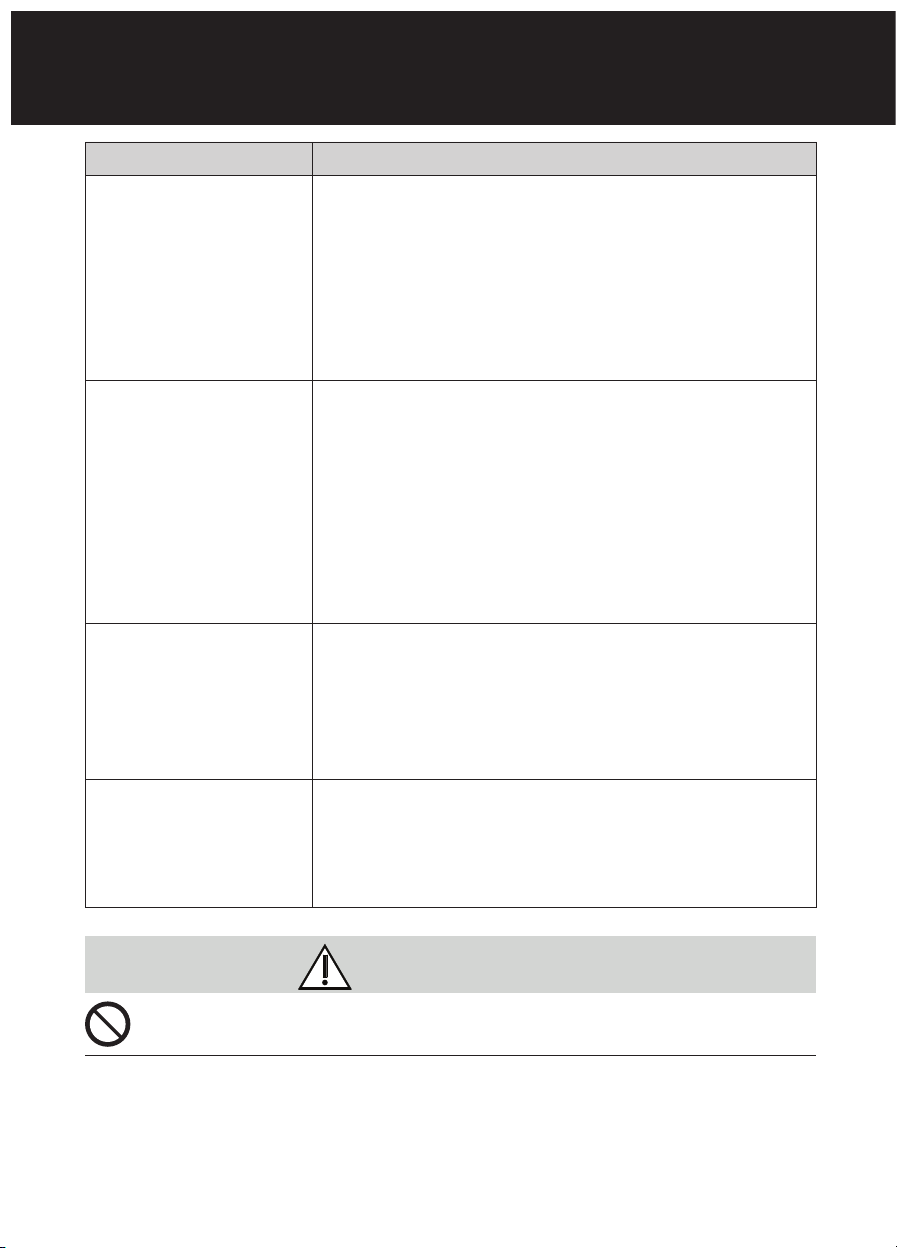4
Safety Precautions Make sure to follow these instructions
WARNING
CAUTION
When loading items to be washed:
1. Locate sharp items so that they
are not likely to damage the
door seal.
2. Knives and other utensils with
sharp points must be loaded
in the basket with their points
down or placed in a horizontal
position.
If the supply cord is damaged,
it must be replaced by the
manufacturer, its service agent or
similarly qualified persons in order
to avoid a hazard.
Insert the Power Plug firmly,
otherwise it may cause fire or
electric shock.
Clean the Power Plug regularly
with dry cloth, otherwise, it may
cause insufficient insulation due
to moisture, and may cause fire.
Some dishwasher detergents are
strongly alkaline. They can be
extremely dangerous if swallowed.
Avoid contact with the skin and
eyes and keep children away
from the dishwasher when the
door is open. Check that the
detergent receptacle is empty after
completion of the wash cycle.
Do not open the door when
washing, because the hot water
may splash out.
The Dishwasher door should not
be left in the open position since
this could present a tripping
hazard.
Do not connect the power voltage
other than 220 - 240 V AC, may
cause fire or electric shock.
Do not use an extension cord or an
adapter plug with this appliance.
Do not damage the power cord or
Power Plug.
Do not cut or remove the earthing
connection from the power cord
under any circumstances.
Do not disassemble the
Dishwasher for reconstruction.
Do not discard the packaging
or any part of it, or leave it
unattended. It can constitute a
suffocation hazard for children,
especially the plastic bags.
Check that the detergent powder
is empty after completion of the
wash cycle.
Only use detergent and rinse
aids designed for an automatic
Dishwasher.
Installation and servicing must be
carried out by competent persons
in accordance with the regulation
in force.
Before the appliance is put into
operation, all the protective films
applied must be removed.