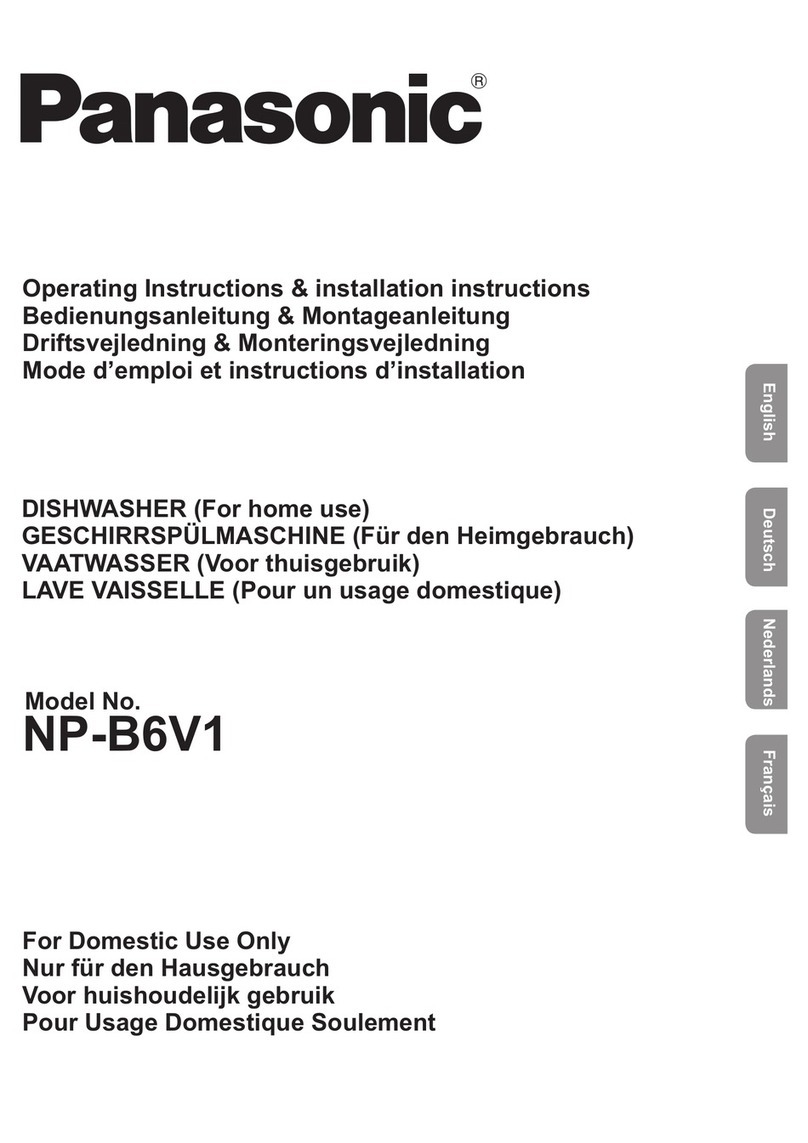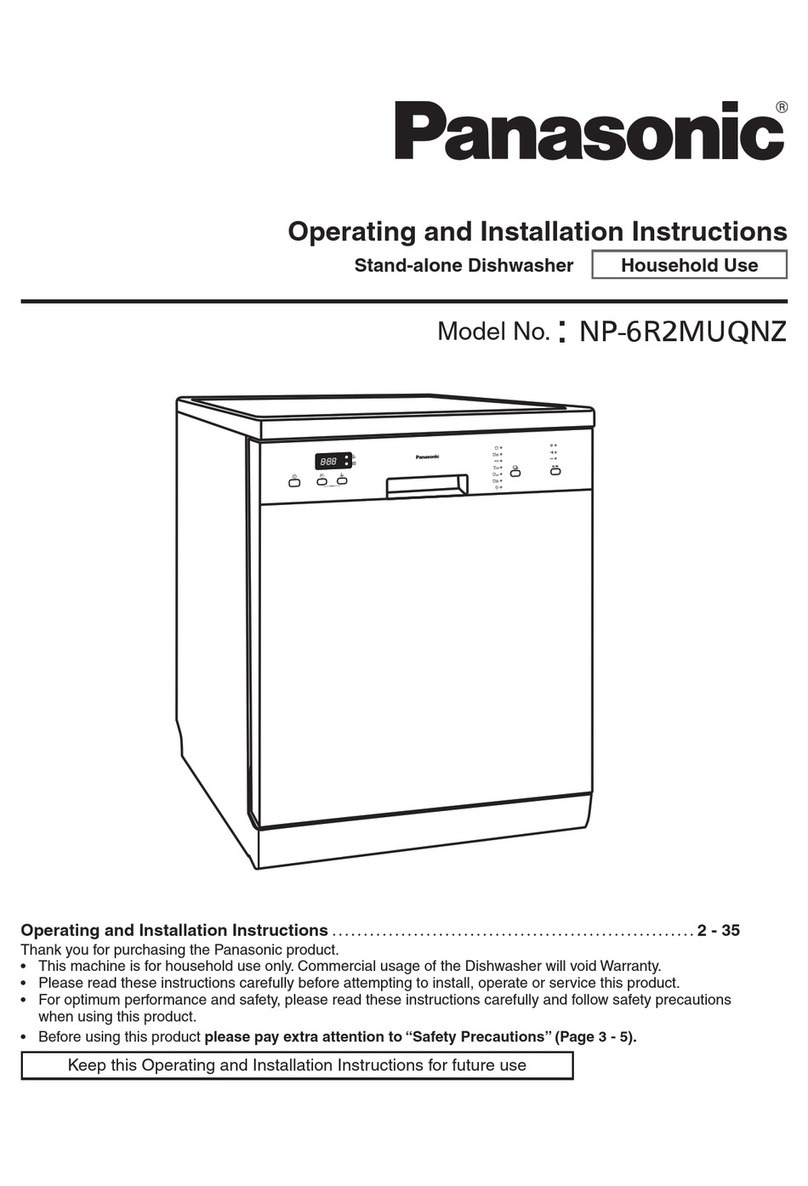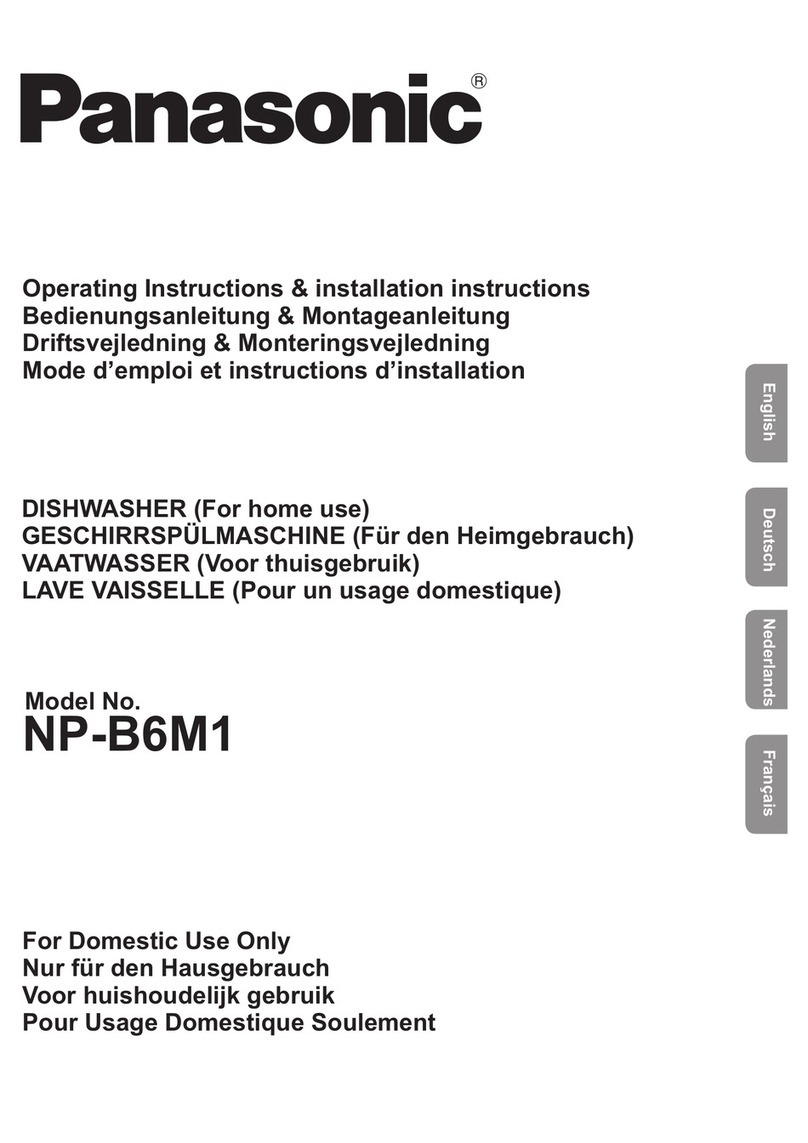This appliance is not intended for use by persons (including children) with reduced physical,
sensory or mental capabilities, or lack of experience and knowledge,unless they have been
given supervision or instruction concerning use of the appliance by a person responsible for
their safety. Children should be supervised to ensure that they do not play with the appliance.
Do not splash or sprinkle water on the appliance body. (It may cause fire or electric shock.)
Keep the appliance away from a flame or heat sources. (It may cause a fire.)
• Mosquito coils, cigarettes, candles, electric heaters, etc.
Ensure at least 15 cm clearance between the appliance and heat sources such
as a gas stove. (It may cause a fire.)
Do not bang the appliance while it is in operation.
(It may cause electric shock, electricity leakage, or short circuit, resulting fire.)
Do not open the dishwasher during operation or within 30 minutes after the end of
the operation. (The high temperature inside the appliance, washing water or steam may cause burns.)
→Please wait for 30 minutes after the end of the operation before opening the dishwasher (to take
out the items, carry out cleaning or maintenance).
→If you need to open the dishwasher during operation, you must pause the operation first and
open the door carefully and slowly.
Do not disassemble, repair or modify the appliance.
(It may cause fire or injury due to abnormal operation.)
Do not use the power cord or power plug incorrectly. (It may cause fire or electric shock.)
Do not damage the cord or plug; do not modify, forcibly bend, twist, pull, load with heavy objects,
bundle, or place near heat sources.
→If the cord or plug is damaged, it must be replaced by the manufacturer, its Service Centre or
other relevant qualified persons in order to avoid a hazard.
Do not use wet hands to plug or unplug the power plug.
Do not use if the cord or plug is damaged.
Please use the power cord and power plug correctly.
Use exclusively one power socket with the rating of 10 A/220 V AC.
(If the socket is shared with other electrical appliances, it may cause fire due to heat.)
The power plug must be fully inserted into the power socket. (Otherwise, it may cause fire due to
electric shock or heat. Do not use if the plug is damaged or the socket is loose.)
Wipe the plug periodically with a dry cloth. (Dust or moisture built up on the plug may cause poor
insulation, resulting fire.)
Be sure to unplug the appliance if you do not intend to use it for a long period of time or when you
perform cleaning or maintenance.
When unplugging the appliance, always hold and pull the plug (instead of pulling the cord)
(as it may cause fire due to electric shock or short circuit).
Make sure this appliance is reliably earthed.
(There will be the risk of electric shock caused by malfunction or leakage.)
→Be sure to use a single-phase, two-pole, earthed power socket or hire a qualified person to carry
out earthing of the appliance.
must observe
To prevent personal injuries and property damages, be sure to observe the following instructions.
■
The following indicates the degree of hazards and damages caused by incorrect operation.
WARNING Indicates a potential hazard may result in serious personal injury or death
if not avoided.
CAUTION Indicates a potential hazard may result in minor or moderate personal
injury if not avoided.
■The following symbols indicate what you must observe.
Indicates actions which are prohibited. Indicates actions which must be enforced.
WARNING
■To prevent fire, burns or
electric shock
NP-TH1WEVN.indb1NP-TH1WEVN.indb1 2023/01/1017:51:522023/01/1017:51:52
Do not put in knives and choppers
(to avoid damage to the dishwasher).
Do not lean or press on the open door
with force
(as the appliance may topple or fall, causing
injuries).
Do not stay near or touch the drain
hose or vent (as the exhaust hot water, hot air
or steam may cause burns).
Do not forcibly close the door if the
utensils protrude from the dishwasher
(as this may cause the door to deform or hot water
may squirt out resulting burns).
When opening the door, do not pry
open the upper part of the door
(as this may cause the door to deform or hot water
may squirt out resulting burns).
Open and close the door carefully to avoid
pinching your fingers (which may cause injuries).
The door should not stay in an open
position (as this may cause the utensils to
tumble and fall over resulting injuries).
Be sure to close the water tap every time
after operation. (It may cause water leakage.)
This appliance is intended to be used in
household and similar applications such as:
∙staff kitchen areas in shops, offices and other
working environments;
∙farm houses;
∙by clients in hotels, motels and other residential
environments;
∙bed and breakfast type environments.
Knives and other cutlery with sharp
points must be loaded in the baskets
pointed down or placed in a horizontal
position. (It may cause cuts.)
If abnormality or error occurs, stop using
the appliance immediately, close the
supply valve and unplug the power plug.
(It may cause smoking, combustion, or electric
shock.)
→
Contact Service Centre for inspection and repair.
Examples of abnormality or error
∙Sometimes the appliance does not operate
after the power is turned on.
∙The door does not open or close normally.
∙Abnormal sound is heard during operation.
∙The appliance body is deformed or becomes
abnormally hot.
Notes on Use
■
To prevent fire, burns
or electric shock
WARNING
CAUTION
■To prevent fire
or injury
■The dishwasher must be used
correctly
■Make sure to use dishwasher
detergent
●
Do not place the dishwasher in a location near
electrical appliances such as a TV or radio
(which may cause distorted images or noises).
●Do not pour water/hot water.
(Water may leak or enter components.)
Repair or service may be needed.
(This is out of scope of warranty.)
●Do not use the appliance other than for its
washing or drying function. (Otherwise, it
may cause a failure.)
●
Do not tilt or move the appliance during
operation (which may cause water leakage).
●The door should not be left in an open
position. (This could present a tripping
hazard.)
●
If the dishes are heavily soiled with grease,
increase an appropriate amount of dishwasher
detergent. (Otherwise, it may cause odour.)
●
Do not use kitchen detergent or baking soda.
(Excessive foam may be generated
causing water leakage or malfunction).
→Always use dishwasher detergent
(referred to as dishwasher tablet or
dishwasher powder)
Reminder
(kitchen
detergent)
(dishwasher
tablet) (dishwasher
powder)
(baking soda)
●Any kitchen detergent used for soaking
or pre-wash must be completely washed
away before the utensils are loaded into
the dishwasher.
●Do not install the dishwasher on the carpet.
(It may block the bottom vent.)
●New hose-set supplied with the appliance is
to be used and old hose-sets should not be
reused.
●Do not use if the water contains impurities,
as it may cause poor water supply and
malfunction.
●This appliance may have a rubber or resin
smell for a while after it is purchased.
There are no adverse effects to the human
body, and the odour will disappear after a
period of time.
●The applicable inflow water pressure for this
appliance is 0.05 MPa - 1 MPa.
●
Standard capacity for this appliance is 39 items.
Prohibited
Appropriate
NP-TH1WEVN.indb2NP-TH1WEVN.indb2 2023/01/1017:51:522023/01/1017:51:52