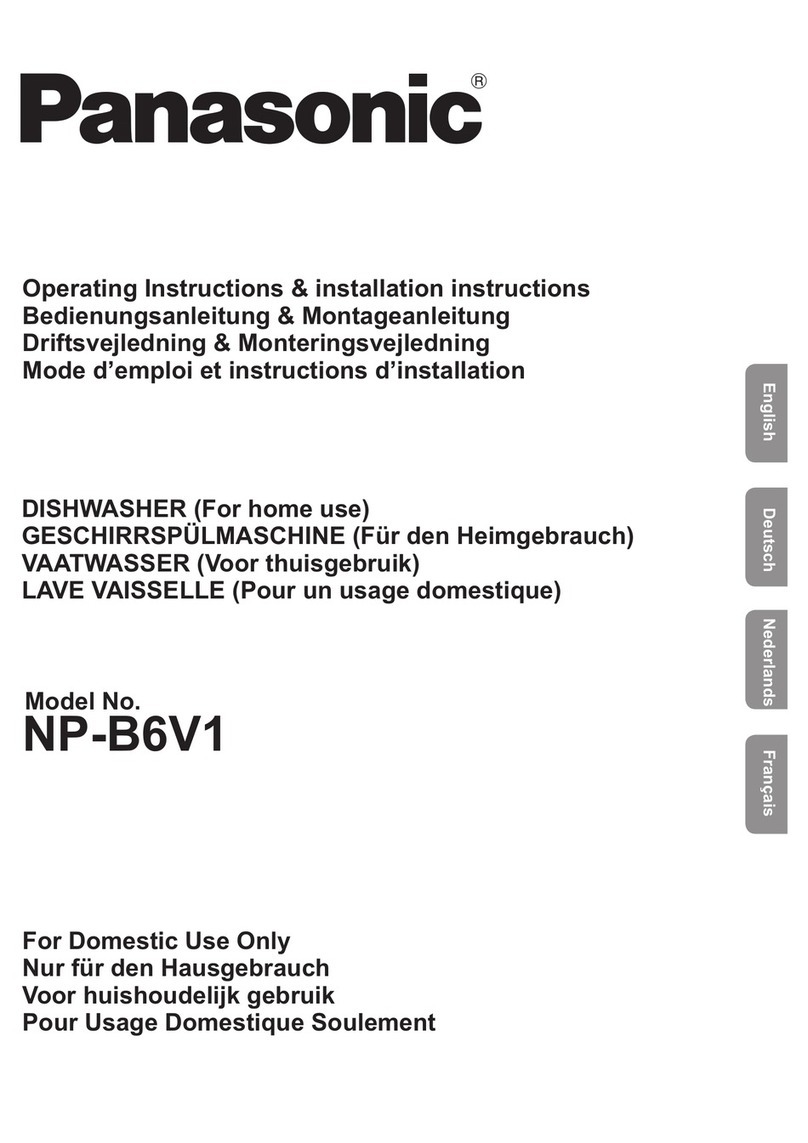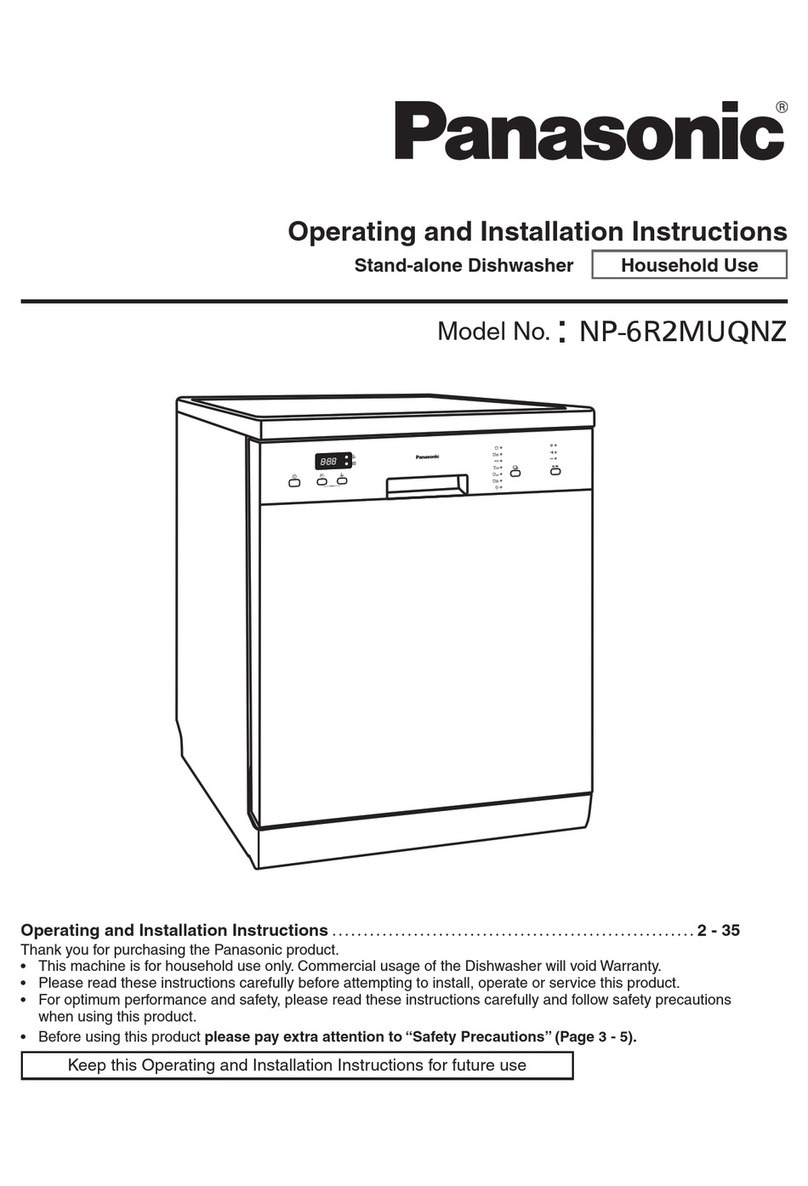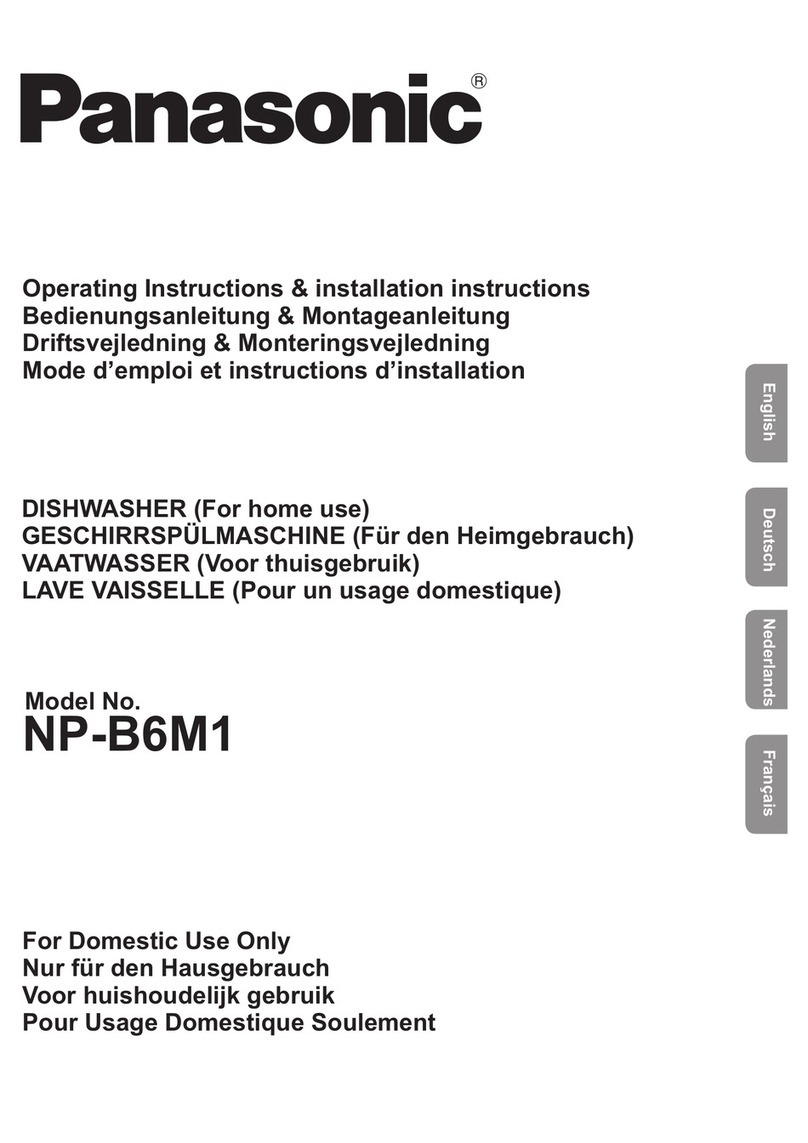2
TABLE OF CONTENTS
PAGE PAGE
1Specifications------------------------------------------------------3
2ControlPanel-------------------------------------------------------4
3DisassemblyandAssemblyInstructions-----------------5
3.1. Access PCB -------------------------------------------------5
3.1.1. Removing the protecting box -----------------------5
3.2. Access inlet valve ------------------------------------------6
3.3. Access drain pump ----------------------------------------7
3.4. Access heater-----------------------------------------------8
3.5. Access Washing Pump -----------------------------------9
3.6. Access NTC -------------------------------------------------9
3.7. Access Flowmeter -----------------------------------------9
3.8. Access Safety Hose ------------------------------------- 10
3.9. Access Diverter valve ----------------------------------- 10
4BlockDiagram--------------------------------------------------- 11
4.1. Water Circuit----------------------------------------------- 11
5Troubleshooting------------------------------------------------- 13
5.1. Location----------------------------------------------------- 13
5.2. PCB---------------------------------------------------------- 16
5.2.1. View of PCB ------------------------------------------ 16
5.2.2. Description -------------------------------------------- 16
5.3. Inlet valve -------------------------------------------------- 17
5.3.1. Working Principle ------------------------------------ 17
5.3.2. Possible cause of Malfunction ------------------- 17
5.3.3. Technical data ---------------------------------------- 17
5.3.4. Inspect inlet valve ----------------------------------- 18
5.4. Drain Pump ------------------------------------------------ 19
5.4.1. Working Principle------------------------------------ 19
5.4.2. Possible cause of Malfunction ------------------- 19
5.4.3. Technical data ---------------------------------------- 19
5.4.4. Inspect drain pump---------------------------------- 20
5.5. Heater------------------------------------------------------- 21
5.5.1. Technical data ---------------------------------------- 21
5.5.2. Possible cause of Malfunction ------------------- 21
5.5.3. Inspect heater ---------------------------------------- 21
5.6. Washing Pump-------------------------------------------- 22
5.6.1. Possible cause of Malfunction ------------------- 22
5.6.2. Technical data ---------------------------------------- 22
5.6.3. Inspect Washing Pump ---------------------------- 23
5.7. Pressure Switch ------------------------------------------ 24
5.7.1. Working Principle------------------------------------ 24
5.8. NTC---------------------------------------------------------- 25
5.8.1. Working Principle------------------------------------ 25
5.8.2. Inspect NTC ------------------------------------------ 26
5.9. Flowmeter -------------------------------------------------- 27
5.9.1. Working Principle------------------------------------ 27
5.9.2. Inspect Flowmeter----------------------------------- 28
5.10. Safety Hose------------------------------------------------ 29
5.10.1. Location of Safety Hose --------------------------- 29
5.10.2. Working Principle------------------------------------ 29
5.10.3. Inspect Safety Hose -------------------------------- 30
5.11. Diverter valve---------------------------------------------- 30
5.11.1. Working Principle------------------------------------ 30
5.12. Error code-------------------------------------------------- 31
5.12.1. How to know which error code has
occurred ----------------------------------------------- 31
5.12.2. Attention ----------------------------------------------- 31
5.12.3. Error code symptom -------------------------------- 32
5.13. Inspection -------------------------------------------------- 33
5.13.1. E1 tree ------------------------------------------------- 33
5.13.2. E3 tree ------------------------------------------------- 34
5.13.3. E4 tree ------------------------------------------------- 35
5.13.4. E6 & E7 tree------------------------------------------ 36
5.14. Troubleshooting ------------------------------------------ 37
6TestMethod------------------------------------------------------ 42
6.1. Test Program---------------------------------------------- 42
6.2. How to activate Test program ------------------------ 42
6.3. Procedure-------------------------------------------------- 43
7ExplodedView--------------------------------------------------- 44
8ReplacementPartList---------------------------------------- 52
8.1. Part List ---------------------------------------------------- 52
8.2. Packing List ----------------------------------------------- 53