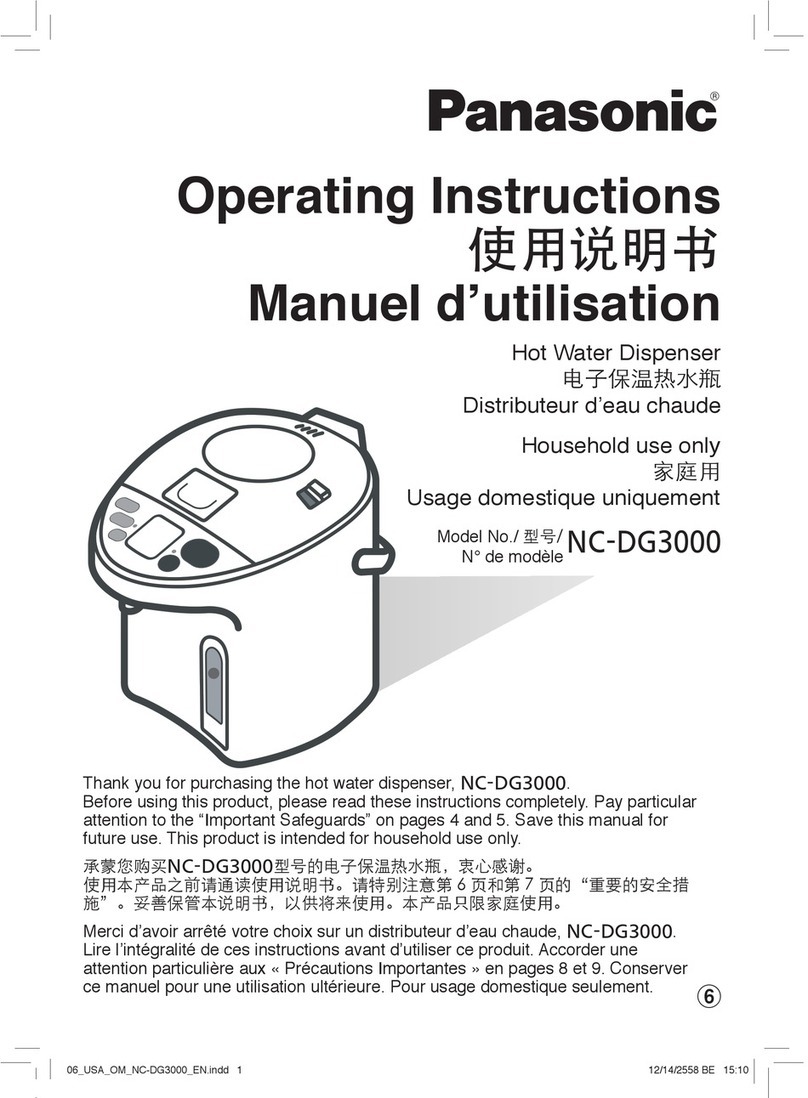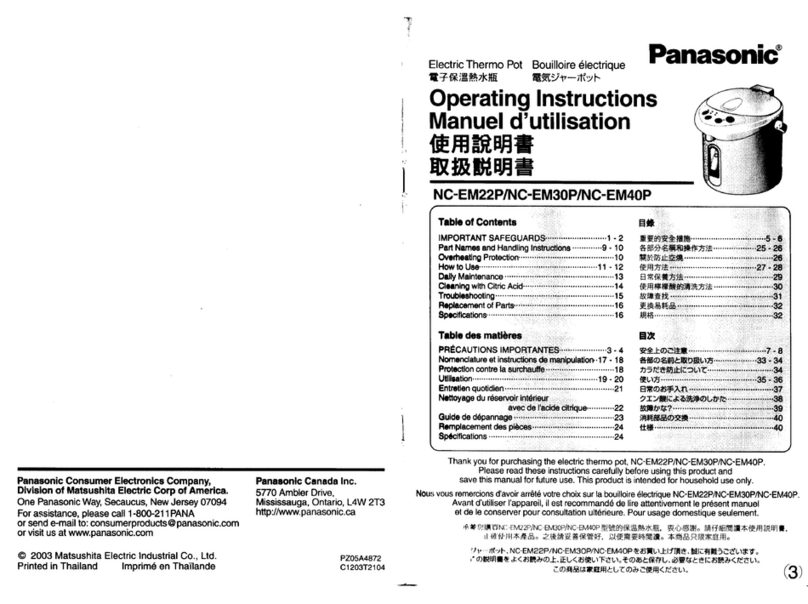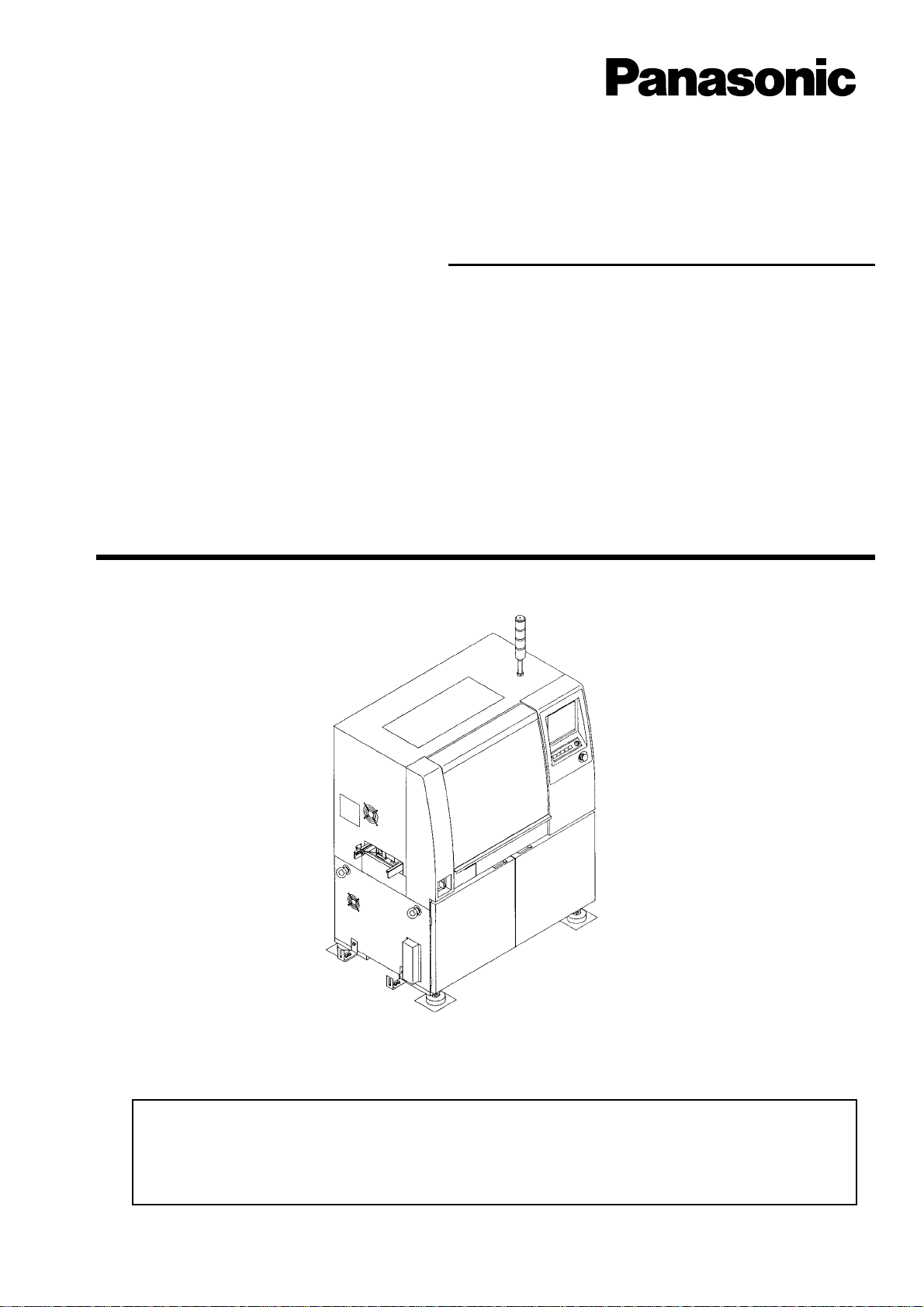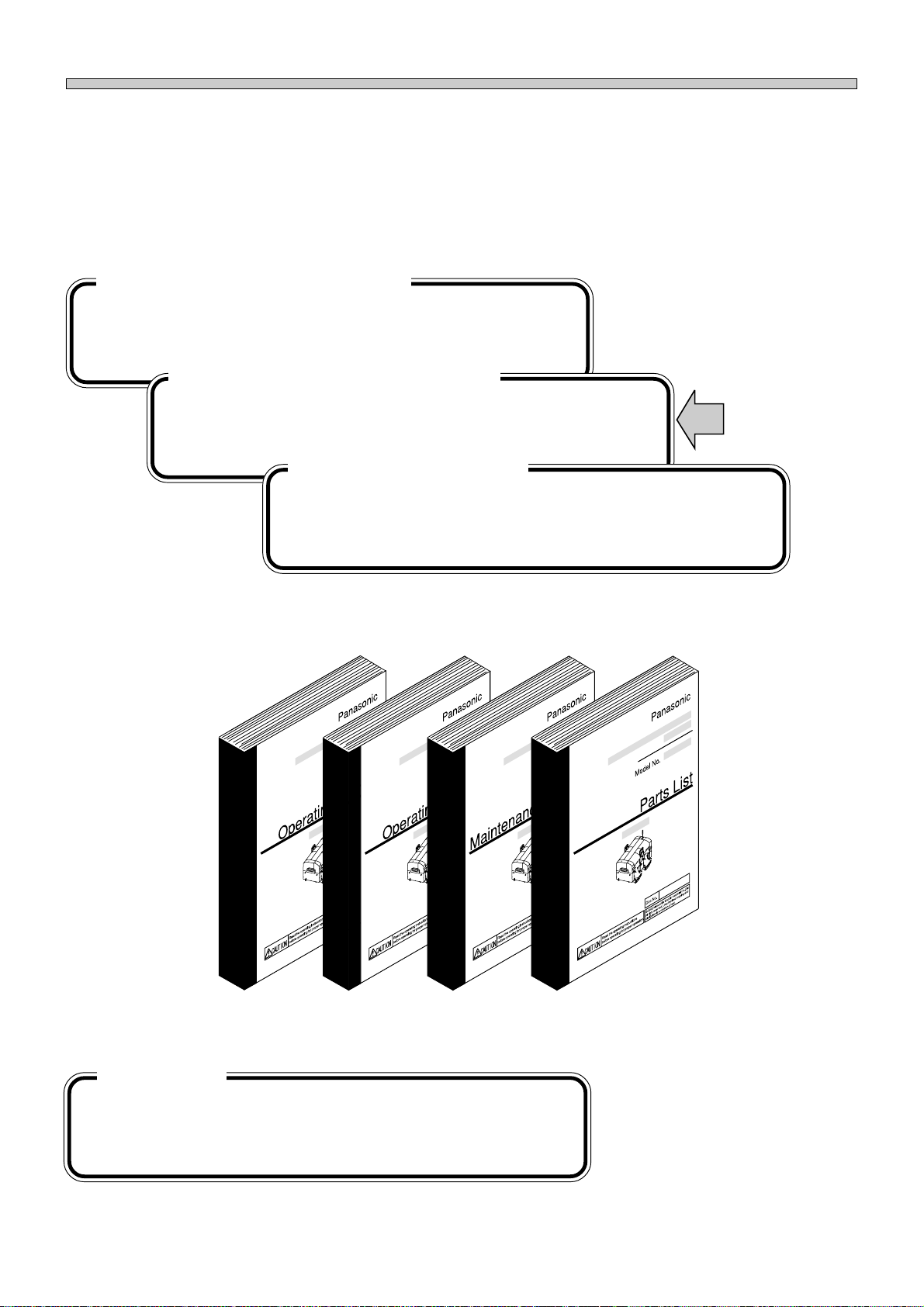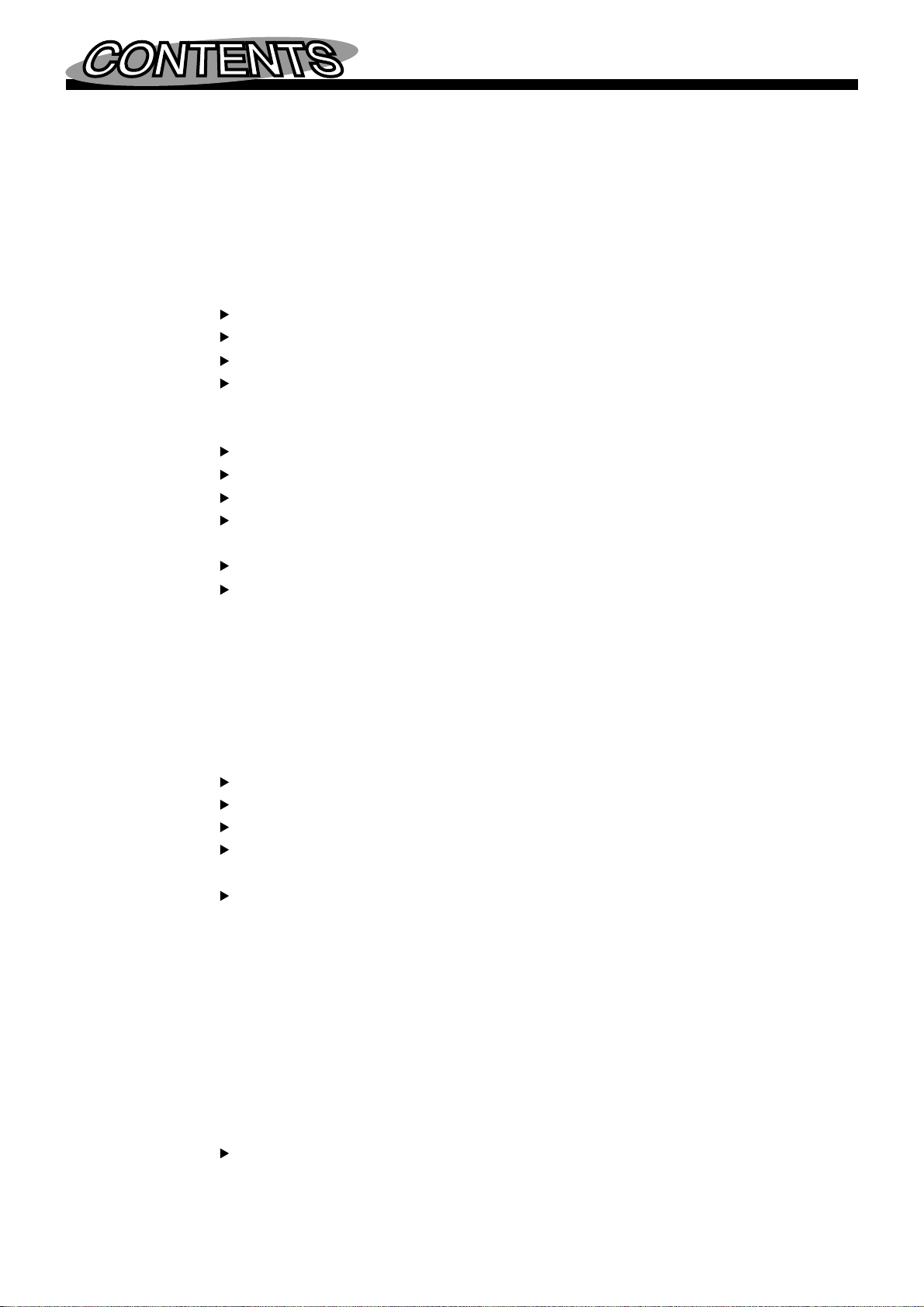Page 7
Chapter
4
DATA MODIFICATION
4-1 Data Modification Menu.............................................................................. 4-2
4-2 PCB Data ................................................................................................... 4-3
4-3 Board Recognition Data ............................................................................. 4-4
4-3-1 Selecting REF .....................................................................................................4-5
4-3-2 Evolution Data.....................................................................................................4-6
4-4 Dispensing Code Data ............................................................................... 4-7
4-4-1 Multi-point Data...................................................................................................4-8
4-5 Head Data .................................................................................................. 4-9
4-5-1 Priming Shot Data.............................................................................................4-10
4-6 Block Attribute Data.................................................................................. 4-11
4-7 Mount Data............................................................................................... 4-12
4-8 Function Switch ........................................................................................ 4-13
4-9 Data Check............................................................................................... 4-14
4-10 Form Print................................................................................................. 4-15
Chapter
5
TEACHING
5-1 Before Teaching.......................................................................................... 5-2
5-1-1 Recognition .........................................................................................................5-2
5-1-2 Lighting ...............................................................................................................5-3
5-2 Board Recognition Teaching ...................................................................... 5-4
5-2-1 Board Recognition ..............................................................................................5-4
5-2-2 Flowchart of Board Recognition Teaching...........................................................5-4
5-2-3 Teaching Procedures ..........................................................................................5-5
5-3 Bad Mark Recognition Teaching................................................................. 5-9
5-3-1 Bad Mark Recognition.........................................................................................5-9
5-3-2 Flowchart of Bad Mark Recognition Teaching.....................................................5-9
5-3-3 Creating Procedures .........................................................................................5-10
5-4 Dot Recognition Teaching ........................................................................ 5-15
5-4-1 Dot Recognition.................................................................................................5-15
5-4-2 Flowchart of Dot Recognition Teaching.............................................................5-15
5-4-3 Creating Procedures .........................................................................................5-16
Chapter
6
FILE OPERATION
6-1 File Operation of PT ................................................................................... 6-2
6-1-1 Loading Data.......................................................................................................6-3
6-2 File Operation of Floppy Disk ..................................................................... 6-5
6-2-1 Loading Data.......................................................................................................6-6
6-2-2 Saving Data ........................................................................................................6-8
6-2-3 Loading and Saving the Machine Parameter....................................................6-11
6-2-4 Loading the Coordinate Data ............................................................................6-13
293C-E-EMA00-A02-01