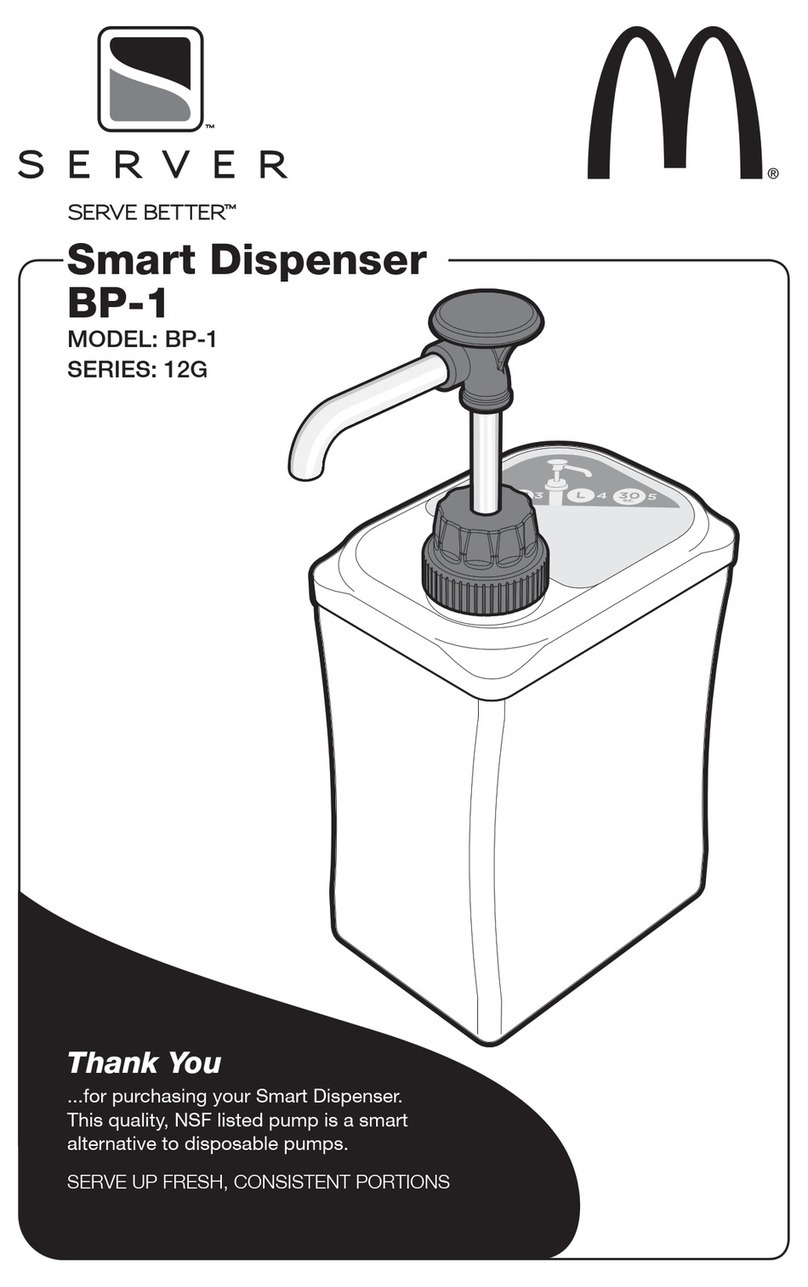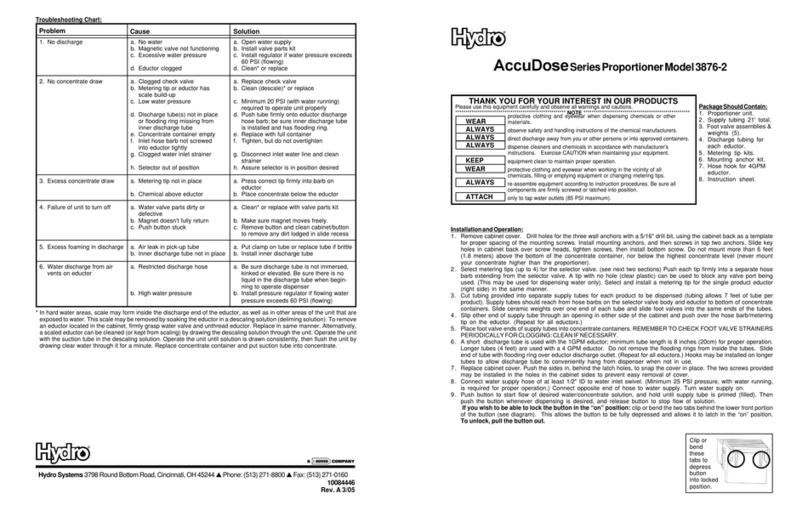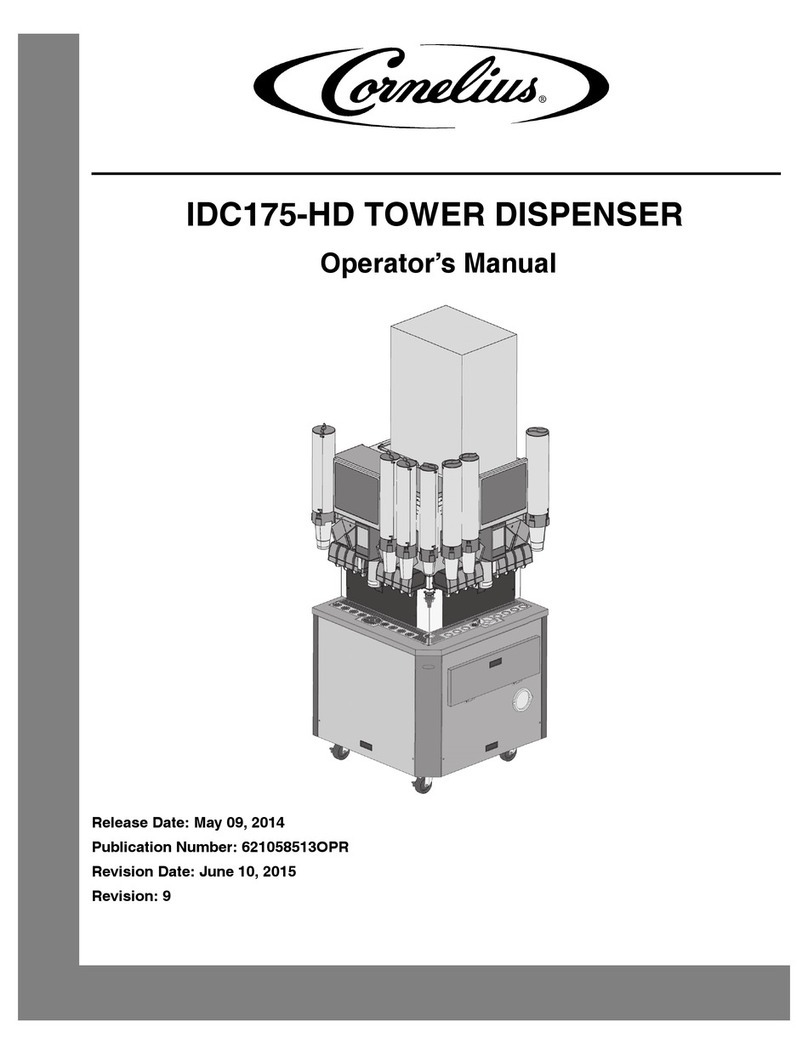Top XC100 User manual

Thank you for choosing TOP VME .
XC100
Note Dispenser
User Guide


Contents
1. Introduction………………………………………………………………………………………………………1
1-1. Overview………………………………………………………………………………………………………… 1
1-2. Features ………………………………………………………………………………………………………… 1
1-3. Precautions …………………………………………………………………………………………………… 1
2. Specifications………………………………………………………………………………………………… 2
2-1. General ………………………………………………………………………………………………………… 2
2-2. Electronic ……………………………………………………………………………………………………… 2
2-3. Machine………………………………………………………………………………………………………… 2
3. Packing List …………………………………………………………………………………………………… 2
4. Dimension …………………………………………………………………………………………………… 3
5. Installation …………………………………………………………………………………………………… 4
5-1. Harness Application ……………………………………………………………………………………… 4
5-2. Button Application …………………………………………………………………………………… 10
5-3. Password Release & Setting Method………………………………………………………… 11
5-4. Operation Process Introduction ……………………………………………………………… 11
5-4-1. Standby mode (Password release status) ……………………………………………… 11
5-4-2. Prepare before starting to issue notes ( Automatic correction ) …………… 12
5-5. PC Control Tool Interface Description (RS232) ………………………………………… 12
5-6. Protocol ……………………………………………………………………………………………………… 14
5-6-1. USART Format …………………………………………………………………………………………… 14
5-6-2. Cash out Instruction ………………………………………………………………………………… 15
5-6-3. Clear Accumulated Number And Fault Message …………………………………… 15
5-6-4. Inhibit Bill Dispenser press………………………………………………………………………… 15

5-6-5. Clear Error Record …………………………………………………………………………………… 16
5-6-6. Check The Status Of The Banknote ………………………………………………………… 16
5-6-7. Get Error Message Record ……………………………………………………………………… 17
5-6-8. Check Out The Billing Item ……………………………………………………………………… 17
5-6-9. Bill Dispenser Total Number Of Banknotes ……………………………………………… 17
5-6-10. Get Button Password ……………………………………………………………………………… 18
5-6-11. Get DIP SWITCH position ………………………………………………………………………… 19
5-6-12. Bill DisPenser Reply Error Code ……………………………………………………………… 19
5-6-13. DIP SW Setting ………………………………………………………………………………………… 20
6. Banknote Output Restriction Function………………………………………………………… 21
7. Maintenance …………………………………………………………………………………………………23
7-1. Clean inside and add lubricant ………………………………………………………………… 23
7-2. Matters for cleaning the inner rollers ……………………………………………………… 24
8. Troubleshooting ……………………………………………………………………………………………25
Contents

1
Note Dispenser
1. Introduction
1-1. Overview
XC100 Bill Dispenser is a machine that counts the number of banknotes,
easy to set the amount of banknotes for accurate output. Correct the
function of paper thickness, can be applied to all banknote currencies,
make it easier for you to count. Large-capacity cash box can put
approx.700 bills (Depending on the thickness of the paper ).
1-2. Features
•Large-capacity cash box
•Double display subtitles
•Speed Extremely fast
1-3. Precautions
1. Bill test environment
a. Temperature : 0° C~50° C
b. Voltage : 24 V DC
c. Do not continuously issue more than 3,000 notes, avoid overloading
the motor and overheating
2. Confirm before use the value of L_IR and R_IR between 100~160, and
the values cannot differ by more than 10.
3. Check Dip switch whether there is a corresponding currency.
4. Use more than 60% new bills place the billboard in a neat position.
5. Cannot be clicked without white card status Calibration IR or long press
S2 button.

2
XC100
2. Specifications
2-1. General
Speed 10 pcs / second
Dispensing Type Single - Continuous
Interface Pulse or RS232
Installation Indoor
2-2. Electronic
Power Source 24V DC
Power
Consumption
Standby : 0.06A / 1.5W
Operration Current : 1.20A / 29W
Maximum : 3.40A / 82W
Temperature
Range
Operating Temperature : 0° C~60° C
Storage Temperature : -10° C~70° C
Humidity : 20%~70%RH
(no condensation)
2-3. Machine
Weight Approx. 5 KG
Outline
Dimension 220 x 150 x 200 mm
Bill Dimension 100~170 mm / <80 mm
Box Capacity Approx. 700 bills
Display Four digital display
3. Packing List
Main XC100 Note Display
Accessories
Installation guide
Harness
two Keys
DIP Switch Setting Guide

3
Note Dispenser
4. Dimension
Unit : mm [ inch ]
244.60
9.630
223.05
8.781
151.20
5.953
5
0.197
199.25
7.844
203.85
8.026
4.50
0.177
40.50 1.594
232.10
9.138
126.50
4.980

4
XC100
5. Installation
5-1. Harness Application
Interface Voltage Usage Harness NO. Page
RS232 Data Communication WEL-R7U06 5
24V DC Power & Data
Communication WEL-N0002-1 6
24V DC Power 2WIR-DA-0054-A0 7
NOTE : Update program port
Please refer to the G-BOX Operation manual for a guide step by step how
to download or update using the G-Box programmer. You can obtain it
DIP SWITCH RS232 / Update program port
Power & Data Communication
Reserve

5
Note Dispenser
WEL-R7U06
PIN NO PIN DEFINE
PIN2 TXD
PIN3 RXD
PIN5 GND
PIN NO COLOR PIN DEFINE
PIN1 BLUE GND
PIN6 WHITE VCC
PIN7 BLACK RXD
PIN8 PURPLE TXD

6
XC100
654321
WEL-N0002-1
PIN NO COLOR PIN DEFINE
PIN1 BLACK VEND-
PIN2 BROWN VEND+
PIN3 RED INHIBIT-
PIN4 ORANGE INHIBIT+
PIN5 YELLOW GND
PIN6 GREEN +24V DC

7
Note Dispenser
2WIR-DA-0054-A0
654321 21
PIN NO COLOR PIN DEFINE
PIN6 RED +24V DC
PIN5 BLACK GND
PIN NO COLOR PIN DEFINE
PIN1 RED +24V DC
PIN2 BLACK GND
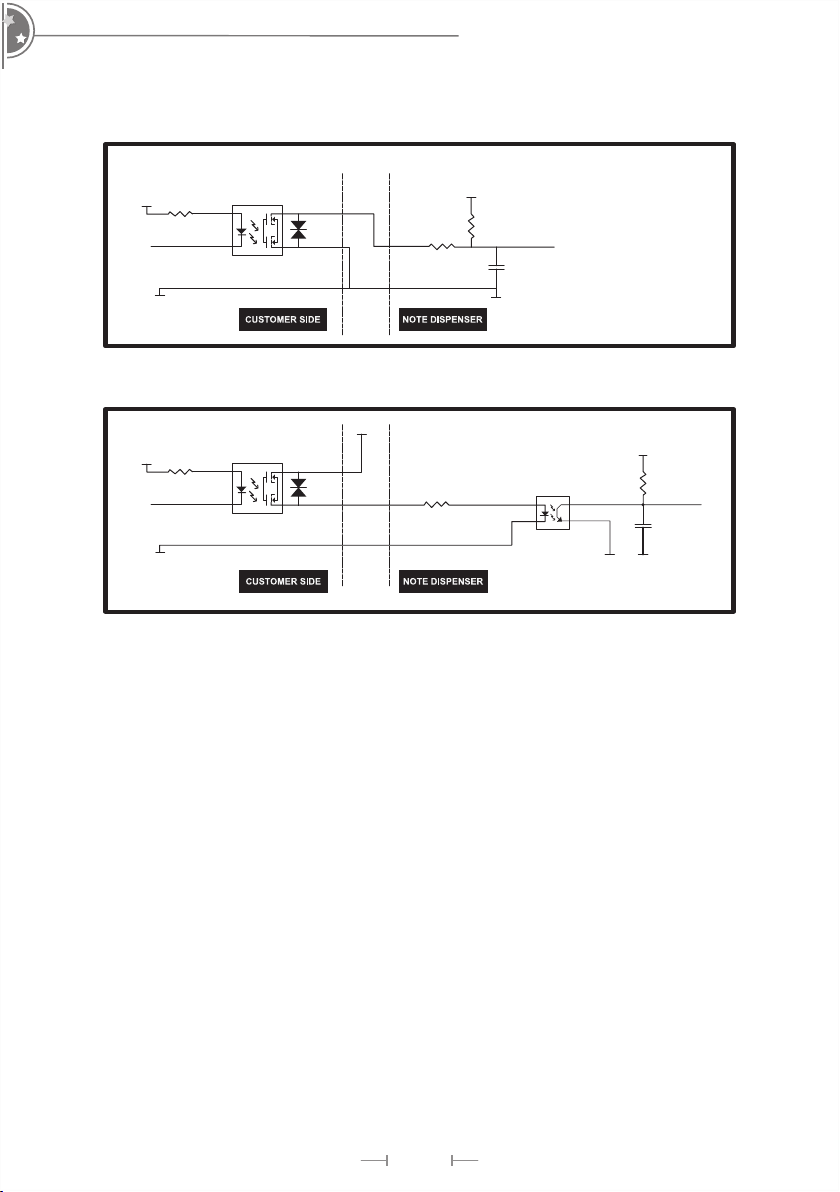
8
XC100
VCC
VCC
R
VEND+
VEND+
Credit in 1
Credit in2+
Credit in2-
Credit I/P
Credit I/P
Credit O/P
Meter O/P
R
GND
Credit
+12V
C 103
GND
GND
100R
470R
GND GND
C
+3.3V
+3.3V
47KR
10KR
VEND-
VEND-

9
Note Dispenser
RS232 INTERFACE DEFINE
Power's pins
RS232 PINS
PULSE INTERFACE DEFINE
Power's pins define
PULSE pins define
PIN1 PIN2 PIN3 PIN4 PIN5 PIN6
VEND- VEND+ N/C N/C GND +24V
PIN1 PIN2 PIN3 PIN4 PIN5 PIN6 PIN7 PIN8
GND N/C N/C N/C N/C VCC RX TX
PIN1 PIN2 PIN3 PIN4 PIN5 PIN6
VEND- VEND+ CREDIT
IN2-
CREDIT
IN2+ GND +24V
PIN1 PIN2 PIN3 PIN4 PIN5 PIN6 PIN7 PIN8
GND CERDIT
IN 1 N/C N/C N/C VCC CLEAR
ERROR
ERROR
OUT
BK BN RD OG YE GR
BK BN RD OG YE GR

10
XC100
5-2. Button Application
S1 Button function :
a. Give Bills
b. The number of withdrawals per time is controlled by DIP SW1 and DIP
SW2. ( Refer-DIP SWITCH SETTING)
S2 Button Function :
Long press for 3 seconds, automatic correction.DIP SW10 Control correction
mode. ( Refer DIP SWITCH SETTING)
S3 Button Function :
a. Clickj to detect the bill dispenser, display panel normal and IR normal.
b. Long press for 3 seconds, set password.
S4 Button Function :
a. Short press to clear the error message.
b. Long press for 3 seconds, clear Spit out / cumulative number.

11
Note Dispenser
5-3. Password Release & Setting Method
Machine password is six digits, Before using the button, must first remove
the password. Default setting 123434 .
Password release:
In order S1-S2-S3-S4-S3-S4. Release success, RS232 display“- - - -“,
PULSE display ”_ _ _ _ ”. No button within 10 seconds, need to press
the password again.
Password setting:
In the password release state, Long press S3 approx. 3 seconds
Display Setp, Enter the password setting mode.Enter 6 digits in order,
display“- - - -“, successfully change the password.
Note: Forget your password, use the password too. (Get Password)
retrieve password (RS232).
5-4. Operation Process Introduction
5-4-1. Standby mode (Password release status)
A. After powering on, display accumulated value is standby, It is a state in
which bill can be issued.
B. Password release status, press S1 button, the number set by the DIP
Switch will start to be billed., and accumulate it on the display.
C. Long press S4 button 3 seconds, will clear the cumulative number to
zero.
D. PC control tool can inhibit button, also can release Inhibit button.
E. If something goes wrong, the fault message will be displayed on the
display.
F. If the count exceeds 9999, will count back from 0 again.

12
XC100
5-4-2. Prepare before starting to issue notes ( Automatic correction )
Our company has corrected the firmware, No need to do white card
calibration again to change the currency value, DIP SW adjusted to
appropriate. If you re-program the program, please do White Card
Calibration or Learning calibration first.
A. White Card Calibration: Before White Card Calibration Please adjust the
correction reference first. Adjusted by DIP SW4 and DIP SW5 and DIP
SW6. Put the white card provided by the supplier into the money bin,
DIP SW10 adjust to ON. Long press S2 button 5 seconds, white card
automatic spit out, display left and right sensor correction value.
B. Learning Calibration:Put the bills to be deposited into the money bin.
DIP SW10 adjusted to OFF. Press and hold S2 for 5 seconds, and the coin
paper will be automatically ejected. If the learning is successful,“GOOD”
will be displayed, and if the learning fails, “BAD” will be displayed. If
you fail, please try again.
5-5. PC Control Tool Interface Description (RS232)

13
Note Dispenser
General Operation
Software operation Description
ID_1 Set the communication position between PC and machine
ID 10 Reserved
Port Set COM PORT
Baud Set BOW
Start Protocol Start communication
End Protocol Interrupt communication
DIP Switch Display firmware version and Dip switch
Out Bill 1~100 One instruction to set the number of banknotes at a time
Out Bill One One order for issuing a banknote at a time, the number of
the set out.
EXIT Exit PC control tool
Calibration IR This feature is not available
Clear Error Clear the error message on the display
Clear Count Counter zero
Clear Count and Error Clear the error message on the counter and the display
simultaneously.
Key Disable Set button inhibit
Key Enable Release button inhibit
Status Get machine status
Error Record Read machine cumulative error record
Clear Err Record Clear machine cumulative error record
Total Count Read accumulated dispenser quantity
Powerful Out Bill Forced out the bill, malfunction or bill jammed to use.
Password Enable Set a password to use the button
Password Disable Set no password to use the button
All Bill Record Read machine all history dispenser quantity
Get Password Get button Password

14
XC100
AUTO TEST Automatic Detection Bill Dispenser
Mark Description
MOTOR SPEED Motor speed
L_IR Left sensor value
R_IR Right sensor value
ENC Grating
DISPLAY monitor
COUNTER counter
-The middle black part is RS232 communication display.
5-6. Protocol
RS232 Specification
Baud Rate 9600
Parity Check None
Data Length 8
Stop Bit 1
a. Bill Dispenser Received instructions from the PC, will return the status
to the PC within 50 milliseconds
b. Normal status : ACK 0x06
c. Fault status : NCK 0x0a (Check code failure, Data value failure )
d. The host sends an instruction to control the operation of the bill
dispenser, if any abnormal state occurs, including failure, the bill
dispenser returns its status to the host.
5-6-1. USART Format
BYTE0 BYTE1 BYTE2 BYTE3 BYTE4 BYTE5 BYTE6 BYTE7 BYTE8 BYTE9
STX ID_10 ID_1 CMD DATA1 DATA2 DATA3 DATA4 CS ETX
1. STX : Start code 0x02
2. ID_10 : Bill dispenser ID number 10th digit,Default is”0”(0x30)
3. ID_1 : Bill dispenser ID number 1st digit,”0”~”9”(0x30~0x39)
4. CMD : instruction ( B, E, I, U, K, S, R, C, T, A, D, P )
5. DATA 1 ~4 : Data buffer

15
Note Dispenser
6. CS : Check code (The last 2 codes from the sum of BYTE0 to BYTE7)
7. ETX : End code (0x03)
5-6-2. Cash out Instruction
Host to Bill dispenser 'B' → Response : ACK
BYTE0 BYTE1 BYTE2 BYTE3 BYTE4 BYTE5 BYTE6 BYTE7 BYTE8 BYTE9
STX ID_10 ID_1 'B' '0' Hundreds
digit
Ten
digits Digits CS ETX
Bill dispenser to host ' b '
BYTE0 BYTE1 BYTE2 BYTE3 BYTE4 BYTE5 BYTE6 BYTE7 BYTE8 BYTE9
STX ID_10 ID_1 'b' '0' Hundreds
digit
Ten
digits Digits CS ETX
5-6-3. Clear Accumulated Number And Fault Message
Host to Bill dispenser ' I ' → Response : ACK
BYTE0 BYTE1 BYTE2 BYTE3 BYTE4 BYTE5 BYTE6 BYTE7 BYTE8 BYTE9
STX ID_10 ID_1 ' I ' ' 0 ' ' 0 ' ' 0 ' ' 1 ' CS ETX
BYTE7: ' 1 ' Clear accumulation / Cash is dispensed
BYTE0 BYTE1 BYTE2 BYTE3 BYTE4 BYTE5 BYTE6 BYTE7 BYTE8 BYTE9
STX ID_10 ID_1 ' I ' ' 0 ' ' 0 ' ' 0 ' ' 2 ' CS ETX
BYTE7: ' 2 ' Clear fault information
BYTE0 BYTE1 BYTE2 BYTE3 BYTE4 BYTE5 BYTE6 BYTE7 BYTE8 BYTE9
STX ID_10 ID_1 ' I ' ' 0 ' ' 0 ' ' 0 ' ' 3 ' CS ETX
BYTE7: ' 3 ' Clear fault information and count
5-6-4. Inhibit Bill Dispenser press
Host to Bill dispenser ' K ' → Response : ACK
BYTE0 BYTE1 BYTE2 BYTE3 BYTE4 BYTE5 BYTE6 BYTE7 BYTE8 BYTE9
STX ID_10 ID_1 ' K ' ' 1 ' ' 0 ' ' 1 ' ' 0 ' CS ETX
BYTE 4、BYTE 6 : ' 1 ' Inhibit button
BYTE0 BYTE1 BYTE2 BYTE3 BYTE4 BYTE5 BYTE6 BYTE7 BYTE8 BYTE9
STX ID_10 ID_1 ' K ' ' 0 ' ' 0 ' ' 0 ' ' 0 ' CS ETX
BYTE 4 、BYTE 6 : ' 0 ' Release Inhibit button

16
XC100
5-6-5. Clear Error Record
Host to Bill dispenser ' U ' → Response : ACK
BYTE0 BYTE1 BYTE2 BYTE3 BYTE4 BYTE5 BYTE6 BYTE7 BYTE8 BYTE9
STX ID_10 ID_1 ' U ' ' 0 ' ' 0 ' ' 0 ' ' 0 ' CS ETX
5-6-6. Check The Status Of The Banknote
Host to Bill dispenser ' S '
BYTE0 BYTE1 BYTE2 BYTE3 BYTE4 BYTE5 BYTE6 BYTE7 BYTE8 BYTE9
STX ID_10 ID_1 ' S ' ' 0 ' ' 0 ' ' 0 ' ' 0 ' CS ETX
Bill dispenser to Host ' s '
BYTE0 BYTE1 BYTE2 BYTE3 BYTE4 BYTE5 BYTE6 BYTE7 BYTE8 BYTE9
STX ID_10 ID_1 ' s ' ' val1 ' ' val2 ' ' 0 ','1 ' ' 0 ','1 ' CS ETX
Note :
1. val1 : 'w' --> Busy , 'r' --> Standby , 'e' --> Malfunction (val2 : error code ),
't' --> Test mode
2. BYTE6 : Button S1 Locked or Unlock ('0': Unlock , '1': Locked )
3. BYTE7 : Button S4 Locked or Unlock ('0': Unlock , '1': Locked )
Other manuals for XC100
1
Table of contents
Popular Dispenser manuals by other brands
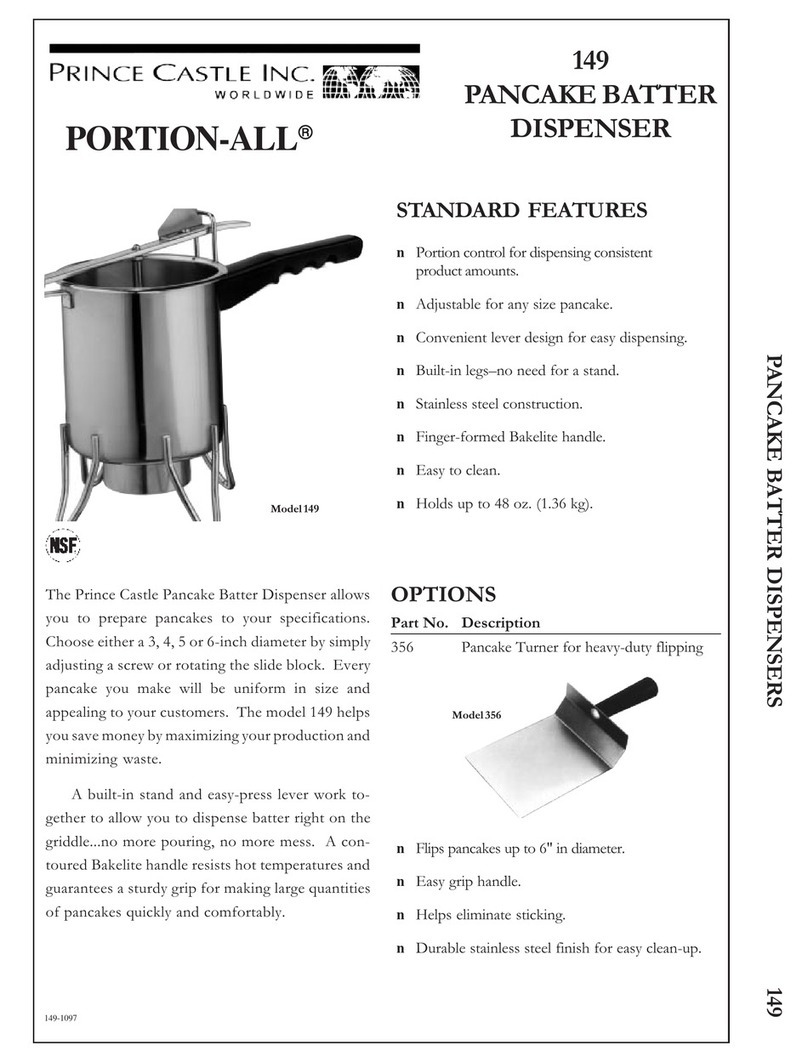
Prince Castle
Prince Castle PANCAKE BATTER DISPENSER 149 Specifications
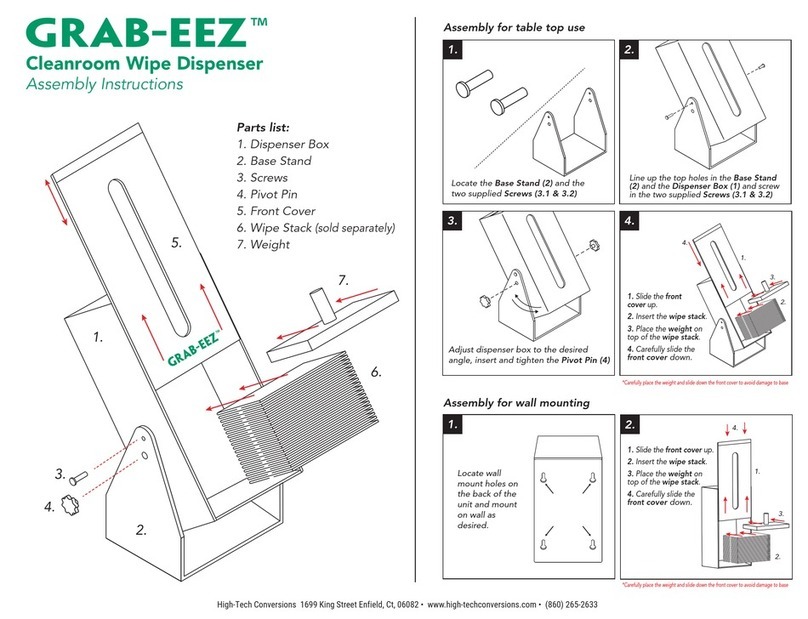
Grab-EEZ
Grab-EEZ GE-DISP-99 Assembly instructions
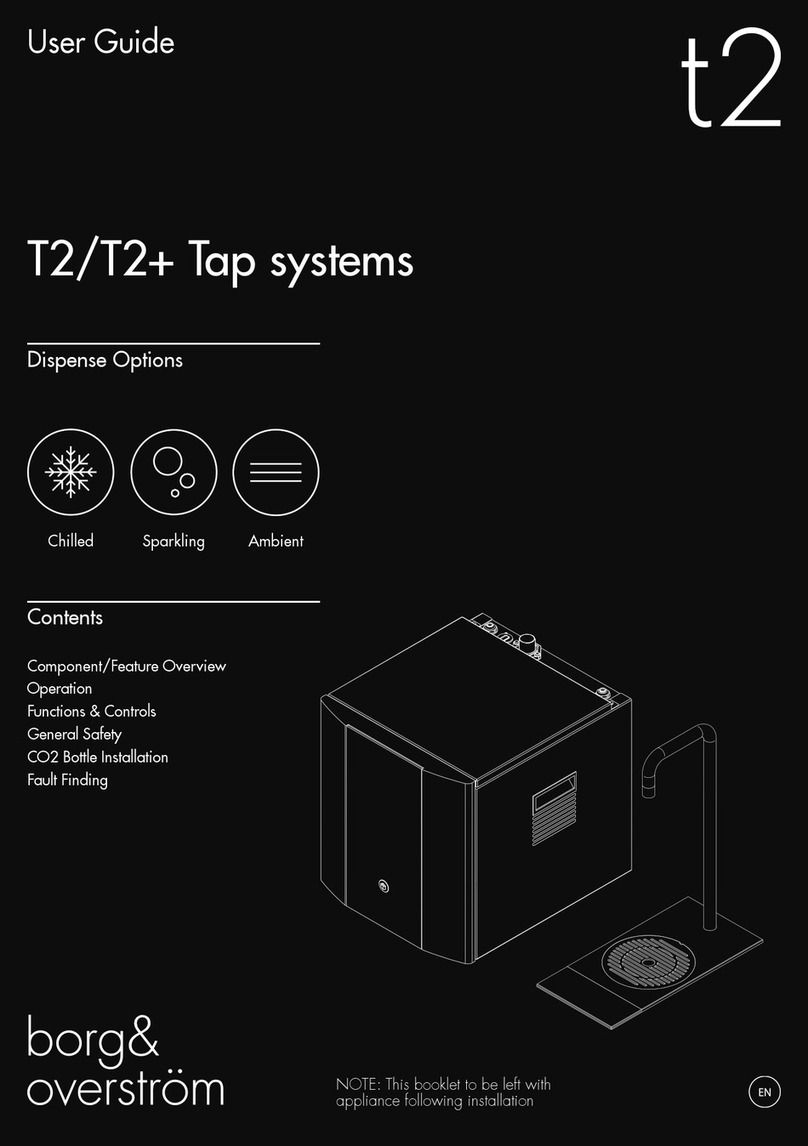
Borg & Overstrom
Borg & Overstrom T2 user guide
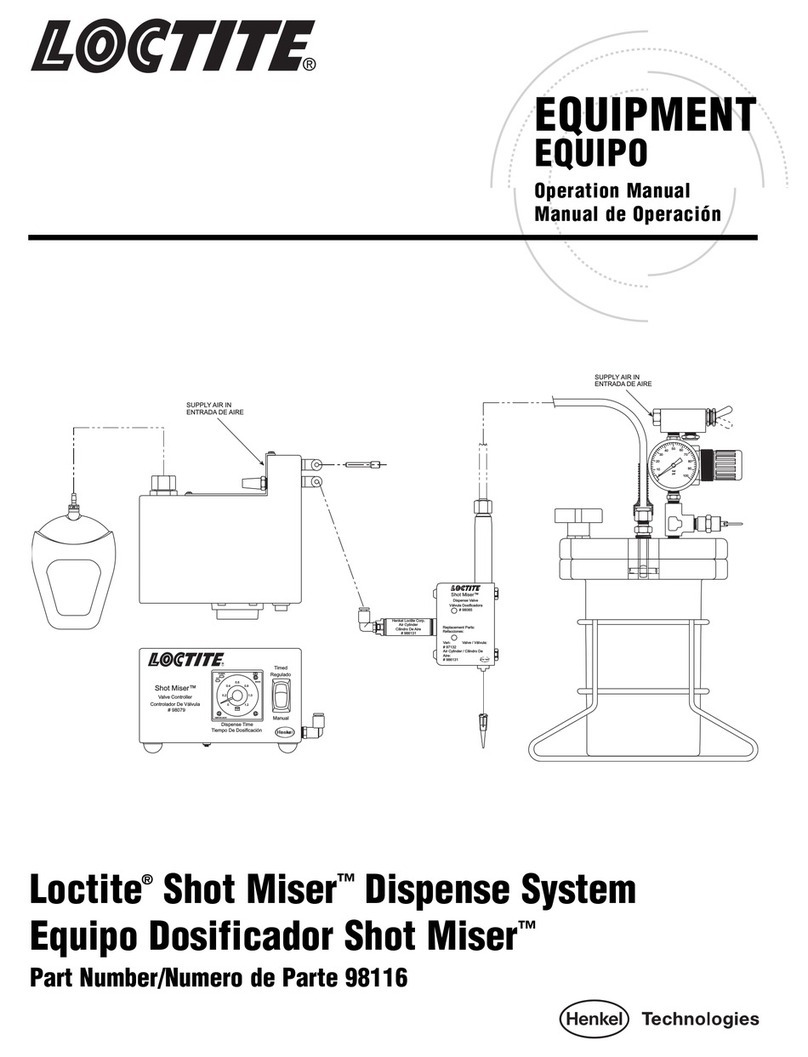
Henkel
Henkel Loctite Shot Miser Operation manual
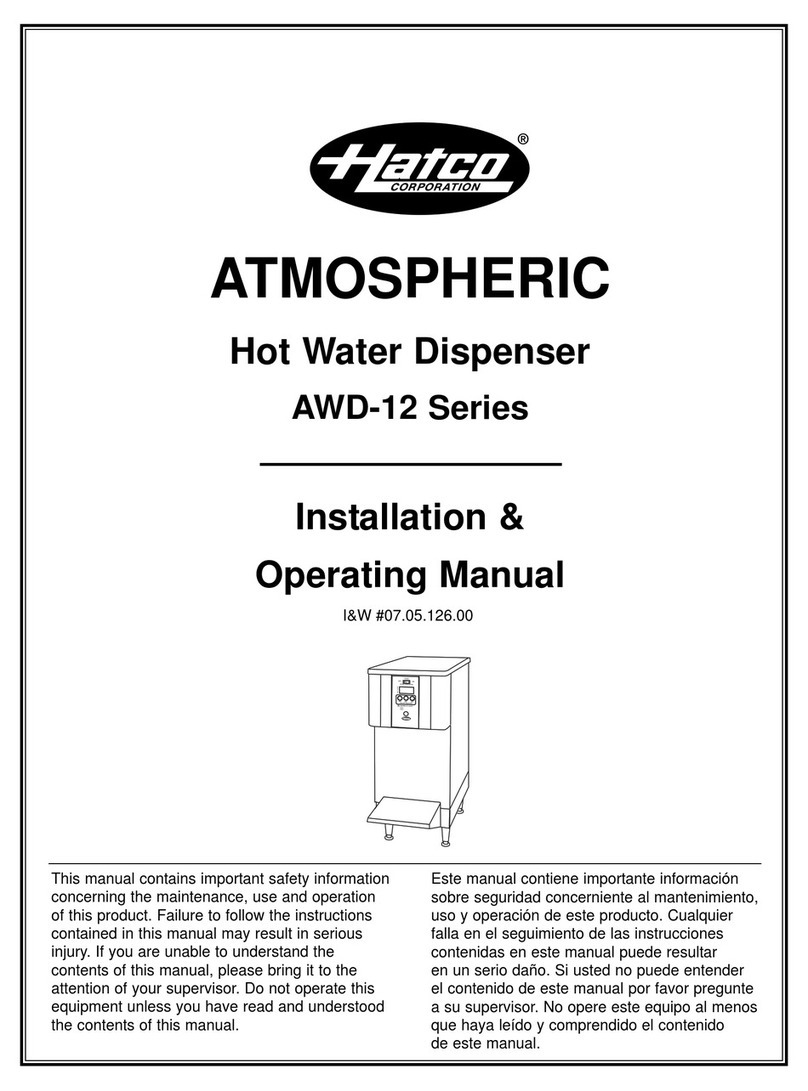
Hatco
Hatco ATMOSPHERIC AWD-12 Series Installation and operating manual

Bartscher
Bartscher MultiTherm A200050 instruction manual
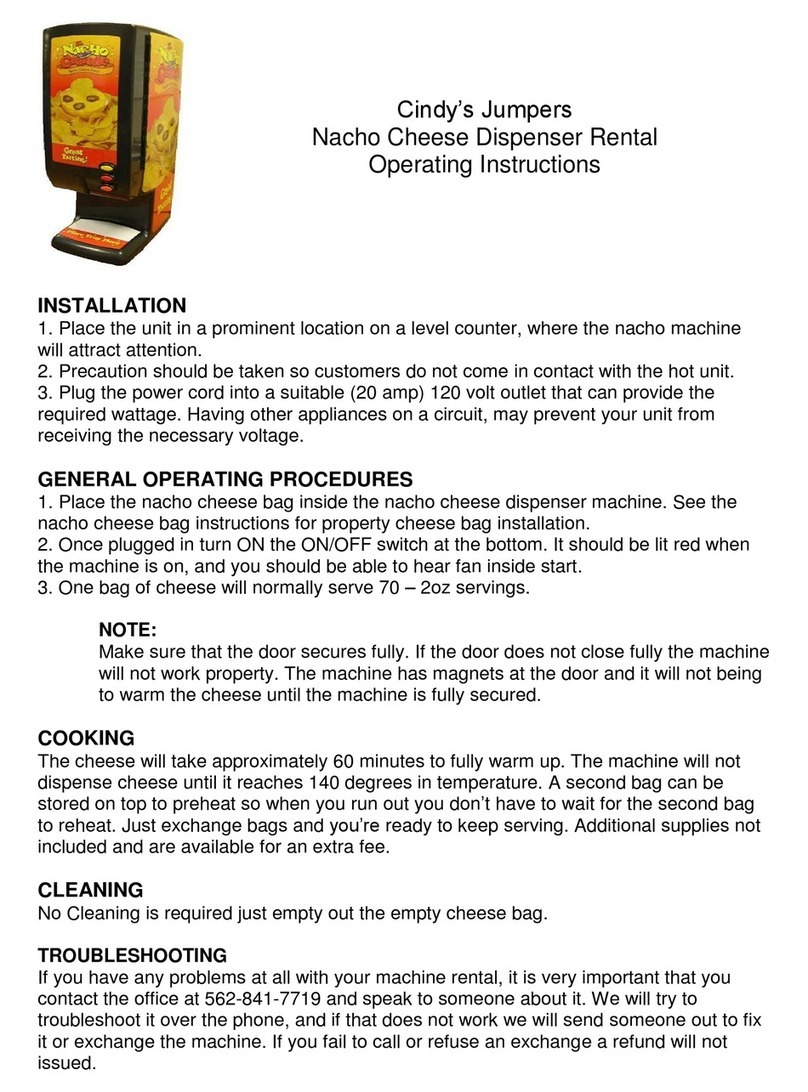
Cindy's Jumpers
Cindy's Jumpers Nacho Cheese Dispenser operating instructions
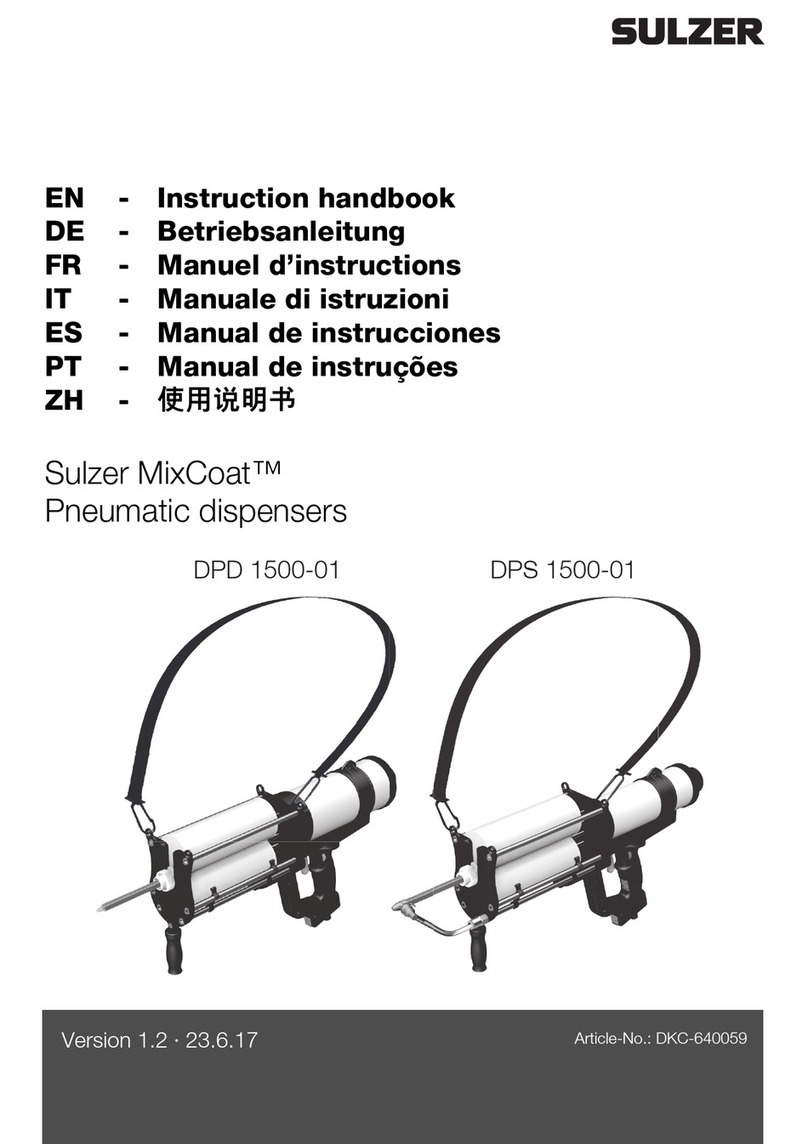
Sulzer
Sulzer Sulzer MixCoat DPD 1500-01 Instruction handbook

egepack
egepack e One 45570 60500 quick start guide

Georgia Pacific
Georgia Pacific Cormatic Operating and installation instructions

BOWMAN
BOWMAN ED-097 manual

Royal Catering
Royal Catering RC-WDP01 user manual