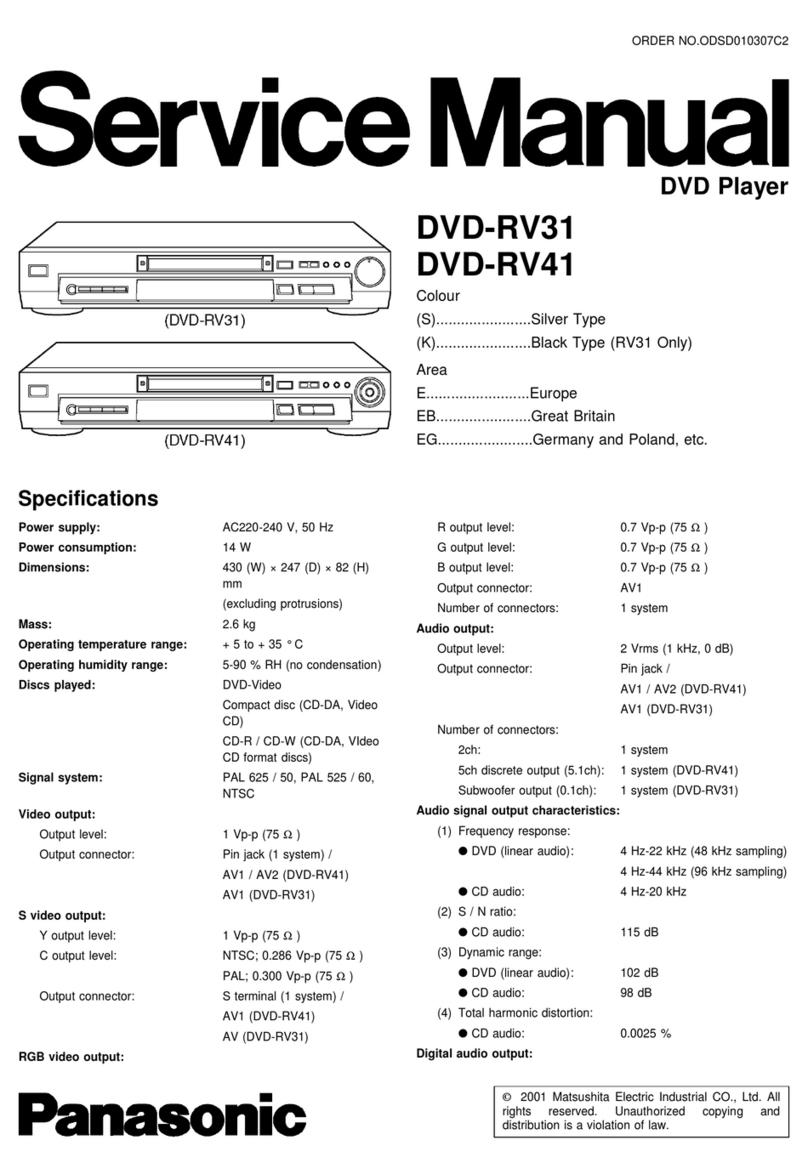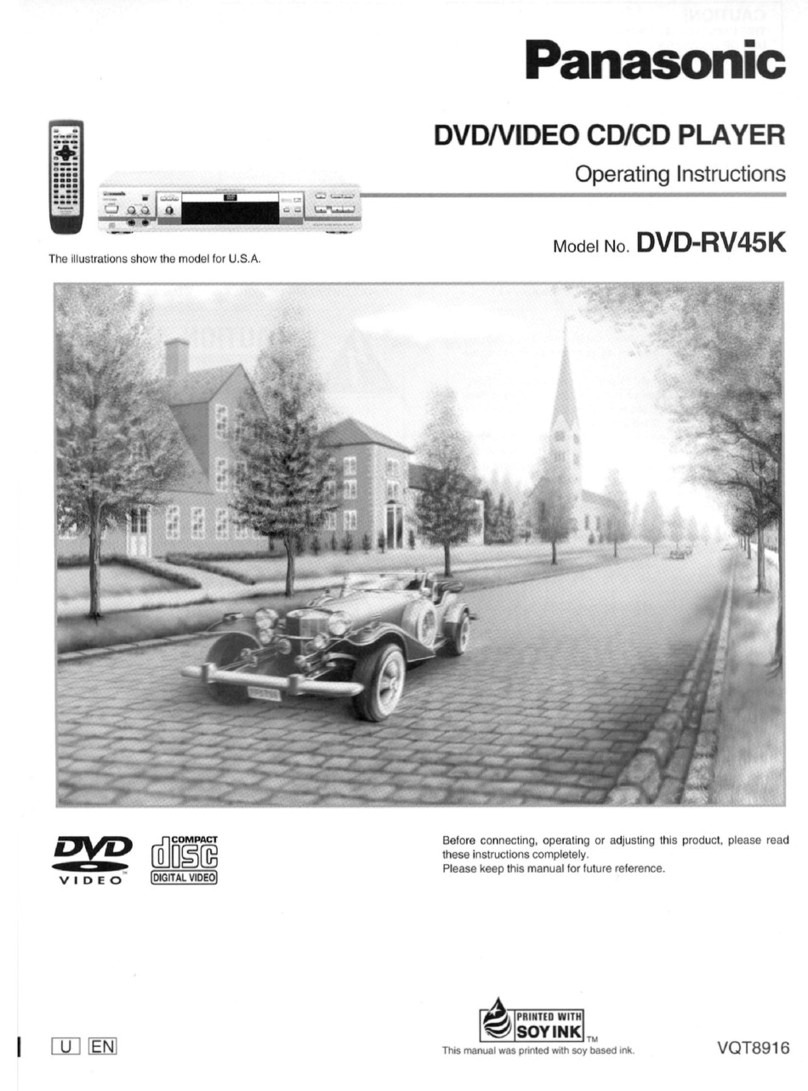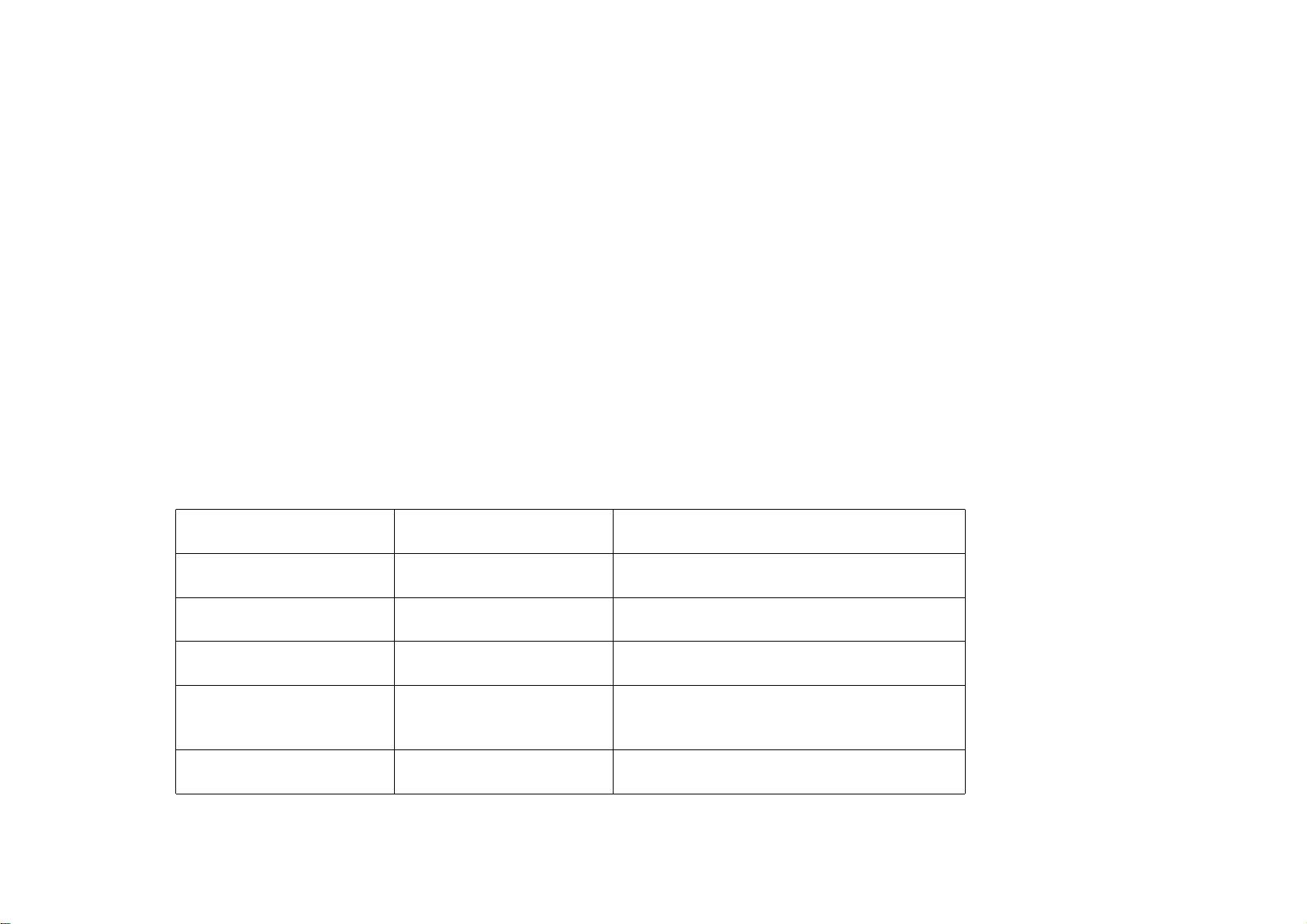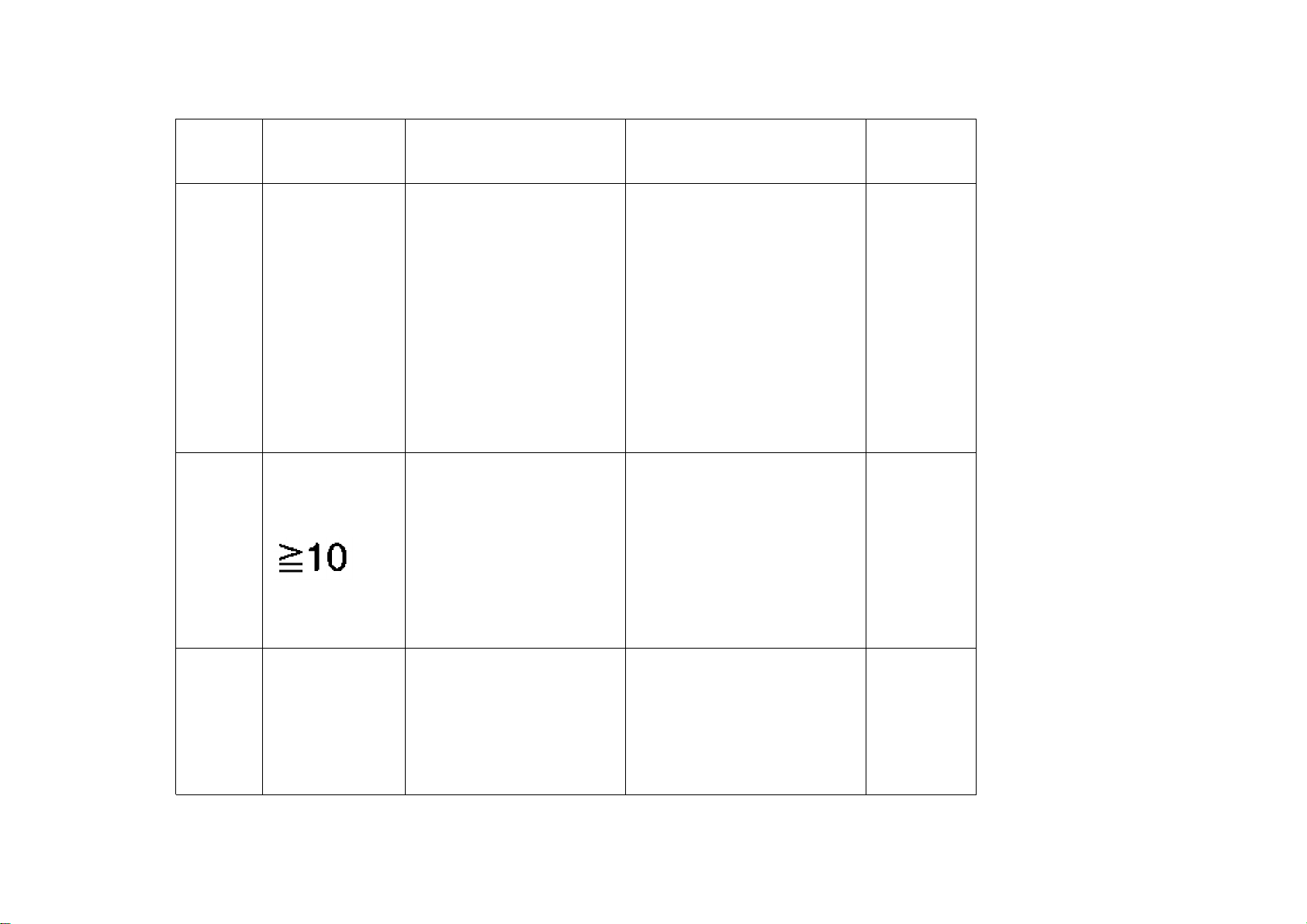Panasonic SL-DT300EG User manual
Other Panasonic DVD Player manuals

Panasonic
Panasonic DVD-S48 User manual

Panasonic
Panasonic DVD-S31 User manual
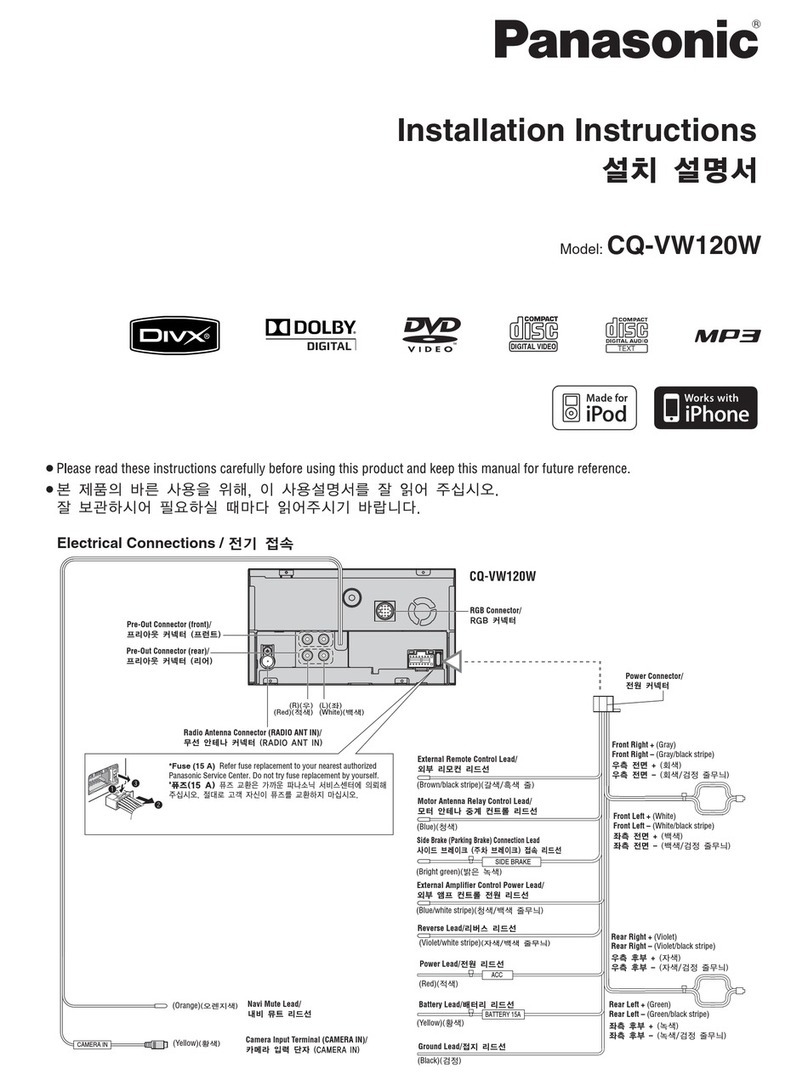
Panasonic
Panasonic CQ-VW120W User manual
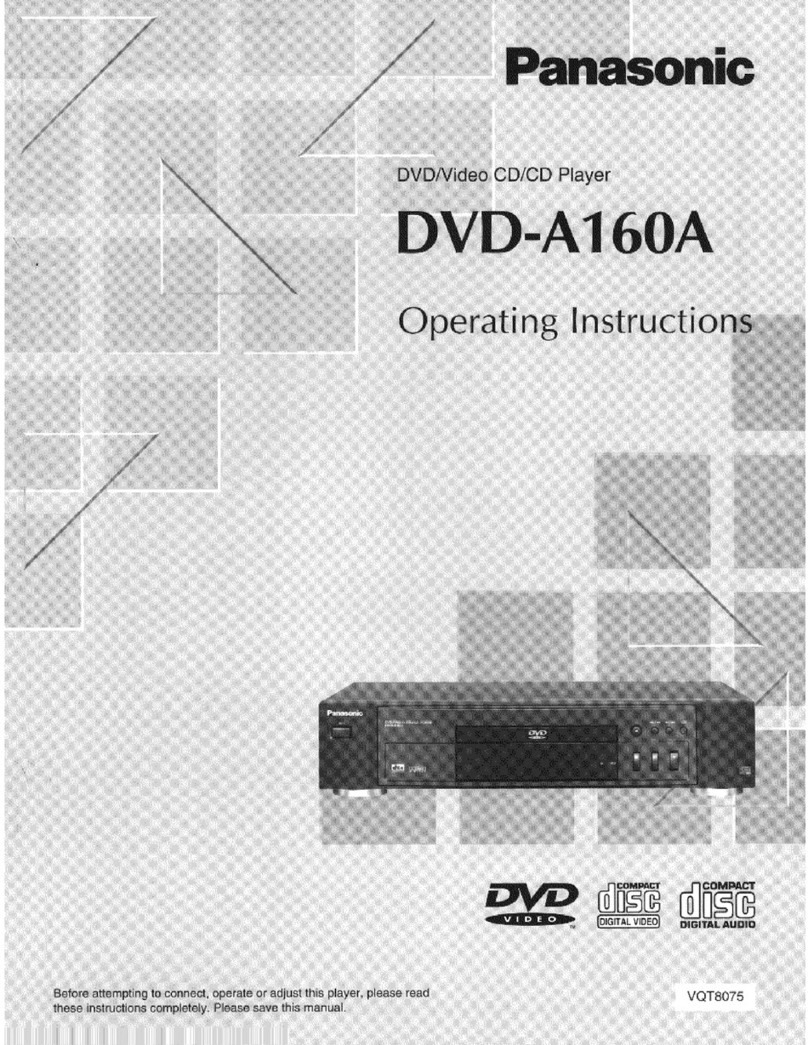
Panasonic
Panasonic DVD-A160 User manual

Panasonic
Panasonic DVD-S35 User manual

Panasonic
Panasonic DVD-S35E User manual

Panasonic
Panasonic DVD-S24 User manual
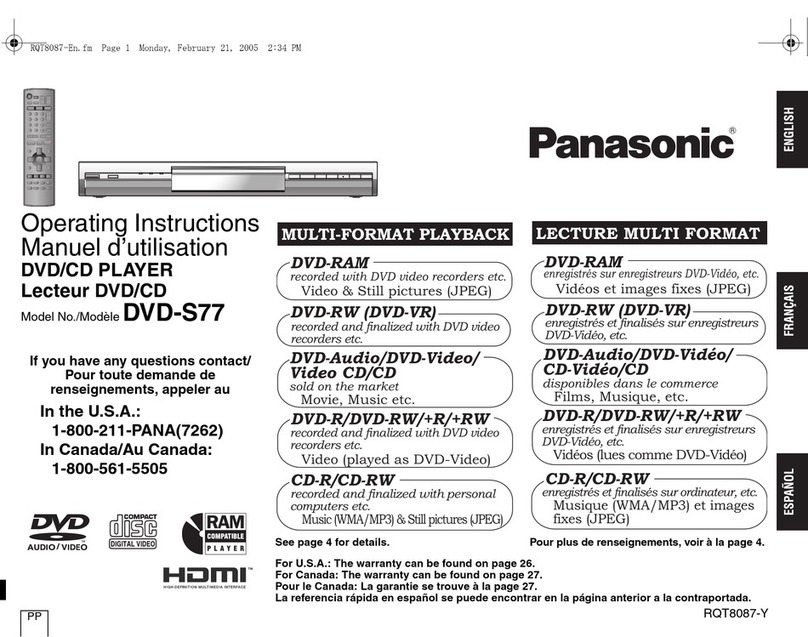
Panasonic
Panasonic DVD-S77 User manual
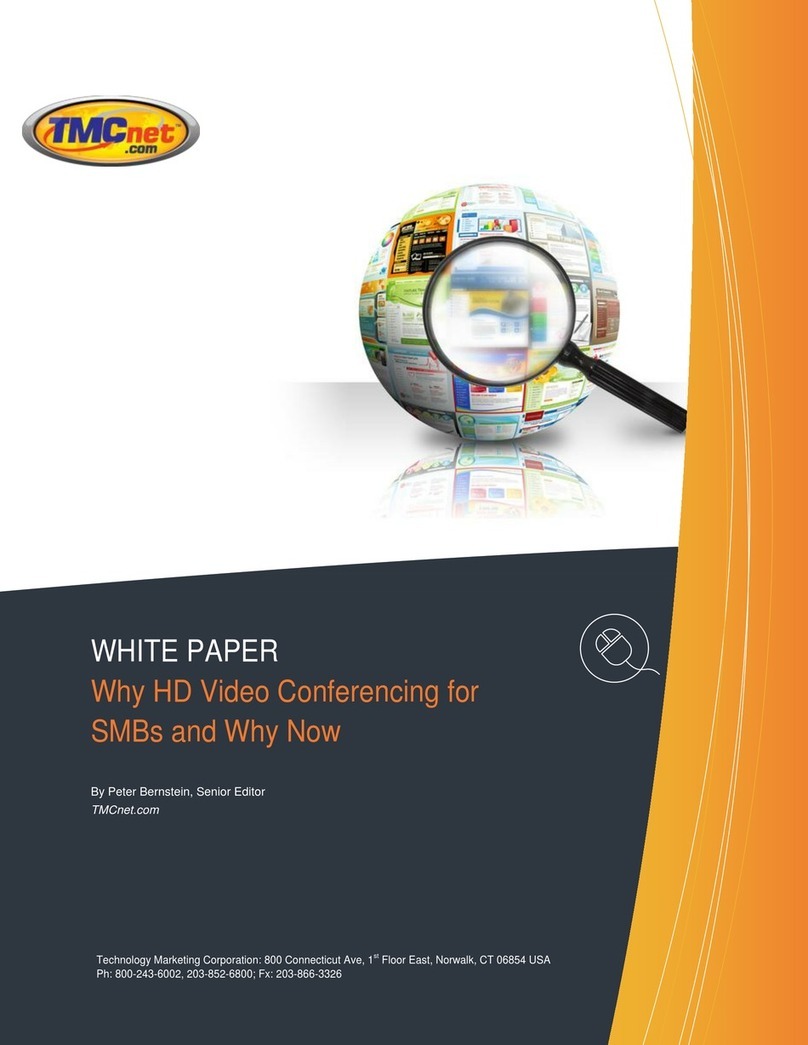
Panasonic
Panasonic KX-VC300 User manual

Panasonic
Panasonic DoubleFeature PV-D4734S User manual

Panasonic
Panasonic DVD-K33 User manual
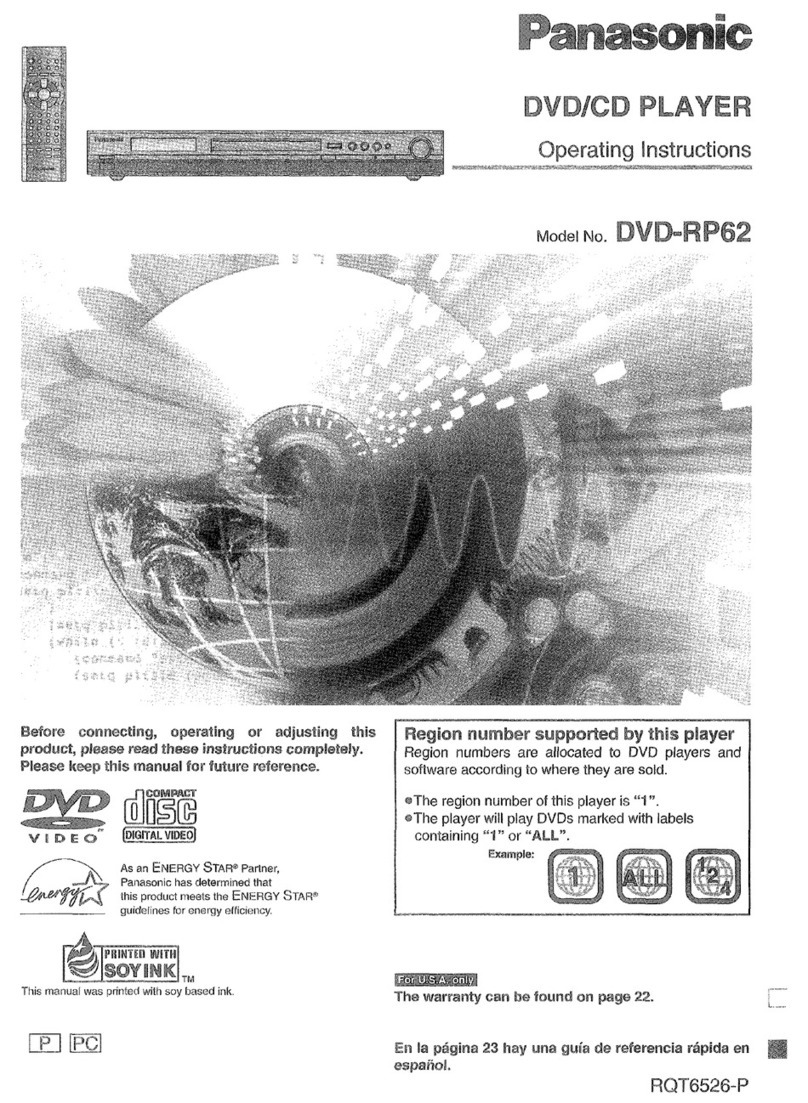
Panasonic
Panasonic DVDRP62 - DIG. VIDEO DISC PLAY User manual

Panasonic
Panasonic DVDRV60 - User manual

Panasonic
Panasonic DMP-BD50 User manual

Panasonic
Panasonic DVD-S29EG User manual
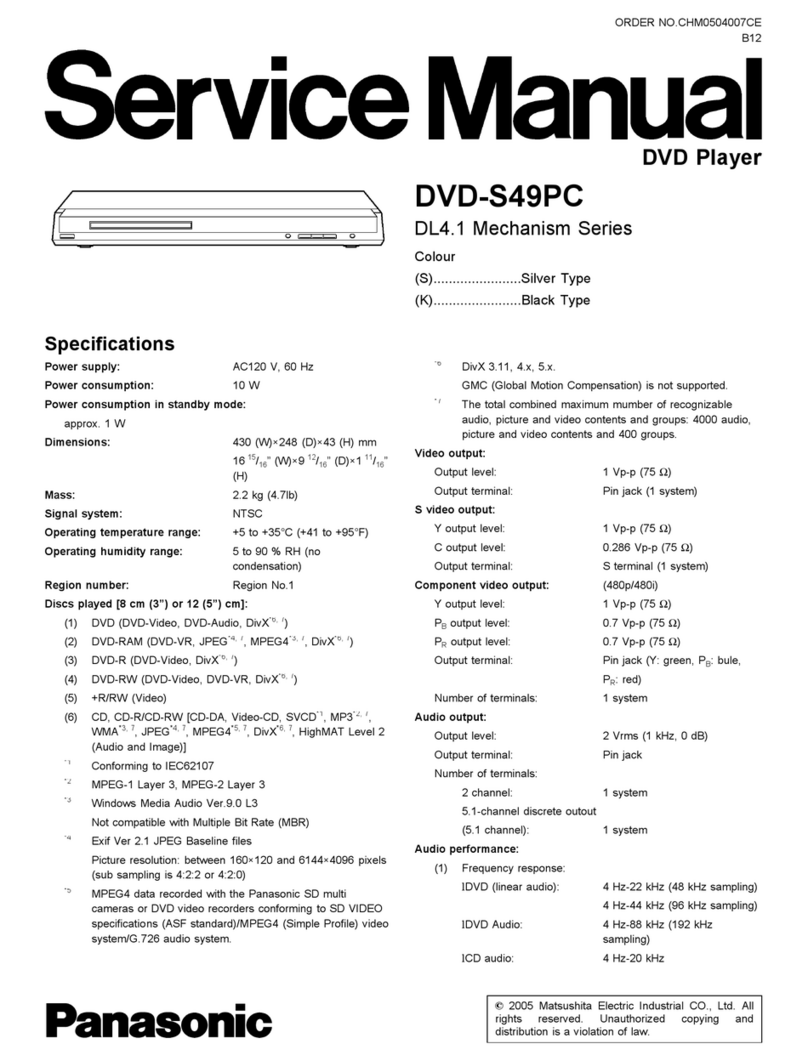
Panasonic
Panasonic DVD-S49PC User manual

Panasonic
Panasonic DVD-S700GN-K User manual

Panasonic
Panasonic PVD4741 - DVD/VCR DECK User manual

Panasonic
Panasonic DVD-S29 User manual
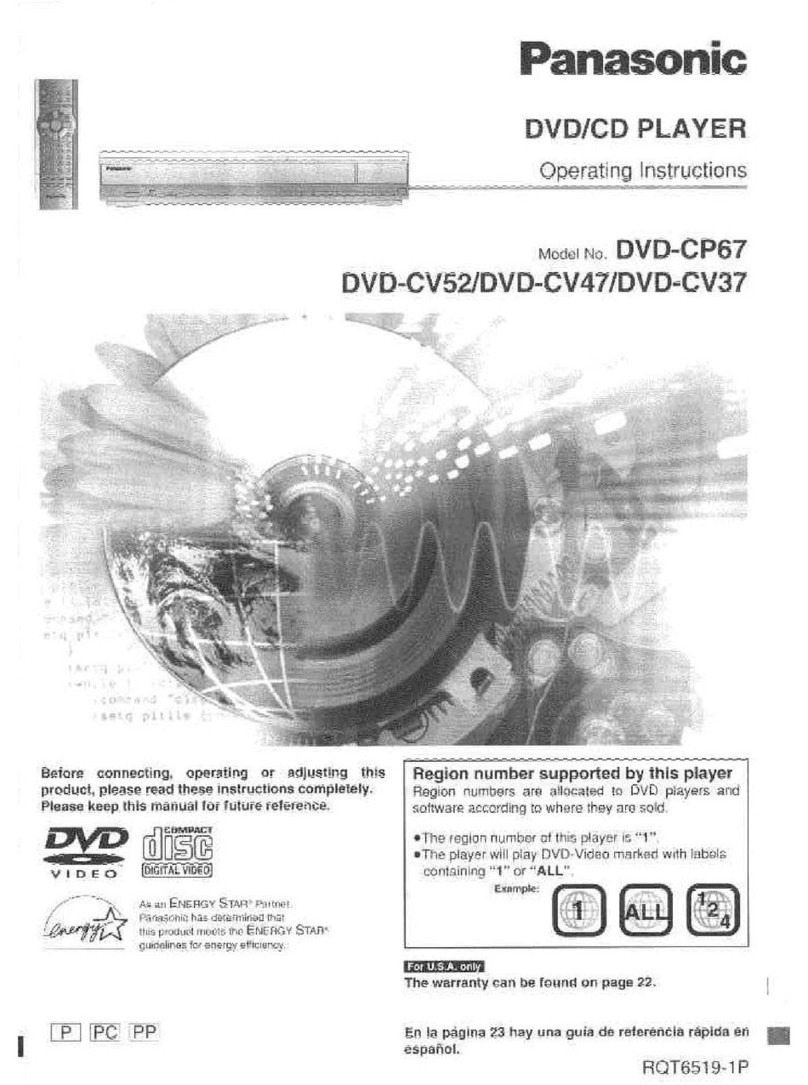
Panasonic
Panasonic DVD-CP67K Operating User manual