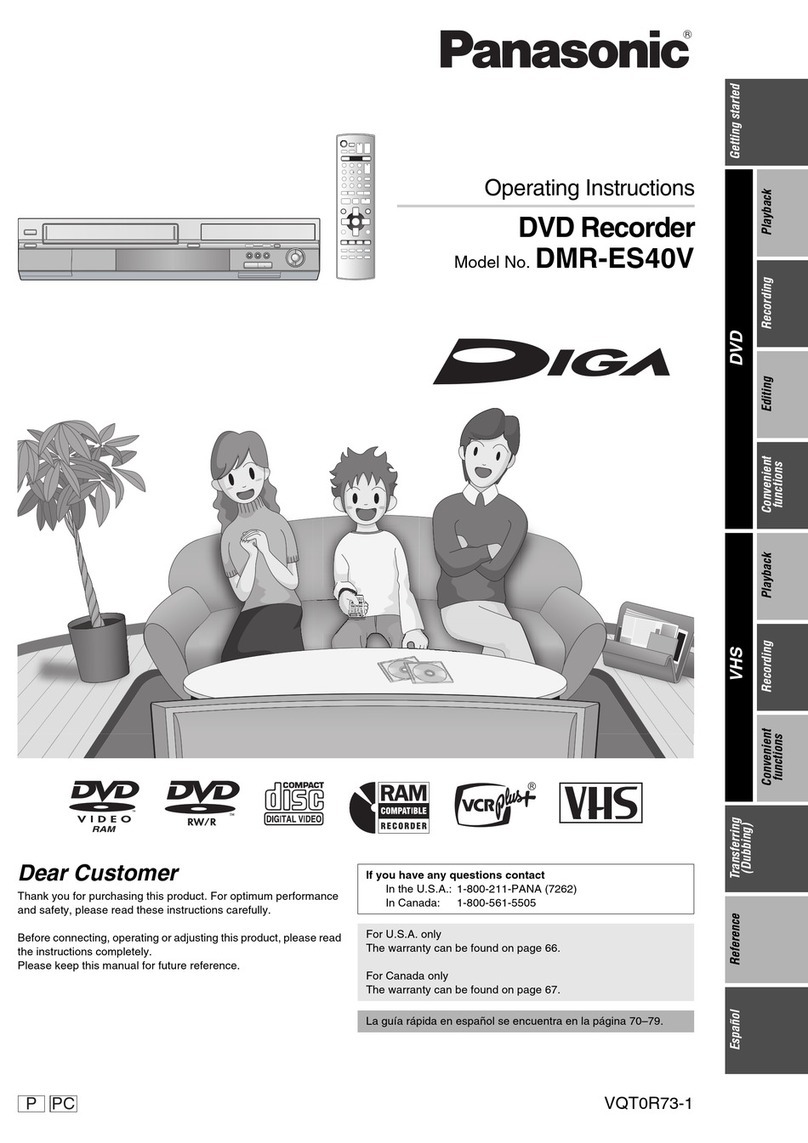Panasonic DIGA DMR-ES15 User manual
Other Panasonic DVD Recorder manuals

Panasonic
Panasonic Diga DMR-EZ47VEB User manual

Panasonic
Panasonic DMR-EX75 User manual

Panasonic
Panasonic DMR-EH67GN User manual
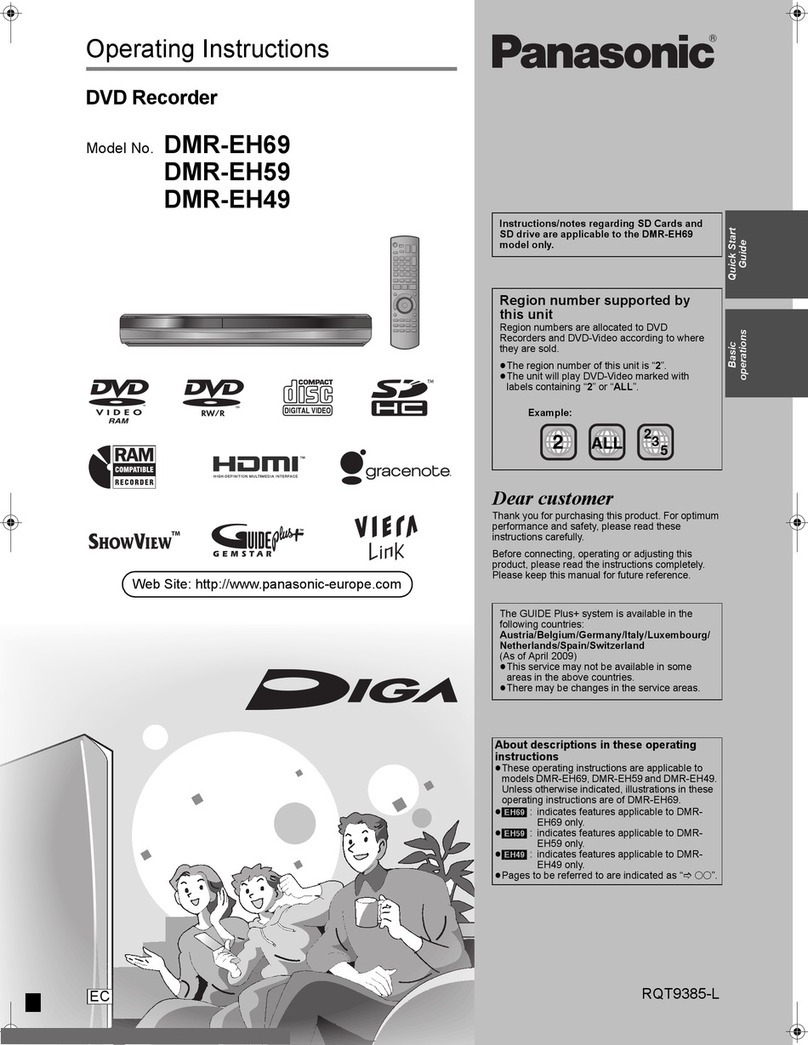
Panasonic
Panasonic Diga DMR-EH59 User manual

Panasonic
Panasonic Diga DMR-EZ48V User manual

Panasonic
Panasonic DIGA DMR-XW380 User manual
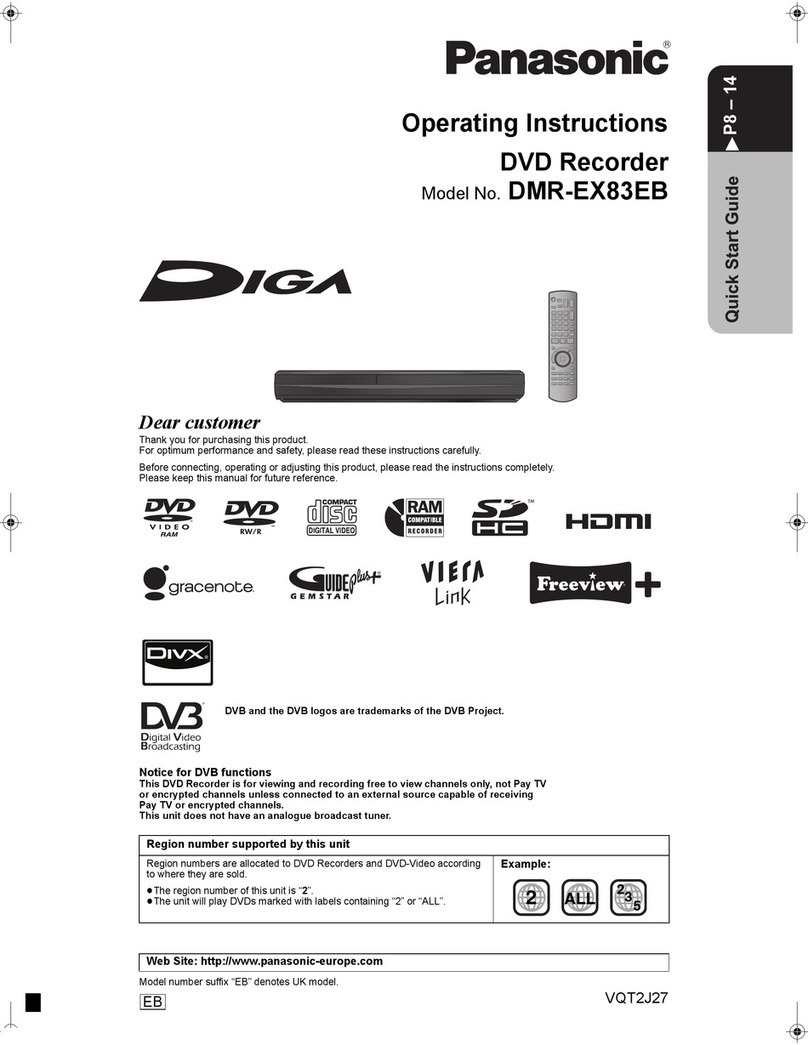
Panasonic
Panasonic Diga DMR-EX83EB User manual

Panasonic
Panasonic DMR-EH56 User manual

Panasonic
Panasonic Diga DMR-ES35V User manual
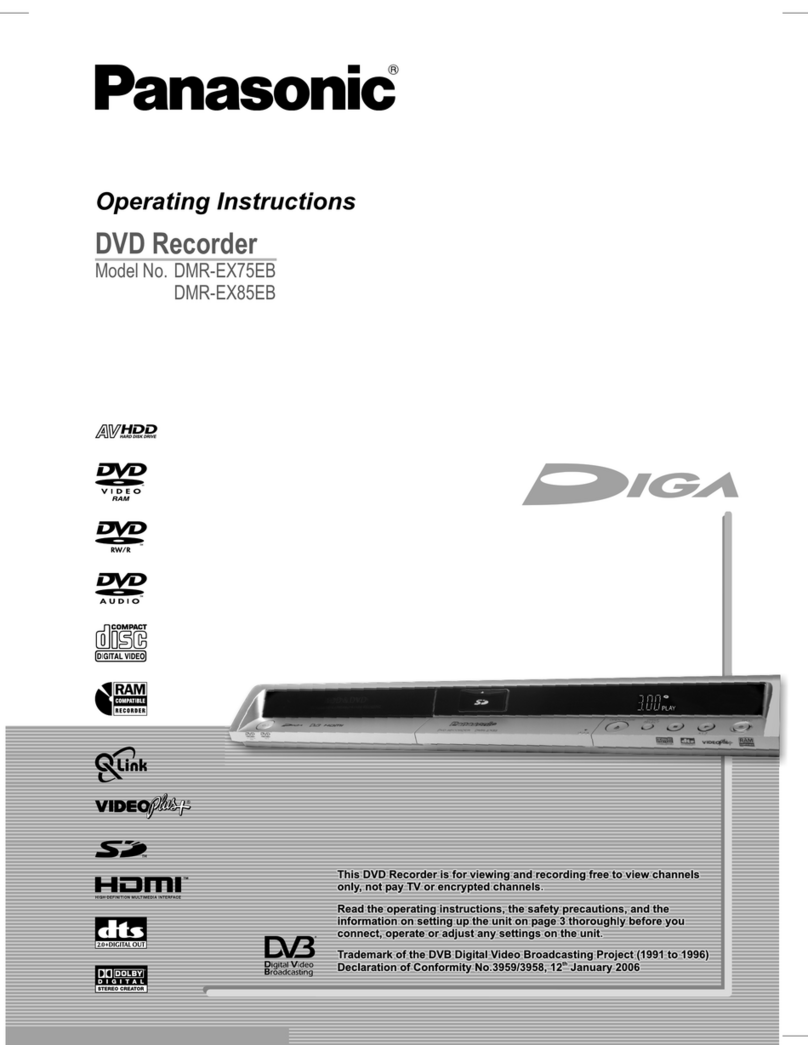
Panasonic
Panasonic Diga DMR-EX75EB User manual
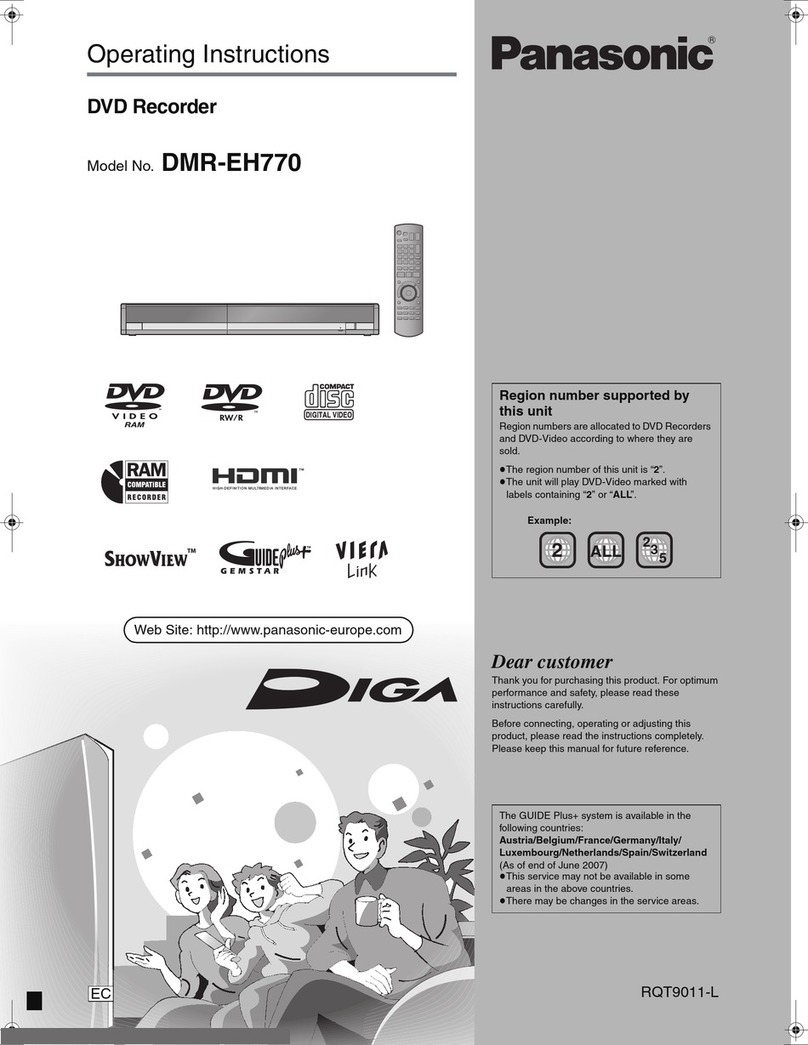
Panasonic
Panasonic Diga DMR-EH770 User manual

Panasonic
Panasonic DMREA38V - DVD RECORDER - MULTI LANGUAGE User manual
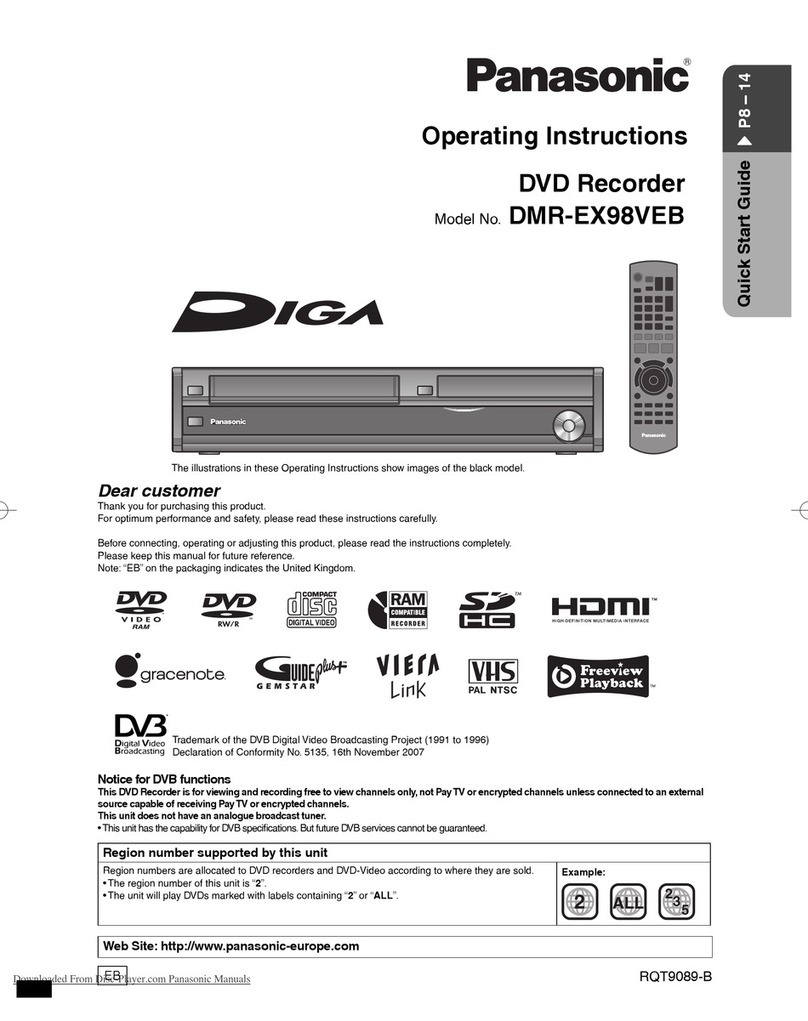
Panasonic
Panasonic DMR-EX98VEB User manual

Panasonic
Panasonic DMRES35 User manual
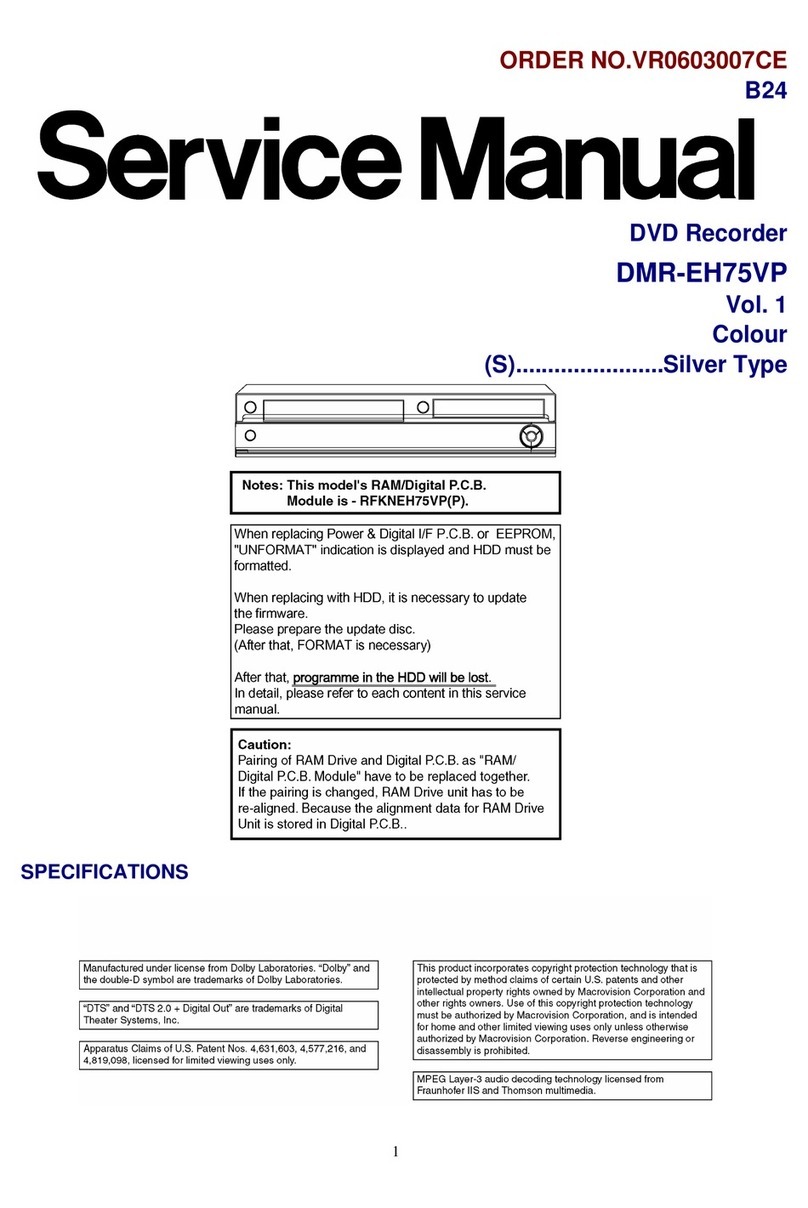
Panasonic
Panasonic DMR-EH75VP User manual

Panasonic
Panasonic WJHD220 - DIGITAL DISK RECORDER User manual
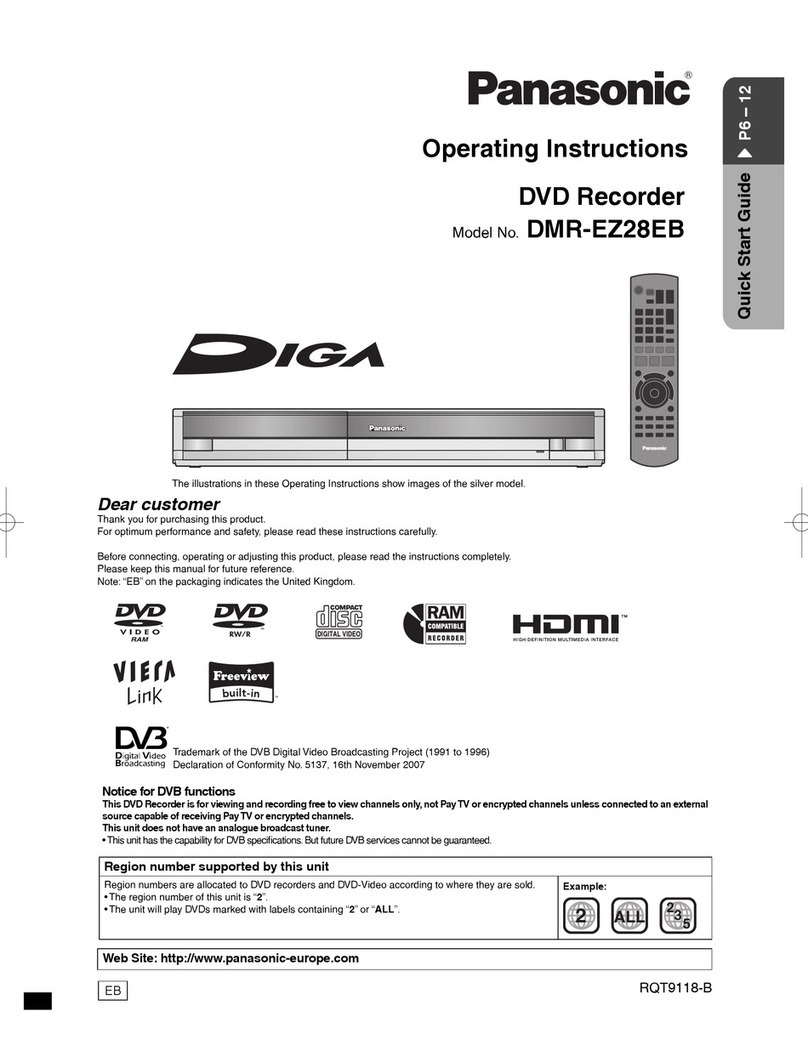
Panasonic
Panasonic Diga DMR-EZ28EB User manual
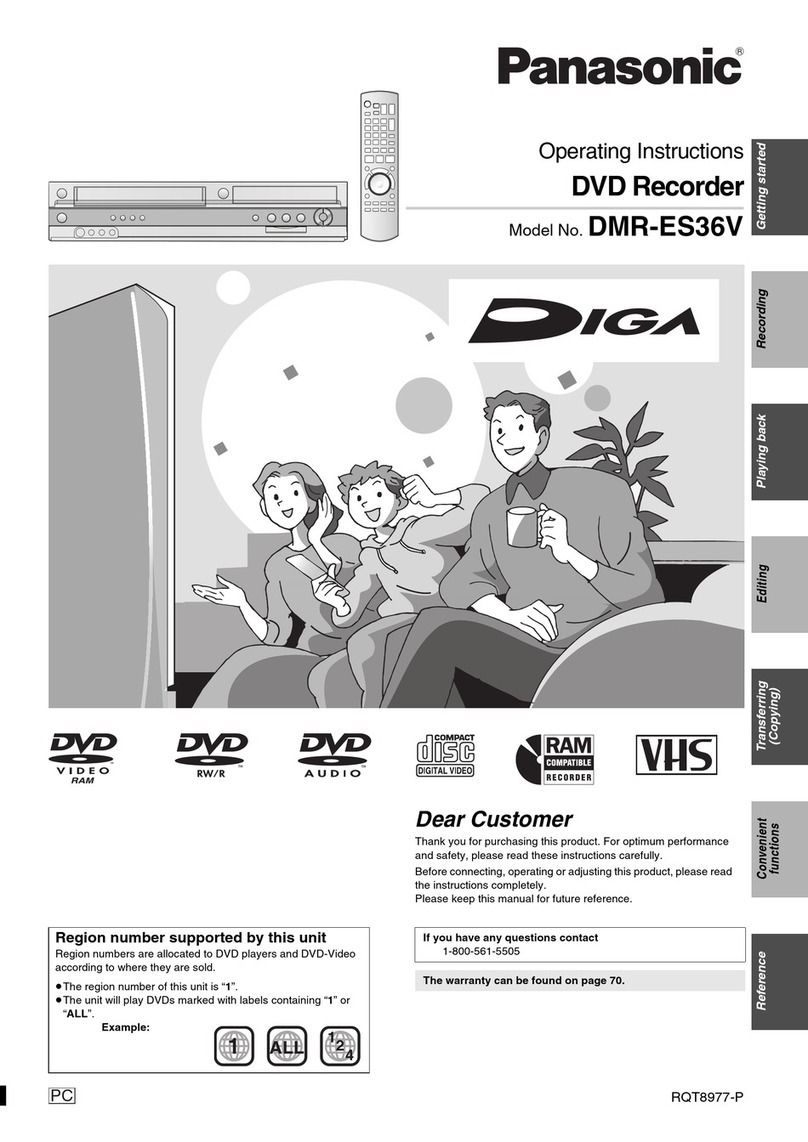
Panasonic
Panasonic DMR-ES36V User manual

Panasonic
Panasonic Diga DMR-E50 User manual
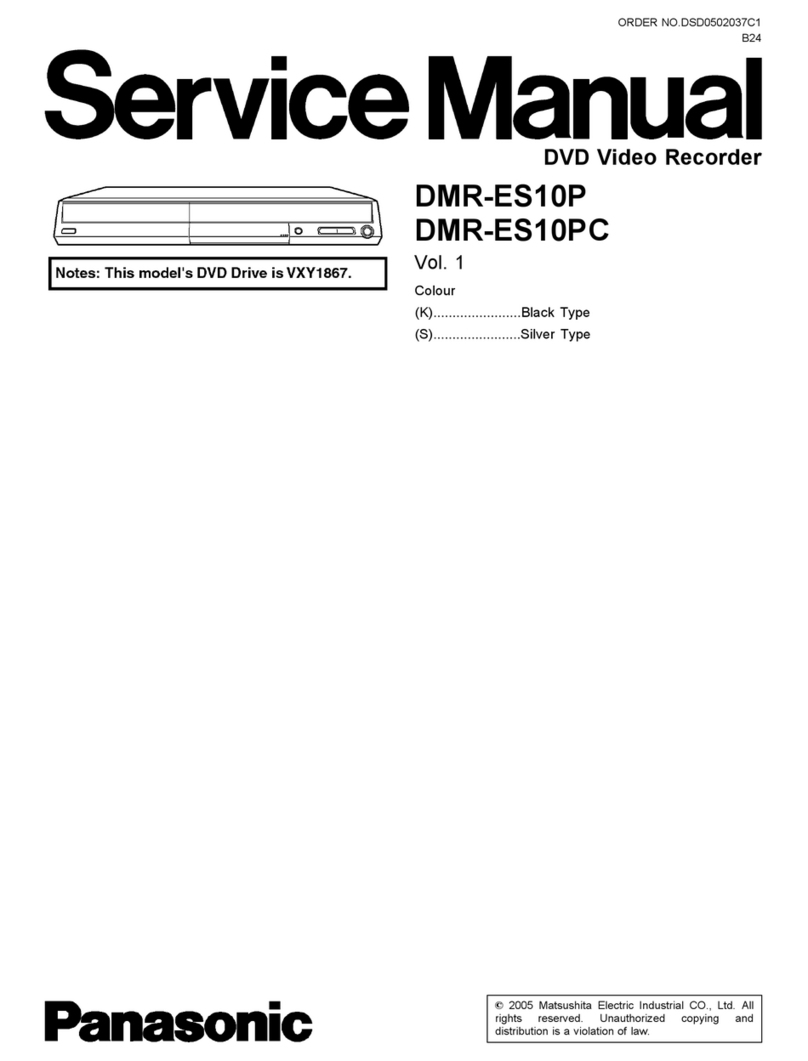
Panasonic
Panasonic DMRES10P User manual