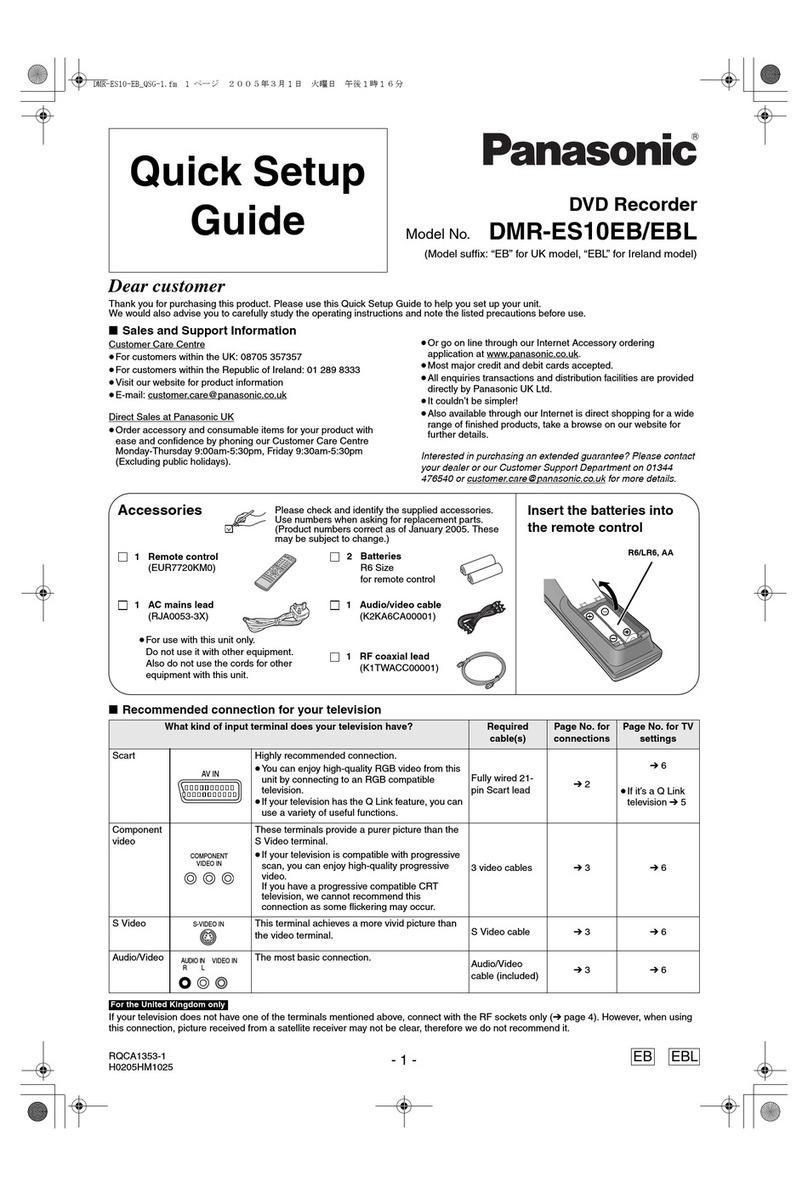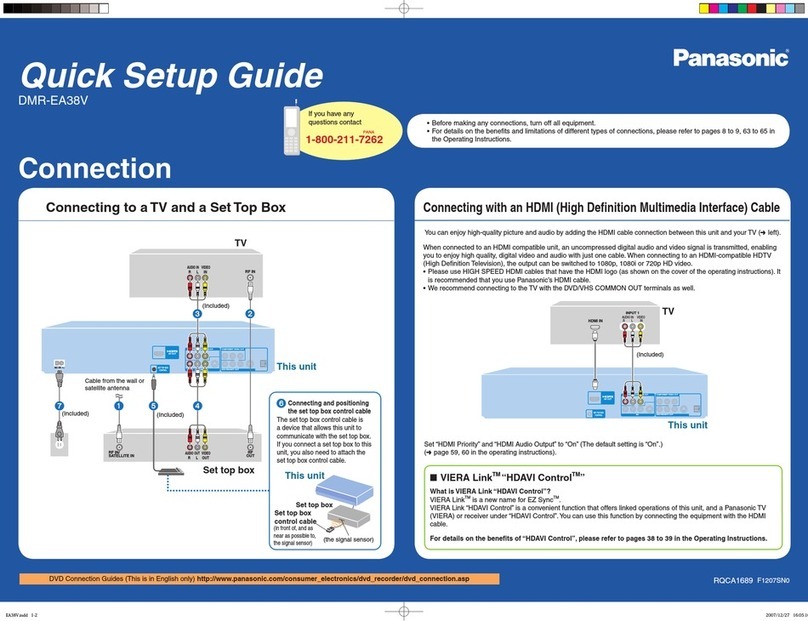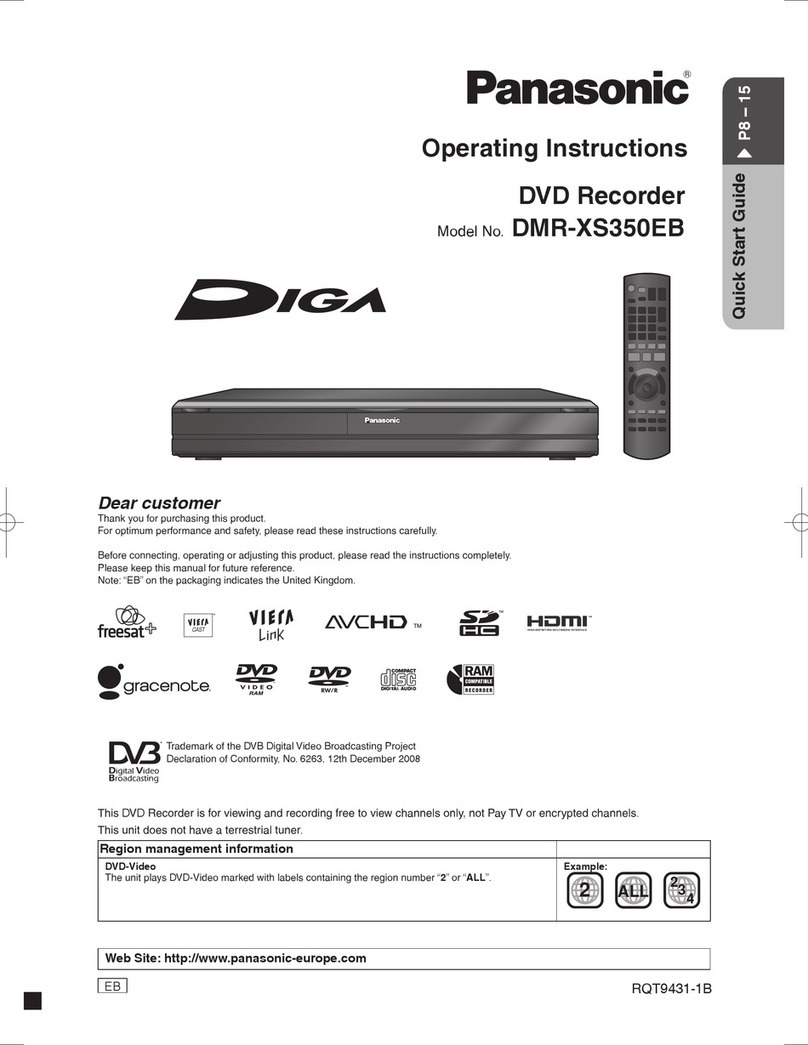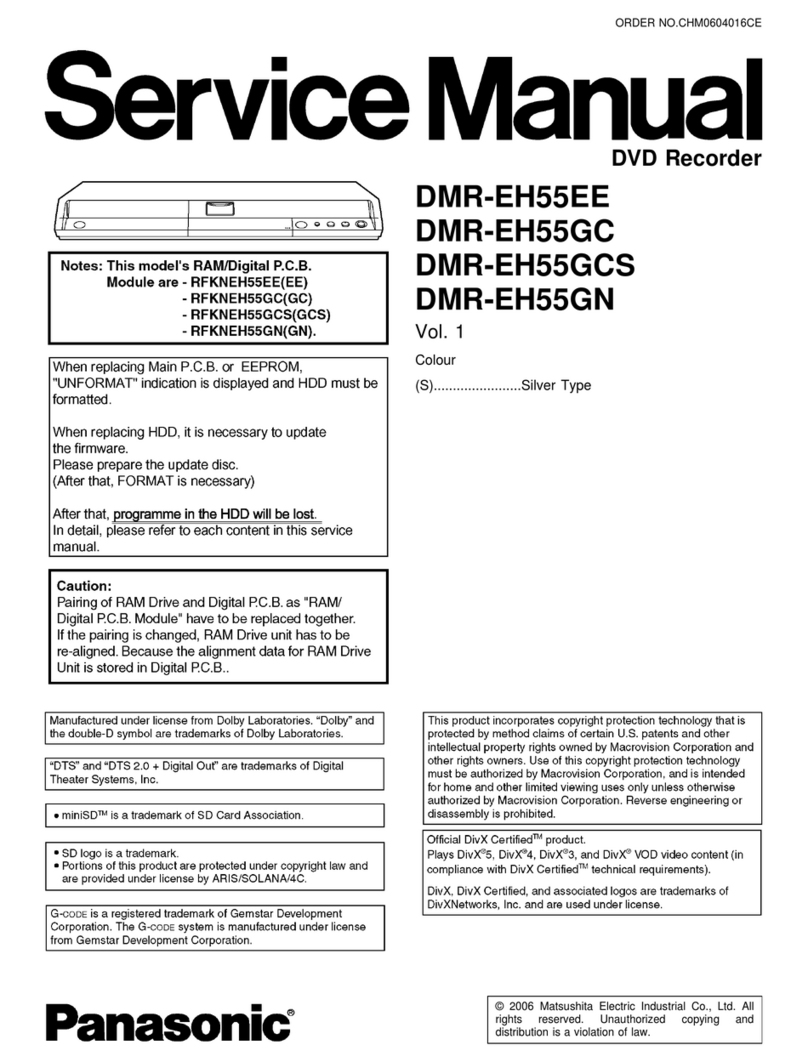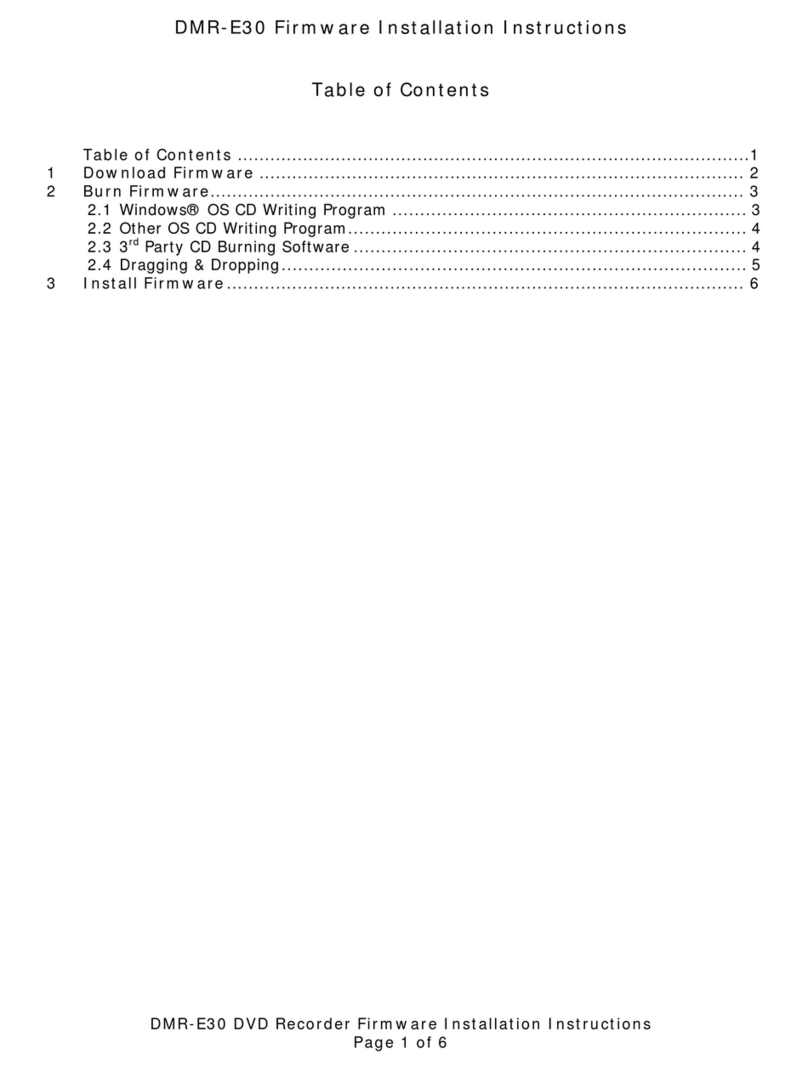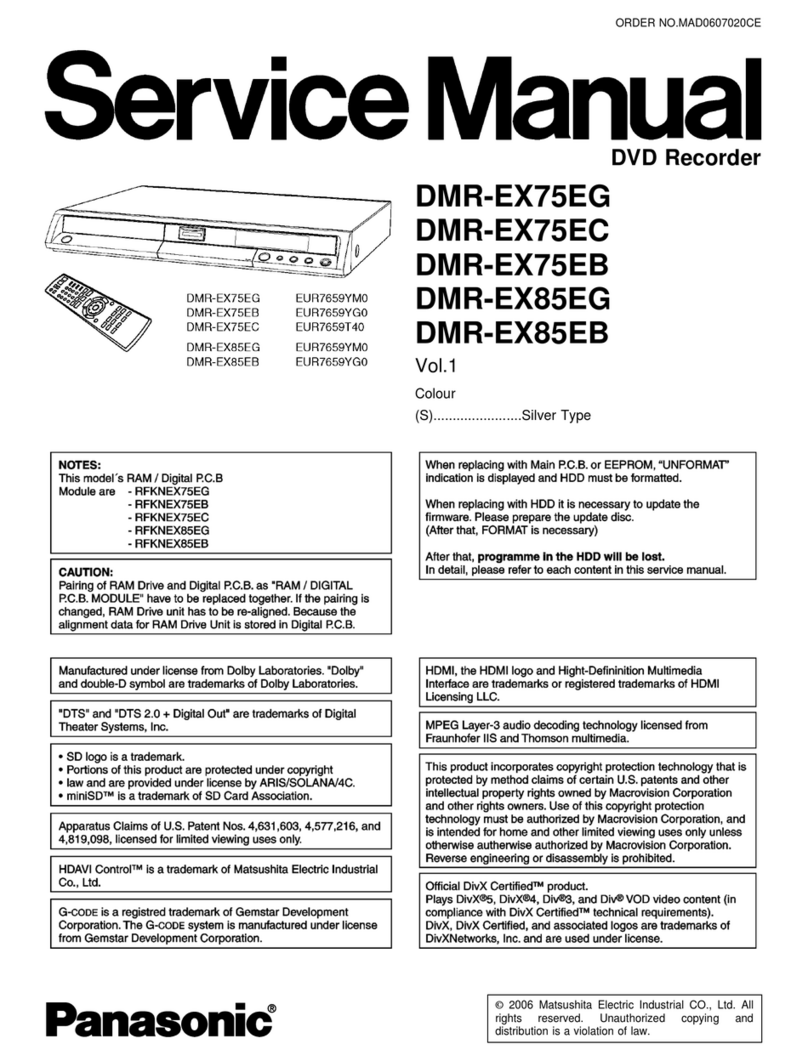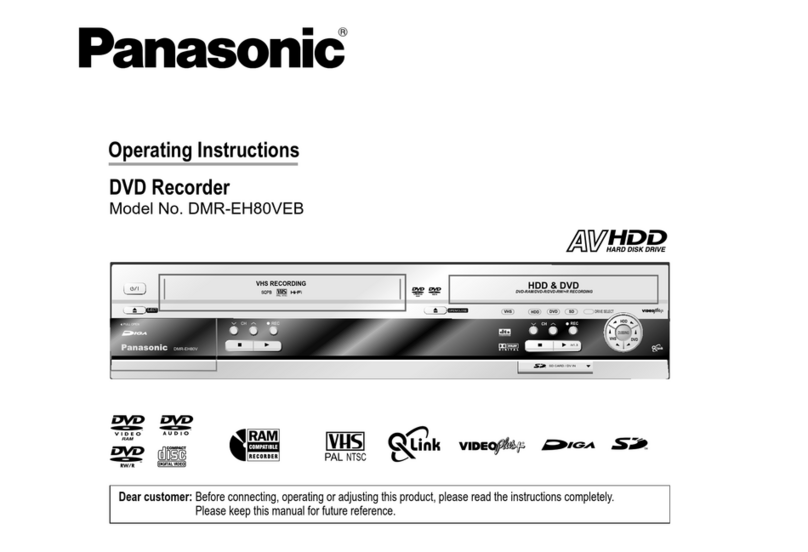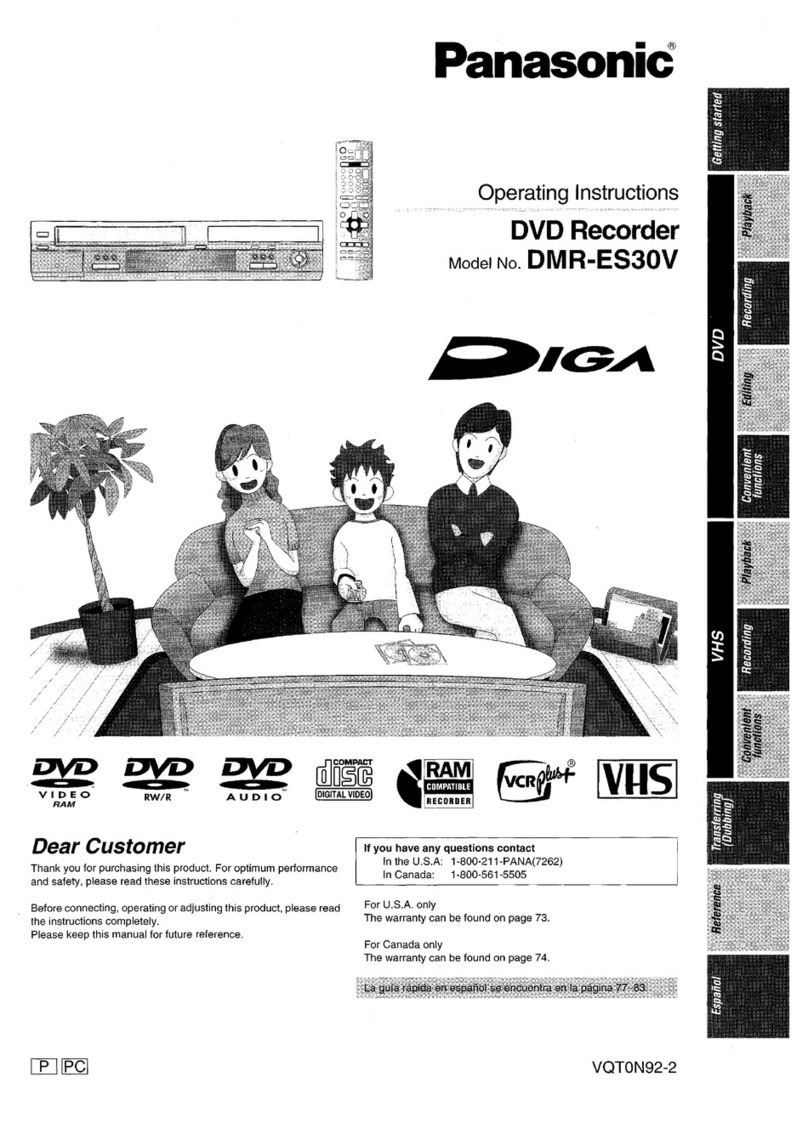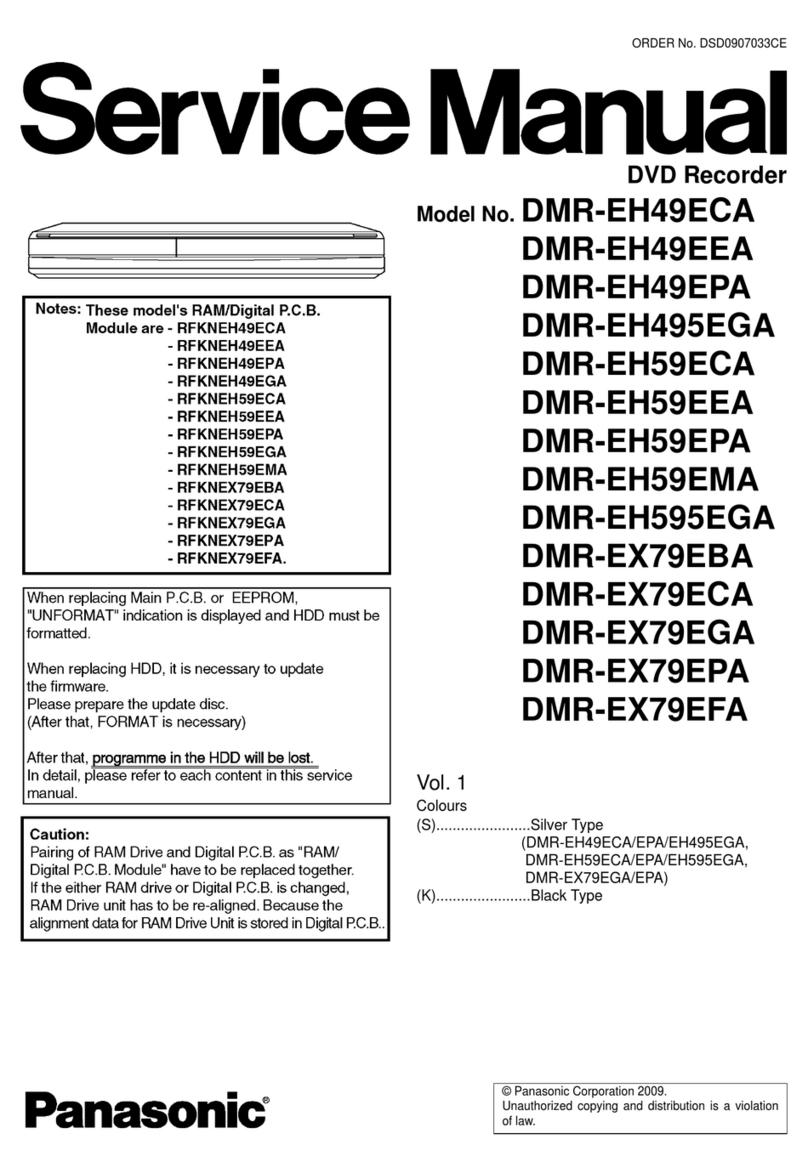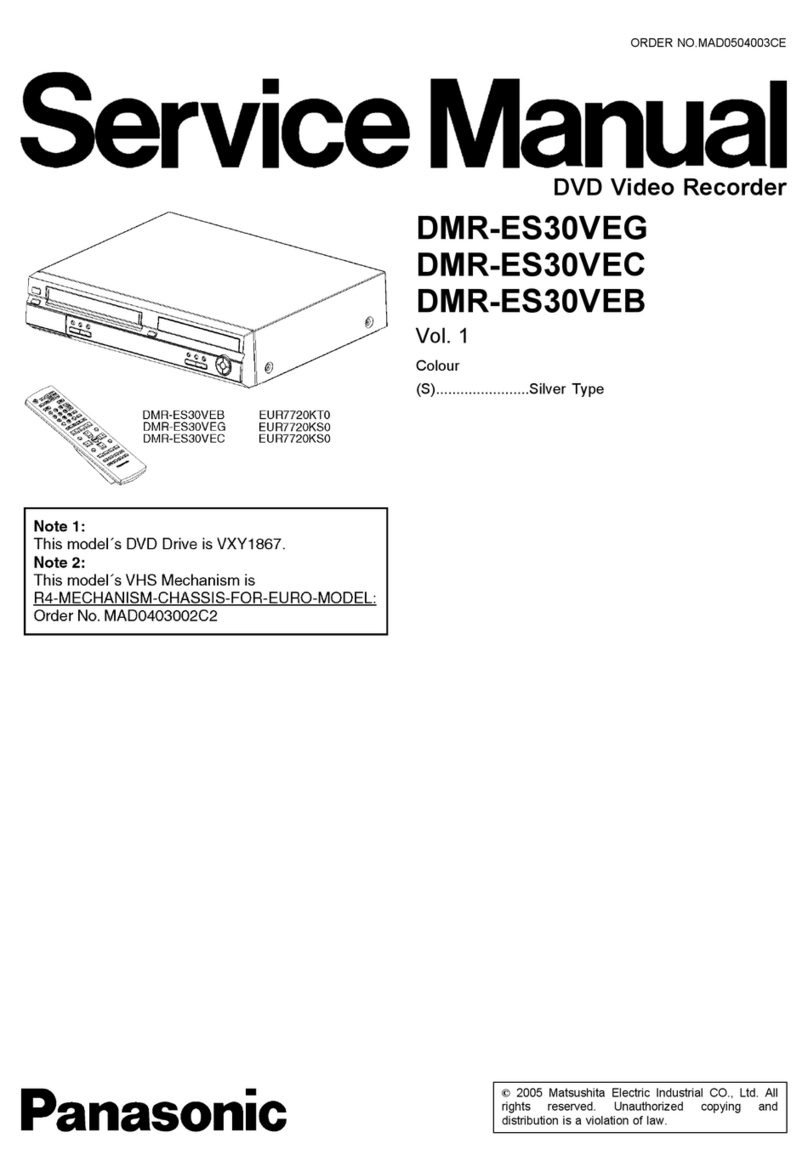DMR-EA18
Quick Setup Guide
• Before making any connections, turn off all equipment.
• For details on the benefits and limitations of different types of connections, please
refer to pages 8 to 9, 52 to 54 in the operating instructions.
DVD Connection Guides (This is in English only) http://www.panasonic.com/consumer_electronics/dvd_recorder/dvd_connection.asp
Connection
Connecting to a TV and a Set Top Box
(Included)
Cable from the wall
or satellite antenna
Set top box
zIf you connect a VCR ( page 52 in the operating instructions)
TV
This unit
(Included)
If you have any
questions contact
1-800-211-7
PANA
262
Connecting and
positioning the set top
box control cable
The set top box control cable is
a device that allows this unit to
communicate with the set top box.
If you connect a set top box to this
unit, you also need to attach the set
top box control cable.
(Included)
This unit
Set top box
Set top box control cable
(in front of, and as near as possible to,
the signal sensor)
(the signal sensor)
• Set “HDMI Priority” and “HDMI Audio Output” to “On” (The default setting is “On”.)
(pages 48 and 49 in the operating instructions).
VIERA LinkTM “HDAVI ControlTM ”
What is VIERA Link “HDAVI Control”?
VIERA LinkTM is a new name for EZ SyncTM.
VIERA Link “HDAVI Control” is a convenient function that offers linked operations of this unit, and a
Panasonic TV (VIERA) or receiver under “HDAVI Control”. You can use this function by connecting the
equipment with the HDMI cable.
For details on the benefits of “HDAVI Control”, please refer to pages 30 and 31 in the operating
instructions.
You can enjoy high-quality picture and audio by changing the audio/video (AV) cable connection between
this unit and your TV ( left).
When connected to an HDMI compatible unit, an uncompressed digital audio and video signal is
transmitted, enabling you to enjoy high quality digital video and audio with just one cable. When connecting
to an HDMI-compatible HDTV (High Definition Television), the output can be switched to 1080p, 1080i or
720p HD video.
• Please use HIGH SPEED HDMI cables that have the HDMI logo (as shown on the cover of the operating
instructions). It is recommended that you use Panasonic’s HDMI cable.
TV
This unit