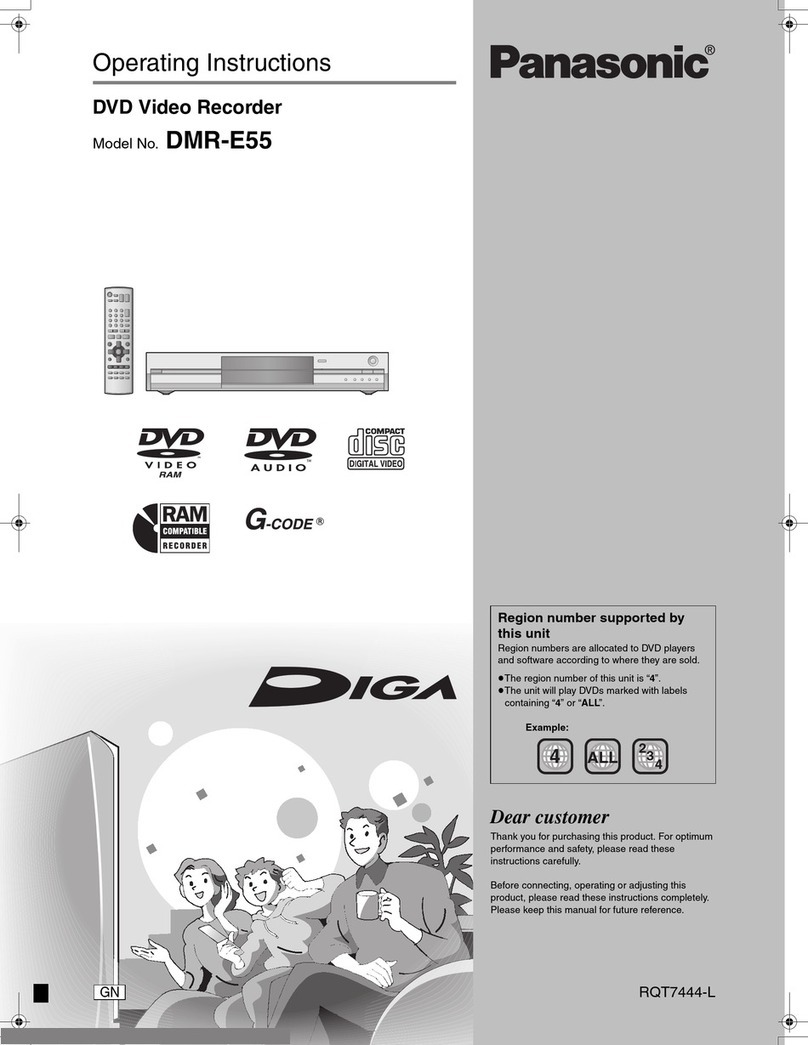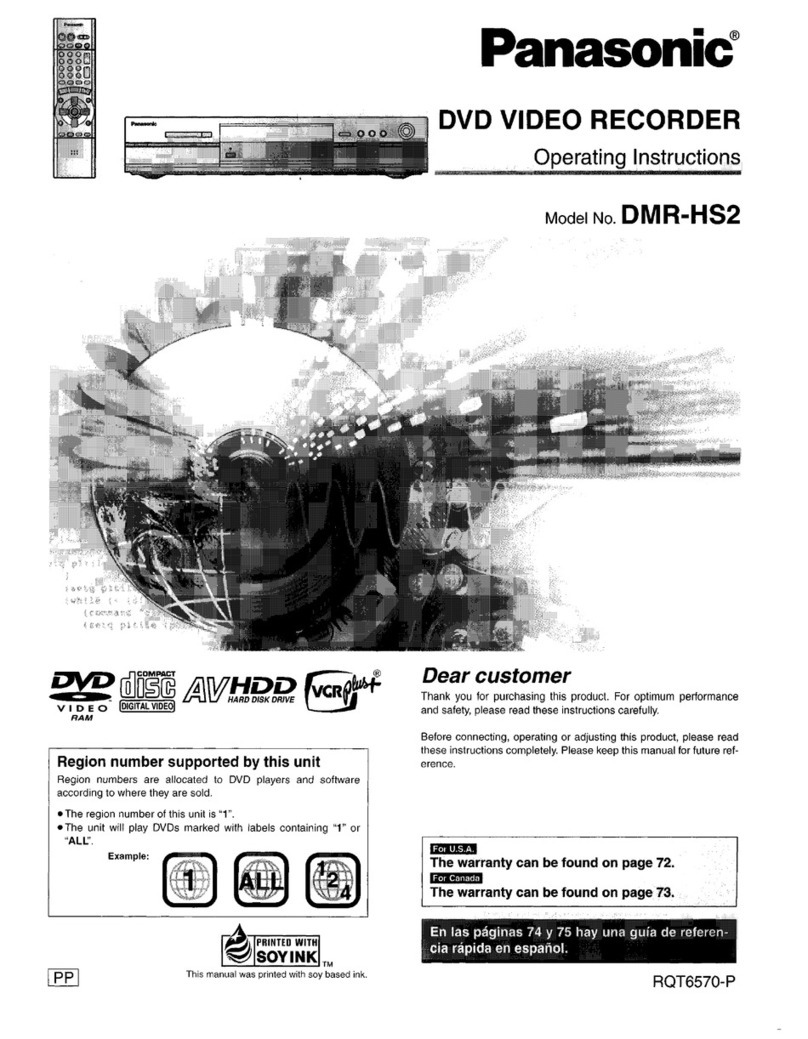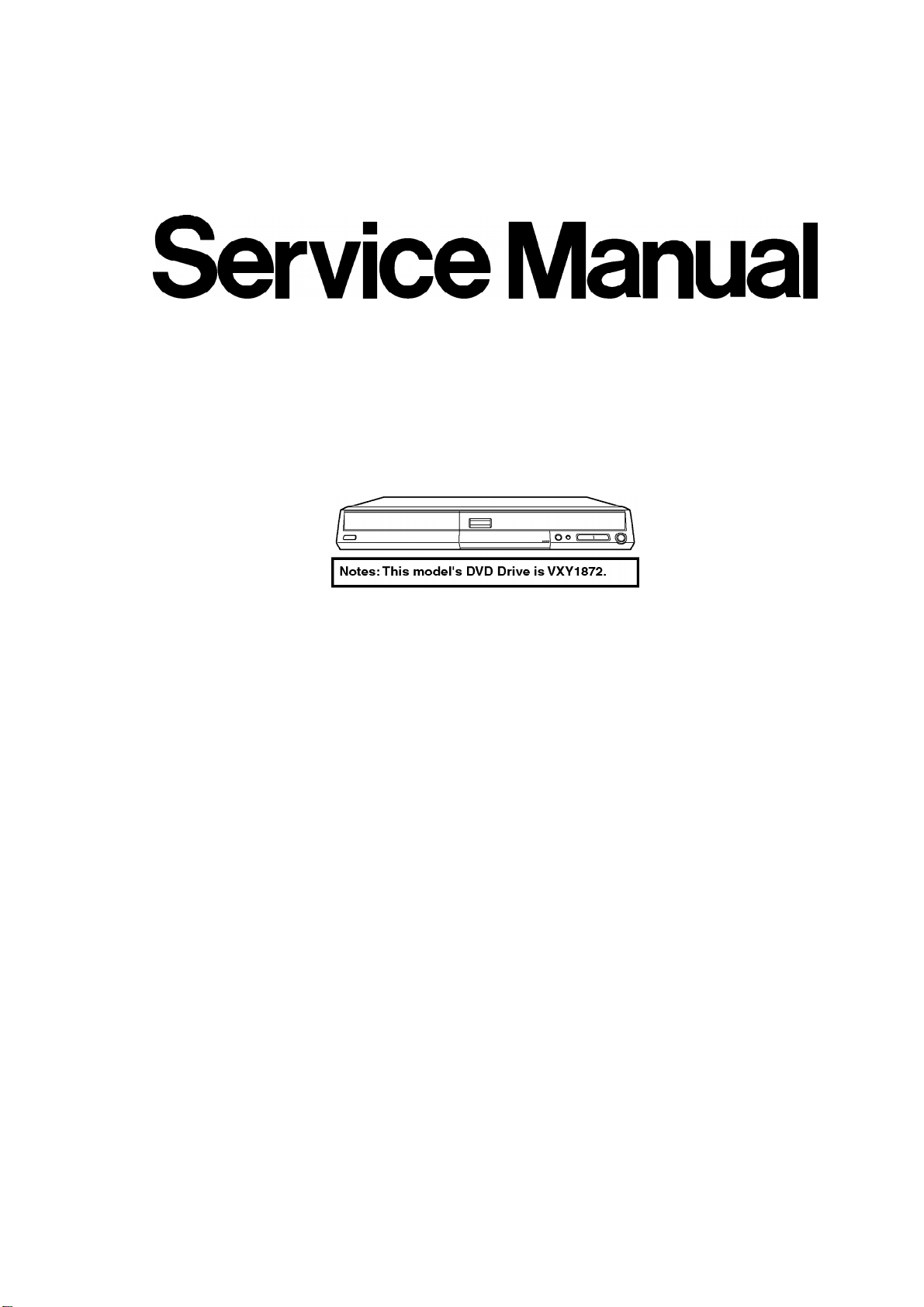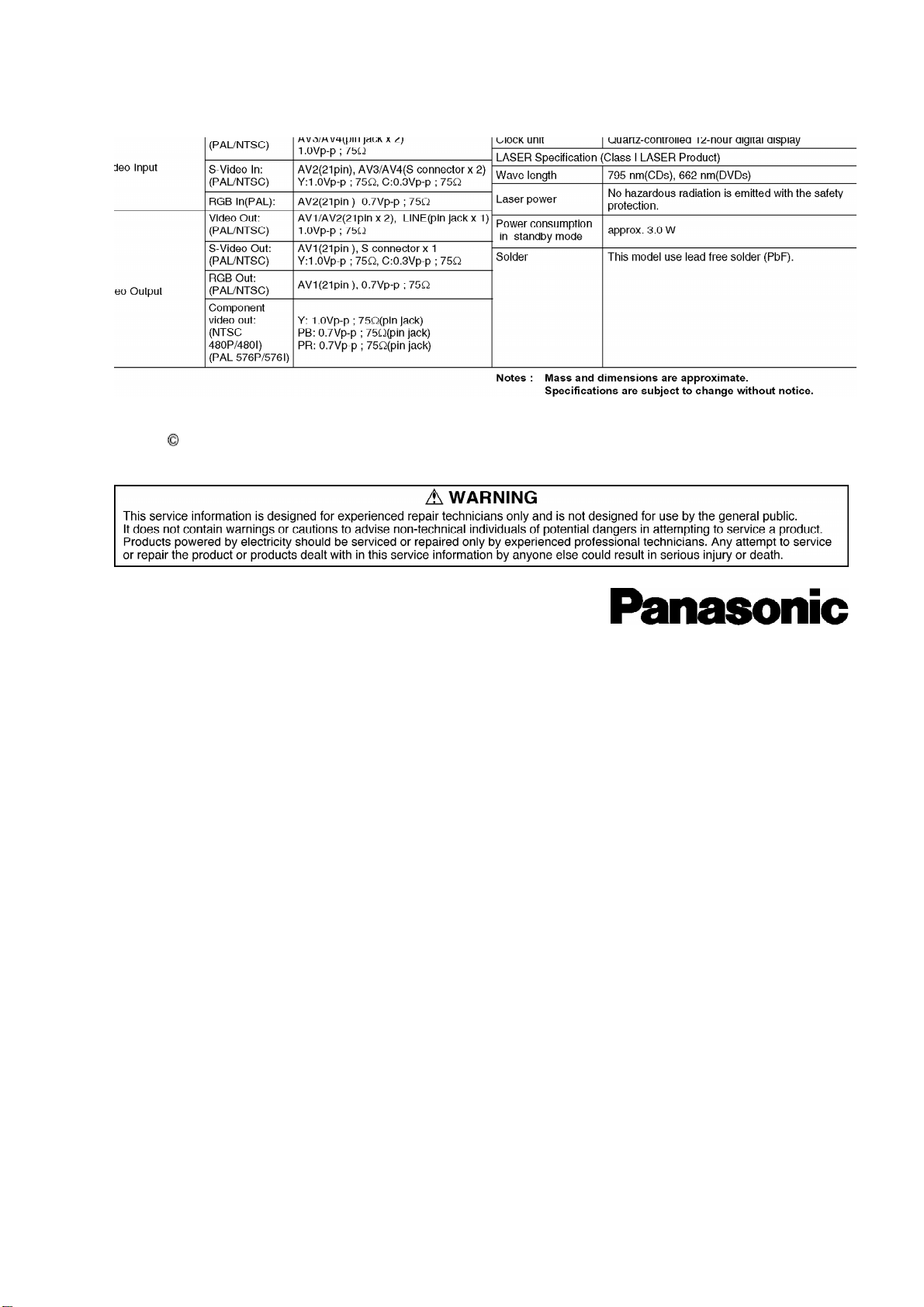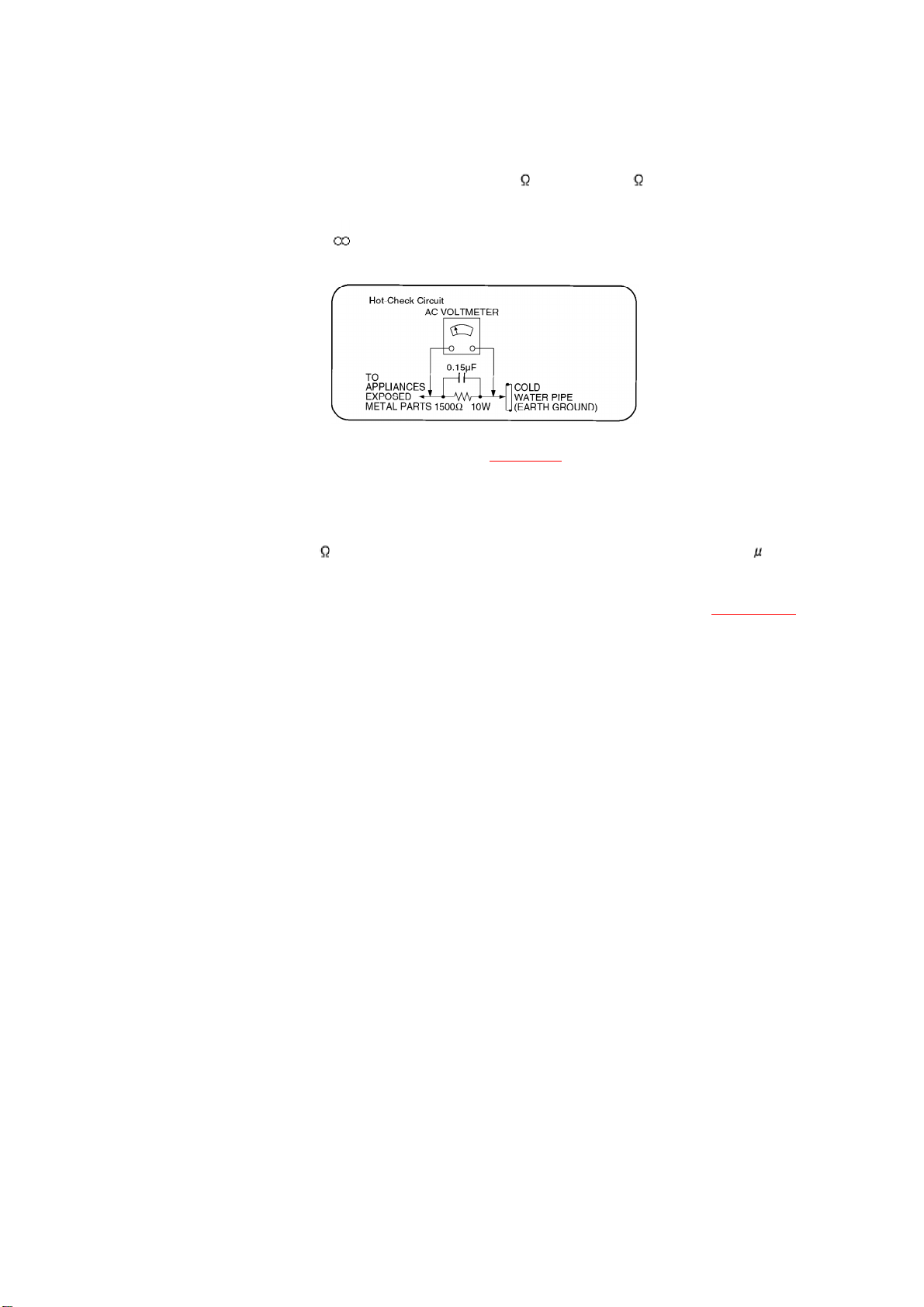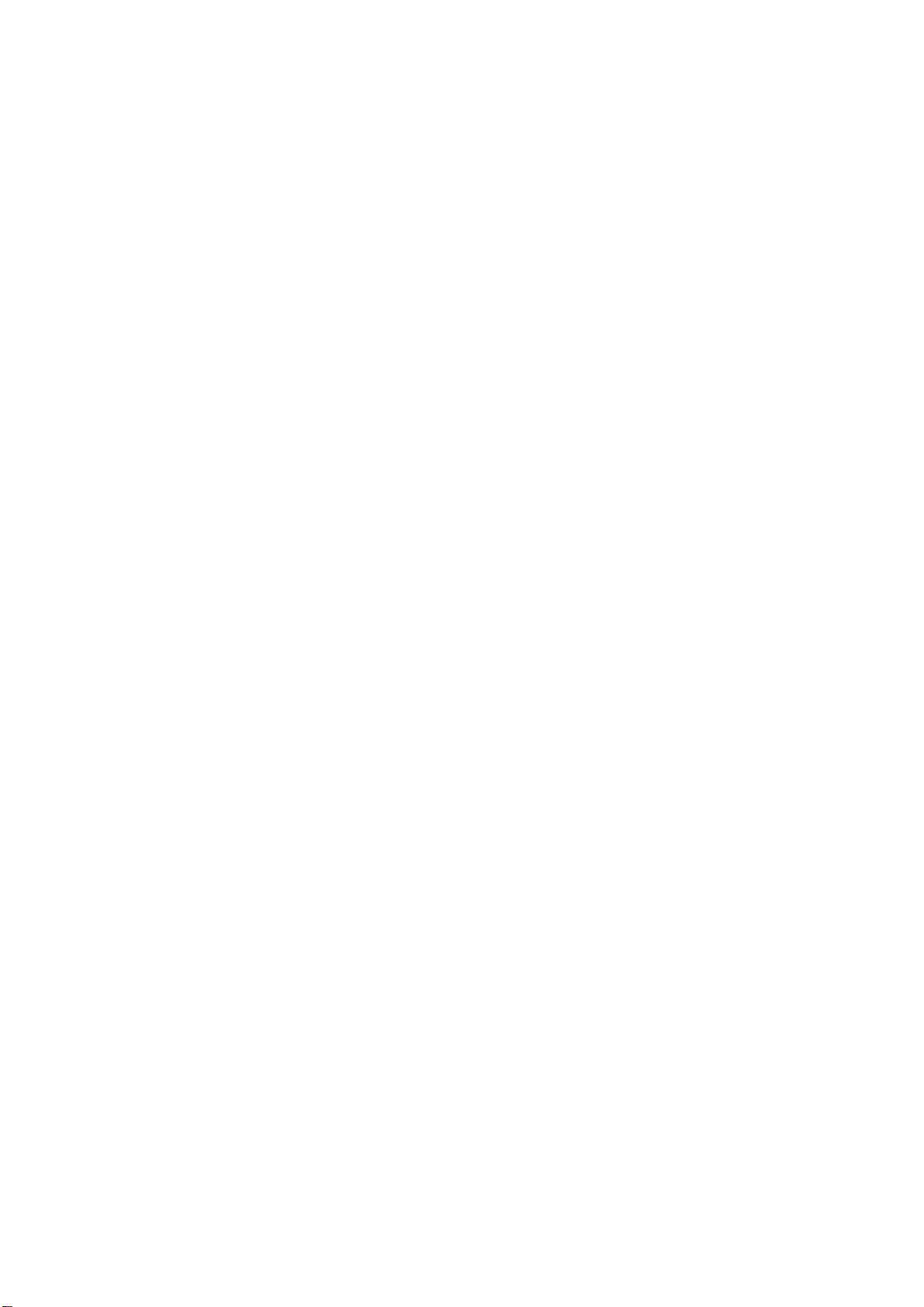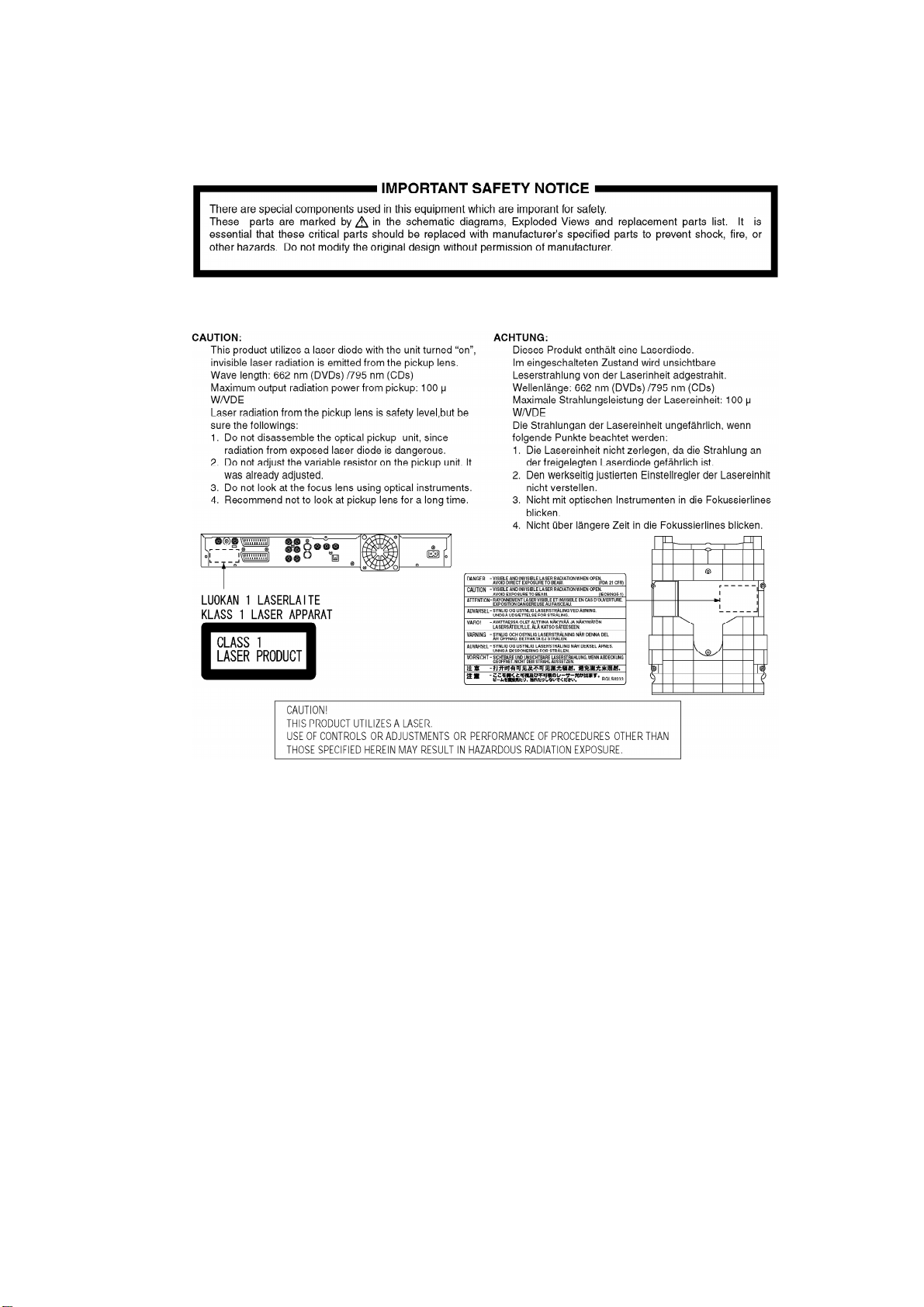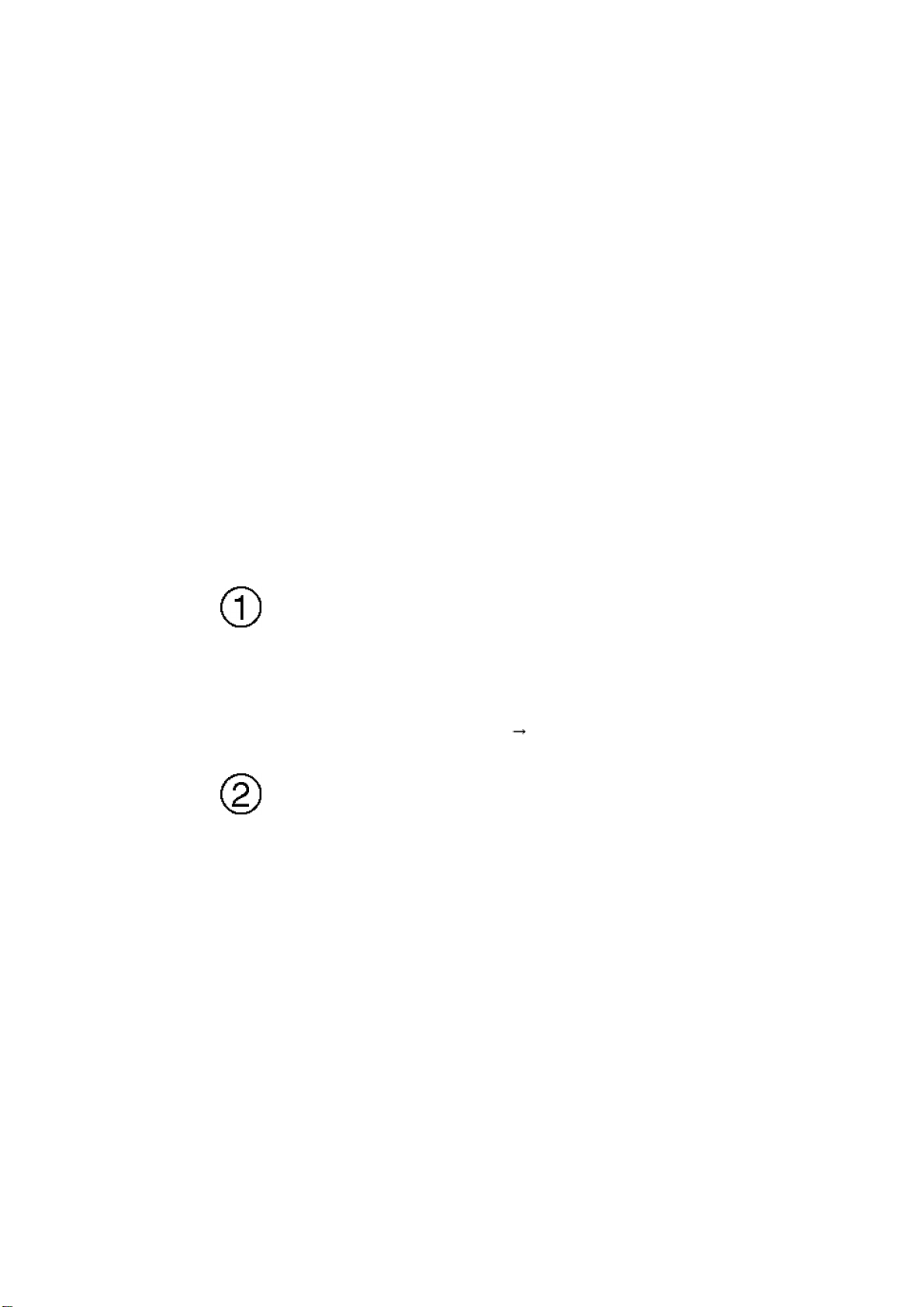Panasonic DMR-EH50EB User manual
Other Panasonic DVR manuals

Panasonic
Panasonic Diga DMR-E80H User manual
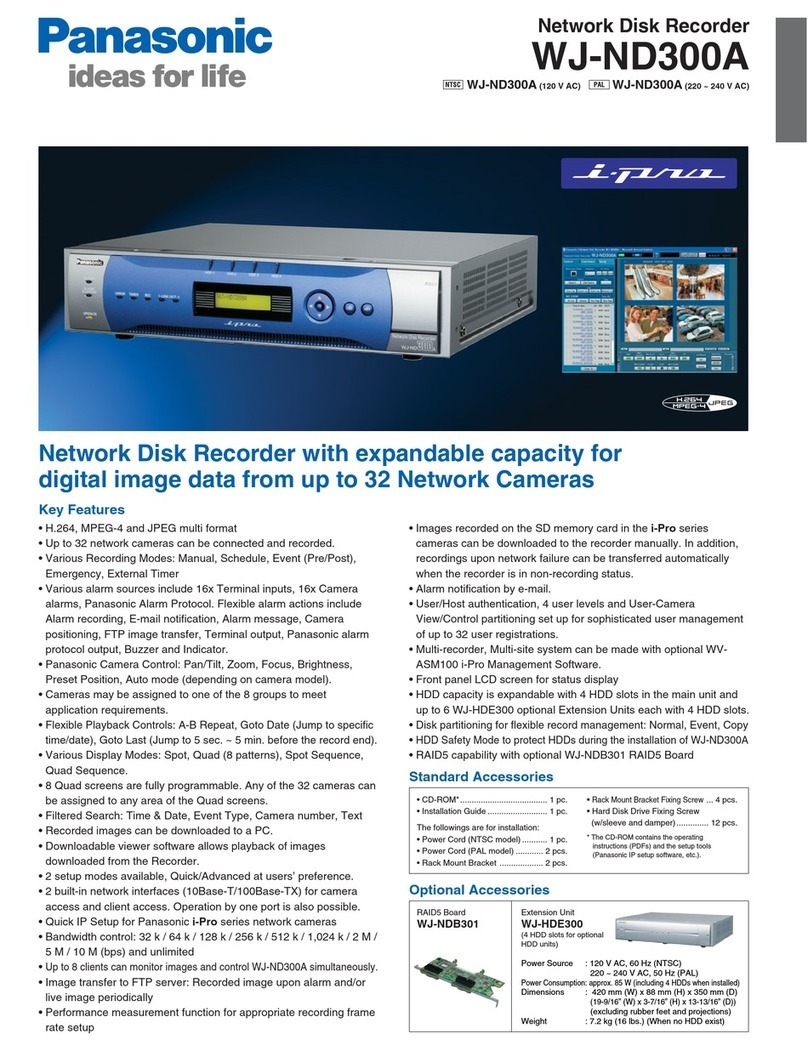
Panasonic
Panasonic WJ-ND300A/10000V User manual

Panasonic
Panasonic DMR-HW100EBK User manual
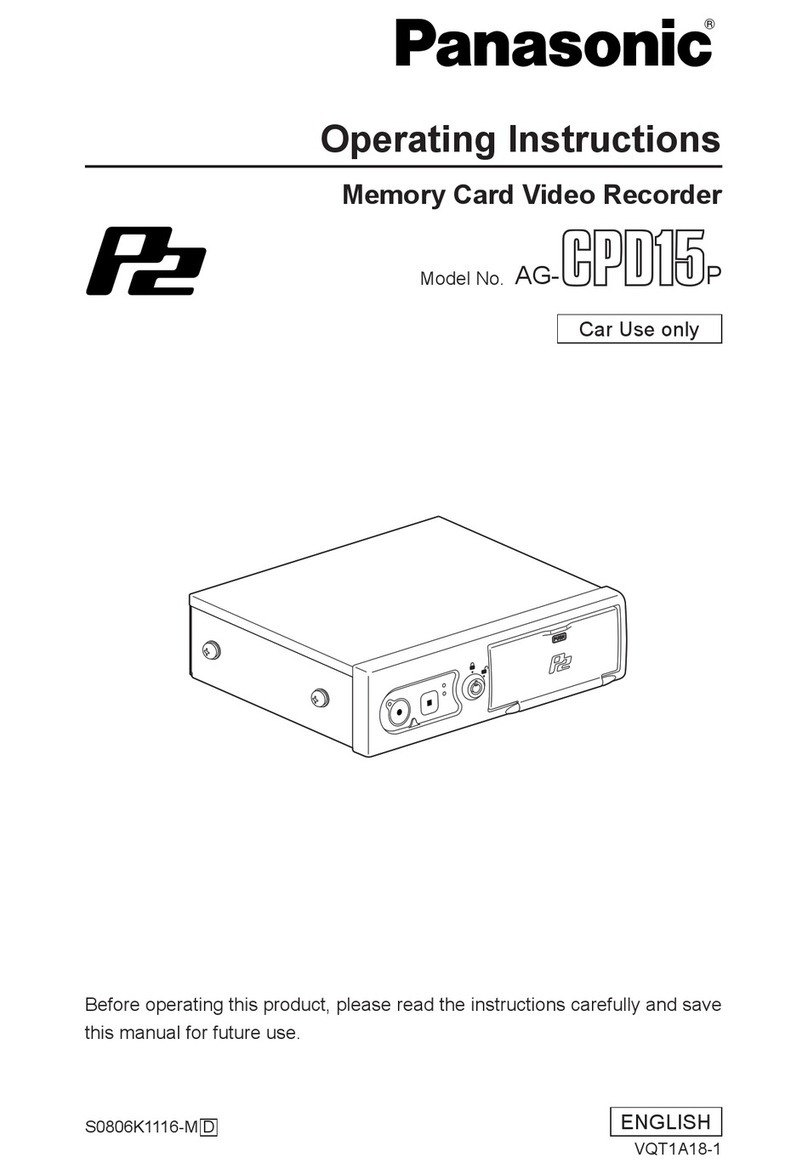
Panasonic
Panasonic AG-CPD15P User manual

Panasonic
Panasonic DMR-ES35VEG User manual

Panasonic
Panasonic DMR-E75VS User manual
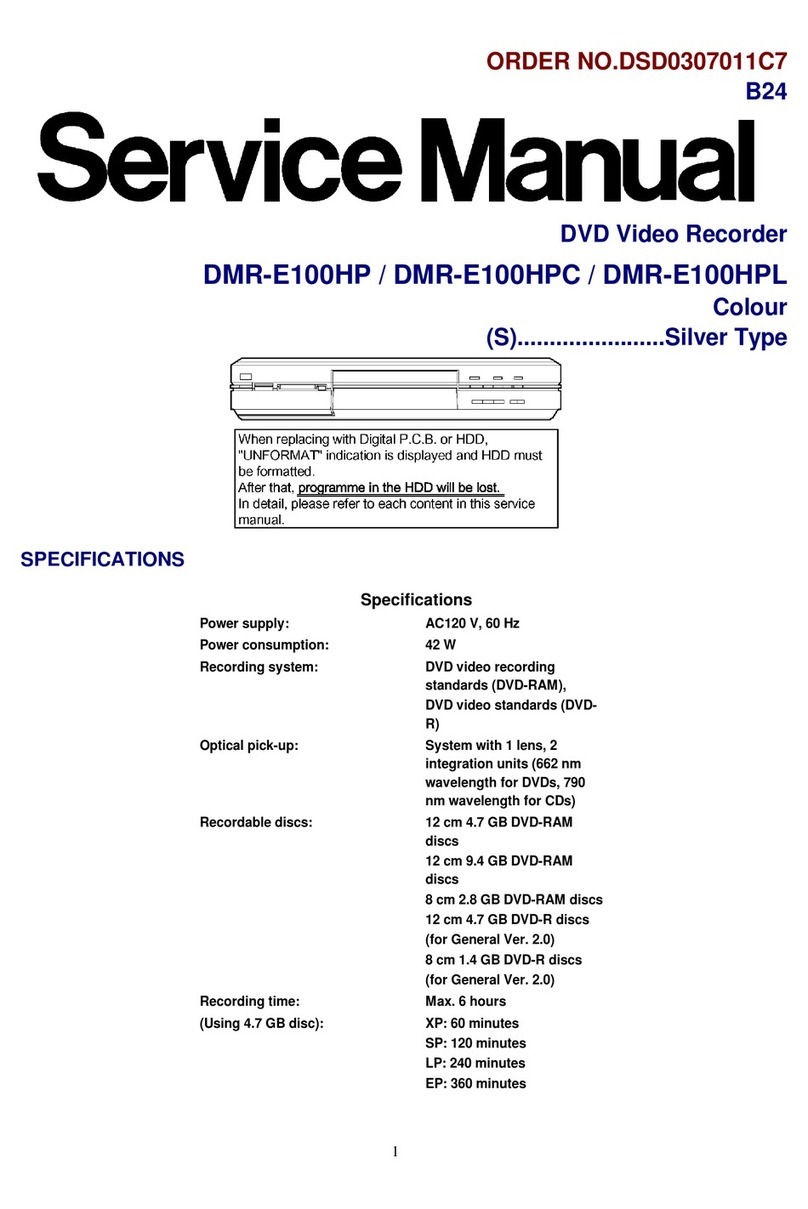
Panasonic
Panasonic DMRE100HP User manual

Panasonic
Panasonic DMR-E53EG, DMR-E55EB, DMR-E55E User manual

Panasonic
Panasonic WJHD309 - DIGITAL DISK RECORDER User manual

Panasonic
Panasonic DMR-E30 User manual
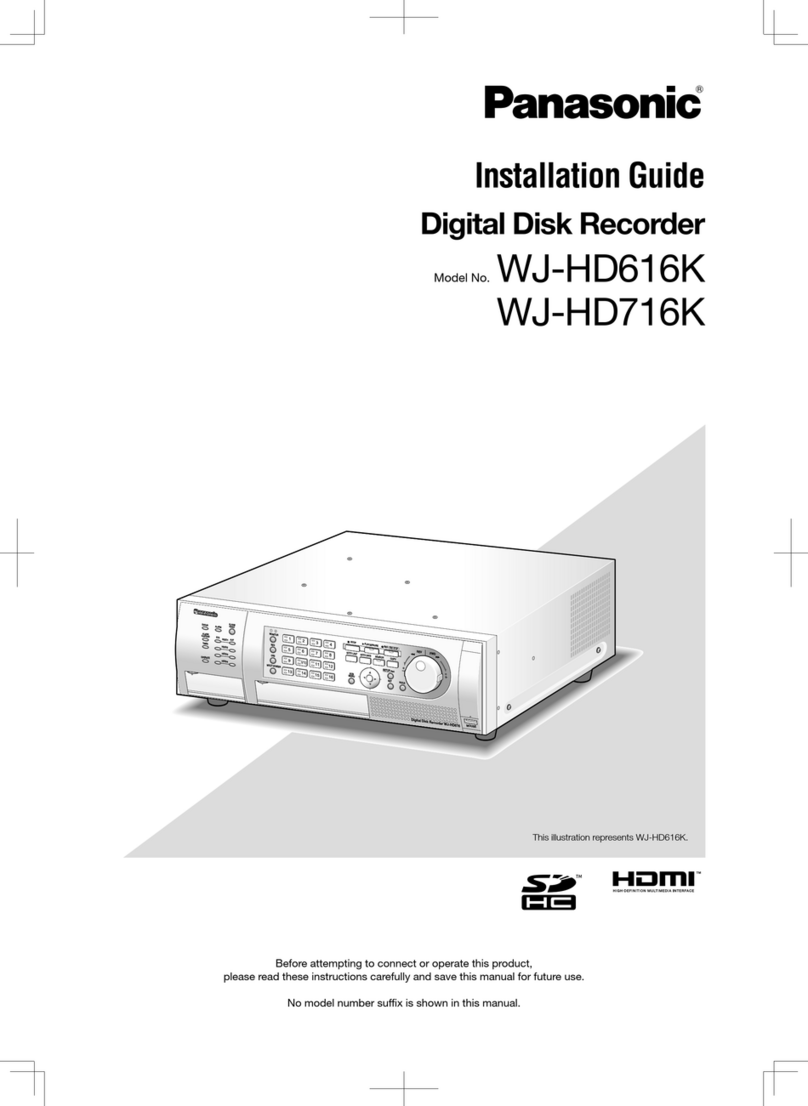
Panasonic
Panasonic WJ-HD716K User manual

Panasonic
Panasonic WJ-NV200VK User manual
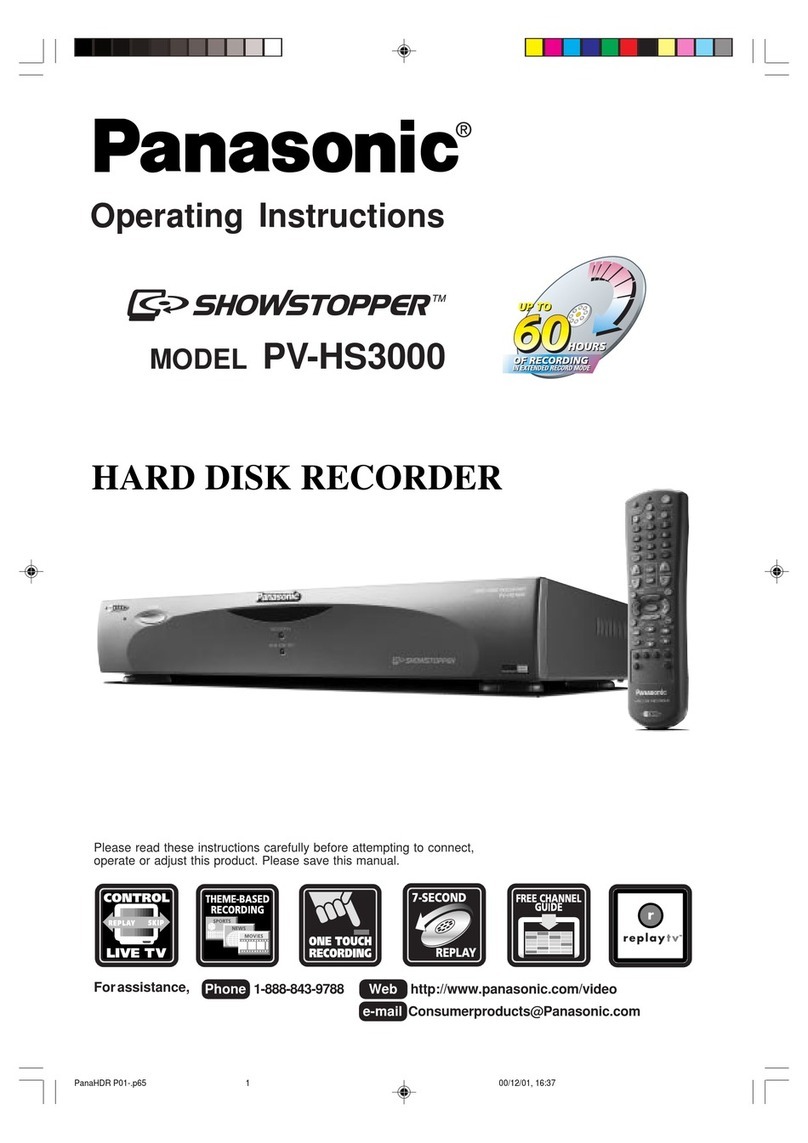
Panasonic
Panasonic ShowStopper PV-HS3000 User manual
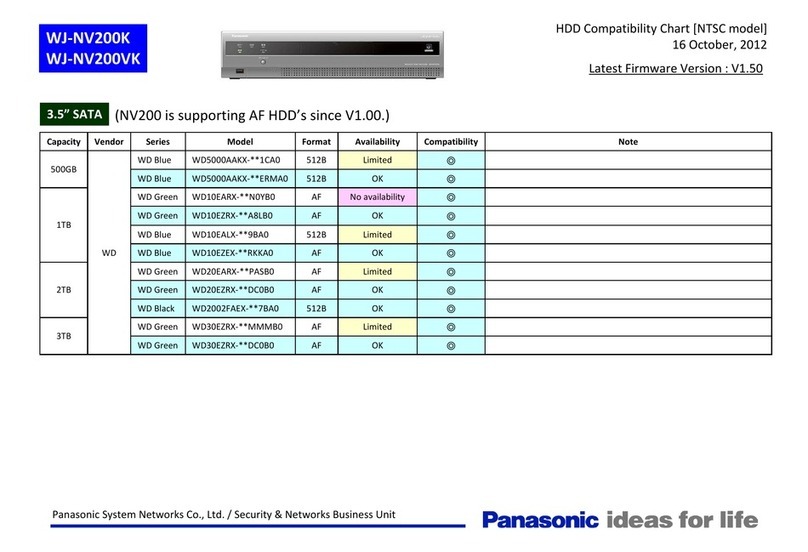
Panasonic
Panasonic WJ-HD616/1000 User manual

Panasonic
Panasonic Diga DMR-E65 User manual

Panasonic
Panasonic WJHD316 - DIGITAL DISK RECORDER Quick guide

Panasonic
Panasonic WJ-ND400K/G User manual
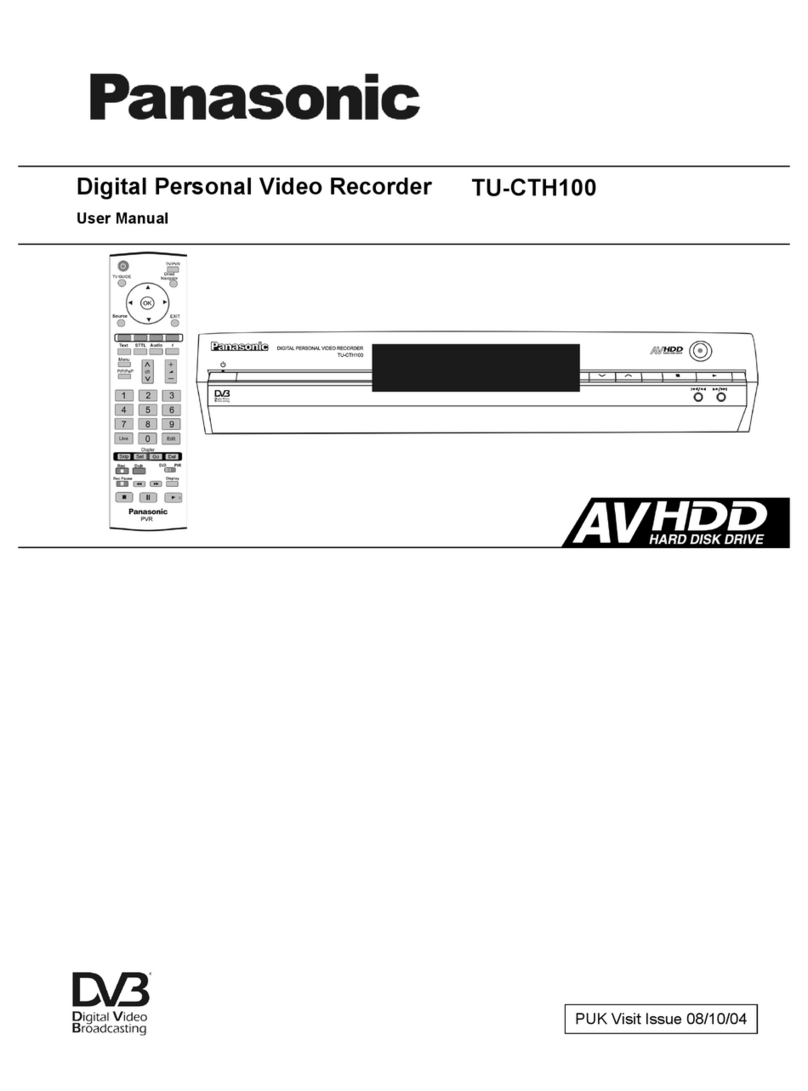
Panasonic
Panasonic TU-CTH100 User manual
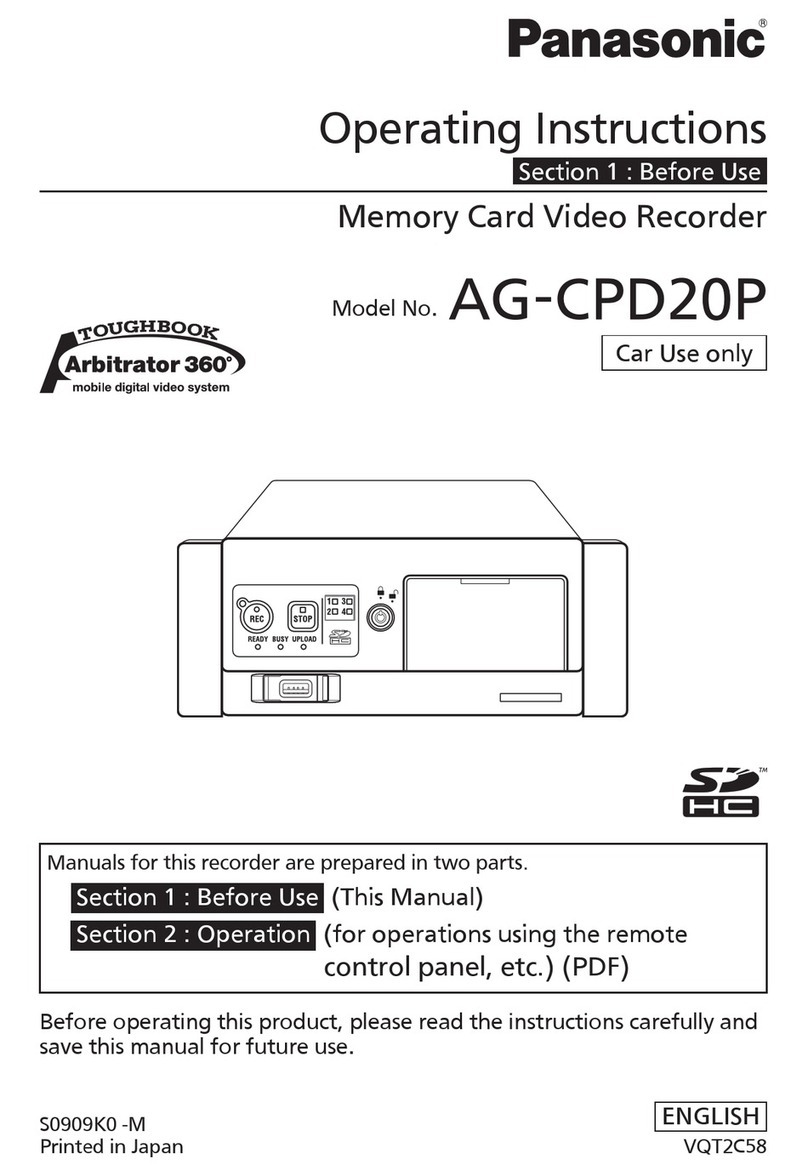
Panasonic
Panasonic AG-CPD20P User manual
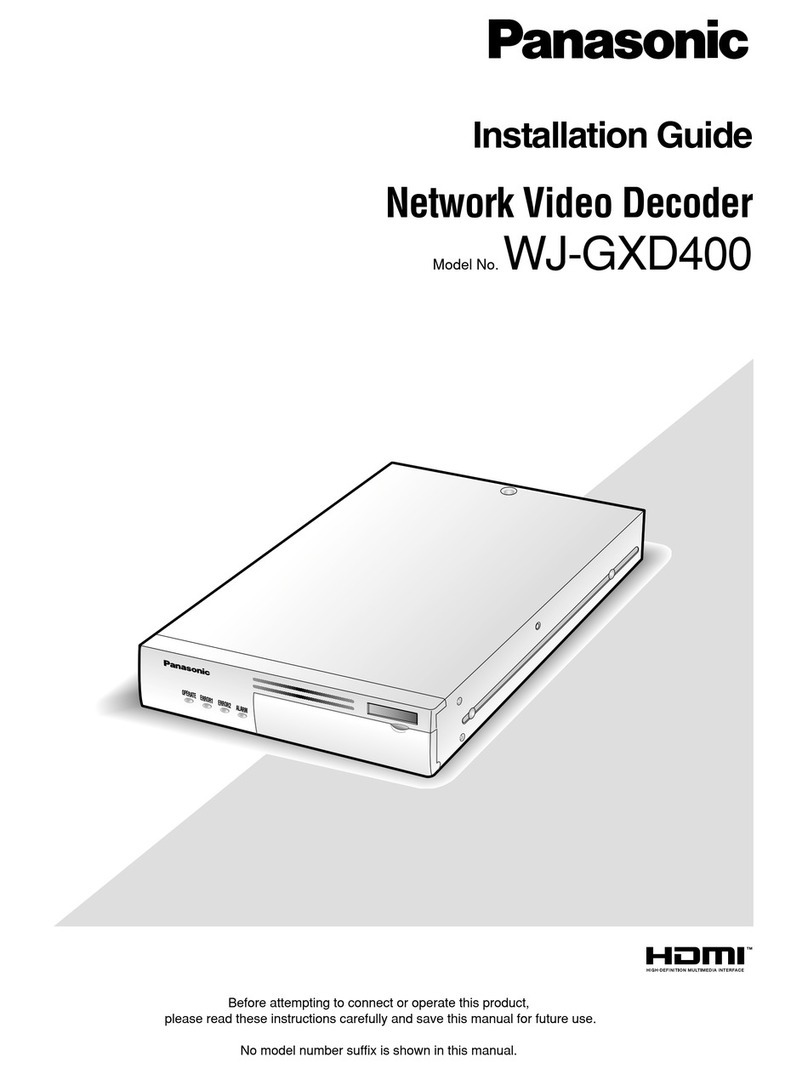
Panasonic
Panasonic WJ-GXD400 User manual