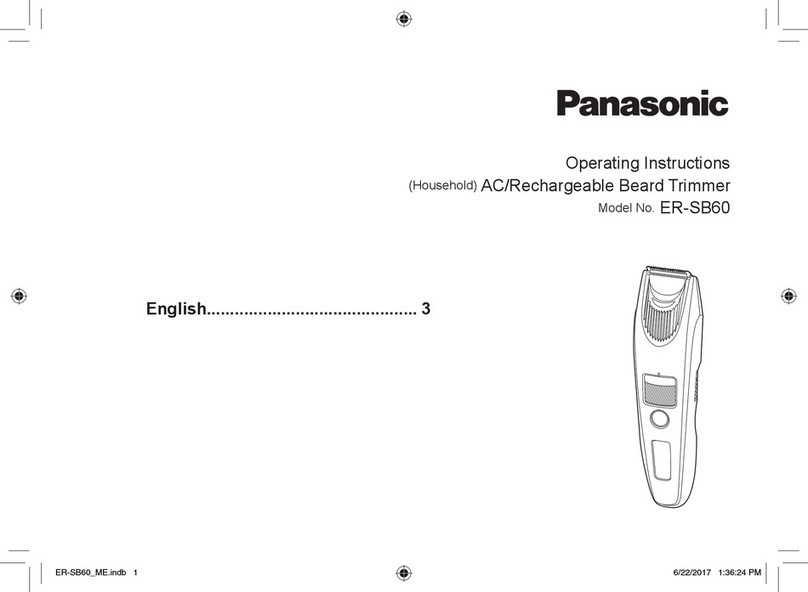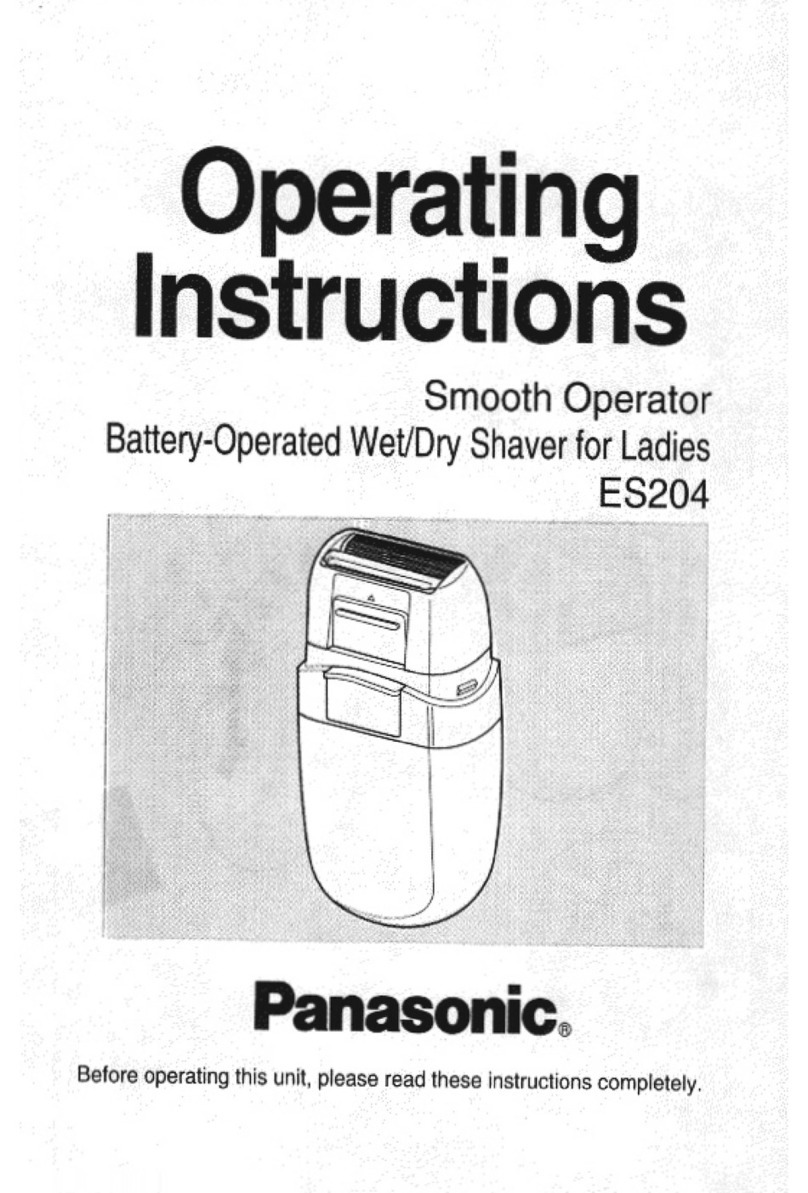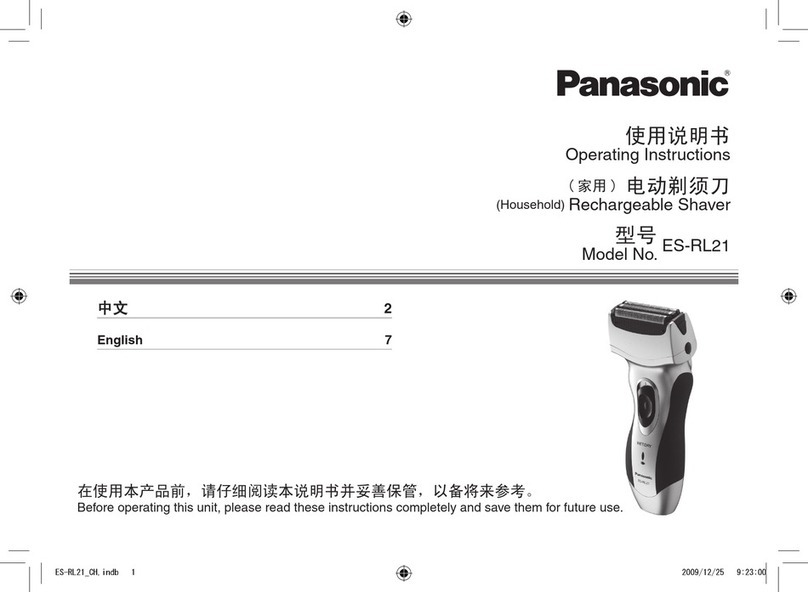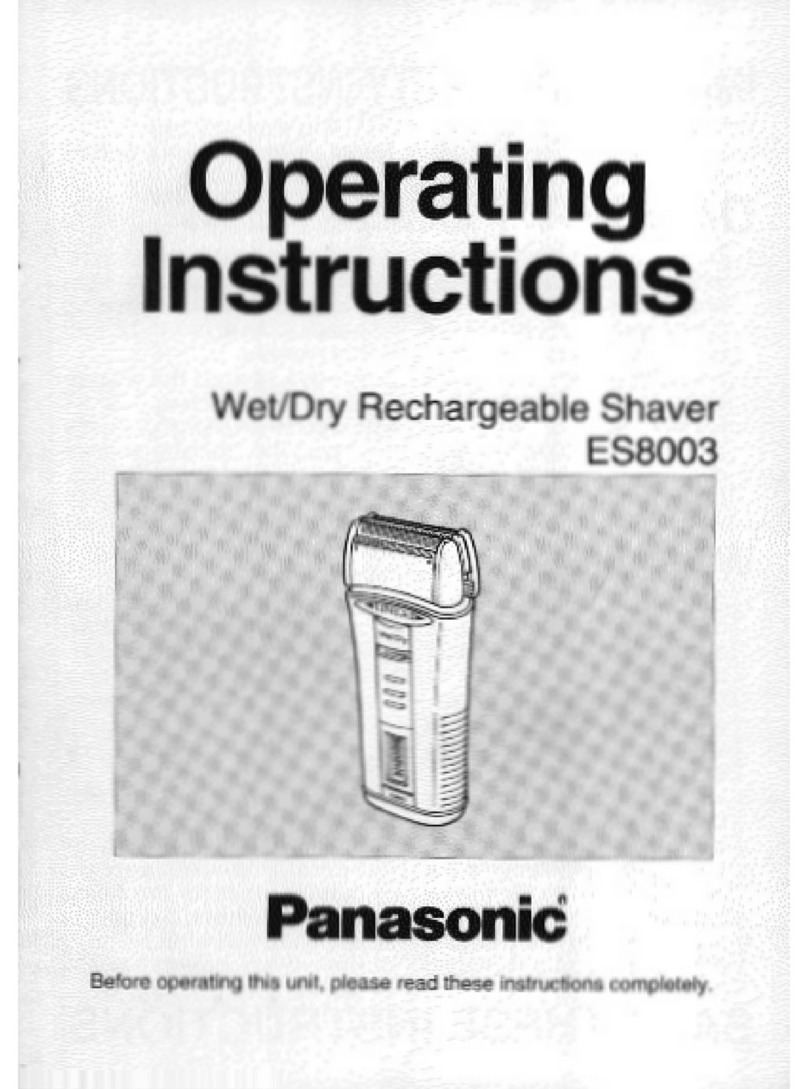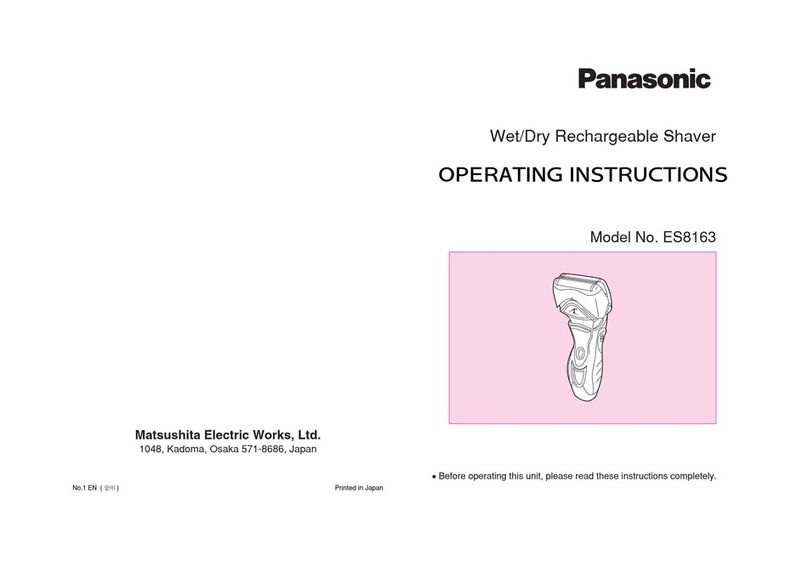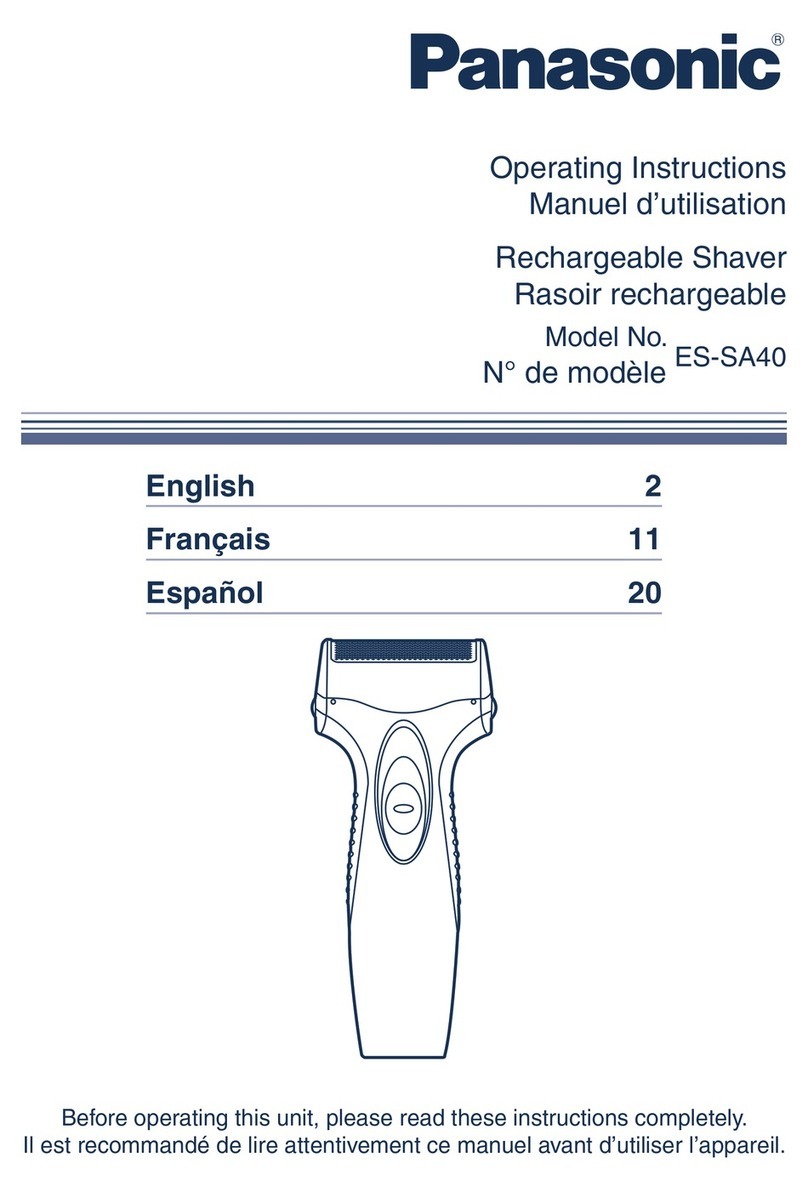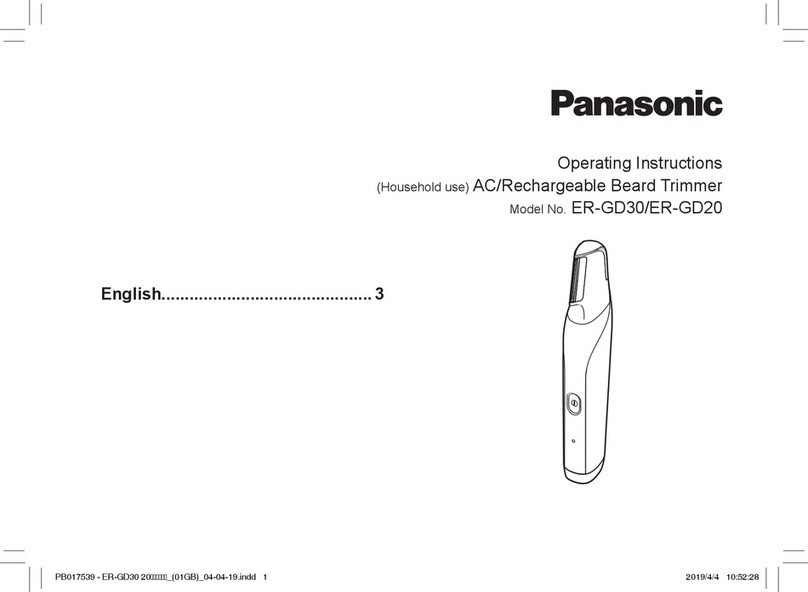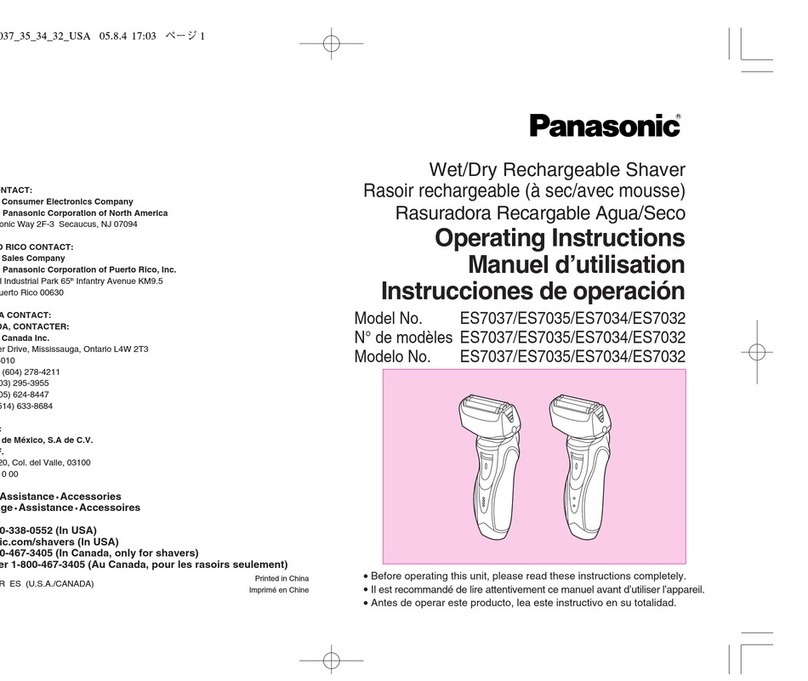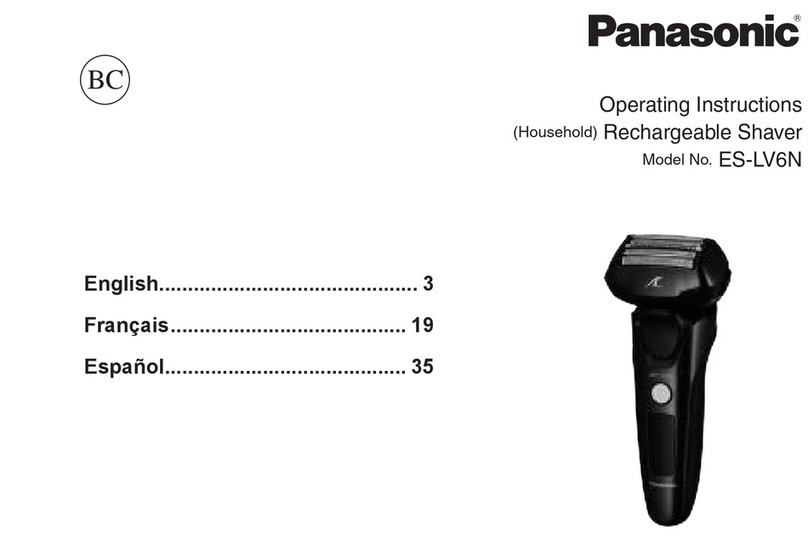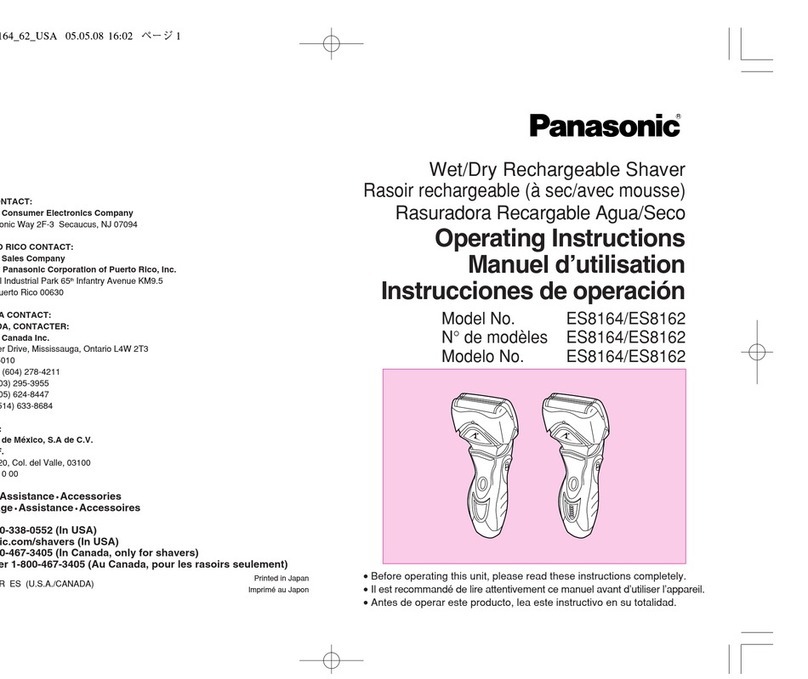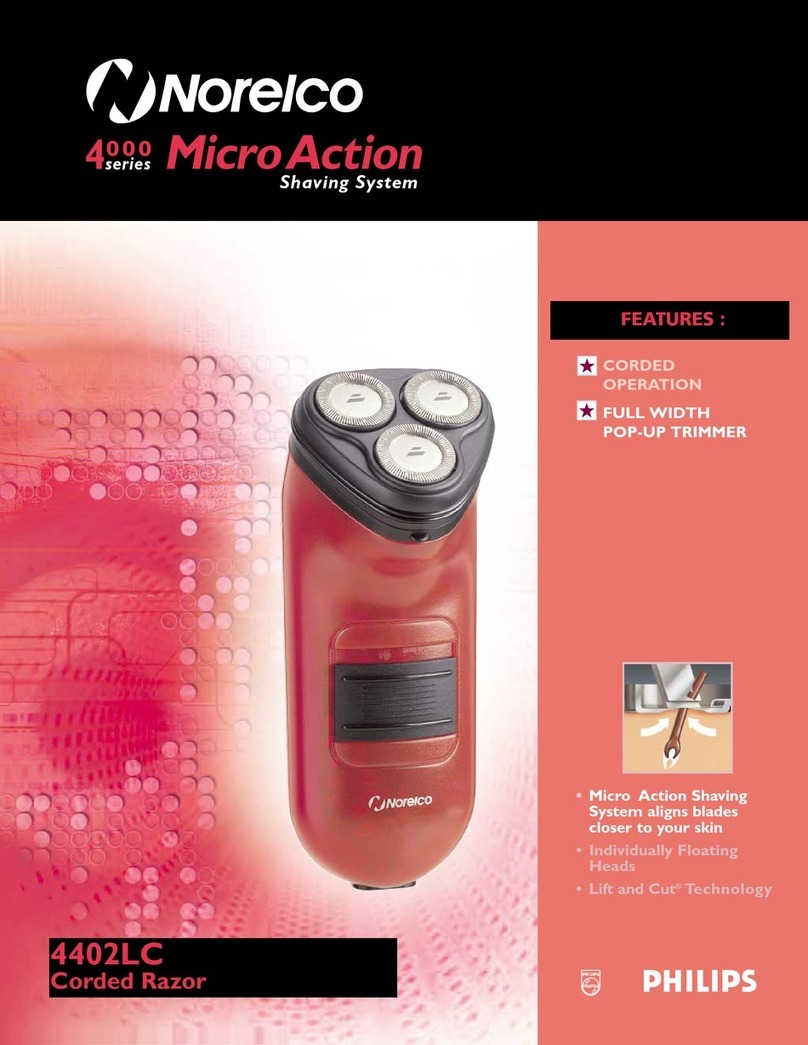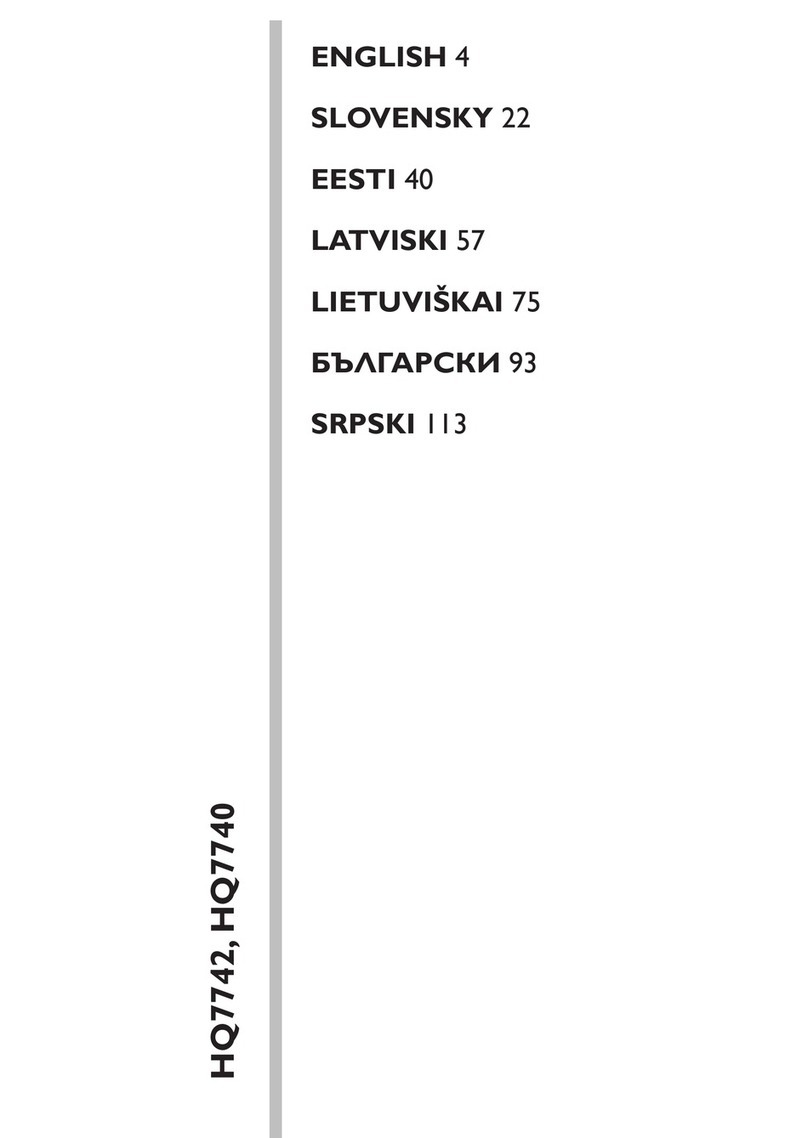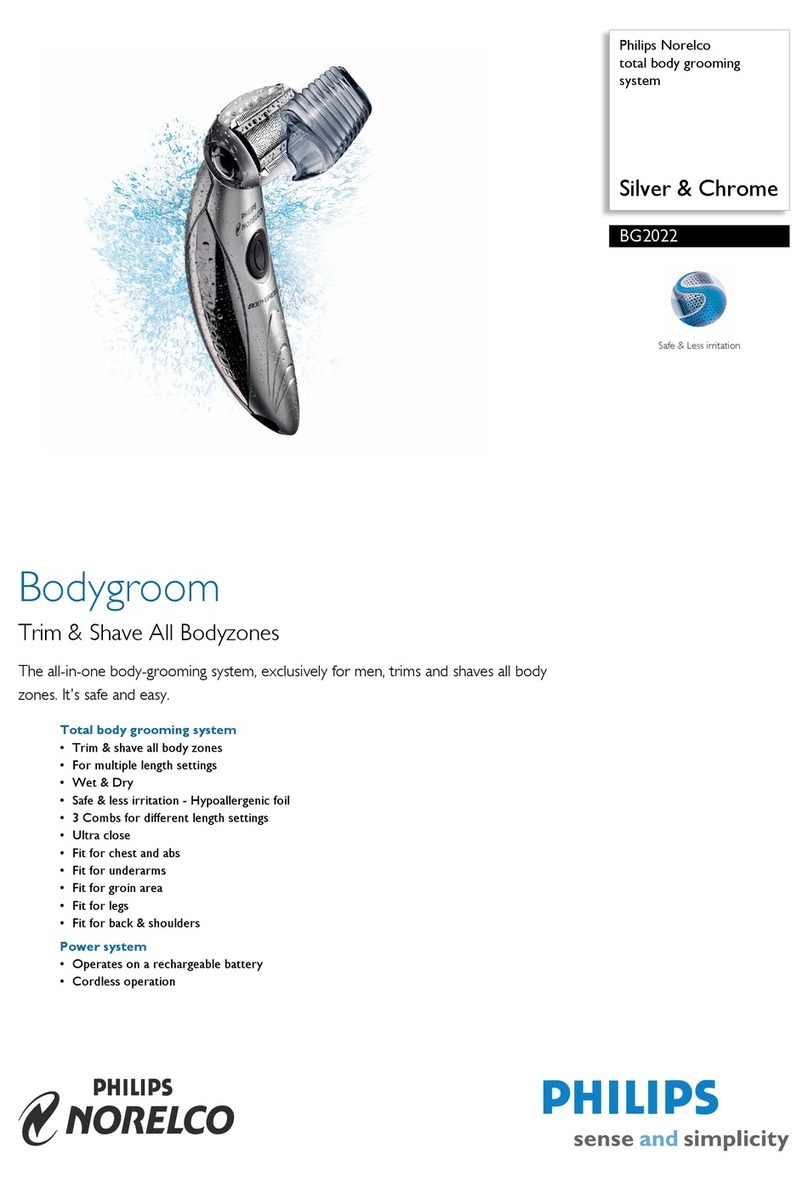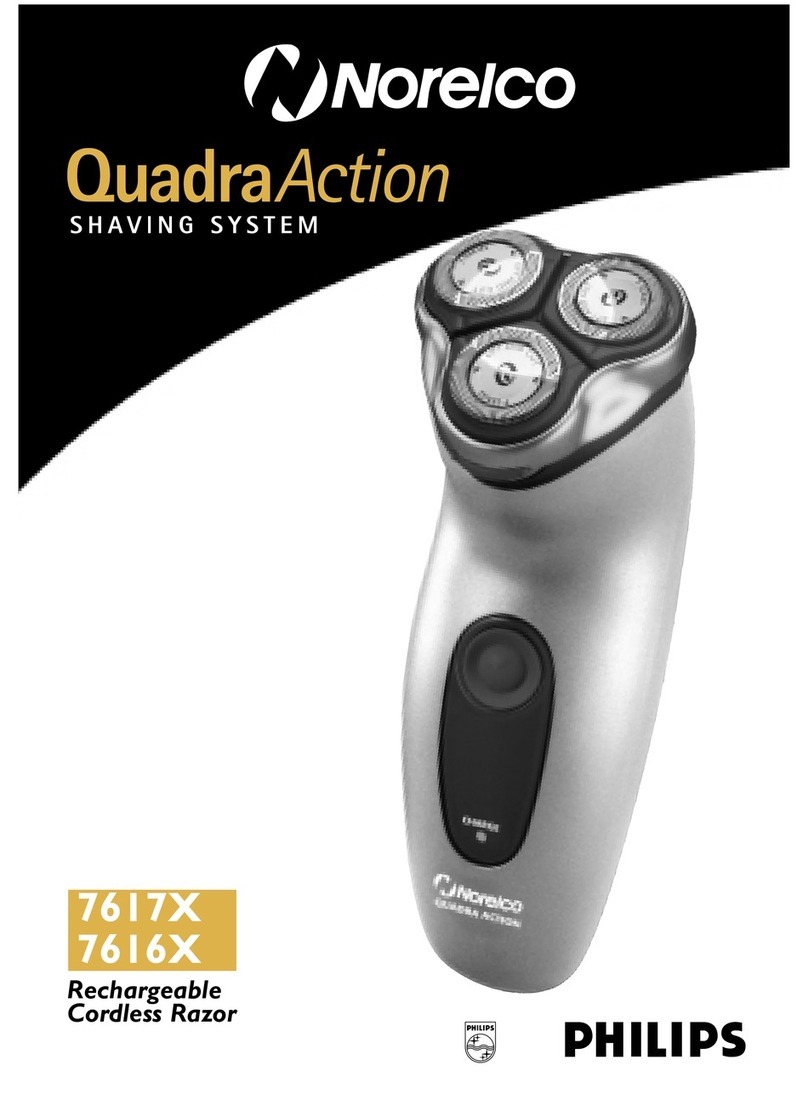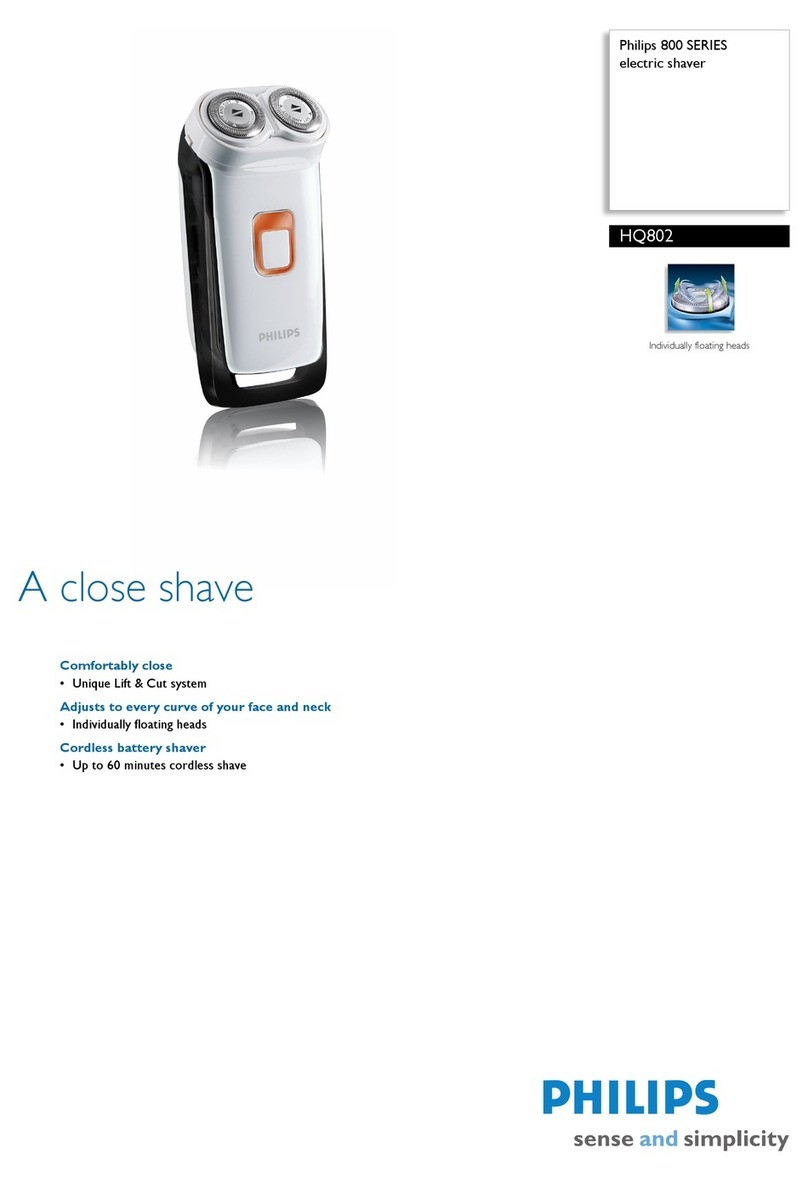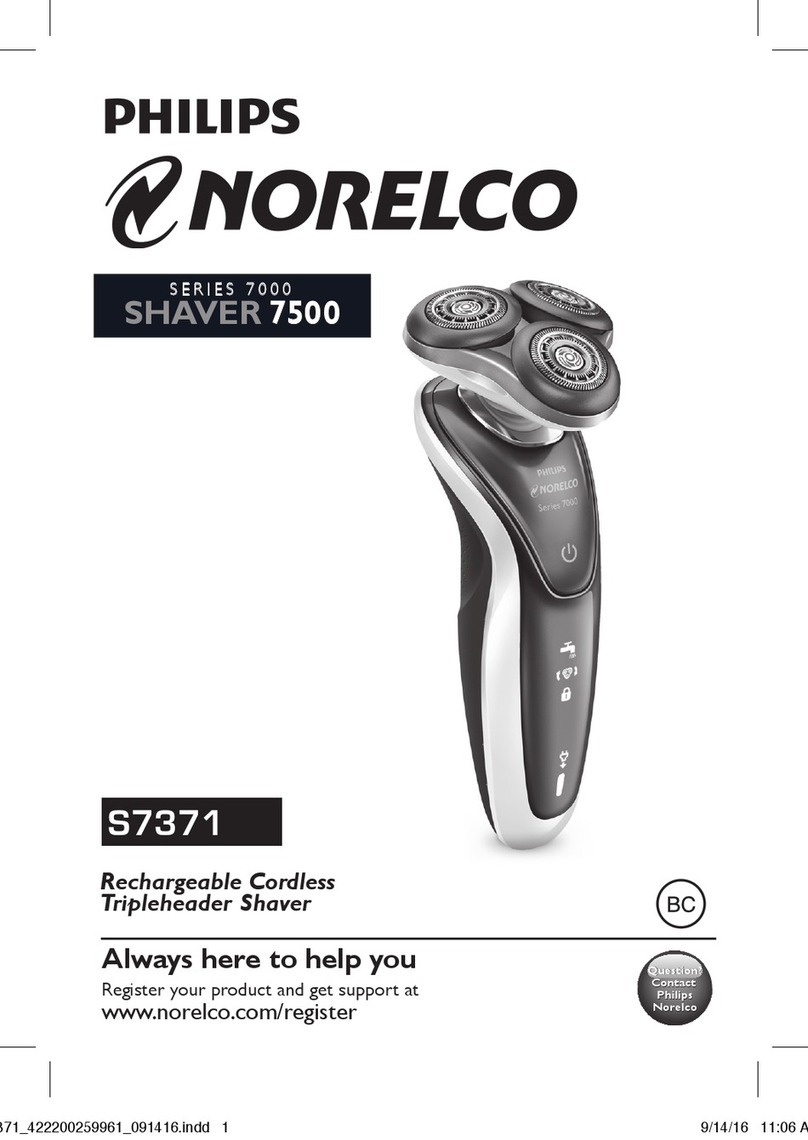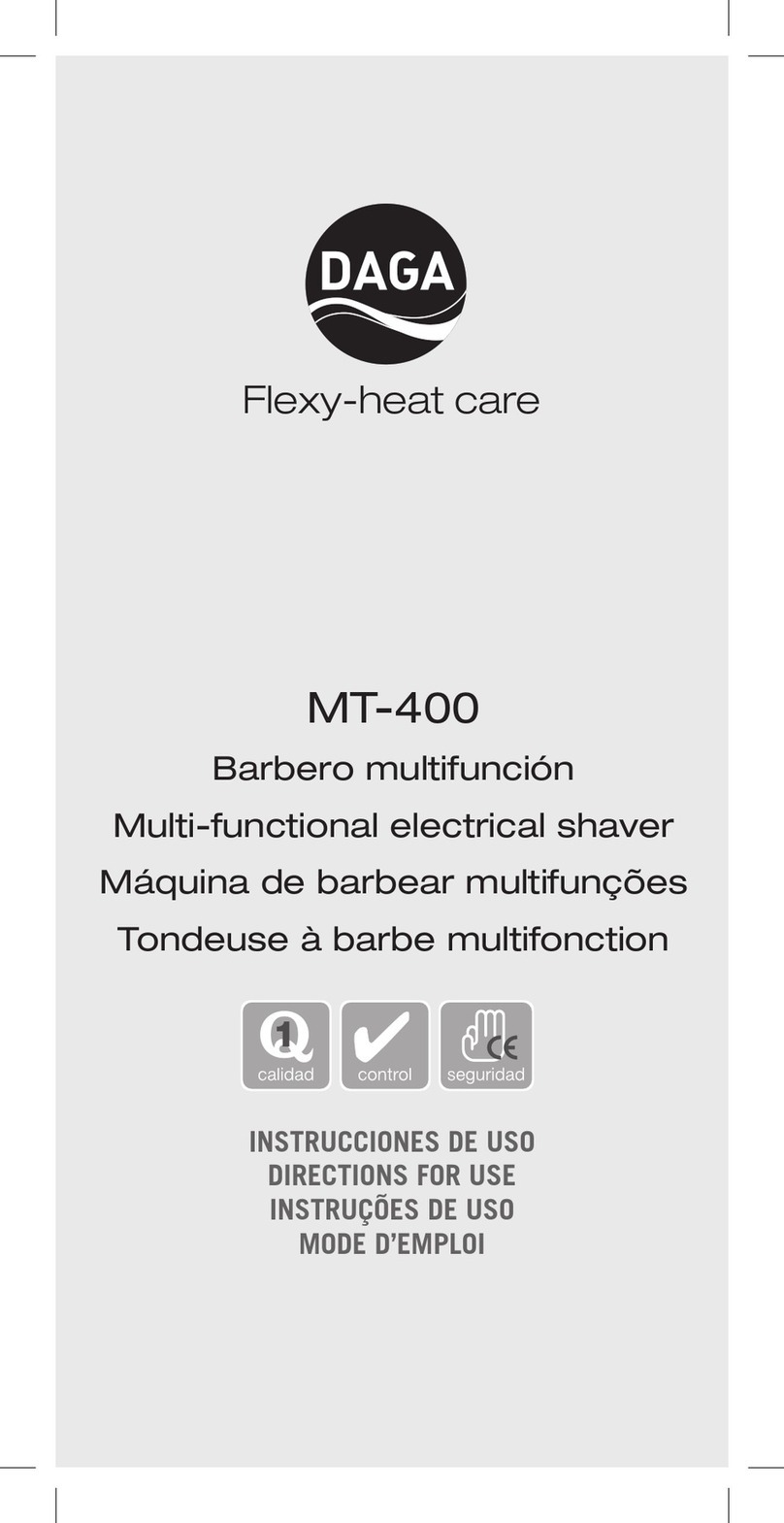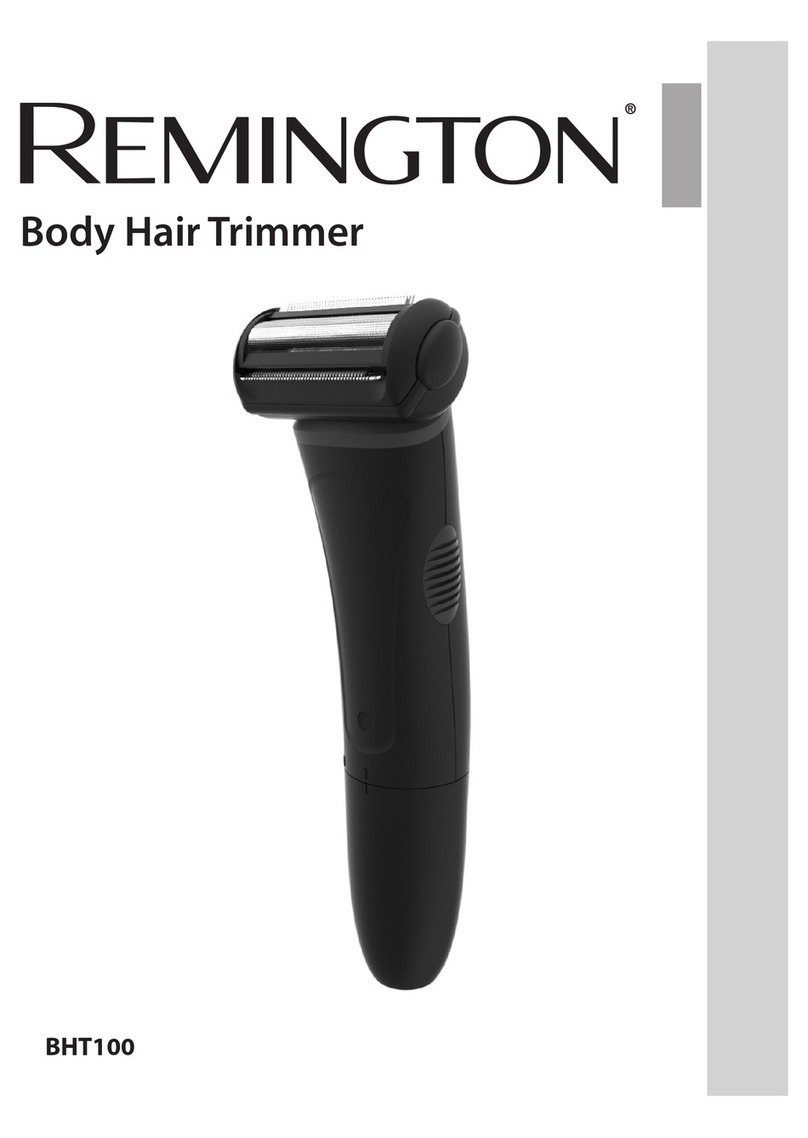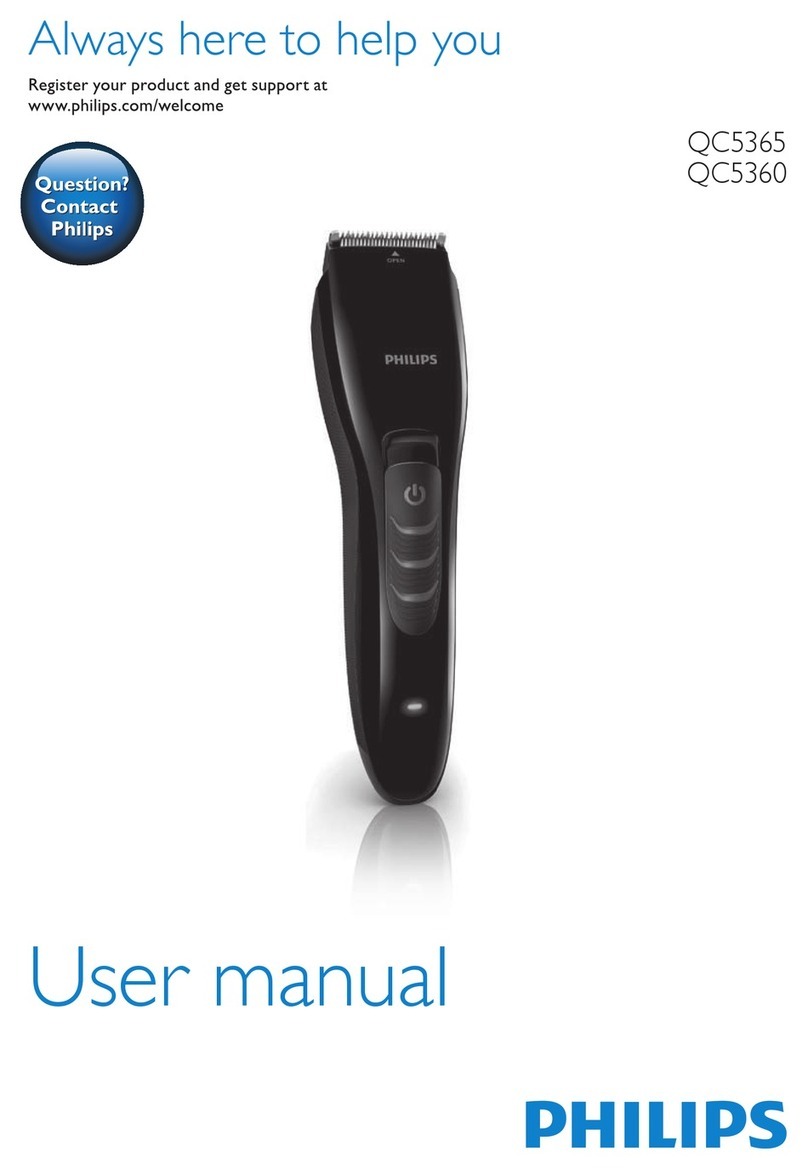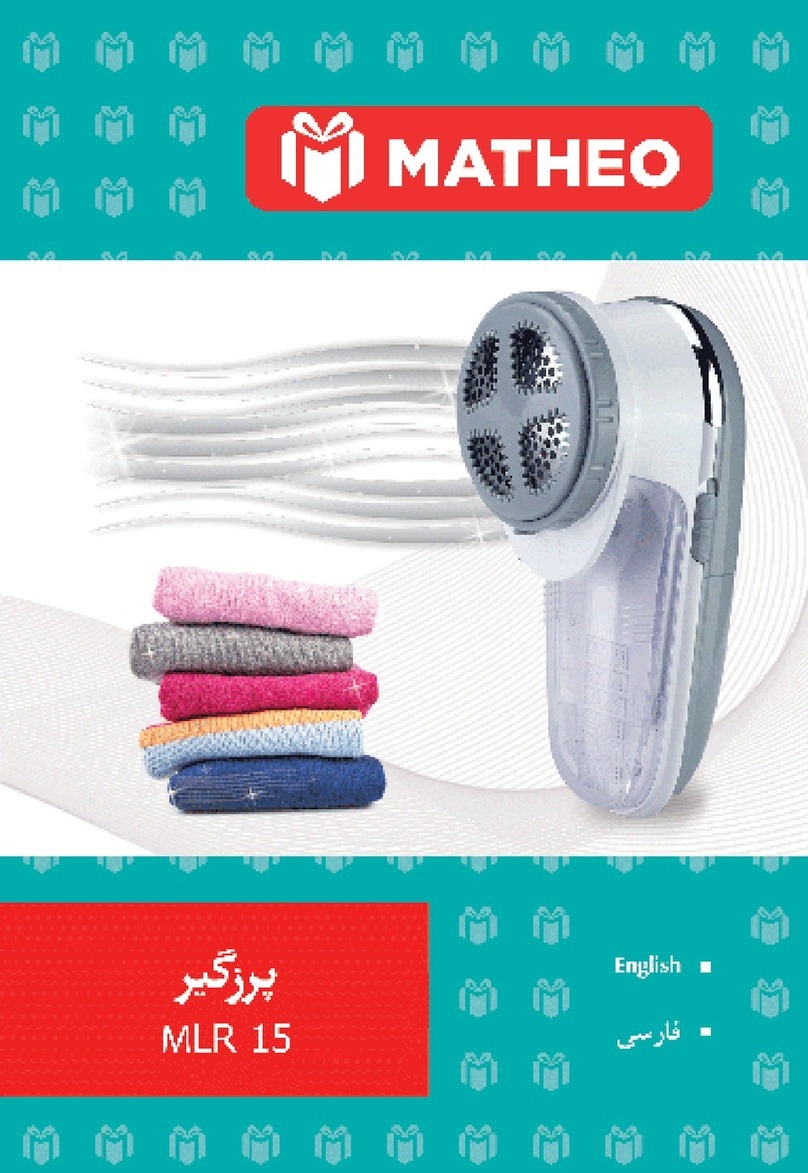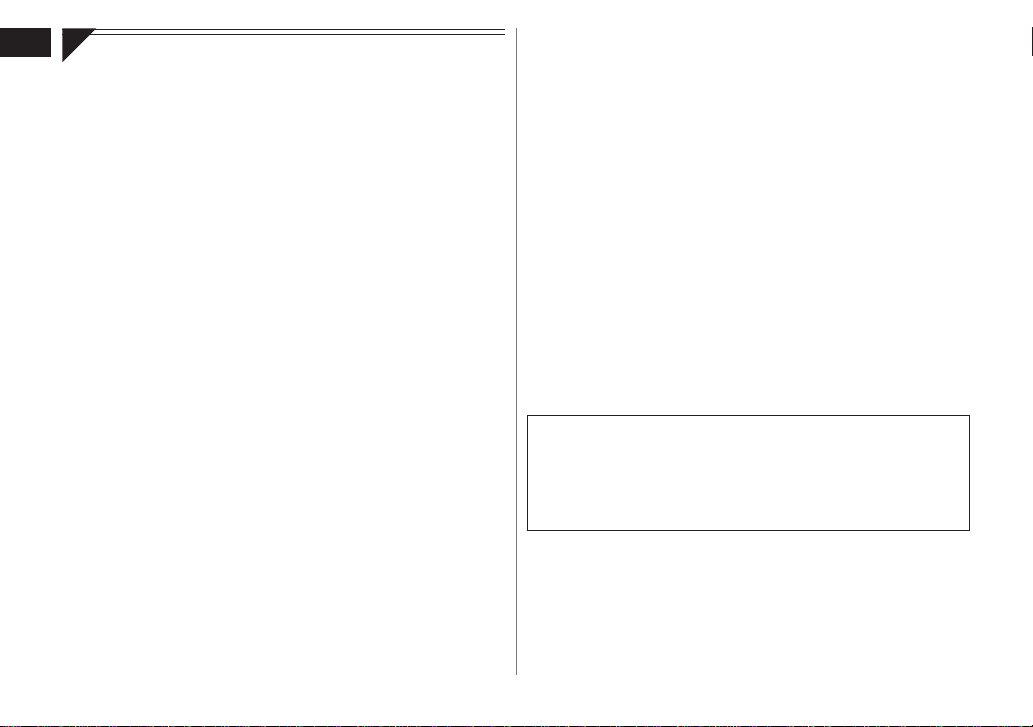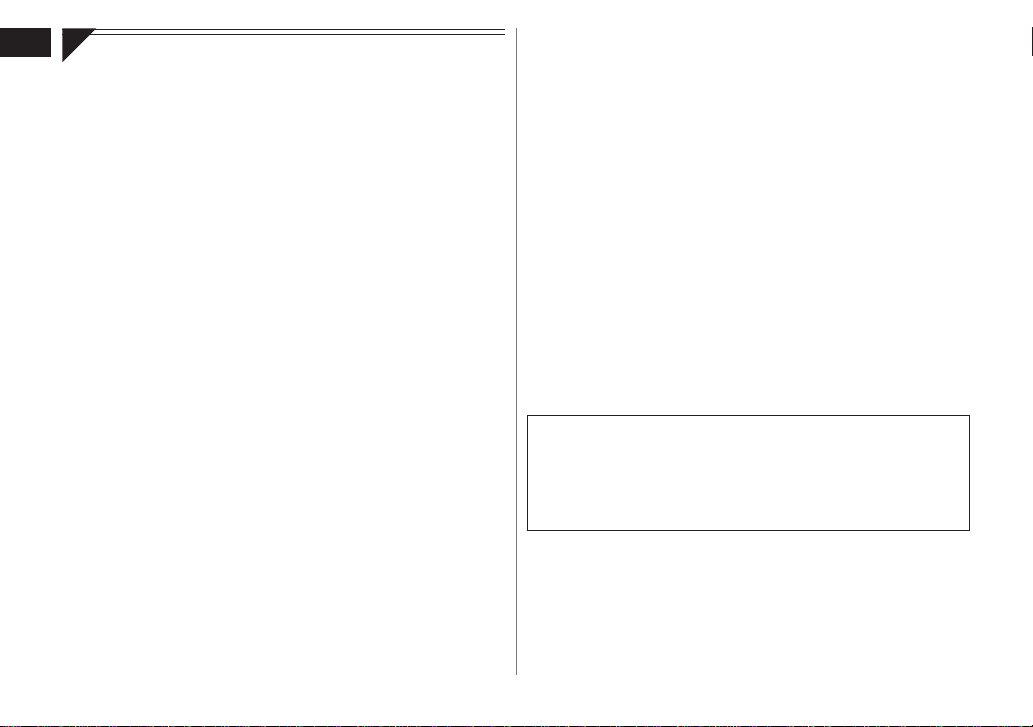
2
English
Important
Using the shaver
Caution ‑ The outer foil is very thin and can be damaged if not
used correctly. Check that the foil is not damaged before using
the shaver.Do not use the shaver if the foil etc. is damaged as
you will cut your skin.
Persons using an implanted medical electronic device, such as
a pacemaker, should not allow this unit to touch the skin where
the medical electronic device is implanted because this may
cause a malfunction.
Charging the shaver
Do not use any power cord, AC adaptor or recharger other than
one specifically designed for this model (RE7‑51).Plug in the
adaptor into a household outlet where there is no moisture and
handle it with dry hands.The shaver and the recharger may
become warm during use and charging. However, this is not a
malfunction. Do not charge the shaver where it will be exposed
to direct sunlight or other heat sources.Hold the adaptor when
disconnecting it from the household outlet. If you tug on the
power cord, you may damage it.The supply cord cannot be
replaced. If the cord is damaged, the appliance should be
scrapped.
Cleaning the shaver
Warning ‑ Disconnect the power cord from the shaver before
cleaning it to prevent electric shock.
Keep both the inner blades inserted. If only one of the inner
blades is inserted, the shaver may be damaged.If you clean the
shaver with water, do not use salt water or hot water.Do not
soak the shaver in water for a long period of time.Wipe it with a
cloth dampened with soapy water.Do not use thinner, benzine
or alcohol.
Storing the shaver
Disconnect the power cord when storing the shaver. Do not
bend the power cord or wrap it around the shaver.This
1
1
1
1
appliance is not intended for use by persons (including children)
with reduced physical, sensory or mental capabilities, or lack of
experience and knowledge, unless they have been given
supervision or instruction concerning use of the appliance by a
person responsible for their safety.Children should be
supervised to ensure that they do not play with the appliance.
Keep these operating instructions in a safe place.
Self-cleaning recharger
Do not clean the adaptor or the self‑cleaning recharger in water
as it will damage them or cause an electric shock. Do not
remove the shaver from the self‑cleaning recharger while using
a course that includes the “Dry” function. A heater is used so the
area around the blades becomes extremely hot and you may
burn yourself.
Place the self‑cleaning recharger on a level and stable surface.
Otherwise the cleaning liquid may spill and discolor leather
products or other surfaces.Wipe it immediately.The self‑
cleaning recharger cleans the inner blades and the system
outer foil.Brush or wash with water to remove beard trimmings
in other areas.
SPECIFICATIONS
Power source: a.c 100‑240 V 50‑60 Hz
(Automatic voltage conversion)
Motor voltage: d.c 3.6V
Charging time: 1 hour
This product is intended for household use only.
1