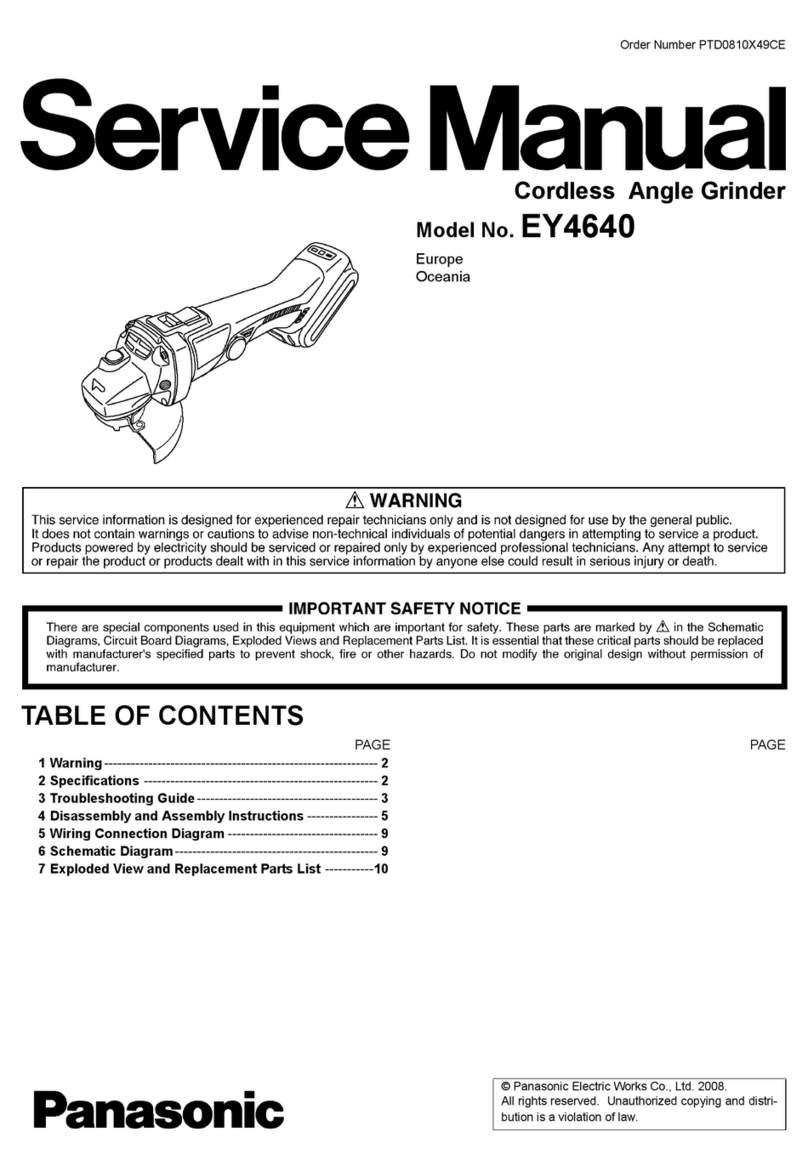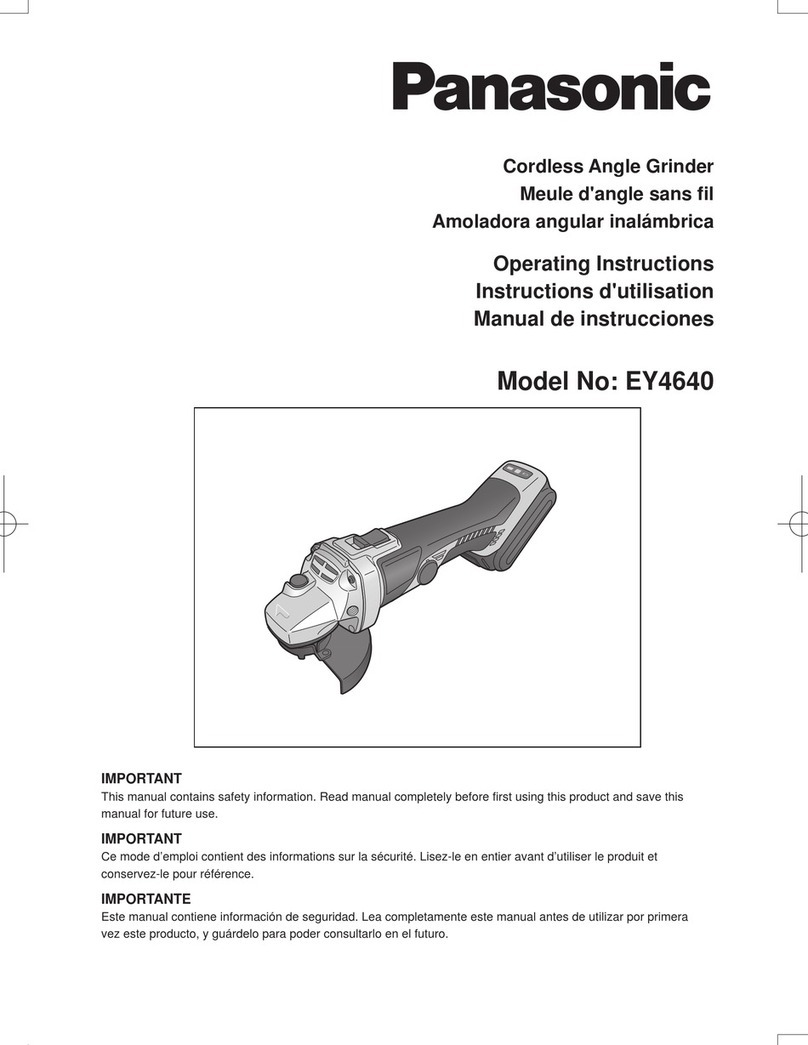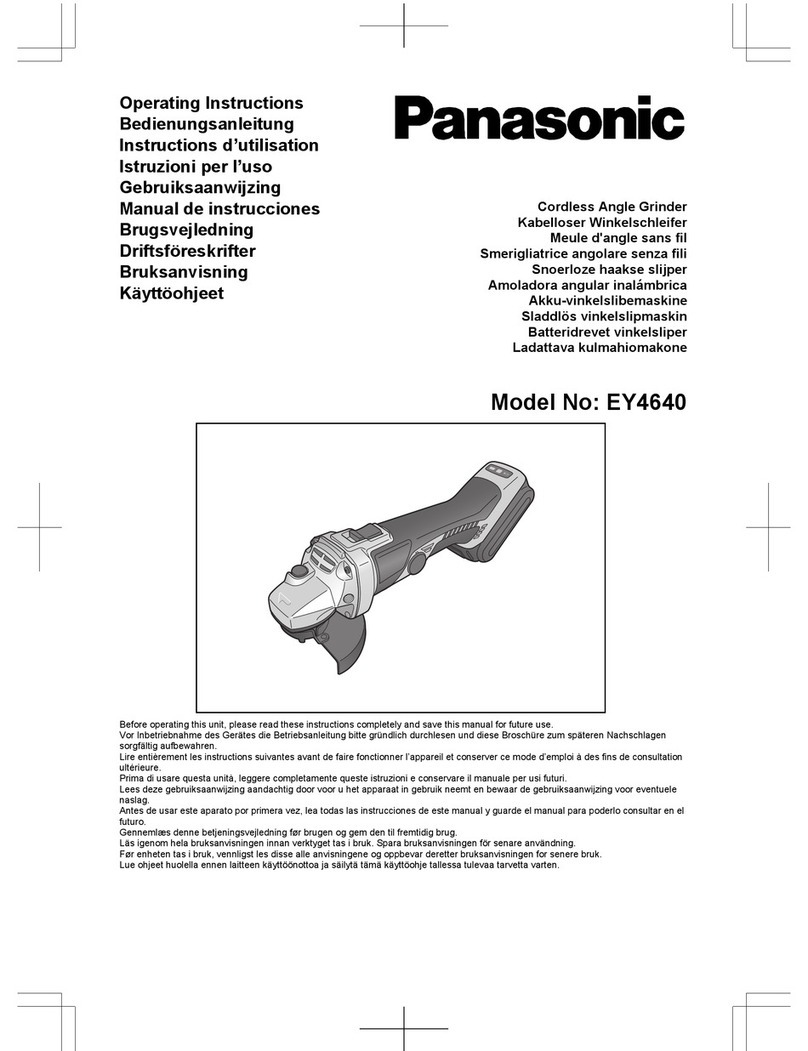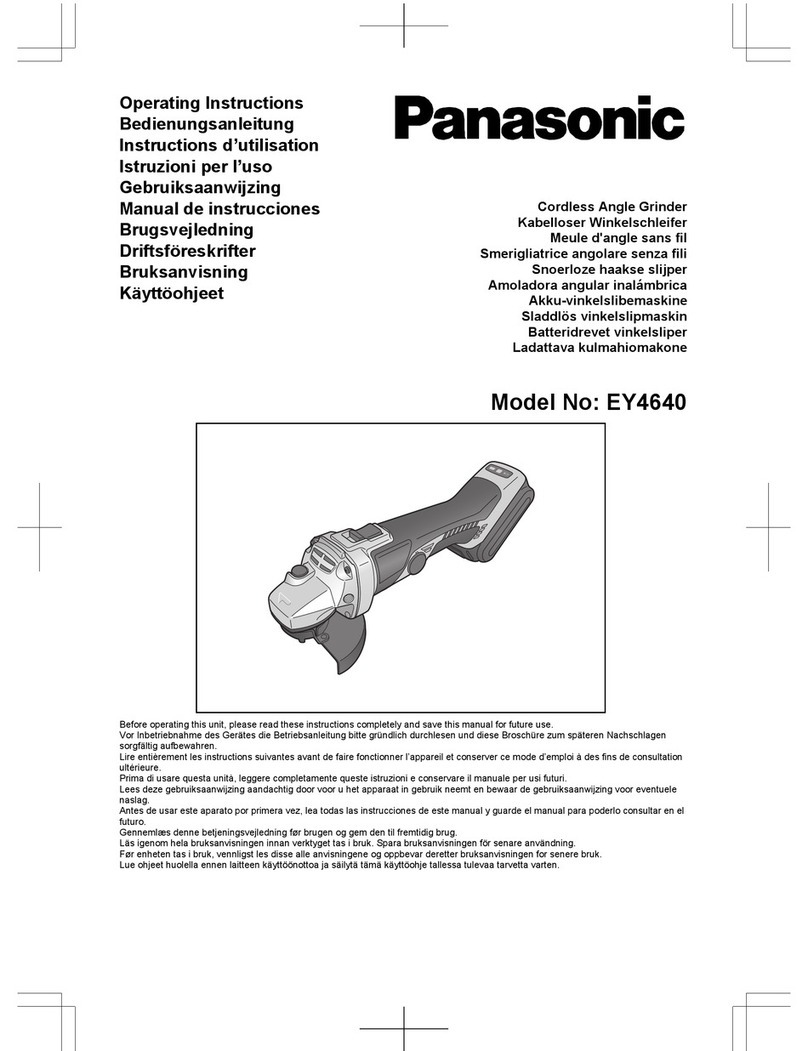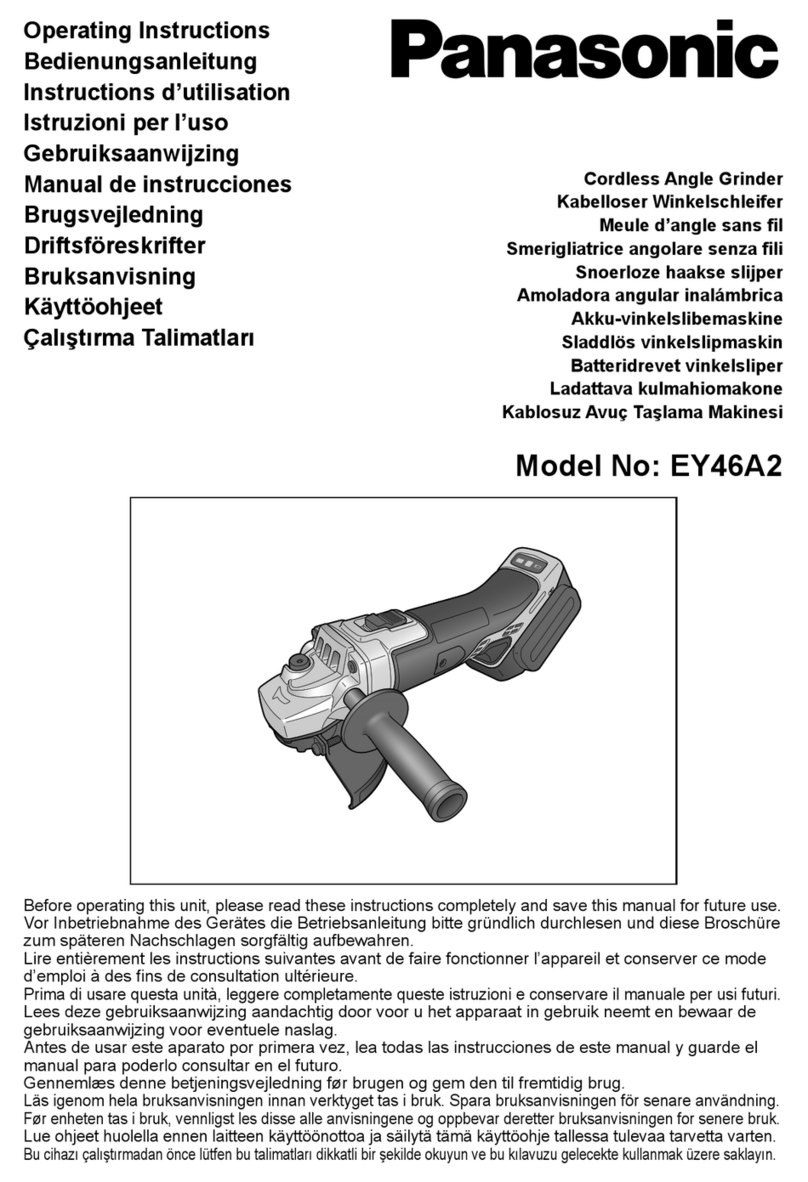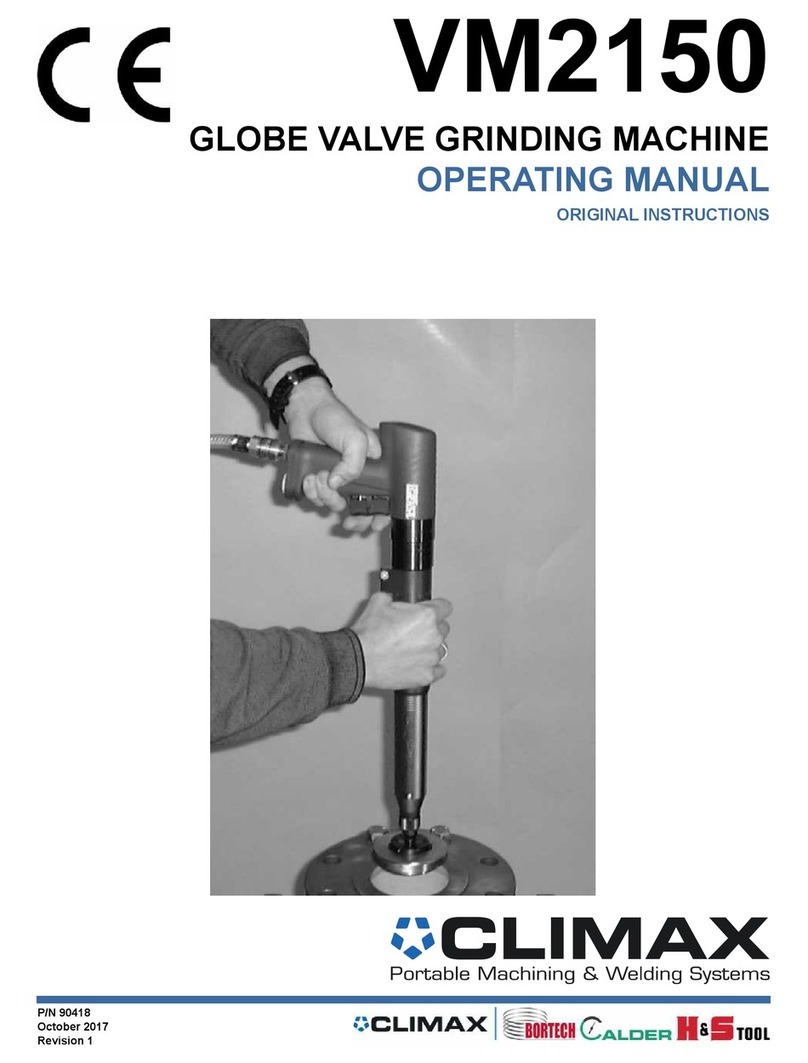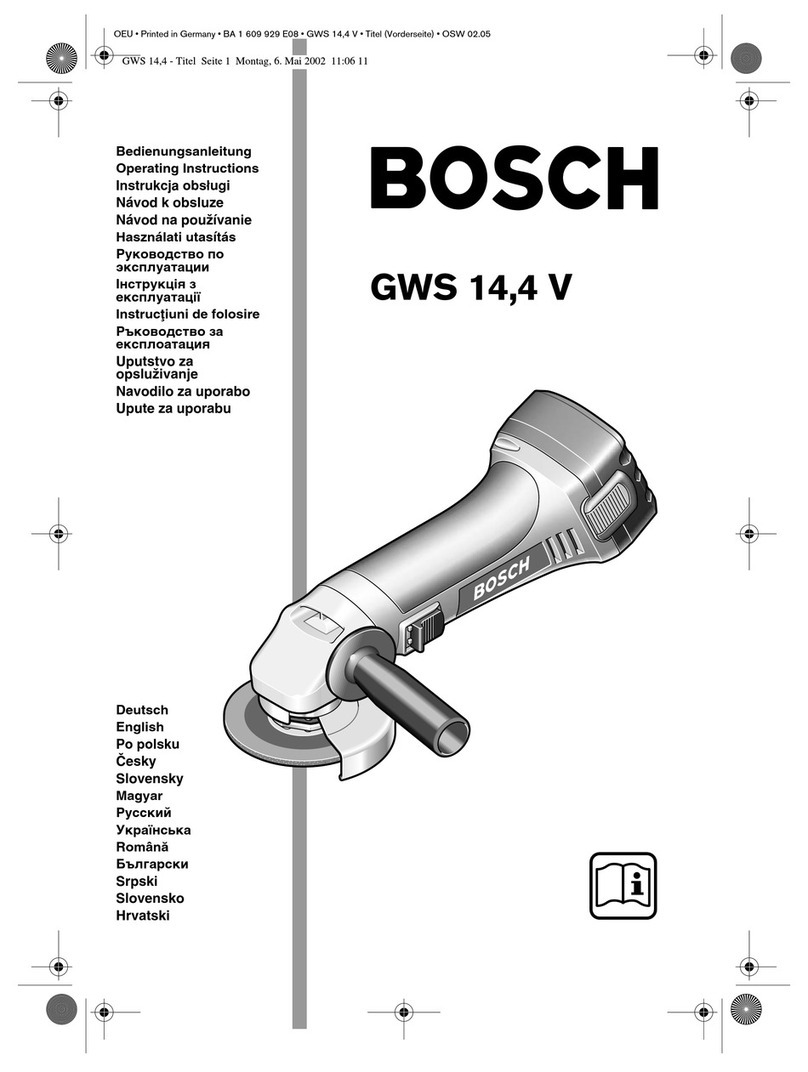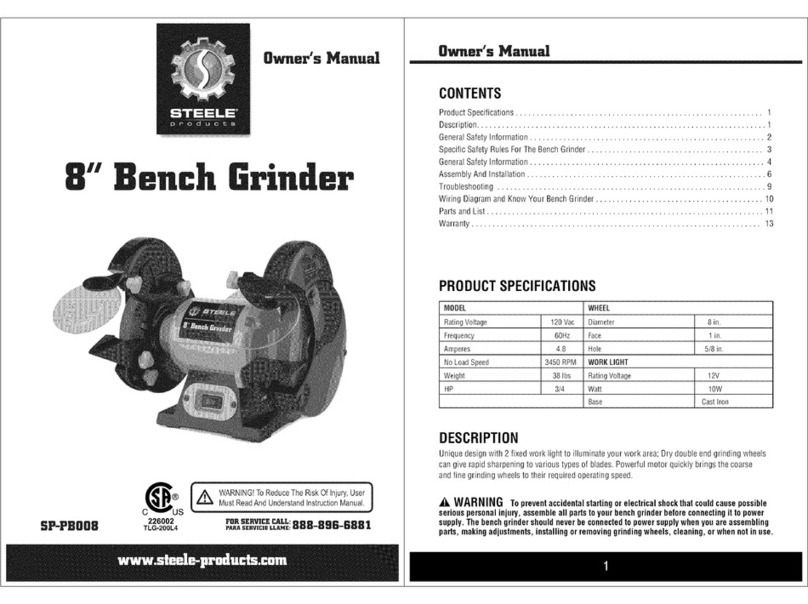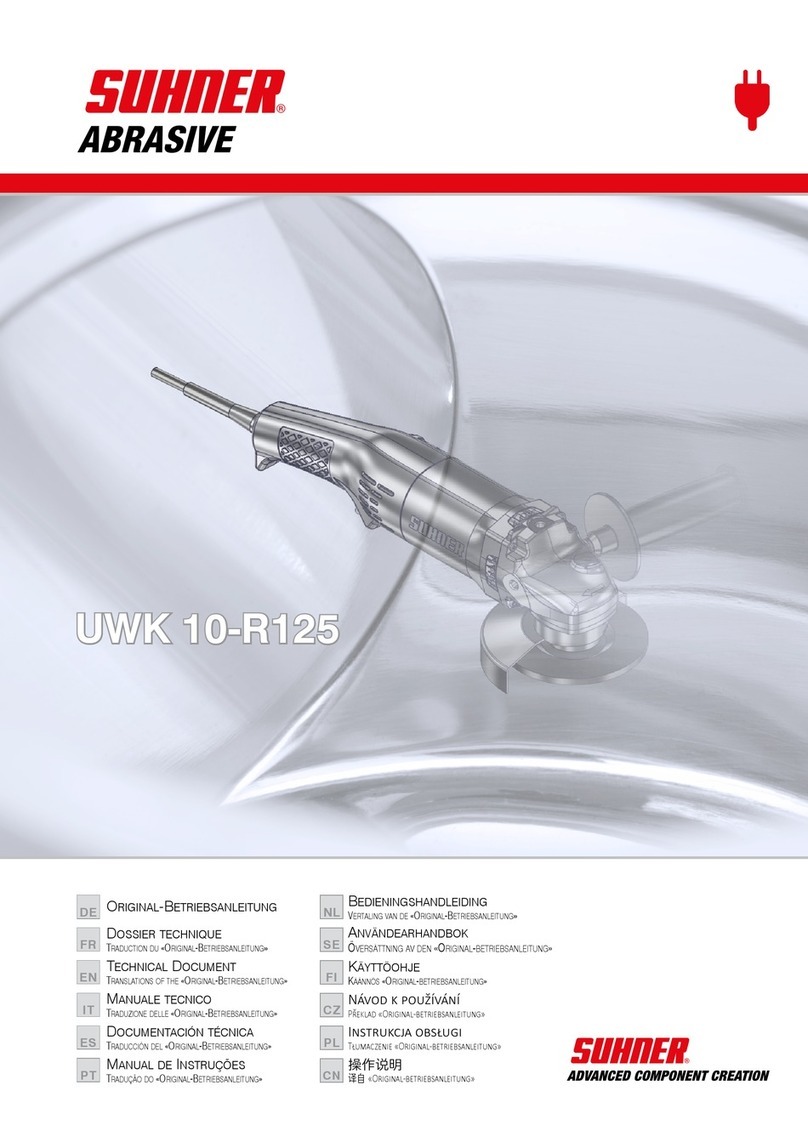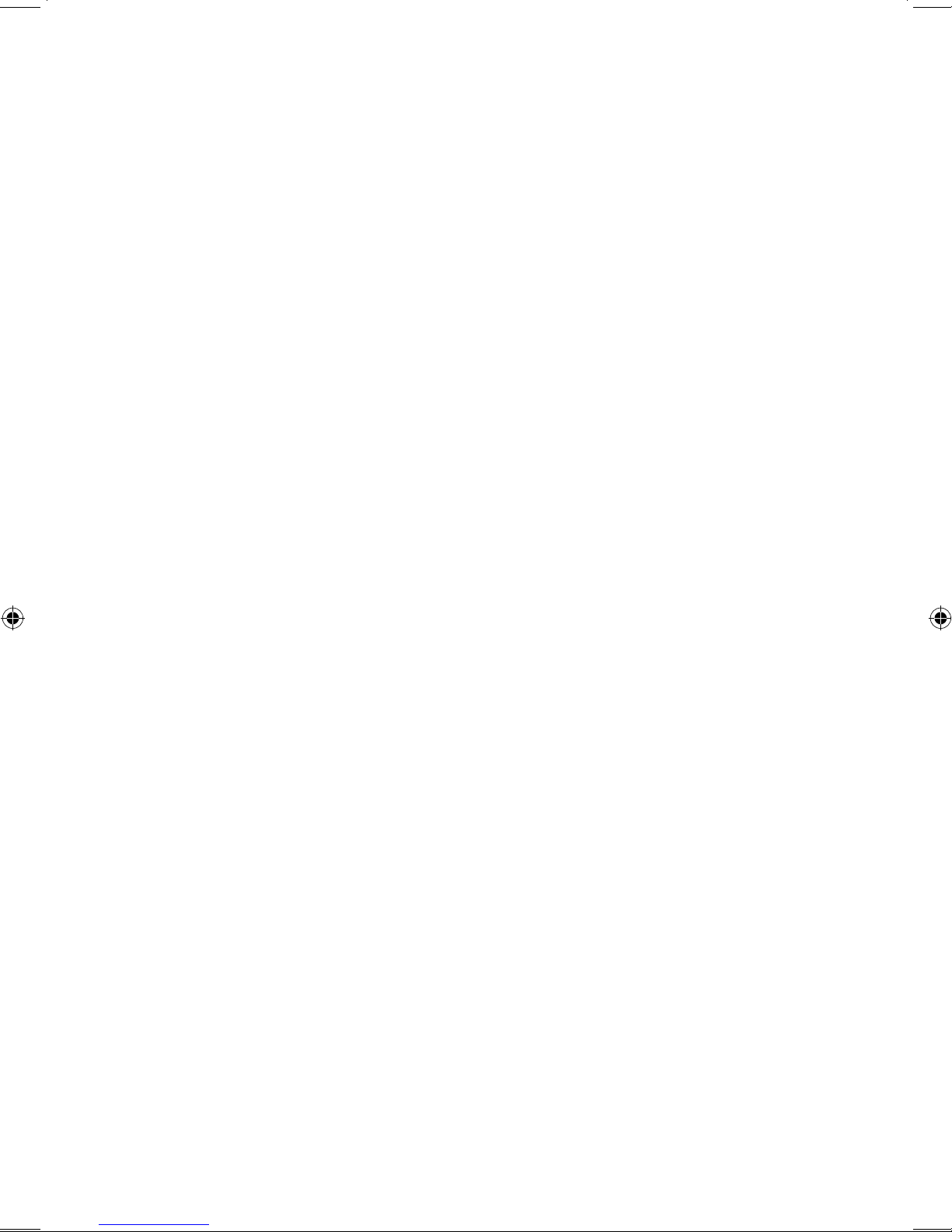- 8 -
Further safety instructions for
all operations
Kickback and Related Warnings
Kickback is a sudden reaction to a
pinched or snagged rotating wheel,
backing pad, brush or any other acces-
sory. Pinching or snagging causes rapid
stalling of the rotating accessory which
in turn causes the uncontrolled power
tool to be forced in the direction opposite
of the accessory’s rotation at the point of
the binding.
For example, if an abrasive wheel is
snagged or pinched by the workpiece,
the edge of the wheel that is entering
into the pinch point can dig into the
surface of the material causing the
wheel to climb out or kick out. The
wheel may either jump toward or away
from the operator, depending on direc-
tion of the wheel’s movement at the
point of pinching. Abrasive wheels may
also break under these conditions.
Kickback is the result of power tool
misuse and/or incorrect operating
procedures or conditions and can be
avoided by taking proper precautions
as given below.
1) Maintain a firm grip on the power
tool and position your body and
arm to allow you to resist kickback
forces. Always use auxiliary handle,
if provided, for maximum control
over kickback or torque reaction
during start-up. The operator can
control torque reactions or kickback
forces, if proper precautions are
taken.
2) Never place your hand near the
rotating accessory. Accessory may
kickback over your hand.
3) Do not position your body in the
area where power tool will move
if kickback occurs. Kickback will
propel the tool in direction opposite
to the wheel’s movement at the
point of snagging.
4) Use special care when working
corners, sharp edges etc. Avoid
bouncing and snagging the ac-
cessory. Corners, sharp edges or
bouncing have a tendency to snag
the rotating accessory and cause
loss of control or kickback.
5) Do not attach a saw chain wood-
carving blade or toothed saw
blade. Such blades create frequent
kickback and loss of control.
Additional safety instructions for
grinding and cutting-off opera-
tions
Safety warnings specific for Grinding
and Abrasive Cutting-off operations:
1) Use only wheel types that are
recommended for your power
tool and the specific guard de-
signed for the selected wheel.
Wheels for which the power tool
was not designed cannot be ade-
quately guarded and are unsafe.
2) The guard must be securely at-
tached to the power tool and po-
sitioned for maximum safety, so
the least amount of wheel is ex-
posed towards the operator. The
guard helps to protect operator
from broken wheel fragments and
accidental contact with wheel.
3) Wheels must be used only for rec-
ommended applications. For exam-
ple: do not grind with the side of
cut-off wheel. Abrasive cut-off wheels
are intended for peripheral grinding,
side forces applied to these wheels
may cause them to shatter.
4) Always use undamaged wheel
flanges that are of correct size and
shape for your selected wheel.
Proper wheel flanges support the
wheel thus reducing the possibility of
wheel breakage. Flanges for cut-off
wheels may be different from grind-
ing wheel flanges.
5) Do not use worn down wheels
from larger power tools. Wheel
intended for larger power tool is not
suitable for the higher speed of a
smaller tool and may burst.