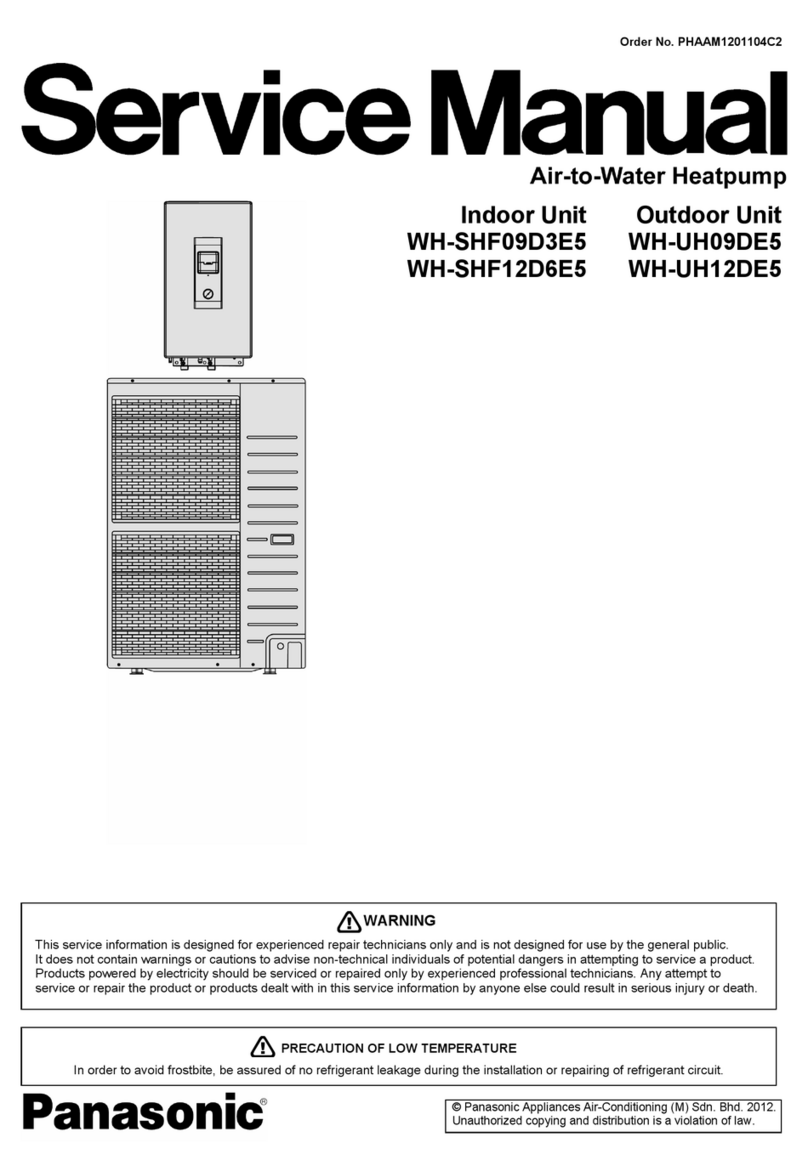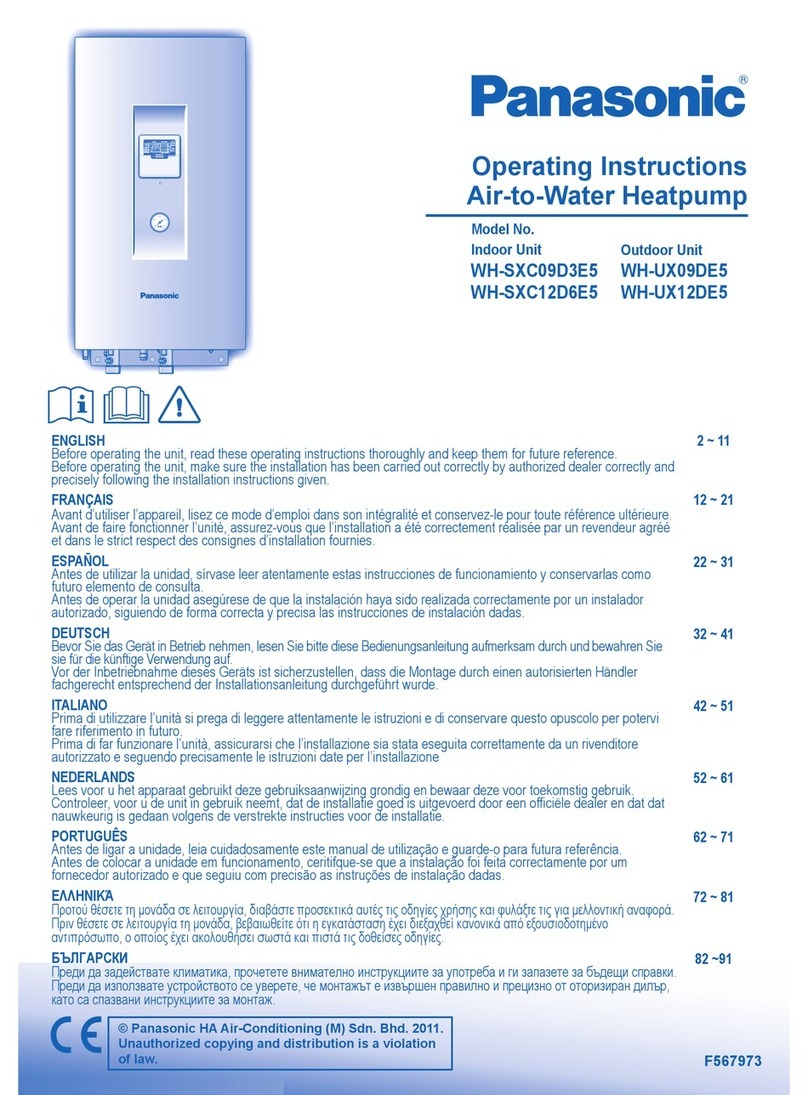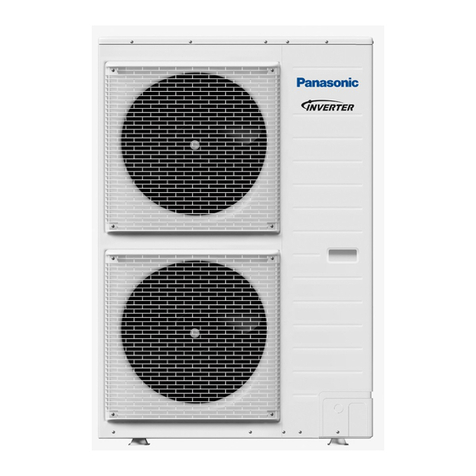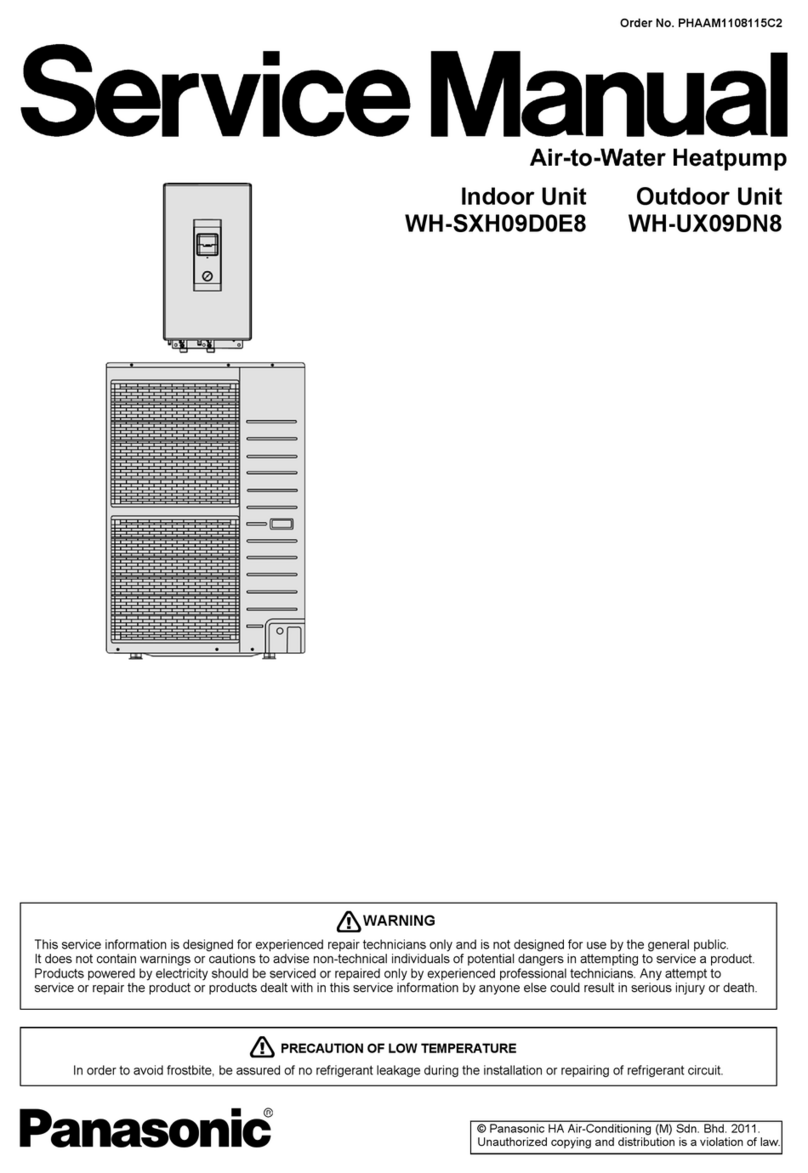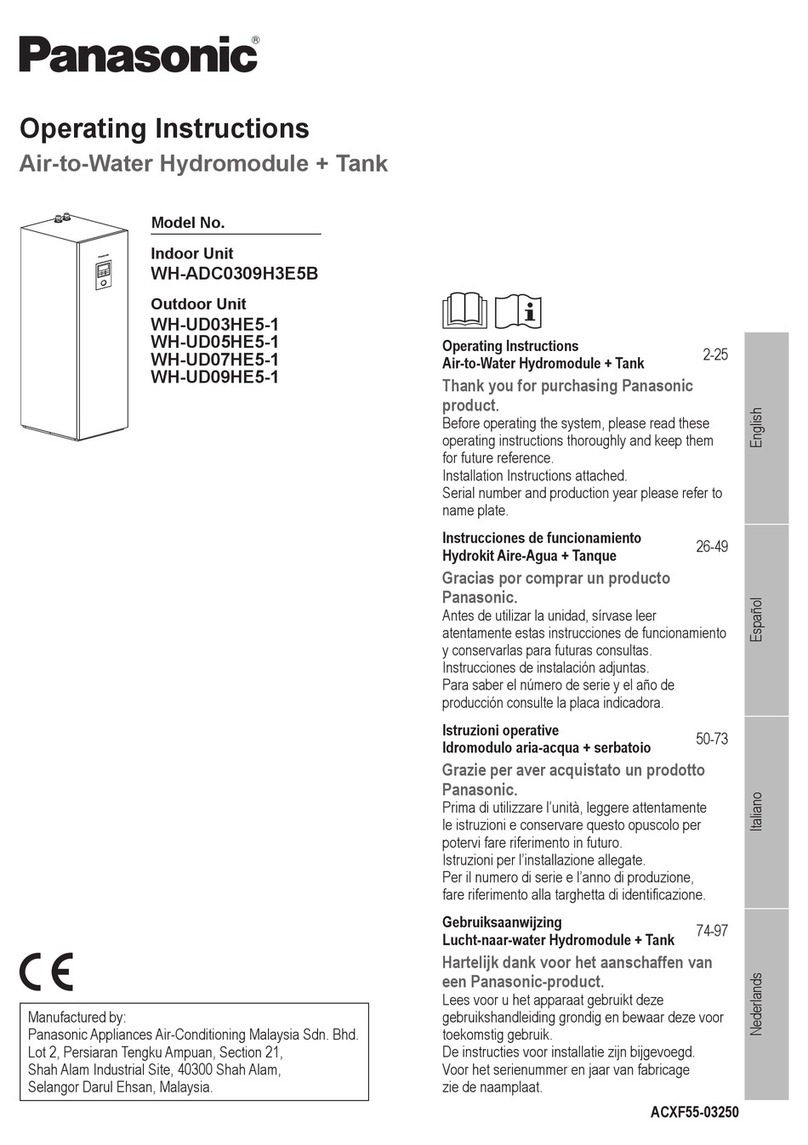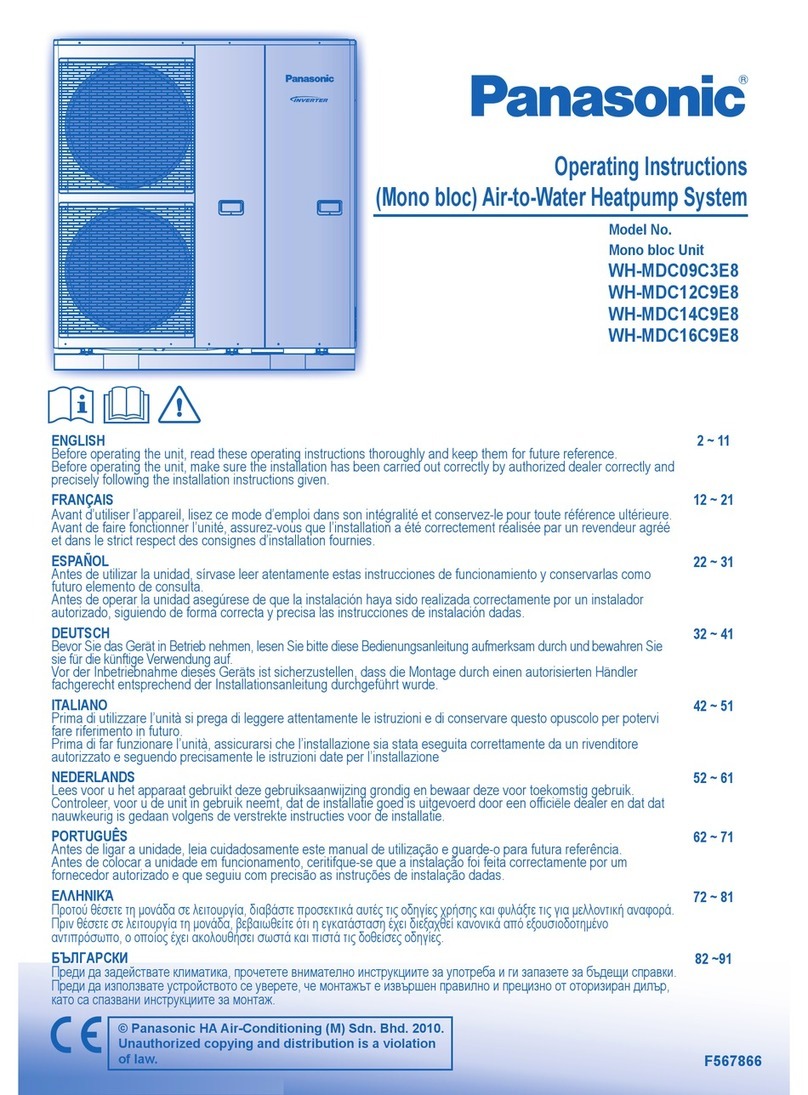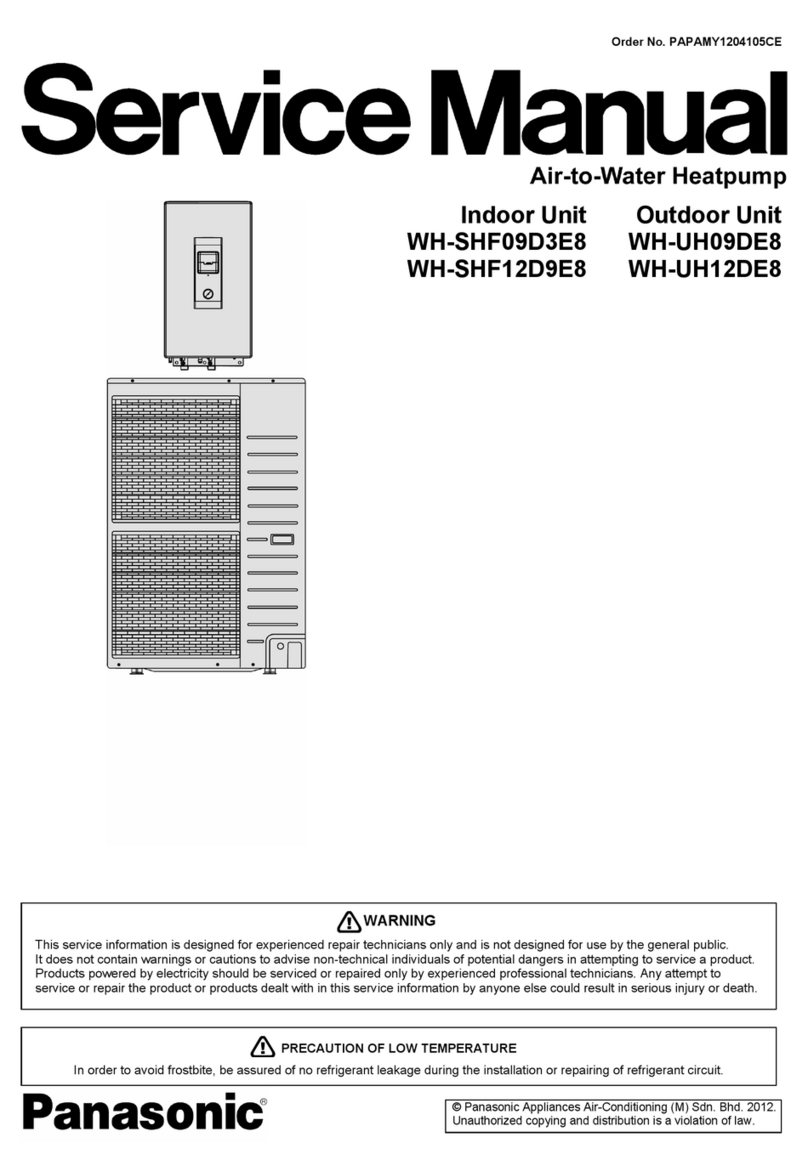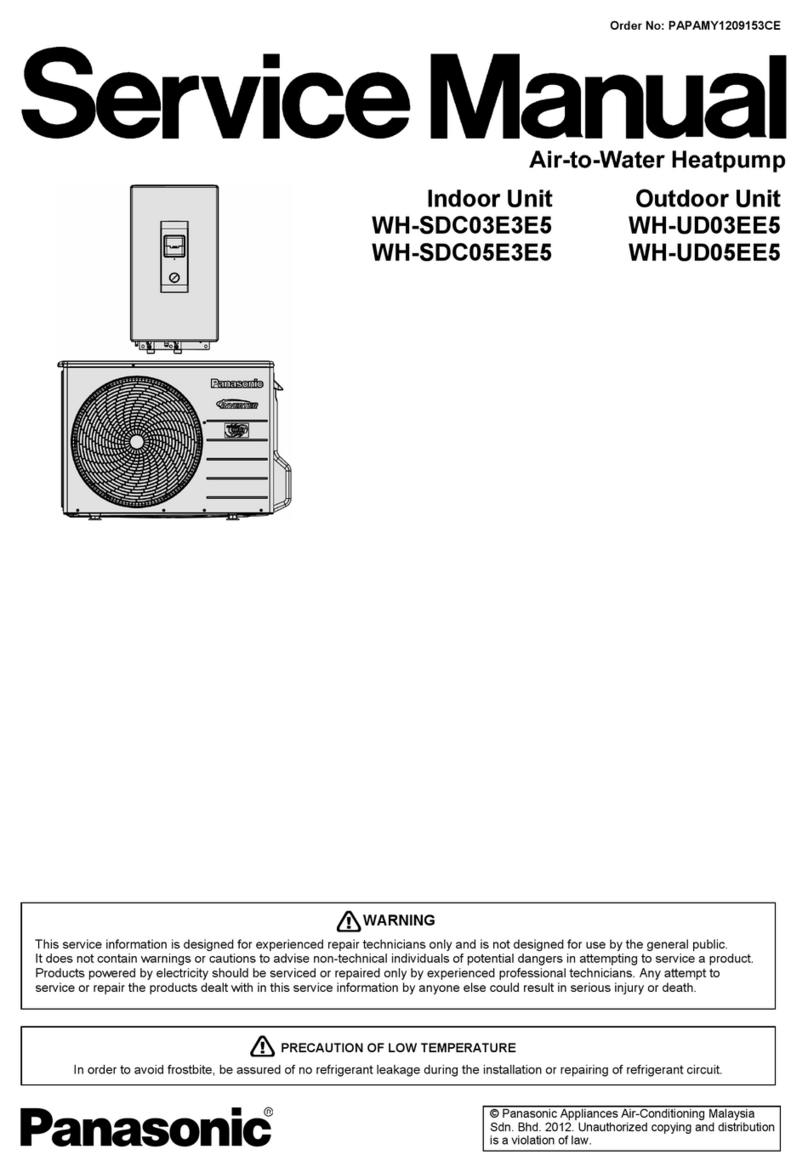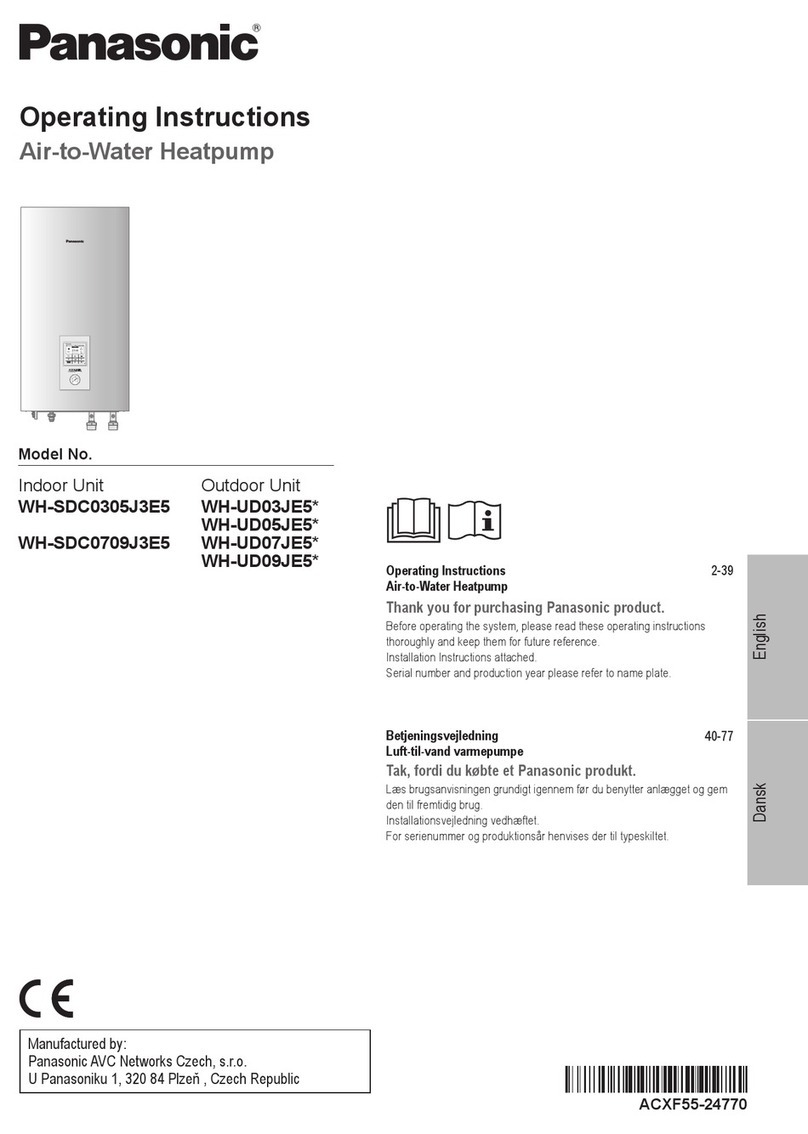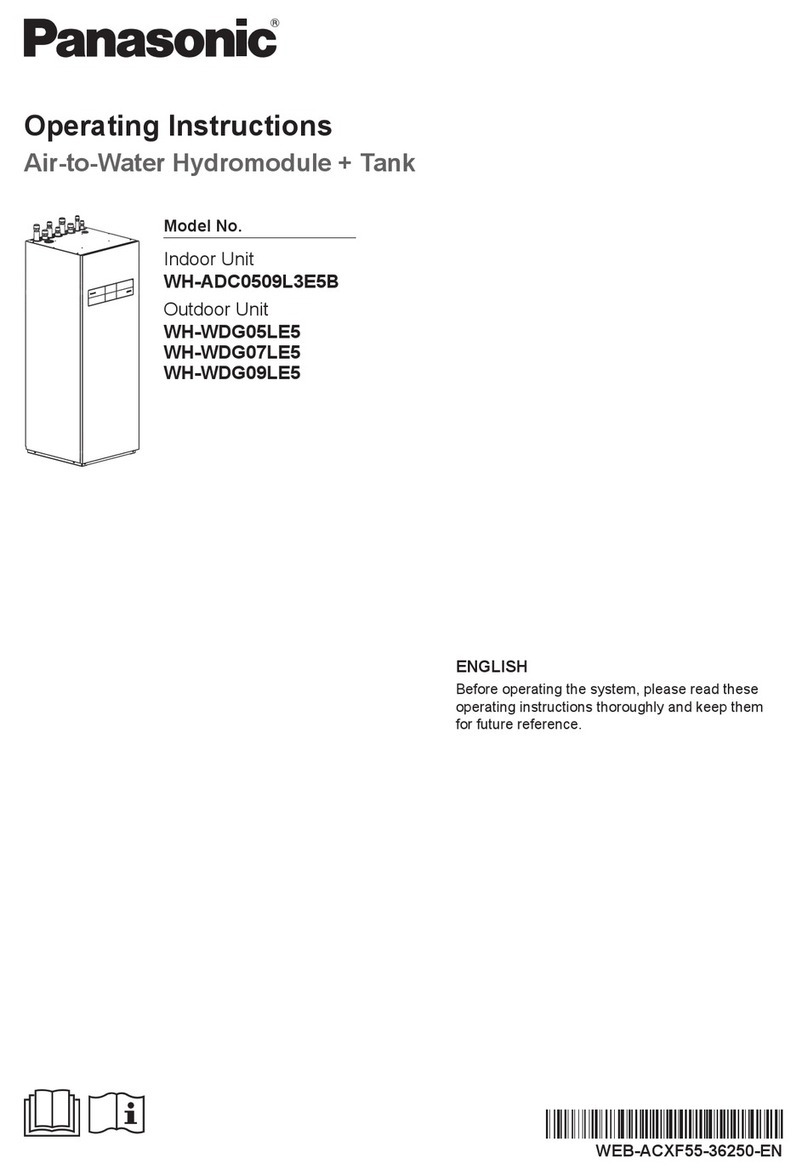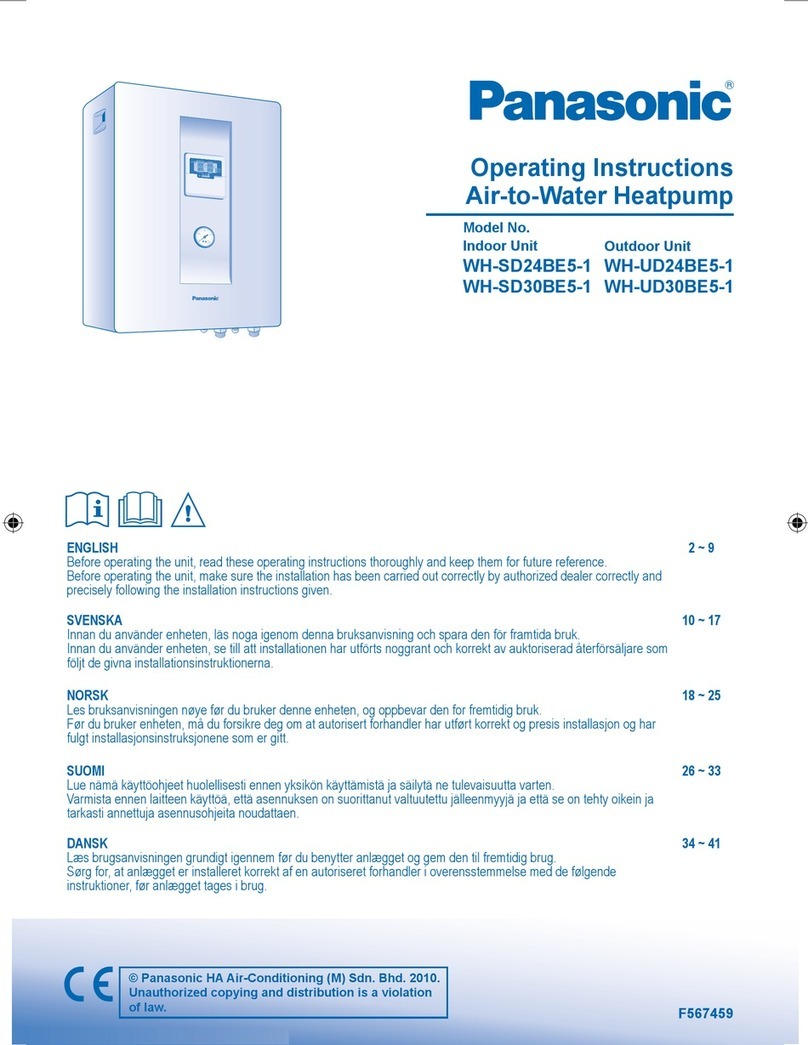9
ENGLISH
RECONFIRMATION
9
WARNING
Be sure to switch off all power supply before performing each of
the below checkings. Before obtaining access to terminals, all
supply circuits must be disconnected.
CHECK WATER PRESSURE *(0.1 MPa = 1 bar)
Water pressure should not lower than 0.05 MPa (with inspects the
Water Pressure Gauge d). If necessary add tap water into Tank
Unit. Refer to Tank unit installation instruction for details on how to
add water.
CHECK PRESSURE RELIEF VALVE c
• Check for correct operation of Pressure Relief Valve cby turning
on the lever to become horizontal.
• If you do not hear a clacking sound (due to water drainage), contact
your local authorized dealer.
• Push down the lever after finish checking.
• In case the water keeps drained out from the unit, switch off the
system, and then contact your local authorized dealer.
EXPANSION VESSEL bPRE PRESSURE CHECKING
[Lower limit water volume of the system]
Please ensure the capacity of the circulating water of the total
system including the capacity of the indoor unit is more than 50 L.
If the water capacity is insufficient, during deice operation, the water
temperature is lowered and the water will freeze in the system’s
component leading to product failure.
[Upper limit water volume of the system]
The indoor unit has a build-in Expansion Vessel with 10 L air
capacity and initial pressure of 1 bar.
Total amount of water in the system should be below 260 L.
If the total amount of water is more than 260 L, please add
expansion vessel (field supply).
The expansion vessel capacity required for the system can be
calculated from the formula below.
V : Required gas volume <expansion vessel volume L>
Vo : System total water volume <L>
: Water expansion rate 5 60˚C = 0.0171
P1 : Expansion tank filling pressure = (100) kPa
P2 : System maximum pressure = 300 kPa
-( ) Please confirm at actual place
-The gas volume of the sealed type expansion vessel is presented by <V>.
It’s advised to add 10% margin for required gas volume of calculation.
V = x
Vo
1 - 98 +
P1
98 +
P2
з
з
Water expansion rate table
Water temperature (°C) Water expansion rate
10 0.0003
20 0.0019
30 0.0044
40 0.0078
50 0.0121
60 0.0171
70 0.0228
80 0.0291
90 0.0360
[Adjustment of the initial pressure of the expansion vessel when
there is a difference in installation height]
If the height difference between the indoor unit and the highest
point of the system water circuit (H) is more than 7m, please adjust
the initial pressure of the expansion vessel (Pg) according to the
following formula.
Pg= (H*10+30) kPa
CHECK RCCB/ELCB
Ensure the RCCB/ELCB set to “ON” condition before check RCCB/
ELCB.
Turn on the power supply to the Indoor Unit.
This testing could only be done when power is supplied to the
Indoor Unit.
WARNING
Be careful not to touch parts other than RCCB/ELCB test button
when the power is supplied to Indoor Unit. Else, electrical shock
may happen. Before obtaining access to terminals, all supply
circuits must be disconnected.
• Push the “TEST” button on the RCCB/ELCB. The lever would turn
down and indicate “0”, if it functions normal.
• Contact authorized dealer if the RCCB/ELCB malfunction.
• Turn off the power supply to the Indoor Unit.
• If RCCB/ELCB functions normal, set the lever to “ON” again after
testing finish.
This product contains fluorinated greenhouse gasses.
Refrigerant type : R410A (GWP=2088)
Amount : 2.85 kg (5.951 ton CO2equivalent)
(The amount do not include the additional refrigerant when
refrigerating piping length extended. Please refer to adhered label
on outdoor unit for exact amount of refrigerant used and actual
tonnes of CO2equivalent.)
TEST RUN
10
1. Fill up the Tank Unit with water. For details refer to Tank Unit
installation instruction and operation instruction.
2. Set ON to the Indoor Unit and RCCB/ELCB. Then, for control
panel operation please refers to air-to-water heatpump operation
instruction.
3. For normal operation, pressure gauge dreading should be in
between 0.05 MPa and 0.3 MPa.
4. After test run, please clean the Water Filter Set e. Reinstall it
after finish cleaning.
RESET OVERLOAD PROTECTOR a
Overload Protector aserves the safety purpose to prevent the
water over heating. When the Overload Protector atrip at high
water temperature, take below steps to reset it.
1. Take out the cover.
2. Use a test pen to push the centre button gently in order to reset
the Overload Protector a.
3. Fix the cover to the original fixing condition.
Use test pen to push
this button for reset
Overload protector a.