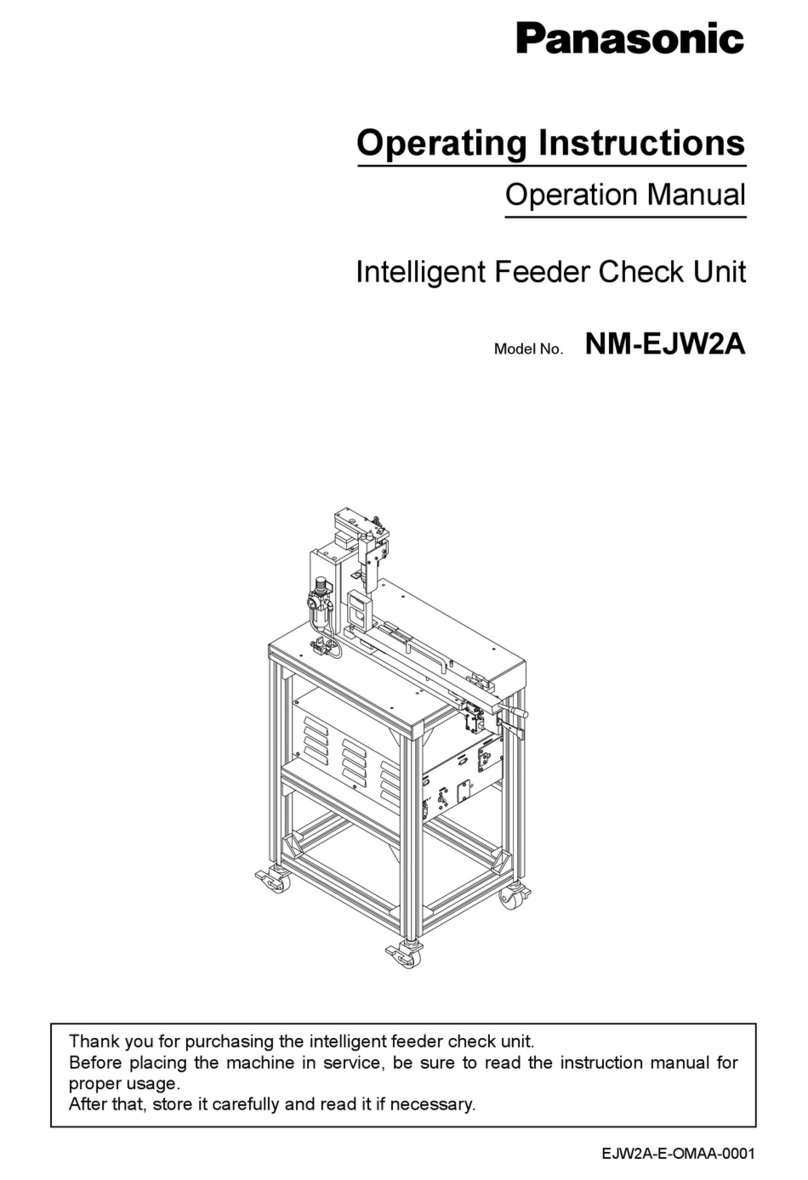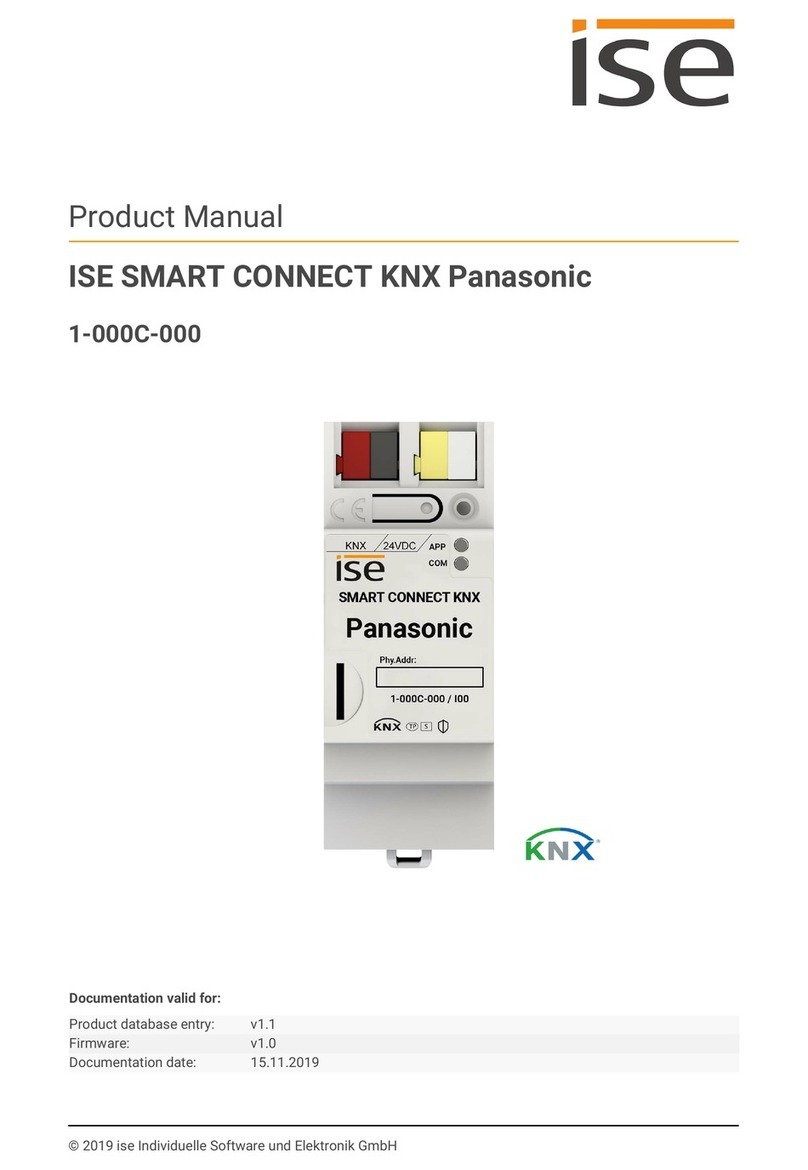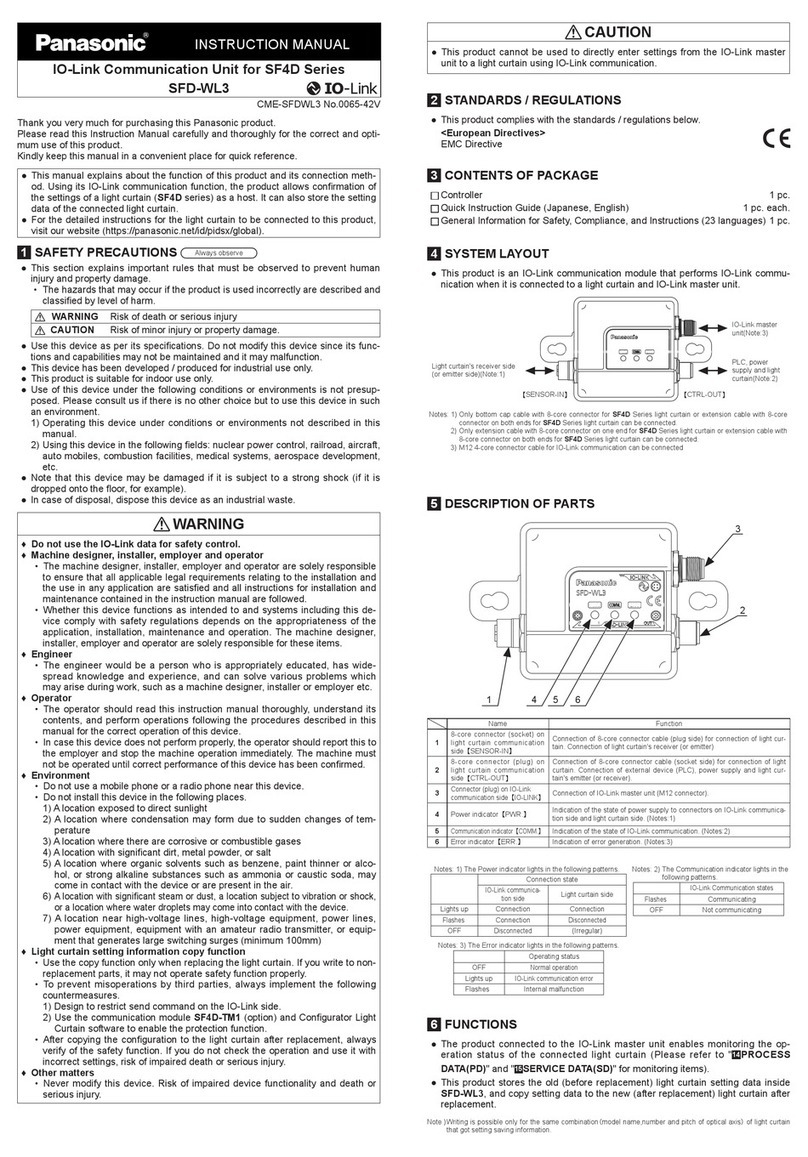9
Order Placement Recommendations and Considerations
The Products and Specifications listed in this document are subject to change (including specifications, manufacturing facility and
discontinuing the Products) as occasioned by the improvements of Products. Consequently, when you place orders for these Products,
Panasonic Industrial Devices SUNX asks you to contact one of our customer service representatives and check that the details listed in
the document are commensurate with the most up-to-date information.
SAFETY PRECAUTIONS
Panasonic Industrial Devices SUNX is consistently striving to improve quality and reliability. However, the fact remains that electrical
components and devices generally cause failures at a given statistical probability. Furthermore, their durability varies with use
environments or use conditions. In this respect, check for actual electrical components and devices under actual conditions before use.
Continued usage in a state of degraded condition may cause the deteriorated insulation. Thus, it may result in abnormal heat, smoke
or fire. Carry out safety design and periodic maintenance including redundancy design, design for fire spread prevention, and design
for malfunction prevention so that no accidents resulting in injury or death, fire accidents, or social damage will be caused as a result of
failure of the Products or ending life of the Products.
The Products are designed and manufactured for the industrial indoor environment use. Make sure standards, laws and regulations in
case the Products are incorporated to machinery, system, apparatus, and so forth. With regard to the mentioned above, confirm the
conformity of the Products by yourself.
Do not use the Products for the application which breakdown or malfunction of Products may cause damage to the body or property.
i) usage intended to protect the body and ensure security of life
ii) application which the performance degradation or quality problems, such as breakdown, of the Products may directly result in
damage to the body or property
It is not allowed the use of Products by incorporating into machinery and systems indicated below because the conformity, performance,
and quality of Products are not guaranteed under such usage.
i) transport machinery (cars, trains, boats and ships, etc.)
ii) control equipment for transportation
iii) disaster-prevention equipment / security equipment
iv) control equipment for electric power generation
v) nuclear control system
vi) aircraft equipment, aerospace equipment, and submarine repeater
vii) burning appliances
viii) military devices
ix) medical devices (except for general controls)
x) machinery and systems which especially require the high level of reliability and safety
ACCEPTANCE INSPECTION
In connection with the Products you have purchased from us or with the Products delivered to your premises, please perform an
acceptance inspection with all due speed and, in connection with the handling of our Products both before and during the acceptance
inspection, please give full consideration to the control and preservation of our Products.
WARRANTY PERIOD
Unless otherwise stipulated by both parties, the warranty period of our Products is one year after the purchase by you or after their
delivery to the location specified by you.
The consumable items such as battery, relay, filter and other supplemental materials are excluded from the warranty.
SCOPE OF WARRANTY
In the event that Panasonic Industrial Devices SUNX confirms any failures or defects of the Products by reasons solely attributable to
Panasonic Industrial Devices SUNX during the warranty period, Panasonic Industrial Devices SUNX shall supply the replacements of
the Products, parts or replace and/or repair the defective portion by free of charge at the location where the Products were purchased or
delivered to your premises as soon as possible.
However, the following failures and defects are not covered by warranty and we are not responsible for such failures and defects.
(1) When the failure or defect was caused by a specification, standard, handling method, etc. which was specified by you.
(2) When the failure or defect was caused after purchase or delivery to your premises by an alteration in construction, performance,
specification, etc. which did not involve us.
(3) When the failure or defect was caused by a phenomenon that could not be predicted by the technology at purchasing or contracted
time.
(4) When the use of our Products deviated from the scope of the conditions and environment set forth in the instruction manual and
specifications.
(5) When, after our Products were incorporated into your products or equipment for use, damage resulted which could have been
avoided if your products or equipment had been equipped with the functions, construction, etc. the provision of which is accepted
practice in the industry.
(6) When the failure or defect was caused by a natural disaster or other force majeure.
(7) When the equipment is damaged due to corrosion caused by corrosive gases etc. in the surroundings.
The above terms and conditions shall not cover any induced damages by the failure or defects of the Products, and not cover your
production items which are produced or fabricated by using the Products. In any case, our responsibility for compensation is limited to the
amount paid for the Products.
SCOPE OF SERVICE
The cost of delivered Products does not include the cost of dispatching an engineer, etc.
In case any such service is needed, contact our sales representative.