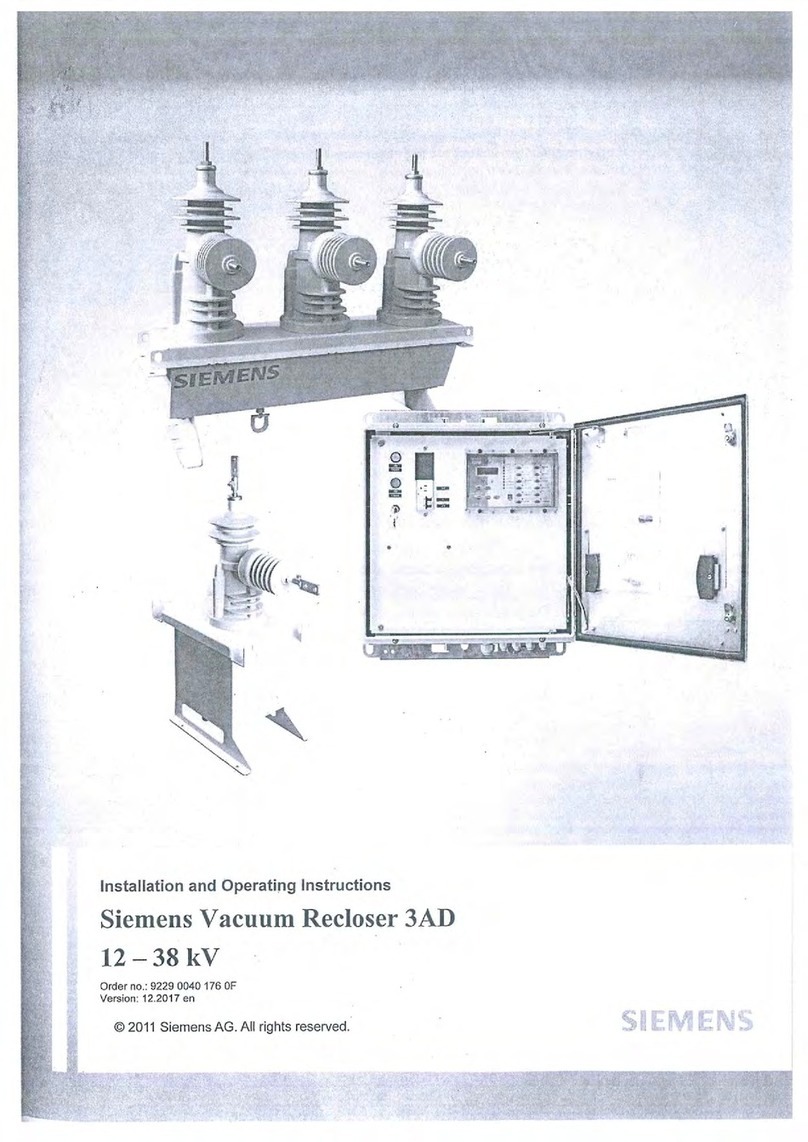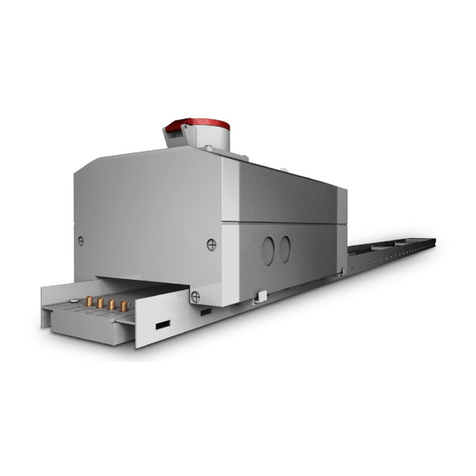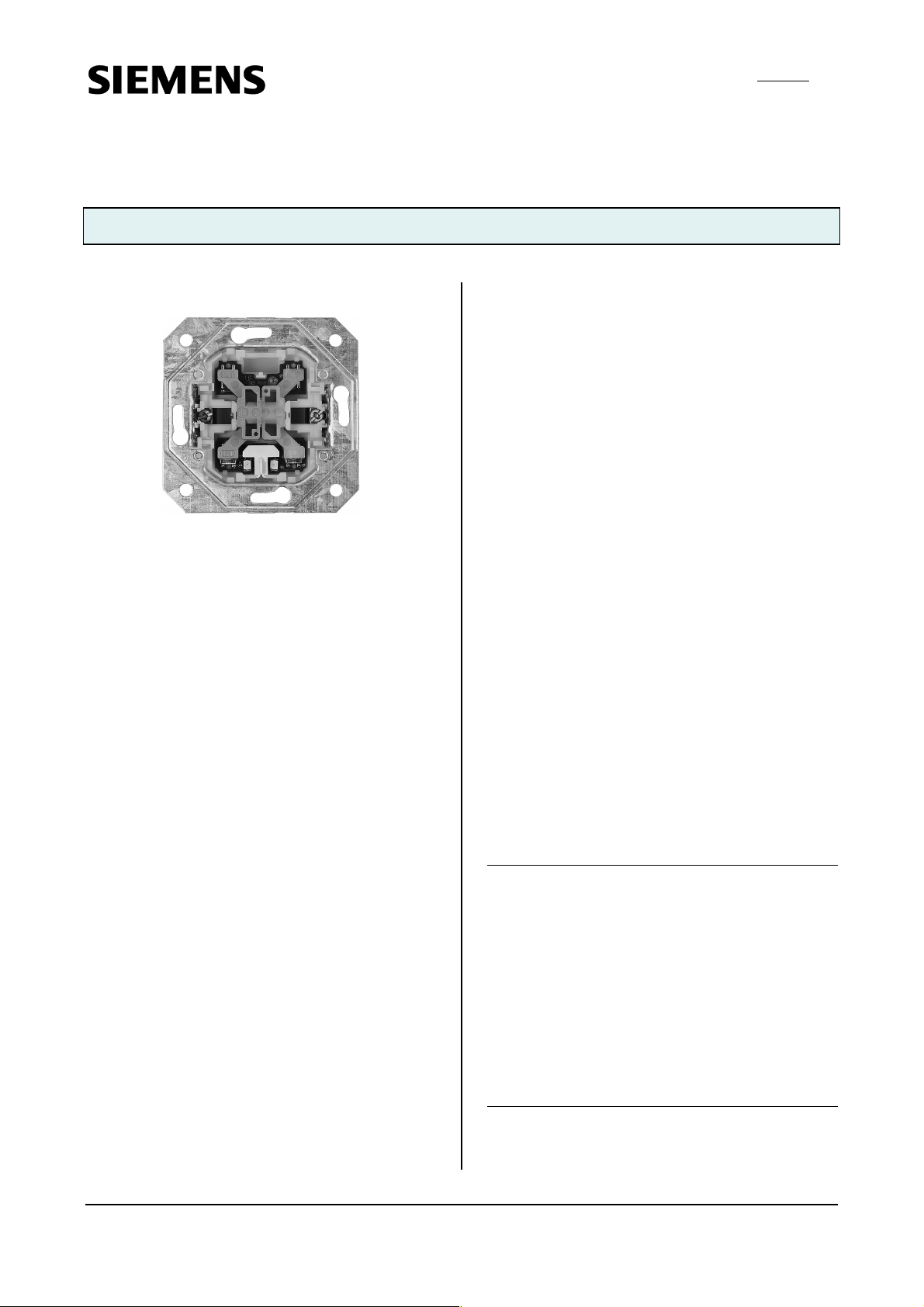Siemens 5WG1 116-2AB11 User manual
Other Siemens Industrial Electrical manuals
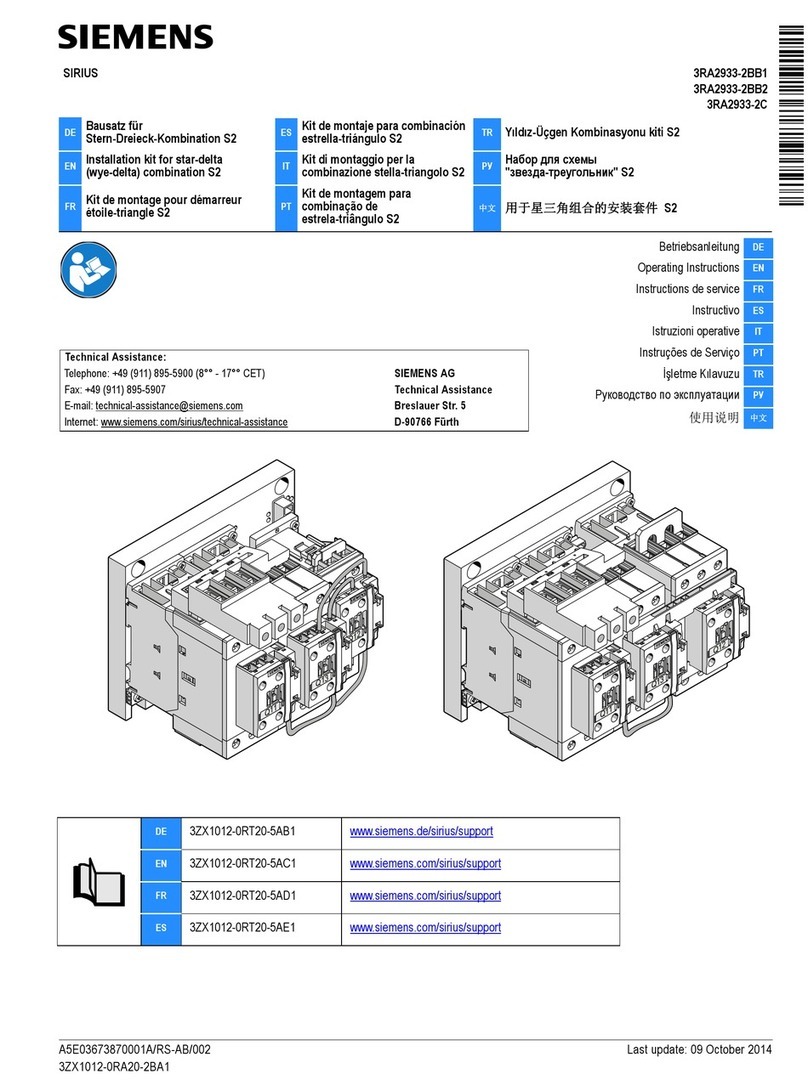
Siemens
Siemens SIRIUS 3RA2933-2BB1 User manual
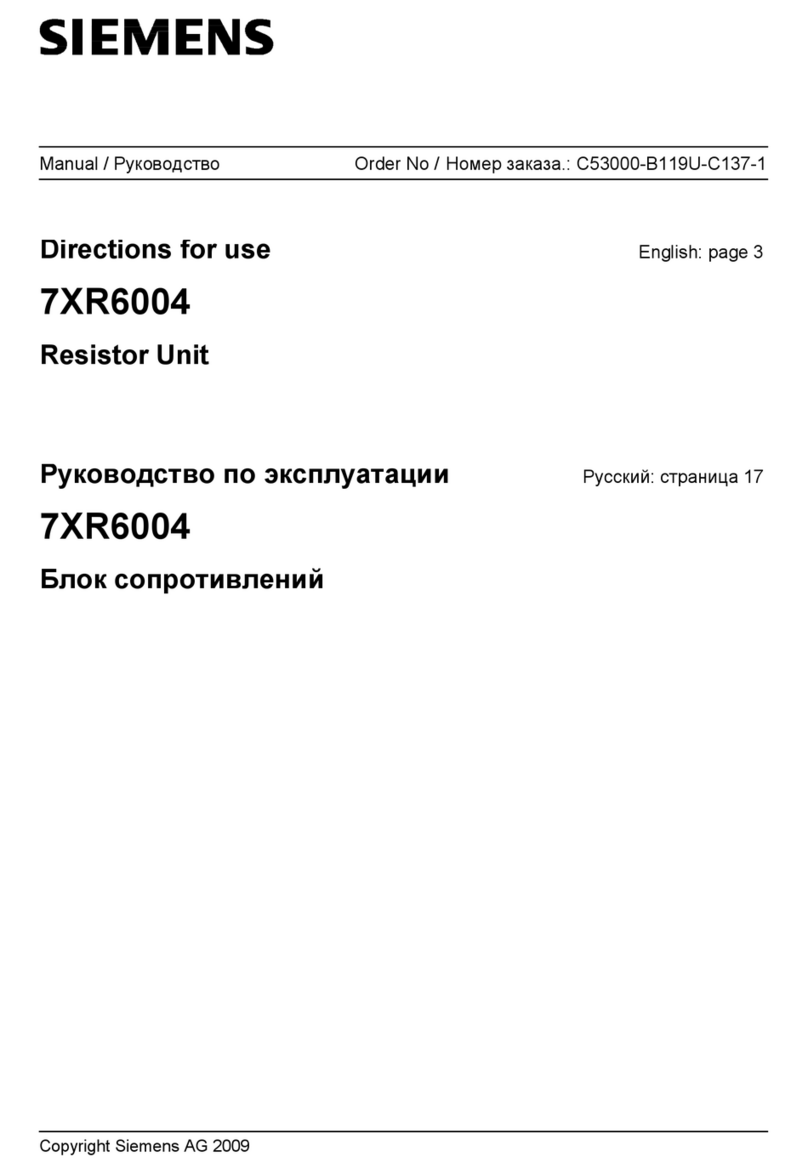
Siemens
Siemens 7XR6004 Series Manual
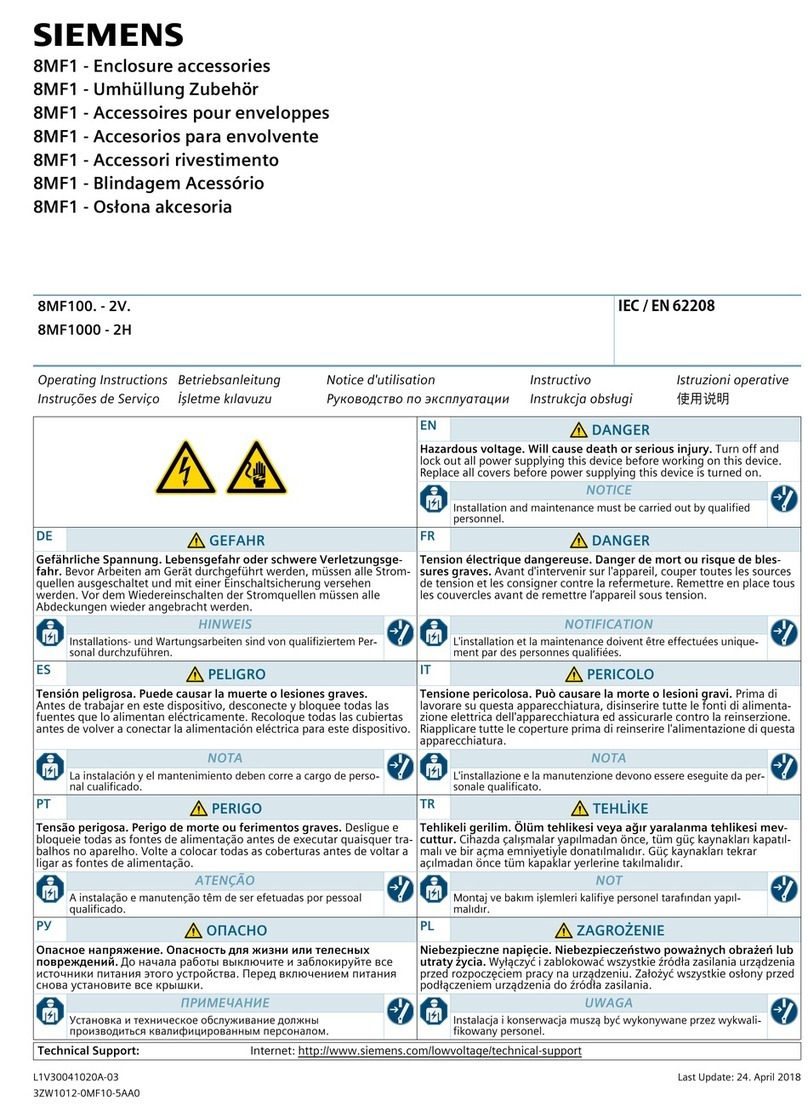
Siemens
Siemens 8MF1000-2H Series User manual
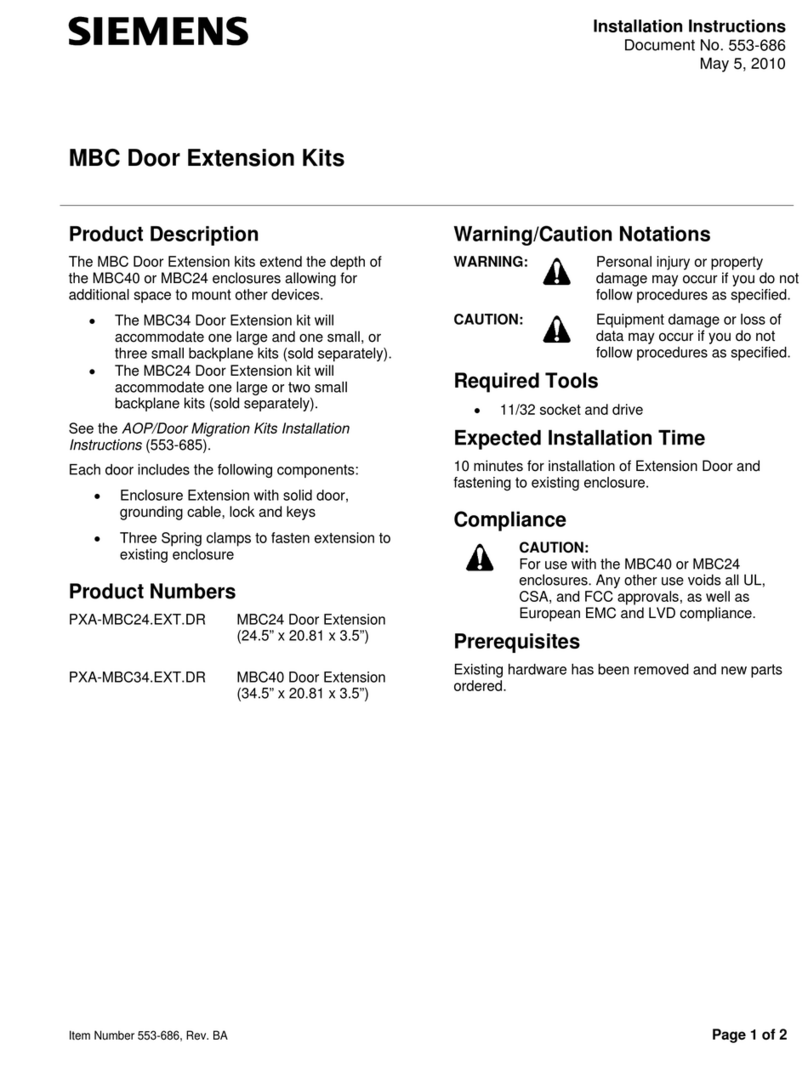
Siemens
Siemens MBC Series User manual

Siemens
Siemens SWT-3000 Technical Document

Siemens
Siemens SITRANS LVS100 User manual
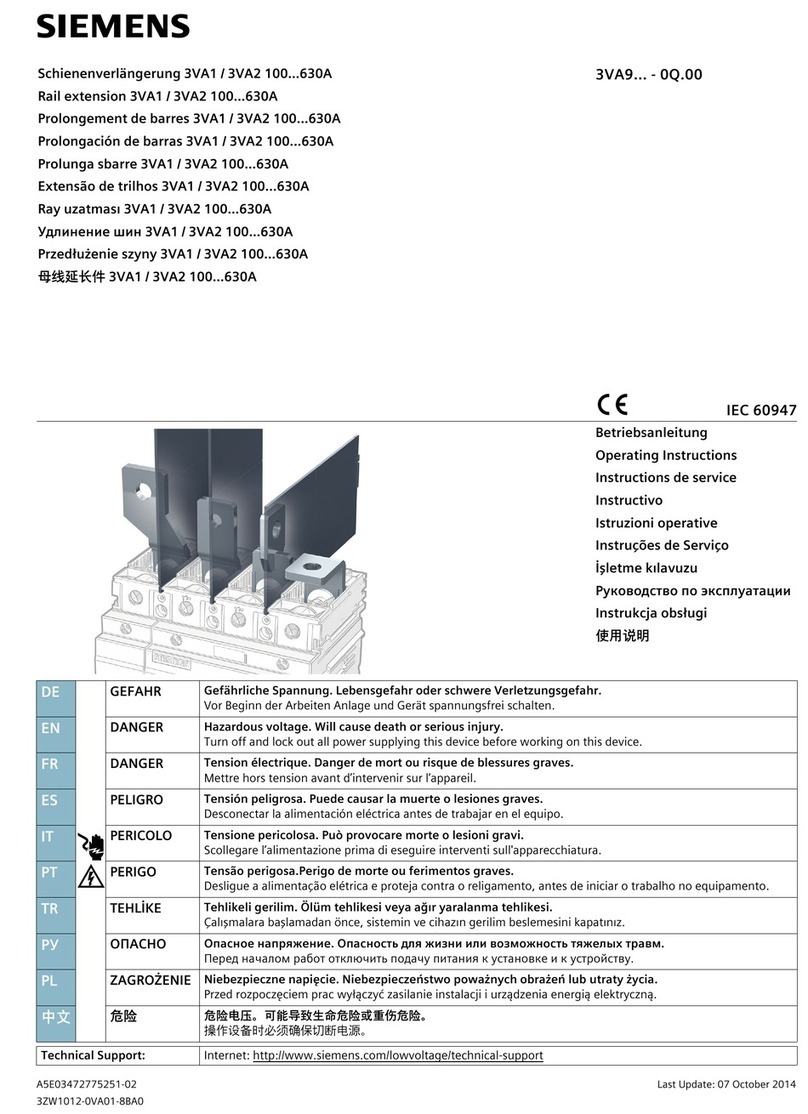
Siemens
Siemens 3VA9 0Q.00 Series User manual
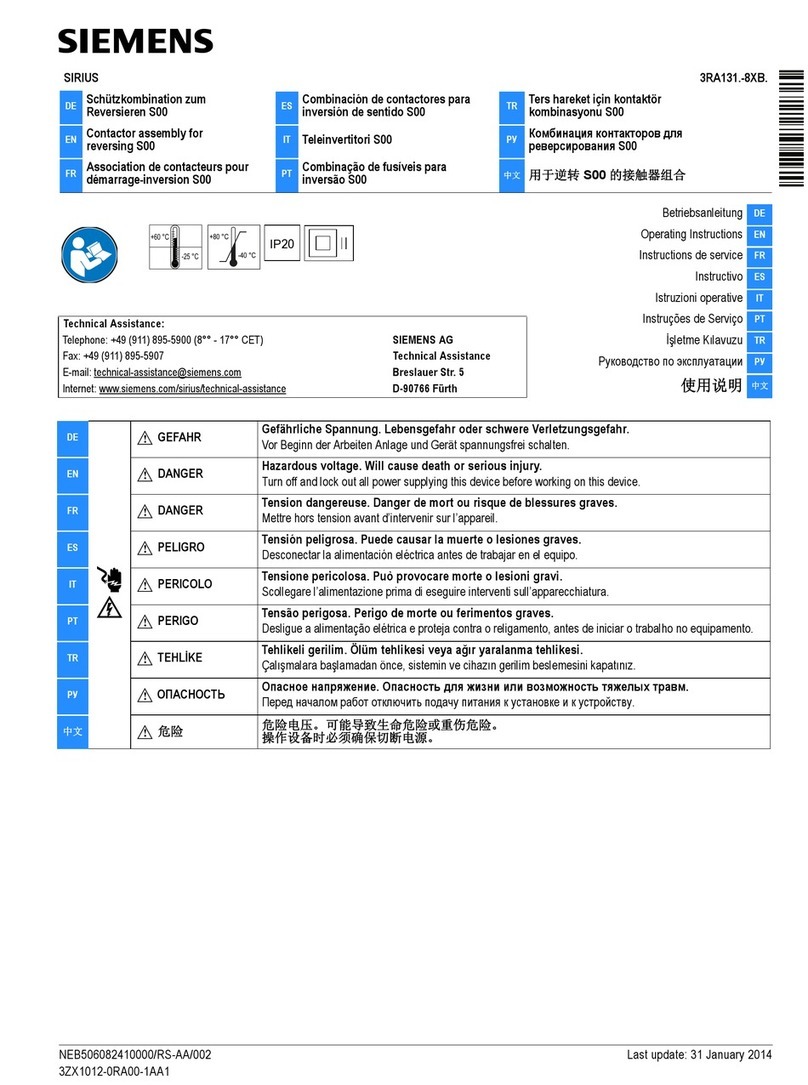
Siemens
Siemens SIRIUS 3RA131 8XB Series User manual
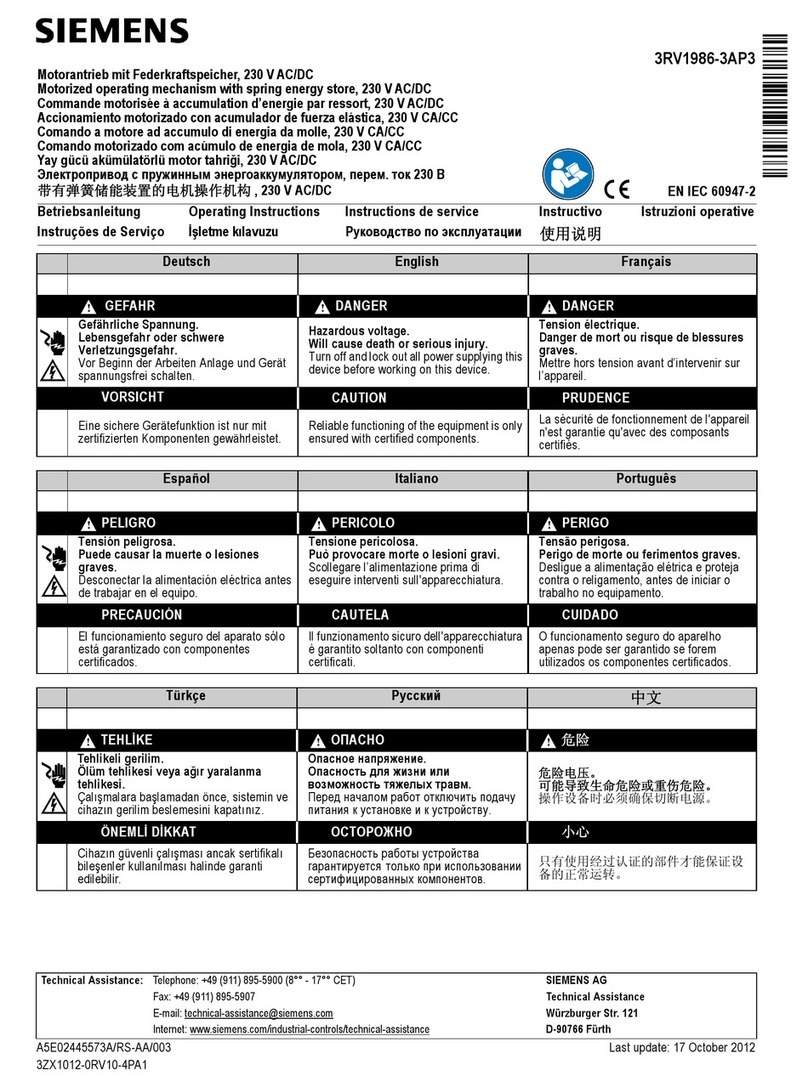
Siemens
Siemens 3RV1986-3AP3 User manual
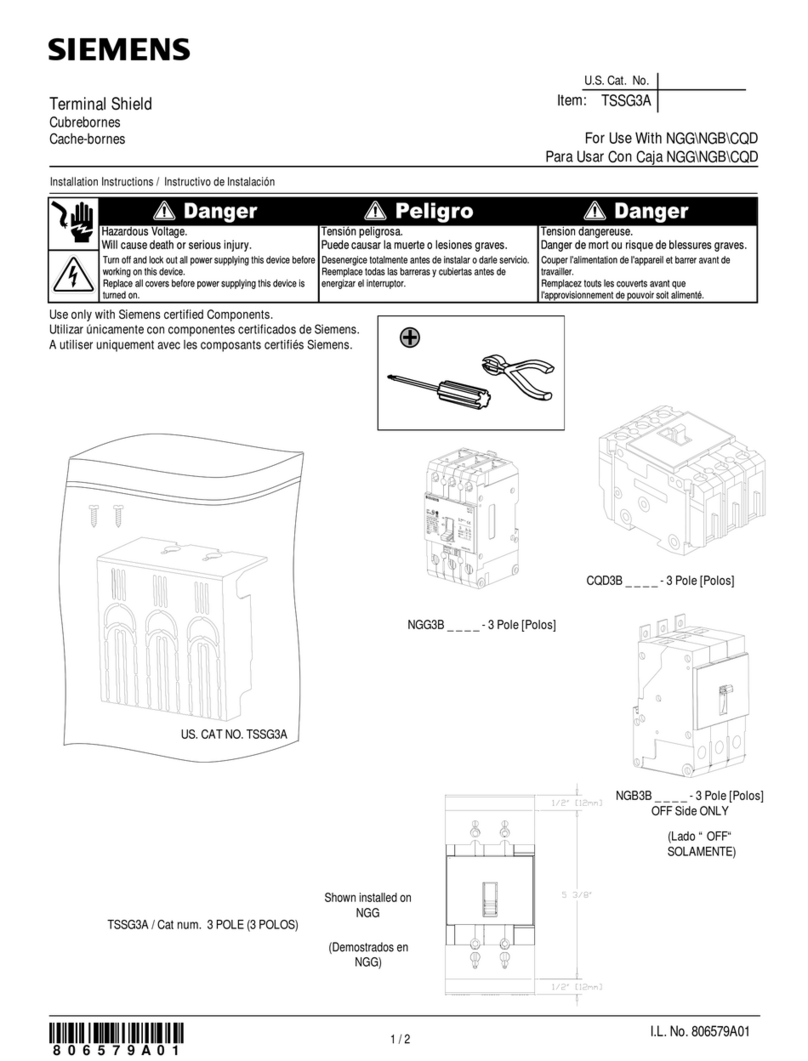
Siemens
Siemens TSSG3A User manual
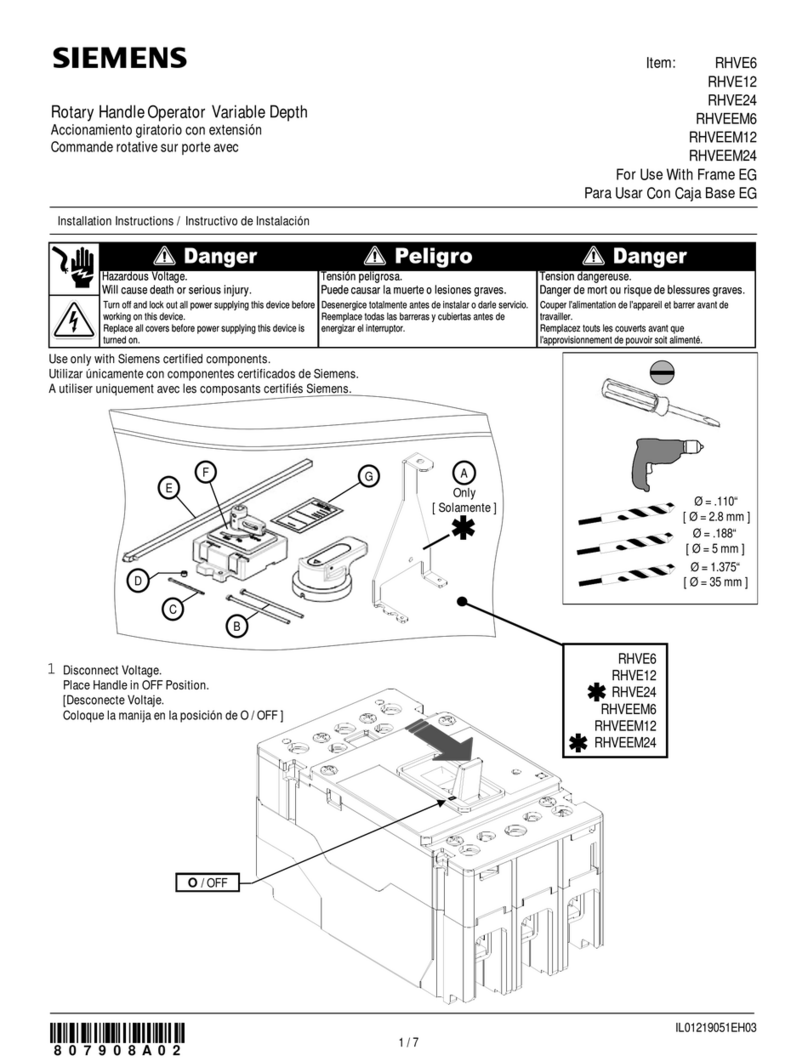
Siemens
Siemens RHVE6 User manual
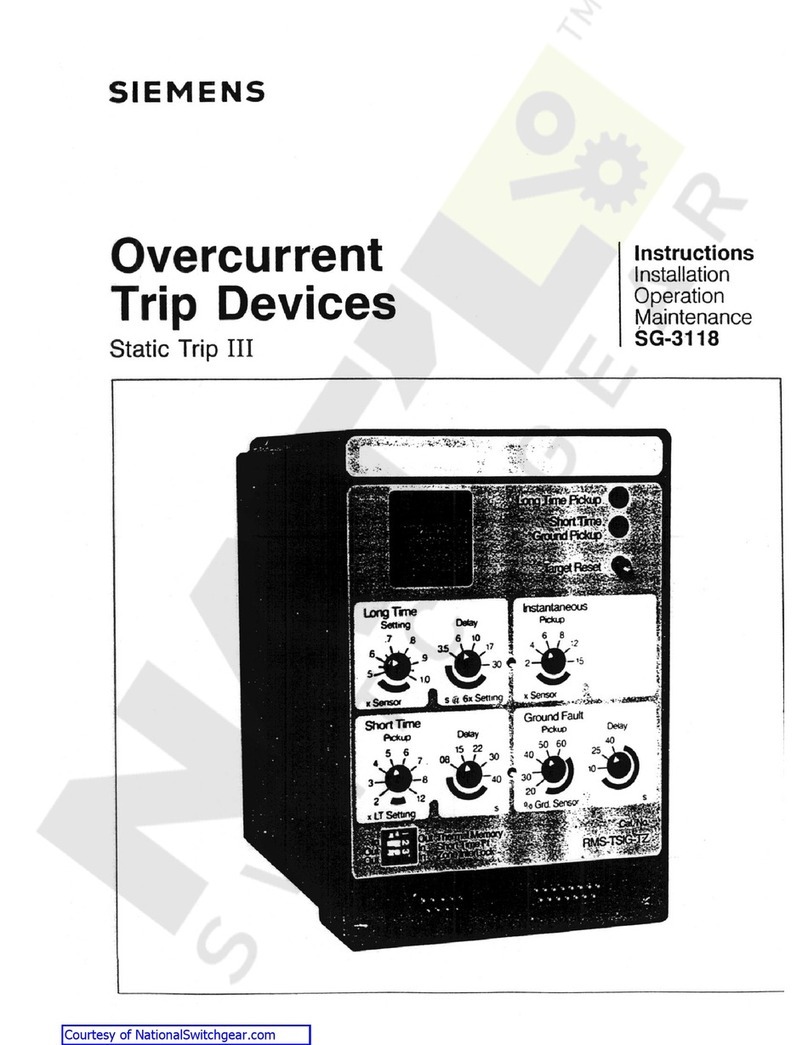
Siemens
Siemens SG-3118 Owner's manual
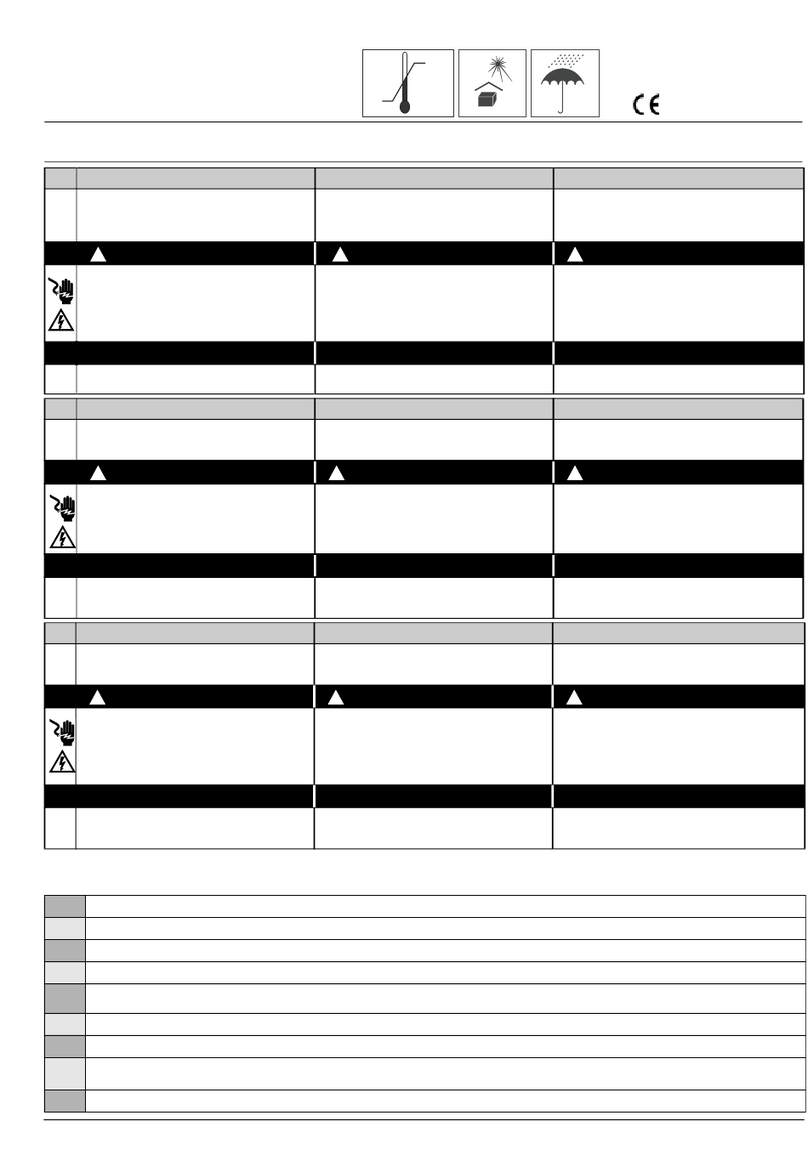
Siemens
Siemens SIVACON 8PS LX User manual
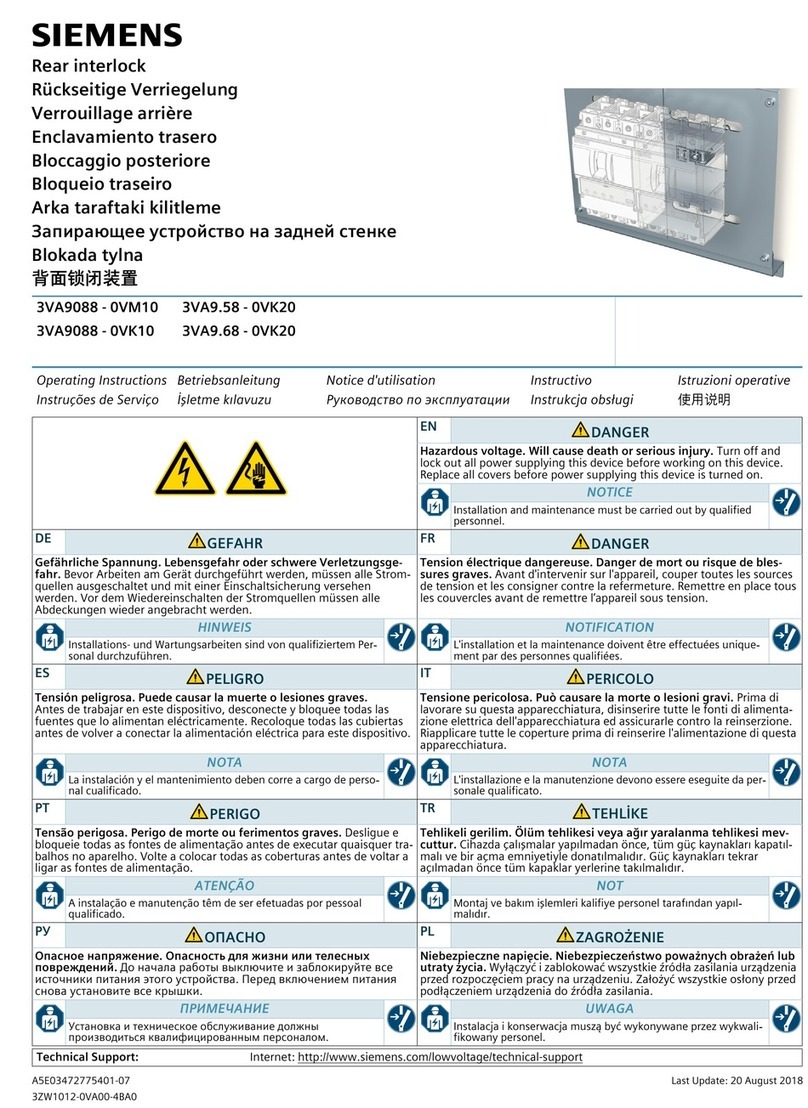
Siemens
Siemens 3VA9 58-0VK20 Series User manual
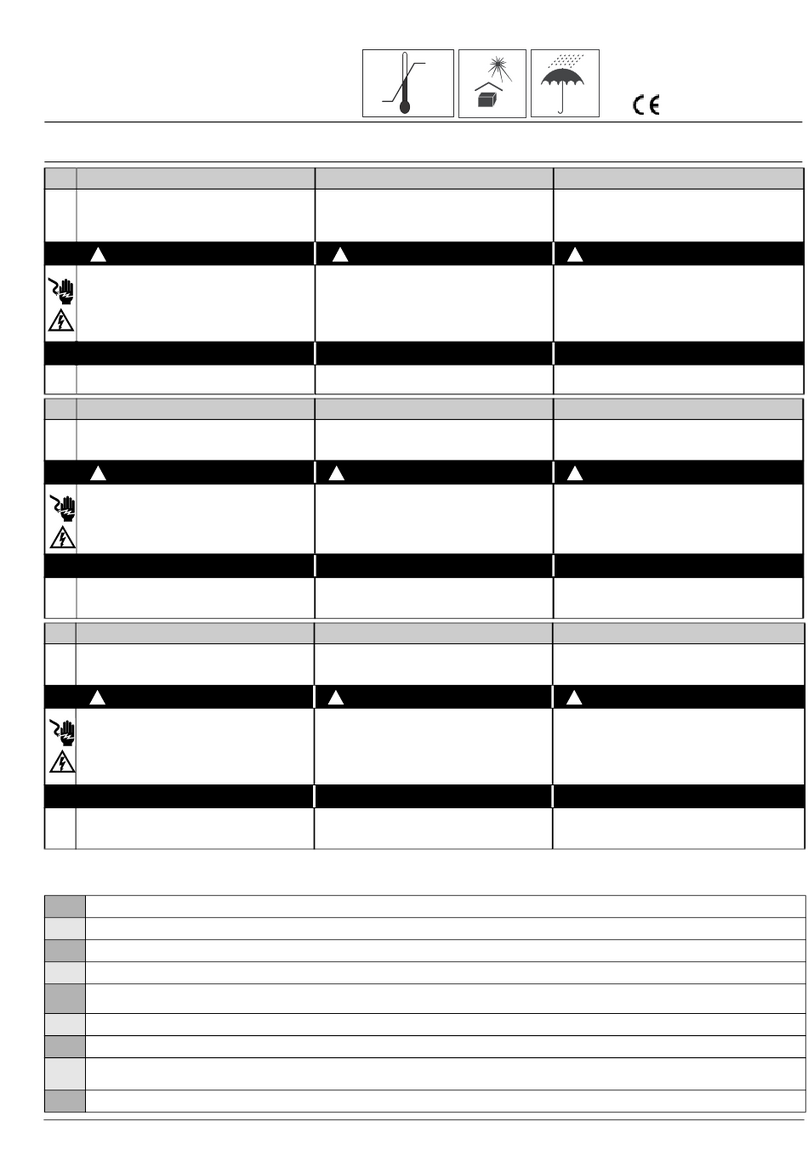
Siemens
Siemens SIVACON 8PS LX User manual
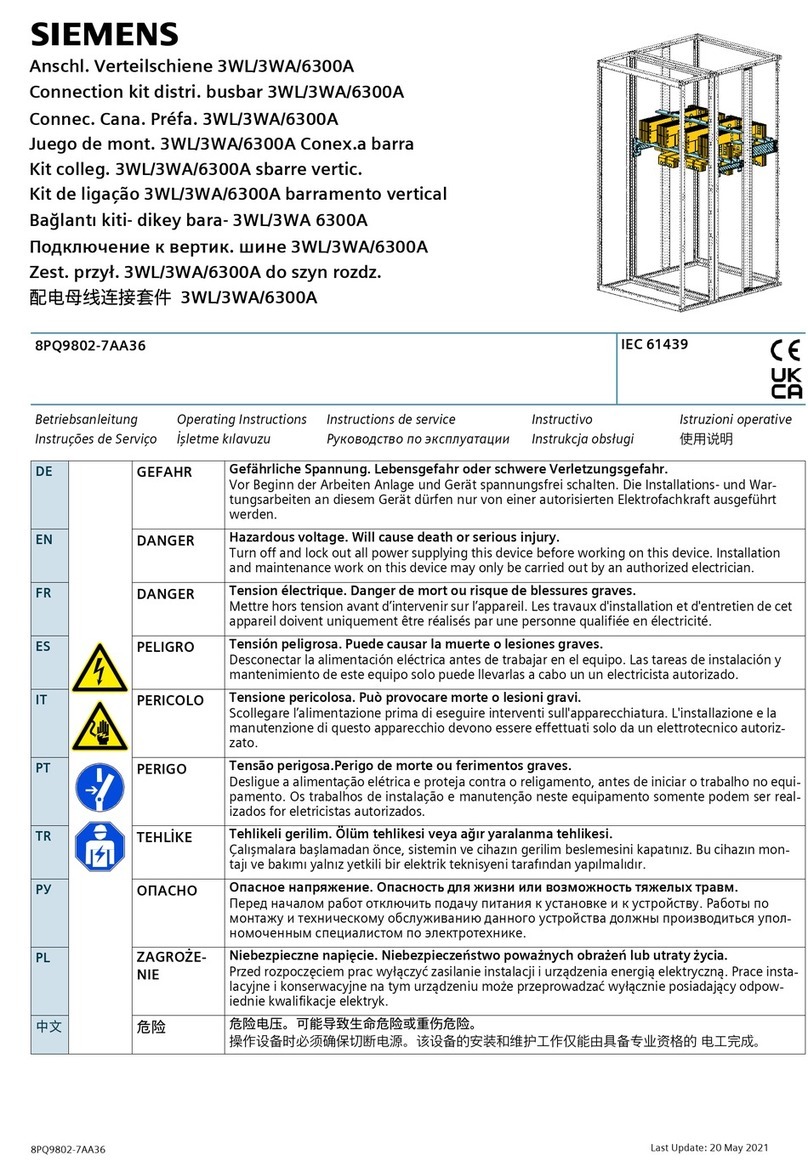
Siemens
Siemens 6300A User manual
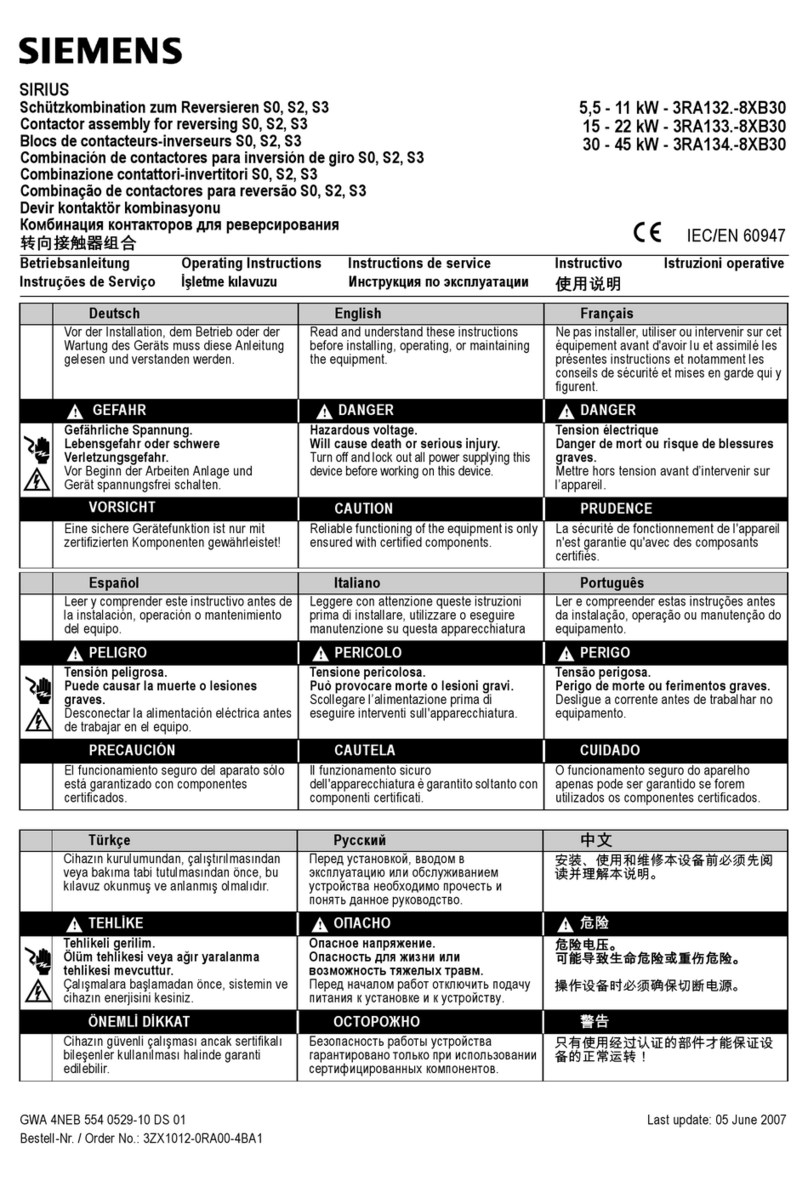
Siemens
Siemens SIRIUS 3RA132.-8XB30 User manual
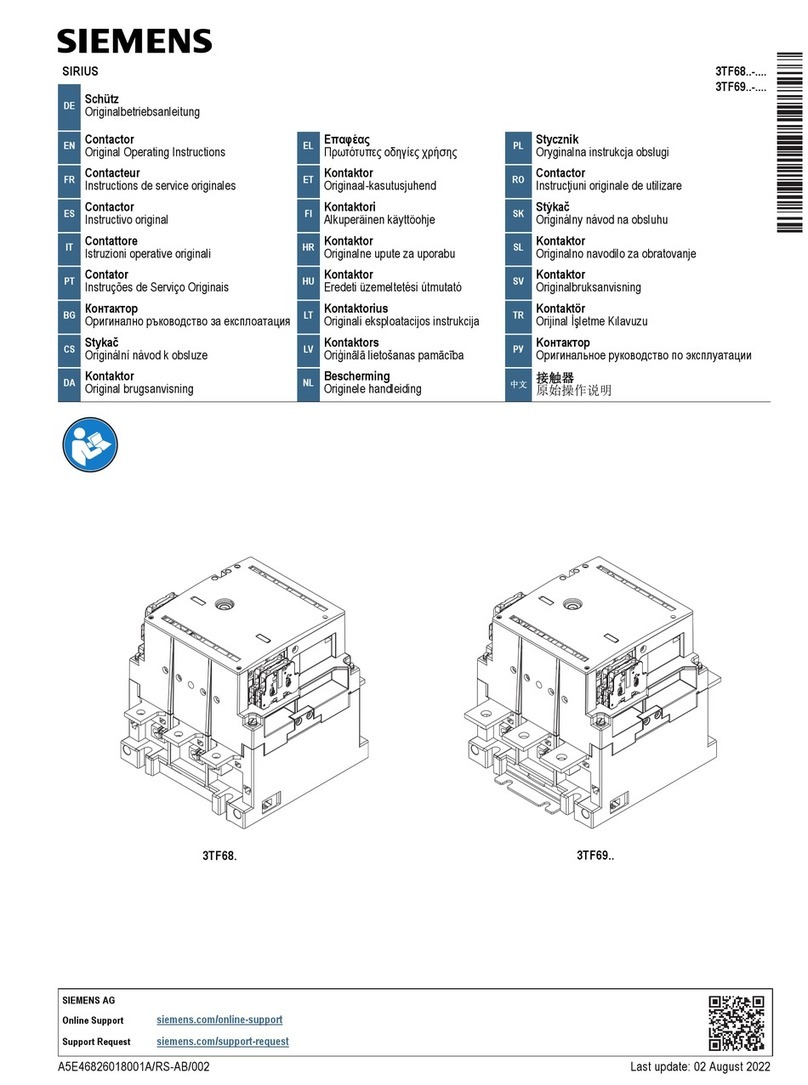
Siemens
Siemens SIRIUS 3TF68 Series User manual

Siemens
Siemens 8PQ9800-0AA55 User manual
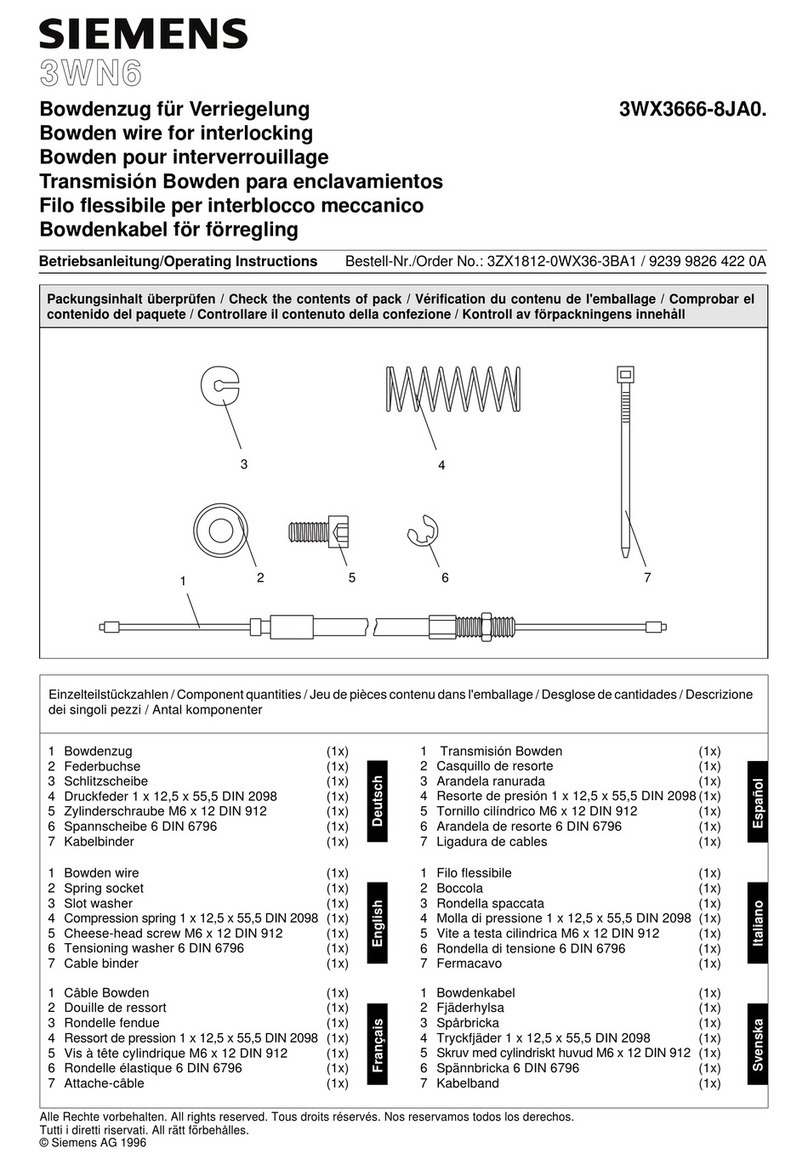
Siemens
Siemens 3WX3666-8JA0 Series User manual
Popular Industrial Electrical manuals by other brands

Rexroth Indramat
Rexroth Indramat DURADRIVE SYSTEM200 Project planning manual

Abtech
Abtech HVJB Series Installation, operation & maintenance instructions

Murata
Murata GRM0335C1H8R1DA01 Series Reference sheet

SAF-HOLLAND
SAF-HOLLAND CBX 5415.5 Installation and operation manual

Eaton
Eaton Ulusoy HMH24-04 user manual

Murata
Murata GJM0335C1E4R4BB01 Series Reference sheet

Newlong
Newlong NP-7H NSTRUCTION MANUAL/PARTS LIST

Stahl
Stahl 8575/12 operating instructions

SI
SI Pegasus installation instructions

Murata
Murata GRM1555C1H2R7CA01 Seies Reference sheet

Murata
Murata GRM0225C1E6R4BA03 Series Reference sheet

Cooper Power Systems
Cooper Power Systems VXE15 Installation and operation instructions

S&C
S&C Vista SD manual

Murata
Murata GRM0335C2A7R3CA01 Series Reference sheet

Murata
Murata GRM32ER60G227ME05 Series Reference sheet

Rockwell Automation
Rockwell Automation Allen-Bradley MP-Series installation instructions

Phasemation
Phasemation DG-100 owner's manual
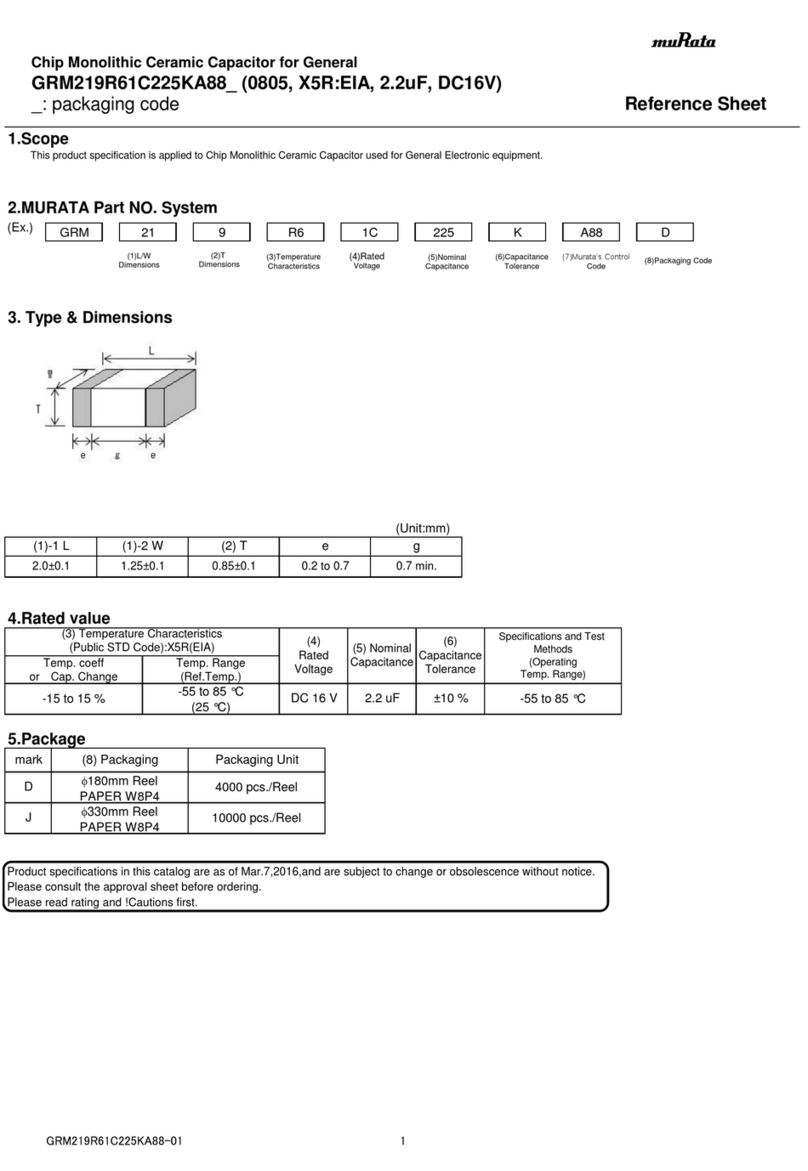
Murata
Murata GRM219R61C225KA88 Series Reference sheet