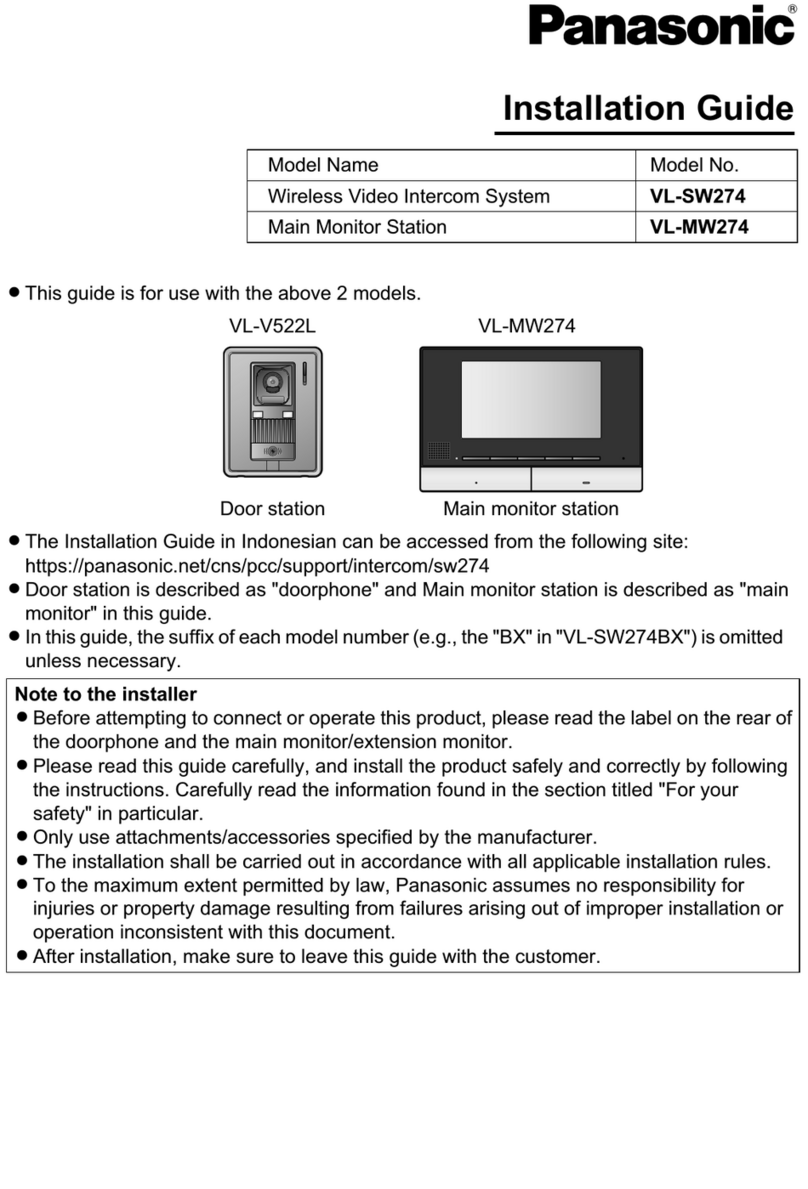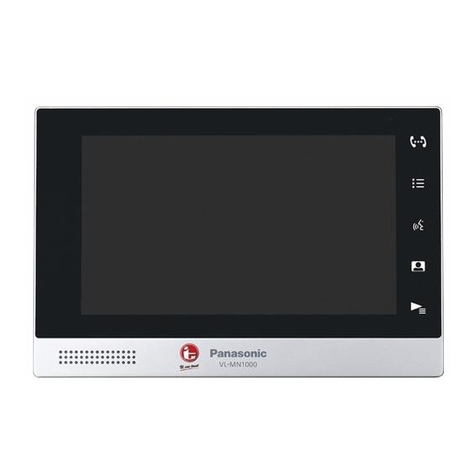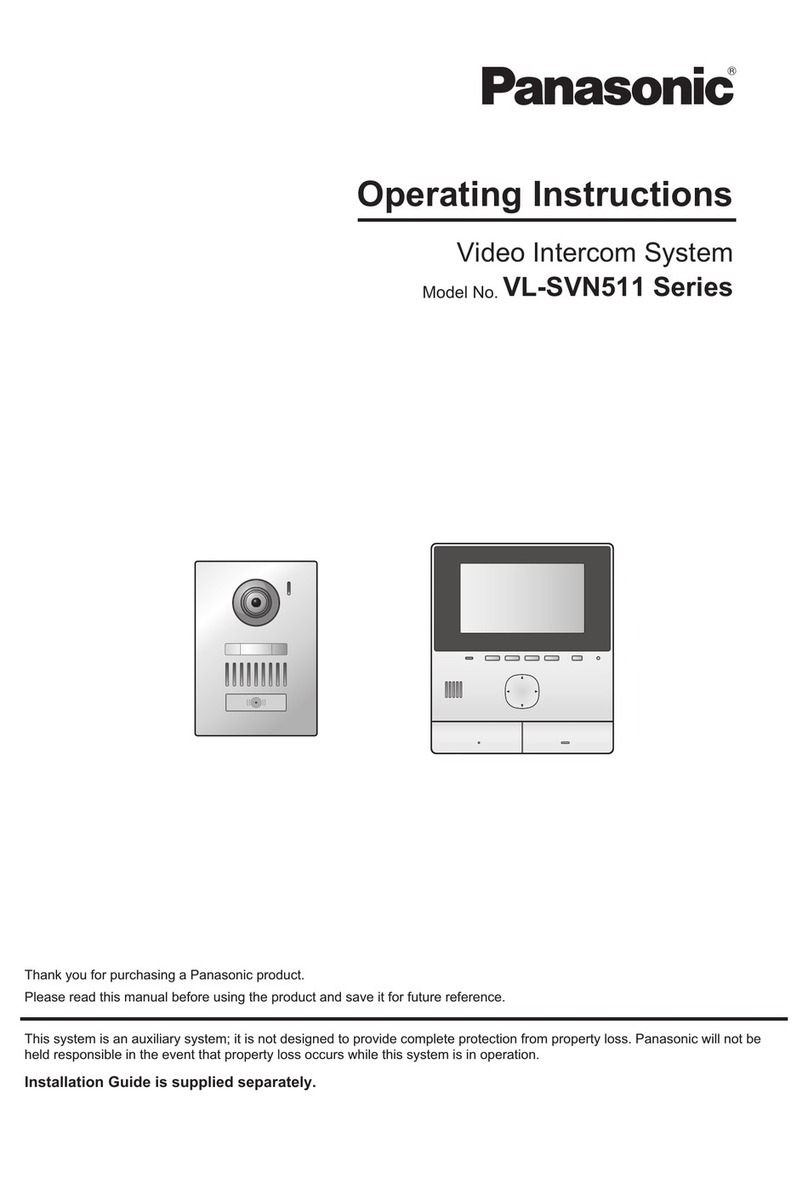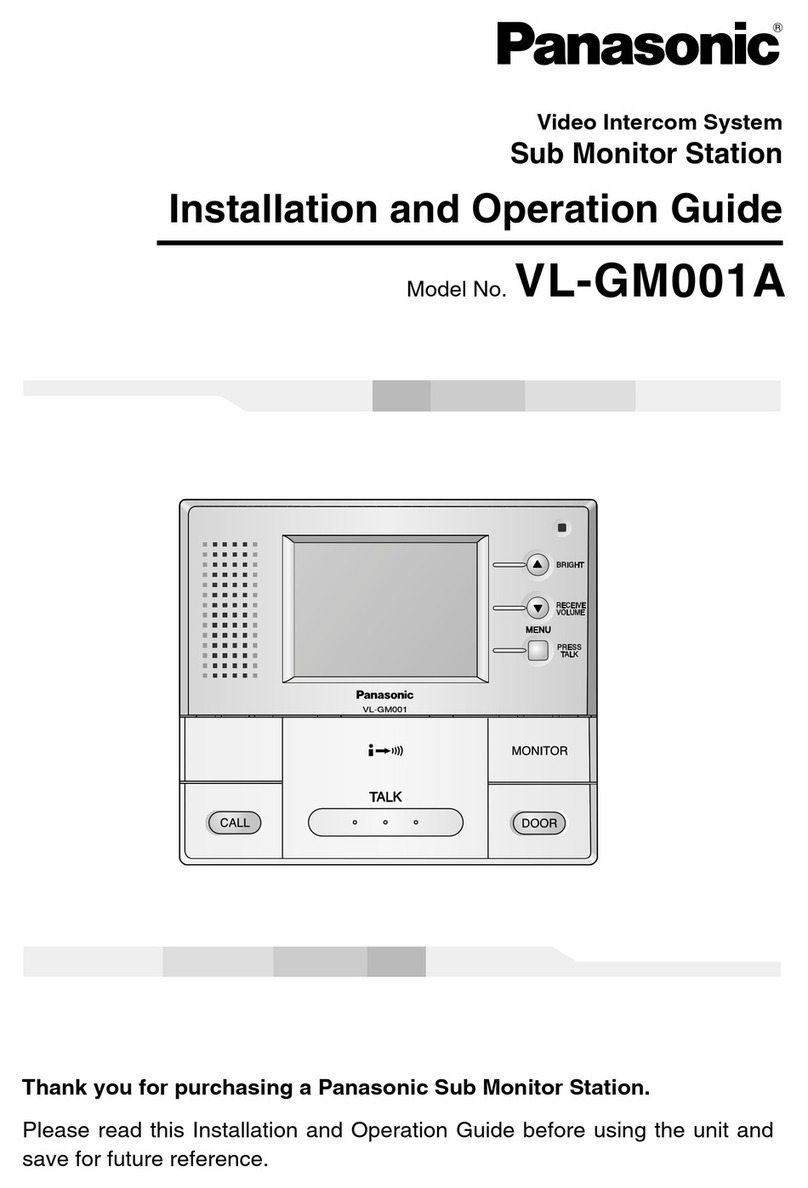Disposal of Old Equipment (Only for European Union and
countries with recycling systems)
This symbol (A) on the products, packaging, and/or accompanying documents means that used electrical
and electronic products must not be mixed with general household waste.
For proper treatment, recovery and recycling of old products, please take them to applicable collection
points in accordance with your national legislation.
By disposing of them correctly, you will help to save valuable resources and prevent any potential negative
effects on human health and the environment. For more information about collection and recycling, please
contact your local municipality.
Penalties may be applicable for incorrect disposal of this waste, in accordance with national legislation.
Information on Disposal in other Countries outside the European Union
Above symbol (A) is only valid in the European Union.
If you wish to discard this product, please contact your local authorities or dealer and ask for the correct
method of disposal.
For the VL-V555EX/FX/BX models only
Important Information
Door Station
Model No. VL-
Thank you for purchasing a Panasonic product.
RFor installing the product, read the Installation Guide that is available at the
website.
http://panasonic.net/pcc/support/intercom/v555/
RBefore installing this product, read the "Important safety information" and
"Installation" of the Installation Guide carefully, and install it safely and correctly.
RDoor station is described as "doorphone" in this guide.
RThe suffix of each model number (e.g., the "EX" in "VL-V555EX") is omitted unless
necessary.
RAfter installation,make sure to leave this guide with the customer.
For your safety
To prevent severe injury and loss of life/property, read this section carefully before using the product to
ensure proper and safe operation of your product.
WAR
Preventing fire, electric shock and short circuits
RLeave installation work to the dealer.
Installation work requires technique and experiences. Failure to observe this may cause fire, electric
shock, injury, or damage to the product. Consult the dealer.
RDo not attempt to disassemble or modify this product. Contact an authorised service centre for repairs.
RNever install wiring during a lightning storm.
RDo not connect non-specified devices.
RDo not make any wiring connections when the power supply is turned on.
RDo not directly spray the product with water from a hose or other objects.
RWhen existing chime wires are used, it is possible that they contain AC voltage.
Contact an authorised service centre.
Preventing electric shock
RIf the wiring is underground, do not make any connections underground.
RIf the wiring is underground, use a protection tube.
RIf the wiring is outdoors, use a protection tube or a surge protector.
Preventing injury
RInstall the product securely adhering to the instructions in this guide to prevent it from falling off the
wall. Avoid installing onto low-strength walls, such as gypsum board, ALC (autoclaved lightweight
concrete), concrete block,or veneer (less than 18 mm thick) walls.
© Panasonic System Networks Co., Ltd. 2015
http://www.panasonic.com
1-62, 4-chome, Minoshima, Hakata-ku, Fukuoka 812-8531, Japan
#PNQW4772ZA C0915MM0