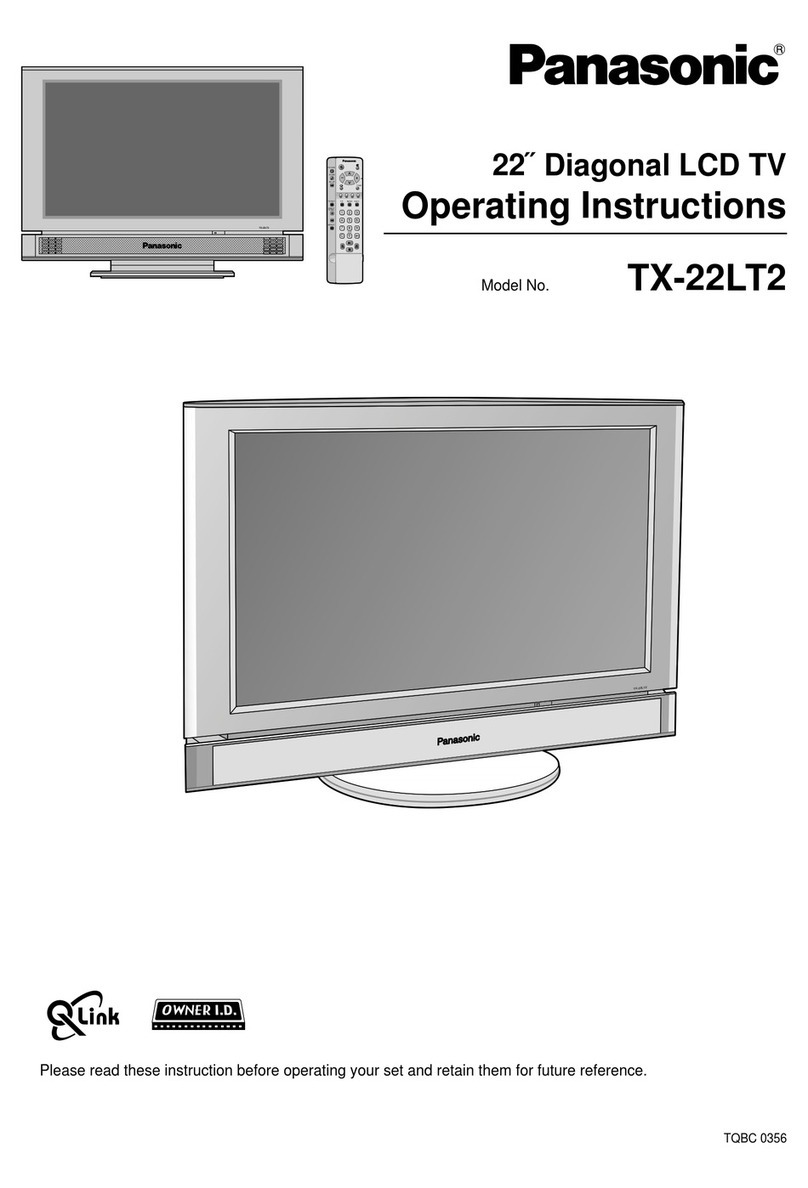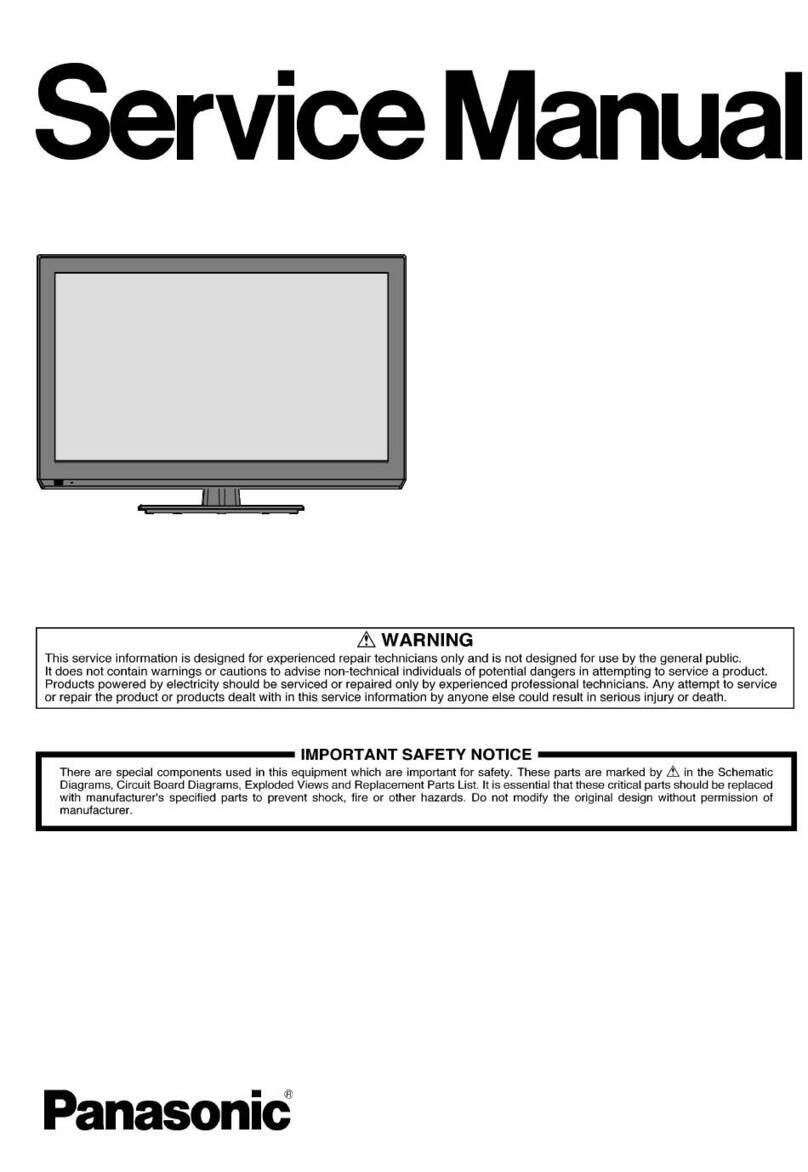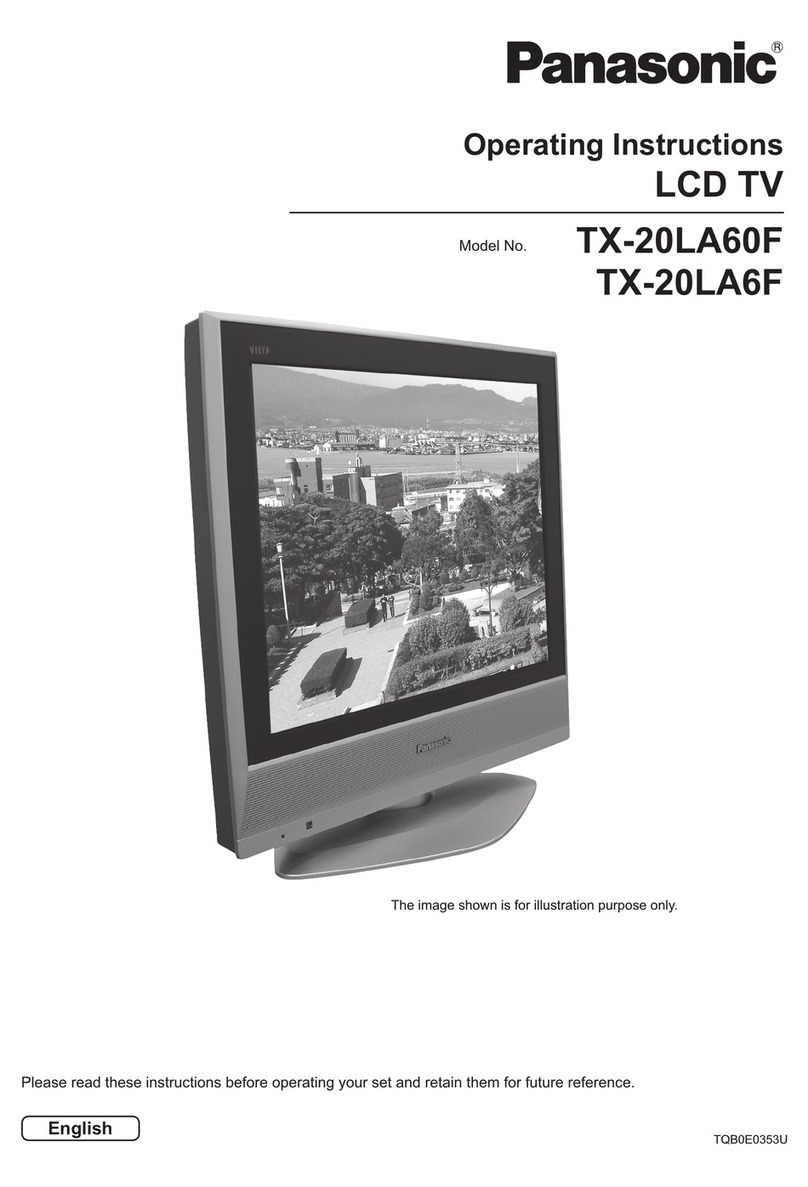Panasonic LCD-201803 Quick start guide
Other Panasonic LCD TV manuals

Panasonic
Panasonic VIERA TC-L37E3 User manual

Panasonic
Panasonic Viera TX-L32ET5EW User manual

Panasonic
Panasonic Viera TC-L55ET60 User manual

Panasonic
Panasonic VIERA TC-L32X30 User manual

Panasonic
Panasonic Viera TX-LF32G20S User manual

Panasonic
Panasonic Viera TX-L32ET5Y User manual
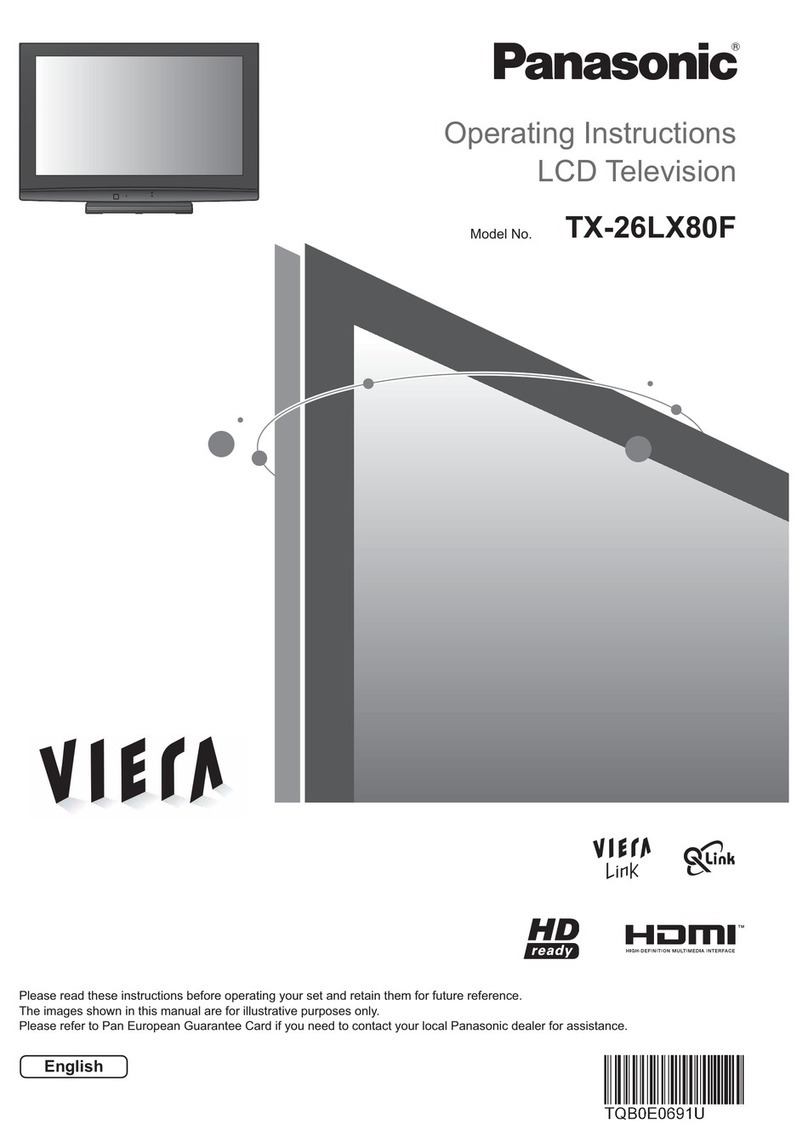
Panasonic
Panasonic Viera TX-26LX80F User manual

Panasonic
Panasonic TX-32LXD60 User manual

Panasonic
Panasonic DT50 series Assembly instructions

Panasonic
Panasonic TH-85X940H Assembly instructions

Panasonic
Panasonic TX-L32EF62 User manual

Panasonic
Panasonic TC-L32C22 Quick Setup Guide (English Setup guide

Panasonic
Panasonic TX-L42ETW60 User manual

Panasonic
Panasonic Viera TX-26LXD69A User manual

Panasonic
Panasonic TC-L42U5H User manual
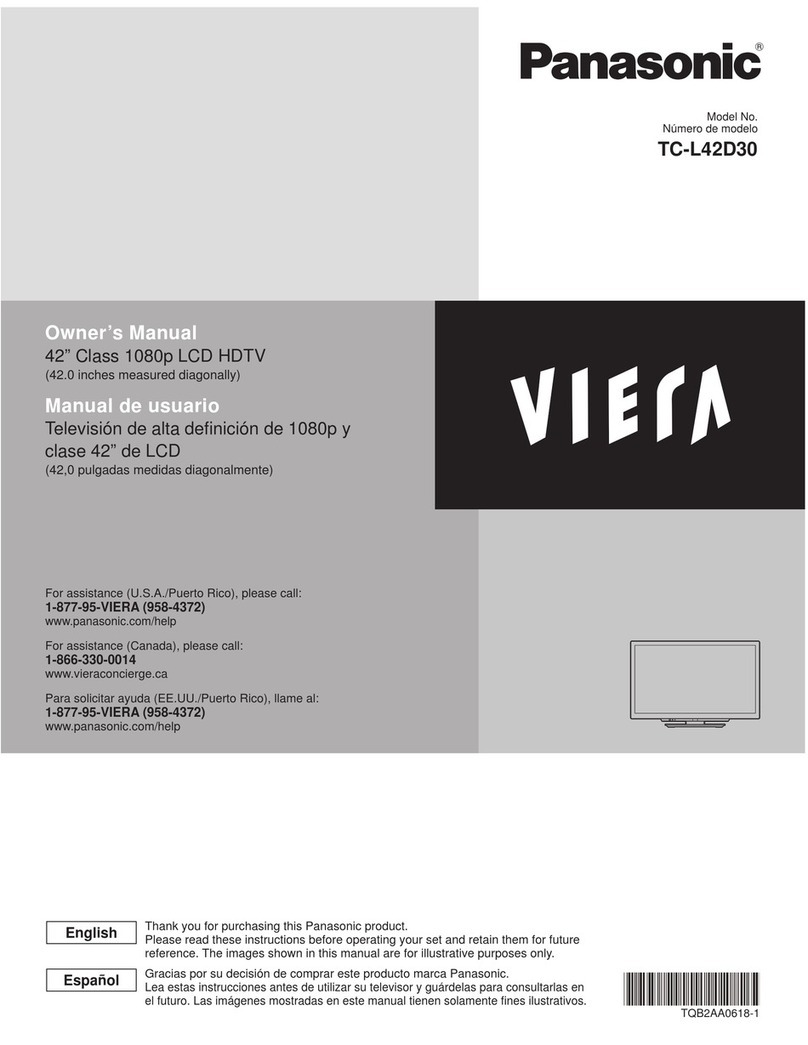
Panasonic
Panasonic TC-L42D30 User manual

Panasonic
Panasonic Viera TC-L42E5H User manual
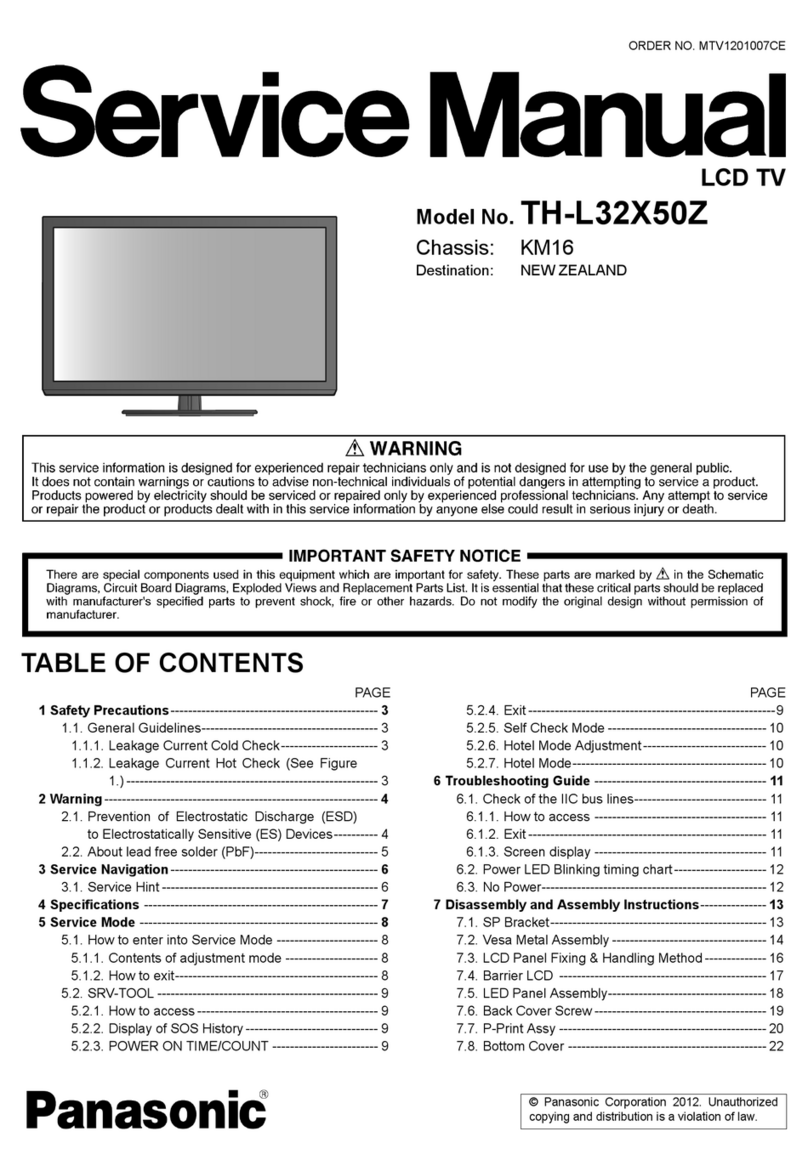
Panasonic
Panasonic Viera TH-L32X50Z User manual

Panasonic
Panasonic TC-L32X1 - 31.5" LCD TV User manual

Panasonic
Panasonic Viera TC-L32C5 User manual