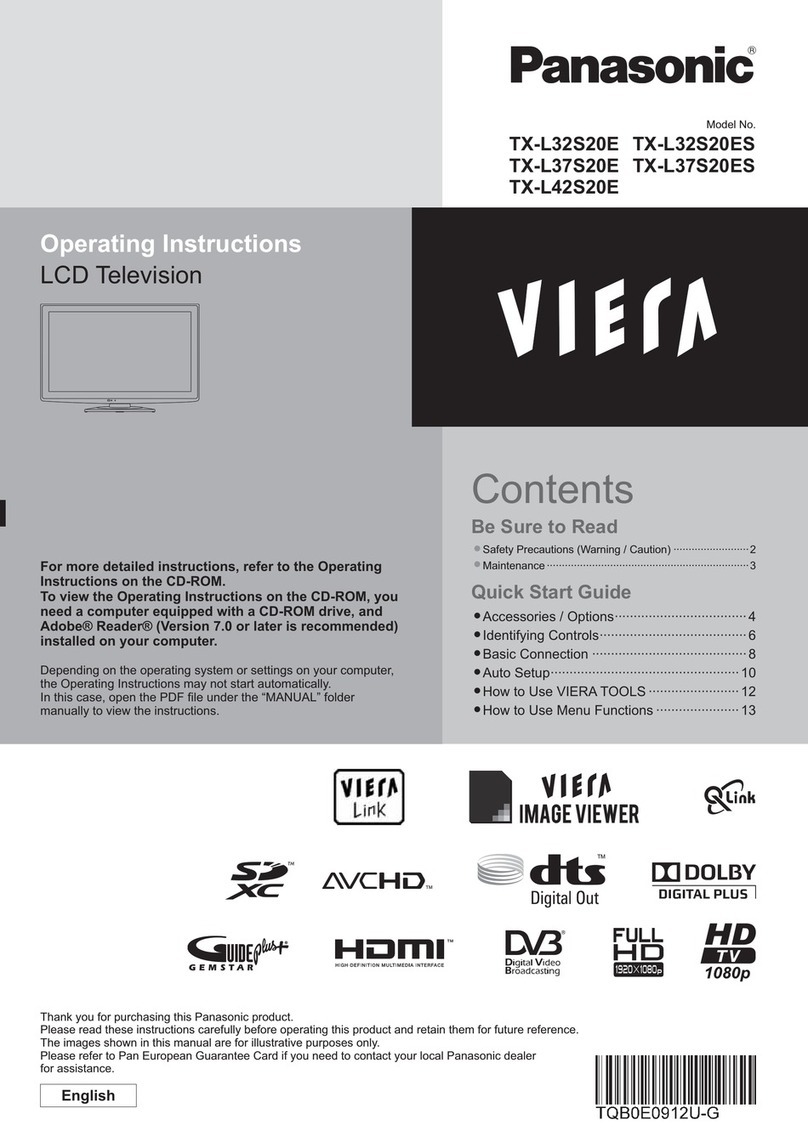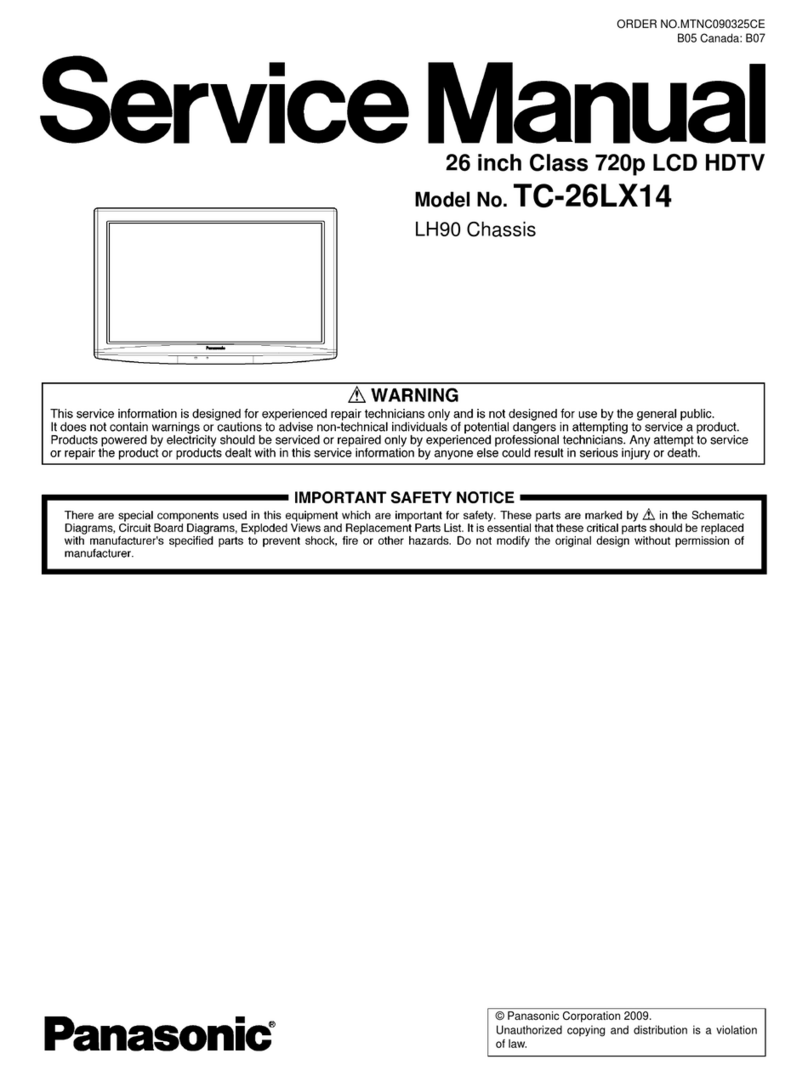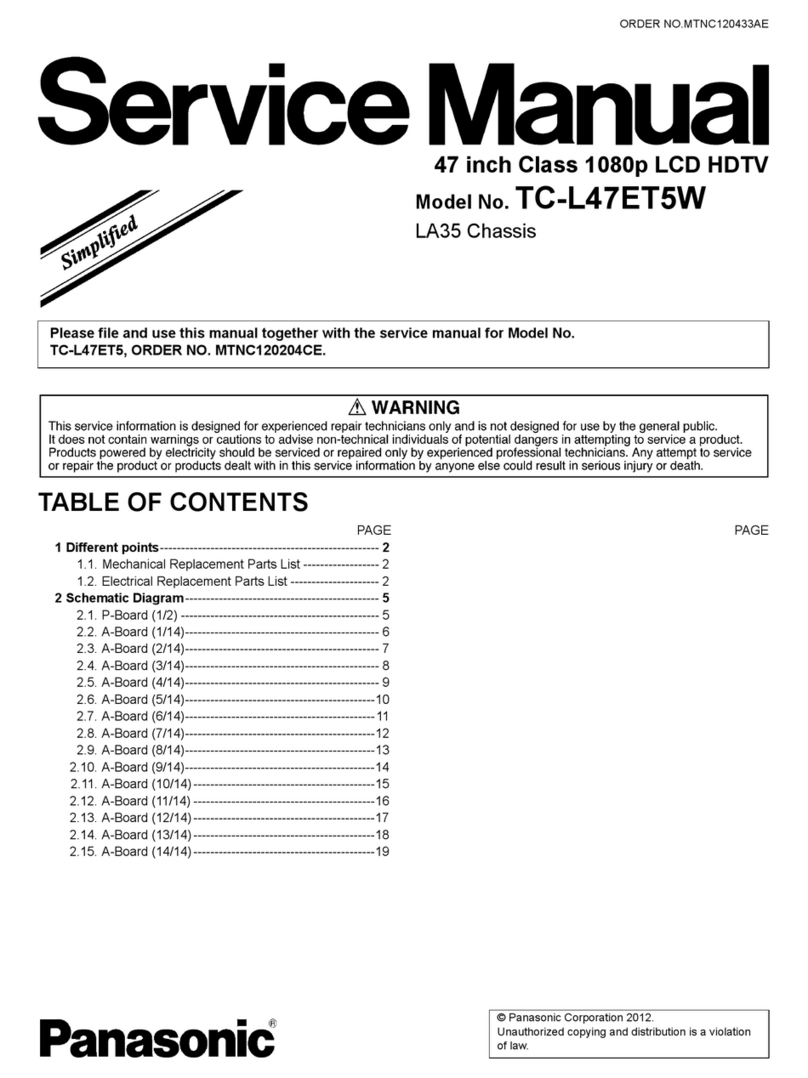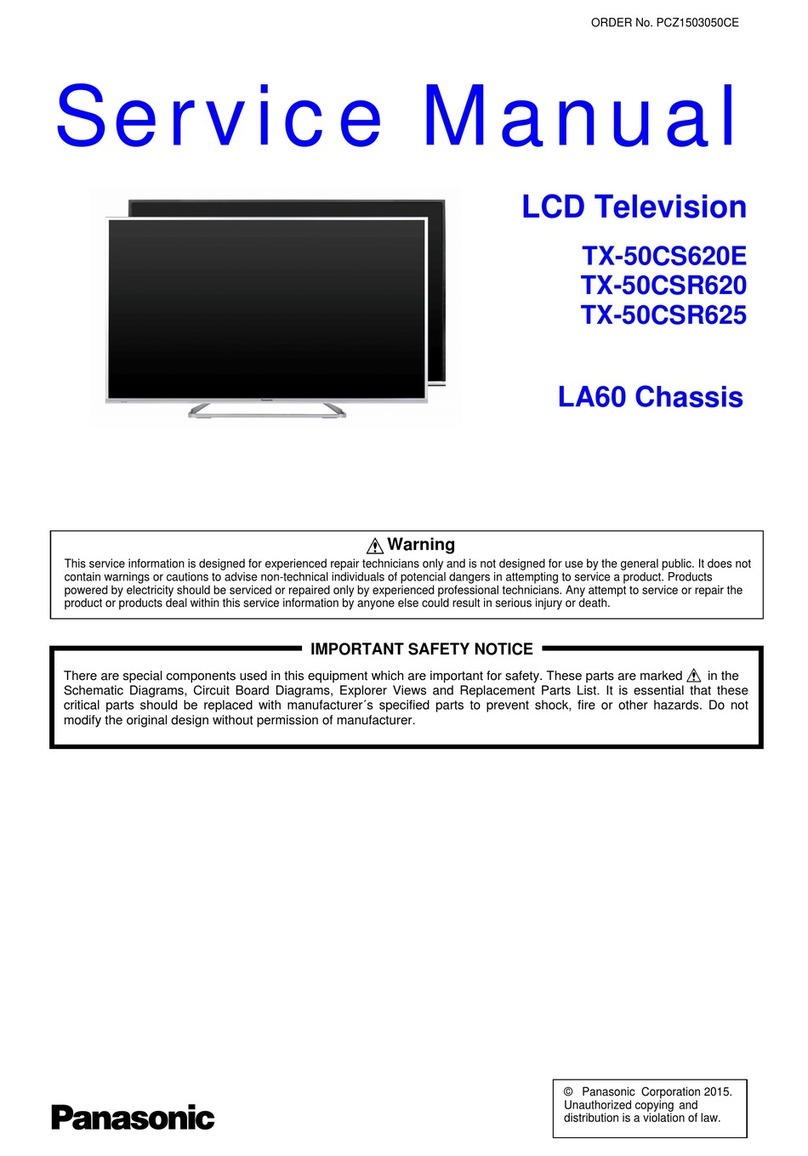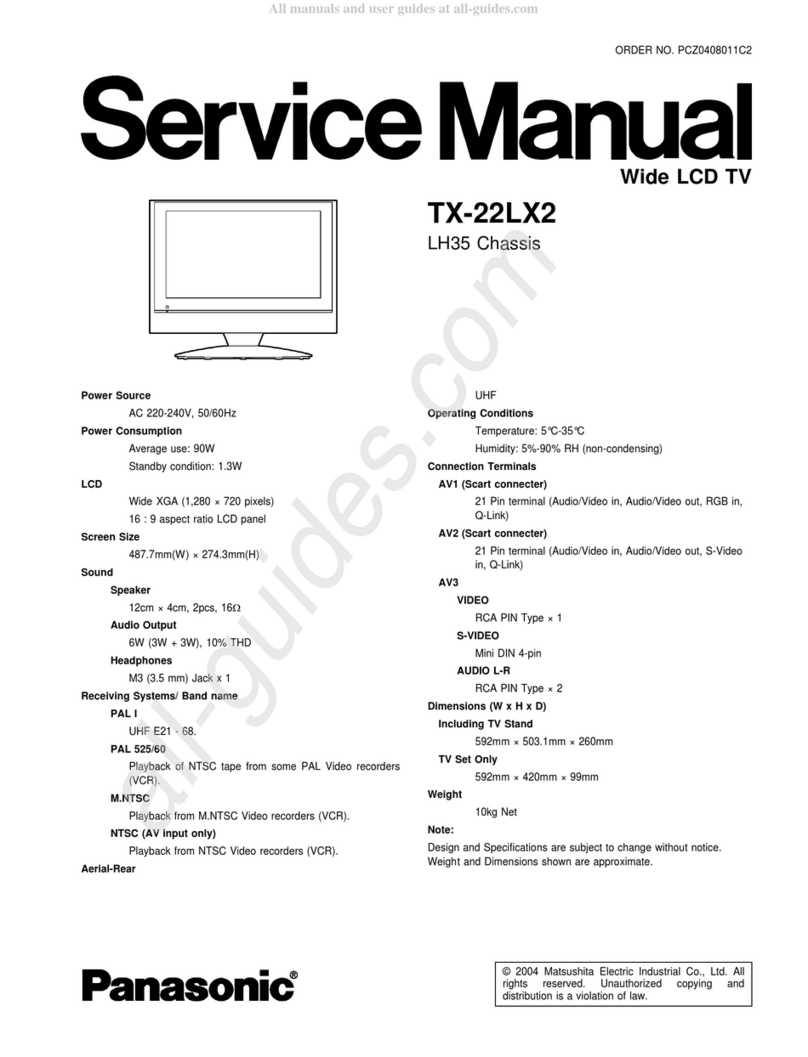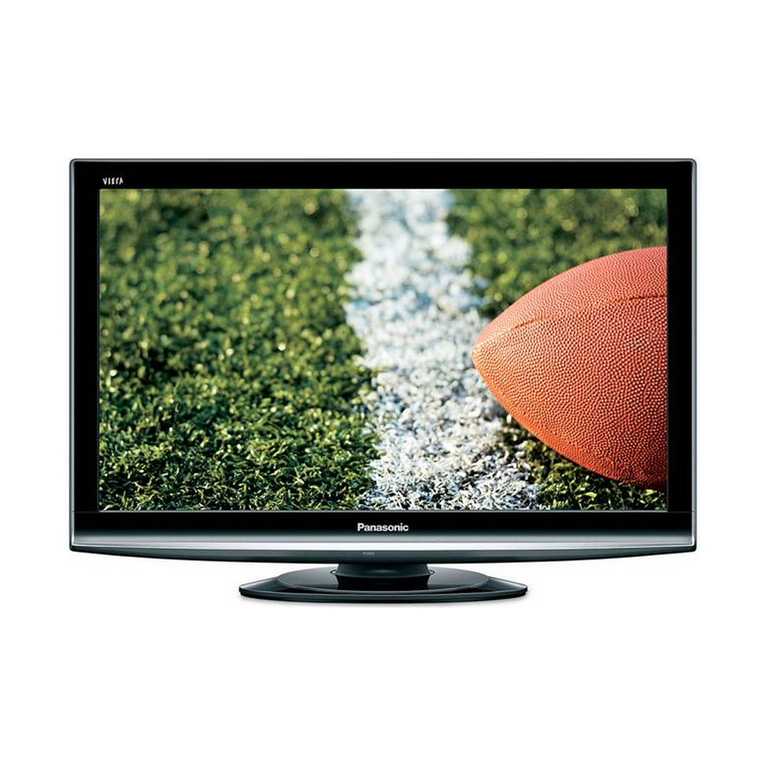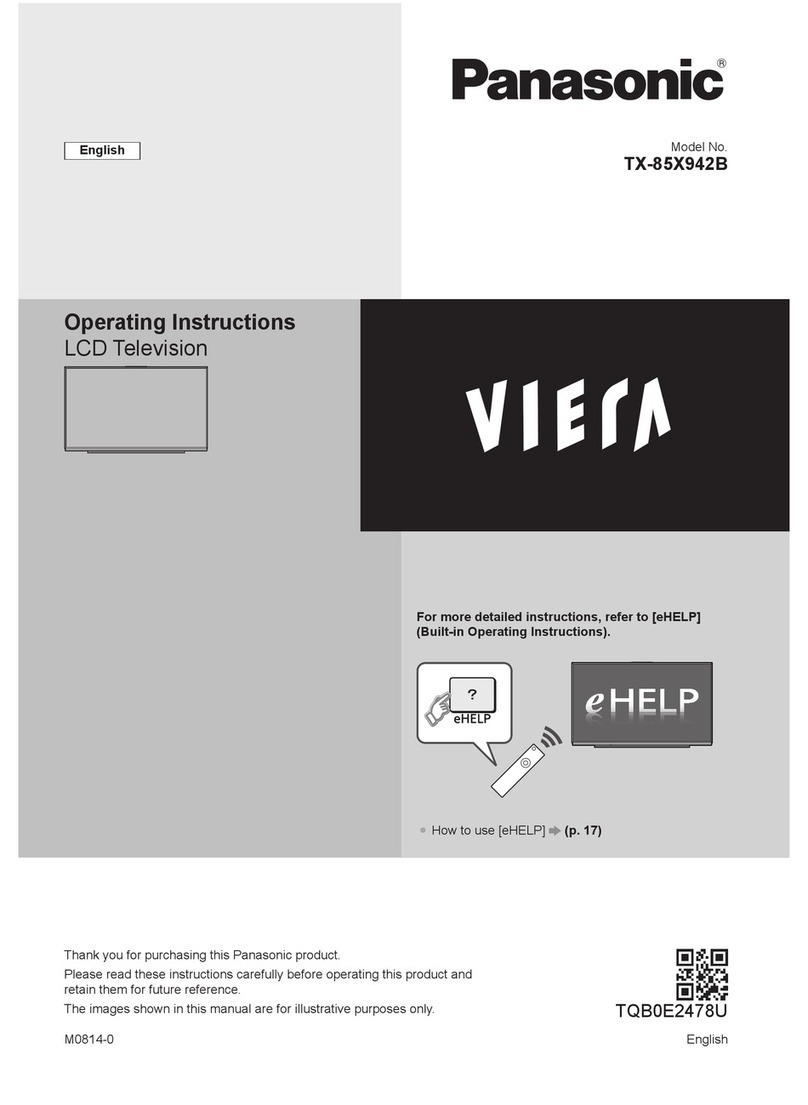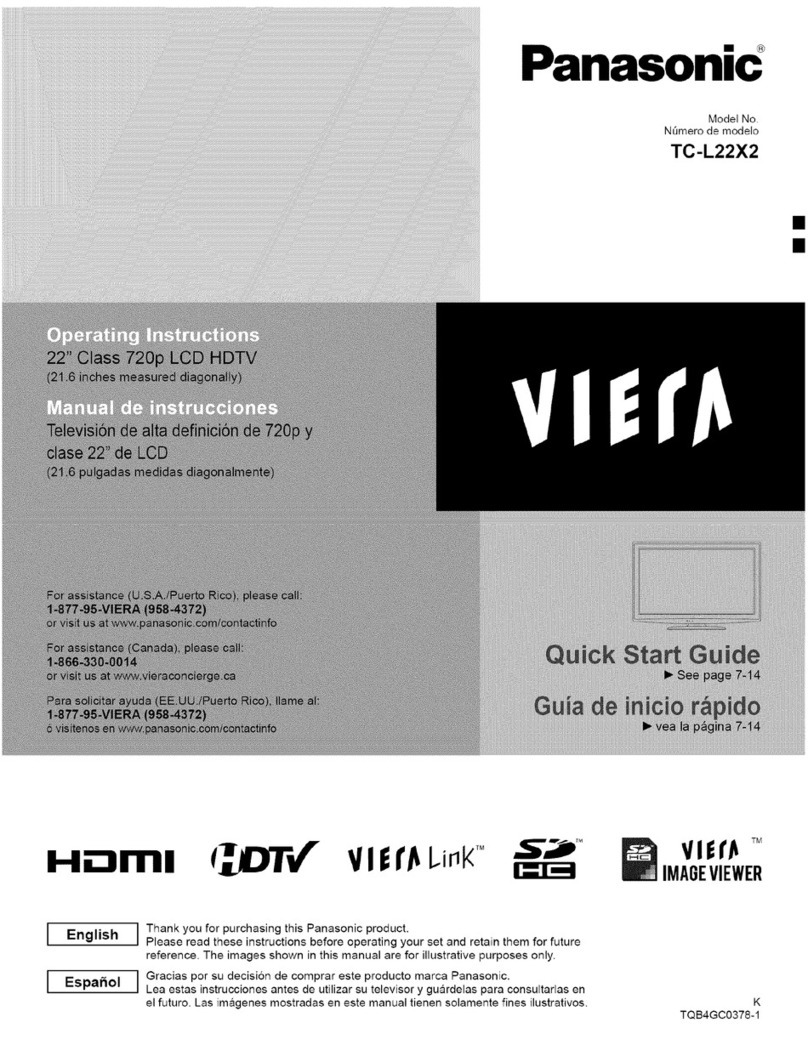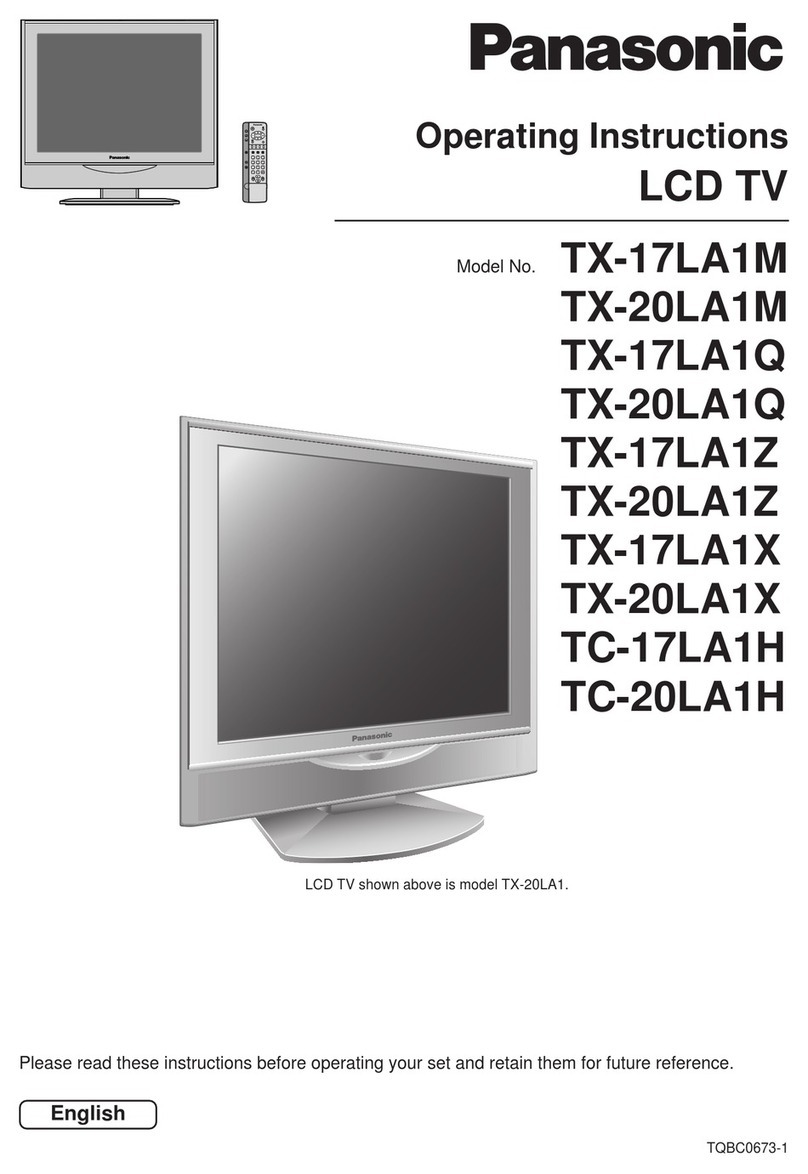Flatpaneldisplaysarenotalwayssupportedon
theproperstandsorinstalledaccordingtothe
manufacturer'srecommendations.Flatpanel
displaysthatareinappropriatelysituatedon
dressers,bookcases,shelves,desks,speakers,
chests,orcartsmayfalloverandmaycause
personalinjuryorevendeath.
Theconsumerelectronicsindustry(ofwhich
Panasonicisamember)iscommittedtomaking
homeentertainmentenjoyableandsafe.Toprevent
personalinjuryordeath,besuretofollowthe
followingsafetyguidelines:
TUNEINTOSAFETY:
* OnesizedoesNOTfitall.Followthe
manufacturer'srecommendationsforthesafe
installationanduseofyourflatpaneldisplay.
* Carefullyreadandunderstandallenclosed
instructionsforproperuseofthisproduct.
* Don'tallowchildrentoclimbonorplaywith
furnitureandtelevisionsets.
* Don'tplaceflatpaneldisplaysonfurniturethat
caneasilybeusedassteps,suchasachestof
drawers.
* Rememberthatchildrencanbecomeexcitedwhile
watchingaprogram,especiallyon"largerthanlife"
flatpaneldisplays.Careshouldbetakentoinstall
thedisplaywhereitcannotbepushed,pulledover,
orknockeddown.
* Careshouldbetakentorouteallcordsandcables
connectedtotheflatpaneldisplaysothatthey
cannotbepulledorgrabbedbycuriouschildren.
WALLMOUNTING: IF YOU DECIDE TO WALL
MOUNT YOUR FLAT PANEL DISPLAY, ALWAYS:
* Use a mount that has been recommended by
the display manufacturer and/or listed by an
independent laboratory (such as UL, CSA, ETL).
* Follow all instructions supplied by the display and
wall mount manufacturers.
* If you have any doubts about your ability to safely
install your flat panel display, contact your retailer
about professional installation.
* Make sure the wall where you are mounting the
display is appropriate. Some wall mounts are not
designed to be mounted to walls with steel studs
or old cinder block construction. If you are unsure,
contact a professional installer.
* A minimum of two people are required for
installation. Flat panel displays can be heavy.
Panasonic recommends that a qualified installer
perform the wall-mount installation. See page 8.
The American Academy of Pediatrics
discourages media viewing for children
younger than two years. For more details, see
www.aap.org.
[] About built-in wireless LAN/Bluetooth
_ To use the built-in wireless LAN, using an access point is recommended.
¢ To use the built-in wireless LAN in the access point mode, up to 7 devices are connectable. But the
transfer rate will vary according to communication environment or connected equipments.
@ Do not use the built-in wireless LAN to connect to any wireless network (SSID *_) for which you do
not have usage rights. Such networks may be listed as a result of searches. However, using them
may be regarded as illegal access. *2
@Check that the Access point supports WPS .
(If it does not support WPS, the encryption key of the Access point is required when configuring
settings.)
@ Follow the instructions on the Access point setup screen and configure the appropriate security
settings.
For more details on setting of Access point, please refer to operating manual for the Access point.
@We recommend using 11 n (5 GHz) for the wireless system between the built-in wireless LAN and
Access point.
Communication is also possible with 11a, 11b, and 11g, but the communication speed may be
slower.
@ if the wireless system of the Access point is changed, devices that could connect by wireless LAN
may no longer be able to connect.
® Data transmitted and received over radio waves may be intercepted and monitored.
@ Keep the TV away from the following devices as much as possible:
Wireless LAN, microwaves, and other devices that use 2.4 GHz and 5 GHz signals. Otherwise, the
TV failures such as malfunction may occur due to the radio wave interference.
@When noises occur due to the static electricity, etc., the TV might stop operating for the protection
of the devices. In this case, turn the TV Off with power On /Off switch, then turn it On again.
*_ SSID is a name for identifying a particular wireless network for transmission.
,2 WPS: Wi-Fi Protected Setup
7