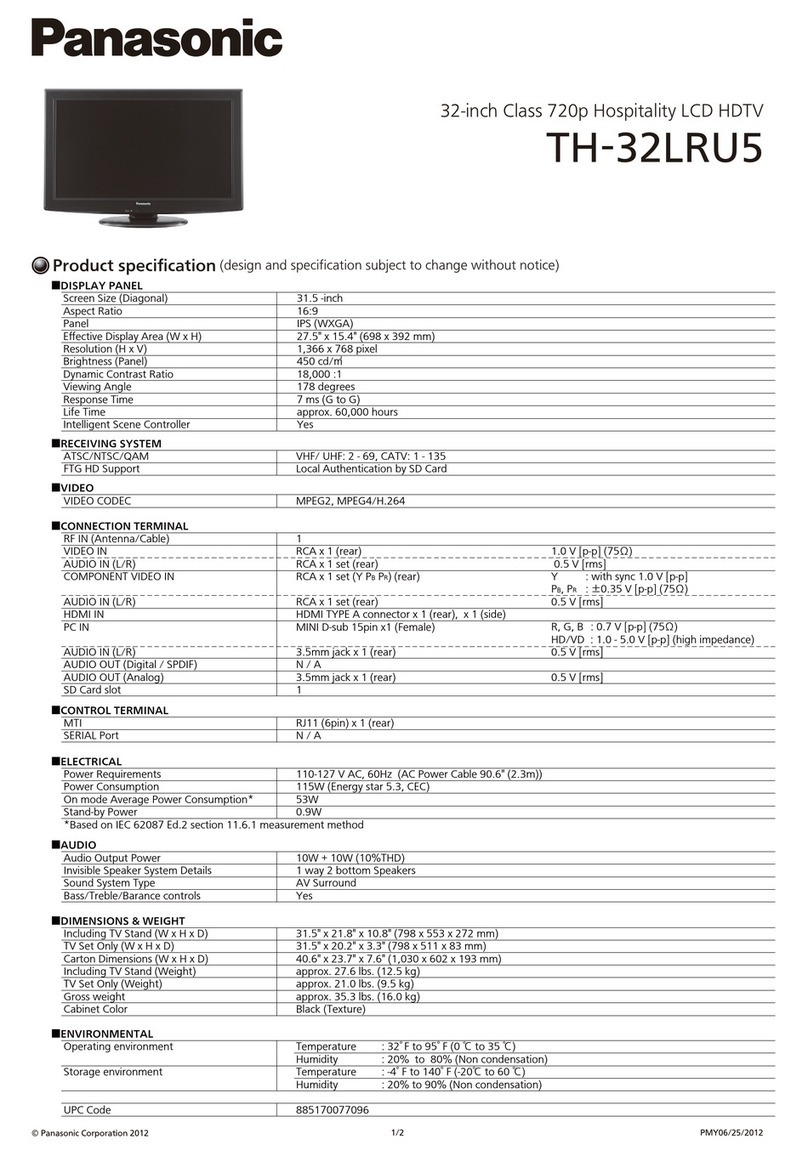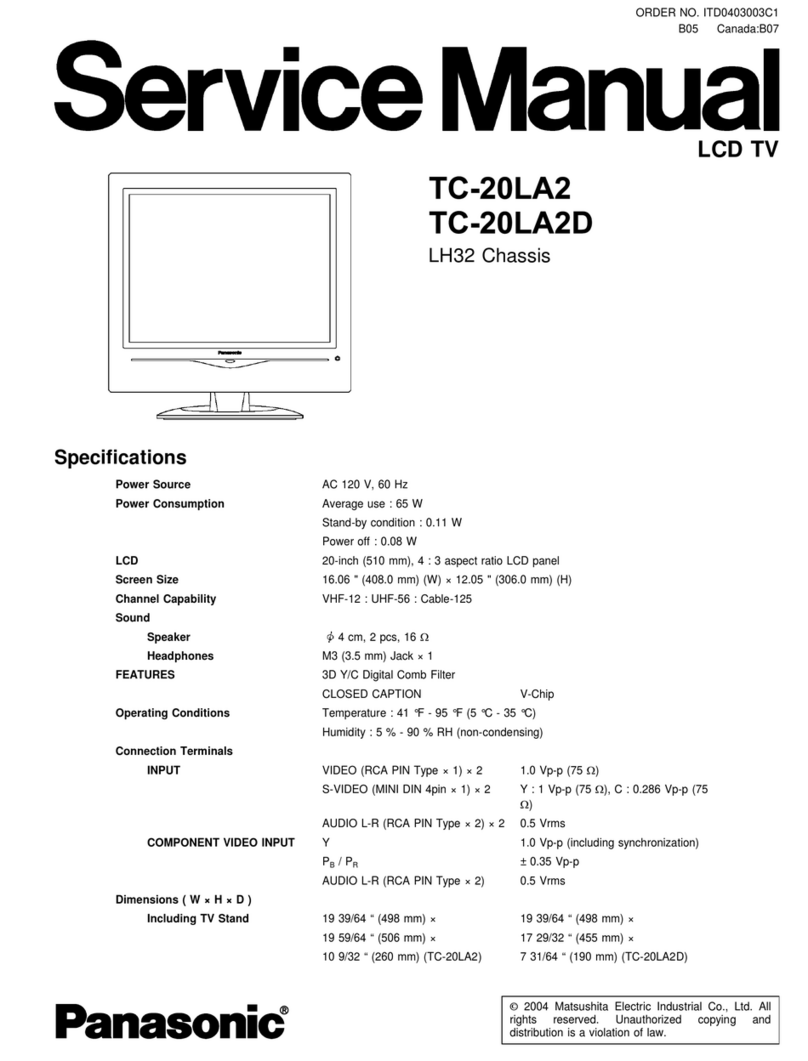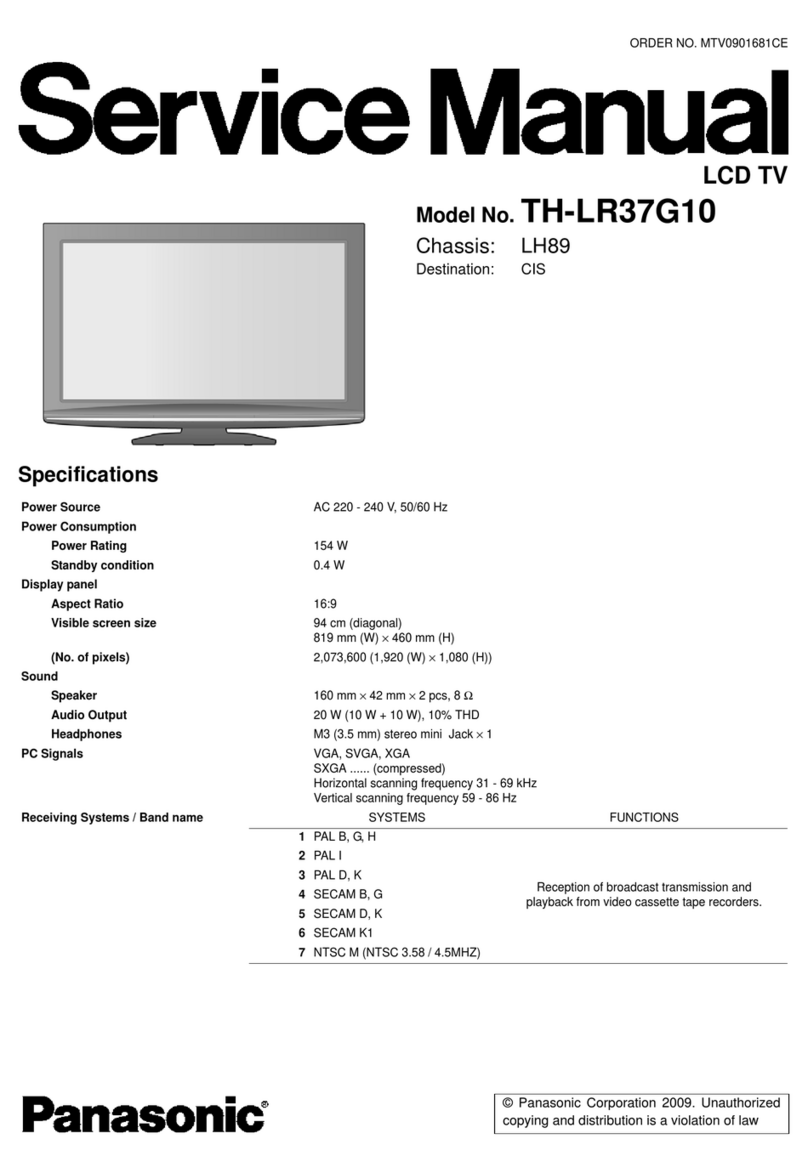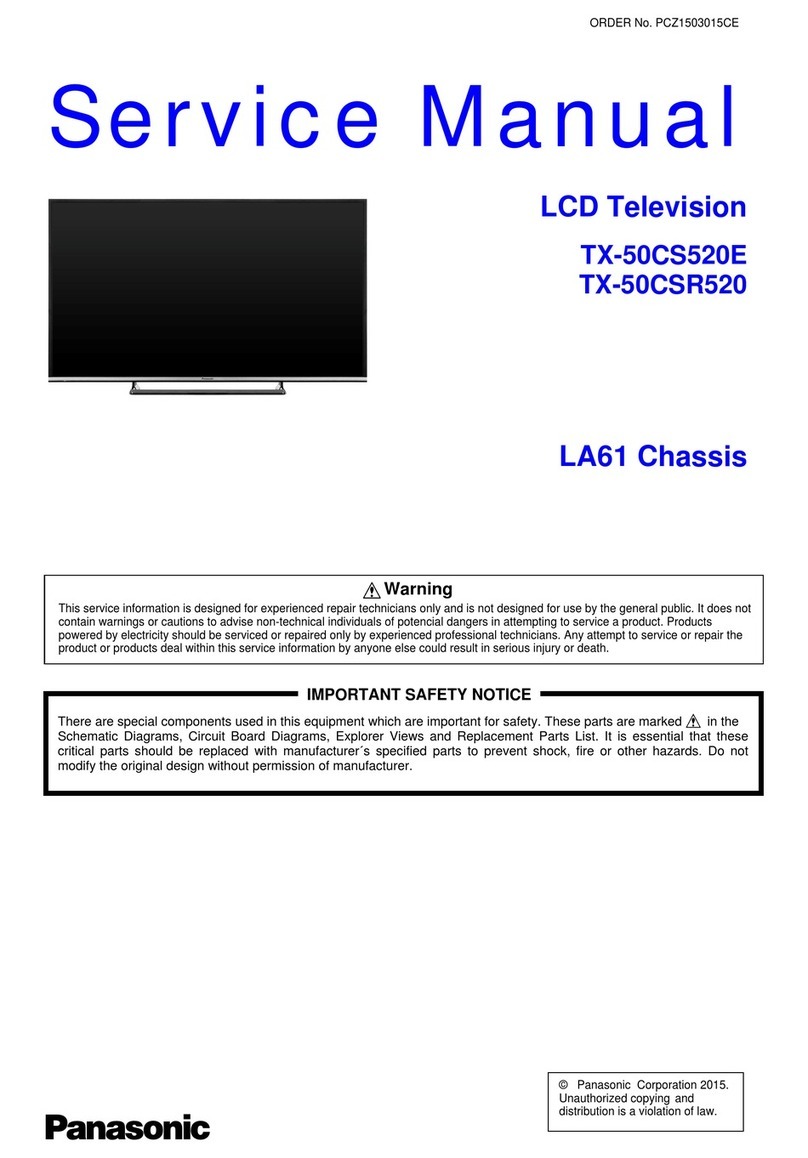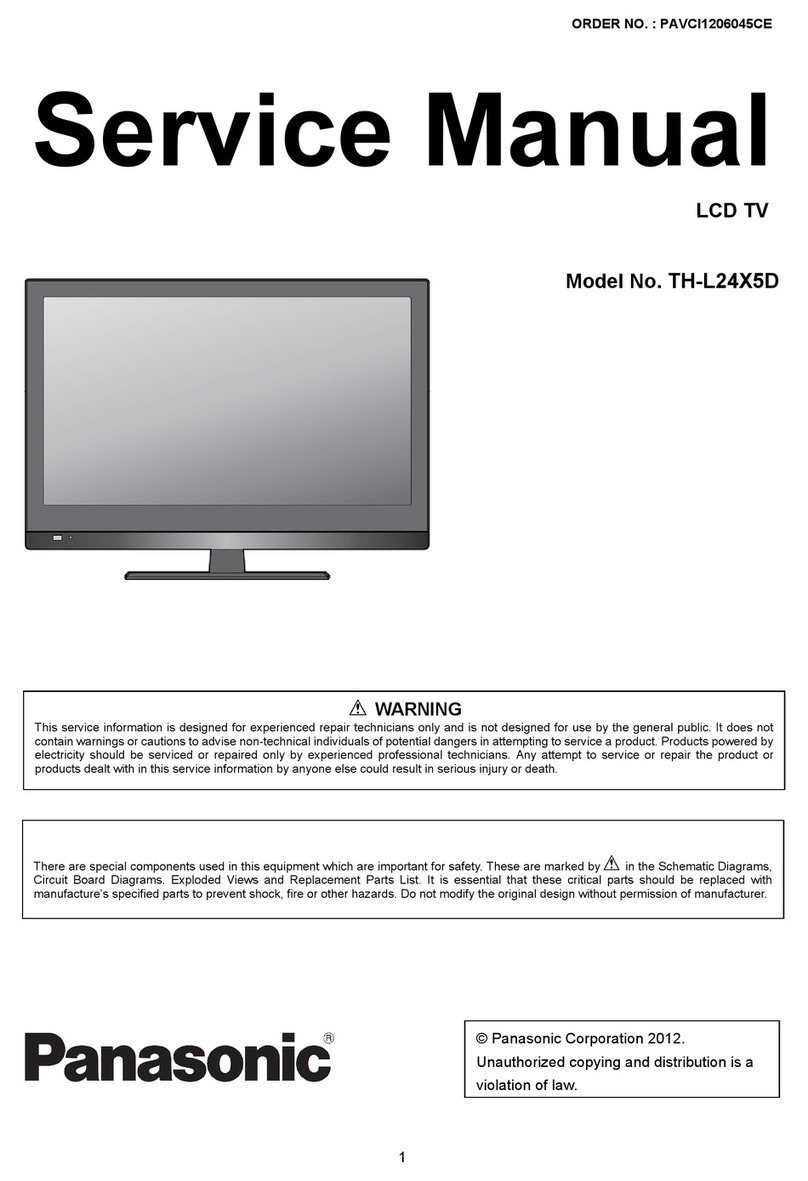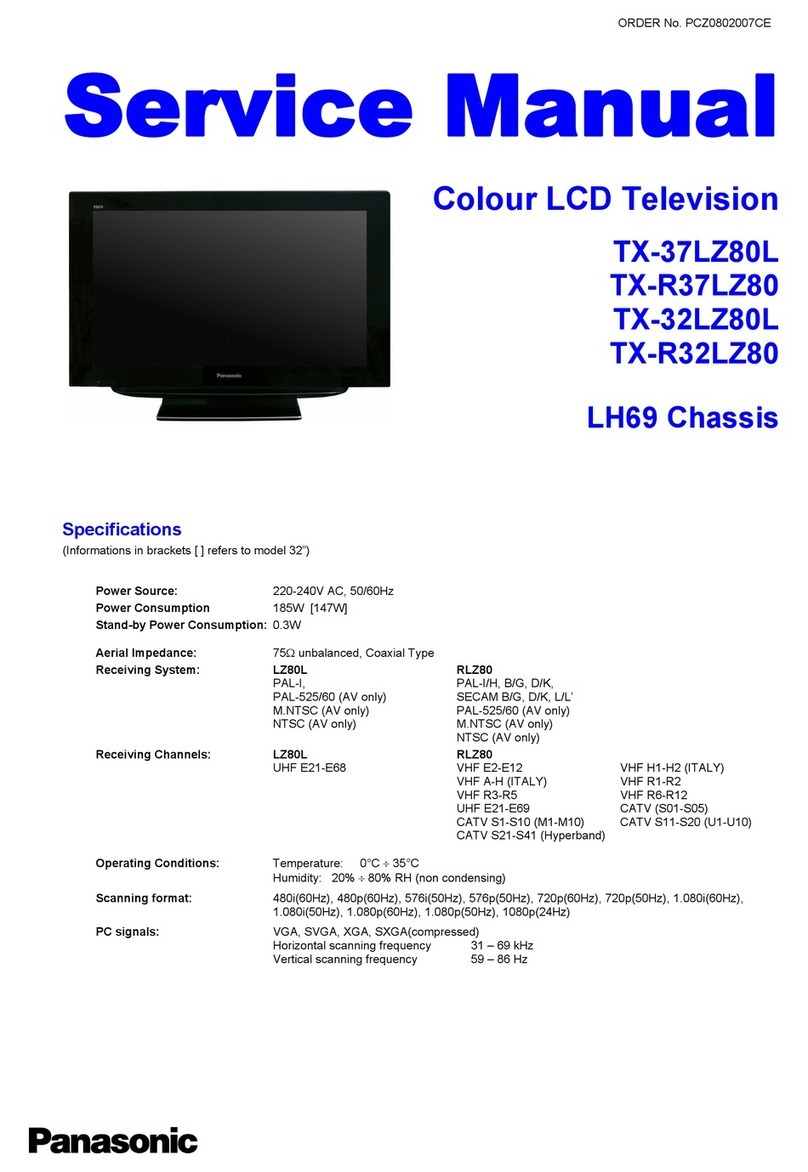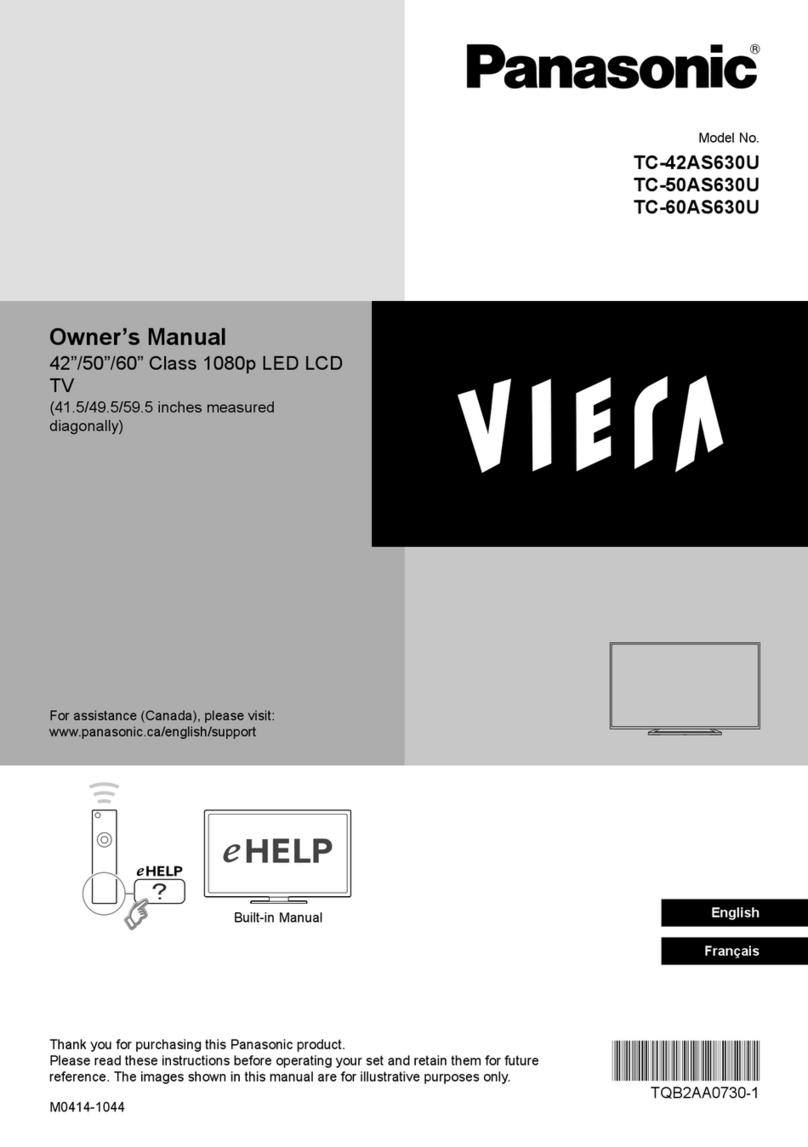04 05
Integrated
TV solutions
Easy installation
for greater work efficiency
High-resolution,
large-screen TVs for guests to enjoy
A built-in digital tuner (with Pro:Idiom®)
for easy TV installation
A built-in terminal adaptor
for easy TV installation
The LodgeNet PPV terminal adaptor (b-LAN™) is built into the TV
to save space, and installation is further simplified because there
are no cables to connect other than the coax feed. The LRU30
Series is also compatible with other PPV systems via an
integrated MTI port.
Centralized FTG
channel management
The separately purchased FMA-PA101 Free-to-Guest
Management Appliance is a hotel system server which provides
centralized and remotely-accessible channel management of all
SD, HD and Pro:Idiom-encrypted content, including the “first-up”
channel. This eliminates the need for guest room visits for
programming channel lineups during install or for any subsequent
additions/changes made to the lineup at a later time.
1IPS panels with wide viewing angles
allow for flexible installation.
The IPS panel makes it possible to enjoy crisp, clear images from
anywhere in the room. The panels also employ a Fine Black
Panel, which displays stunning blacks to provide high-quality
images for content such as movies with dramatic shading effects.
The Intelligent Scene Controller
adjusts contrast based on the content.
Convenient functions for guests and hotels
Cost-cutting efficiency even in smaller hotels
ENERGY STAR
®
4.2/5.3 ( TBD) compliant
Images from a digital camera that have
been saved onto an SD card can be
viewed on the large screen. This means
that guests can watch the images that
they took on their travels in a slideshow
with easy remote-control operation by
simply inserting the SD card into the
card slot.
Display
Terminal
Adaptor
Content
Server
PPV
H/E
AC
RF
Control
Room
Compatible Head-end Systems
System Configuration
The SD card slot provides a photo viewer function
A JPEG image saved onto an SD card can be copied for display
when the TV is turned on. Great for displaying welcome messages
and announcements.
When LRU30 displays are installed in smaller hotels, Pro:idiom
authentication and channel mapping can be done locally using
an SD card.
Display Messages with the SD Card Slot
The swivel stand allows the display to be rotated 90°
to the left or right to match the viewing angle of the
guest. Stops at 30° and 60° can be easily inserted
as needed to avoid contact with walls. The pedestal
stand can also be secured into place with security
screws (bit included) to reduce the risk of theft.
A swivel stand with a security swivel mount
The LRU30 Series has an energy-saving design
so total running costs are reduced.
Panel reflections have been reduced by half of those of
conventional panels, to sharpen images and reduce glare.
C.A.T.S. automatically adjusts the brightness to reduce power consumption.
The panel's enhanced light and dark rendering produces images
with tighter, more robust blacks.
Conventional LRU30 Series
C.A.T.S. automatically displays
images with a brightness
that is gentle on the eyes
The LRU30 Series is equipped with C.A.T.S., the Contrast
Automatic Tracking System, which automatically adjusts the
display output depending on the contrast of the guest room
lighting. Images are displayed in optimal brightness regardless of
the situation, soft when the lighting is dimmed, and vivid when the
room is filled with afternoon sunlight.
2
3
4
5
6
A built-in digital tuner with Pro:Idiom compatibility provides
strong support for both PPV (Pay-per-View) and FTG
(Free-to-Guest) premium HD content.
An SD card slot makes cloning easy
When installing a new display into a guest room, you can easily copy the
TV settings to all other guestroom TVs.
The Intelligent Scene Controller is able to control the display
output based on the light and dark areas of the image.
It reproduces images with colors that are highly faithful to
the original, with deep, rich colors in night scene images,
and bright colors for outdoor sports images.
View jpg images saved with a digital
camera on the large screen.
When installing, the base and table of
the pedestal are secured by special screws.
In addition to reducing the risk of theft,
the display also remains stable when swiveled.
b-LAN is a trademark of LodgeNet Interactive Corp.
Pro:Idiom is a registered trademark of the Zenith Electronics Corp.
ENERGY STAR is a registered trademark of the U.S.
Environmental Protection Agency.
Panasonic hospitality display features Panasonic hospitality display features
SD card allows display to receive Pro:idiom encrypted content.
Local Authentication
Channel maps can be updated from data on SD card.
Easy Channel Re-Mapping
Display
Display
SD card with
channel map data