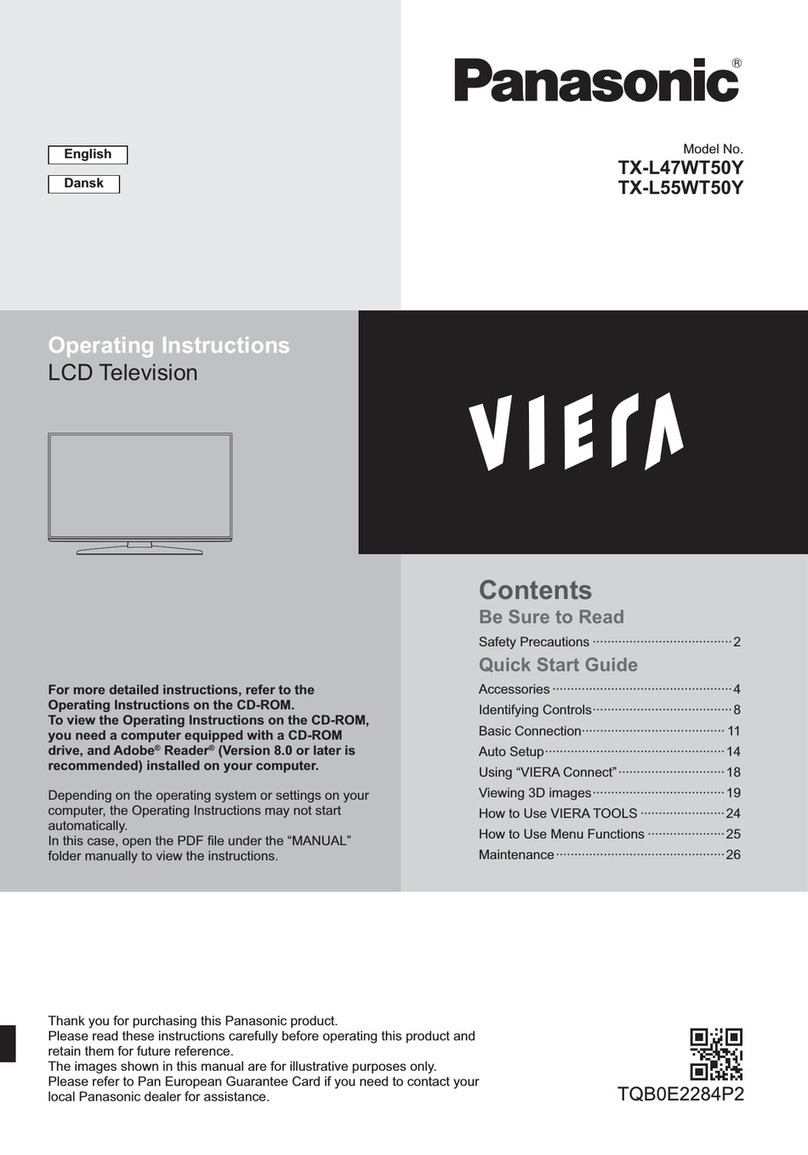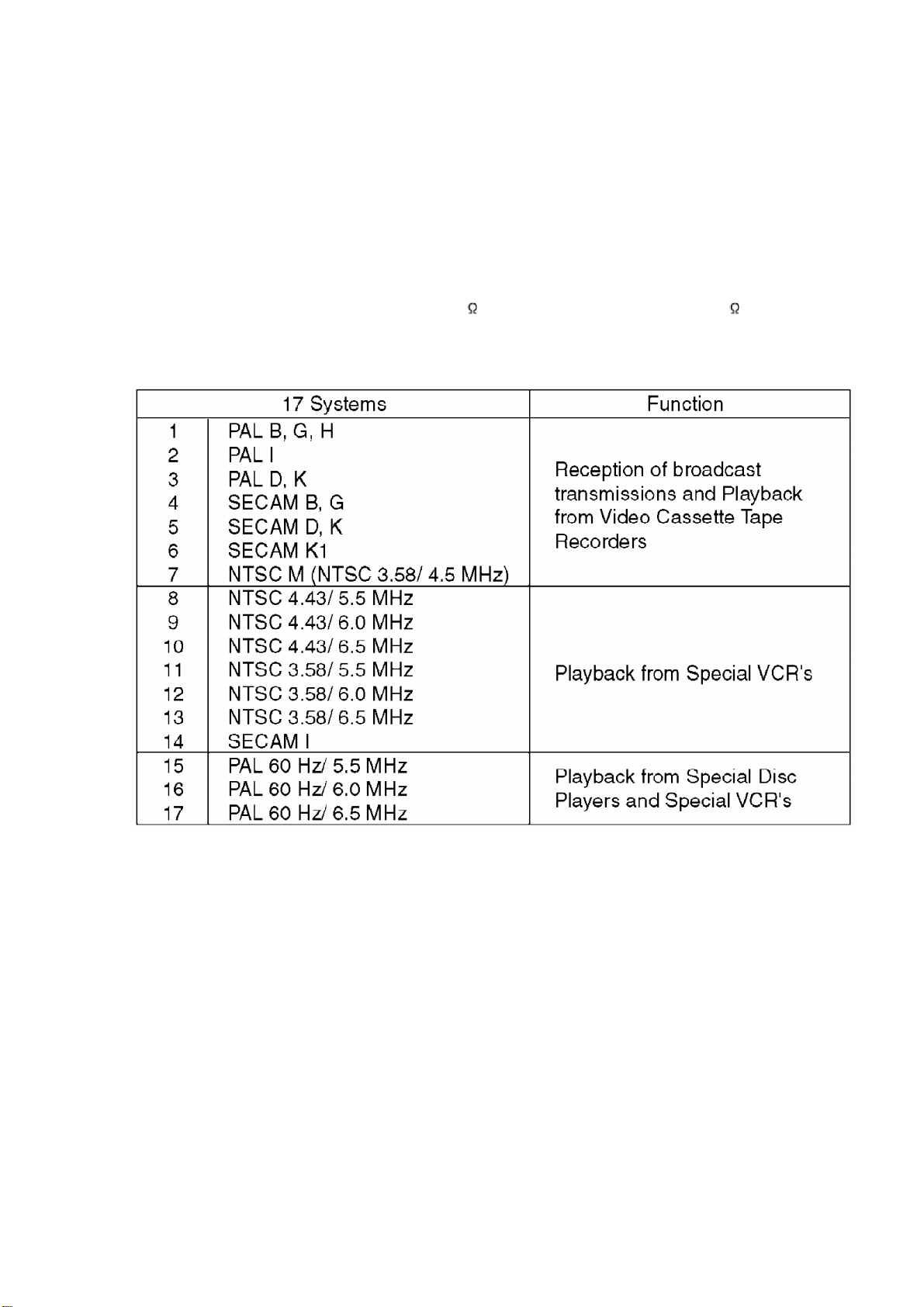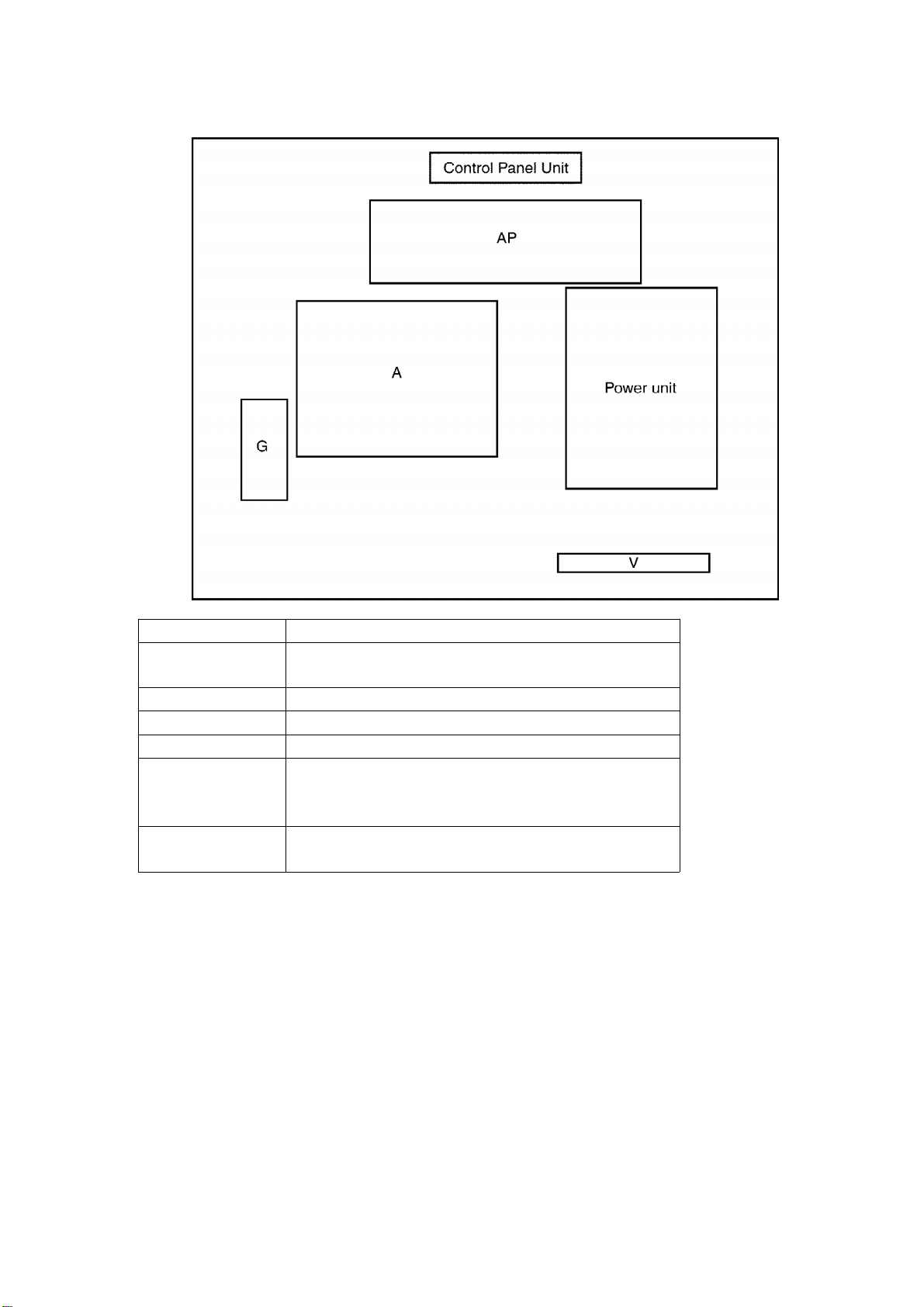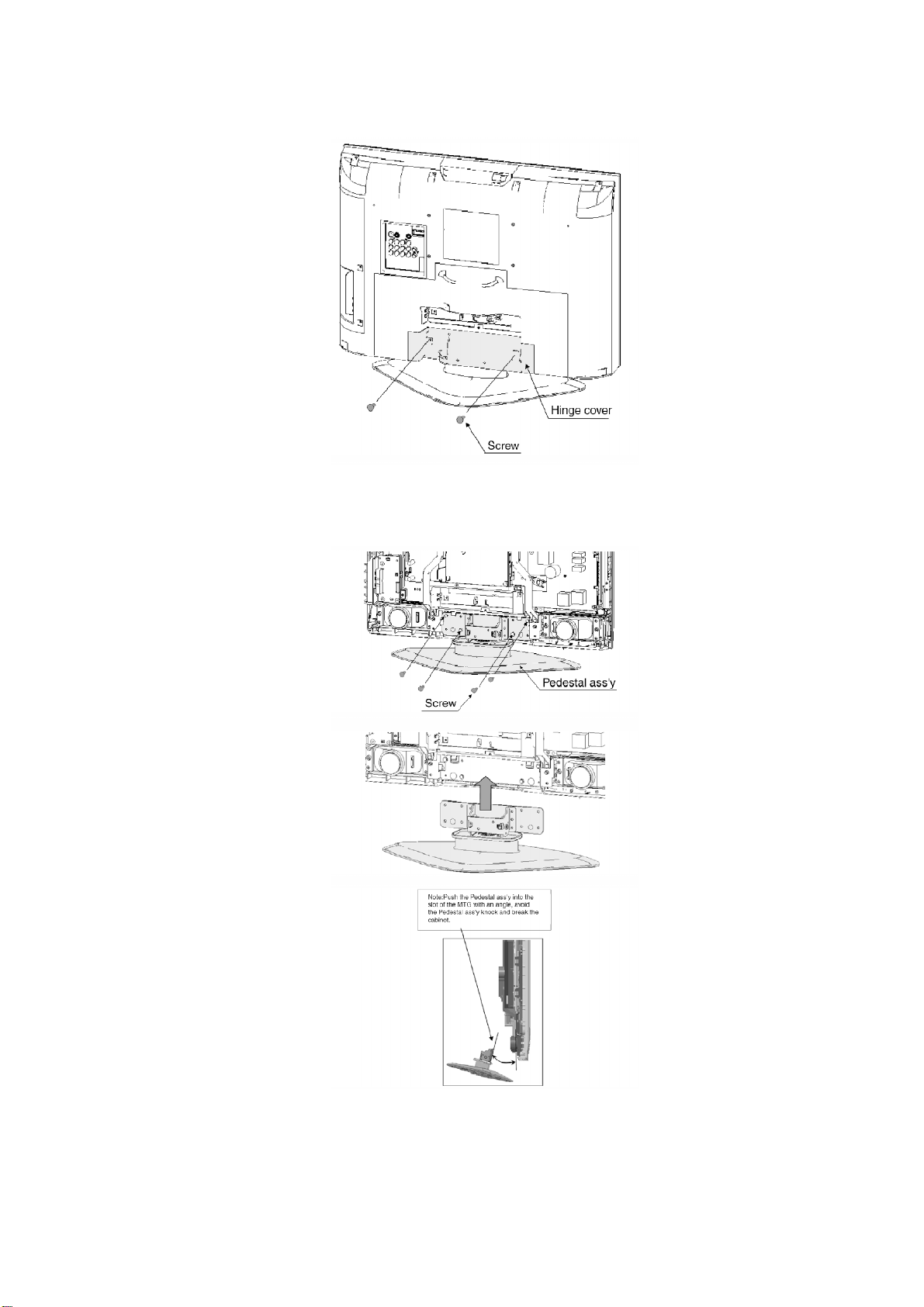Panasonic TX-32LX60M User manual
Other Panasonic LCD TV manuals

Panasonic
Panasonic TX-27LWD500A User manual
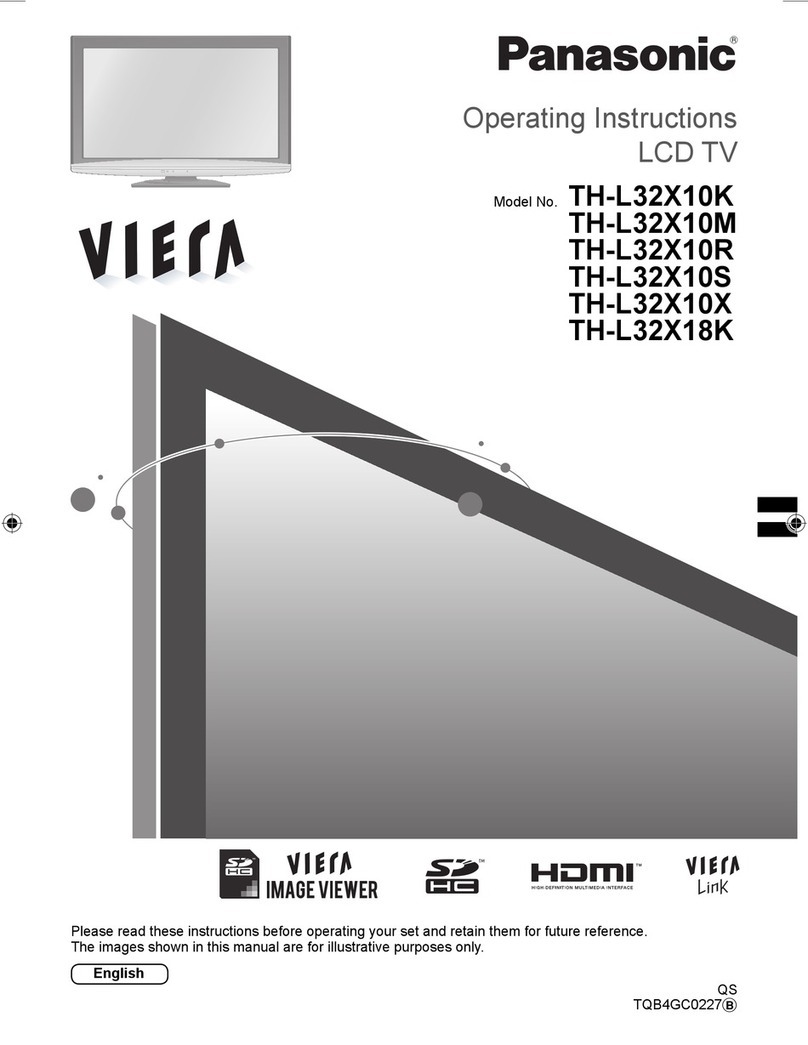
Panasonic
Panasonic Viera TH-L32X10K User manual
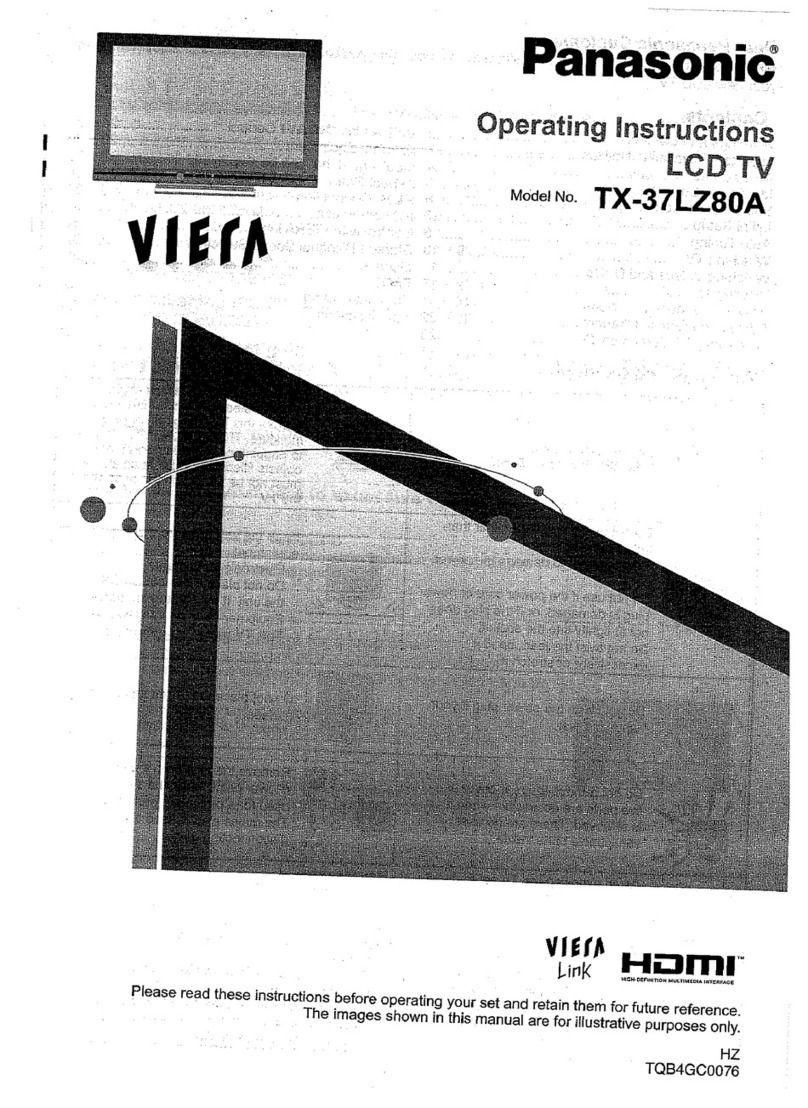
Panasonic
Panasonic Viera TX-37LZ80A User manual
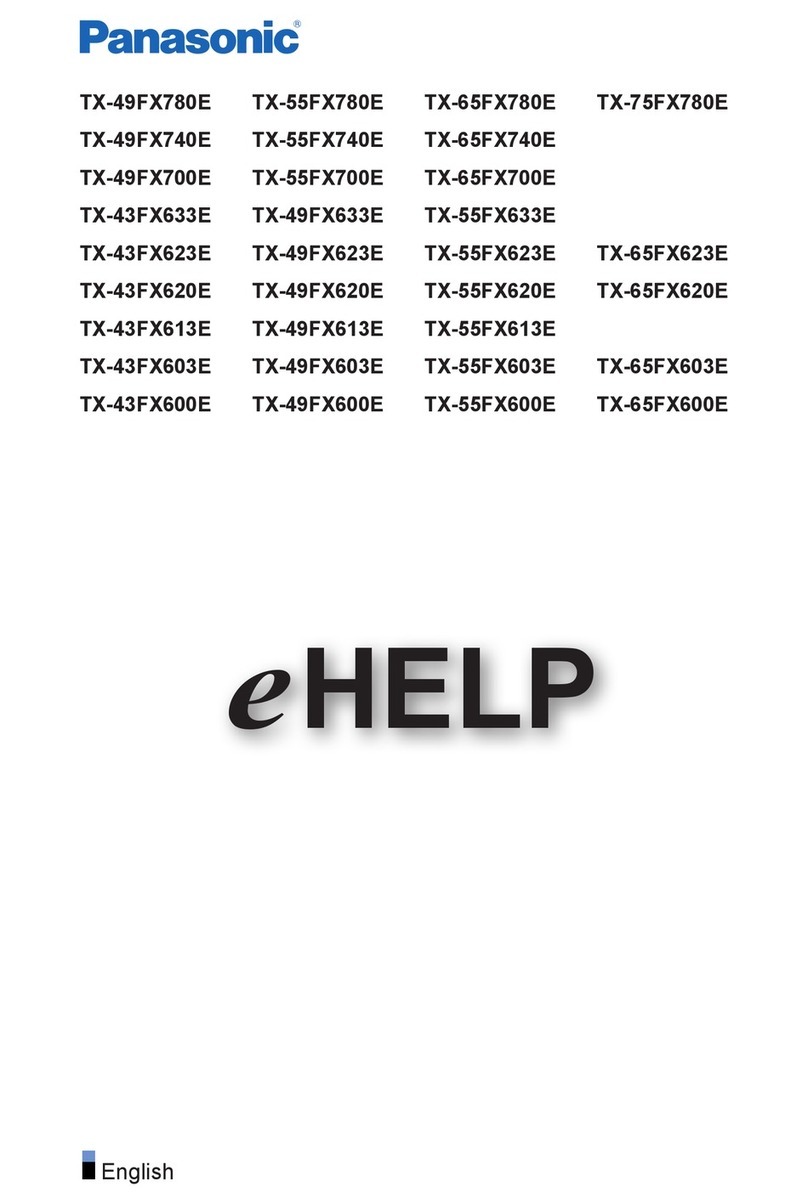
Panasonic
Panasonic TX-49FX780E Assembly instructions
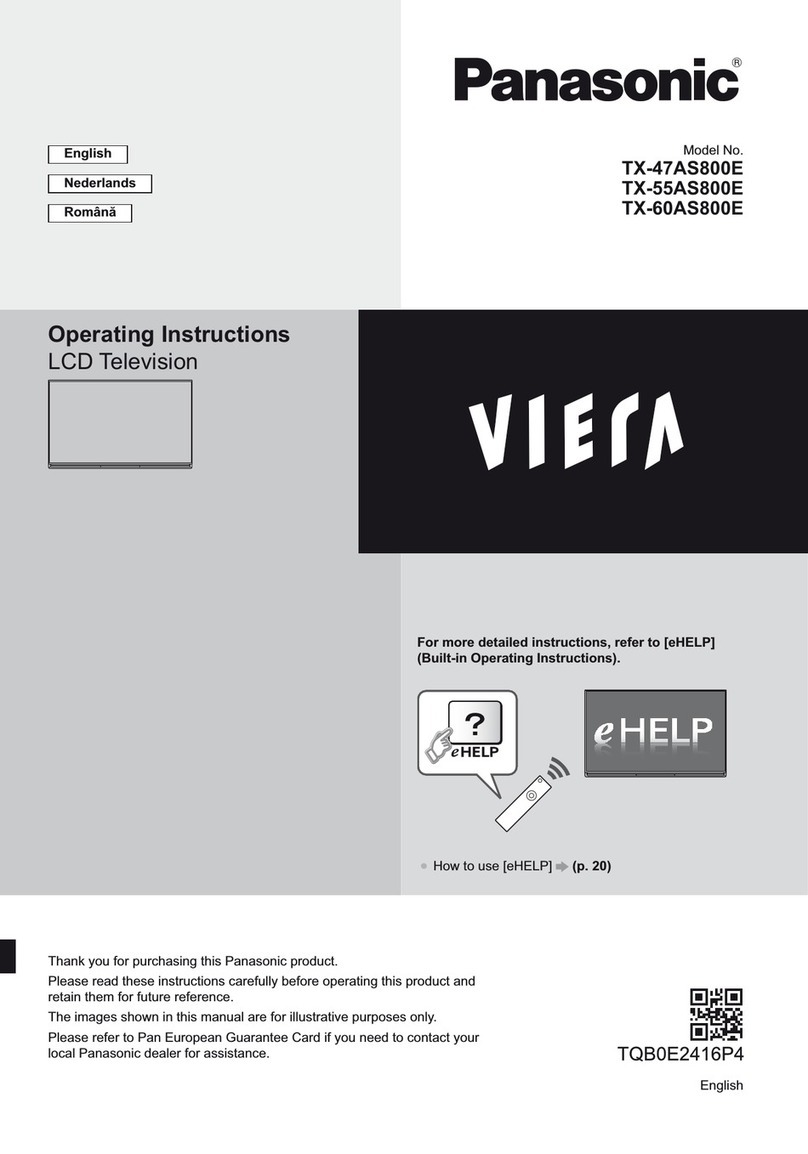
Panasonic
Panasonic TX-60AS800E User manual

Panasonic
Panasonic TC-P42G10 - TC - 41.6" Plasma TV User manual
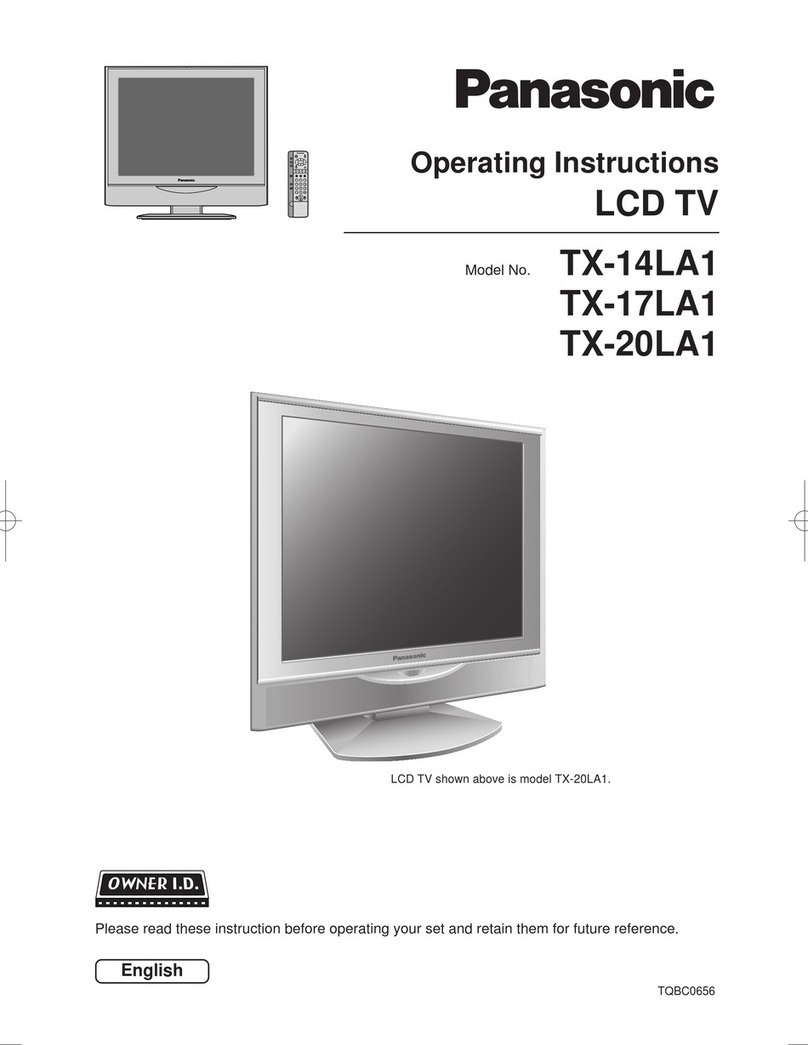
Panasonic
Panasonic TX-14LA1 User manual
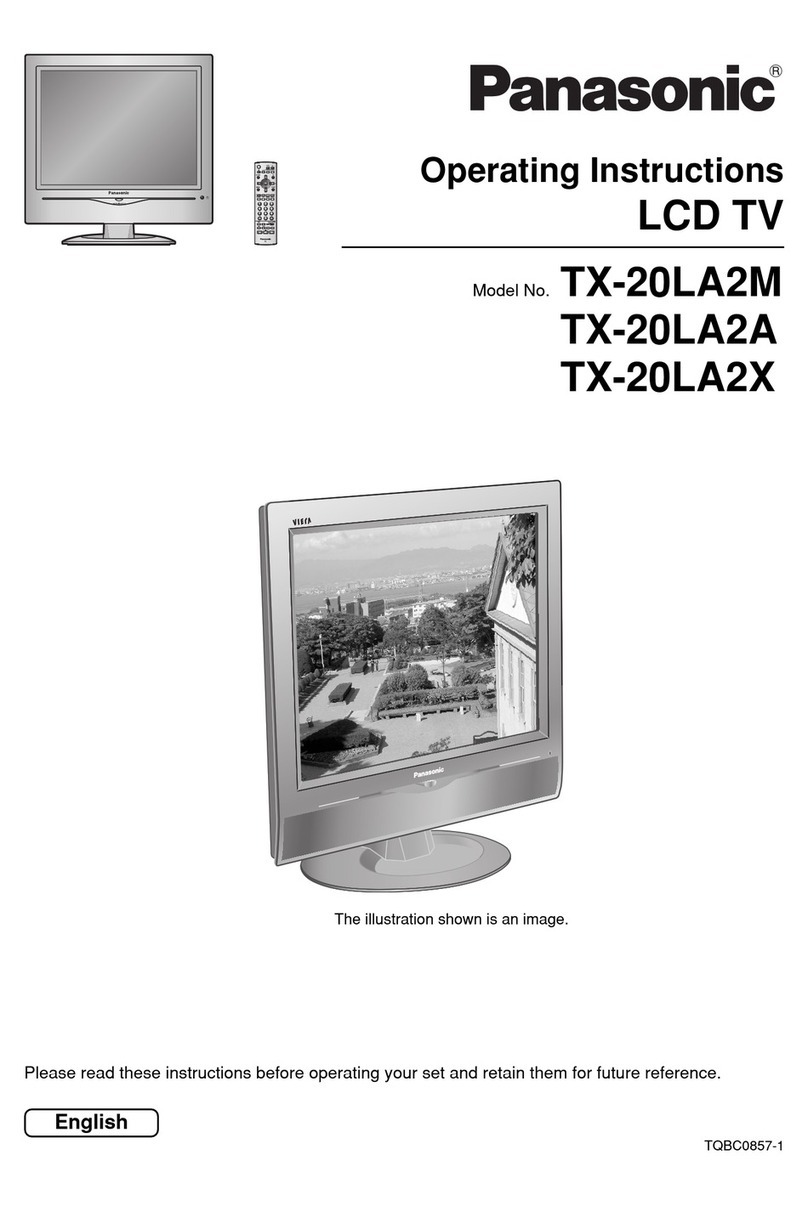
Panasonic
Panasonic TX-20LA2A User manual
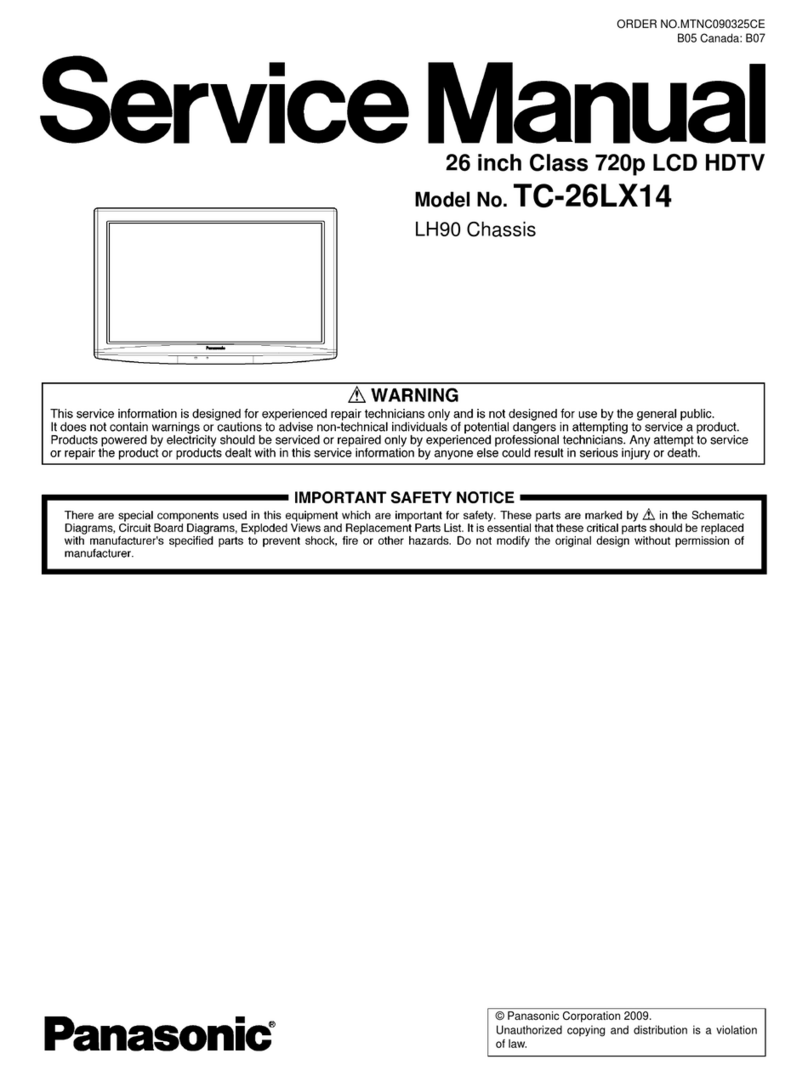
Panasonic
Panasonic TC-26LX14 User manual

Panasonic
Panasonic TX-32CS600E Guide

Panasonic
Panasonic Viera TH-L32U30Z User manual

Panasonic
Panasonic VIERA TC-L37E3 User manual

Panasonic
Panasonic TX-L42DT50Y User manual
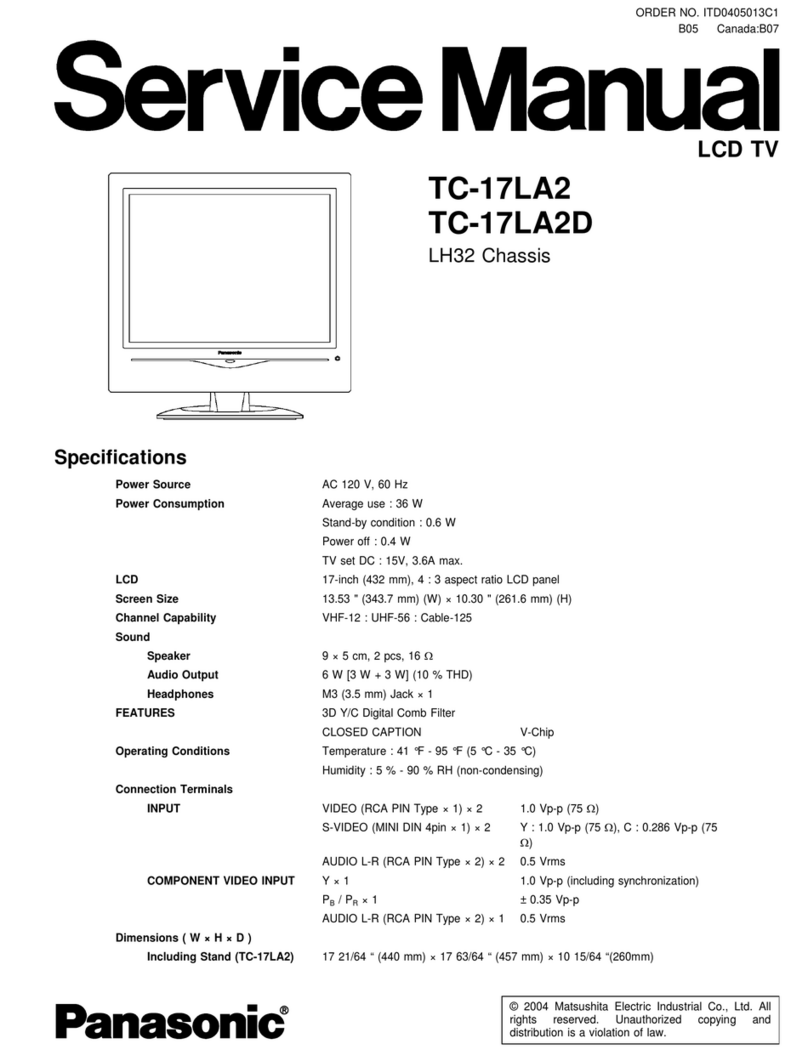
Panasonic
Panasonic TC17LA2 - 17" LCD COLOR TV User manual
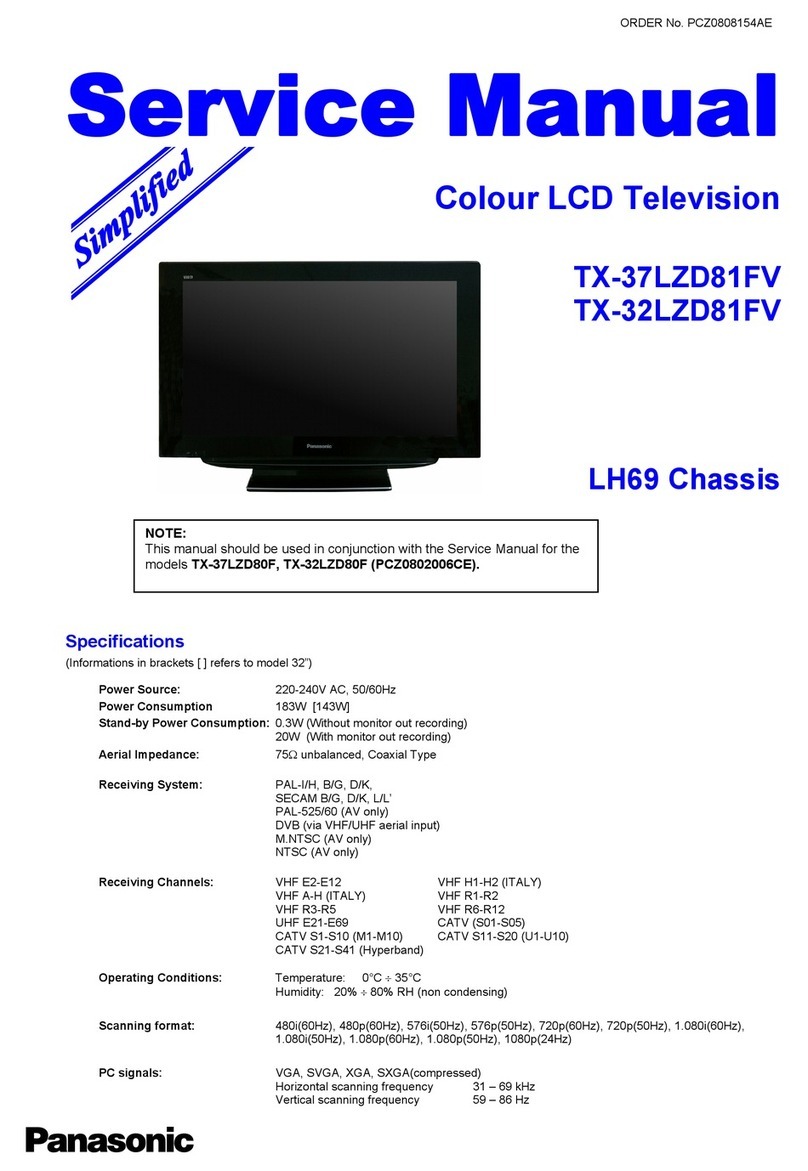
Panasonic
Panasonic Viera TX-37LZD81FV User manual

Panasonic
Panasonic TCL42U30 - 42" LCD User manual
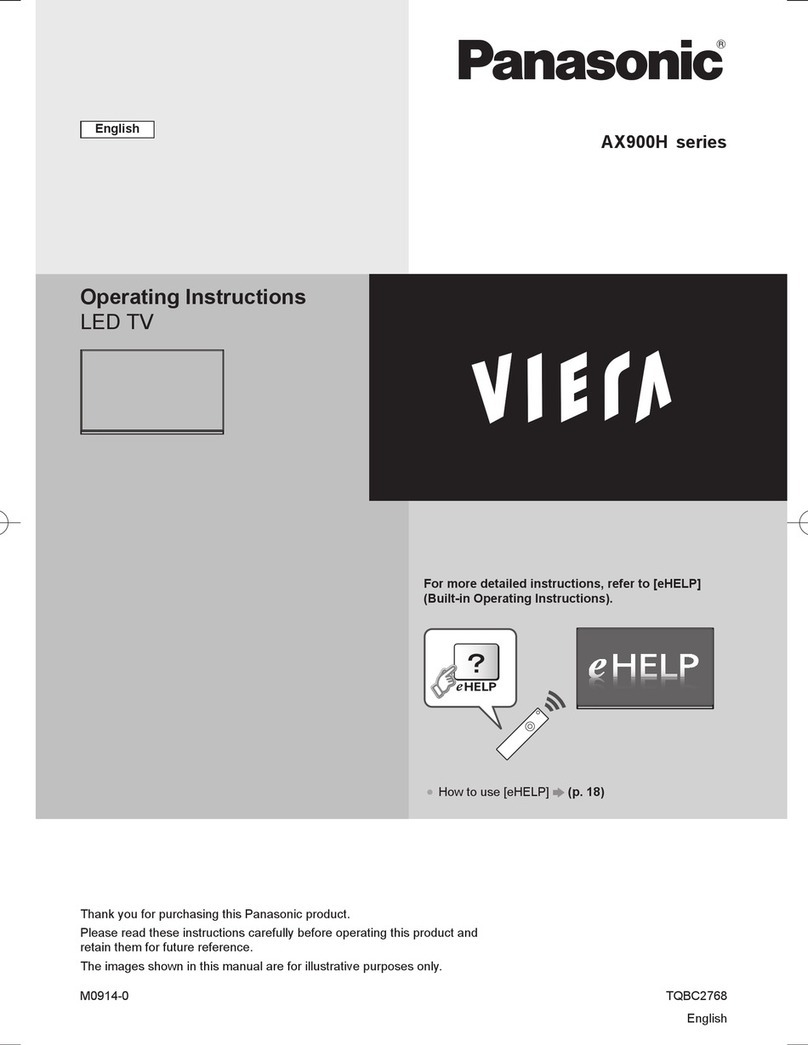
Panasonic
Panasonic Viera AX900H series User manual
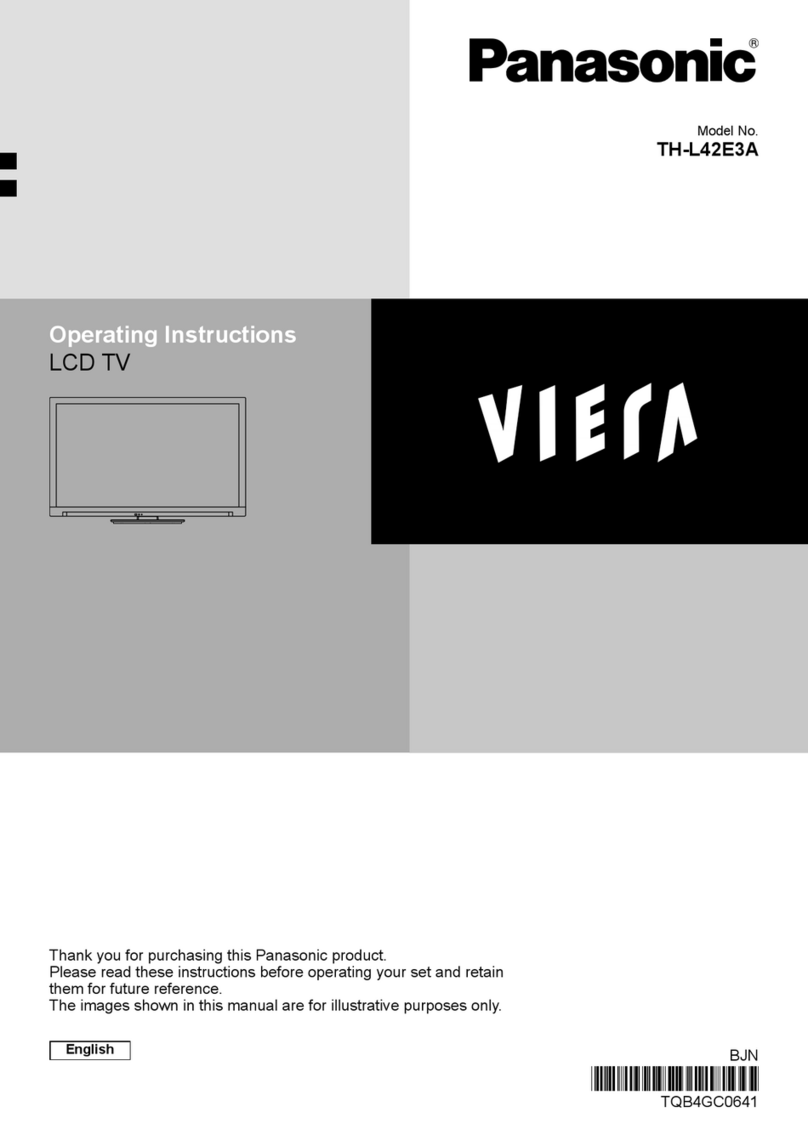
Panasonic
Panasonic VIERA TH-L42E3A User manual

Panasonic
Panasonic TXL32D25E User manual

Panasonic
Panasonic VIERA TX-32AS520B User manual