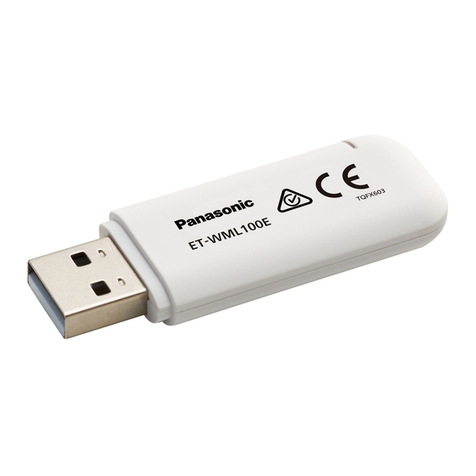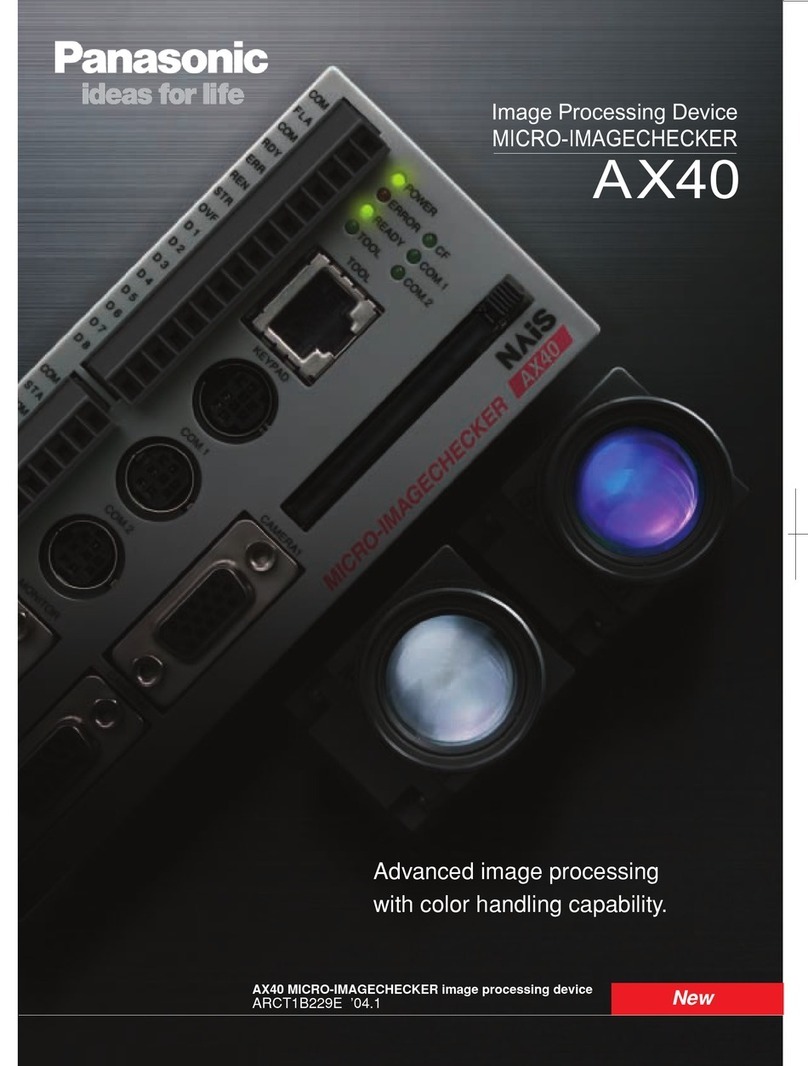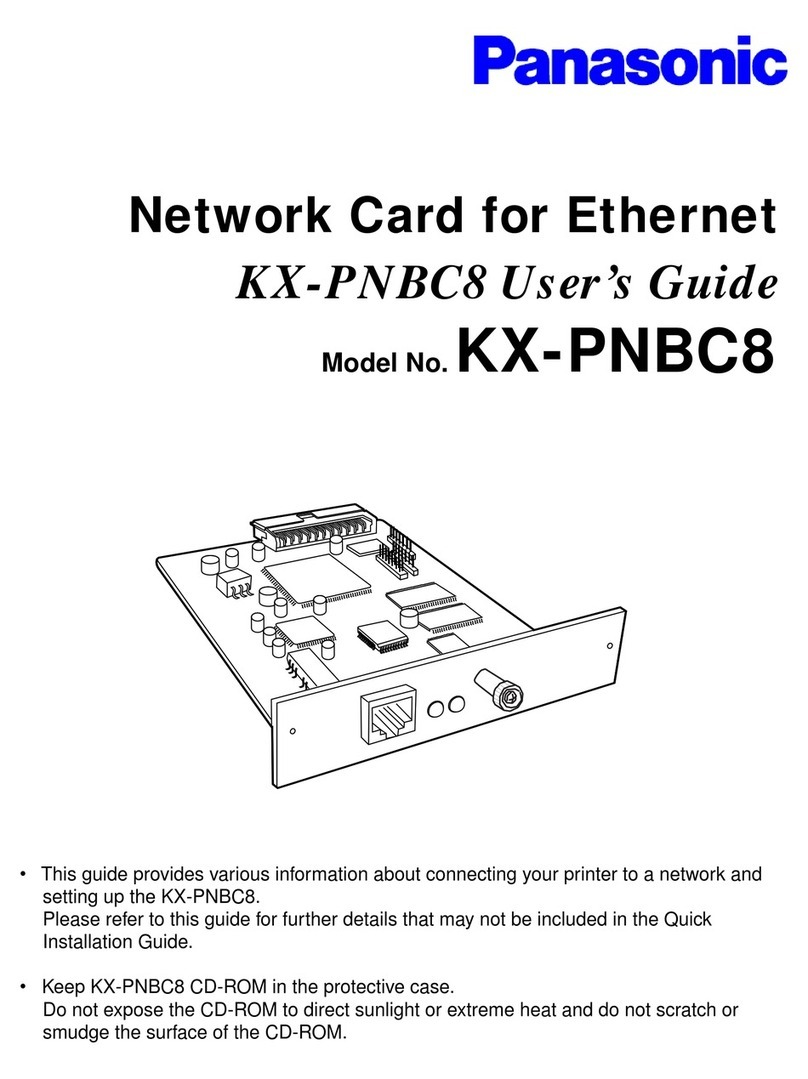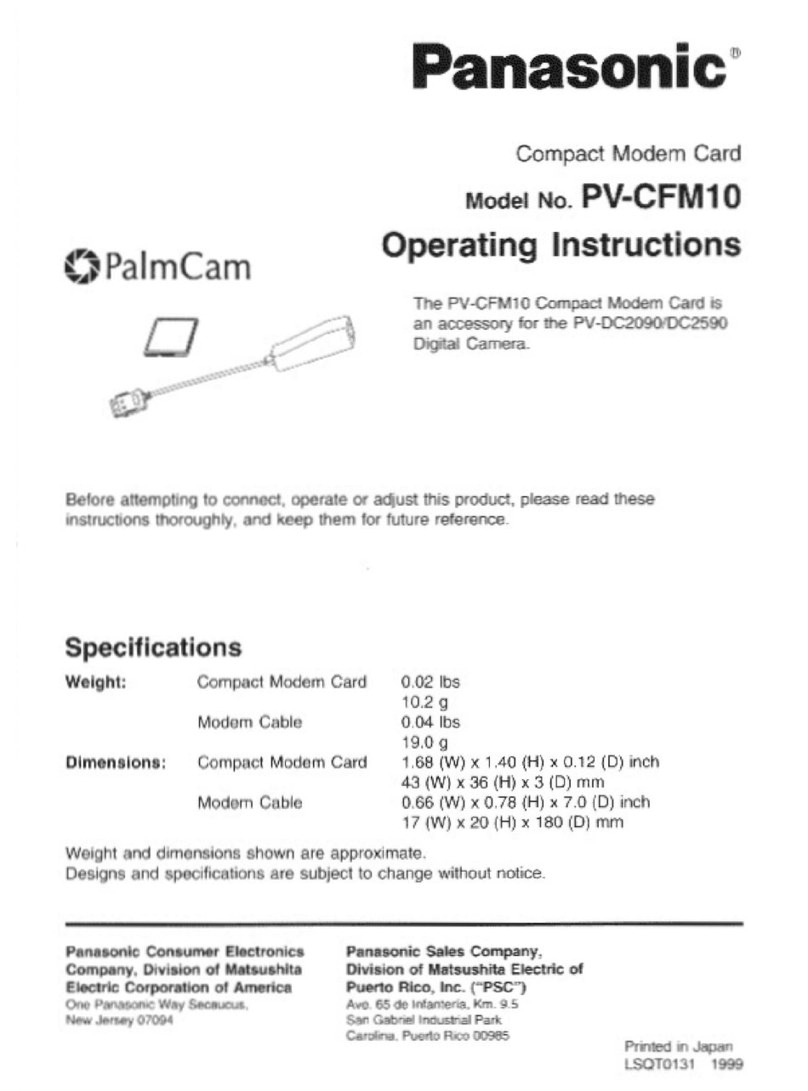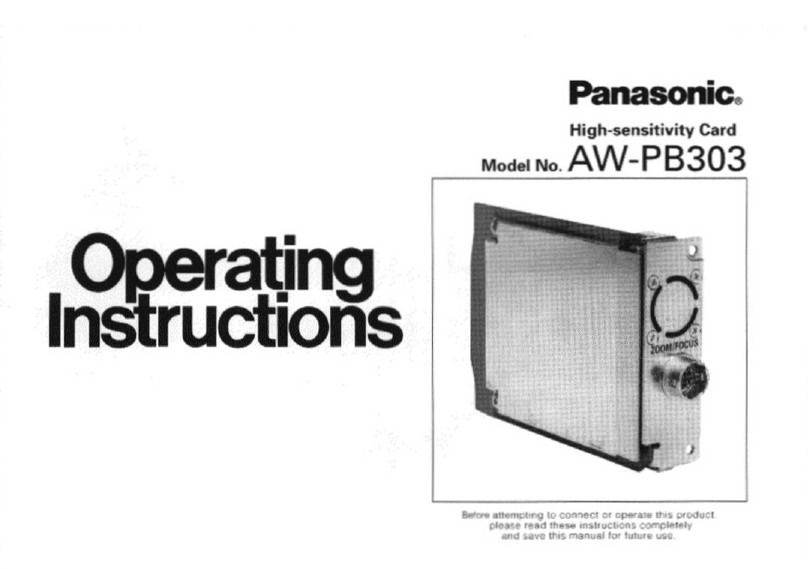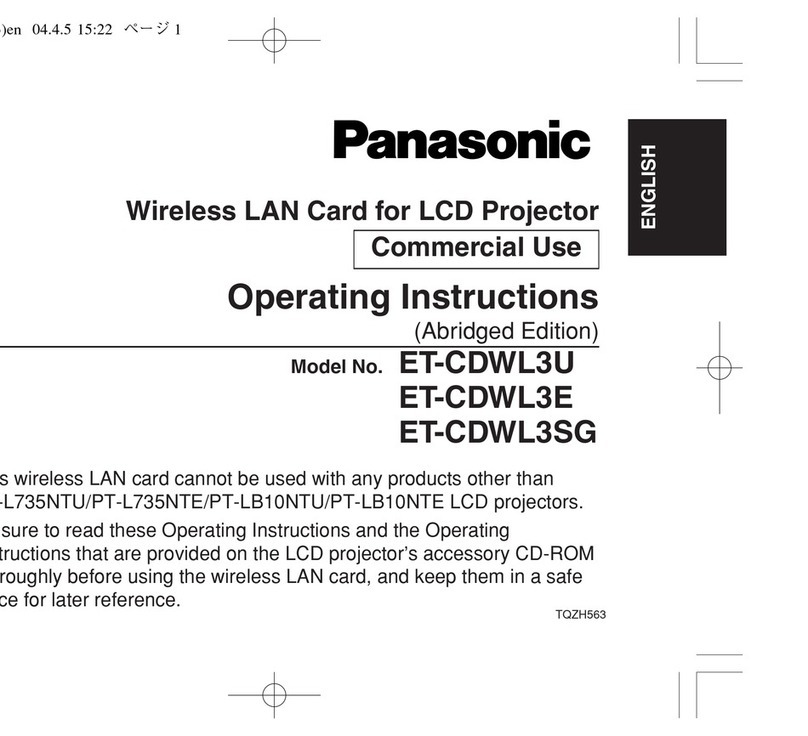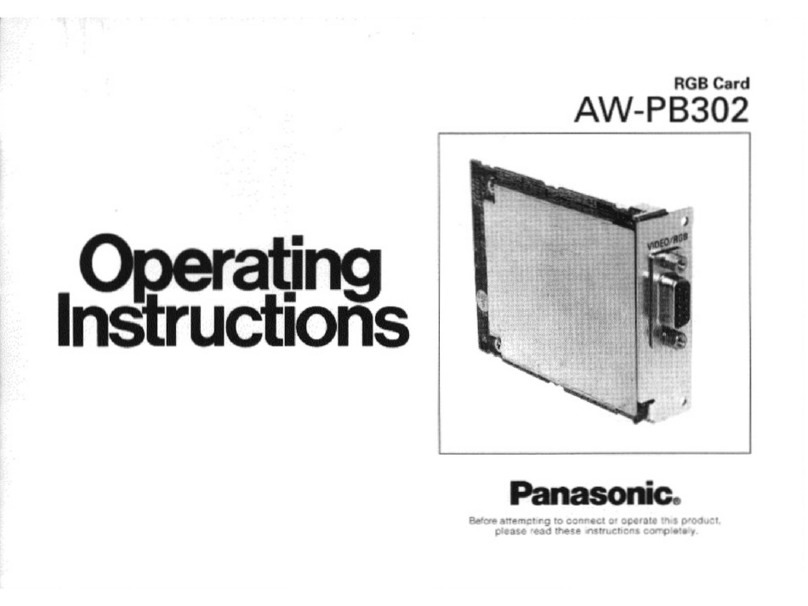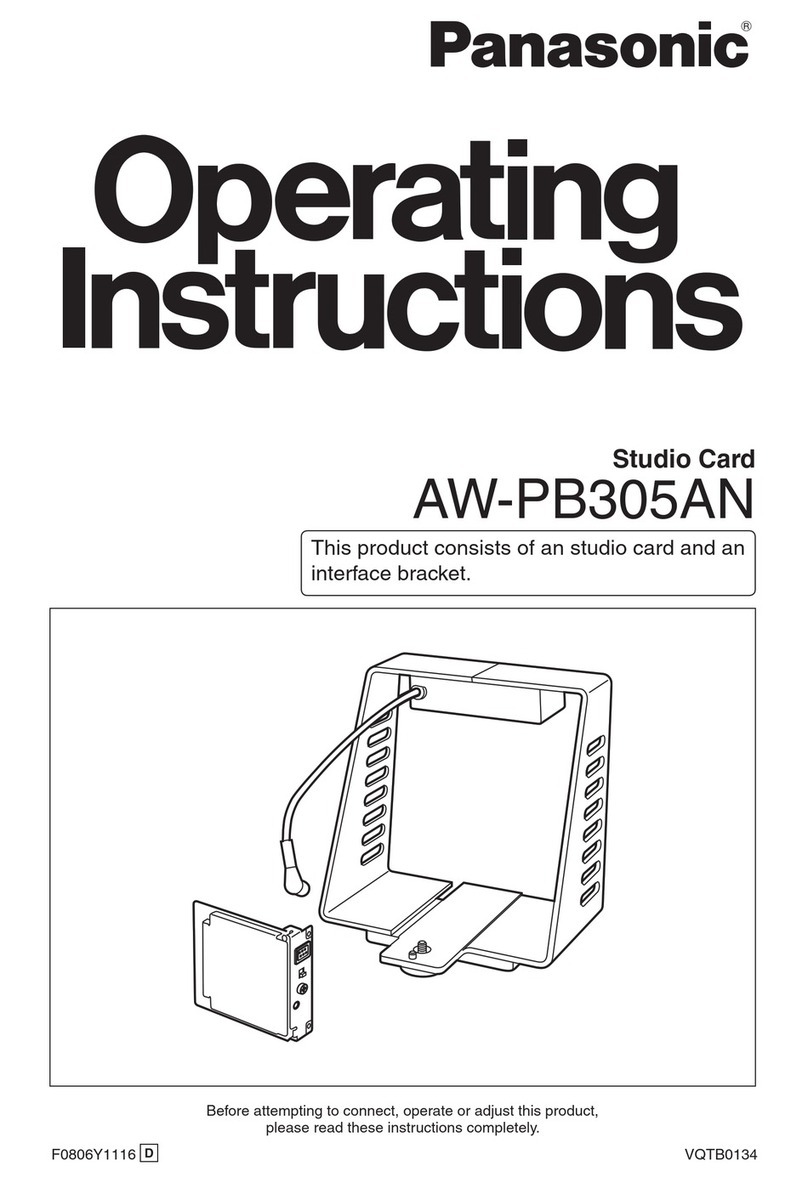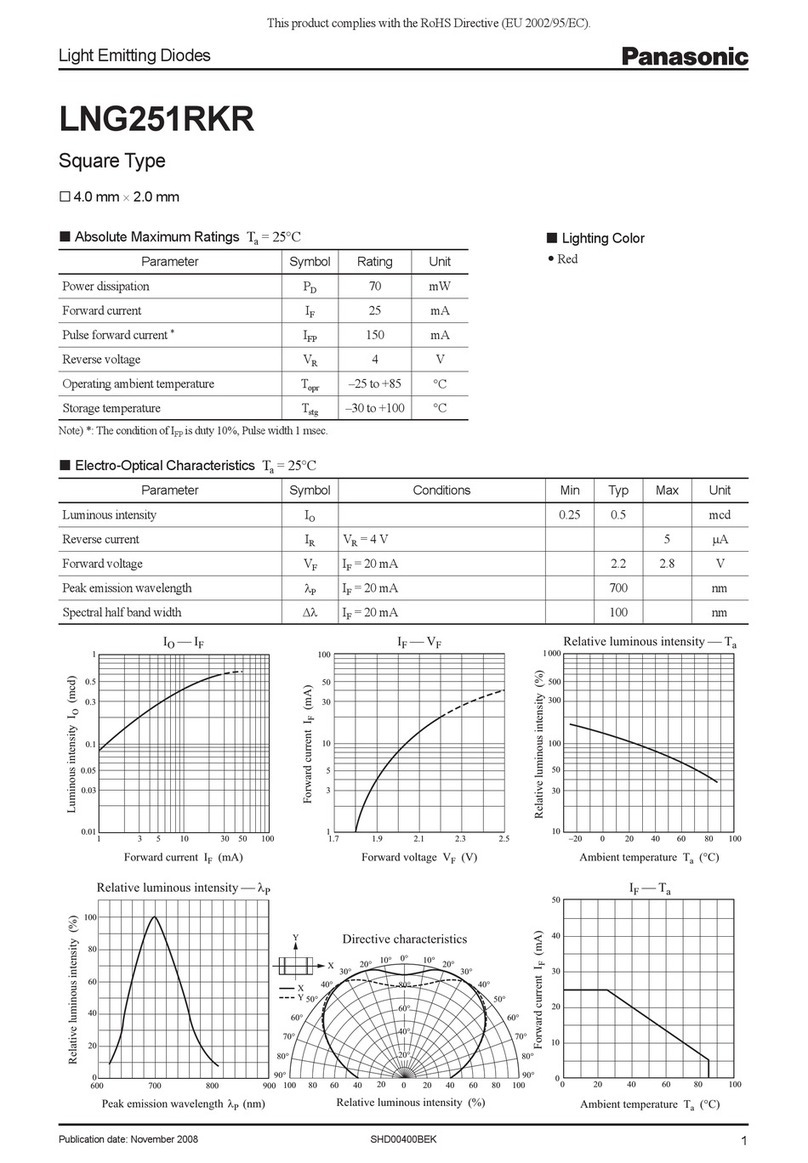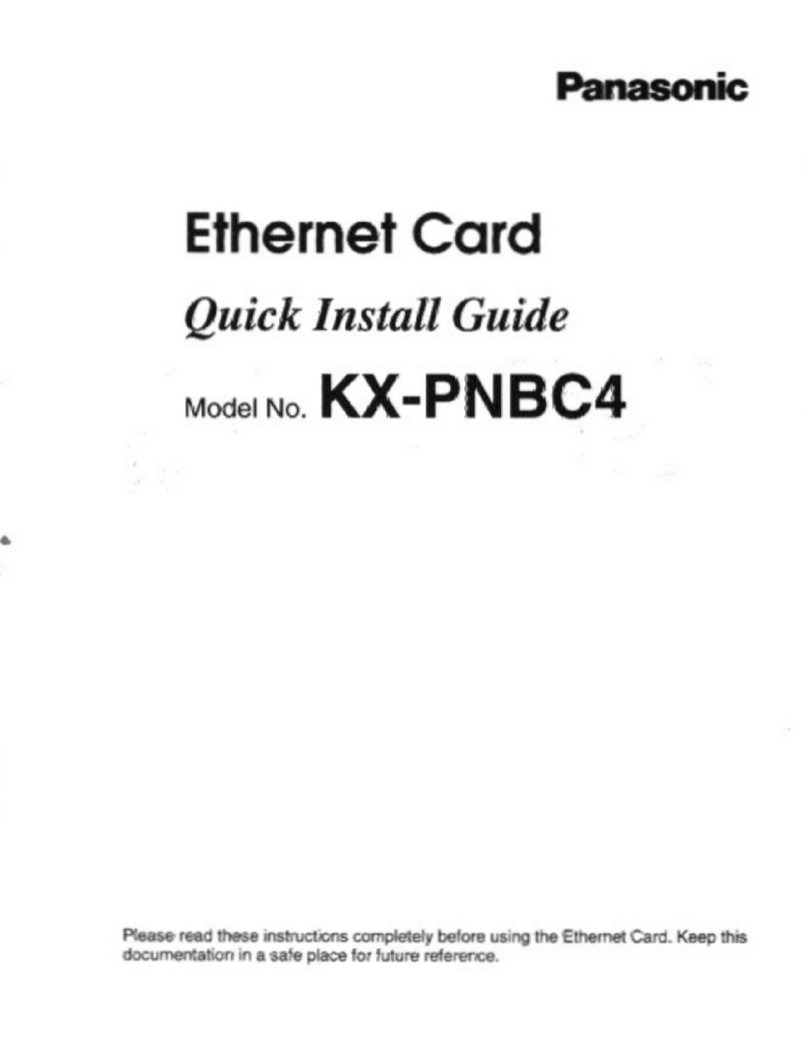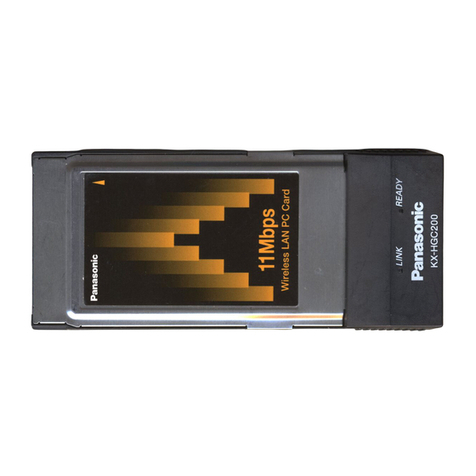2
■Introduction .............................................................. 3
■Computer Requirements .......................................... 3
PREPARATIONS............................................................... 4
■Connection ............................................................... 4
■Network Setup of the WJ-HD500 ............................. 5
■PC Setup .................................................................. 5
■Main Page and Control Window .............................. 6
WJ-HDB502 BOARD SETUP ......................................... 7
WJ-HDB502 BOARD SETUP ........................................... 8
■Network Setup ......................................................... 8
■Video Mode Setup ................................................... 9
■Alarm Notice Setup .................................................. 10
■User Setup ............................................................... 10
■Host Setup ............................................................... 11
■PS.Data Setup .......................................................... 11
WJ-HD500 SETUP........................................................... 13
WJ-HD500 SETUP ........................................................... 14
■Programming Setup Window ................................... 14
■Timer Setting ............................................................ 14
Common Recording Setup .............................................. 15
■Recording Image Quality Setup .............................. 15
■Other Recording Settings ........................................ 15
■Group Setup (Camera Assignment) ........................ 16
■Group Setup (Title) .................................................. 16
Manual Recording Setup ................................................. 17
■Manual Recording Mode Setting ............................. 17
■Alarm Recording (Manual Recording) ..................... 18
Timer Recording Setup .................................................... 18
■Program Timer Recording ....................................... 18
■Program Timer ......................................................... 19
■Special Day Timer .................................................... 20
■Time Lapse Recording (Internal Timer) .................. 20
■Multi Shot Recording (Internal Timer) ...................... 21
■One Shot Recording (Internal Timer) ....................... 22
■Emergency Recording
(Time Lapse Recording) .......................................... 23
MULTIPLEXER SETUP ..................................................... 25
■Multiplexer Setup ..................................................... 25
■Power on Status Setup ............................................. 25
■Secret View Setting .................................................. 25
■Sequence Setup ...................................................... 26
■Sequence Setup (Multiscreen Monitor) ................... 26
■Sequence Setup (Spot Monitor) .............................. 27
■Multi Live Sequence Setting
(Multiscreen Monitor) ................................................27
■Quad Pattern Setup ..................................................28
■Spot Live Sequence Setting (Spot Monitor) ............. 28
ALARM SETUP ................................................................ 29
■Alarm Setup ............................................................. 29
■Alarm Port Setting .................................................... 30
■Video Motion Detector Setting ................................. 30
DISPLAY SETUP .............................................................. 32
■Display Setup ........................................................... 32
■Camera Title Setup .................................................. 33
COMMUNICATION SETUP .............................................. 34
PS.Data Setup ................................................................. 34
■PS.Data Setup .......................................................... 34
■Input (Camera) Number Setup ................................ 35
RS-232C Setup ................................................................ 35
SYSTEM SETUP ............................................................... 36
■System Setup ........................................................... 36
■Disk Management .................................................... 37
■Error Report ............................................................. 37
■System Information .................................................. 37
SYSTEM OPERATIONS ................................................. 39
ACCESS AUTHORIZATION ............................................. 40
■Control of Access Authorization .............................. 40
■Access Level ........................................................... 40
■Registration .............................................................. 40
CONTROLS AND OPERATIONS...................................... 42
■Main Page and Control Window .............................. 42
■Monitoring Live Images ........................................... 43
■Recording Live Images ............................................ 43
■Playing Back Recorded Images .............................. 43
■Search Record Function .......................................... 44
■Alarm Reset Function ............................................... 45
■Camera Controls ...................................................... 45
CONTENTS