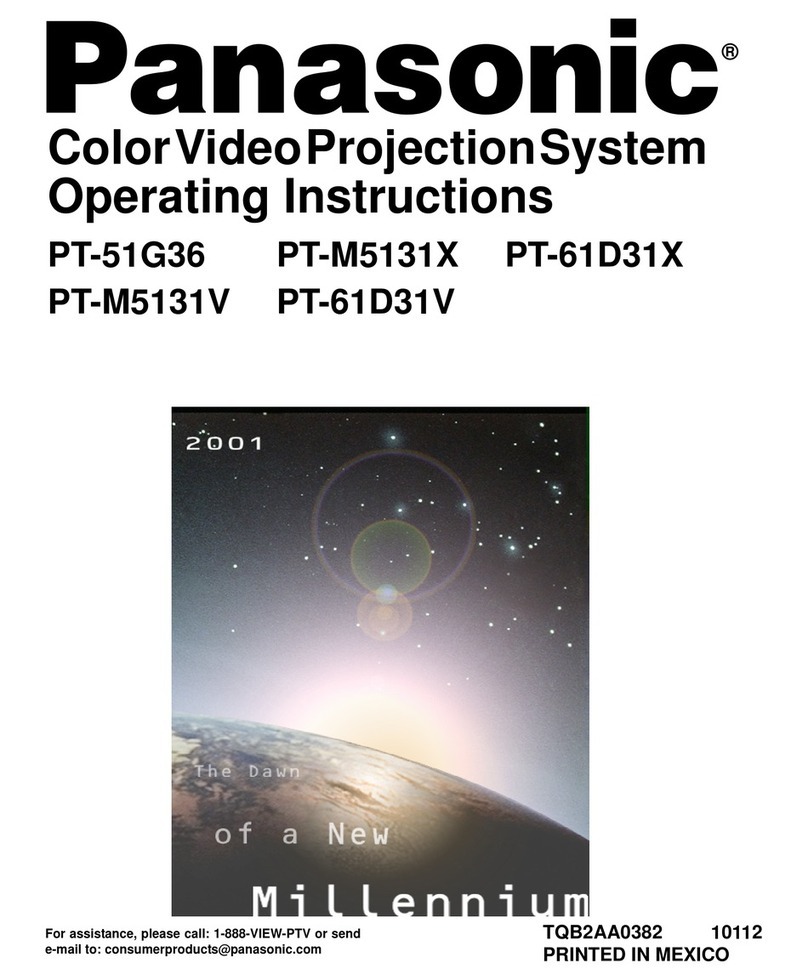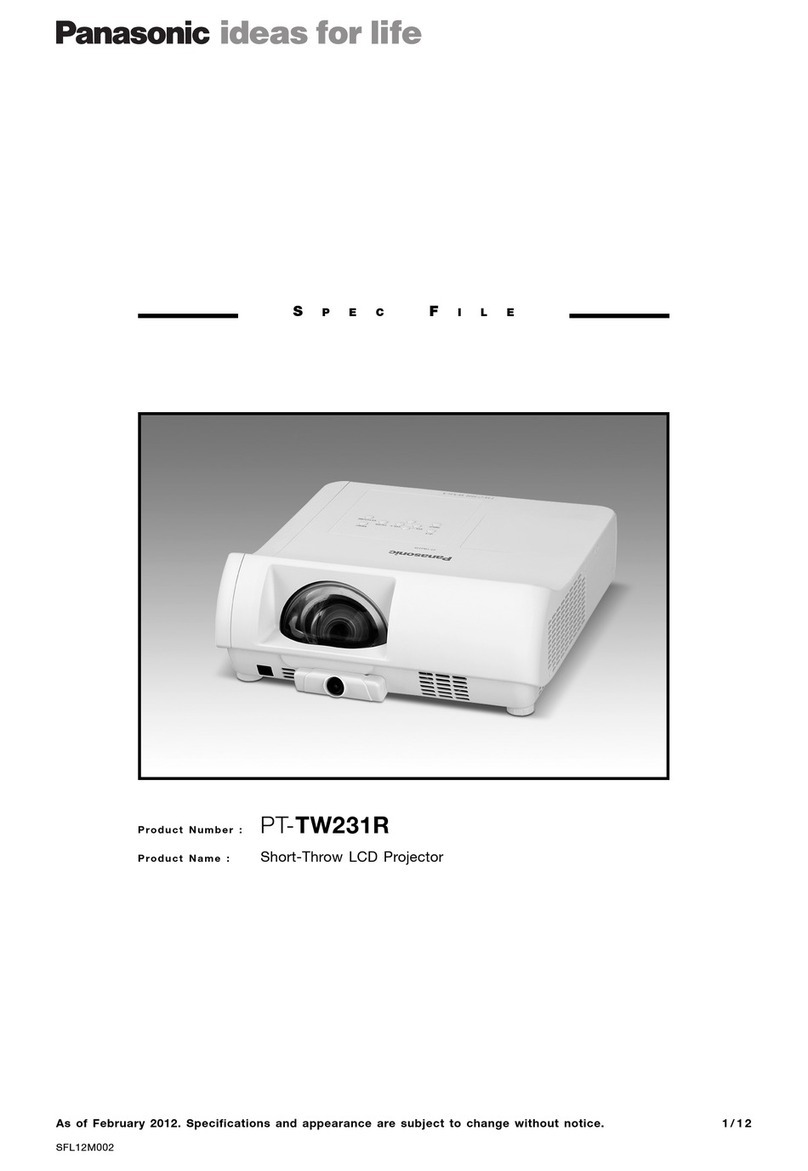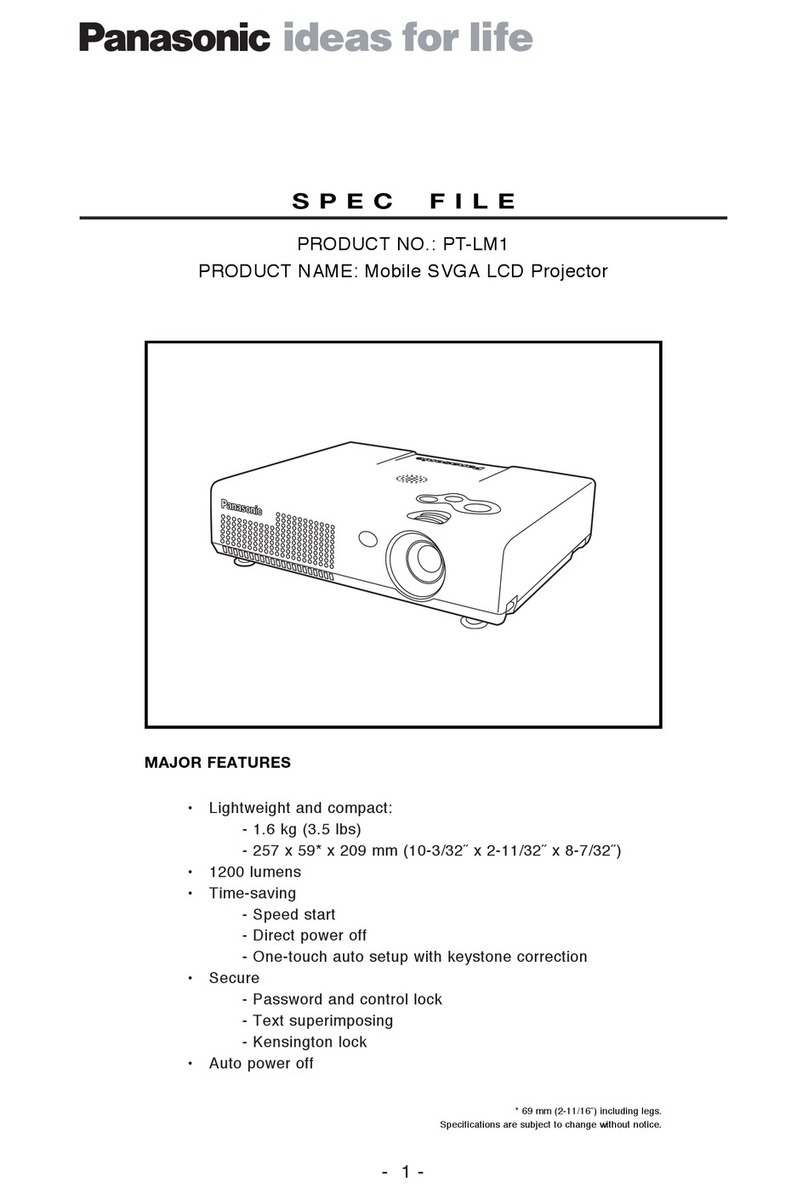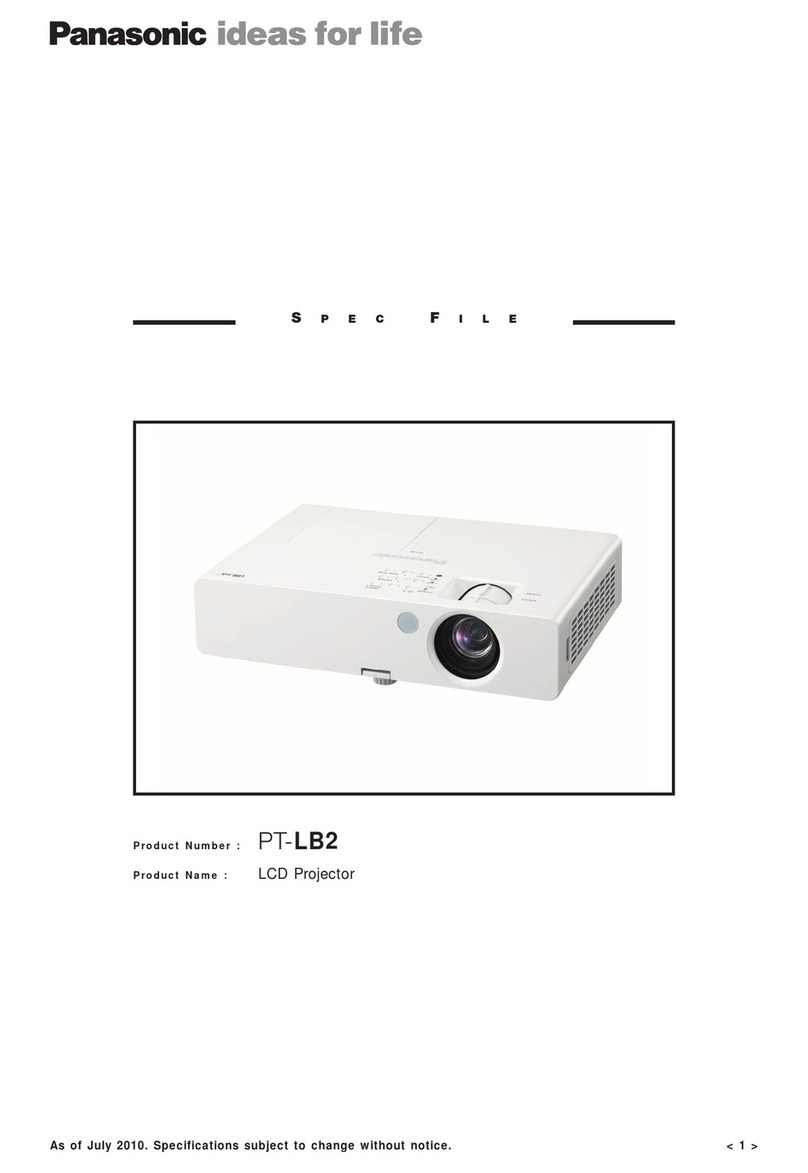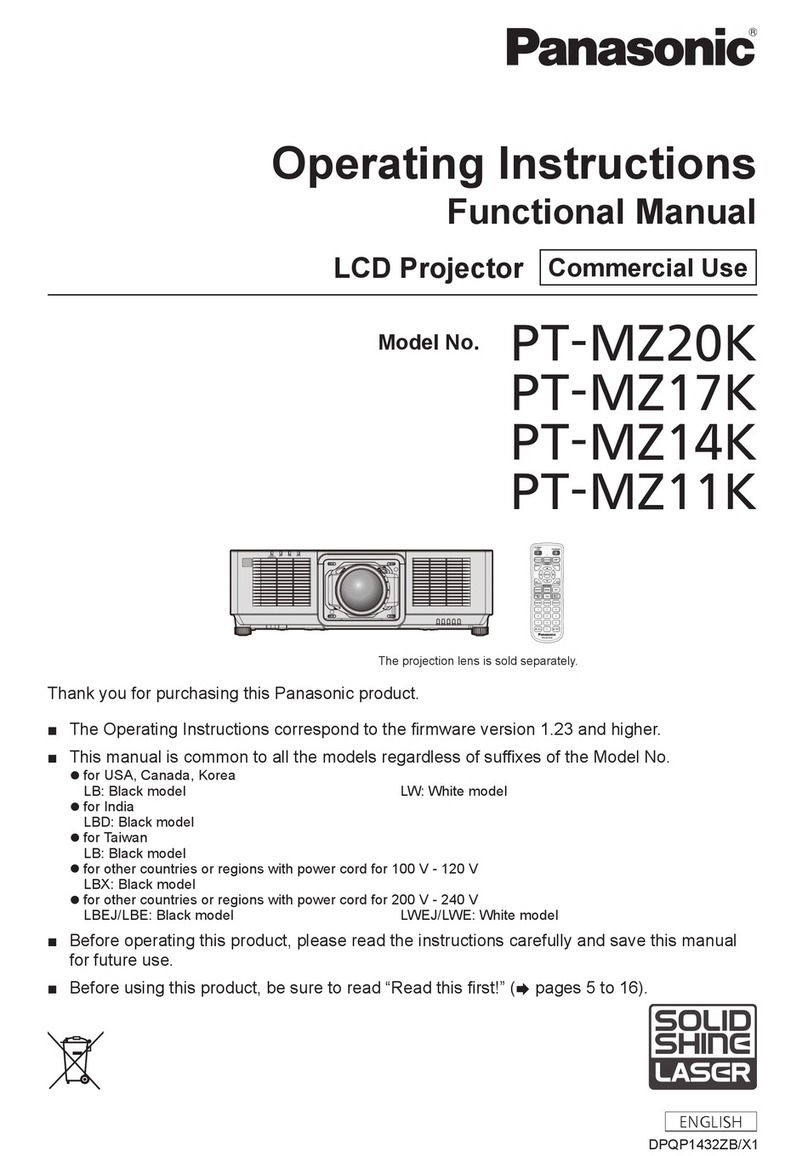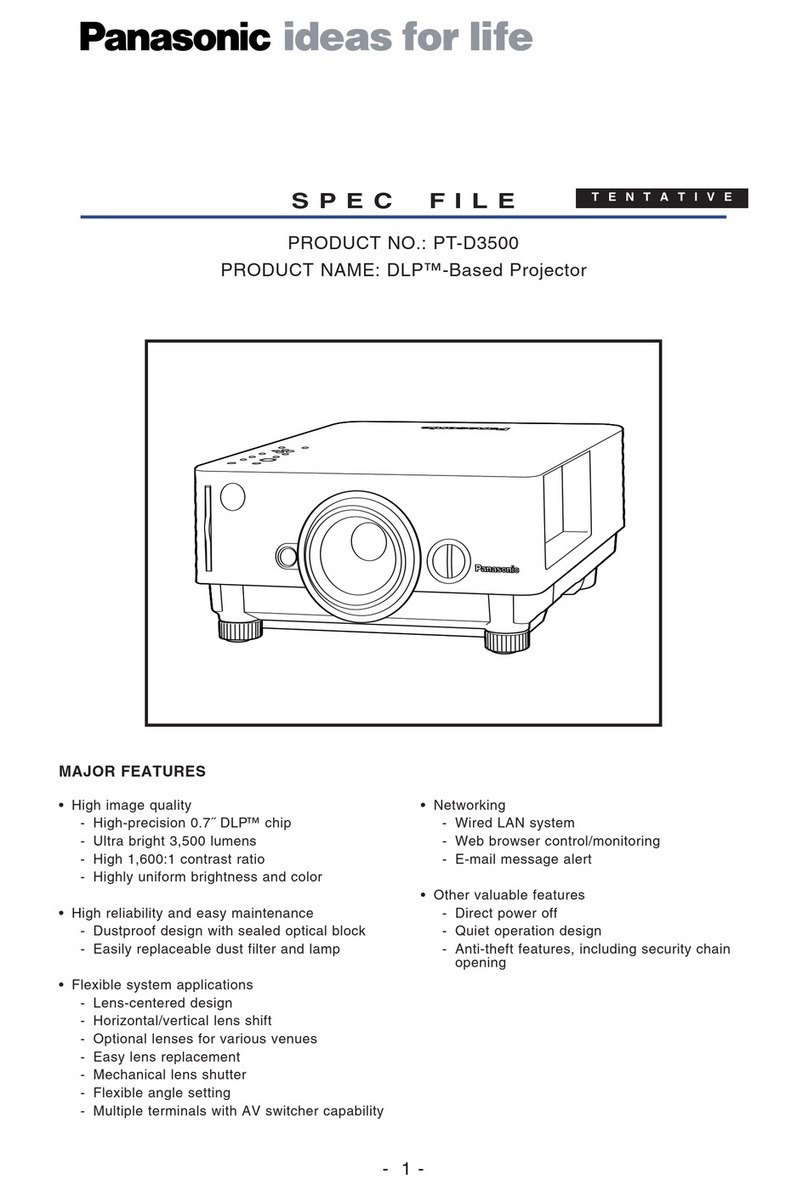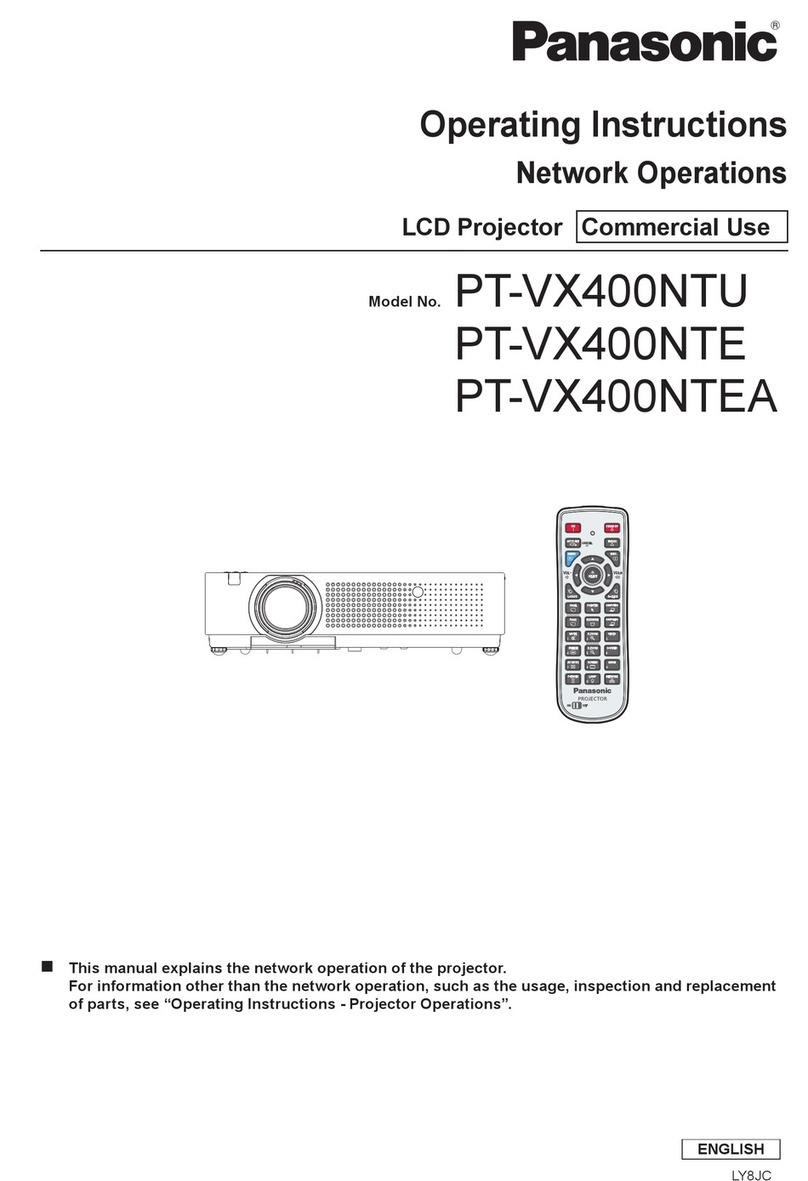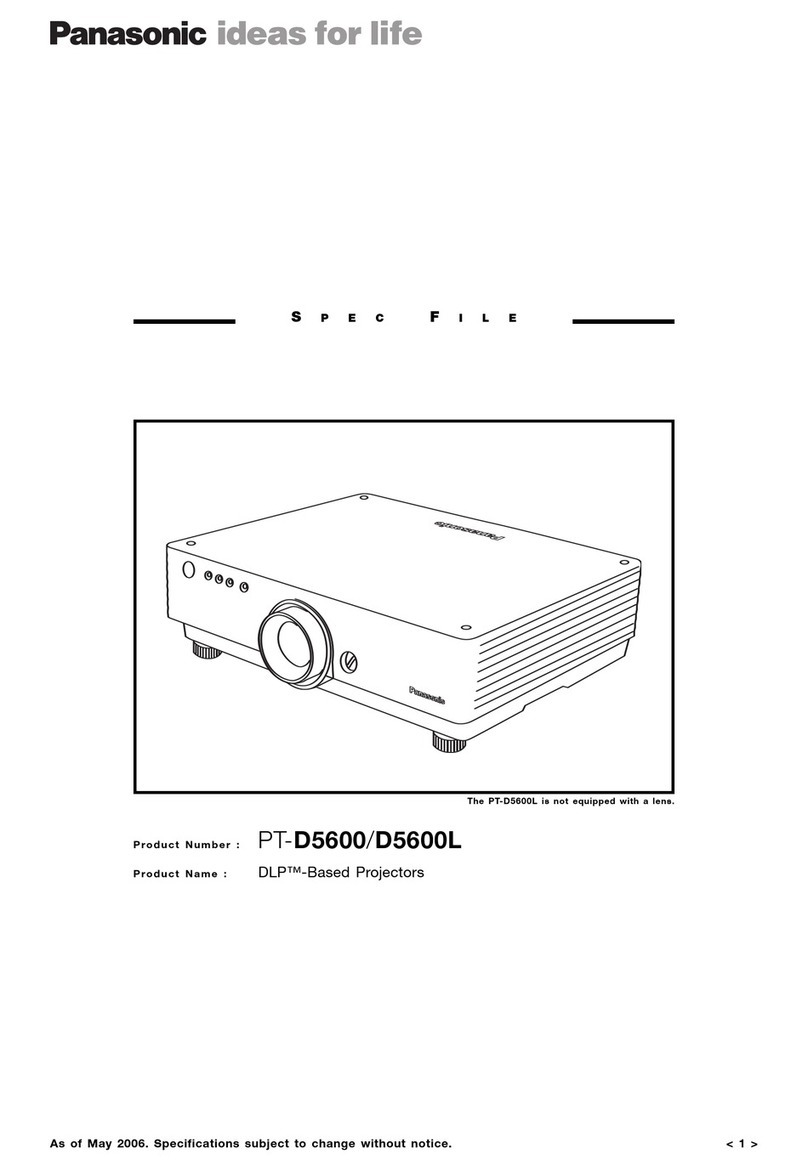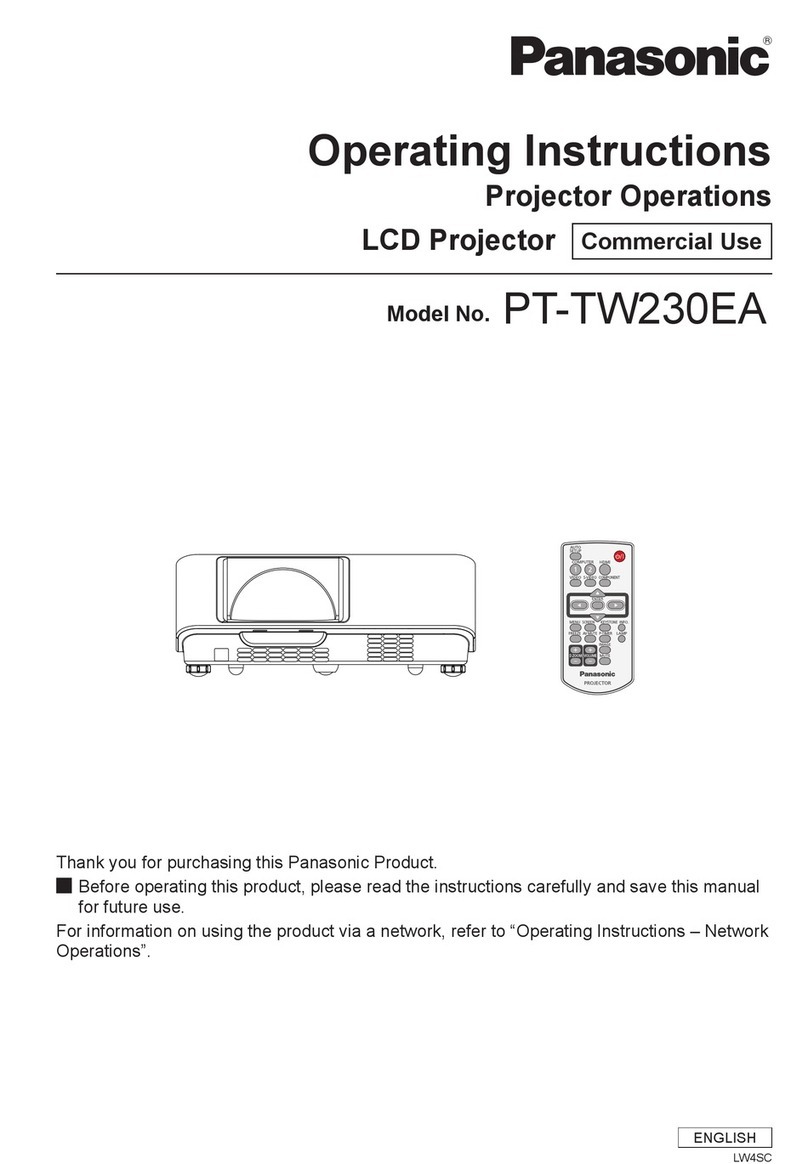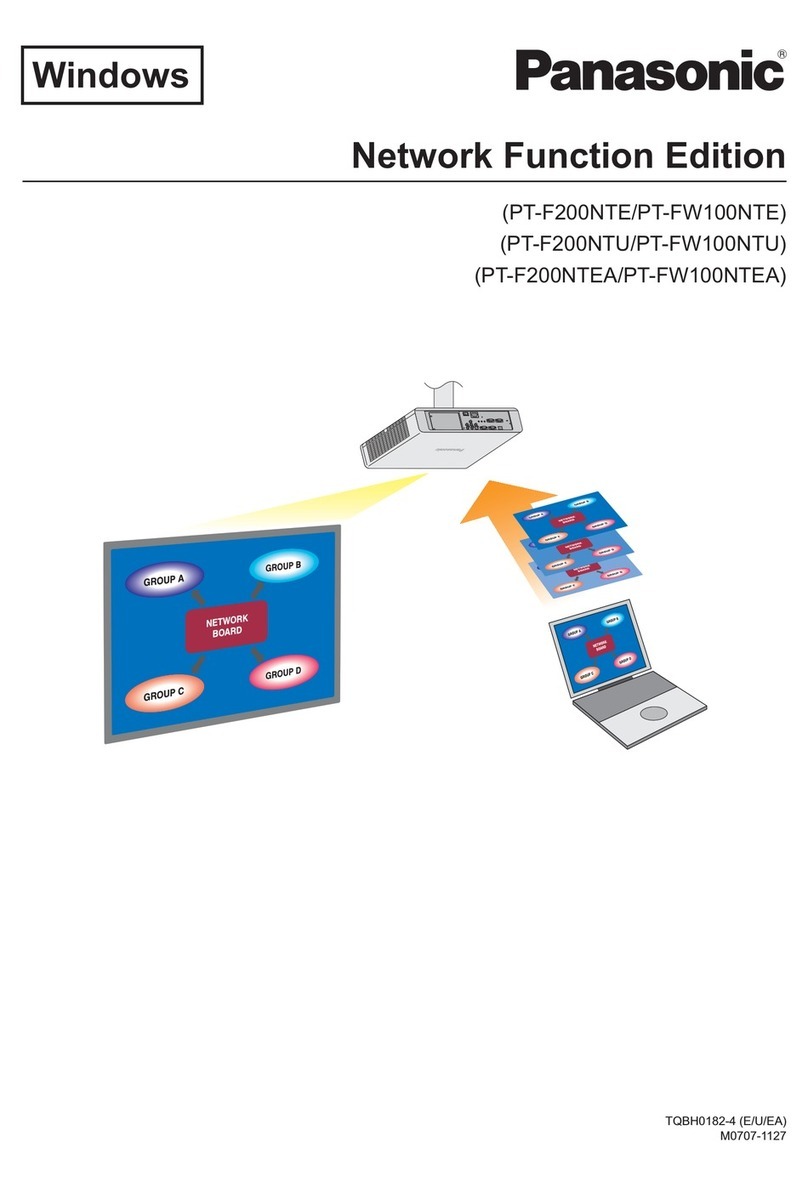SPEC FI L E
PT-RZ470K/RZ470W
DLP™Projectors
As of December 2012
SFD12M013
2/12
Main unit
Power supply
Power consumption
DLP™ chip Panel size
Display method
Pixels
Lens
Throw ratio
Light source
Screen size
Brightness*3
Center-to-corner uniformity*3
Contrast*3
Resolution
Scanning frequency HDMI/DVI-I (digital)
DVI-I (analog)/R B
YPBPR(YCBCR)
Video
Optical axis shift
Keystone correction range
Installation
Terminals HDMI IN
DVI-I IN
Digital
R, , B
Y, PB, PR(Y, CB, CR)
100 – 240 V AC, 5.2–2.0 A, 50/60 Hz
460 W (470 VA)
(250 W*1with LI HT POWER set to NORMAL, 200 W*1with LI HT POWER set
to Ecosave1, 178 W*1with LI HT POWER set to Ecosave2. 0.5 W with
STANDBY MODE set to ECO*2, 8Wwith STANDBY MODE set to NORMAL)
16.5 mm (0.65 in) diagonal (16:9 aspect ratio)
DLP™ chip × 1, DLP™ system
2,073,600 (1,920 × 1,080) × 1, total of 2,073,600 pixels
Manual zoom (2.0×), manual focus, F 2.0–3.4, f 21.5–43.0 mm
1.46–2.94:1
LED/laser-combined (R, B: LED; : laser diode)
1.02 – 7.62 m (40 – 300 inches) diagonally, 16:9 aspect ratio
3,500 lumens
90%
20,000:1 (full on/off)
1,920 × 1,080 pixels (Input signals that exceed this resolution will be
converted to 1,920 × 1,080 pixels.)
fH: 27– 100 kHz, fV:24–120 Hz, dot clock: 25–162 MHz
fH: 15 – 100 kHz, fV:24–120 Hz, dot clock: 162 MHz or lower
480i (525i): fH15.75 kHz; fV60 Hz,
576i (625i): fH15.63 kHz; fV50 Hz,
480p (525p): fH31.50 kHz; fV60 Hz,
576p (625p): fH31.25 kHz; fV50 Hz,
720 (750) / 60p: fH45.00 kHz; fV60 Hz,
720 (750)/50p: fH37.50 kHz; fV50 Hz,
1035 (1125)/60i: fH33.75 kHz; fV60 Hz,
1080 (1125)/60i: fH33.75 kHz; fV60 Hz,
1080 (1125)/50i: fH28.13 kHz; fV50 Hz,
1080 (1125)/25p: fH28.13 kHz; fV25 Hz,
1080 (1125)/24p: fH27.00 kHz; fV24 Hz,
1080 (1125)/24sF: fH27.00 kHz; fV48 Hz,
1080 (1125)/30p: fH33.75 kHz; fV30 Hz,
1080 (1125)/60p: fH67.50 kHz; fV60 Hz,
1080 (1125)/50p: fH56.25 kHz; fV50 Hz
fH: 15.75 kHz, fV: 60 Hz [NTSC/NTSC4.43/PAL-M/PAL60]
fH: 15.63 kHz, fV: 50 Hz [PAL/PAL-N/SECAM]
Vertical: +73%, -48% (manual), horizontal: +27%, -35% (manual)
Vertical: ±40°
Ceiling/floor, front/rear
HDMI 19-pin × 1, HDCP compatible, Deep Color compatible
480p (525p), 576p (625p), 720 (750)/60p, 720 (750)/50p, 1080
(1125)/60i, 1080 (1125)/50i, 1080 (1125)/25p, 1080 (1125)/24p, 1080
(1125)/24sF, 1080 (1125)/30p, 1080 (1125)/60p, 1080 (1125)/50p,
V A (640 × 480) – WUX A*4(1,920 × 1,200), compatible with non-
interlaced signals only, dot clock: 25–162 MHz, audio signal: linear
PCM (sampling frequencies: 48 kHz, 44.1 kHz, 32 kHz)
DVI-I 29-pin × 1
DVI 1.0 compliant, HDCP compatible, for single link only
480p, 576p, 720/60p, 720/50p, 1080/60i, 1080/50i, 1080/24p,
1080/24sF, 1080/25p, 1080/30p, 1080/60p, 1080/50p,
V A (640 × 480) – WUX A*4(1,920 × 1,200), compatible with non-
interlaced signals only, dot clock: 25–162 MHz
R: 0.7 Vp-p, 75 ohms,
: 0.7 Vp-p ( : 1.0 Vp-p for sync on ), 75 ohms,
B: 0.7 Vp-p, 75 ohms
HD/VD, SYNC: TTL, high impedance, positive/negative automatic
NOTE: HD/SYNC, and VD terminals do not accept tri-level sync signals.
Y: 1.0 Vp-p (including sync signal), PB/PR(CB/CR): 0.7 Vp-p, 75 ohms
Specifications