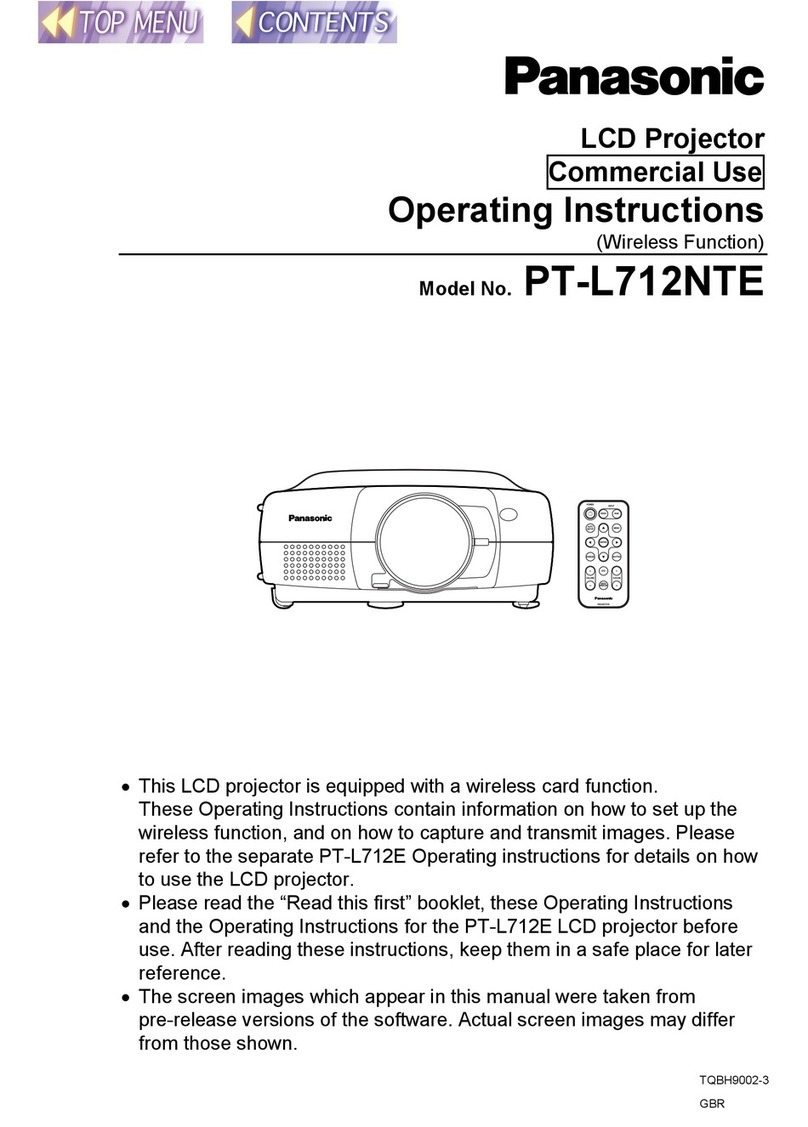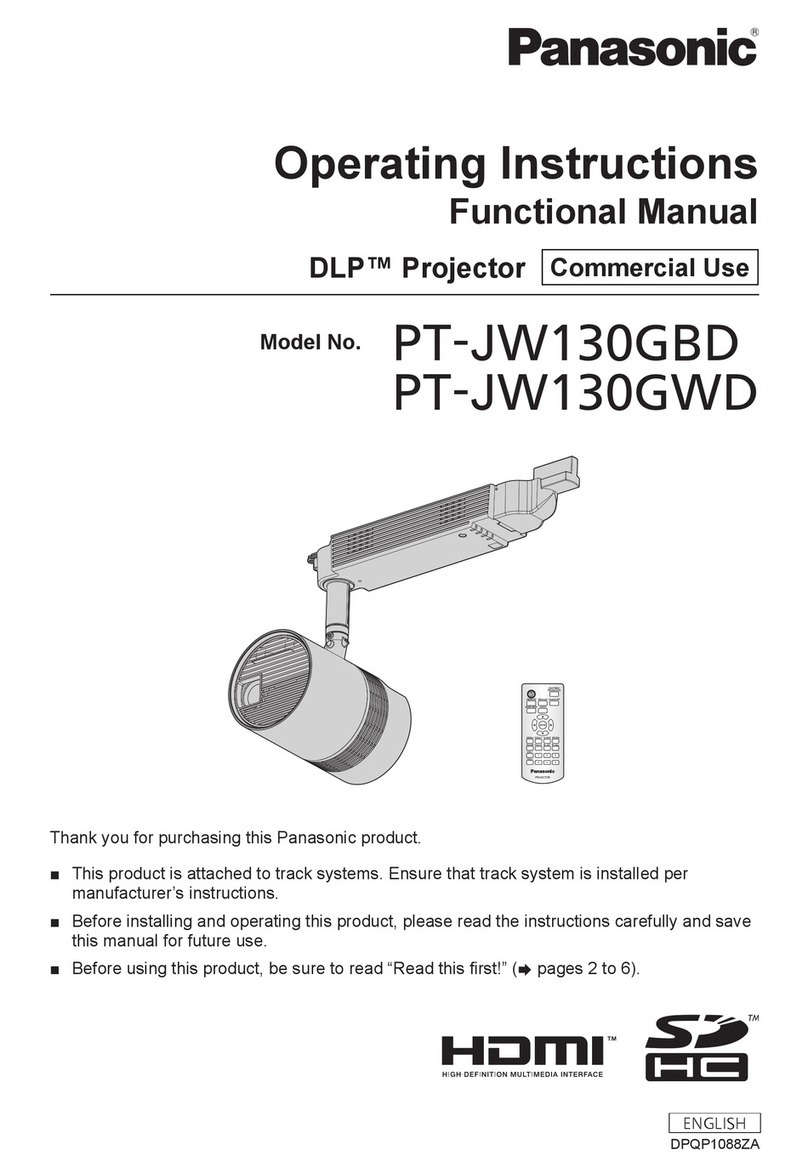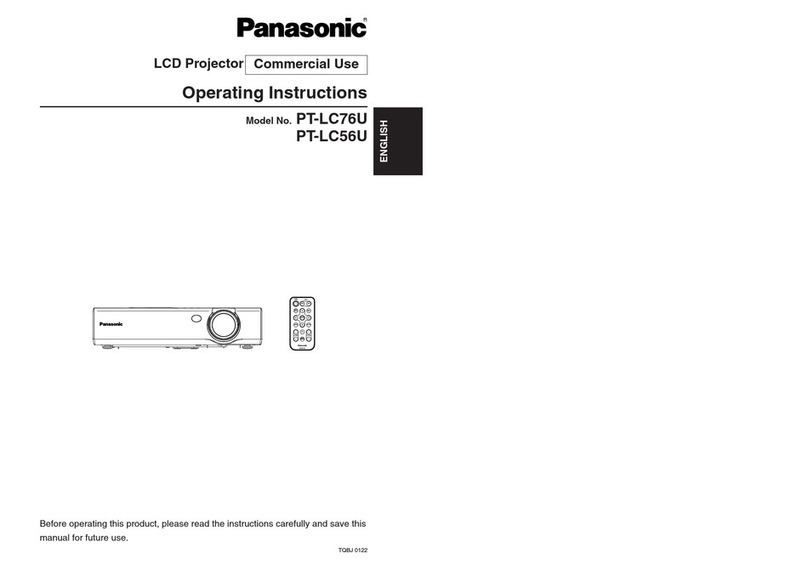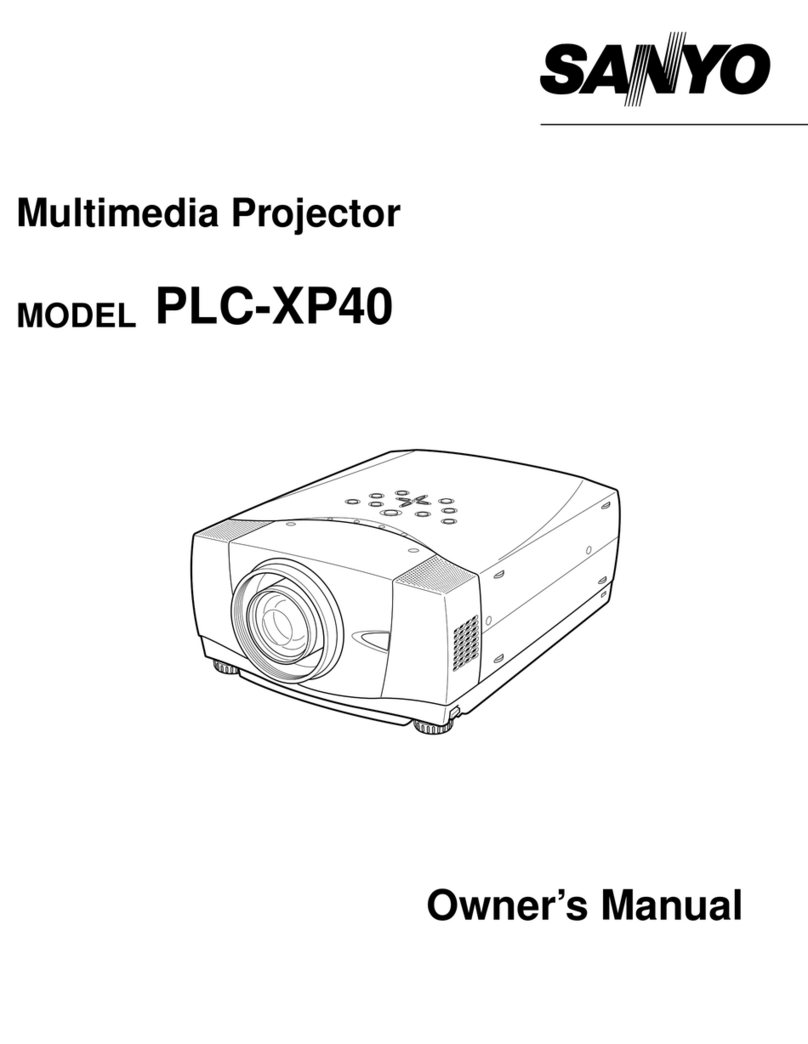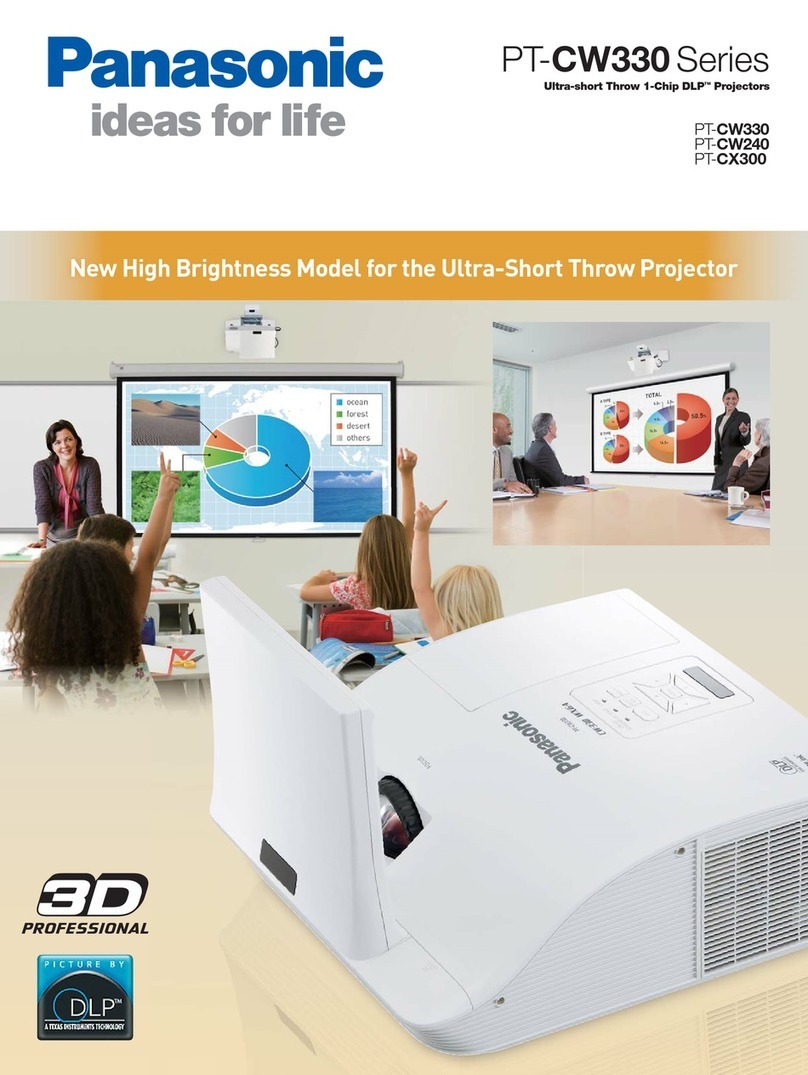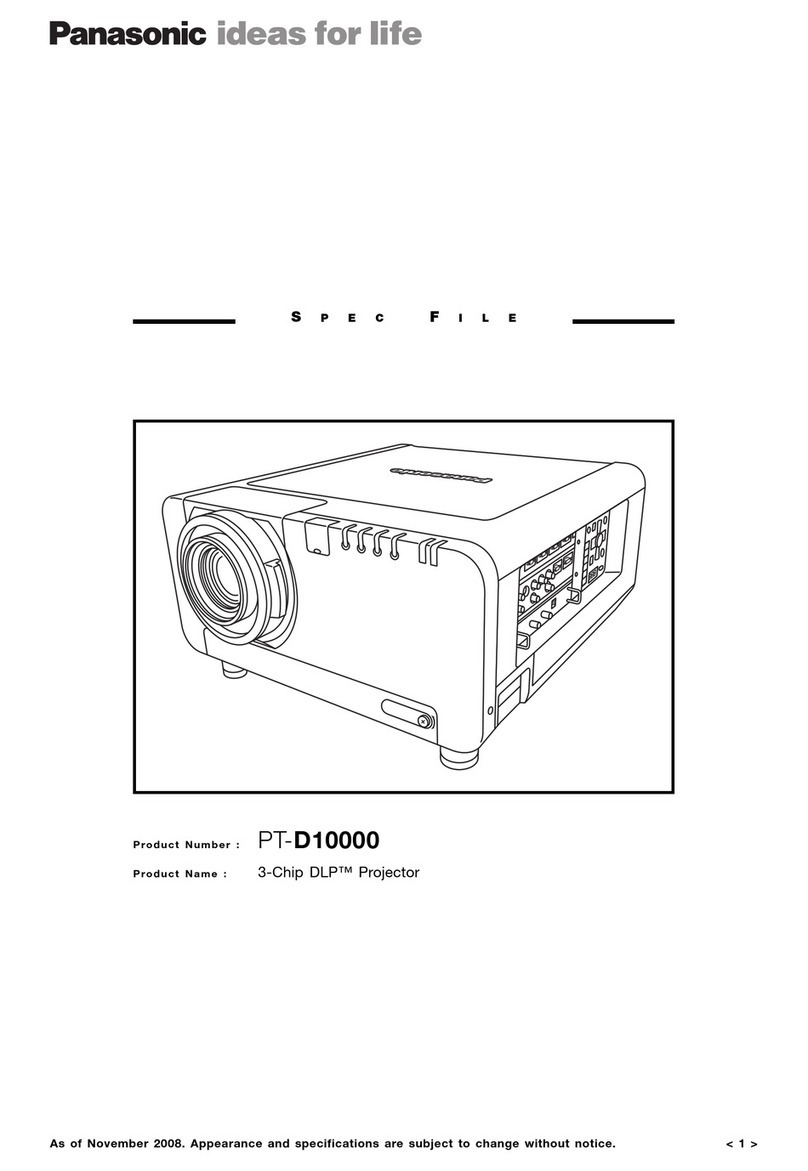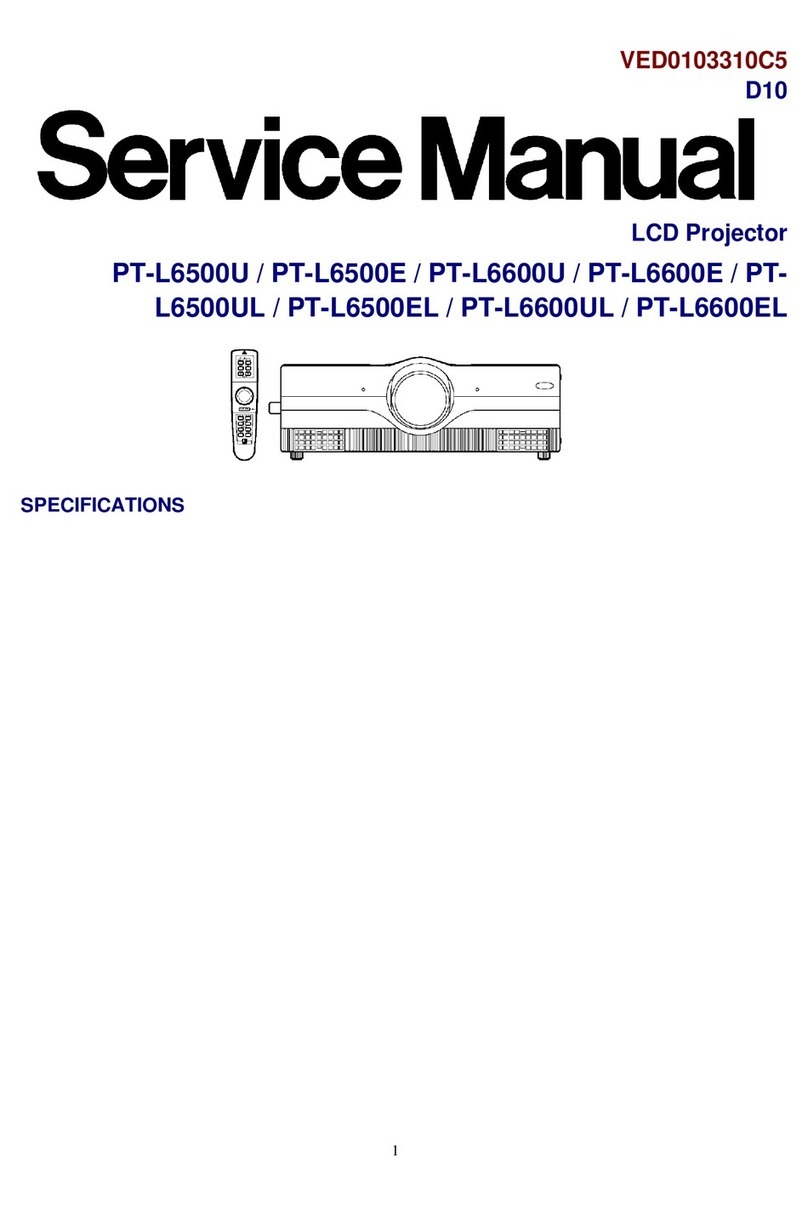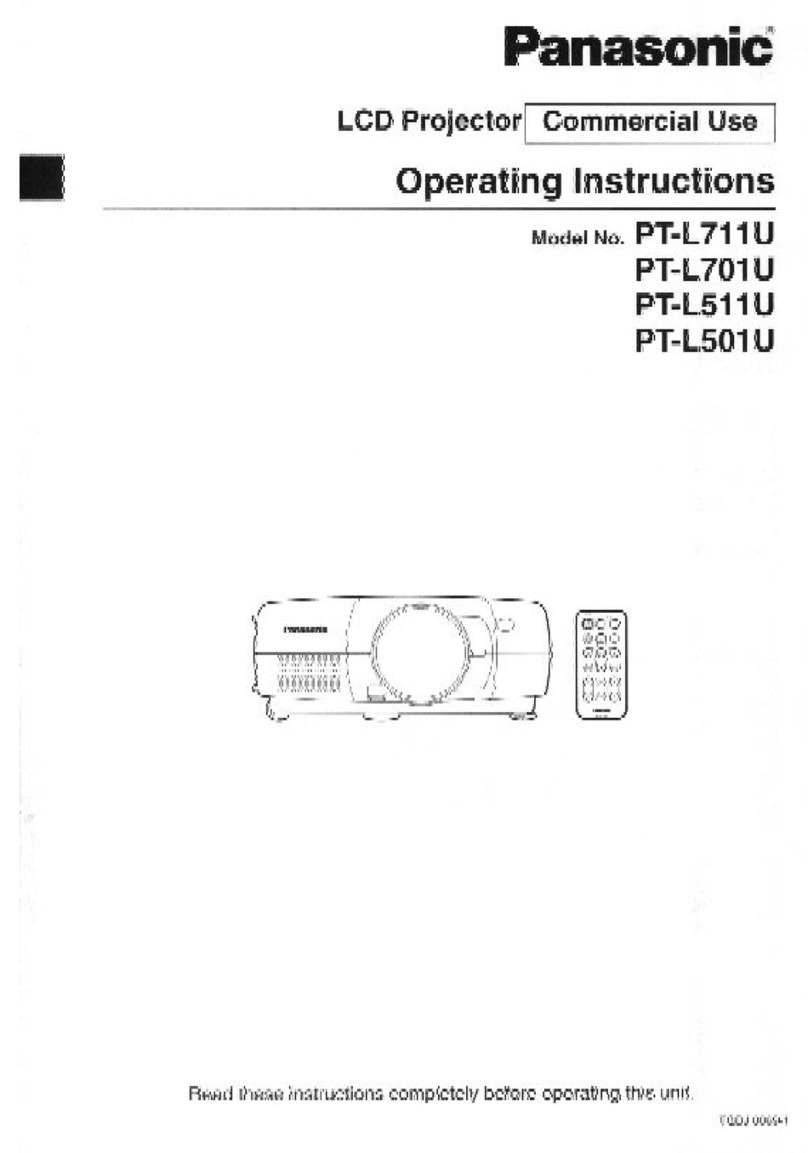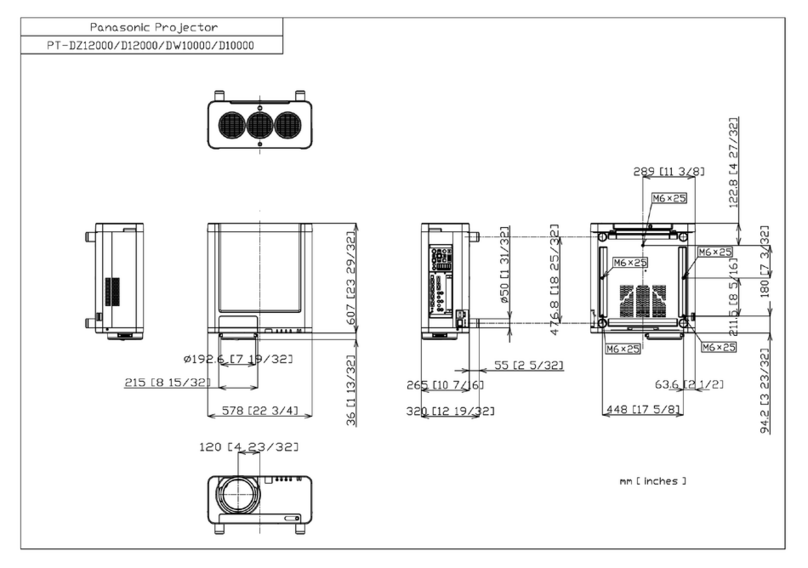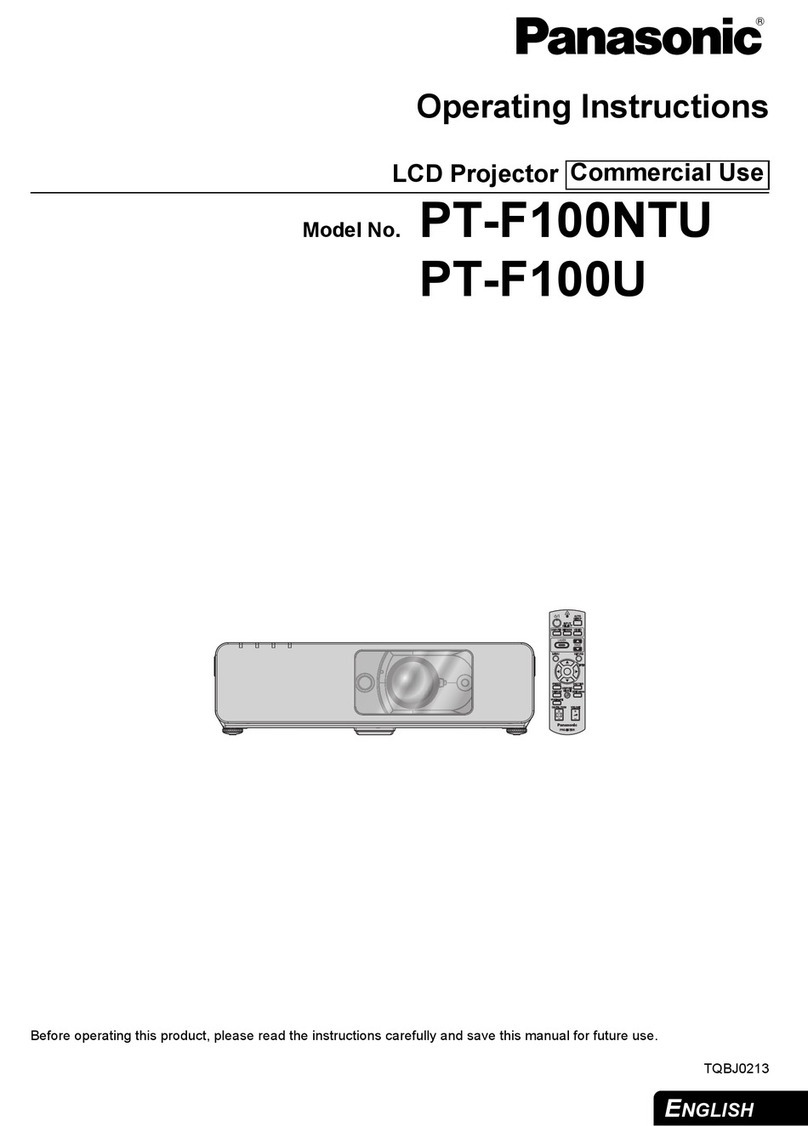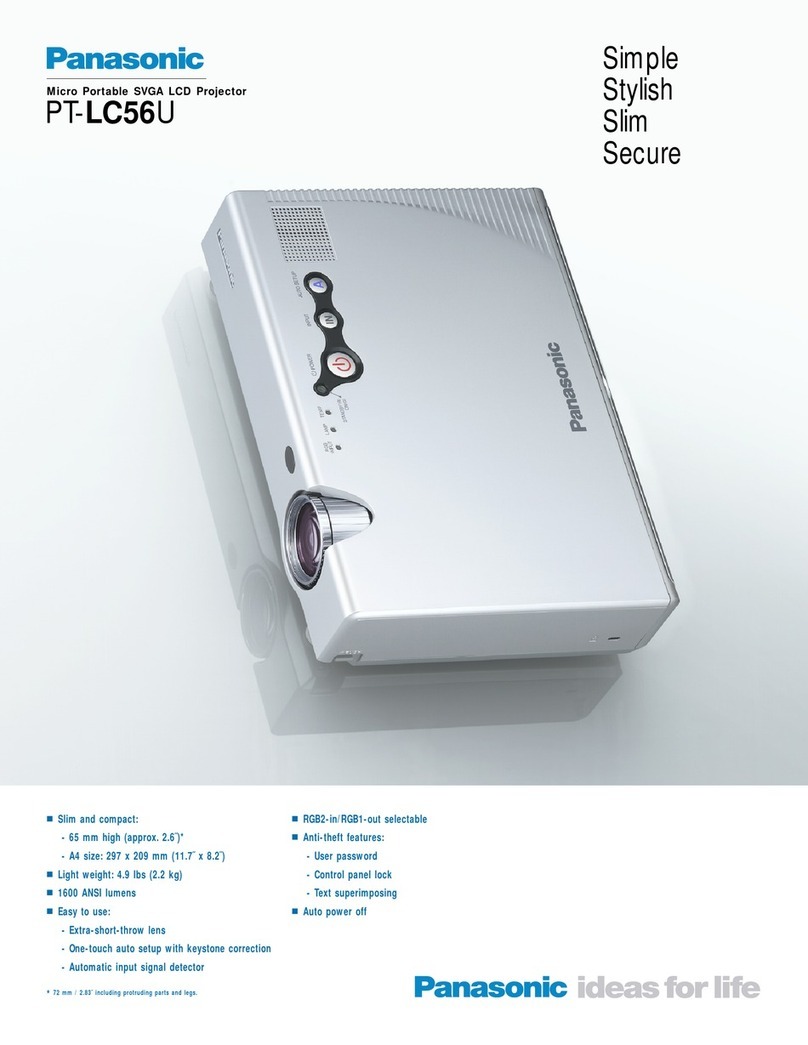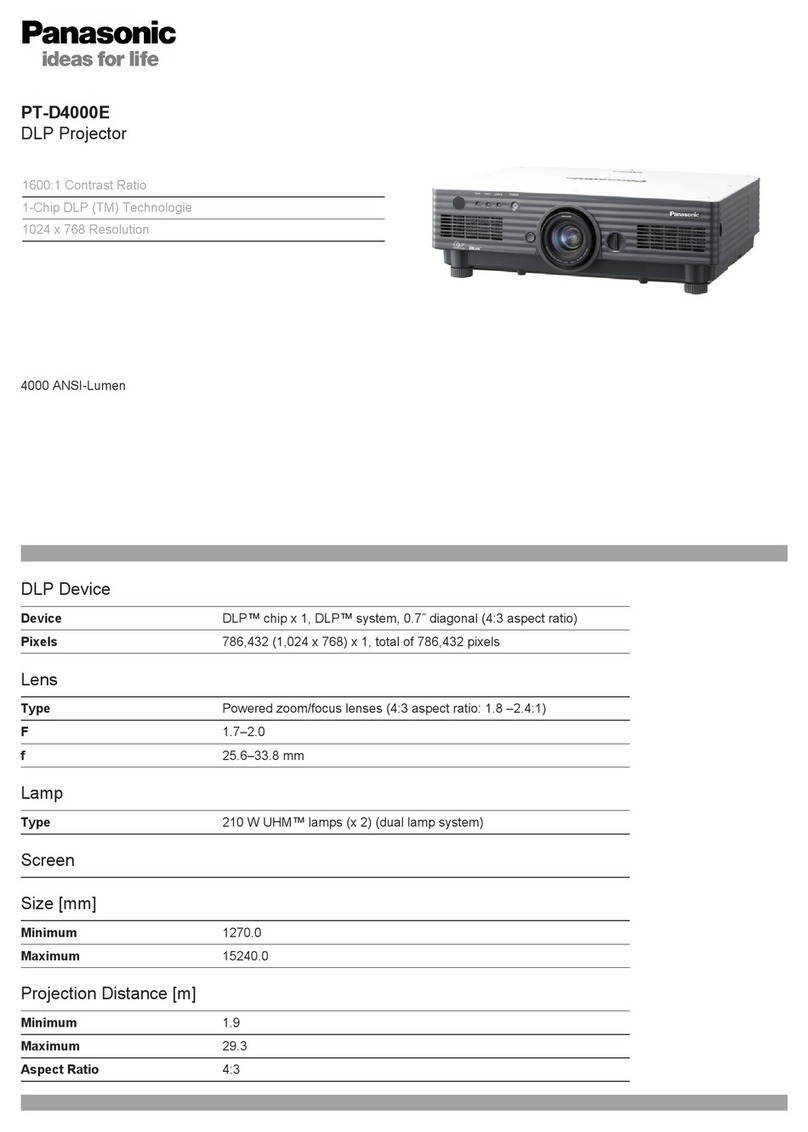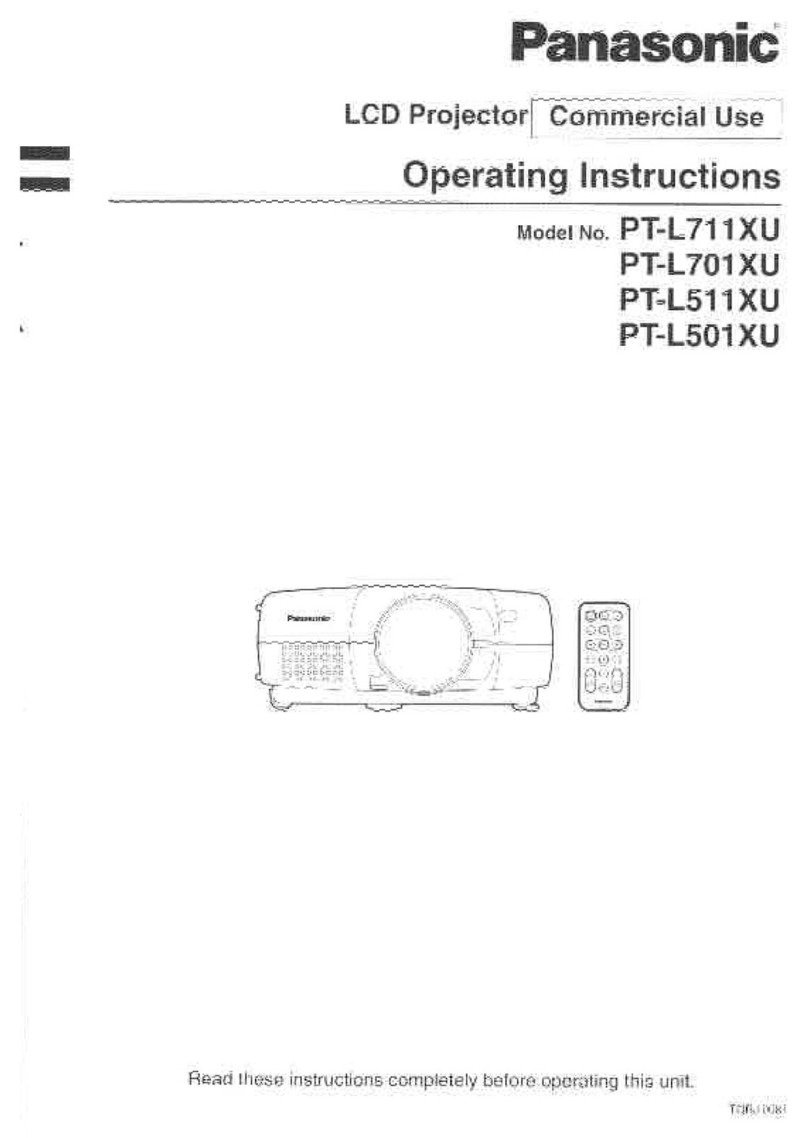1 Safety Precautions 5
1.1. General Guidelines 5
1.2. Leakage Current Check 5
1.3. UV Precaution and UHM Lamp Precautions 5
2 Service Information 6
2.1. About resetting of MENU LOCK password 6
3 Ext Option 6
3.1. Procedure to enter EXT OPTION 6
3.2. EXT OPTION Menu and Functions 6
3.3. Canceling EXT OPTION 7
4 Self-Check Mode 7
4.1. Procedure to enter the self-check mode 7
4.2. Self Check Display and Contents 8
4.3. Canceling the self-check mode 9
5 Test Pattern 9
5.1. Procedure to display test patterns 9
5.2. Canceling the test pattern display 9
6 Flicker Adjustment Mode 9
6.1. Procedure to enter the adjustment mode 9
6.2. Adjustment Display and Contents 9
6.3. Canceling the flicker adjustment mode 9
7 External Controls 10
7.1. Control through Serial terminal (SERIAL) 10
7.2. Control through LAN 11
7.3. Control commands 13
8 Disassembly Instructions 14
8.1. Printed Circuit Board and Main Parts Location 14
8.2. Removal of Upper Case 15
8.3. Removal of A-P.C.Board 15
8.4. Removal of D-P.C.Board 16
8.5. Removal of F-P.C.Board 16
8.6. Removal of G-P.C.Board 16
8.7. Removal of K1- and K2- P.C.Boards Block 16
8.8. Removal of L-P.C.Board 17
8.9. Removal of R-P.C.Board 17
8.10. Removal of S1-P.C.Board 17
8.11. Removal of S2-P.C.Board 18
8.12. Removal of WL-P.C.Board 18
8.13. Removal of Z-P.C.Board 18
8.14. Removal of B/Q-Module 18
8.15. Removal of P-Module 19
8.16. Removal of Lamp Unit 19
8.17. Removal of Analysis Block and Projection Lens 20
8.18. Removal of LCD Block 20
8.19. Replacement of LCD Panel (B) 21
8.20. Replacement of Incidence Polarizer (G) 21
8.21. Replacement of Incidence Polarizer (R and B) 22
8.22. Replacement of Projection Polarizer 22
8.23. Replacement of PBS Array (Analysis Block) 23
8.24. Removal of ACF (Auto Cleaning Filter) Unit 23
8.25. Removal of ACF Drive Unit 23
9 Measurement and Adjustments 25
9.1. Cautions for Adjustment 25
9.2. Setting Before Adjustment 25
9.3. Convergence Adjustment 25
9.4. Lighting Area Adjustment 27
9.5. Software for Adjustment 28
9.6. Flicker Adjustment 34
9.7. Input Level Adjustment 34
9.8. Model Information Setup 35
9.9. Sensor Correction 36
10 Troubleshooting 37
11 Interconnection Block Diagram 51
11.1. Interconnection Block Diagram (1/2) 51
11.2. Interconnection Block Diagram (2/2) 52
12 Block Diagram 53
12.1. Power Supply 53
12.2. Signal Processing (1/3) 54
12.3. Signal Processing (2/3) 55
12.4. Signal Processing (3/3) 56
13 Schematic Diagram 57
13.1. A-P.C.Board (1/6) 58
13.2. A-P.C.Board (2/6) 59
13.3. A-P.C.Board (3/6) 60
13.4. A-P.C.Board (4/6) 61
13.5. A-P.C.Board (5/6) 62
13.6. A-P.C.Board (6/6) 63
13.7. WL-P.C.Board (1/2) 64
13.8. WL-P.C.Board (2/2) 65
13.9. G-P.C.Board 66
13.10. K1/K2-P.C.Board, S1-P.C.Board, S2-P.C.Board 67
13.11. B-Module (1/2) 68
13.12. B-Module (2/2) 69
14 Circuit Boards 71
14.1. A-P.C.Board (Foil Side) 71
14.2. A-P.C.Board (Component Side) 72
14.3. G-P.C.Board, WL-P.C.Board 73
15 Exploded Views 75
16 Replacement Parts List 80
CONTENTS
Page Page
4
PT-FW300NTU / PT-FW300NTE / PT-FW300NTEA / PT-FW300U / PT-FW300E / PT-FW300EA / PT-F300NTU / PT-F300NTE / PT-F300NTEA / PT-F300U / PT-F300E / PT-F300EA