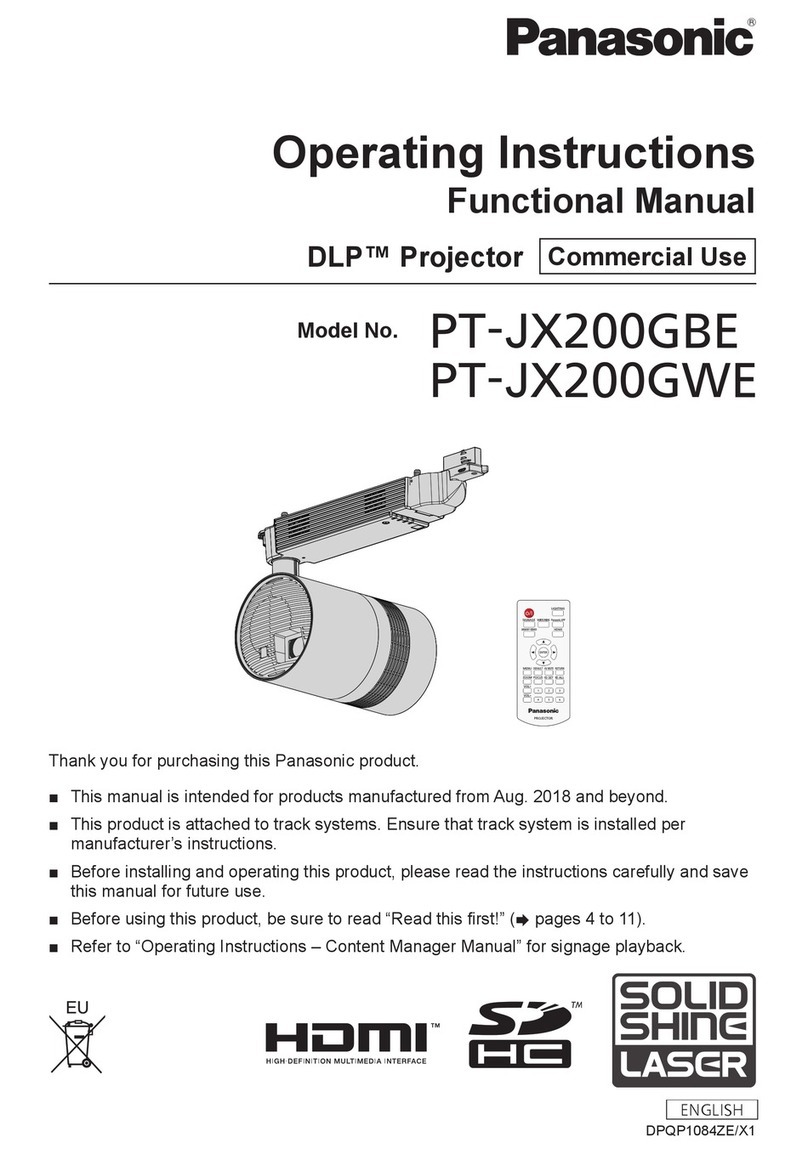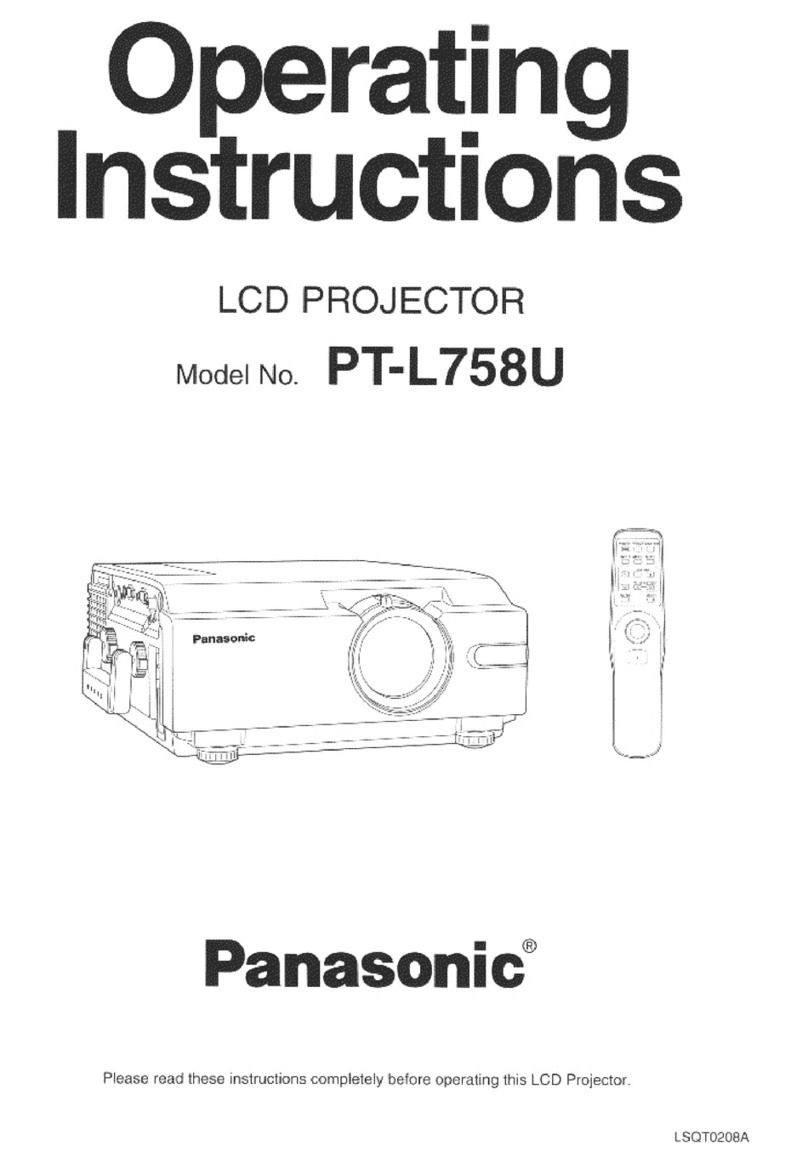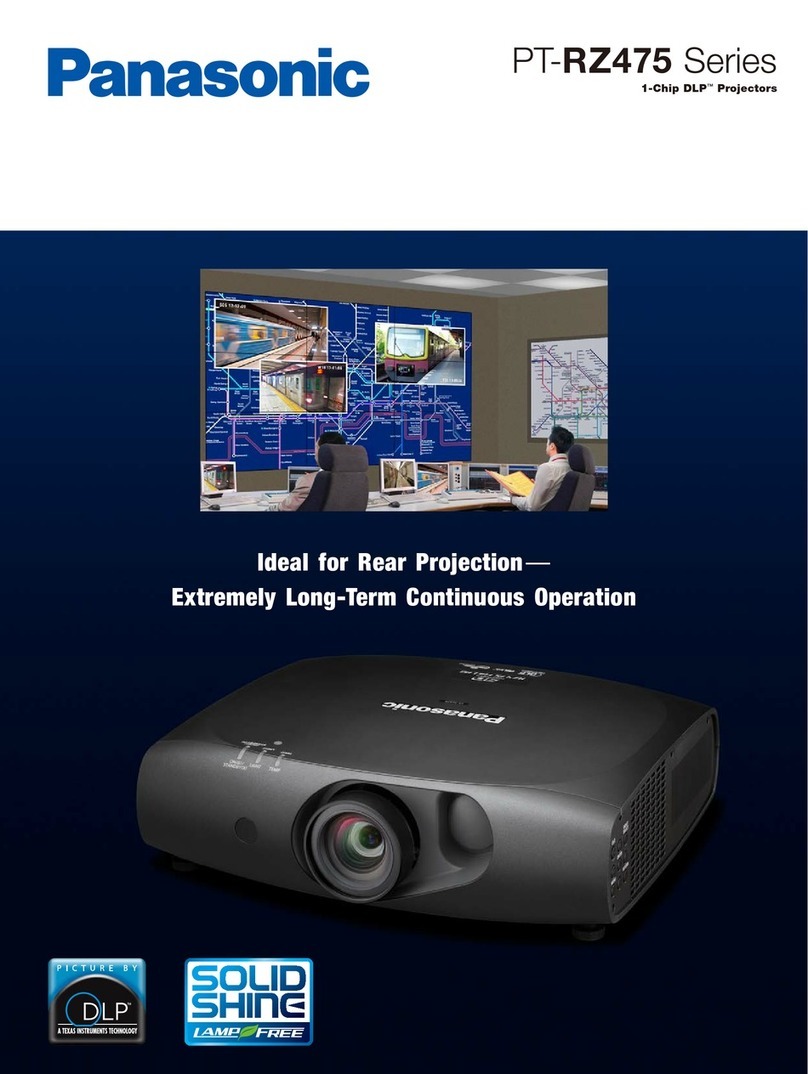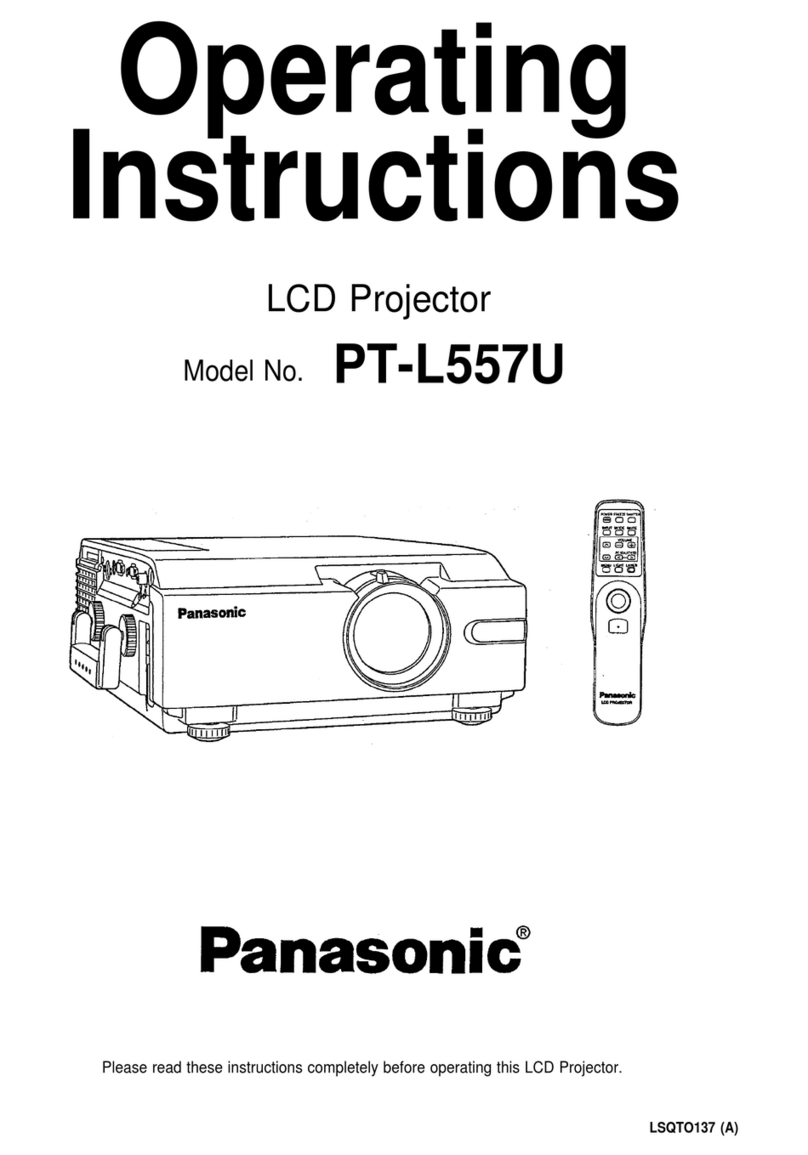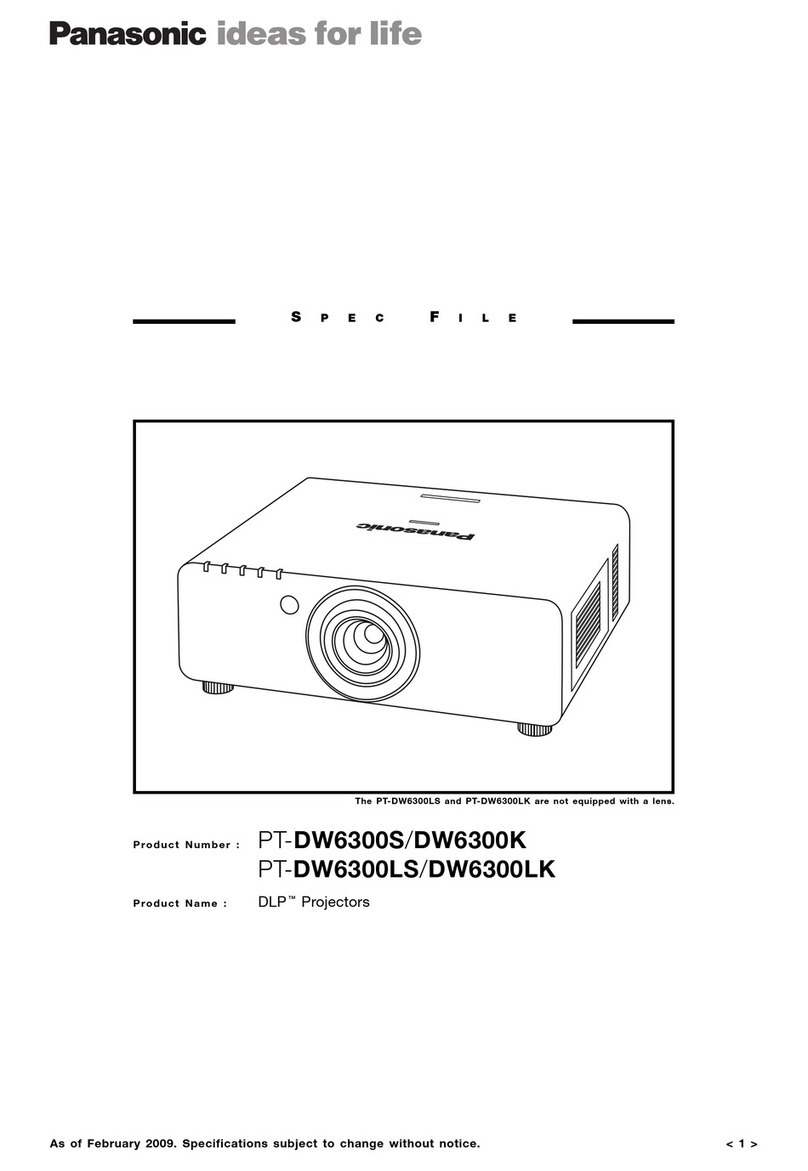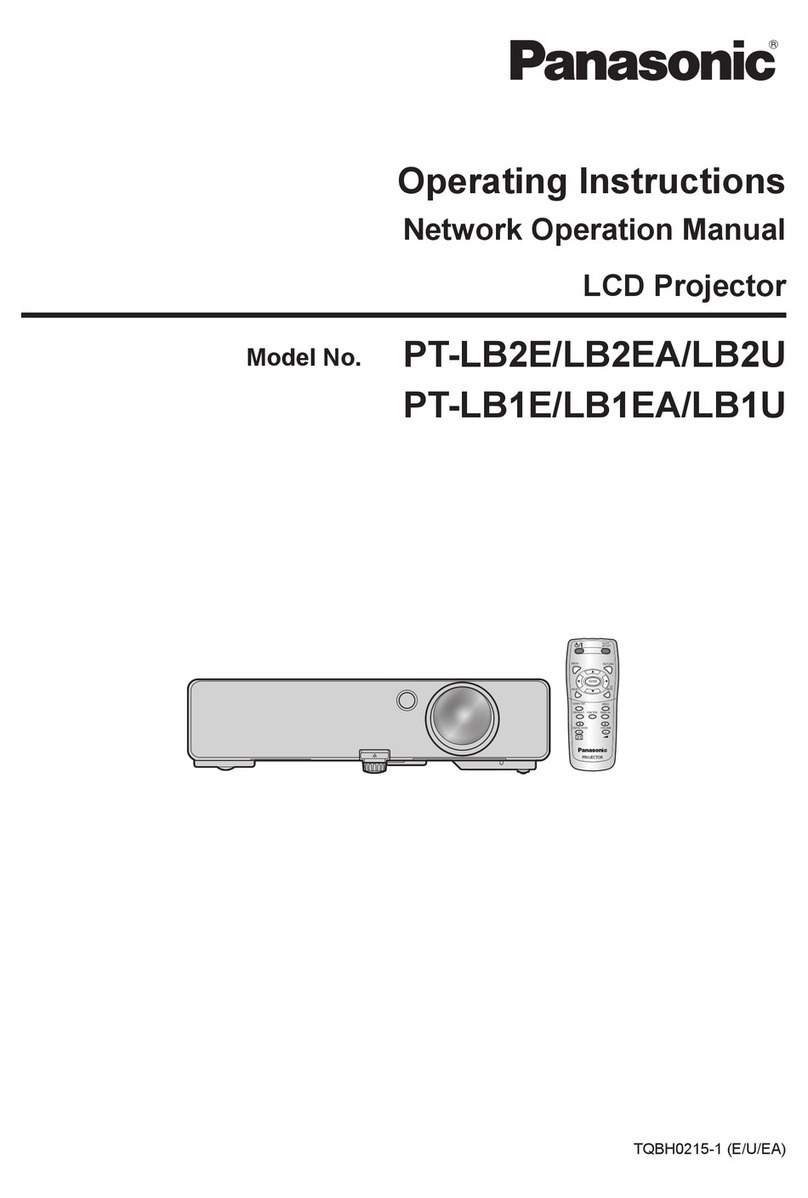Bright 1200 ANSI Lumens, High 400:1
Contrast Ratio
The PT-LC55U delivers super-bright performance with
1200 ANSI lumens, thanks to a newly-designed, high-per-
formance optical system and high-efficiency 160-W
UHM™ lamp. The high contrast ratio of 400:1 ensures
that images are sharp, crisp, and easy to see. It also pro-
vides excellent brightness uniformity of 90%.
Excellent Color Rendition
The use of advanced 10-bit digital gamma correction
circuitry with the latest algorithm gives the PT-LC55U nat-
urally vivid, uniform colours and smooth image gradation.
Plus, full compatibility with the “sRGB” standard color
space adds more accurate color reproduction to your pre-
sentations. The PT-LC55U also lets you select the color
temperature (standard/high/low) and image mode (stan-
dard/dynamic/natural) so you can match picture quality to
the source and room conditions.
* For NTSC signals onl
One-Touch Auto Setup—Read in Just
1.5 Seconds
The One-Touch Auto Setup function with digital keystone
correction saves adjustment hassles. Panasonic’s original
built-in gravit sensor determines the projector’s angle
relative to the floor (up to 30 degrees) and corrects for
keystone distortion accordingly. This makes set-up super-
easy: Just aim the projector at the screen and press the
Auto Setup button. The projector handles all picture
adjustments, from phasing and dot clocks to vertical and
horizontal position. Our newly designed algorithm slashes
set-up time to just 1.5 seconds—half the time of our pre-
vious models.
Extra Short-Throw Lens
The PT-LC55U is equipped with a large-diameter, extra
short-throw lens that shortens the necessary projection
distance by 25%. Conventional projectors often have to be
positioned in the middle of the meeting table, with consid-
erable distance between the lens and the screen.
The shorter projection distance of the PT-LC55U saves
space. For instance, 2.4 m or less is needed to project an
80-inch diagonal screen, allowing the projector to be
placed at the front of the table. This convenient feature
enables comfortable presentations with large, easy-to-see
images even in small rooms.
Quiet Cooling Fans—Onl 30 dB
Whisper-quiet fans and switchable dual-mode operation
combine to reduce operating noise to 30 dB (in standard
lamp power mode). A newly developed exhaust fan also
minimizes light leakage.
Accepts Up to Two RGB Inputs and One
RGB Output
Two RGB inputs eliminate the need to re-connect equip-
ment when giving two different presentations back to
back. The RGB2 terminal can also serve as a loop-
through monitoring terminal for the RGB1 input. For
instance, an instructor in a
classroom can use this to give
a presentation on a large
screen while following the same
images on a PC, eliminating
the need to keep looking at the
screen behind.
Unique Index Window
Any image in the presentation, RGB or video input, can
be frozen, stored in memory, and displayed on the left
side of the screen as an Index Window, while the display
of subsequent
images continues on
the right. This can
make presentations
much easier to
understand.
3,000-Hour Lamp Life
The user can select from Standard and High lamp power
modes. Designed for use in dark rooms, Standard mode
uses a lower lamp power that minimizes energy consump-
tion and lengthens the lamp life up to 3,000 hours (2,000
hours in High lamp power mode).
Note: Brightness is reduced 25% in Standard mode.
Additional Features
• HDTV compatibility
• Advanced shutter function for image muting
• 3x digital zoom
• Selectable 7-language on-screen menu (English,
German, French, Spanish, Italian, Japanese, Chinese)
• VGA expansion on/off selectable
• Video expansion on/off selectable
• Soft carrying case supplied
• Ceiling mountable (option)
Controls are neatl
arranged on the top panel
for eas access.
Newl developed optical
s stem unit
High-performance
0.7-inch LCD panel
Newl developed
exhaust fan
Supplied card-t pe
remote control
The sRGB Standard
Color Space
sRGB is a new standard
that assures uniform color
expression among scan-
ners, monitors, projectors
and other imaging equip-
ment. Applying the sRGB
standard minimises hue
deviations to ensure the
same high level of color
reproduction in each
device.
PT-LC55U
Top-Value SVGA 1200 ANSI Lumens Projector
The One-Touch Auto Setup function features digital
ke stone correction with a built-in gravit sensor.
Index window
(frozen image) Normal window