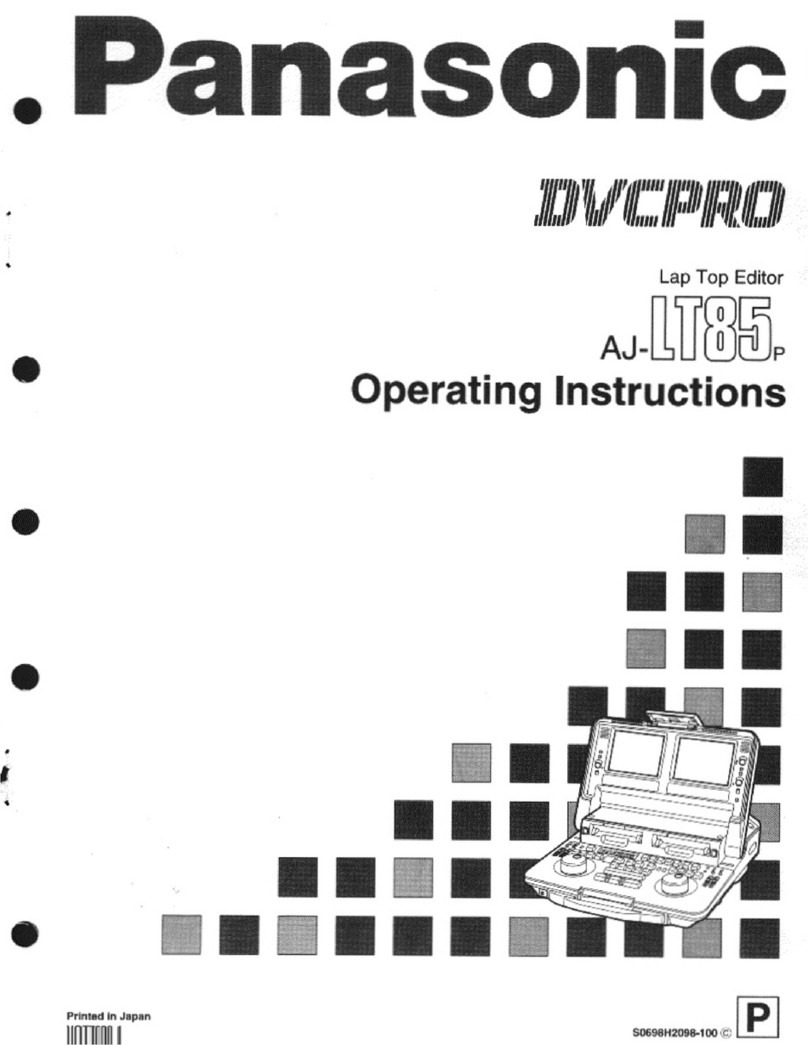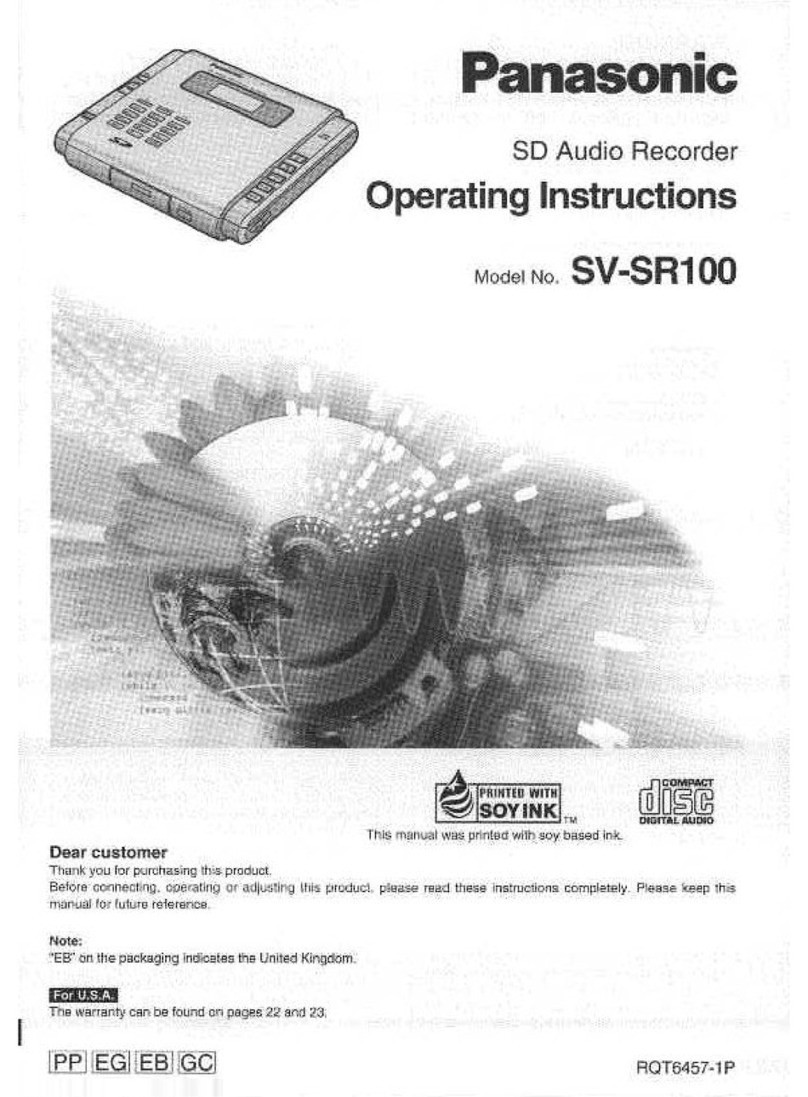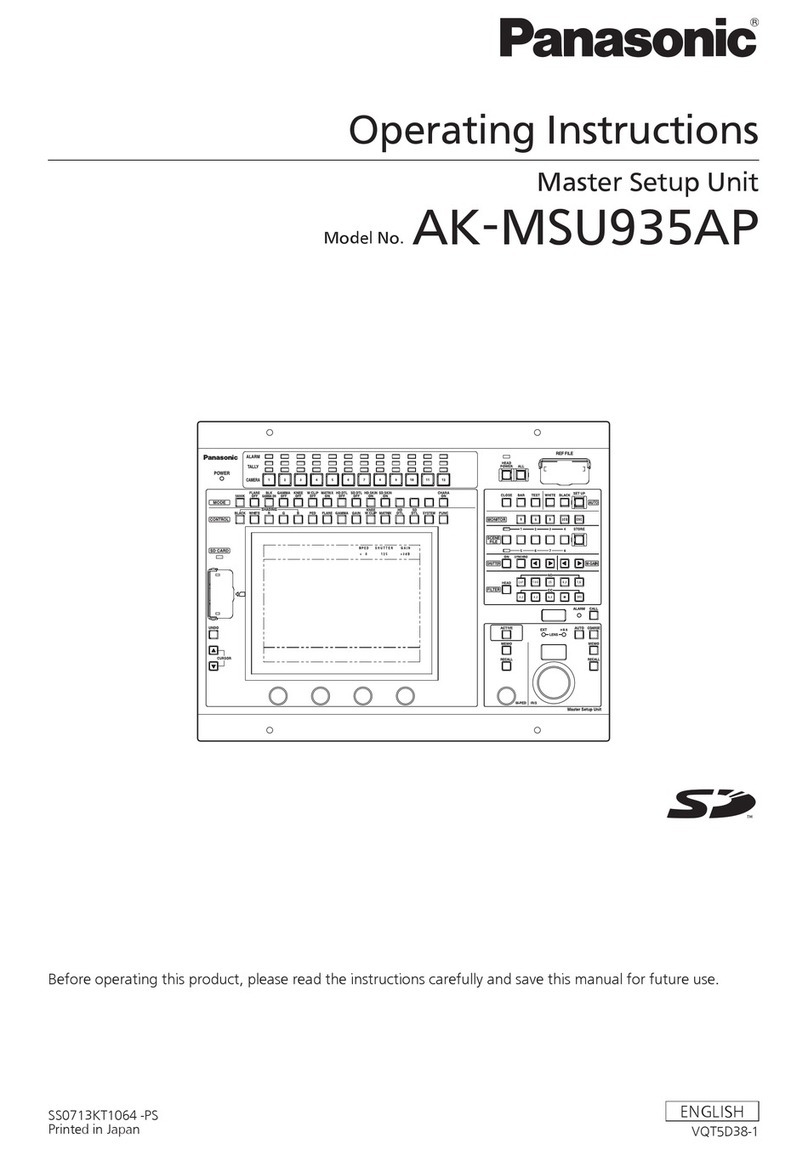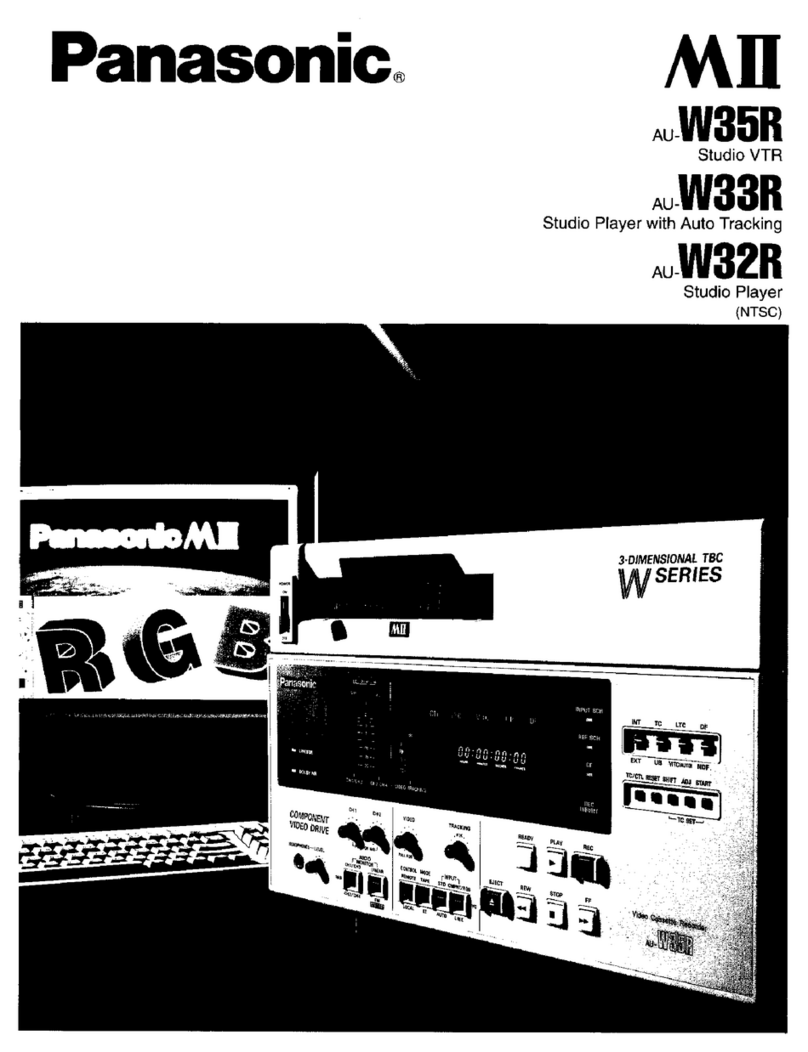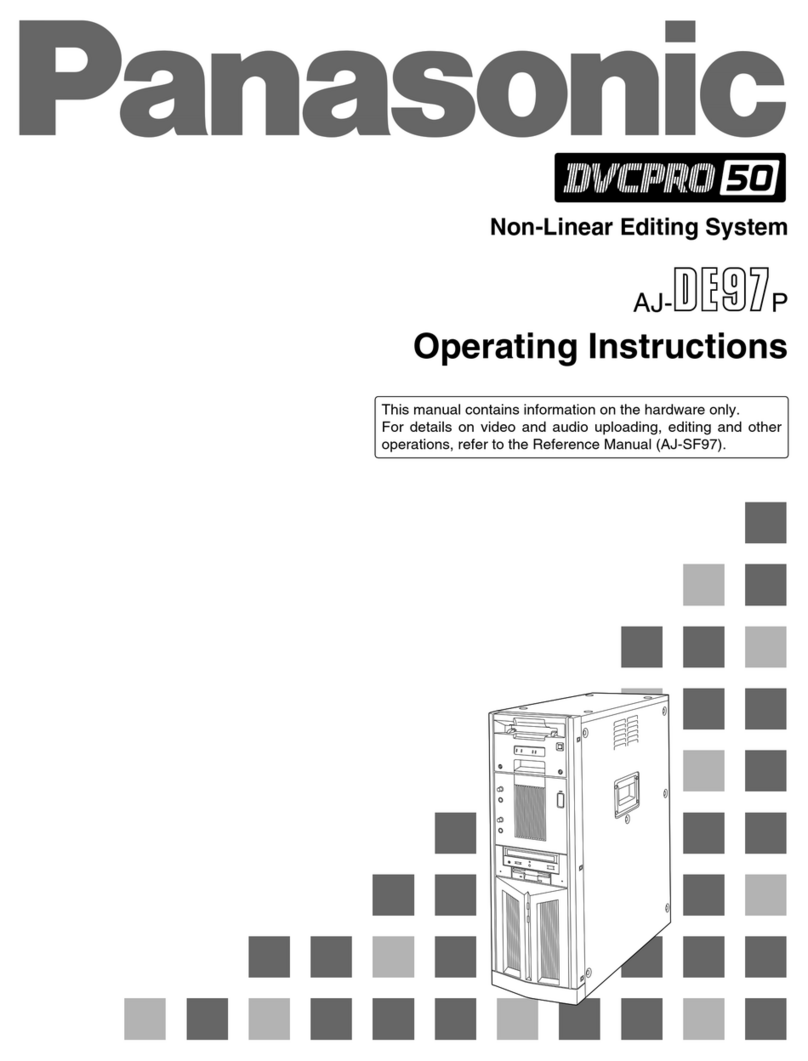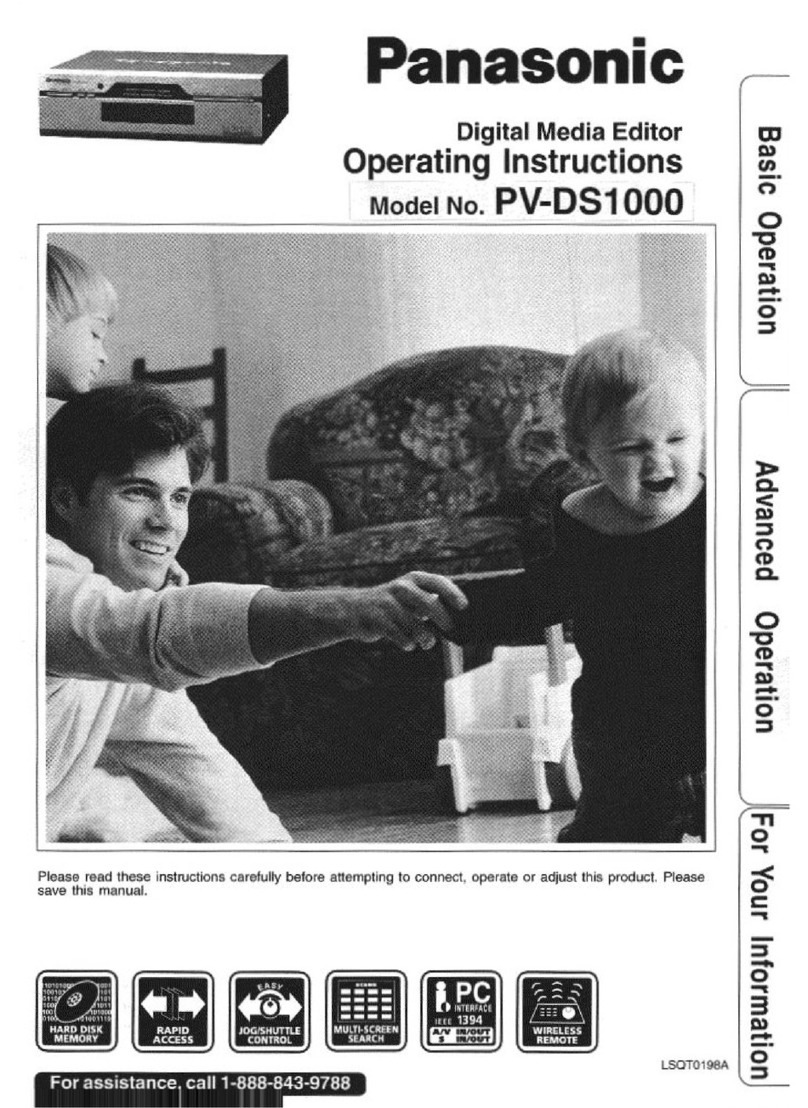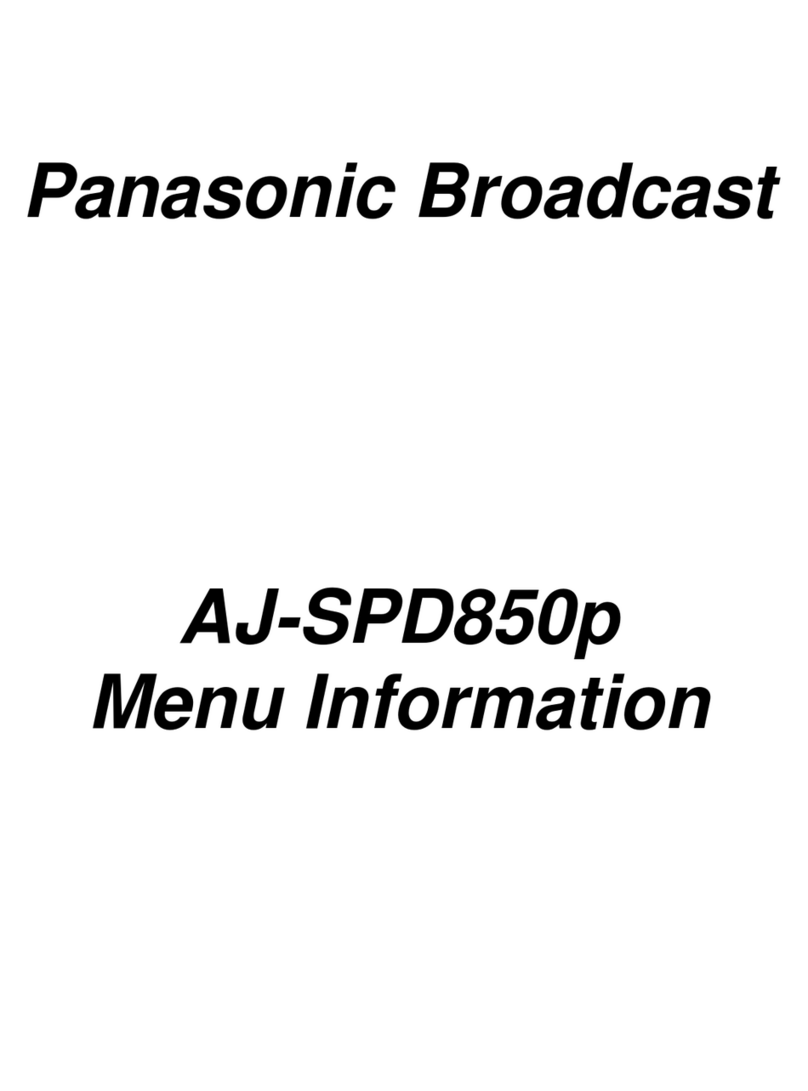VQT3T14
4
4
Advanced Operations
Selecting the recording scene ........................................18
Selecting recording mode............................................... 20
Switching microphone sensitivity.................................... 21
Reducing noise (LOW CUT FILTER).............................. 21
Setting the recording level manually............................... 22
Setting the recording EQ ................................................24
Self timer ........................................................................ 25
Preventing unnecessary recording (VAS).......................26
Past recording function (PRE-RECORD) .......................27
Recording by connecting an external microphone ......... 28
Copying to other devices ................................................ 29
Recording from other devices.........................................30
Index function ................................................................. 33
Changing the playback speed ........................................ 34
A-B Repeat play .............................................................34
Playback from a specified position (TIME SEARCH) ..... 35
Slight return playback..................................................... 35
Repeat play (REPEAT)................................................... 36
Skip at regular intervals (TIME SKIP)............................. 37
Setting the playback EQ (SOUND EQ)...........................38
Using an SD Card...........................................................39
Using the file search function .........................................40
Listening to music on this unit (WMA/MP3 music files)
..... 41
Using the playlist function............................................... 42
Editing: Dividing files....................................................... 44
Editing: Combining files ..................................................45
Editing: Copying or moving files......................................46
Recycle bin function .......................................................47
Using the timer ...............................................................48
Common menu...............................................................51
Using with a computer
System requirements......................................................55
Connecting this unit to a computer.................................56
Using USB power ........................................................... 58
Opening folders of this unit............................................. 59
Importing files to a computer/Organizing files ................60
File name........................................................................ 61
Folder structure on this unit ............................................63
Transferring music files to this unit..................................65
Other
Q & A (Frequently Asked Questions)...................................66
Error messages .............................................................. 66
Troubleshooting guide ....................................................71
Specifications .................................................................78
Care and use..................................................................80
Maintenance...................................................................82
Useful Information .......................................................... 85
Table of contents
VQT3T14RR-XS410400-EEn.indd4VQT3T14RR-XS410400-EEn.indd4 2011/06/2215:00:262011/06/2215:00:26