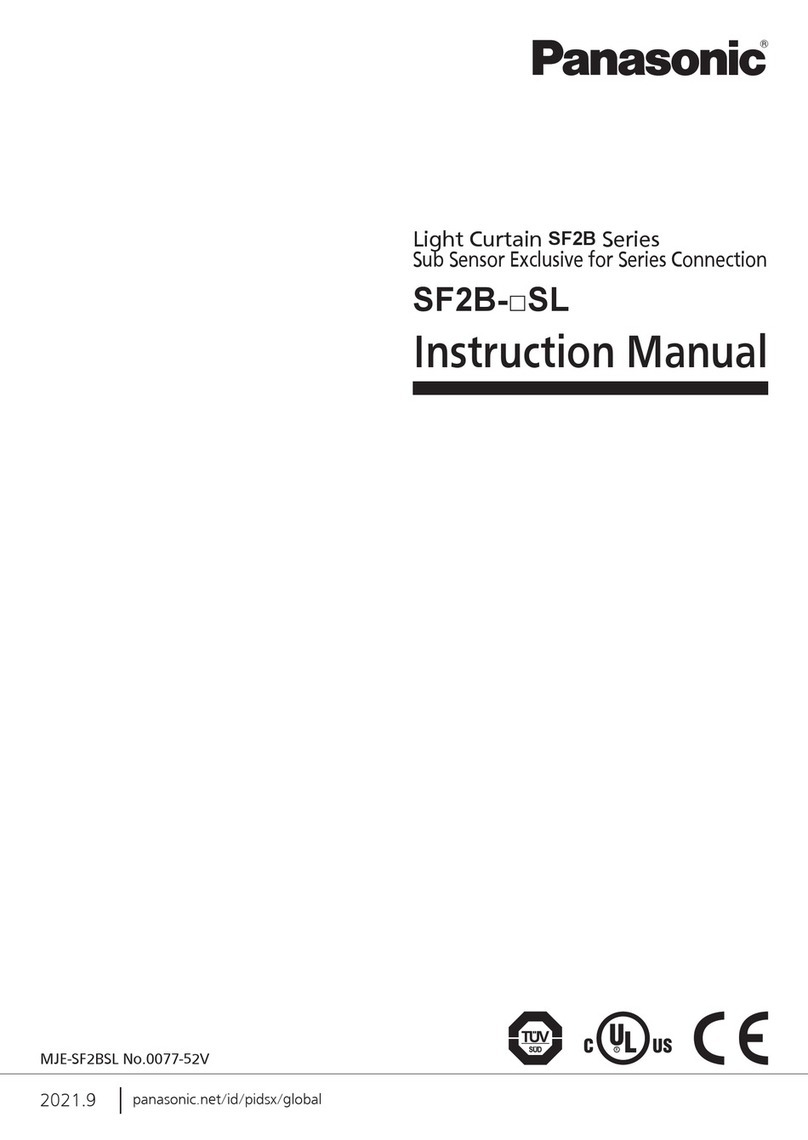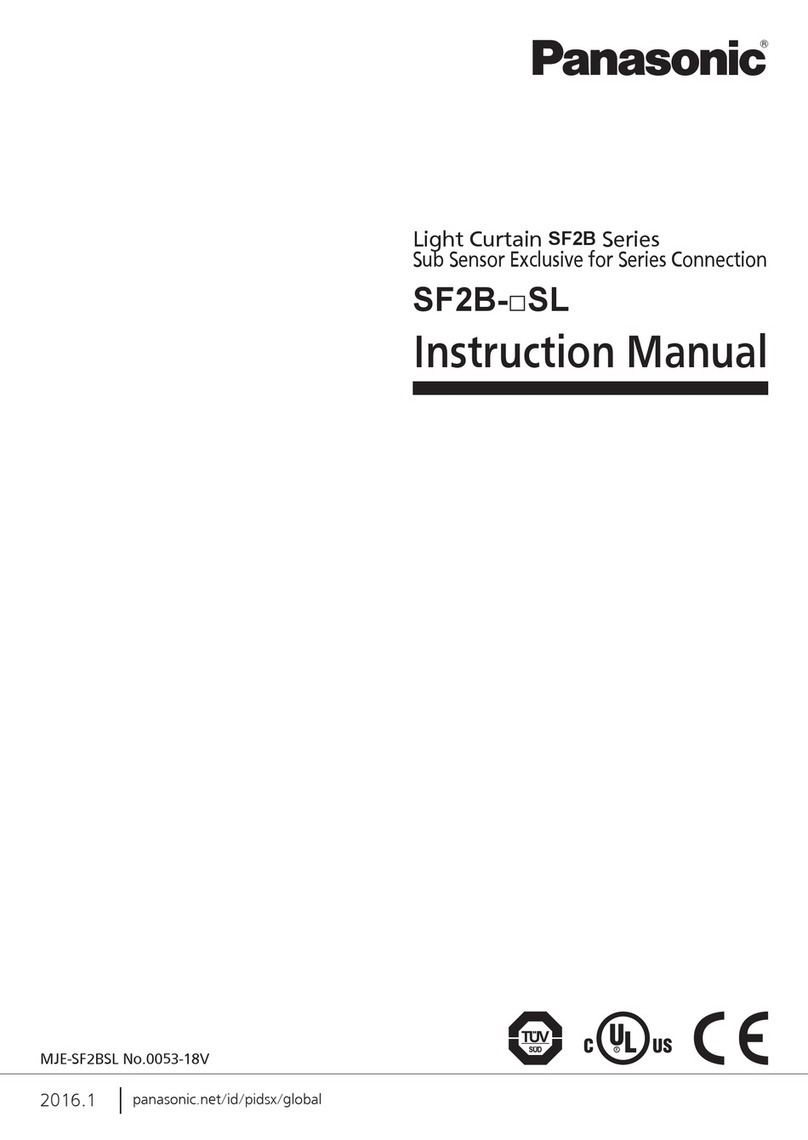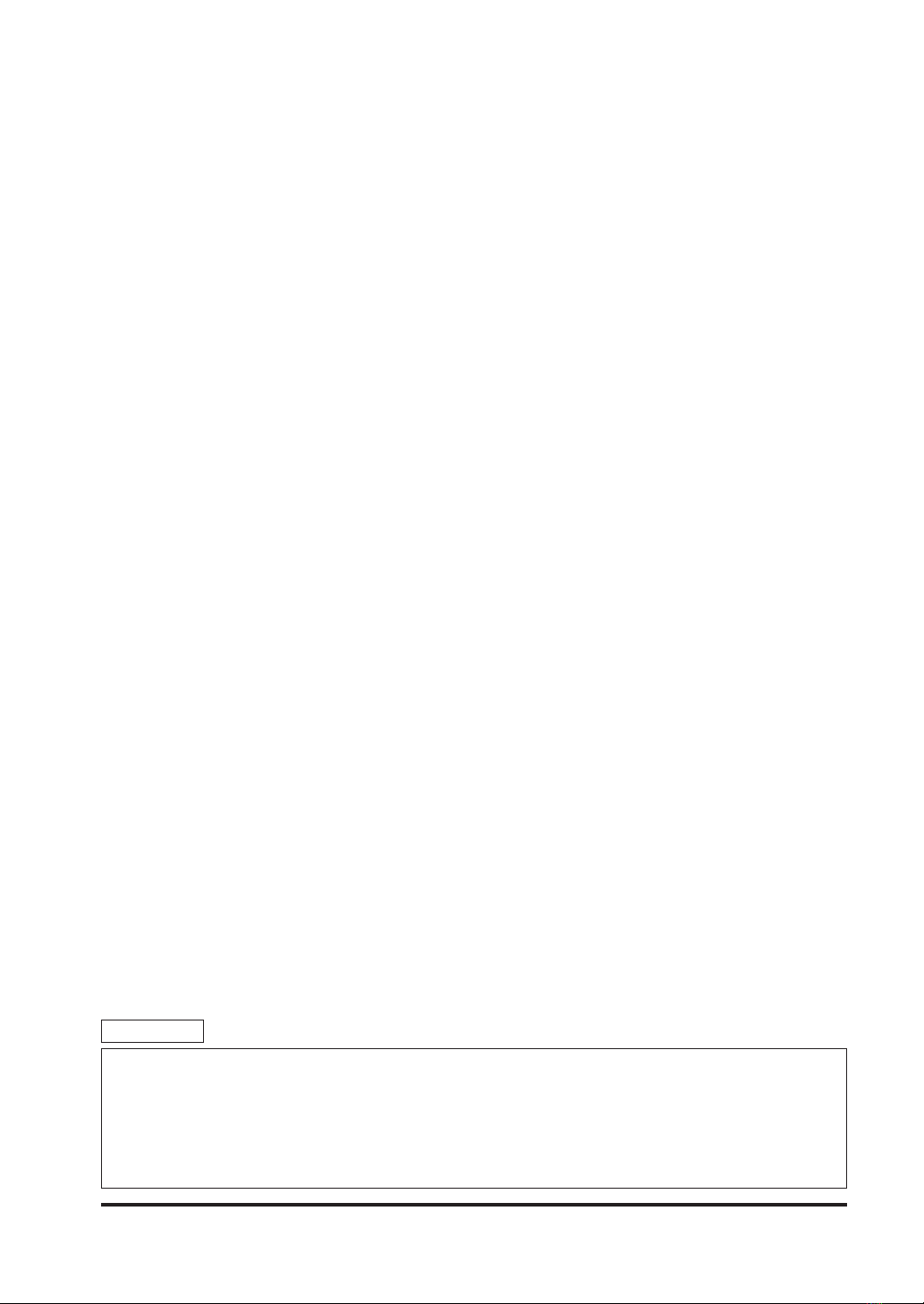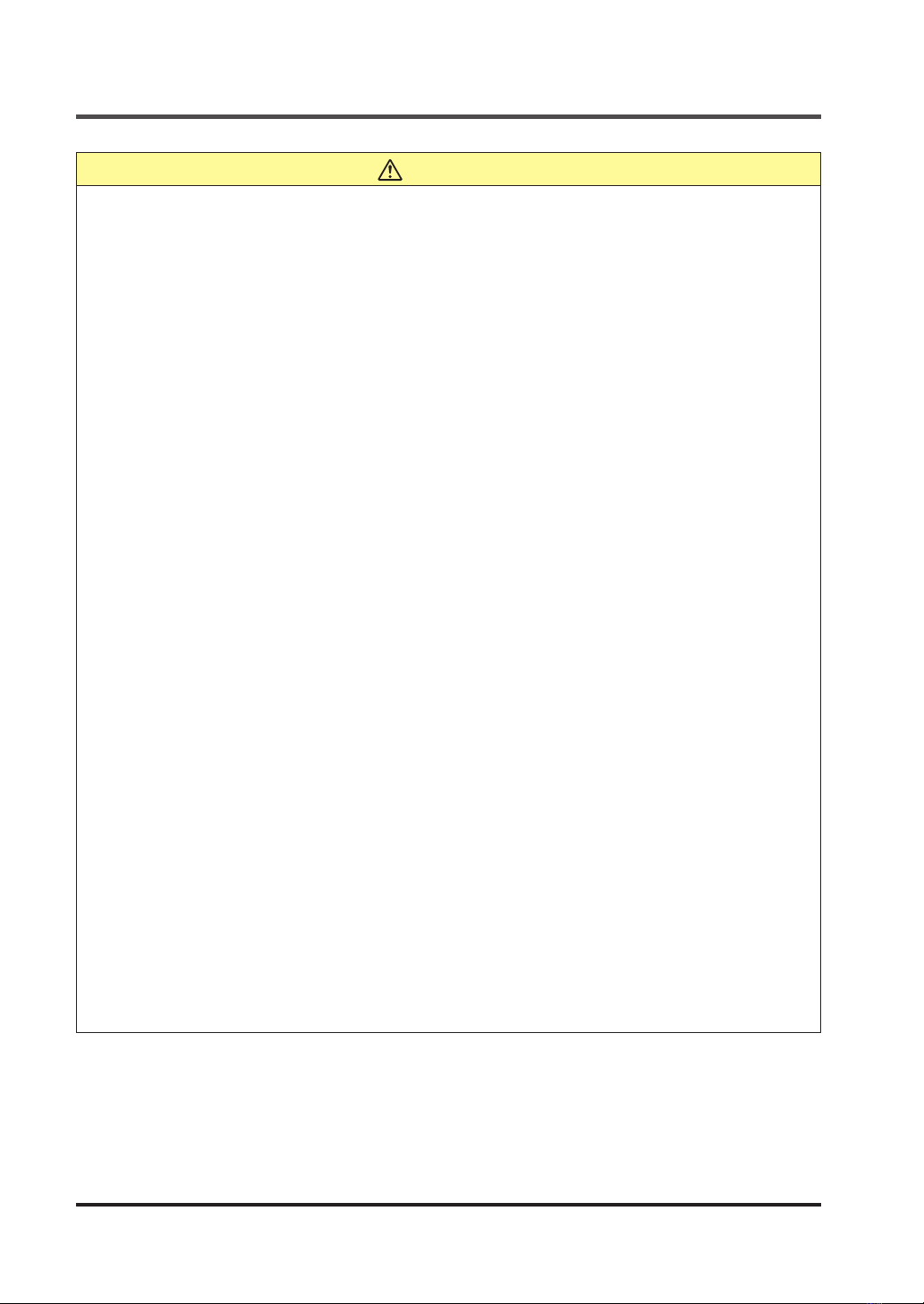Introduction
© Panasonic Industrial Devices SUNX Co., Ltd. 2017 9
WARNING
♦Machine designer, installer, employer and operator
●The machine designer, installer, employer and operator are solely responsible to ensure
that all applicable legal requirements relating to the installation and the use in any appli-
cationaresatisedandallinstructionsforinstallationandmaintenancecontainedinthe
instruction manual are followed.
●Whether this device functions as intended to and systems including this device comply
with safety regulations depends on the appropriateness of the application, installation,
maintenance and operation. The machine designer, installer, employer and operator are
solely responsible for these items.
♦Engineer
●The engineer would be a person who is appropriately educated, has widespread knowl-
edge and experience, and can solve various problems which may arise during work, such
as a machine designer, installer or employer etc.
♦Operator
●The operator should read this instruction manual thoroughly, understand its contents, and
perform operations following the procedures described in this manual for the correct op-
eration of this device.
●In case this device does not perform properly, the operator should report this to the person
in charge and stop the machine operation immediately. The machine must not be operated
untilcorrectperformanceofthisdevicehasbeenconrmed.
♦Environment
●Do not use a mobile phone or a radio phone near this device.
●Ifthereexistsareectivesurfaceintheplacewherethisdeviceistobeinstalled,make
suretoinstallthisdevicesothatreectedlightfromthereectivesurfacedoesnotenter
into the receiver, or take countermeasures such as painting, masking, roughening, or
changingthematerialofthereectivesurface,etc.Failuretodosomaycausethedevice
not to detect, resulting in death or serious injury.
● Donotinstallthisdeviceinthefollowingplaces:
1)Areasexposedtointenseinterference(extraneous)lightsuchashigh-frequencyuo-
rescentlamp(invertertype),rapidstarteruorescentlamp,stroboscopiclightsordirect
sunlight.
2) Areas with high humidity where condensation is likely to occur
3) Areas exposed to corrosive or explosive gases
4)Areasexposedtovibrationorshockoflevelshigherthanthatspecied
5) Areas exposed to contact with water
6) Areas exposed to too much steam or dust
♦Installation
●Always keep the correctly calculated safety distance between this device and the danger-
ous parts of the machine.
●Install extra protection structure around the machine so that the operator must pass
through the sensing area of this device to reach the dangerous parts of the machine.
●Install this device such that some part of the operator’s body always remains in the sens-
ing area when operator is done with the dangerous parts of the machine.
● Donotinstallthisdeviceatalocationwhereitcanbeaffectedbywallreection.
●When installing multiple sets of this device, connect the sets and, if necessary, install
some barriers such that mutual interference does not occur. For details, refer to “2-3-4
Preventing Mutual Interference”.
● Donotusethisdeviceinareectiveconguration.