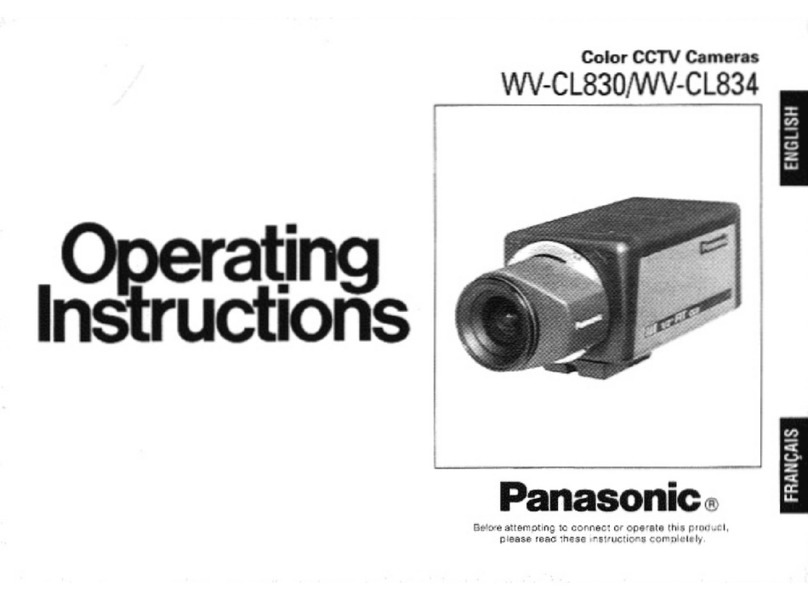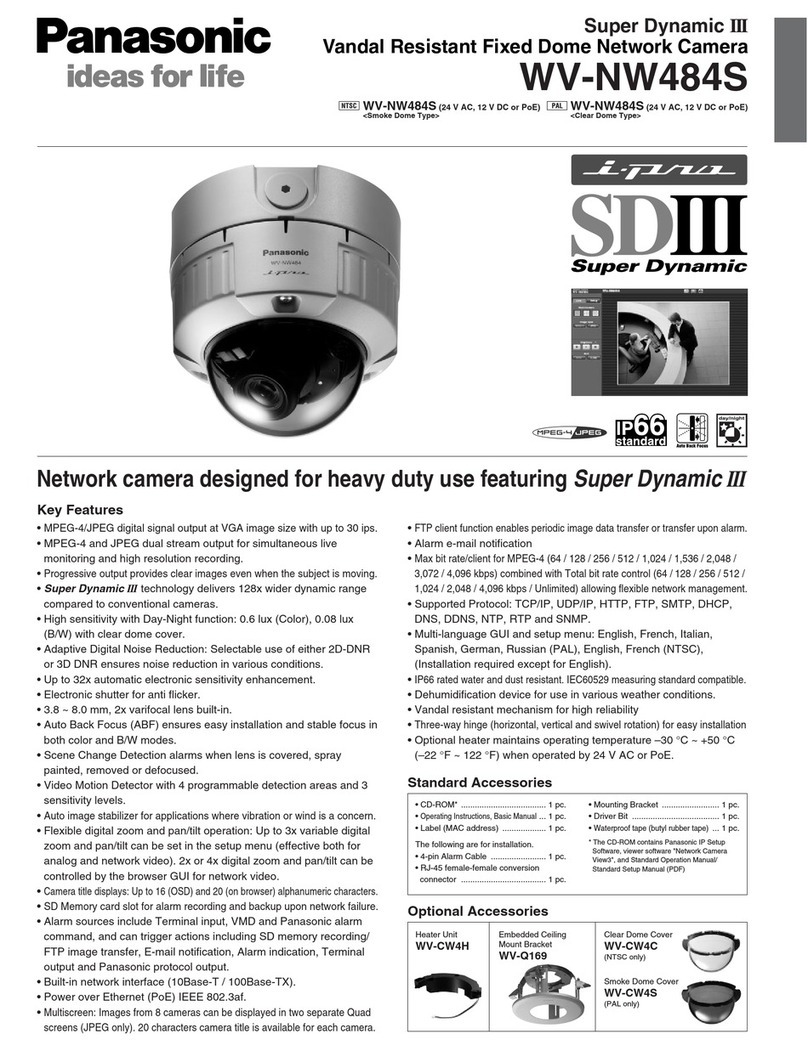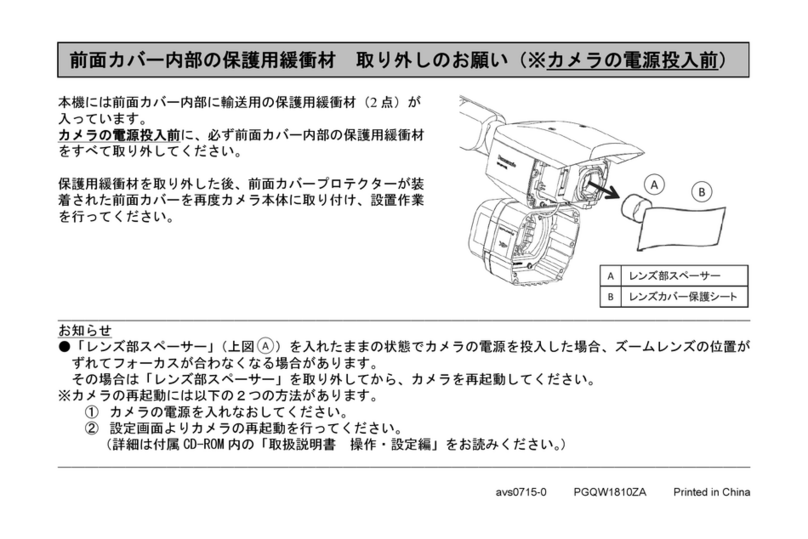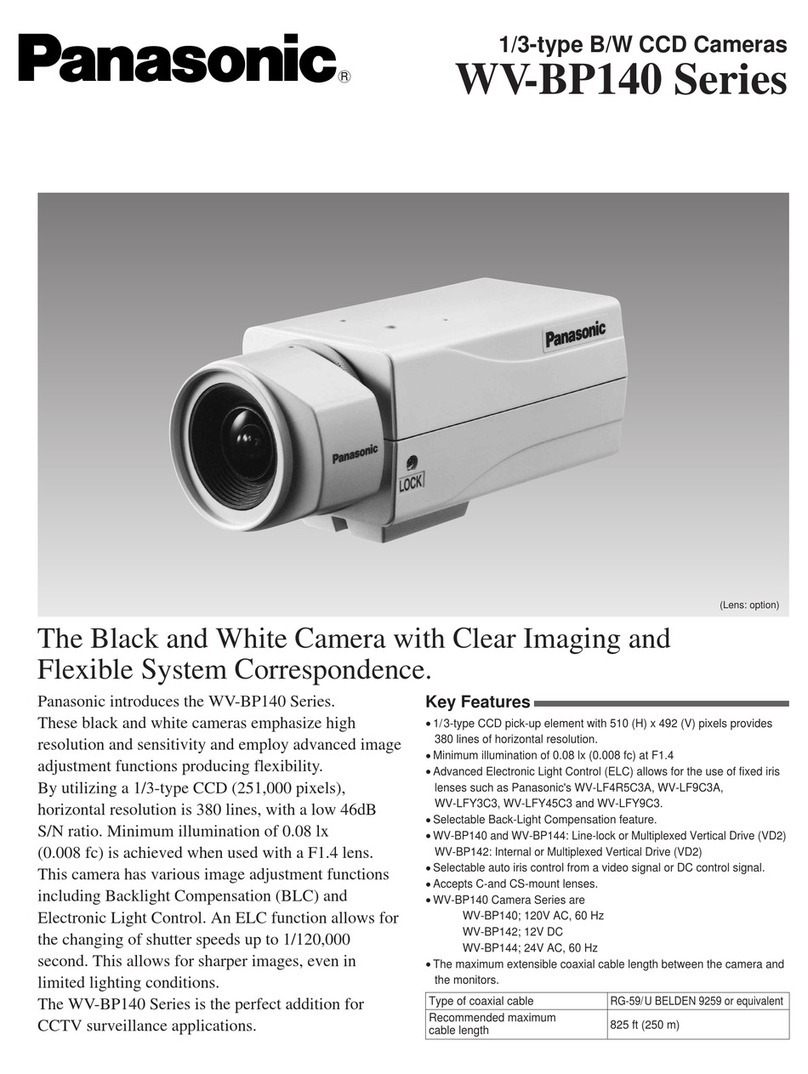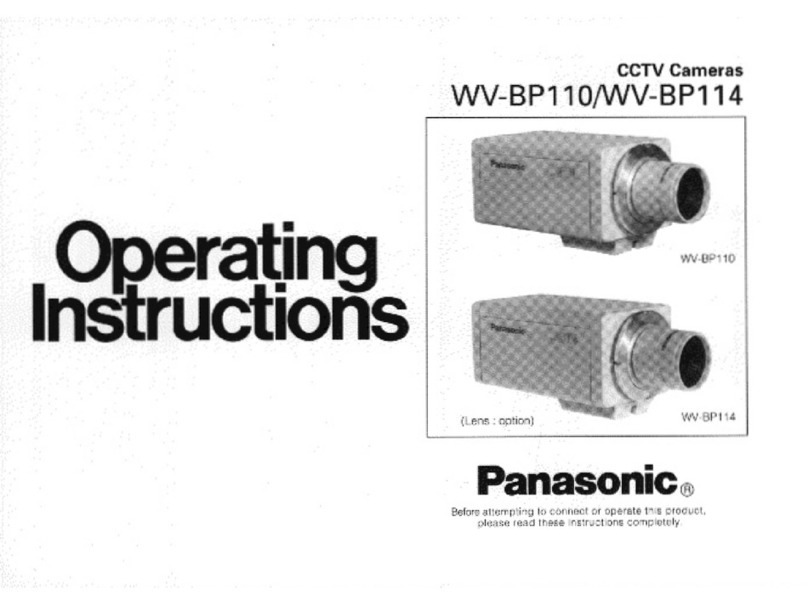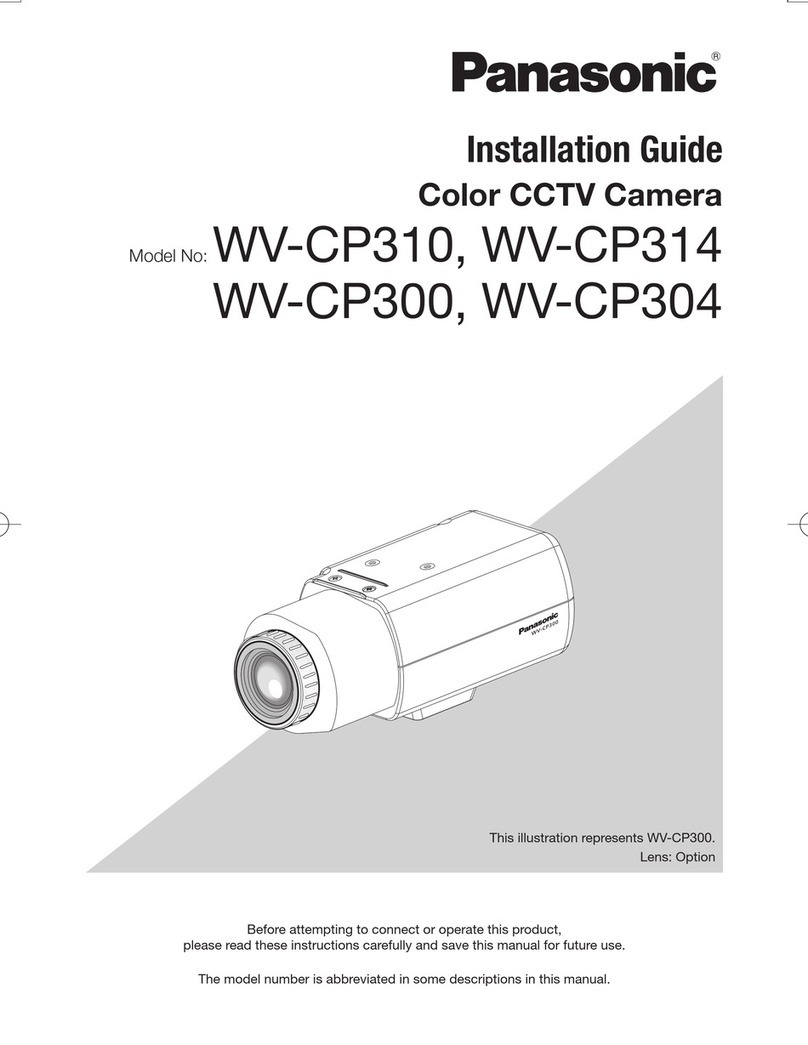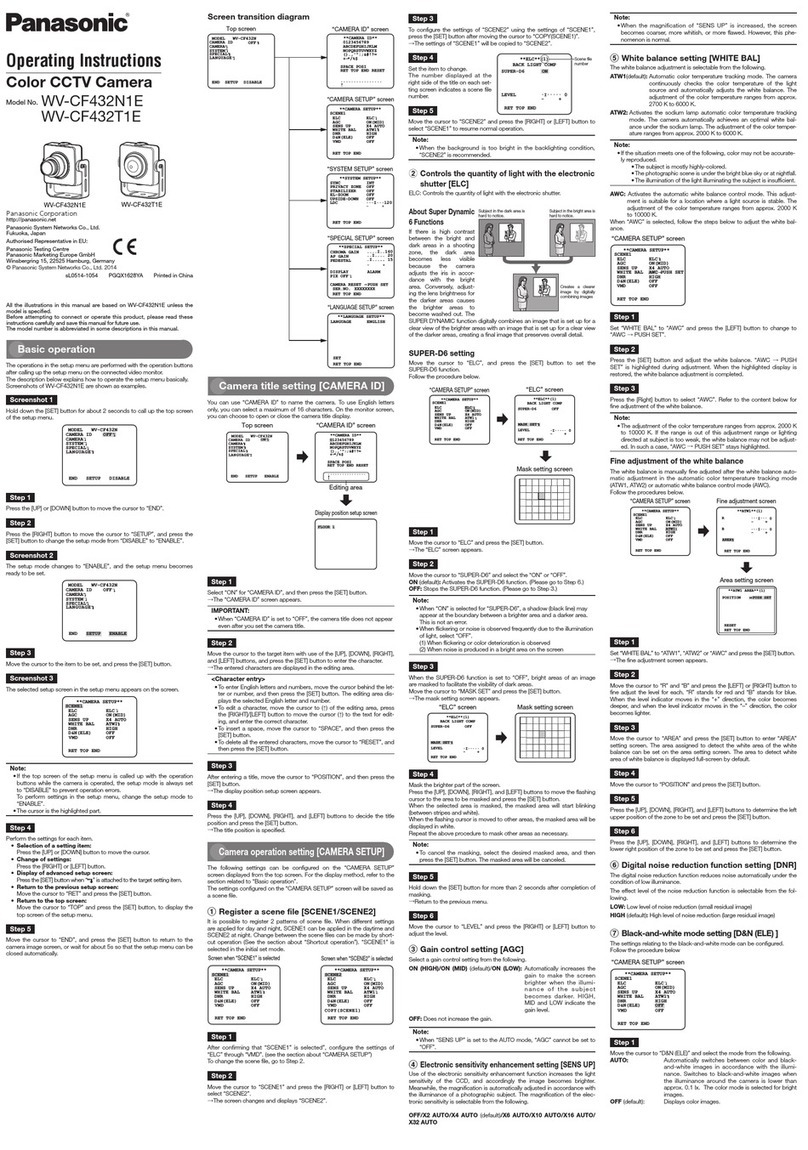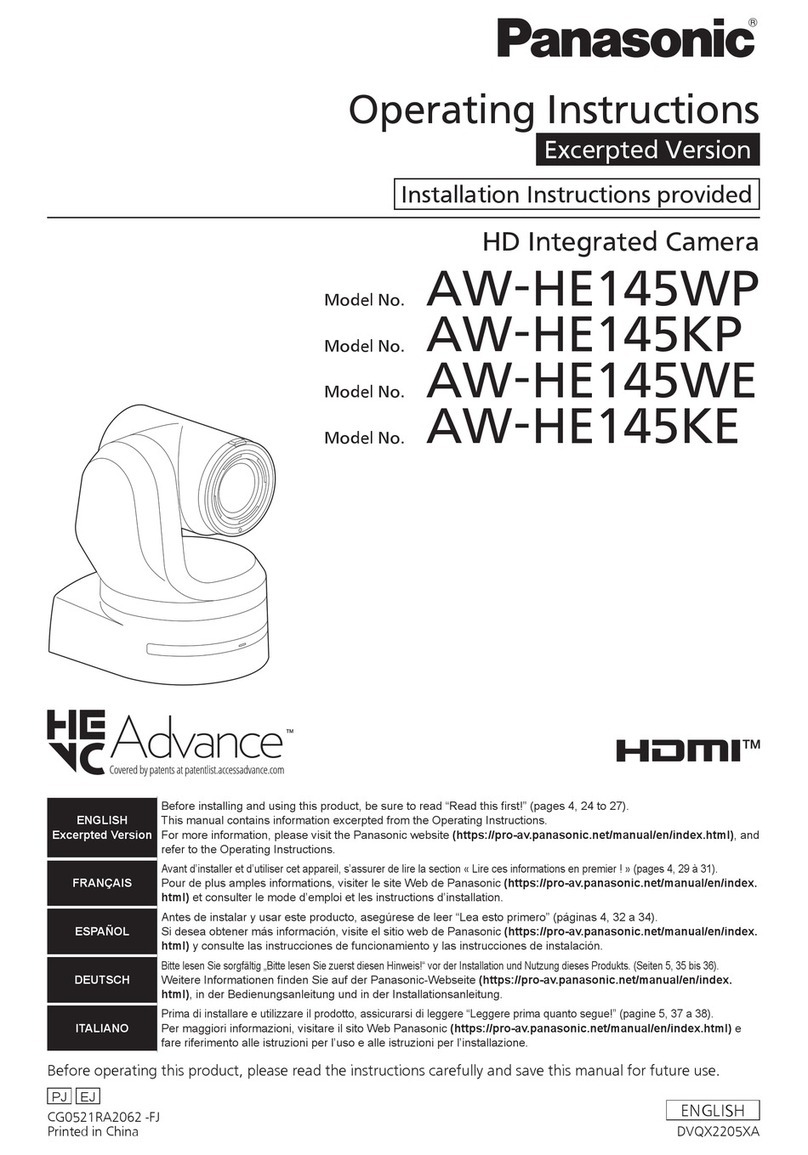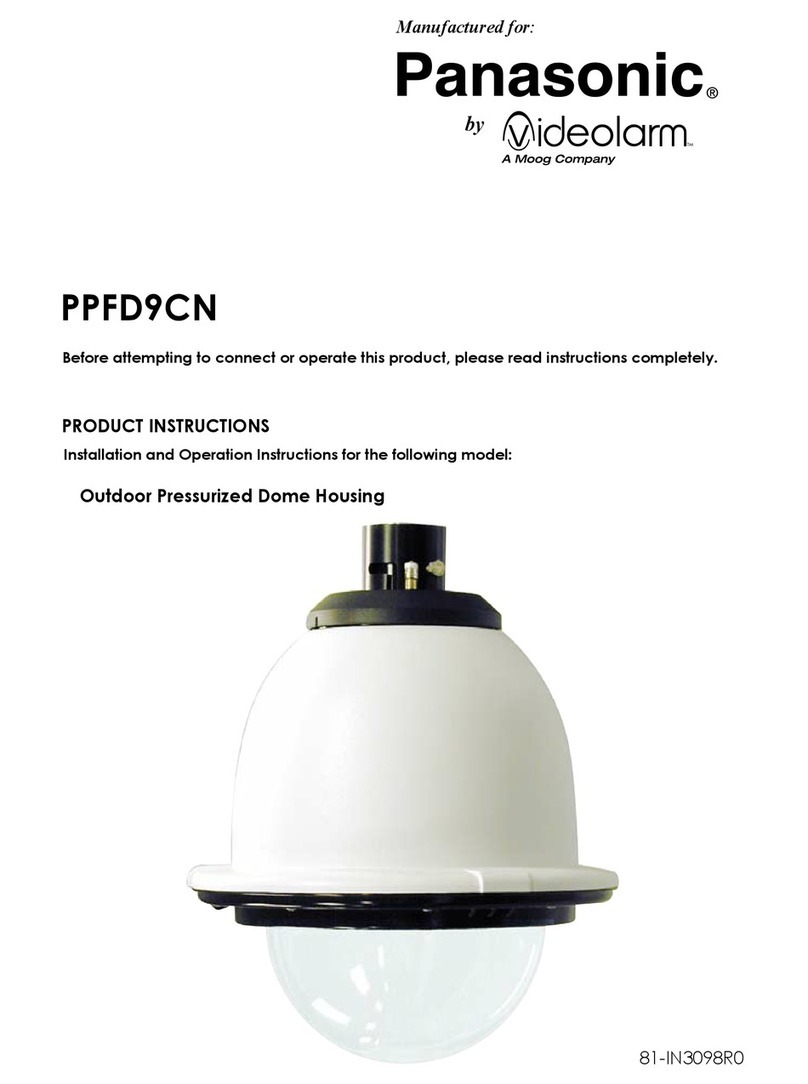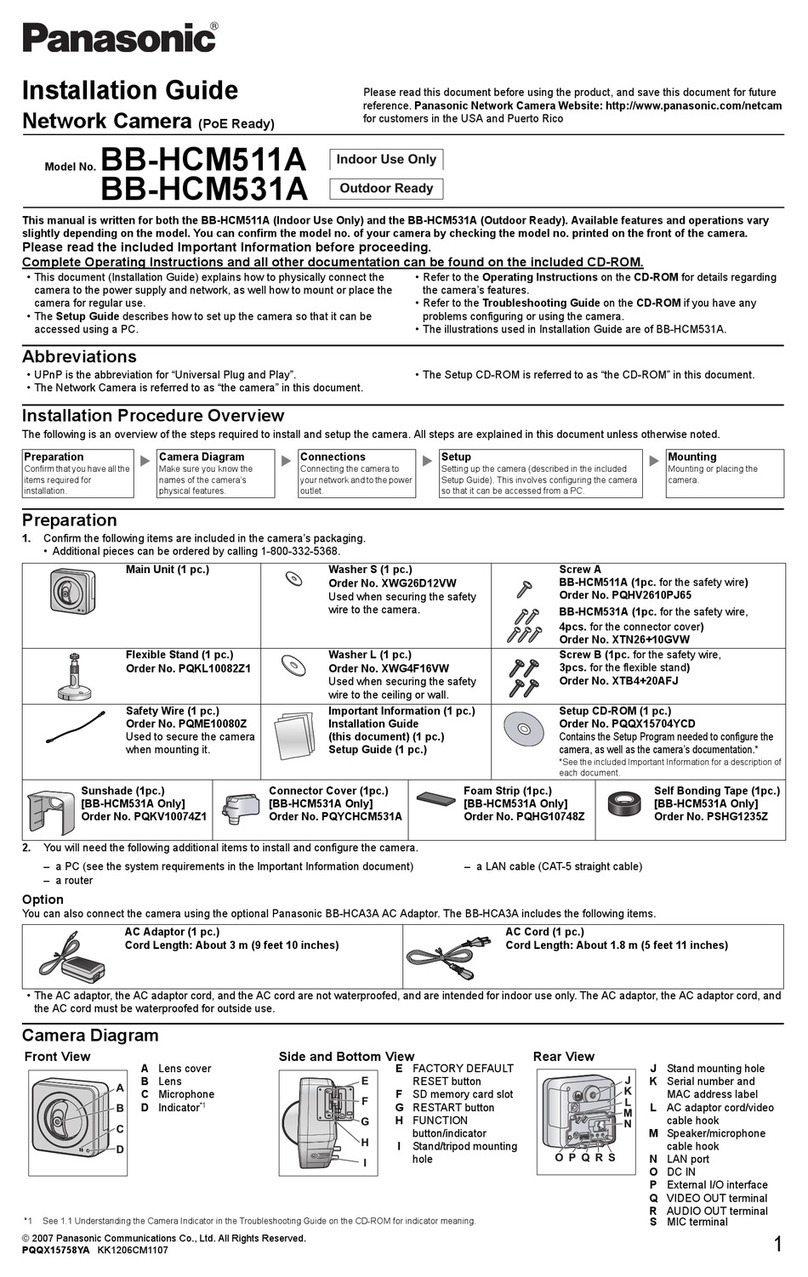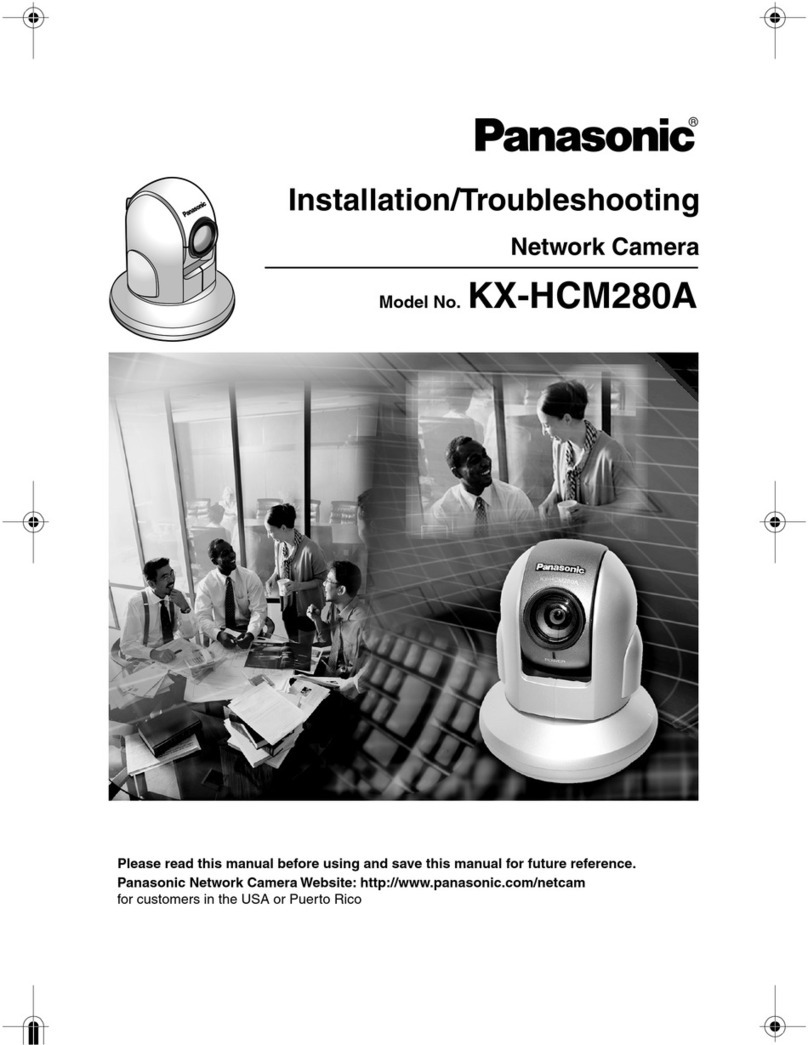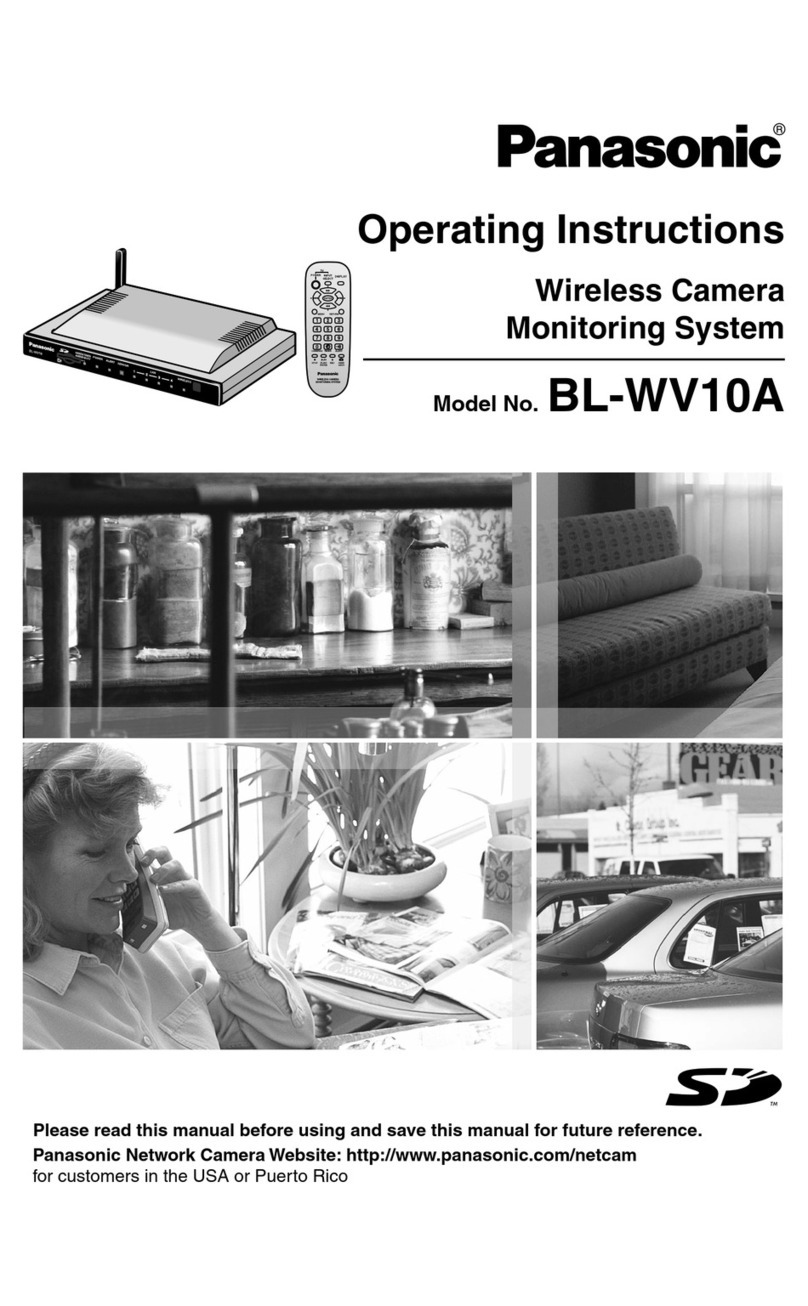On the balcony
http://panasonic.co.jp/pcc/products/en/netwkcam/
Catch every move,
just in case.
In the living room
Check each room
periodically.
In the children's room
A single camera shows
the whole room.
For monitoring pets
Keep watch even
while you're away.
Automatic Alert Settings
When you have cameras in several places, like
the living room, the balcony, and your children's
room, you can use this function to automatically
switch the cameras for a periodic view of all
places. You can also display the time onscreen,
and you can record the images by connecting a
DVD or video tape recorder.
emote Pan/Tilt and Zoom Control on TV
Sequential Display* with Time Stamp
emote Control Function
Panasonic Brings You Peace of Mind
SD Memory Card ecording
You can record your pet's activities while you
are away from home. You can also combine
this function with the Automatic Alert etting,
to record only when there is movement. If you
need a longer recording capability, just connect
the system to a DVD or video tape recorder.
Use the remote control and TV screen to check
on your children while you do your housework.
You can freely change the camera's direction or
zoom ratio* with the remote, so you can keep
an eye on the children even as they move
around the room.
Pan (display range: 143˚max)
Tilt (display range: 82˚max)
Other features
0M0106SP-MS102WV10-LT.CE.H
All pictures simulated.
Design and specifications are s bject to
change witho t notice.
Specifications
Image data
compression system
Video resolution
Image quality
Frame rate*1
ecurity
Buffered images*2
Viewing angle
Revolving speed
Number of pixels
Lens focal point
Lens brightness
Required light intensity
Network interface
BL-C30 BL-WV10
Wireless type
Network camera Wireless camera
monitoring system
JPEG
(Motion JPEG for moving image display)
640 x 480, 320 x 240, 160 x 120
3 modes (favor clarity, standard, favor motion)
Max. 7.5 frames/sec. (640 x 480)
Max. 15 frames/sec. (320 x 240)
Max. 15 frames/sec. (160 x 120)
User ID/Password
Approx. 250 images: (320 x 240),
standard image quality
43˚ horizontal (total 143˚)
32˚ vertical (total 82˚)
Pan: Max. 50˚/sec Tilt: Max. 50˚/sec
Approx. 320,000 pixels
Fixed (focal range: 0.5m to ∞m)
F2.8
1 to 10,000 lux
Ethernet (10 Base-T/100 Base-TX)
802.11 b/g
Diversity
11 ch.
up to 54 Mbps.
WEP 64/128/152 bit
41˚F to 104˚F (+5˚C to +40˚C)
20 % to 80 % (No condensation)
98 x 74 x 73 mm (Only the unit)
200 g (Only the unit)
AC adaptor:
Input 120 V AC, Output 12 V DC
6.4 W
Server
tandards
Antenna
Number of channel
Transmission speed
ecurity
Operating temperature
Operating humidity
Dimensions (H x W x D)
Weight
Power supply
Consumption
General Wireless
Network camera
• LAN side: Ethernet
(10 Base-T/100 Base-TX) x 4 ports
• Video output terminal (composite NT C) x 1
• D Memory Card slot x 1
• IPv4: TCP, UDP, HTTP, FTP, DHCP
• 640 x 480, 320 x 240
• 3 modes (Favor clarity, standard, favor motion)
• JPEG (Motion JPEG for moving image display)
• Max. 30 frames/sec (320 x 240)
• User ID/password
• 42 x 220 x 171 mm
(excluding antenna and protrusions)
• 500 g
• AC adaptor: Input 110 V AC, Output 12 V DC
• 7.5 W
Interface
upported protocols
Video resolution
Image quality
Image data
compression system
Frame rate
ecurity
Dimensions
(H x W x D)
Weight (Main unit only)
Power supply
Consumption
*1 This varies depending on the s bject, image q ality, network environment,
PC performance, etc.
*2 The n mber of images that can be stored varies depending on the s bject.
BL-WV10
BL-C30
Part Names [ ear View]
Monitoring Image
*1 Applicable models:BL-C10/C30
*2 Applicable models:BB-HCM311/HCM331/HCM371/HCM381/HCE481,
BL-C1/C20/C30
*3 Applicable models: BB-HCM311/HCM331/HCM371/HCM381/HCE481
* Set the switch on the back of the BL-WV10 to Seq ential Display
mode to se.
* With the BB-HCM381 or BB-HCE481, yo can se the camera's 21x
optical zoom for an even closer look. With other models, the zoom is 16x.
*Recording onto an SD Memory Card is not possible in Seq ential
Display mode.
Human Detection
ensor
Motion Detection Function/
etting Browser
Watch over isolated places like your balcony or
parking space. The network camera alerts you
immediately when any kind of movement is
detected.
• Three detection methods available: human
detection sensor*1 (detects heat), motion
detection function*2 (detects light), and
external sensor*3.
*Resol tion : 320 x 240, Image q ality : favor motion,
Image refresh interval : 5 sec.
SD memory card recording Capacity
Movie ecording Time
Timer/ ensor
Recording
tandard
Recording
No. of
Pictures
LONG*
C eries
LOW
HIGH
8MB 16MB 32MB 64MB
128MB 256MB 512MB
1GB
D Capacity
Picture Storage
8MB 16MB 32MB 64MB
128MB 256MB 512MB
1GB
D Capacity
1hr.
26sec.
270
160
2hr.
30min.
58sec.
450
300
5hr.
10min.
2min.
940
630
10hr.
40min.
4min.
1930
1290
21hr.
40min.
8min.
3900
2600
43hr.
20min.
16min.
7780
5190
87hr.
10min.
33min.
15680
10460
167hr.
50min.
65min.
30170
20120
2GB
2GB
341hr.
20min.
2hr.
16min.
61340
40920
You can use the special remote control to
make all major settings for recording, multi-
camera viewing,
and more while
viewing the
onscreen menu.
Multi-Camera Capability
Up to four cameras can be monitored
simultaneously. till images from up to 12
cameras can be
displayed.
BL-C10/C30