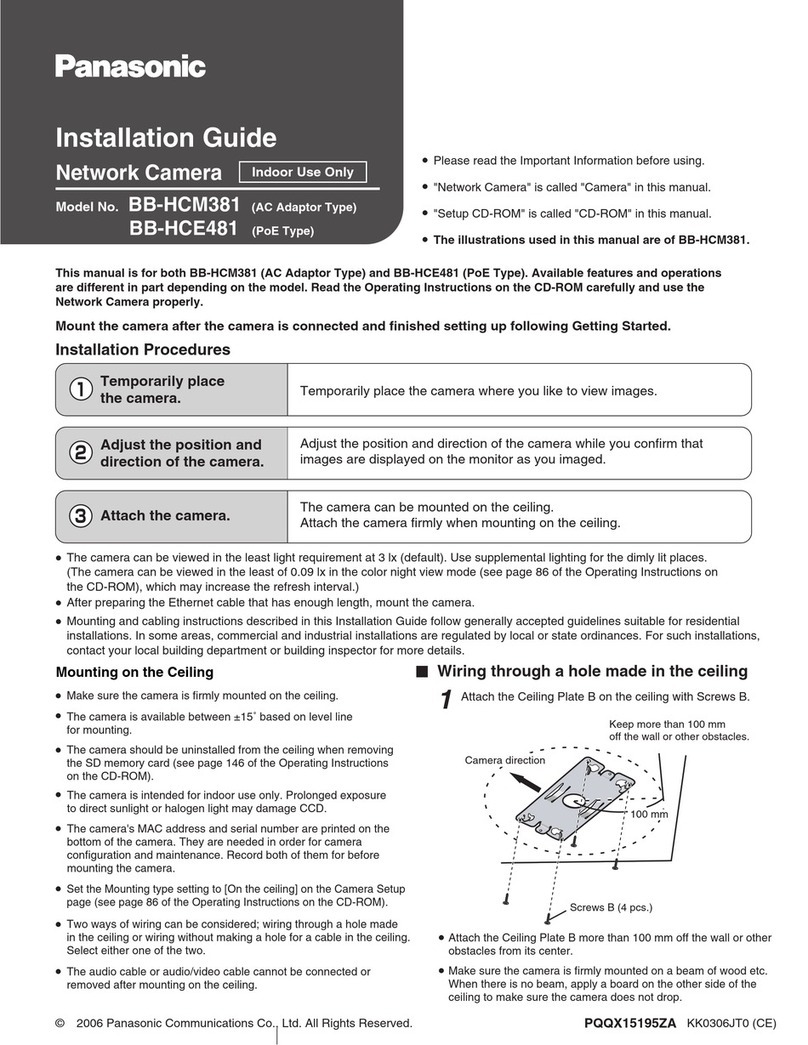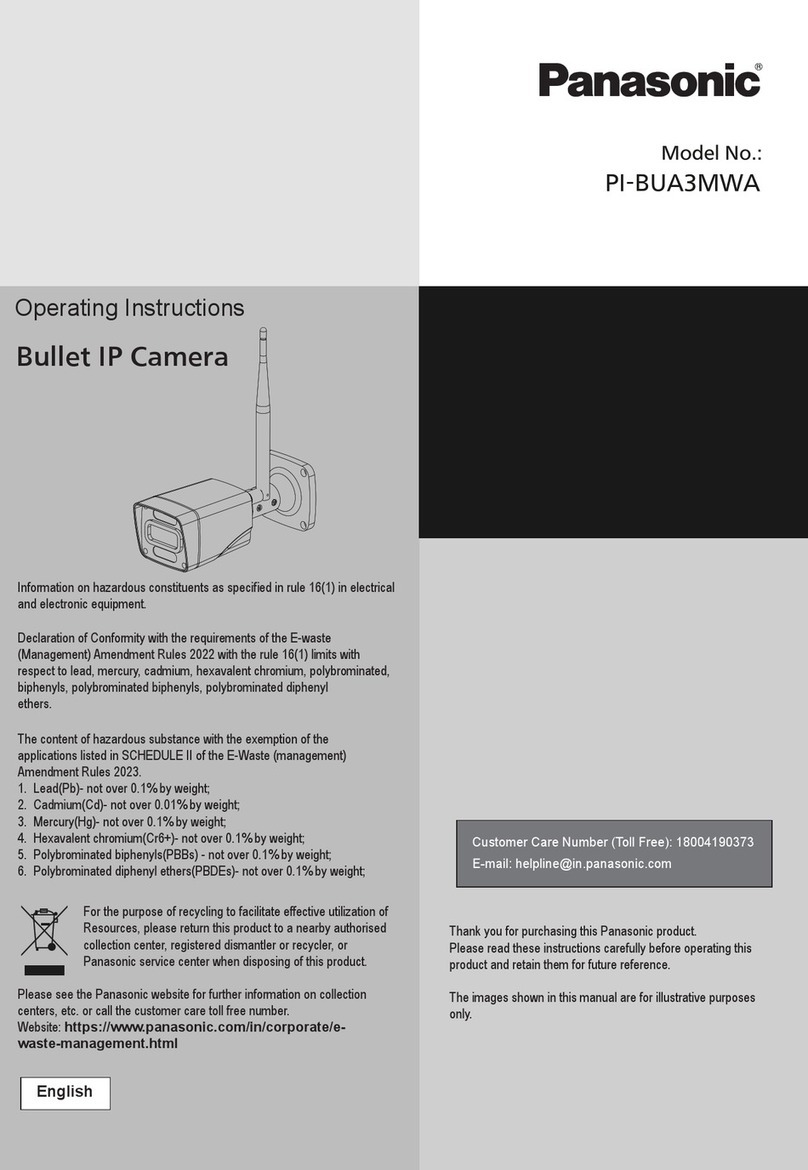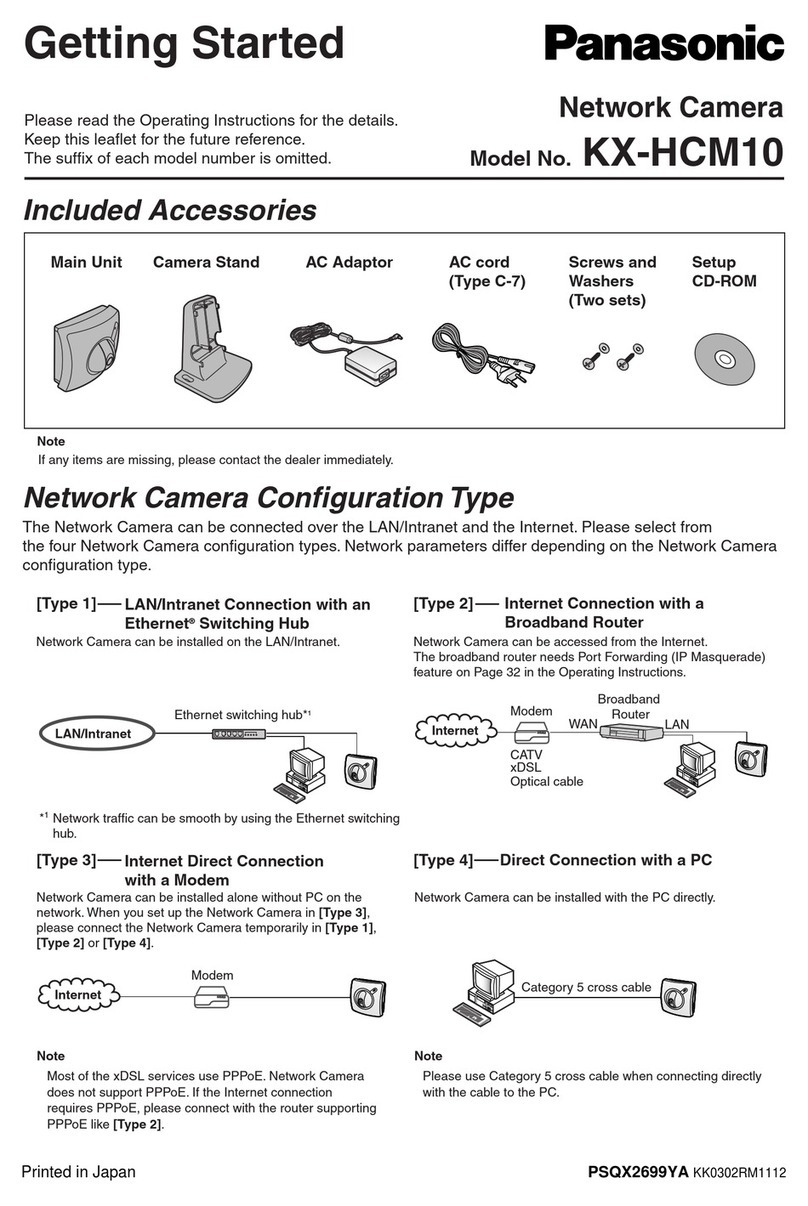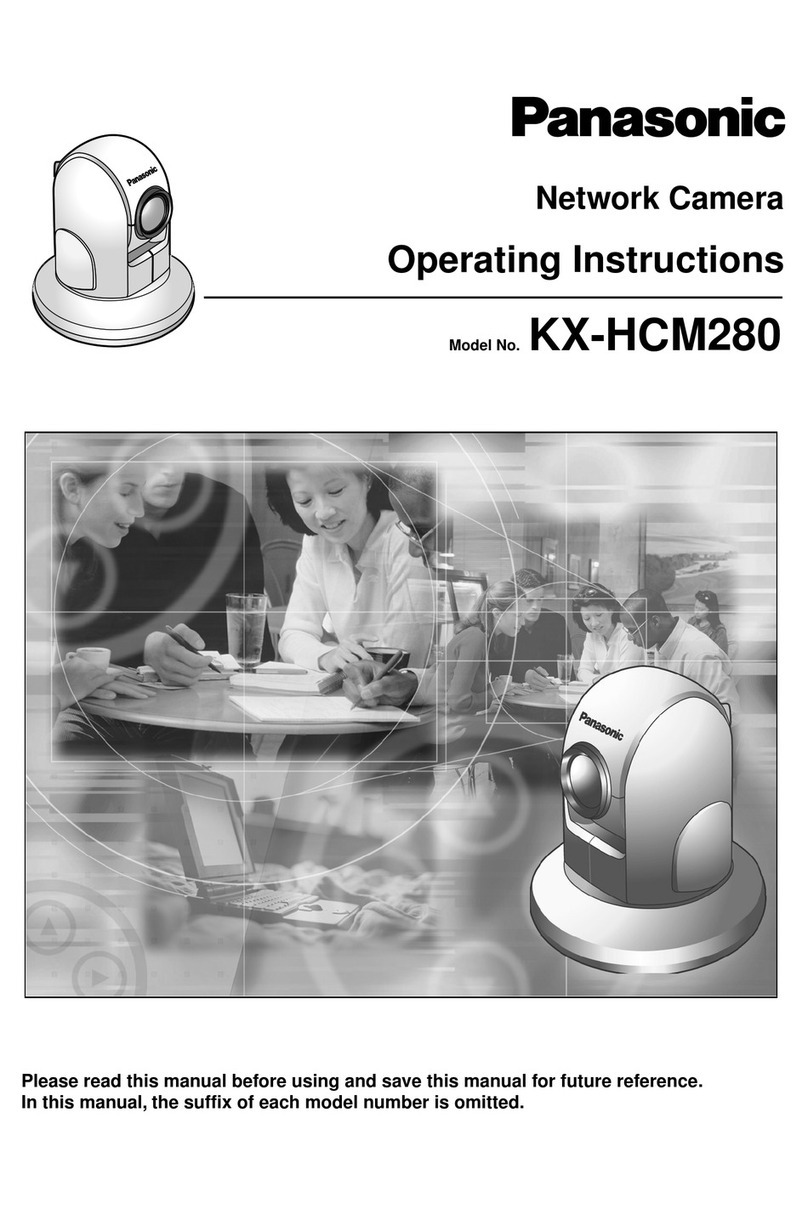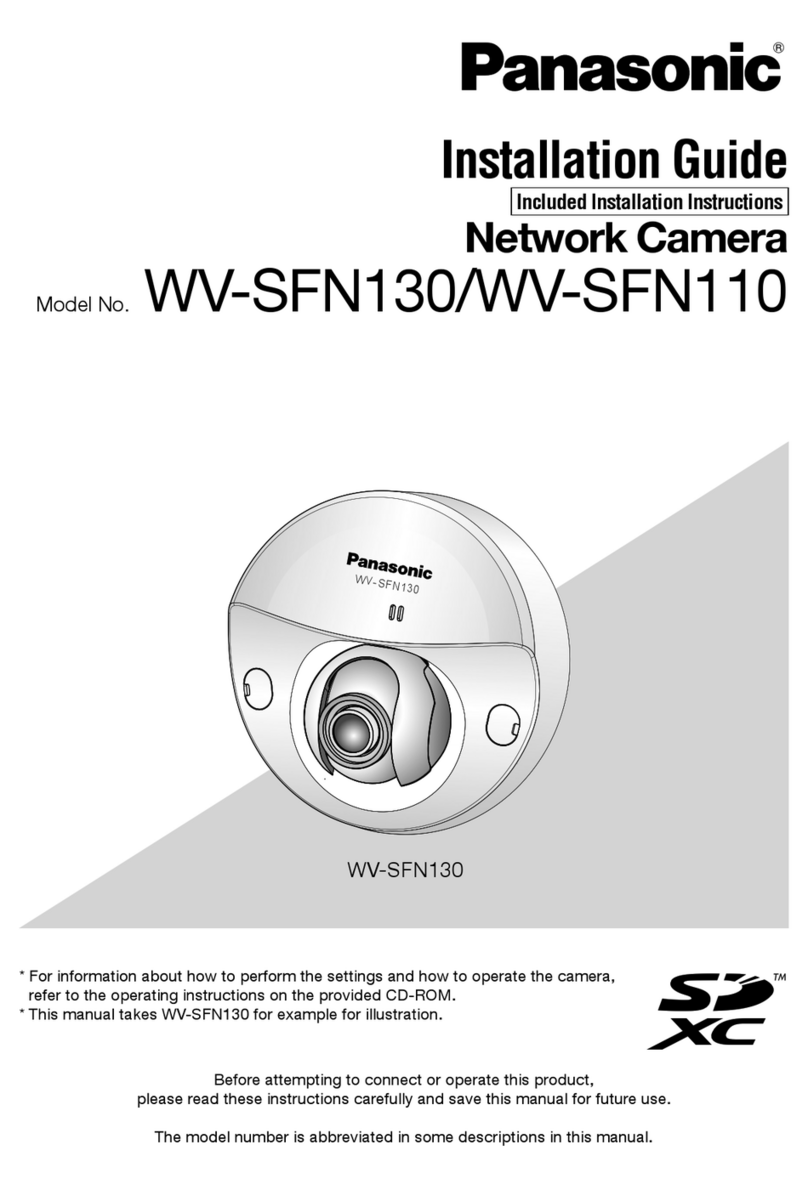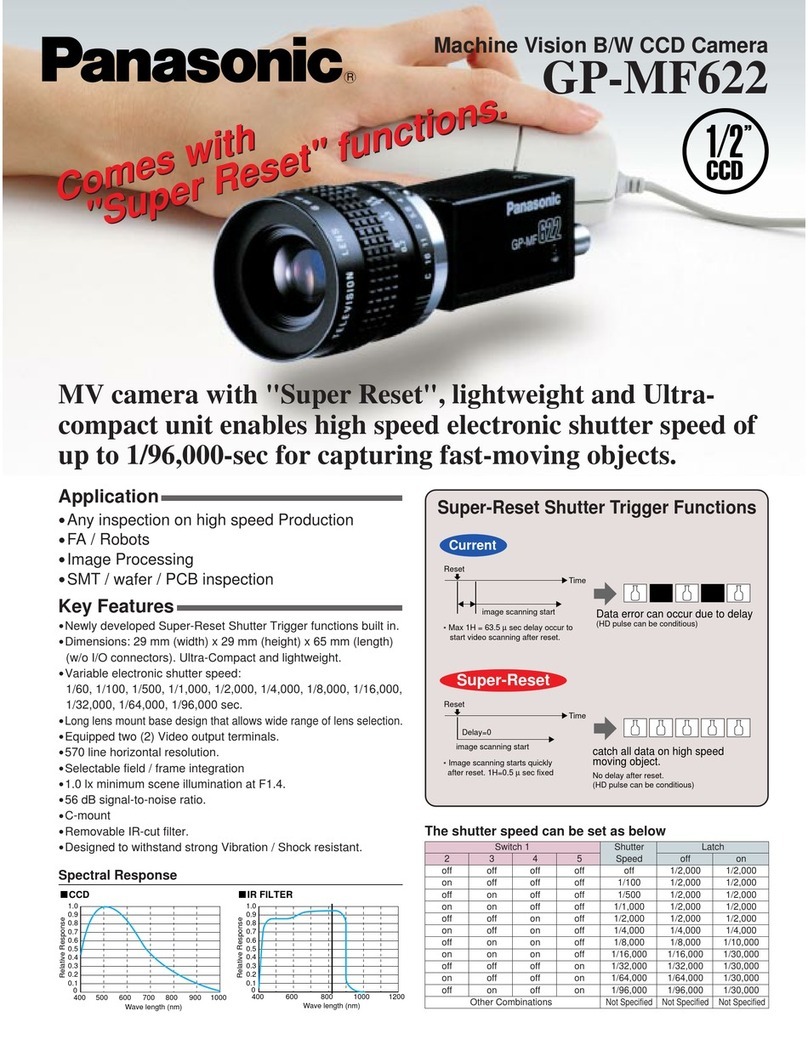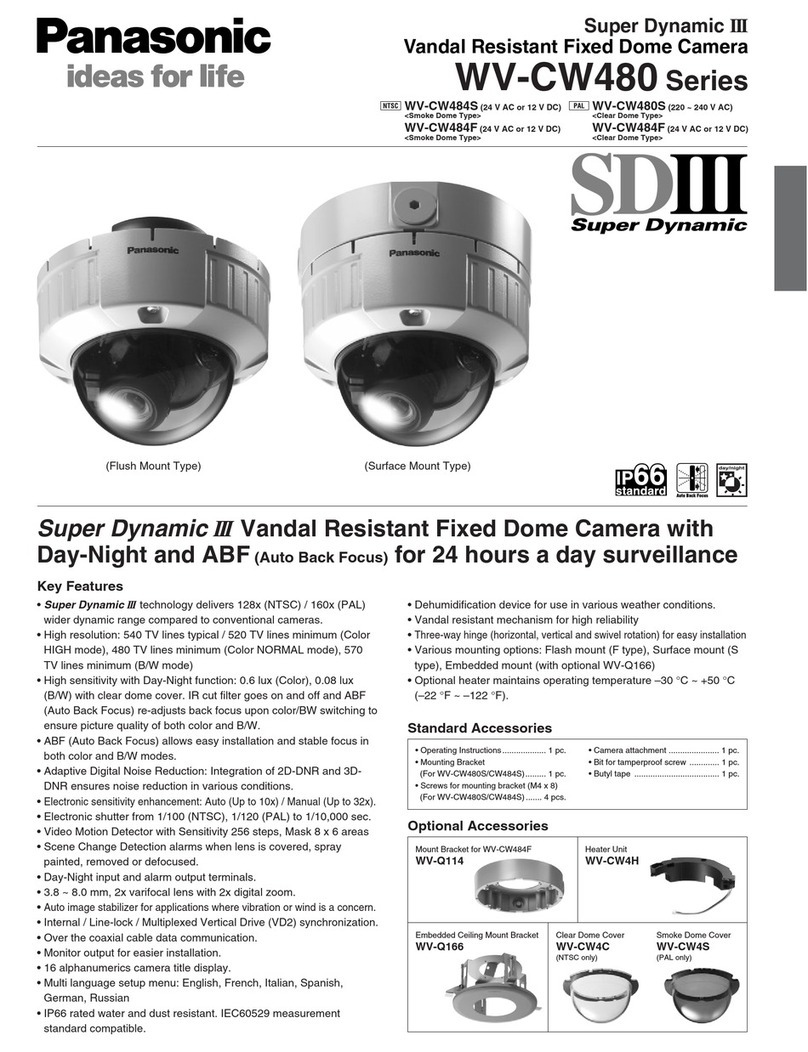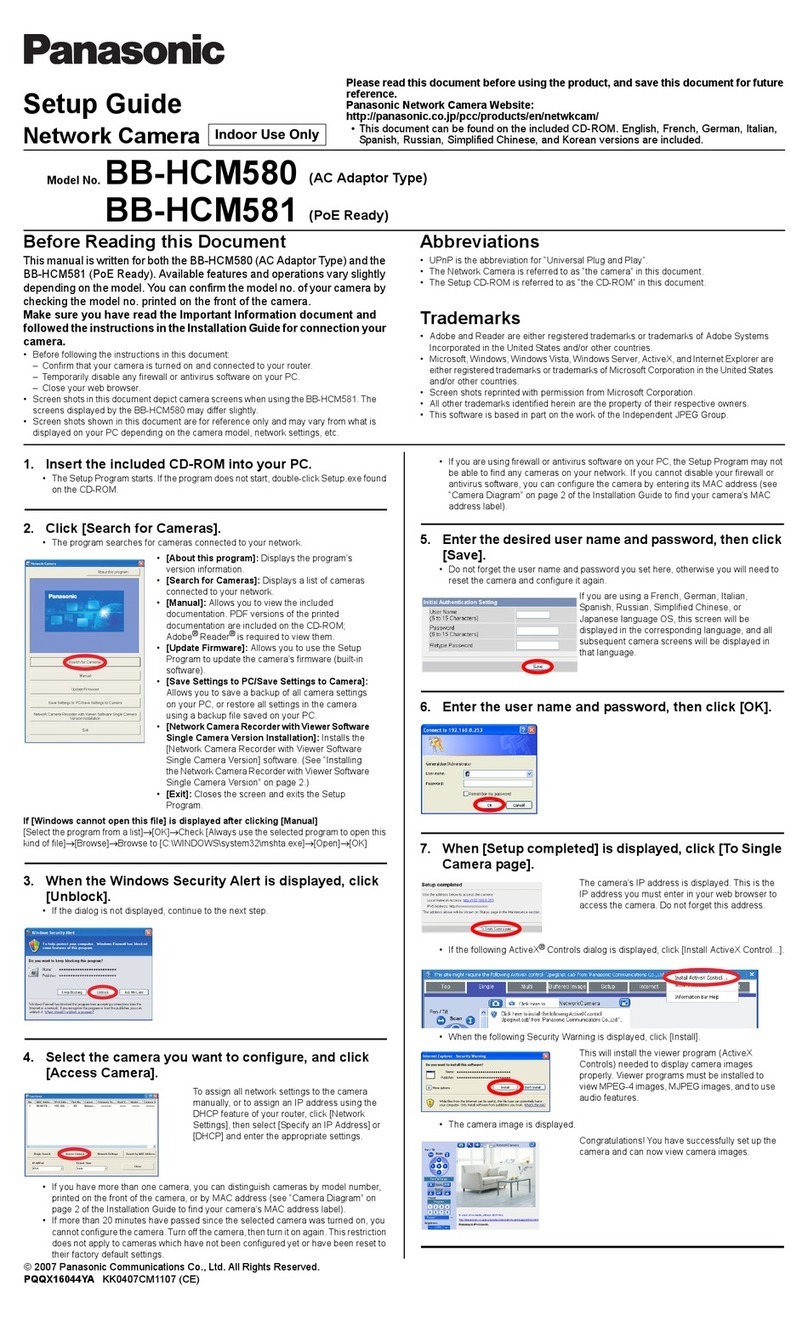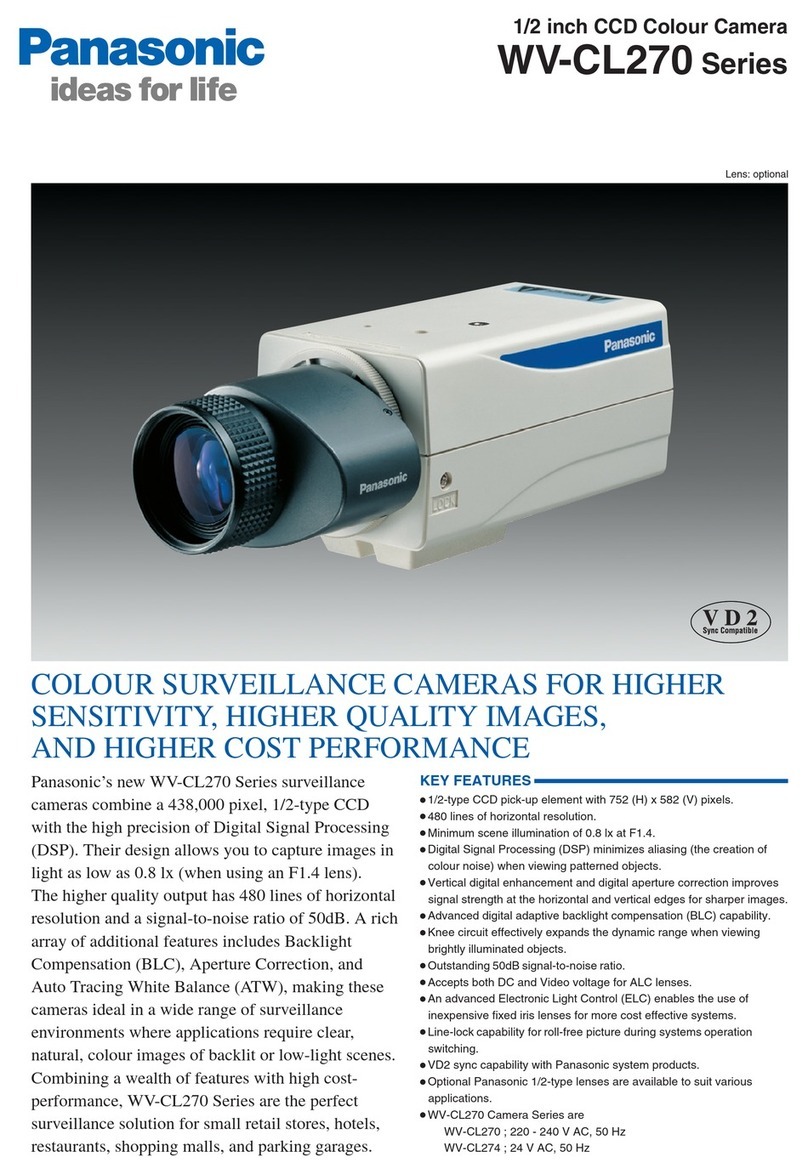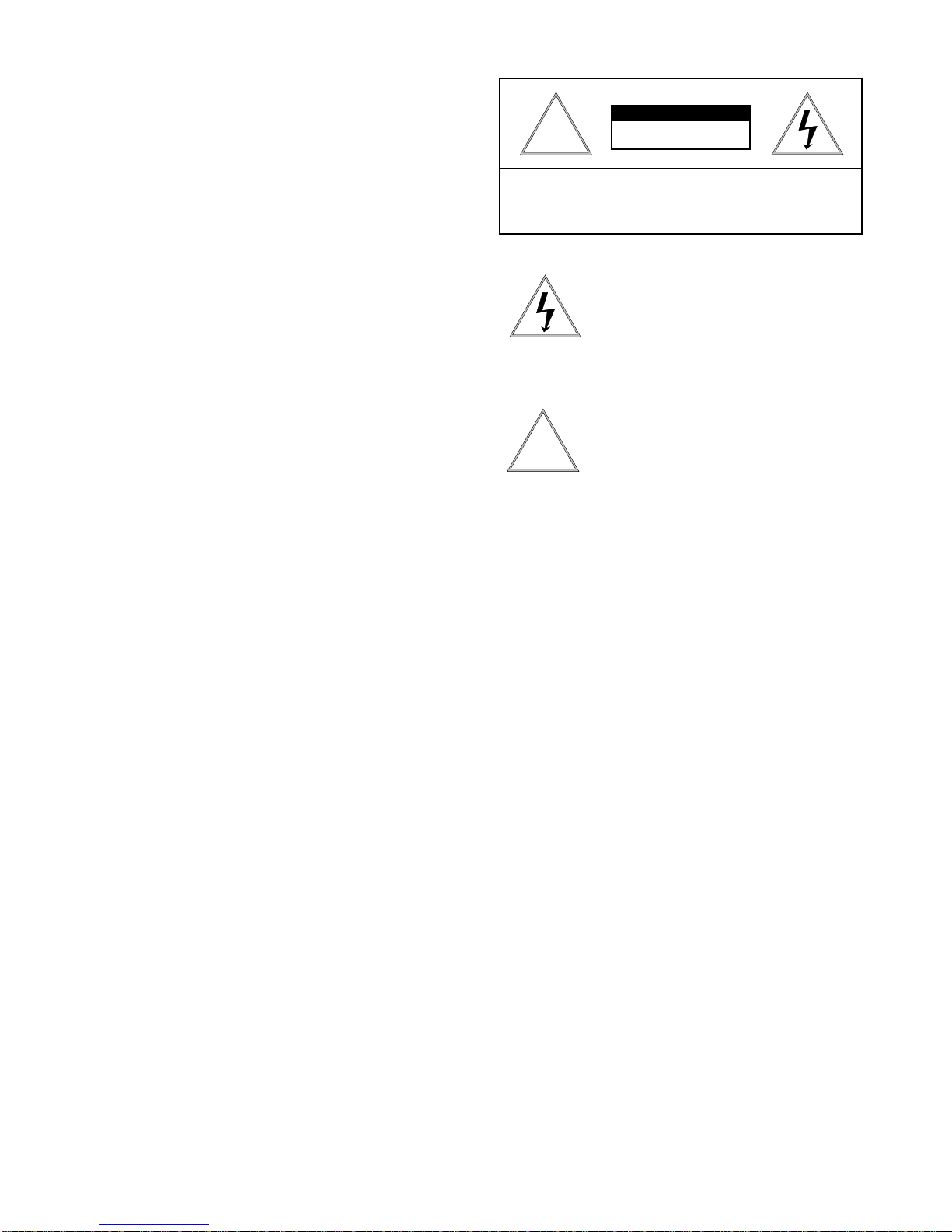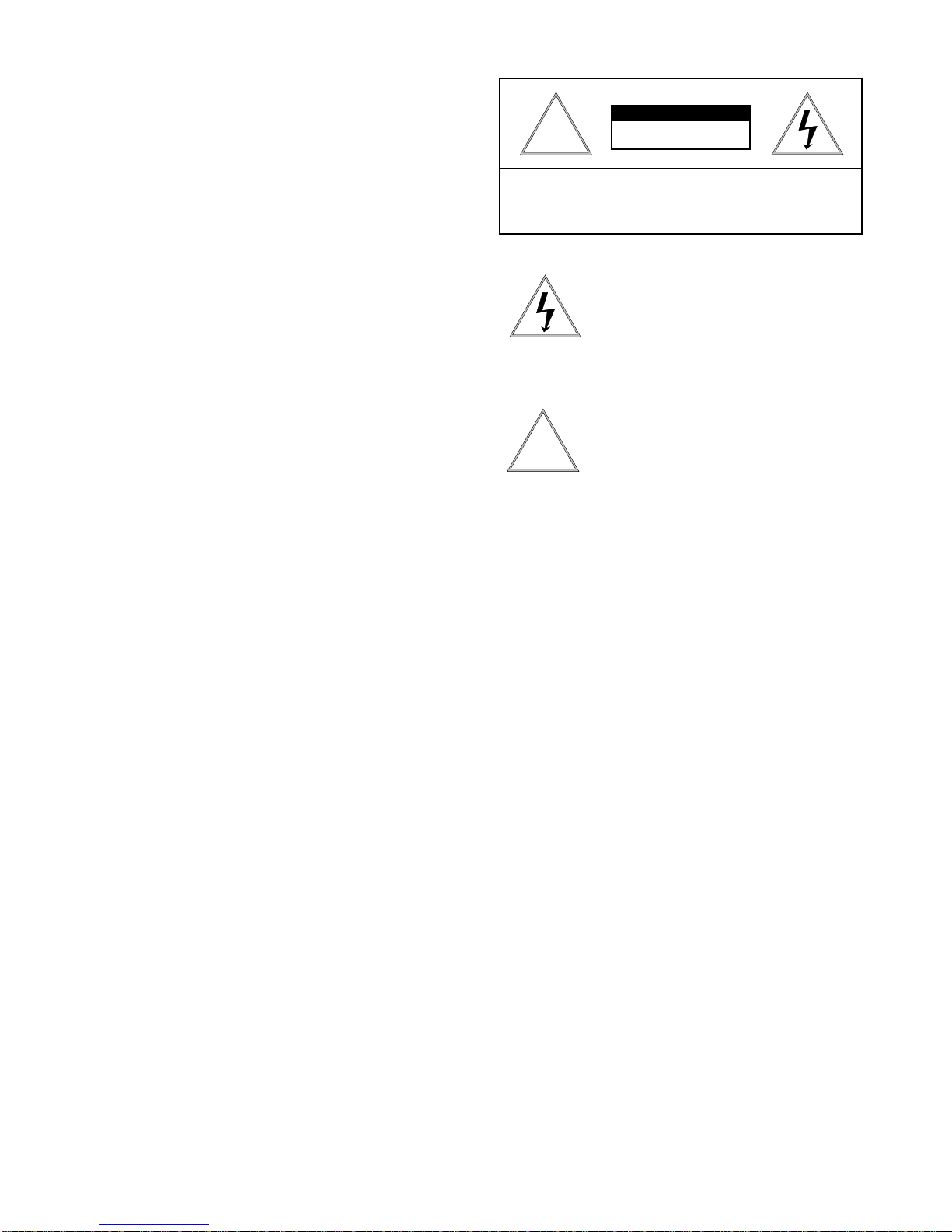
SAFETY PRECAUTIONSIMPORTANT SAFEGUARDS
1. Read Instructions - All the safety and operating instructions should
be read before the unit is operated.
2.Retaininstructions-Thesafetyandoperating instructionsshouldbe
retained for future reference.
3. Heed Warnings - All warnings on the unit and in the operating
instructions should be adhered to.
4. Follow Instructions - All operating and user instructions should be
followed.
5. Electrical Connections - Only a qualified electrician should make
electrical connections.
6. Attachments - Do not use attachments not recommended by the
product manufacturer as they may cause hazards.
7. Cable Runs - All cable runs must be within permissible distance.
8. Mounting - This unit must be properly and securely mounted to a
supporting structure capable of sustaining the weight of the unit.
Accordingly,
a. The installation should be made by a qualified installer and should
conform to all local codes.
b.Careshouldbeexercisedto selectsuitablehardwaretoinstalltheunit,
taking into account both the composition of the mounting surface and
theweightof the unit. Be sure to periodically examine the unit and the
supporting structure to make sure that the integrity of the installation
is intact. Failure to comply with the foregoing could result in the unit
separatingfromthesupportstructureandfalling,withresultantdamages
or injury to anyone or anything struck by the falling unit.
ONE-YEAR LIMITED WARRANTY
Videolarm, Incorporated warrants that products sold hereunder
shall be fit for the ordinary purpose for which said products are
intended and shall be free from defects in material and workmanship
for a period of one year from date of sale to buyer. Note that all
electricalcomponentswillbewarrantedforaperiodof1yearfromdate
of sale to buyer. Videolarm makes no other warranty of any kind with
respect to this product, whether expressed or implied, including,
without limitation, the implied warranty of fitness for a particular
purpose.
In the event of a breach of the above warranty, Videolarm shall, at
its option, repair or replace said product. This is Videolarm's sole
obligationunderthiswarranty. InnoeventshallVideolarmbeliablefor
any incidental or consequential damages, as defined in section 2-715
of the Uniform Commercial Code by a breach of this warranty.
Videolarmshallrepair or replace defective products upon shipment
of products prepaid to Videolarm, Inc., 2525 Park Central Blvd.,
Decatur, GA 30035.
Repairs made necessary by reason of accident, misuse or normal
wear shall be charged at Videolarm's standard rate. This warranty
gives you specific legal rights, and you may also have other rights
which vary from state to state.
UNPACKING
Unpack carefully. Electronic components can be damaged if
improperly handled or dropped. If an item appears to have
beendamaged in shipment, replace it properly in its carton and
notify the shipper.
Be sure to save:
1.Theshippingcartonandpackagingmaterial. Theyarethesafest
material in which to make future shipments of the equipment.
2. These Installation and Operating Instructions.
SERVICE
The contact for Panasonic/Videolarm equipment is:
Panasonic Technical Center
52 West Gude Dr.
Rockville, MD 20850-1150
Phone: (301) 762-5125
Fax : (301) 251-0347
INSTALLATION BY QUALIFIED PERSONNEL ONLY.
Thelightningflashwithanarrowheadsymbol,
within an equilateral triangle, is intended to
alerttheusertothepresenceofnon-insulated
" dangerous voltage" within the product's
enclosurethatmaybeofsufficientmagnitude
toconstituteariskofelectricshocktopersons.
The exclamation point within an equilateral
triangle is intended to alert the user to
presence of important operating and
maintenance (servicing) instructions in the
literature accompanying the appliance.
CAUTION
RISK OF
ELECTRIC SHOCK!